Sometimes new users may encounter the error "Unable to send message, please configure sender email address" when verifying individual documents:
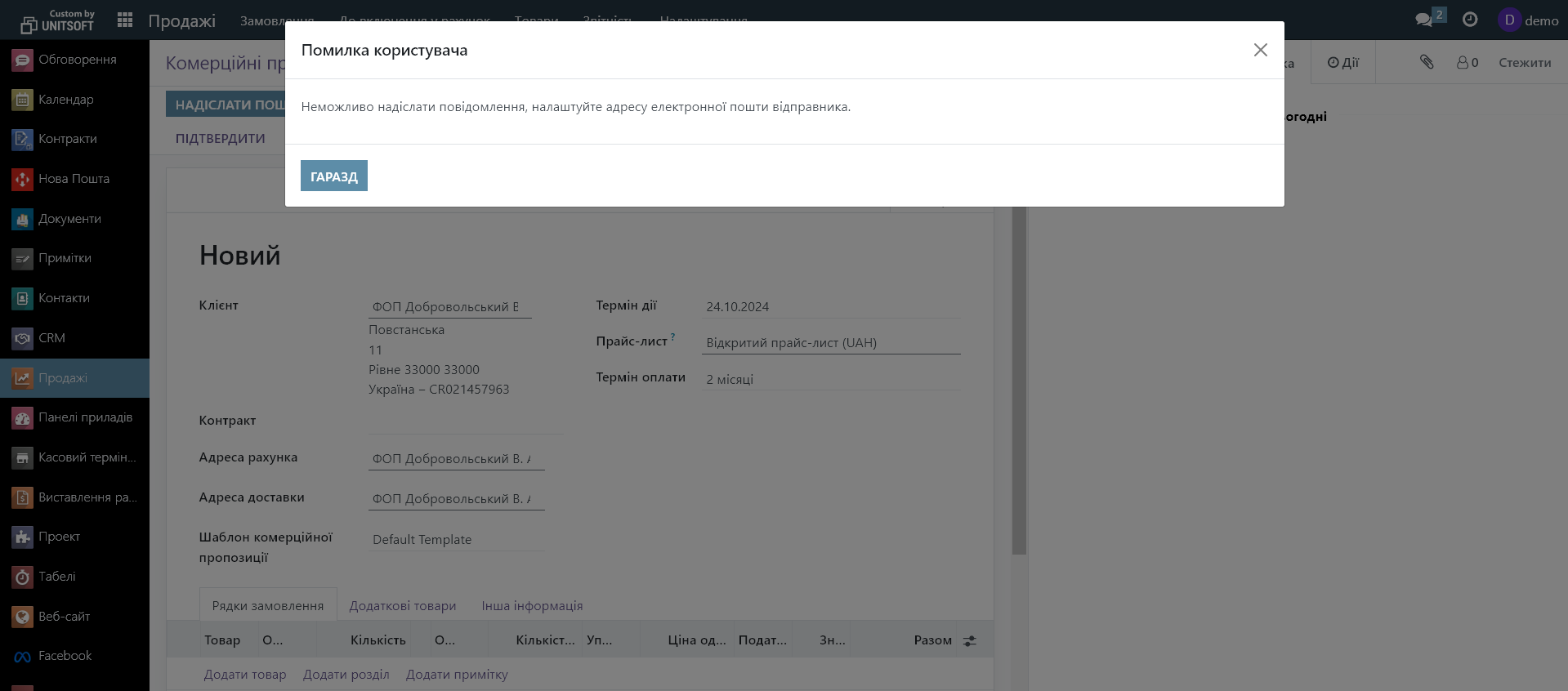
To fix it, click on your username in the upper right corner. Go to the "My Profile" menu item:
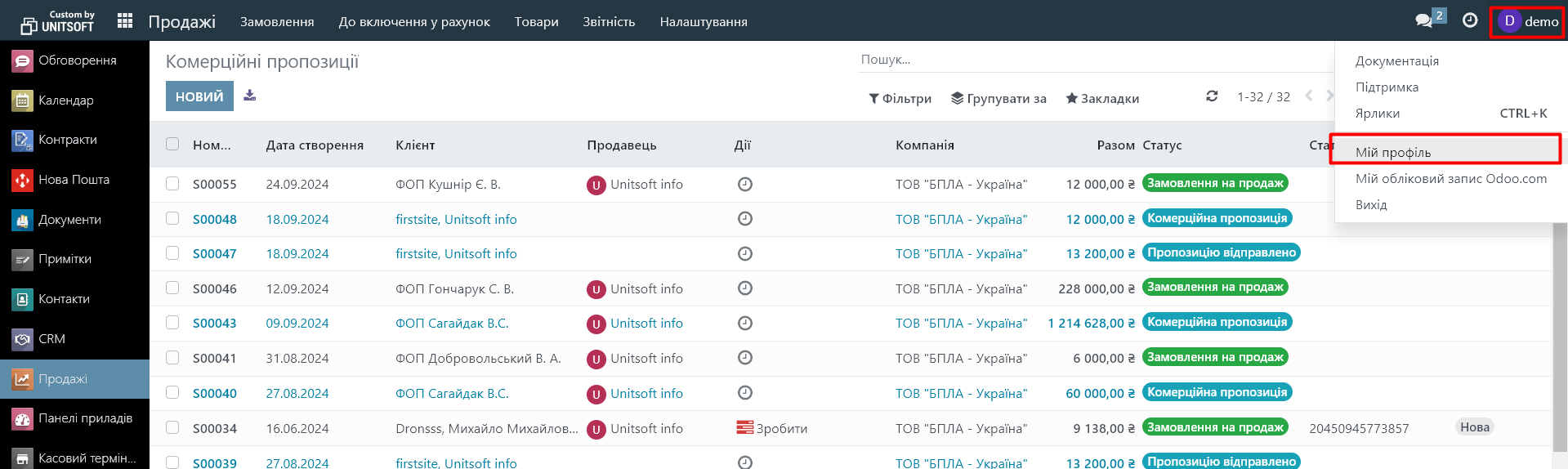
In the new window, enter the contact mailbox for your user:
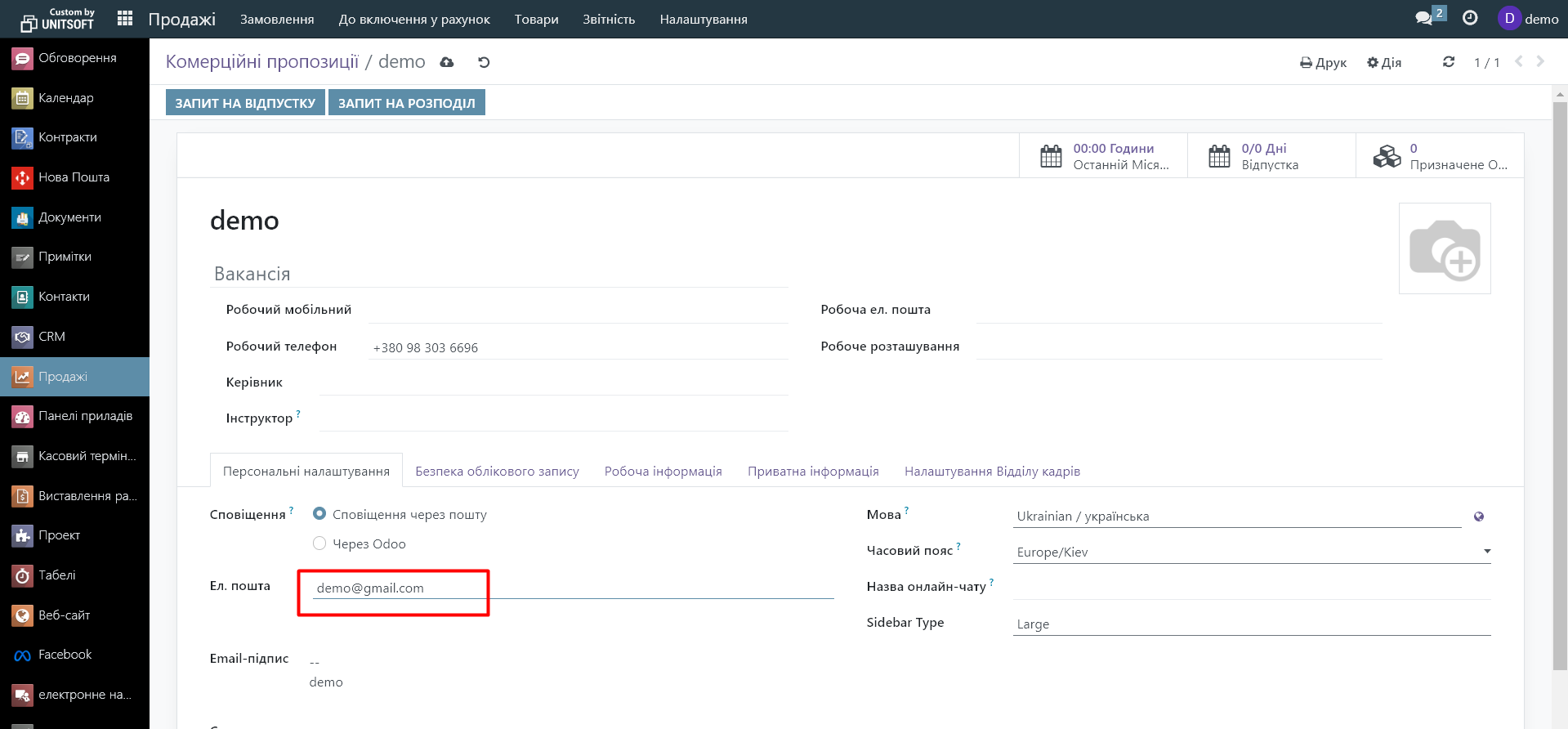
After entering this information, the error will disappear.