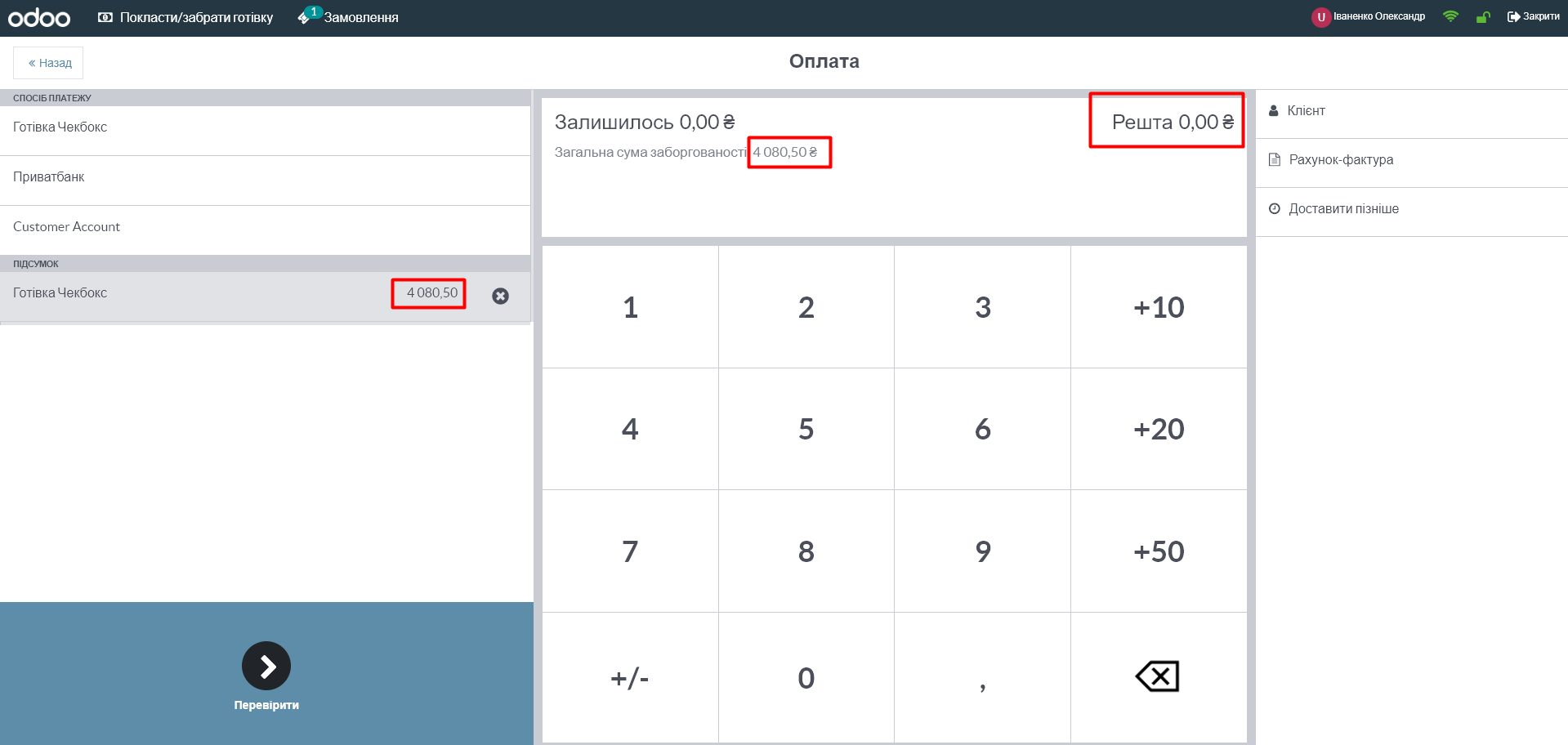Go to the "Settings" module - the "Cash terminal" section. Look for the "Cash rounding" link here. Click on it.
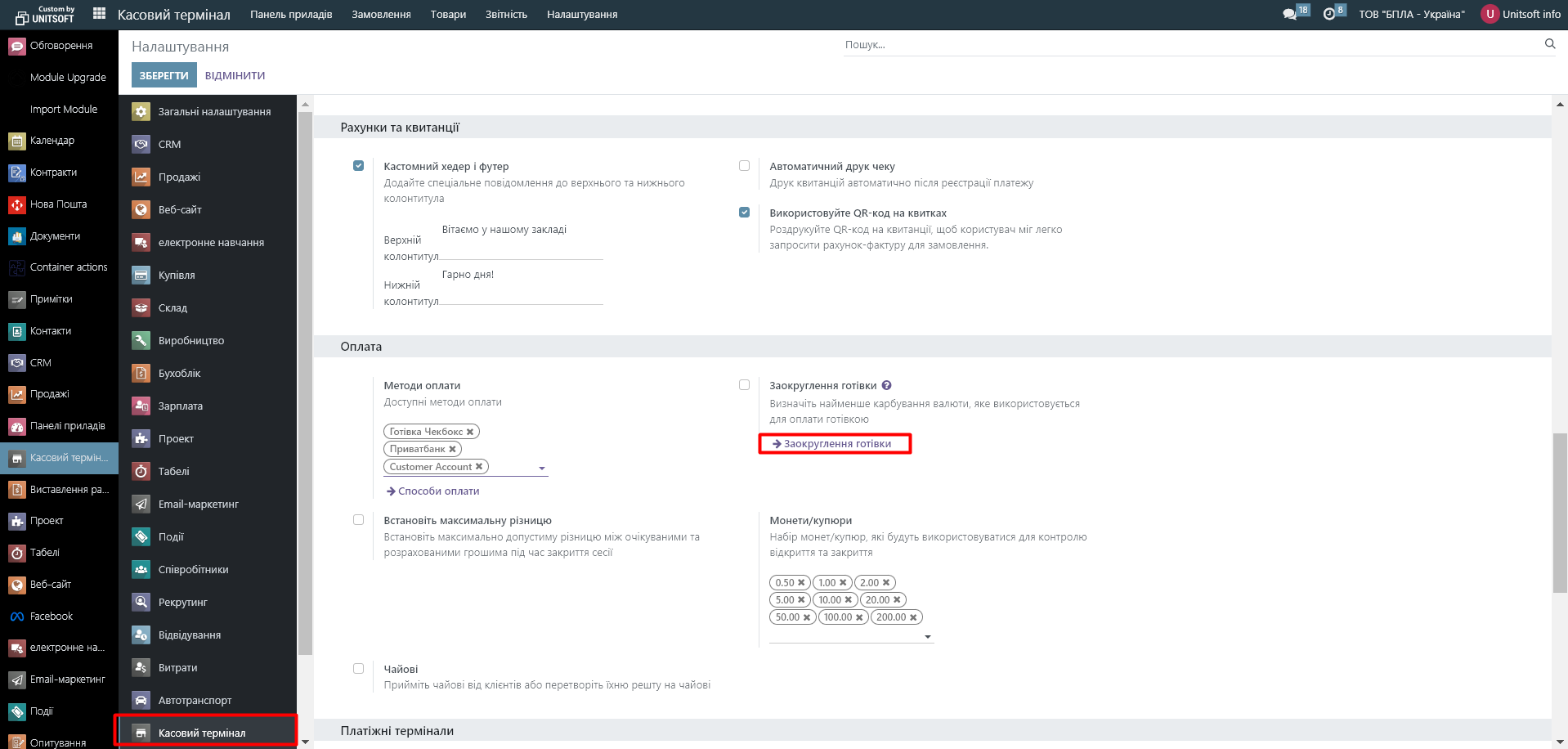
In the new window, we create a cash rounding method:
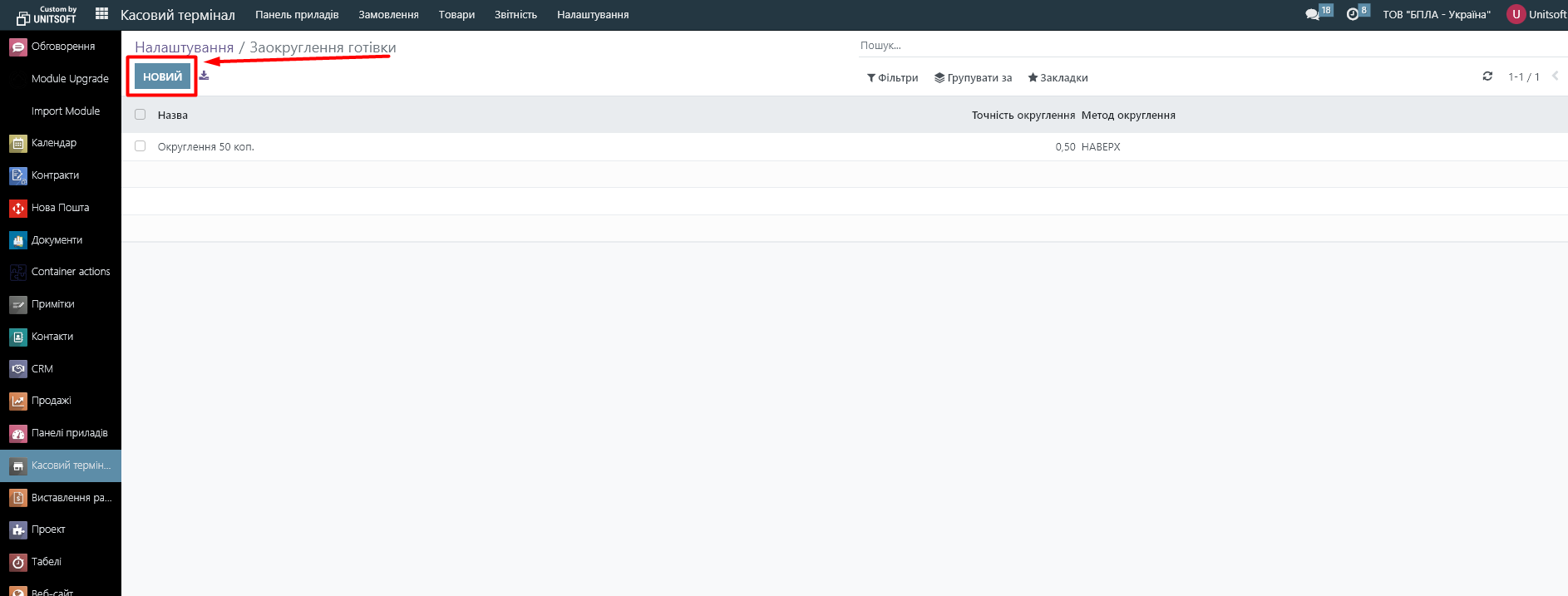
In the settings, we specify the rounding accuracy, rounding method, and the income and expense account to which the difference will be debited:
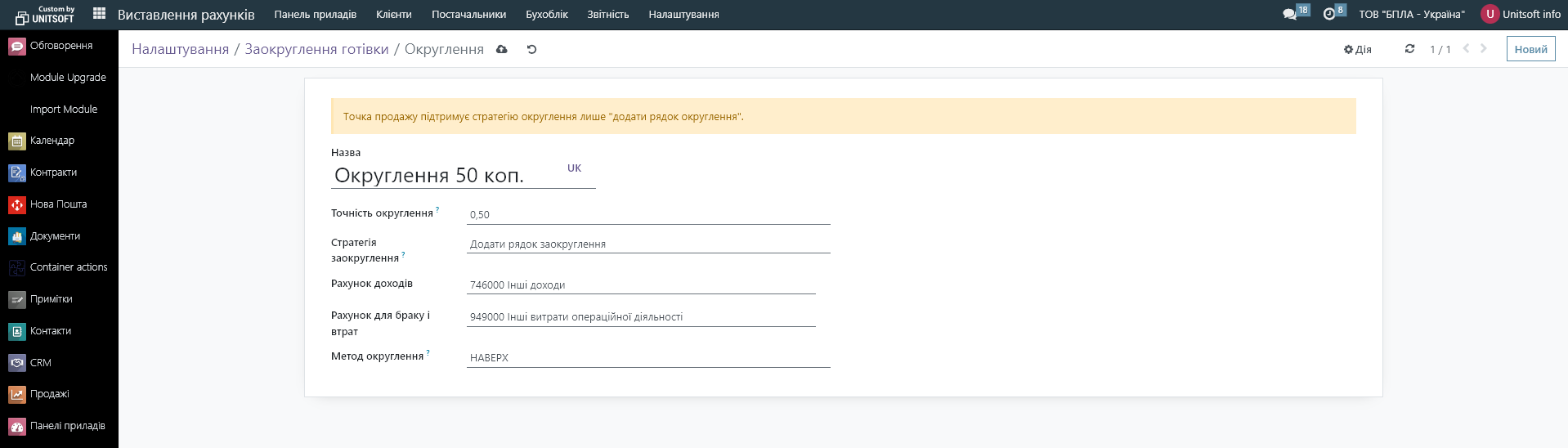
After that, we return to the settings. Check the "Cash Rounding" box and immediately specify the created rounding method:
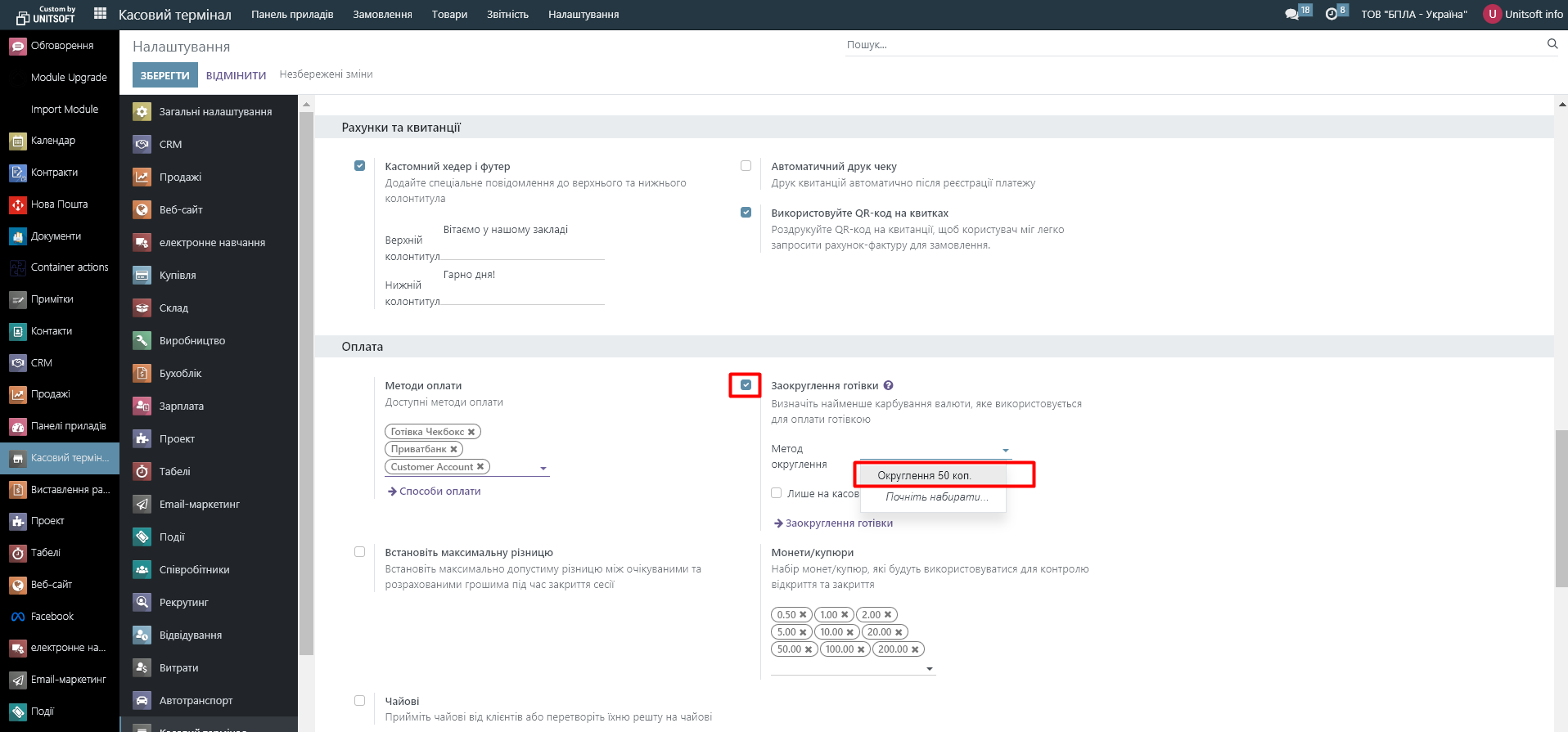
If rounding should only apply to cash payments, then check the box "Only on the cash method"
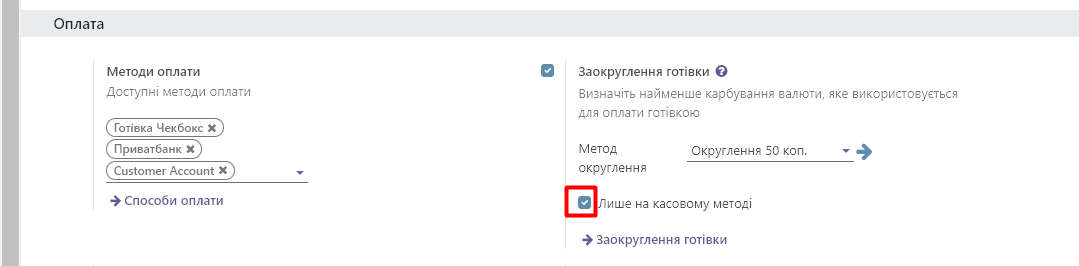
Saving the changes.
Result.
Payment before rounding adjustment:
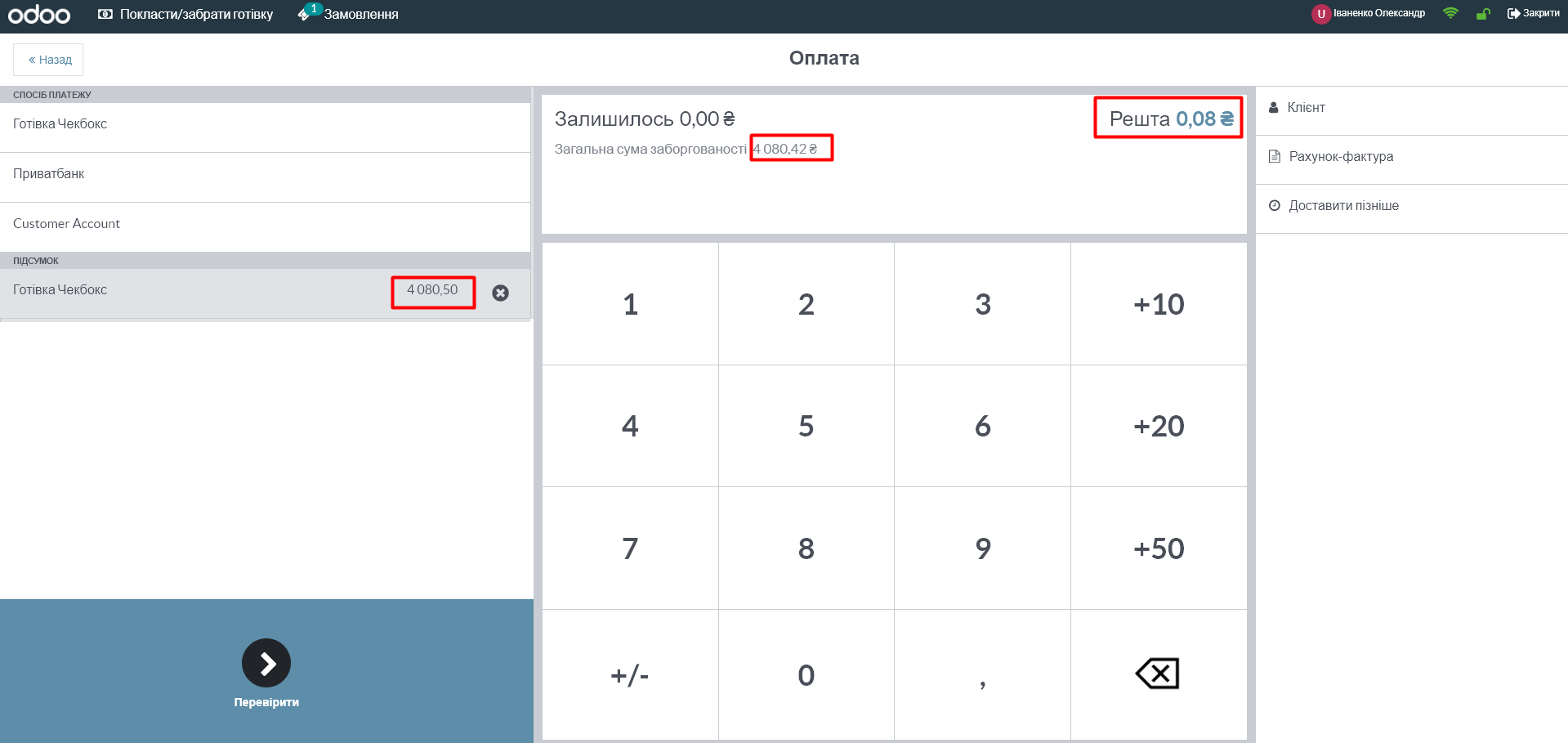
Payment after setting rounding to 50 kopecks: