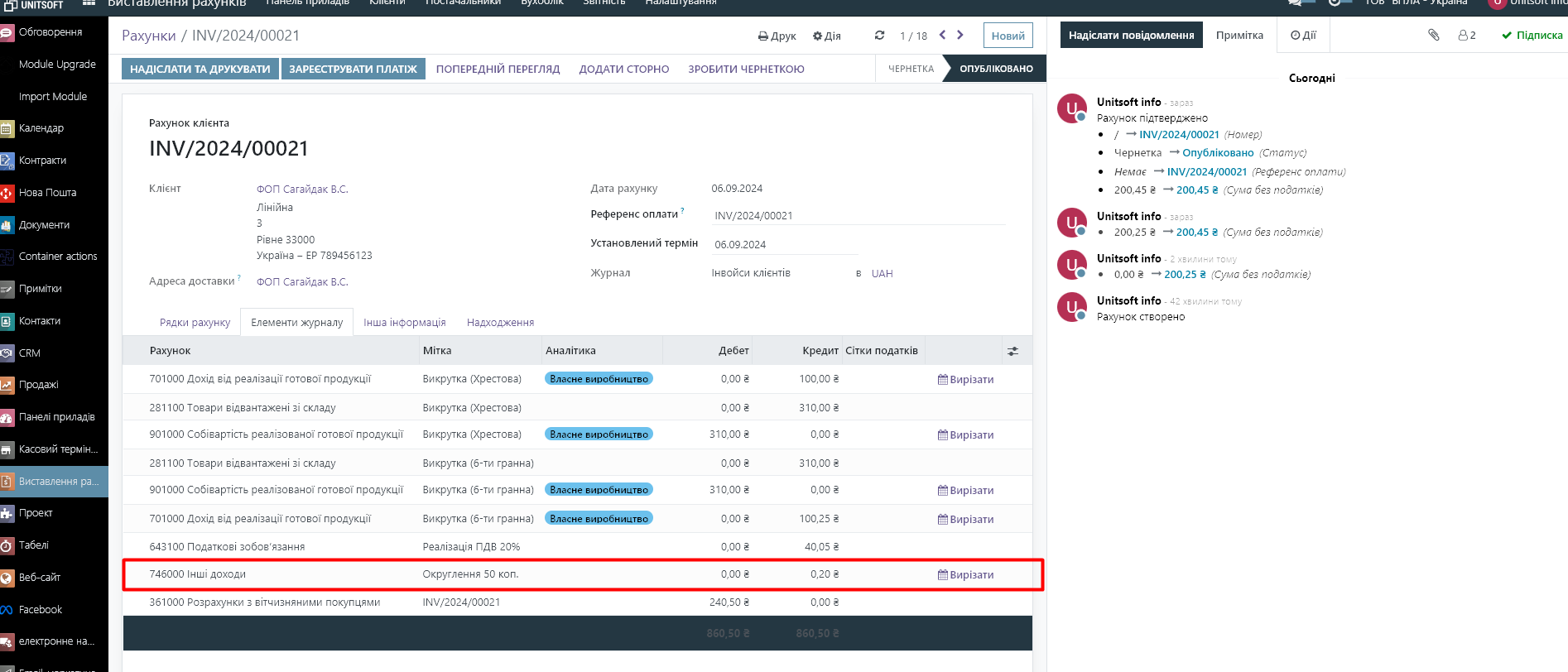Sometimes a situation arises when it is necessary to round the amount to be paid in an invoice. For example, the amount in an invoice should be rounded to 50 kopecks. (240 UAH 50 kopecks instead of 240 UAH 30 kopecks).
To do this, you need to enable cash rounding in the settings (module "Settings" - section "Accounting" - check "Cash rounding"):
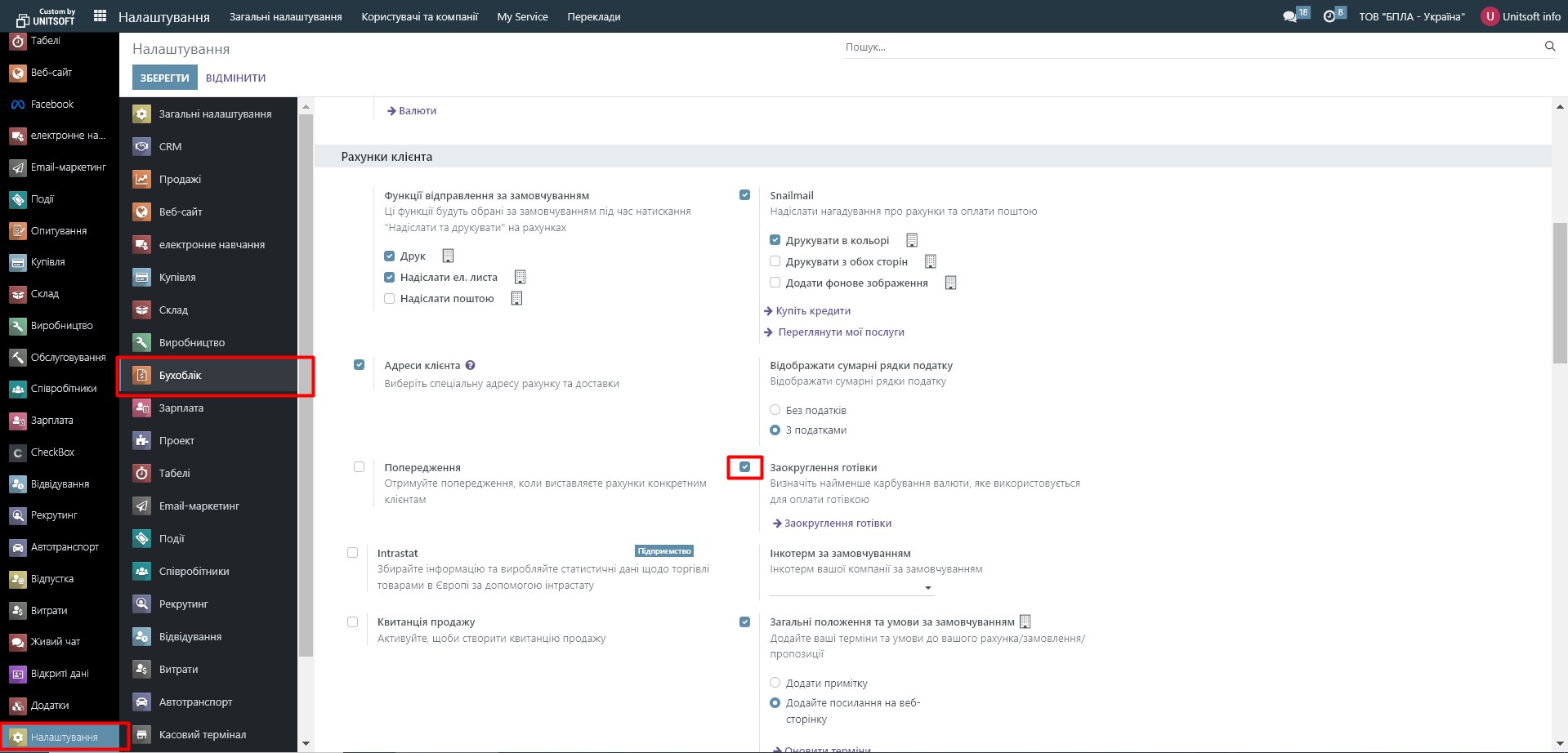
Save the changes and proceed to setting the rounding method. To do this, click on the "Cash Rounding" link:
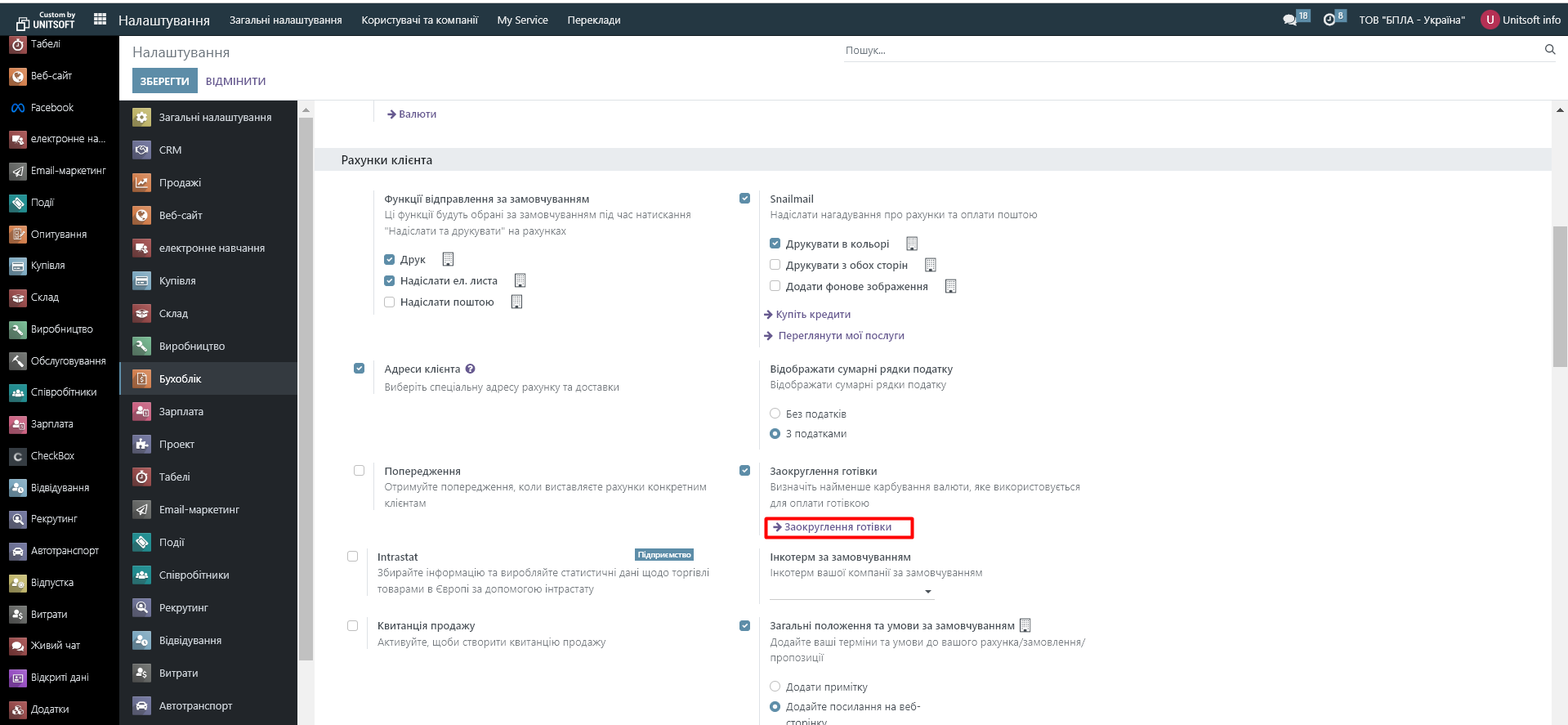
We create a rounding method:
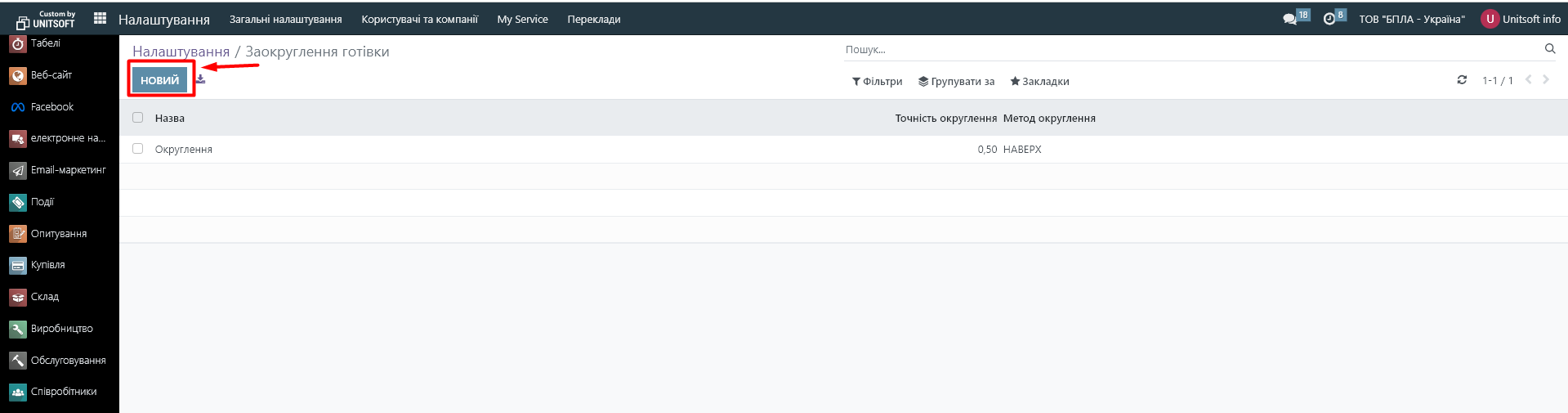
In the settings, we specify the rounding accuracy, rounding method, and the income and expense account to which the difference will be debited:
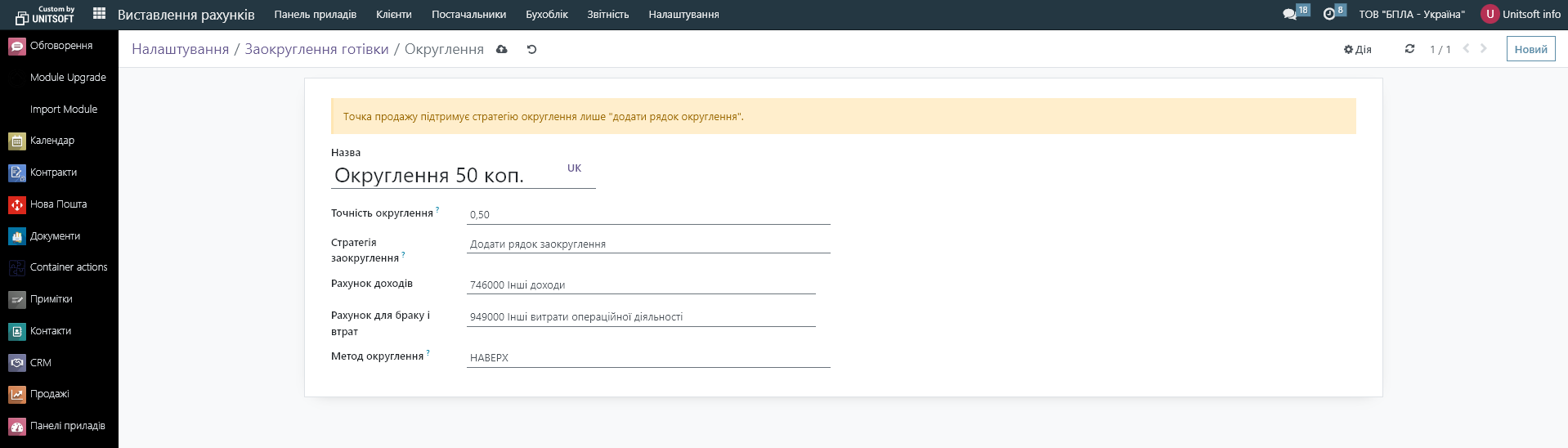
Then, when an invoice is created, you can specify the rounding method to be applied:
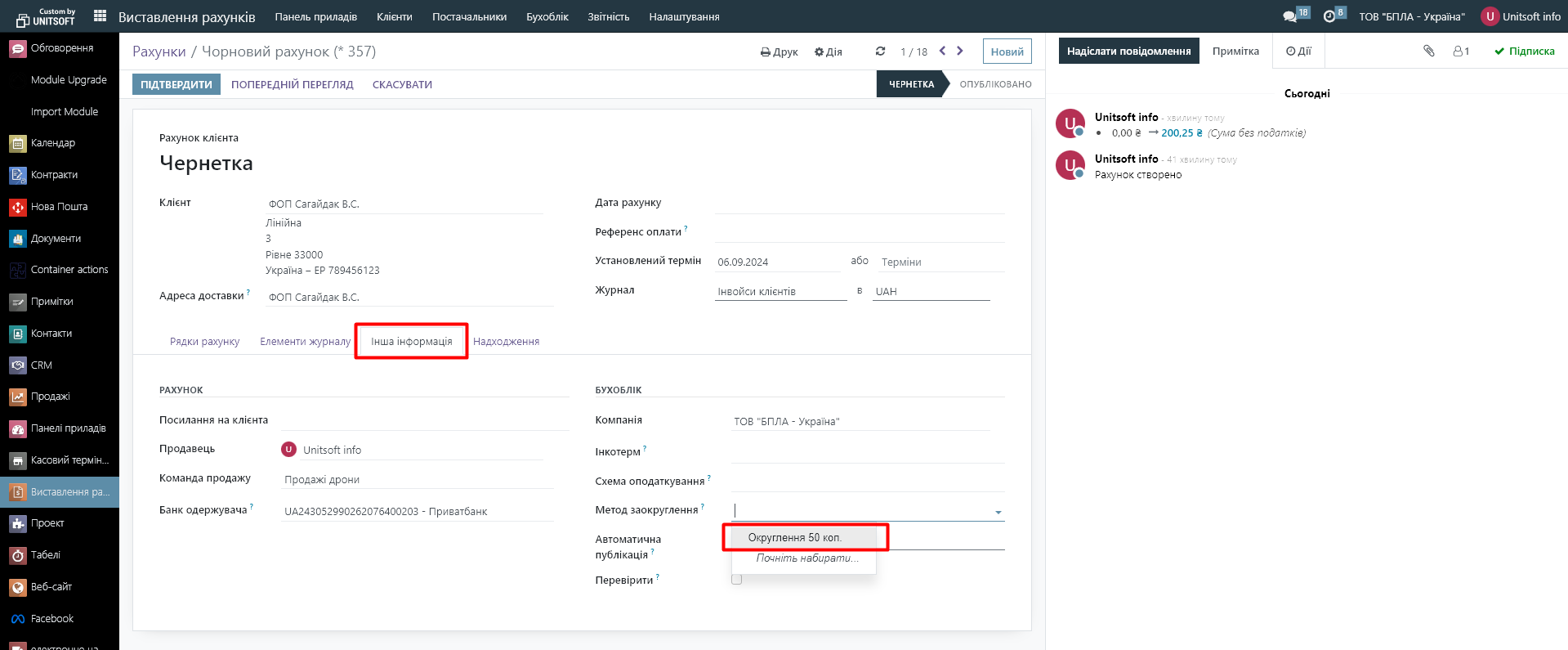
Result:
1. A line appeared in the invoice that shows the rounding amount:
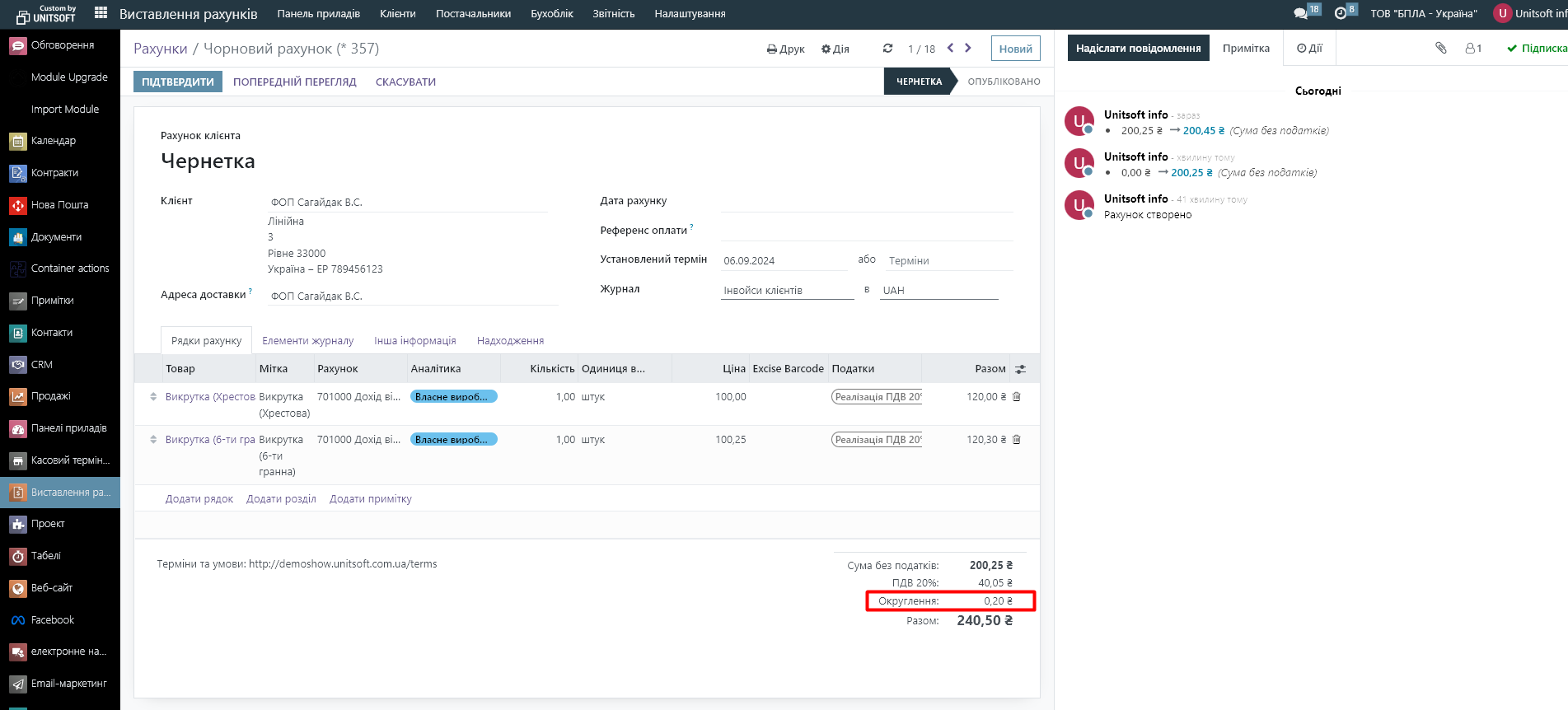
2. The rounding difference on transactions was written off against income: