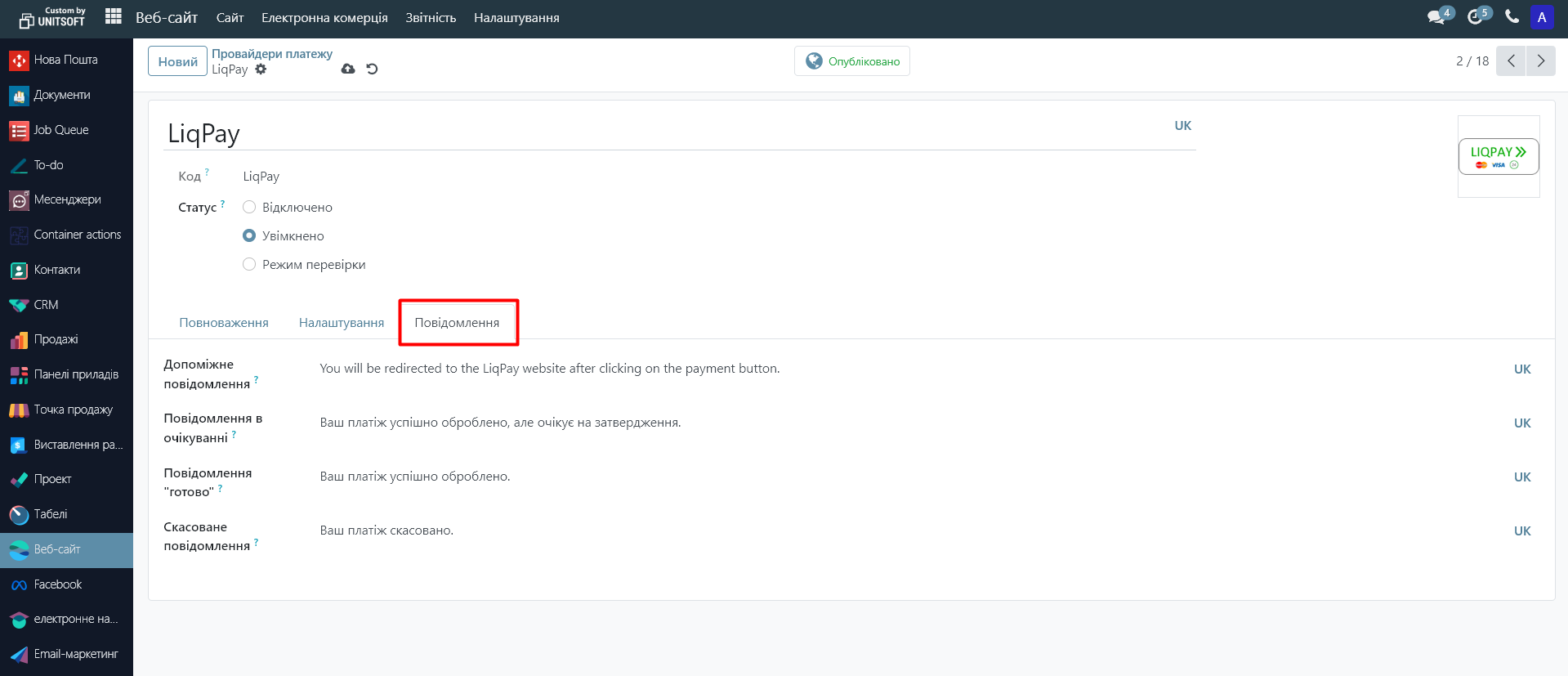1. Installing the LiqPay module
Go to the "Applications" module:
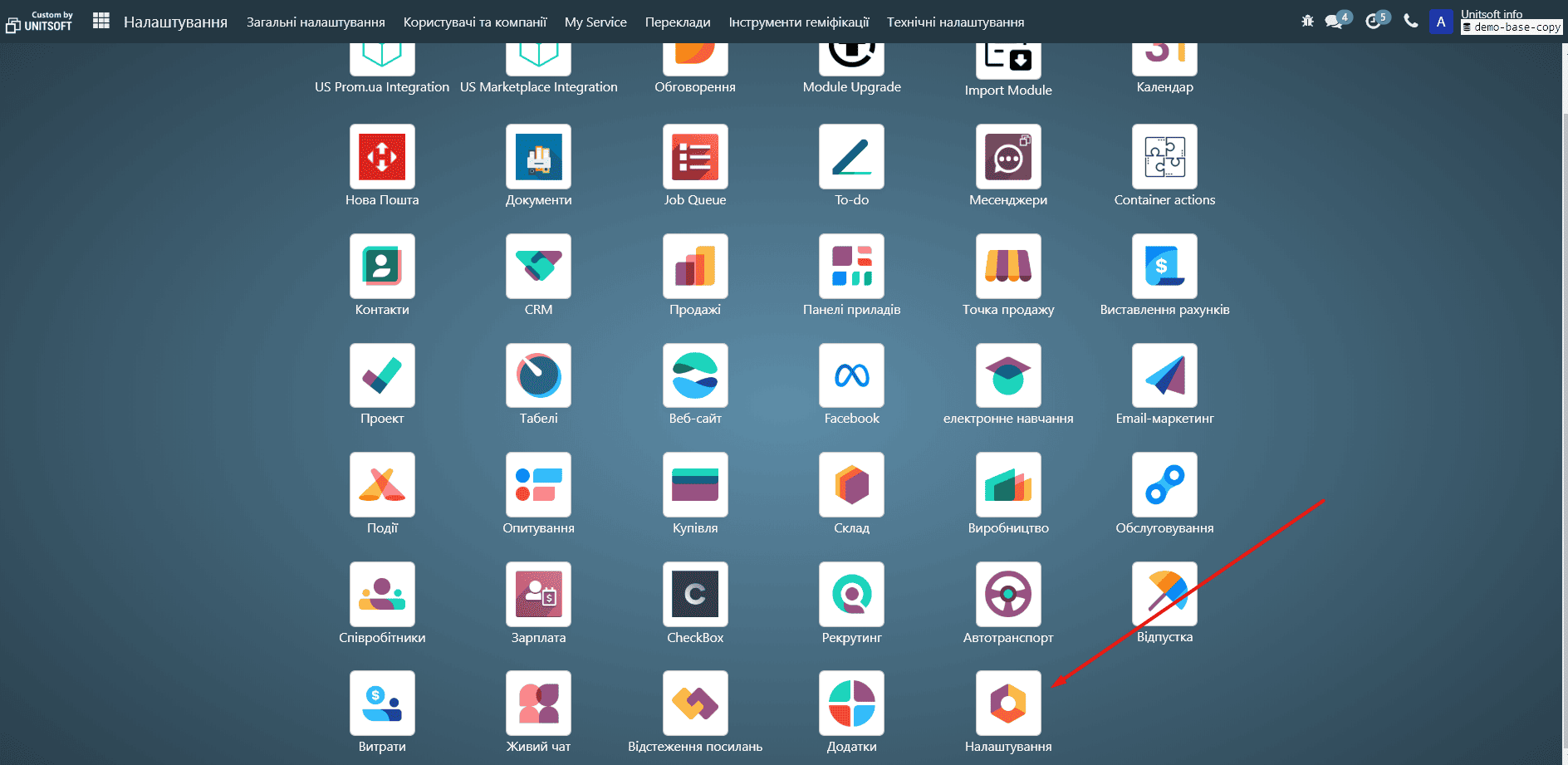
In the search bar, remove the "Applications" filter and enter "LiqPay":
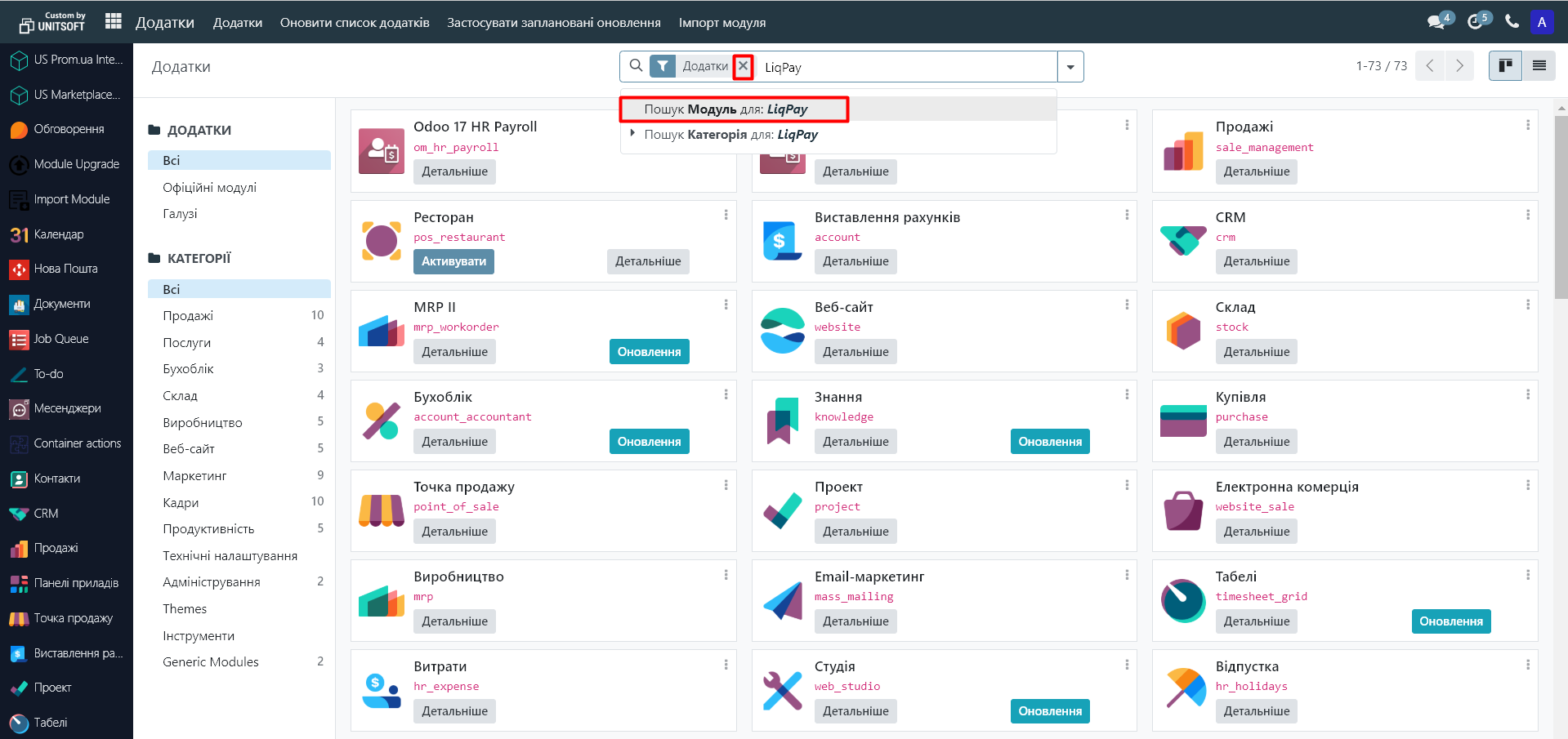
Install the found module (Activate button):
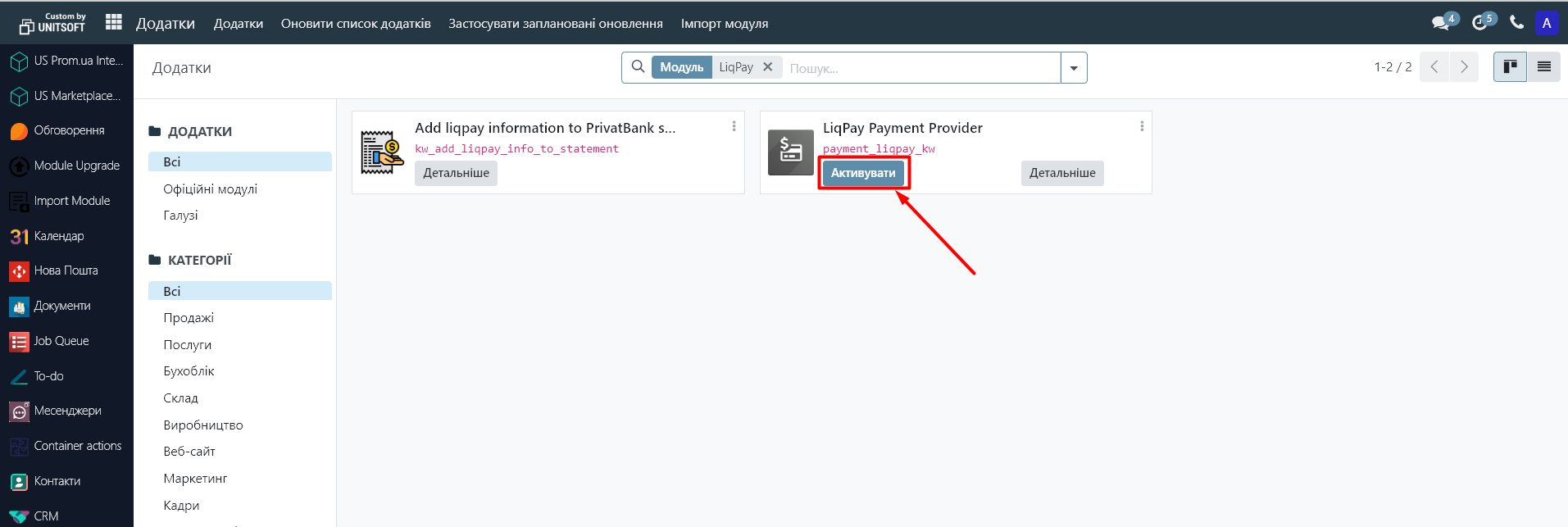
2. LiqPay settings
Go to the "Website" module. Open the "Settings" - "Payment providers" menu:
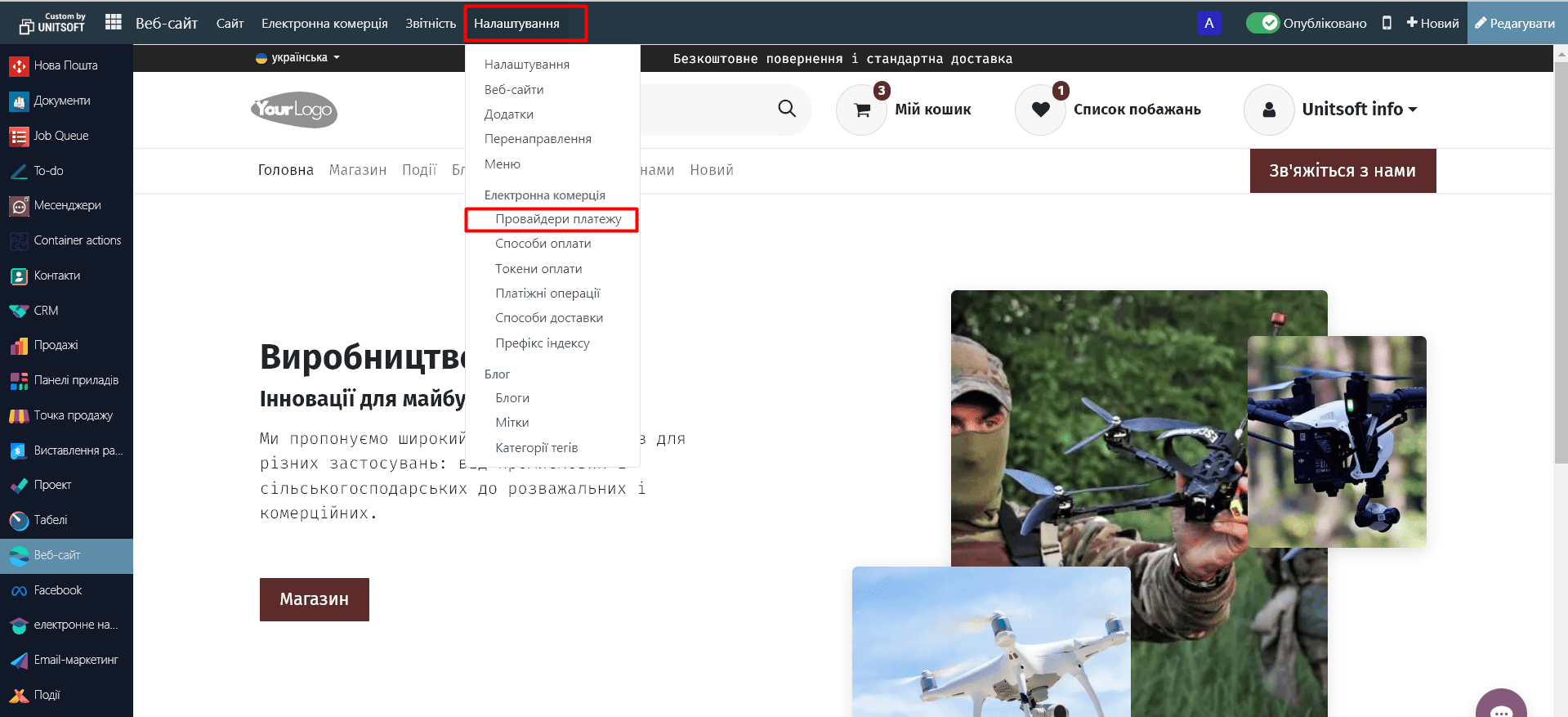
In the list of providers, select LiqPay:
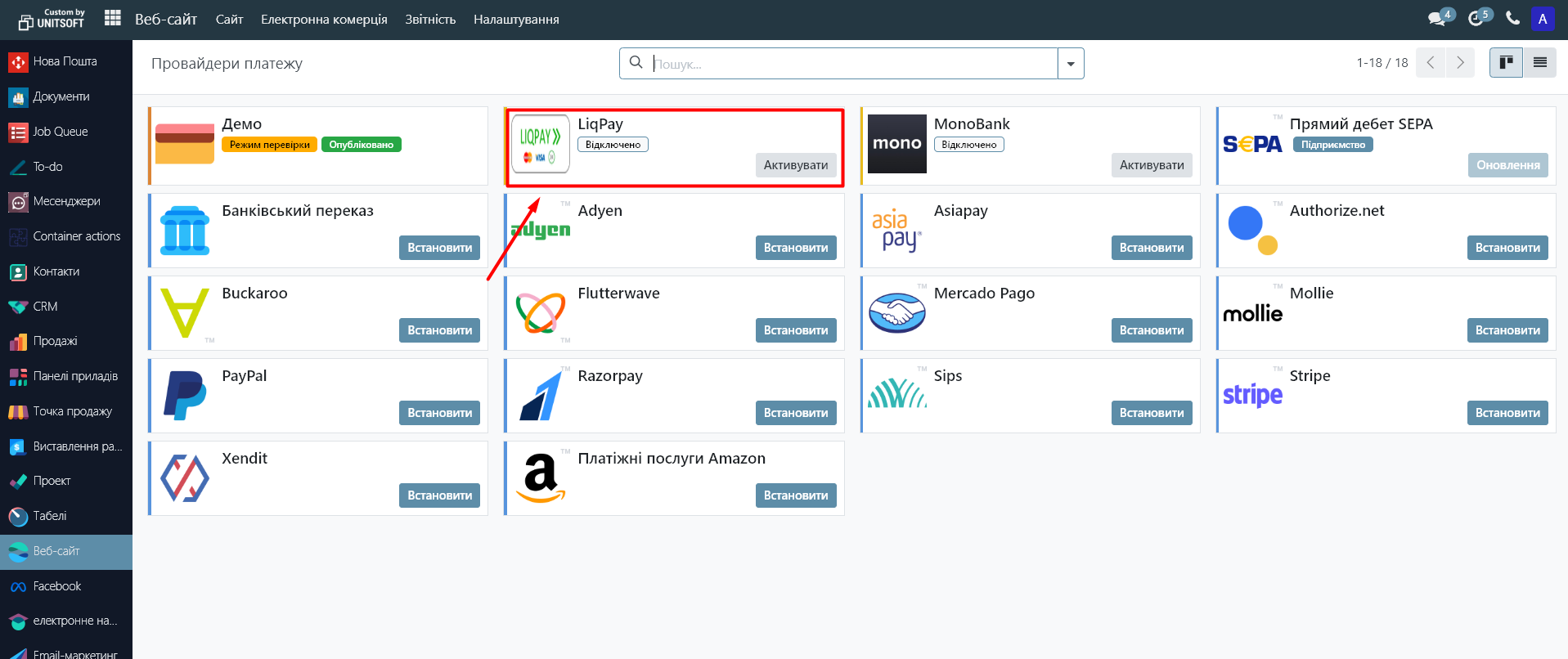
In the new window, enter your access keys from LiqPay:
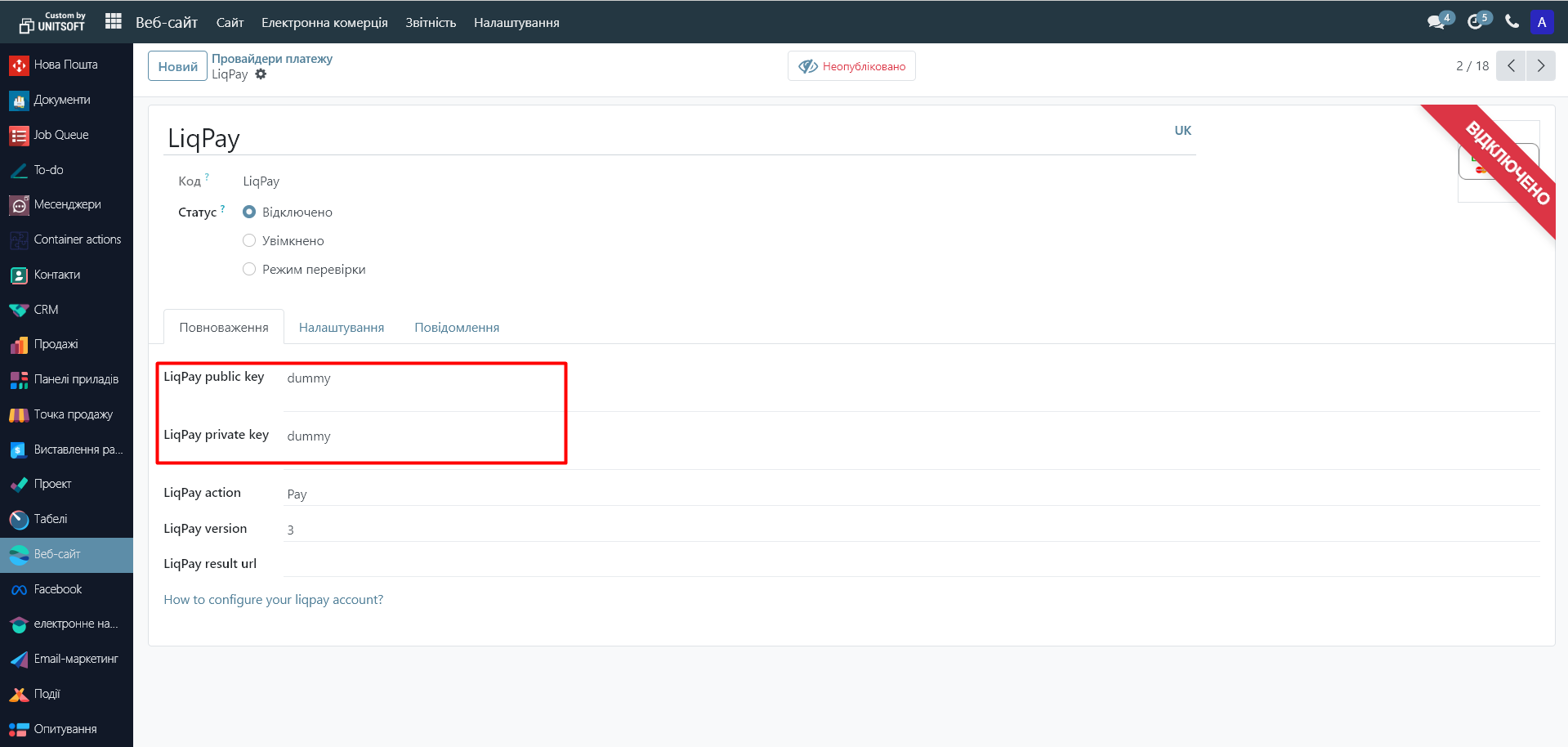
Switch the status to "On":
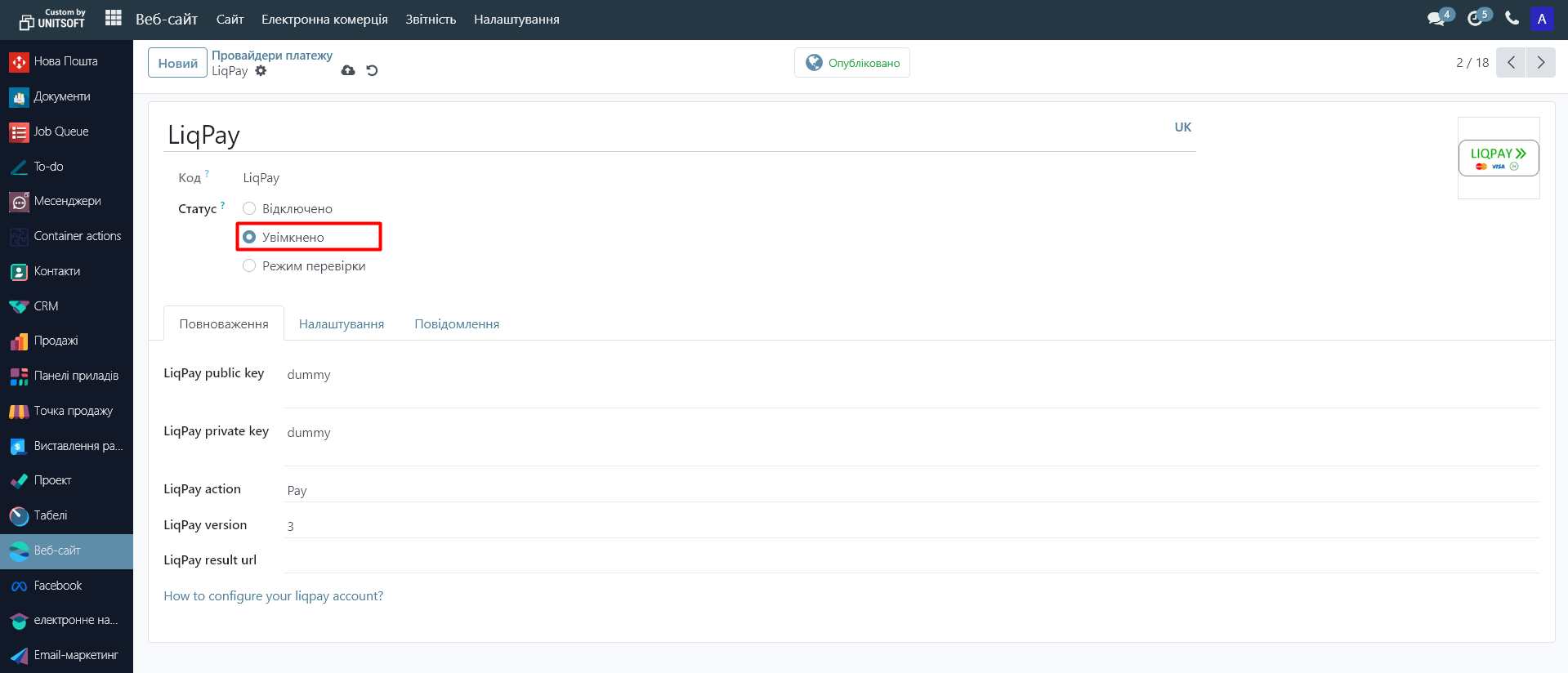
3. Bank account setup
Go to the "Settings" tab. Specify the bank account number to which payments from LiqPay will be received:
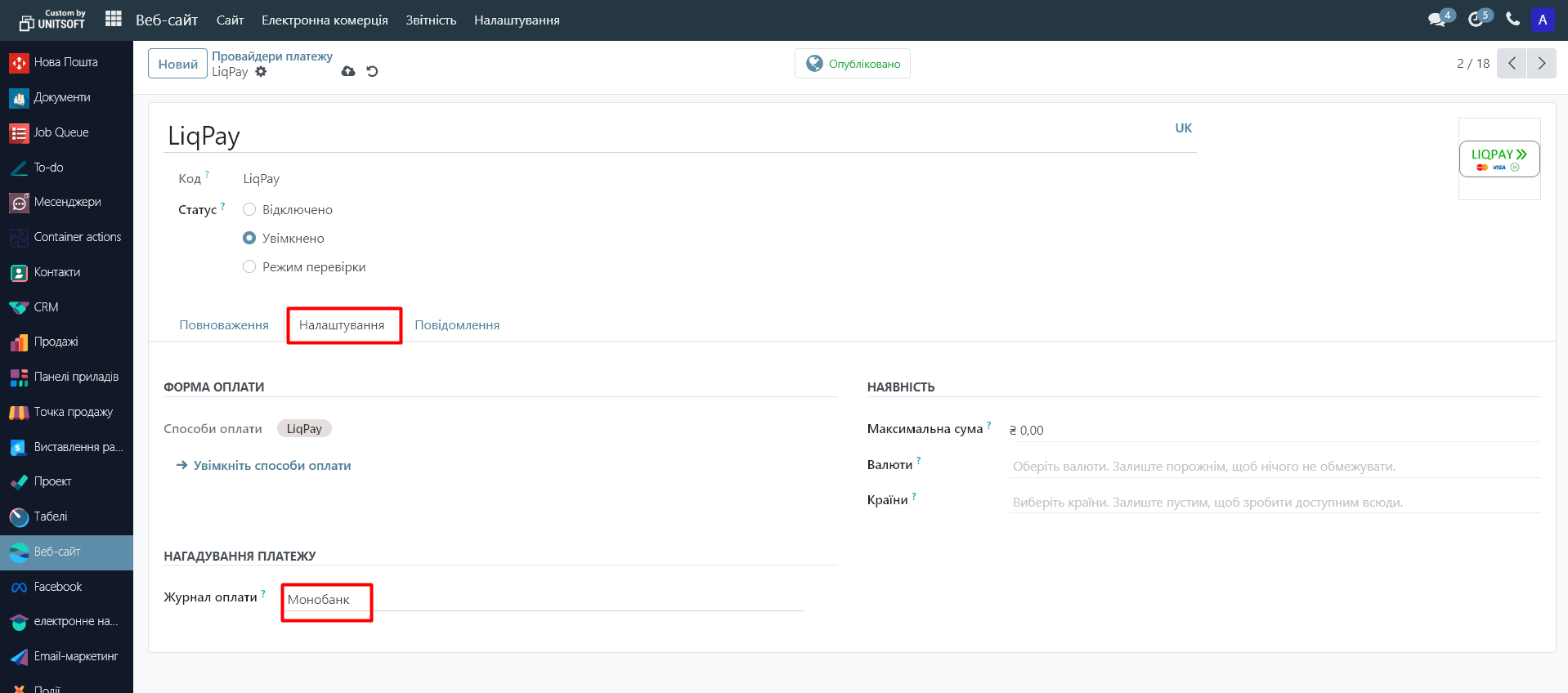
4. Notification settings
Go to the "Messages" tab. Configure the messages that will be displayed to customers when making a payment via LiqPay.