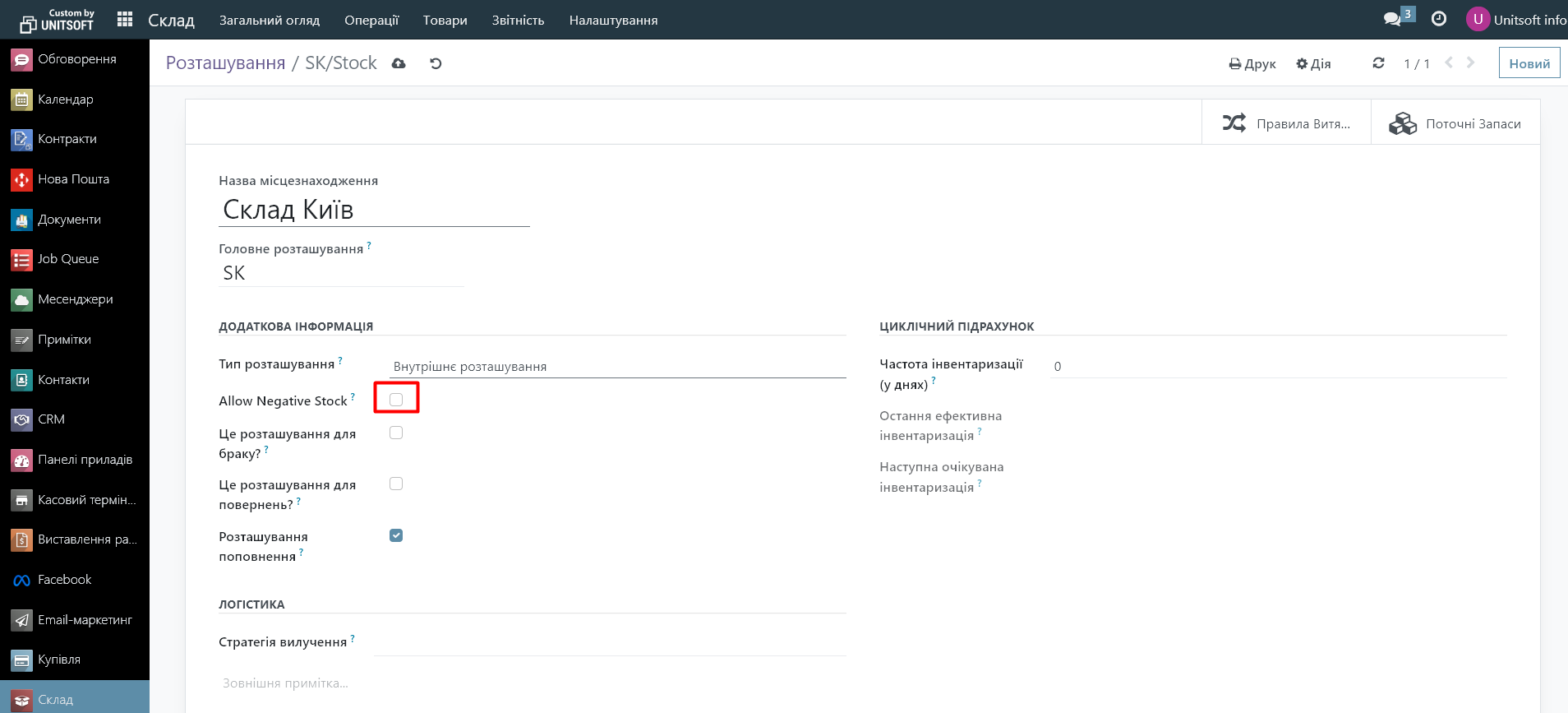Negative balances can create problems in inventory management, so in Odoo, you can configure the system in such a way that it does not allow negative balances to be created in warehouses. This will prevent the shipment of goods if they are not in stock.
For this, you need to install the additional module "Stock Disallow Negative" in the system:
1. Go to the "Applications" module:
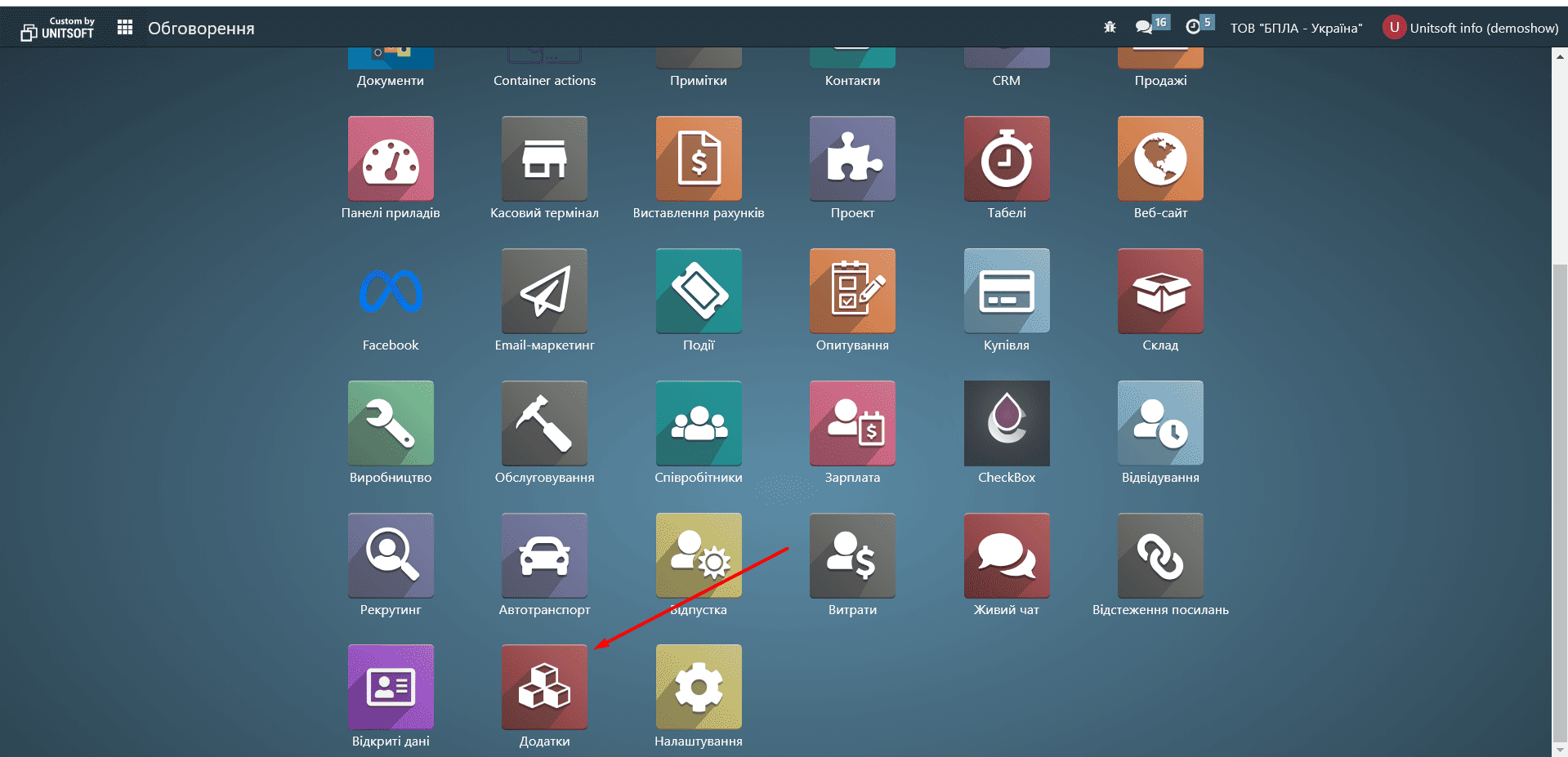
2. In the received window, we recommend removing the "Applications" filter to see all available modules for installation:
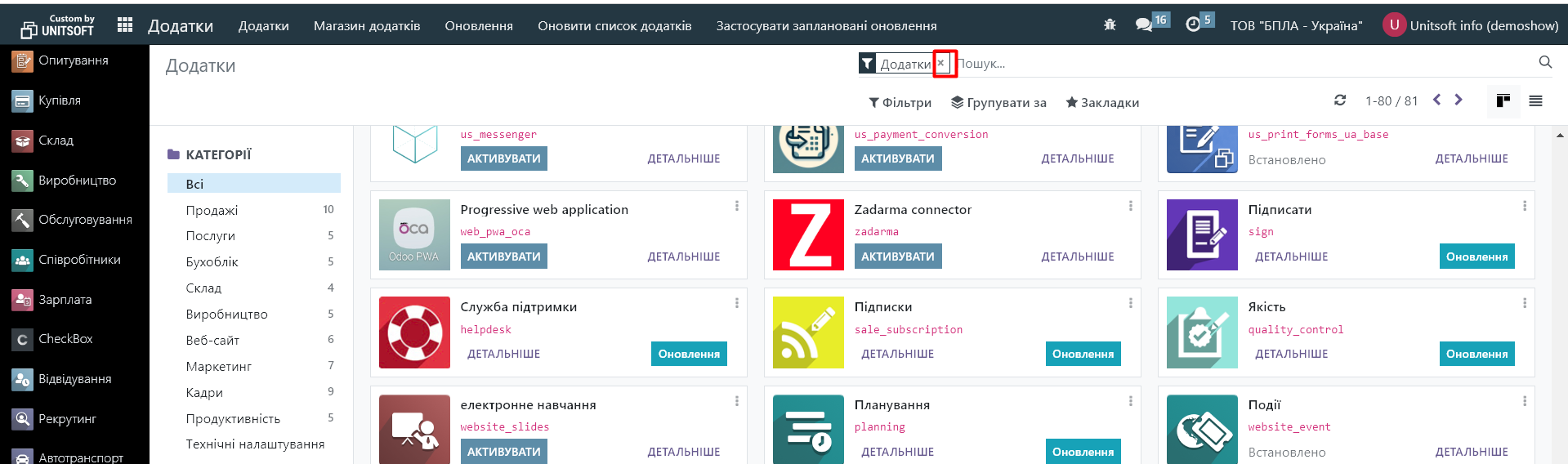
3. Now we find the required module "Stock Disallow Negative" and click the "Activate" button in it:
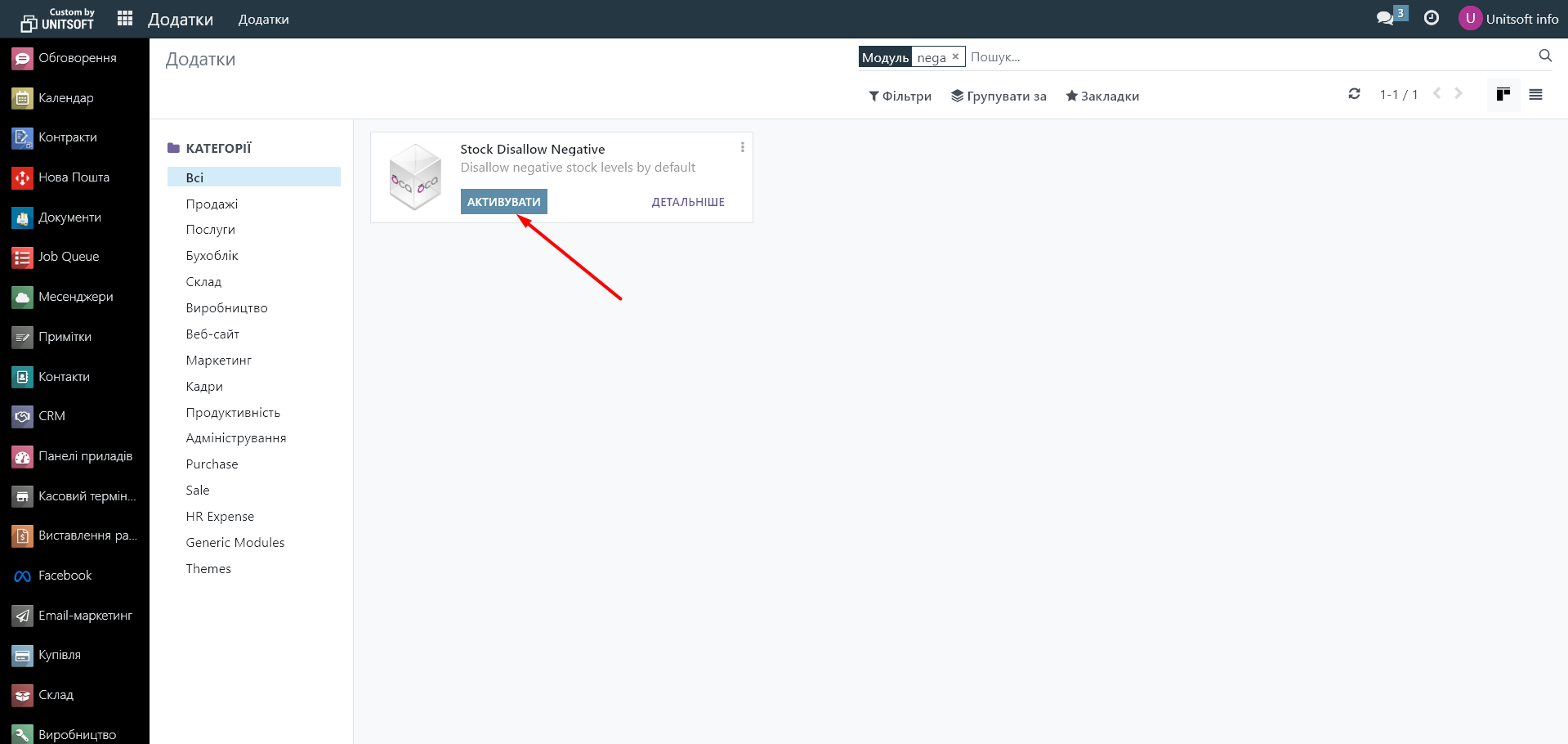
4. After activating the module, the system will not allow warehouse transfers if they result in negative balances:
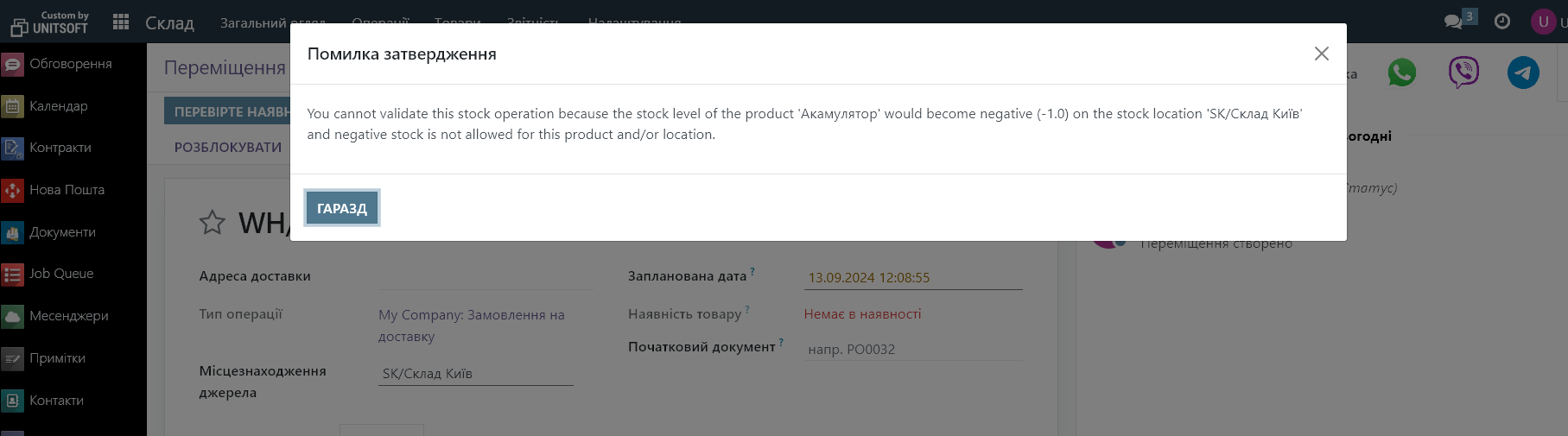
5. If you need to allow negative stock for specific locations, then you need to check the "Allow Negative Stock" option in their settings: