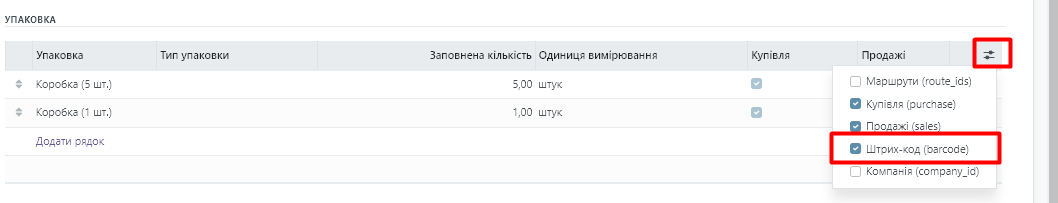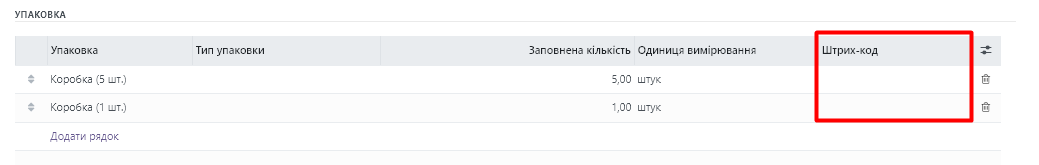To work with packaging, you must first enable it in the settings. To do this, go to the "Settings" module:
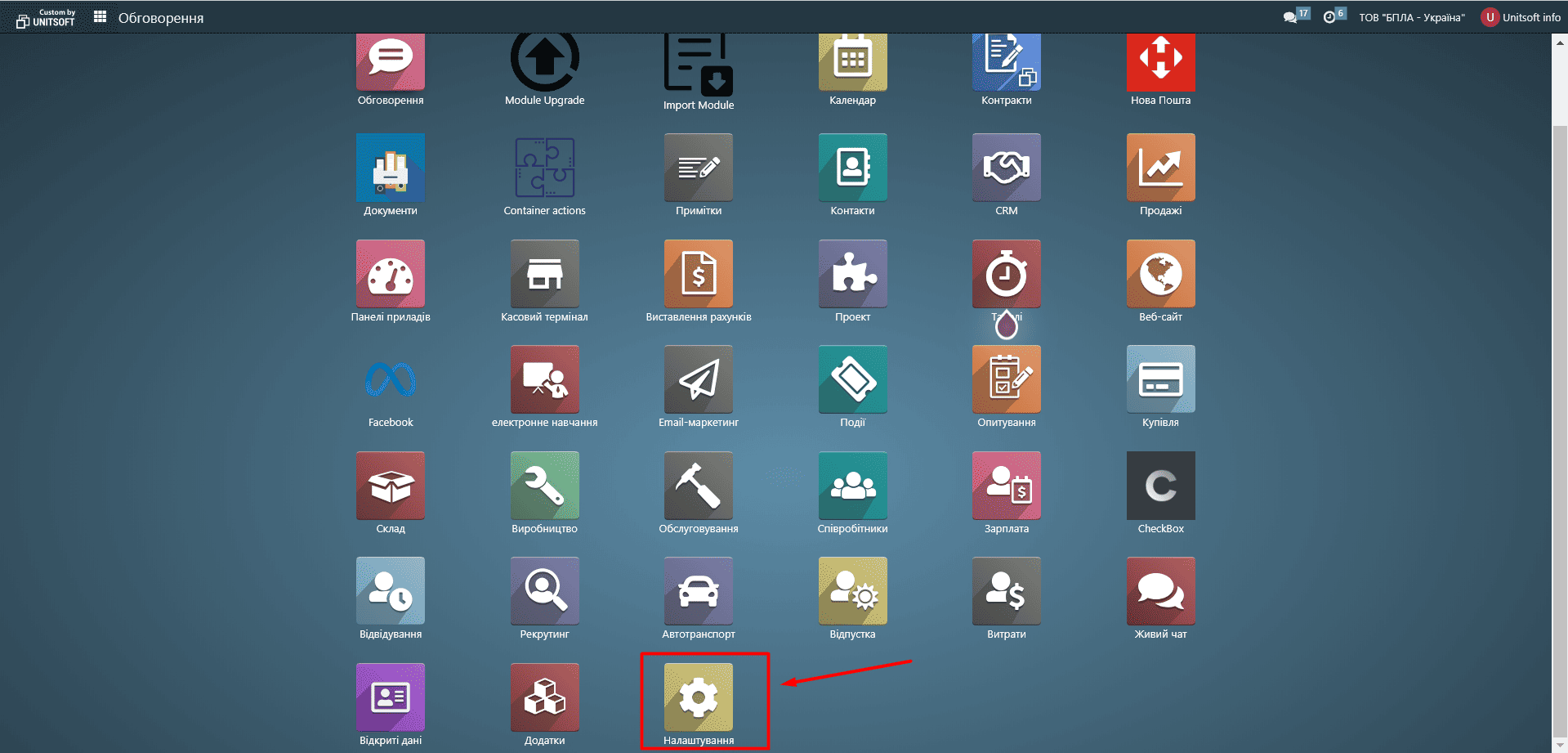
In the "Inventory" section, check the "Product Packaging" setting:
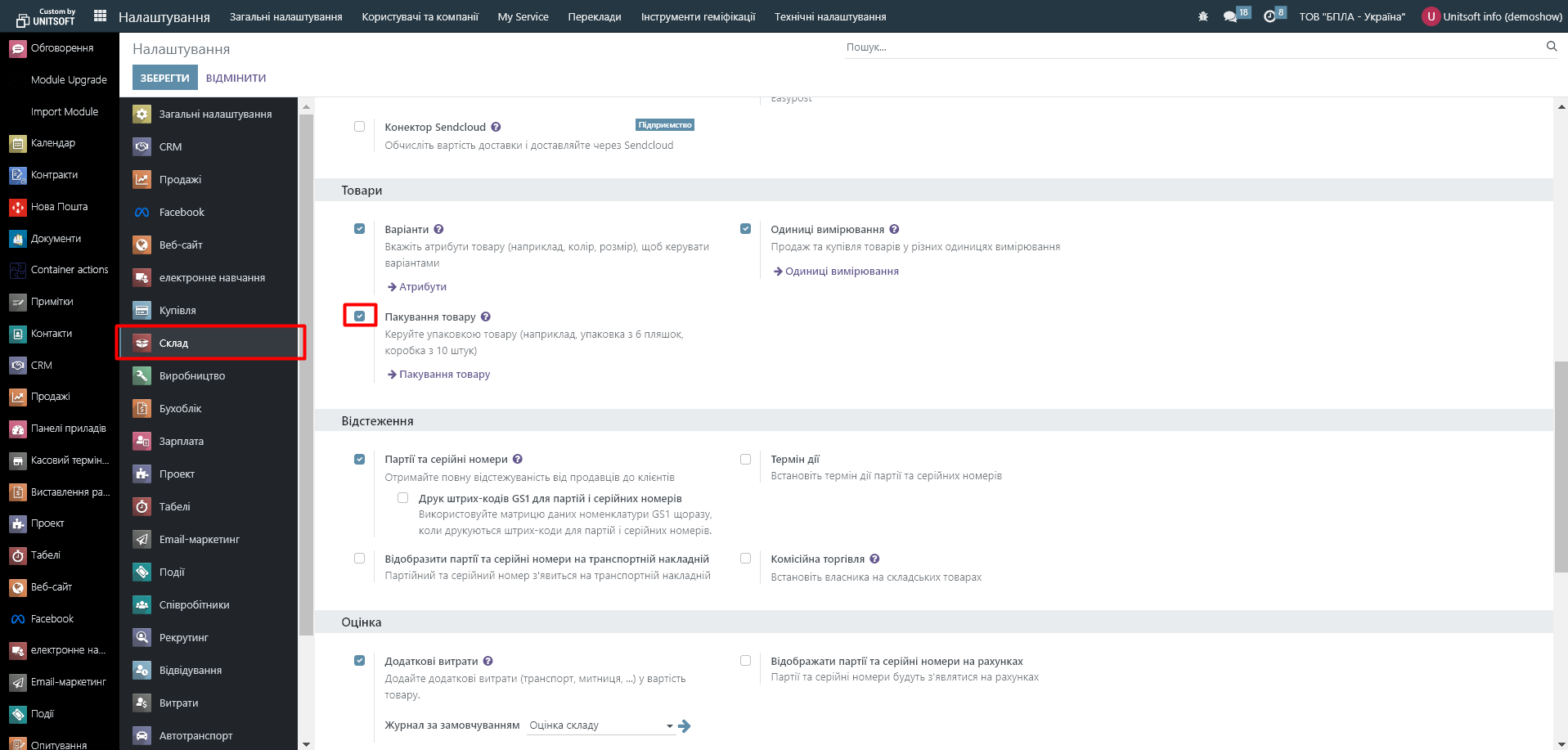
Now in the product card under the "Inventory" tab, you will find the "Packaging" section, where you can enter information about existing packaging for this product.
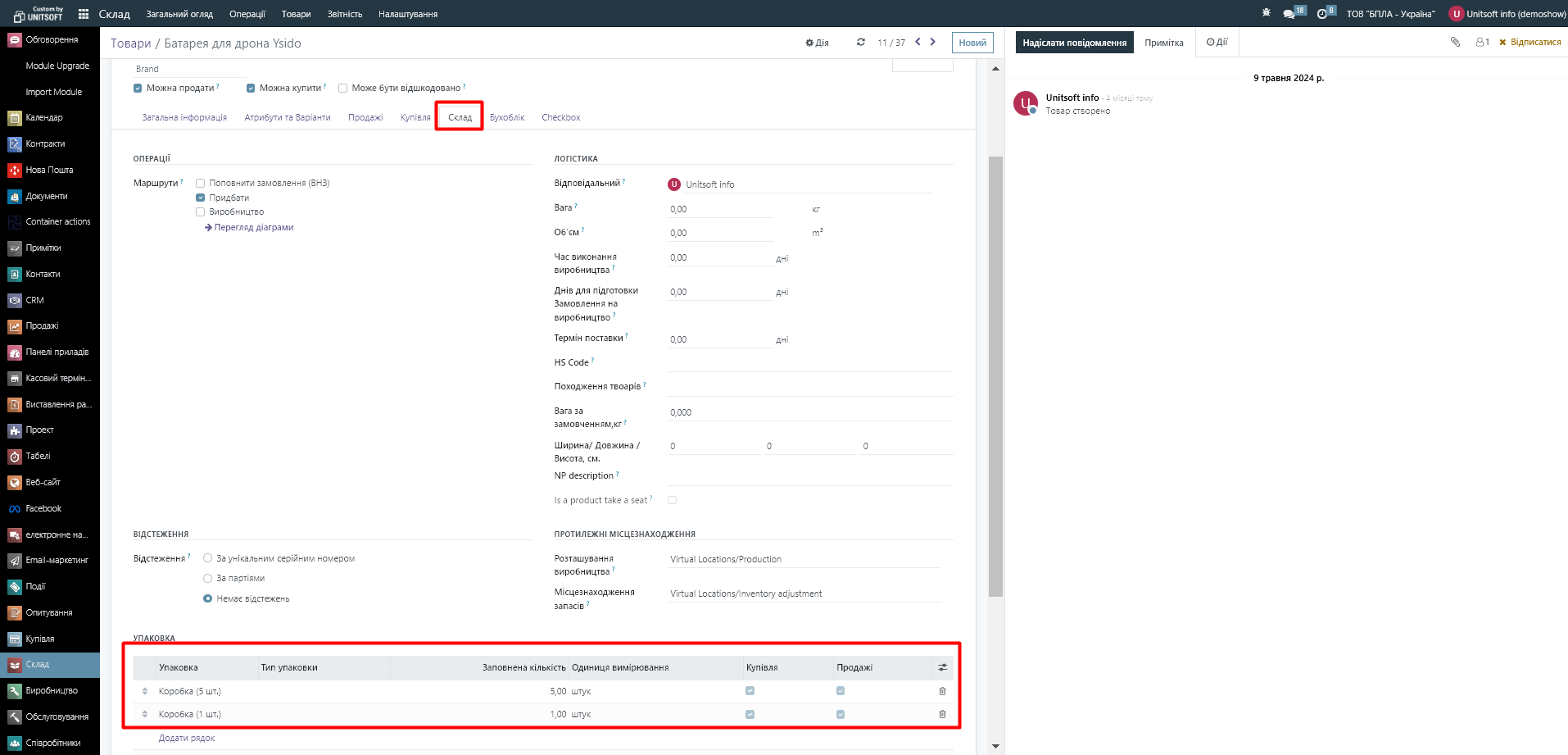
Please note, if your product has variants, the settings for it are available specifically in the product variant card:
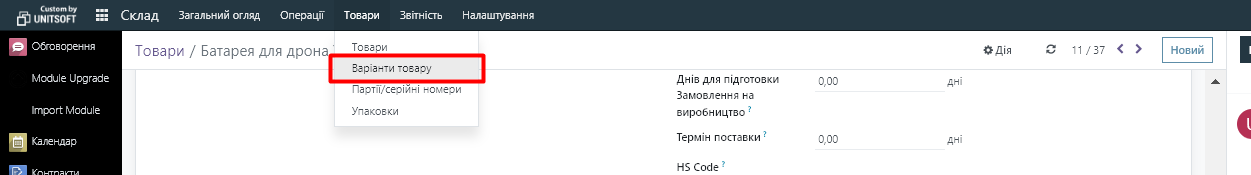
You can add product packaging by clicking the "Add Line" button:
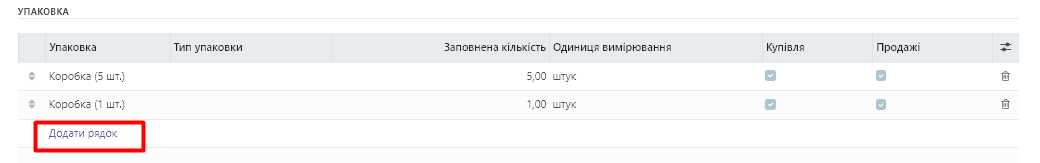
In the new line, you need to specify the name of the packaging, its fill level, and for which operations it is available (purchase, sale). Optionally, you can fill in the type of packaging (box, pallet, etc.). You can also use the edit button to display the barcode column and fill it in as well: