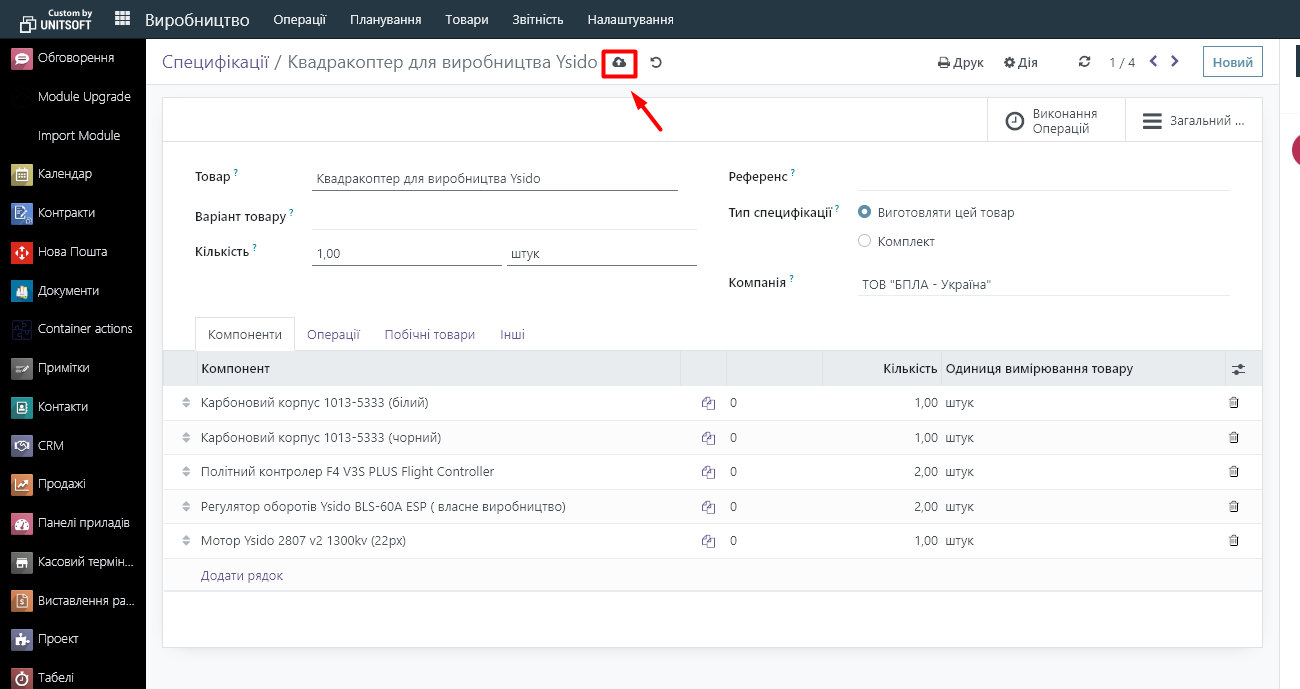In Odoo, specifications can be created in two ways:
In Odoo, specifications can be created in two ways:
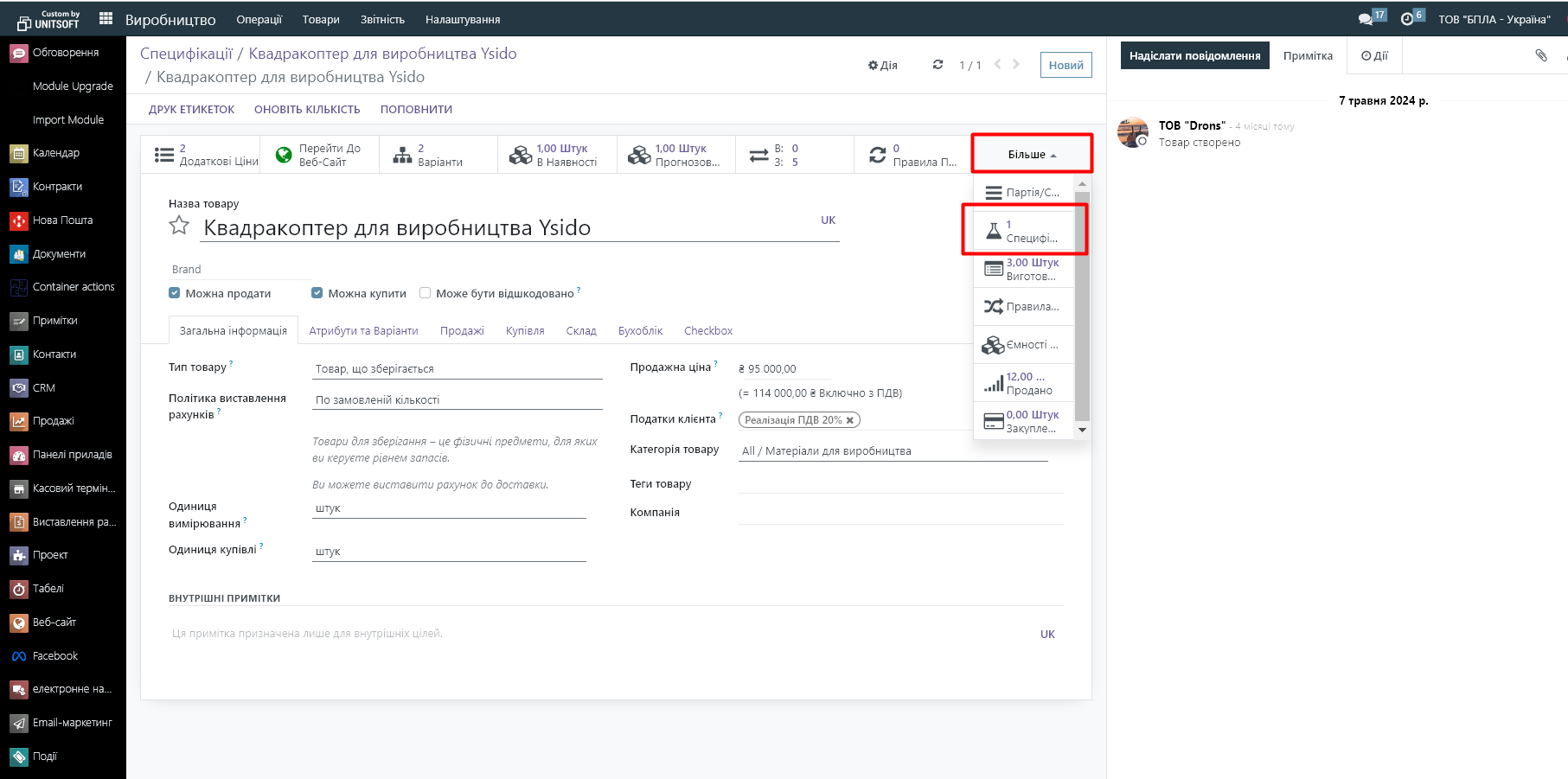
2. Through the "Production" module - "Products" - "Specifications":
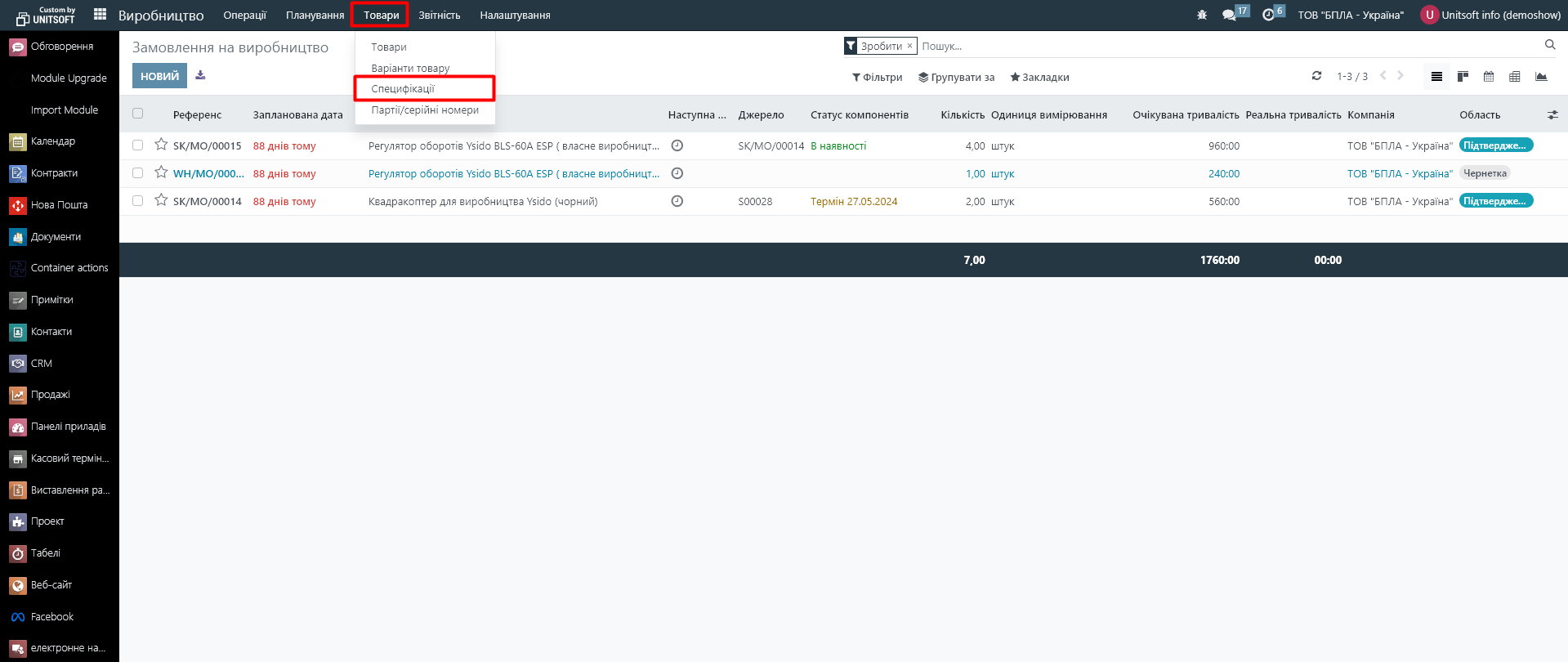
In the new window, click the "New" button and create a specification.
In the "Product" field, indicate the name of the finished product.
In the "Quantity" field - the number of finished products that we will receive according to the specification.
In the "Specification Type" section, select "Manufacture this product."
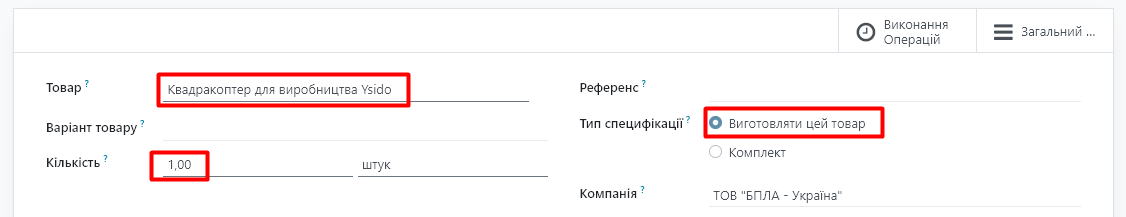
In the "Components" tab, we indicate the name of the raw material, its quantity, and unit of measurement.
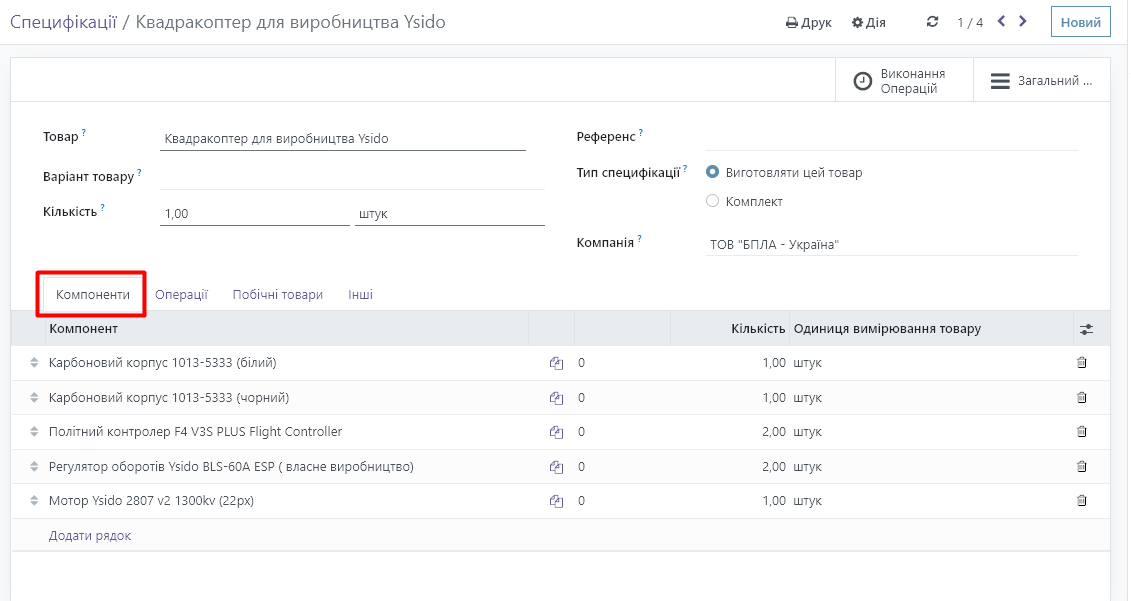
Please note that if you have several product variants (for example, several colors), then in the specification you can specify which raw material is used for which variant. For example, in our example, the white body is used for the production of a white quadcopter, and the black body is used for the black one:
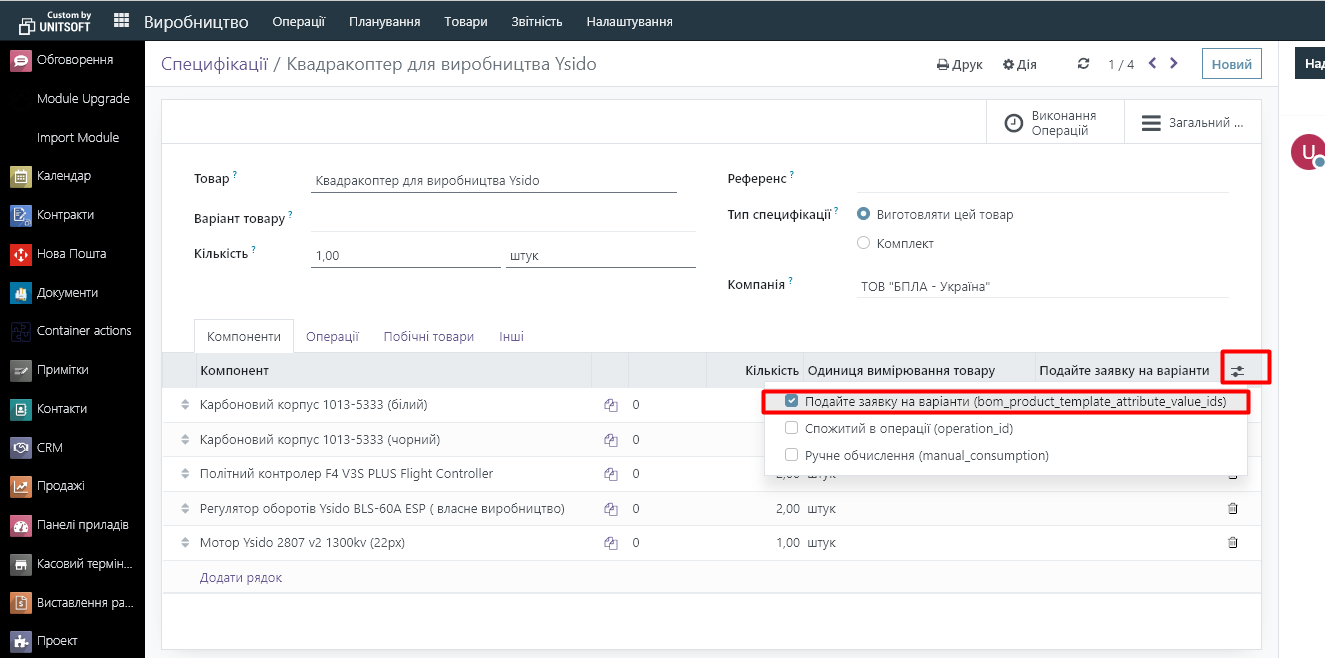
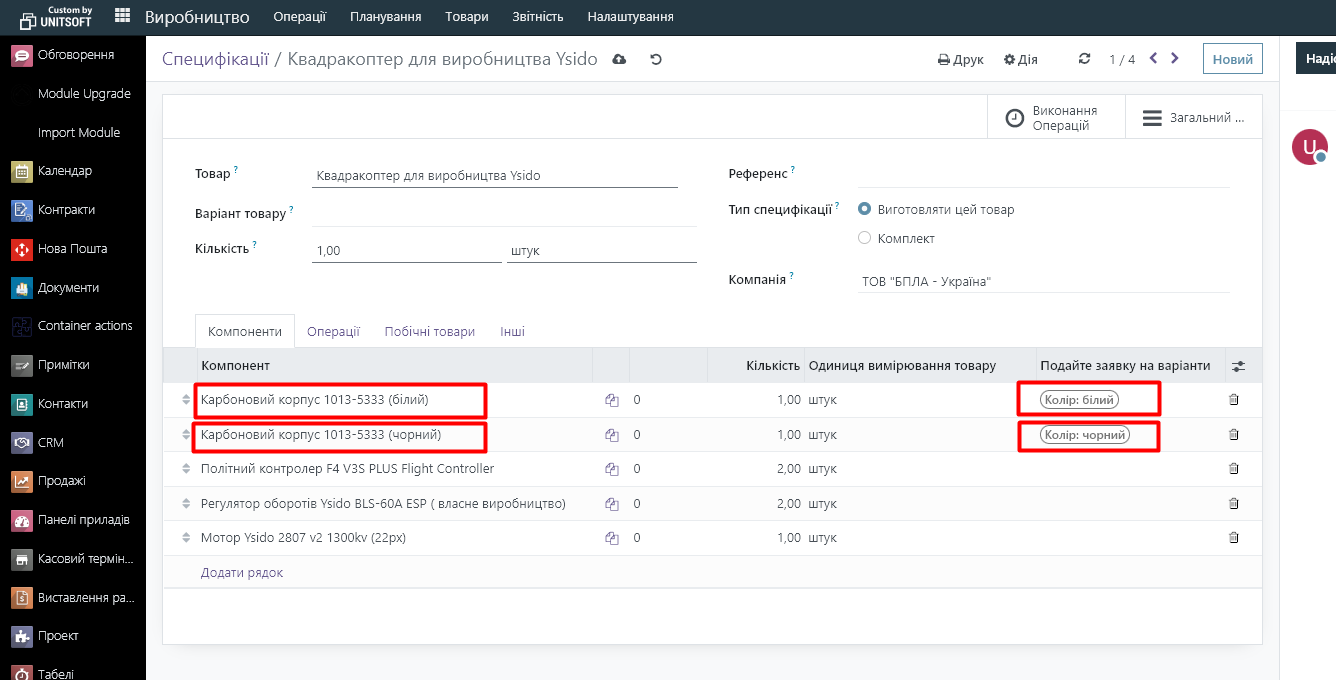
Therefore, when placing an order for production, depending on the finished product variant, different raw materials will be selected according to the specification.
Next, in the "Operations" tab, you can specify the name and duration of production operations. To do this, click "Add row".
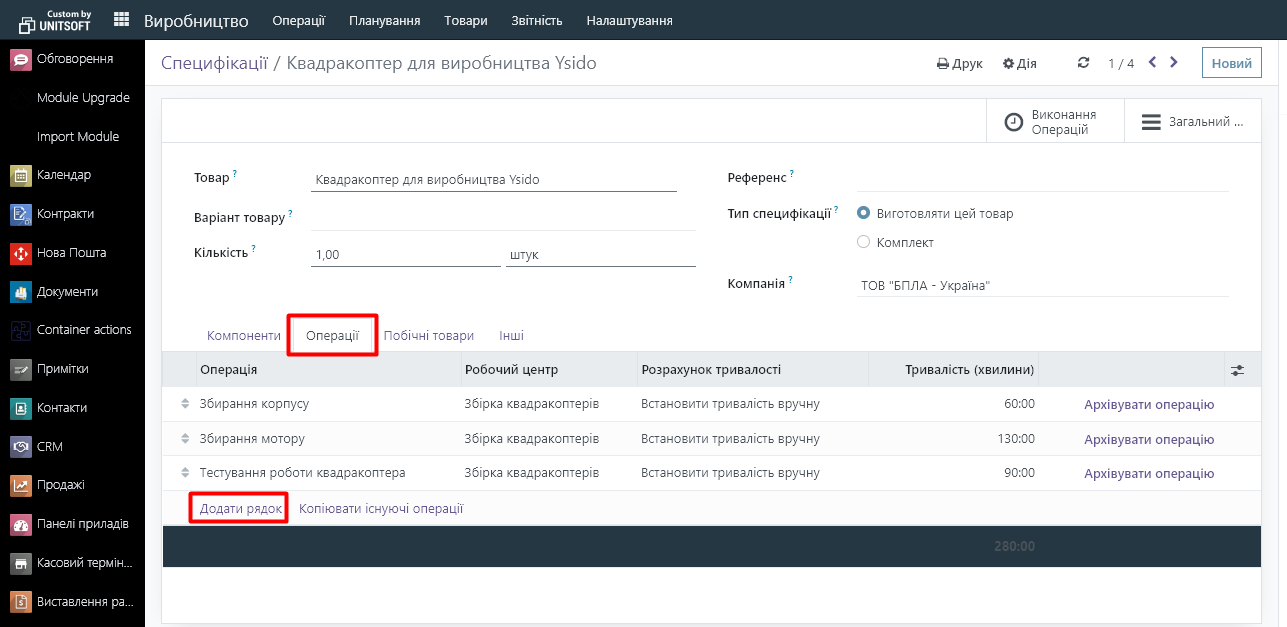
In the "Operation" field, specify the name of the operation.
In the "Work center" field, specify the main work center for performing this operation and indicate its expected duration:
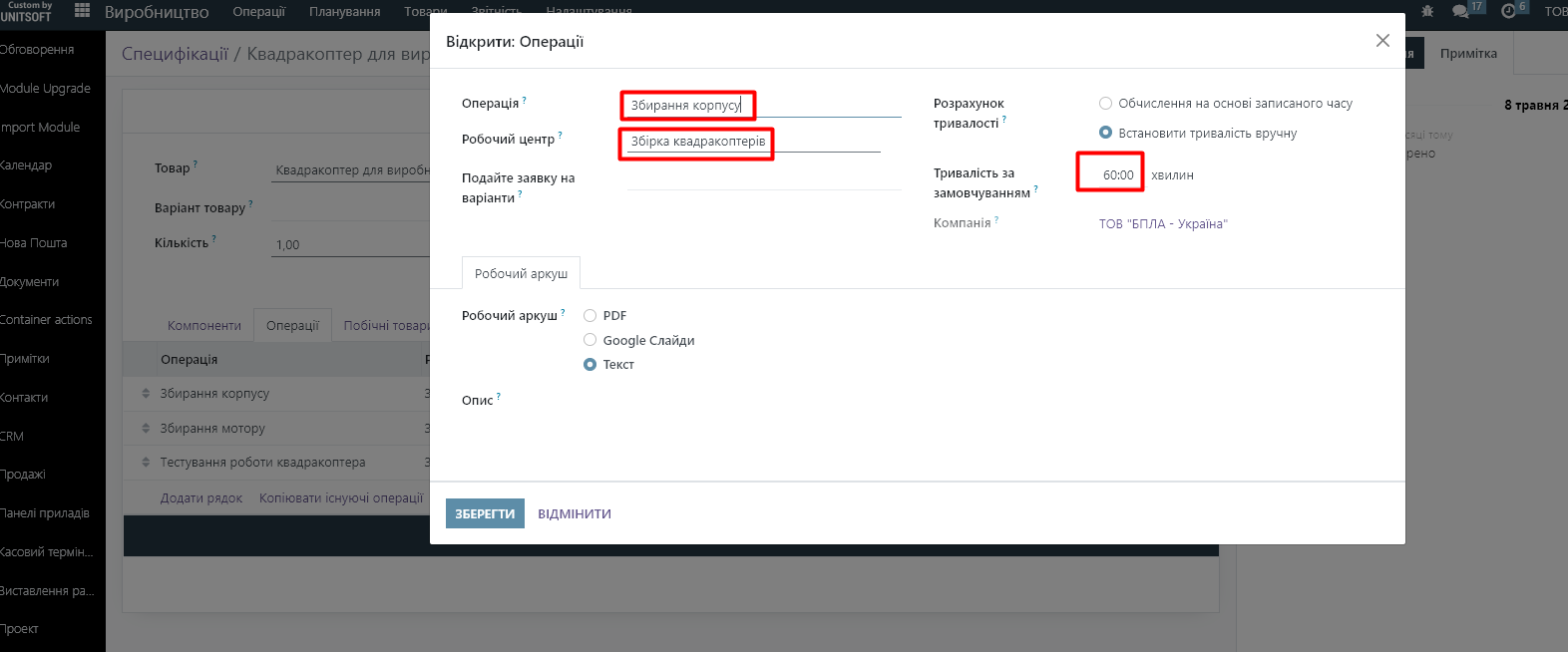
You can also specify which raw materials are consumed when performing a certain operation:
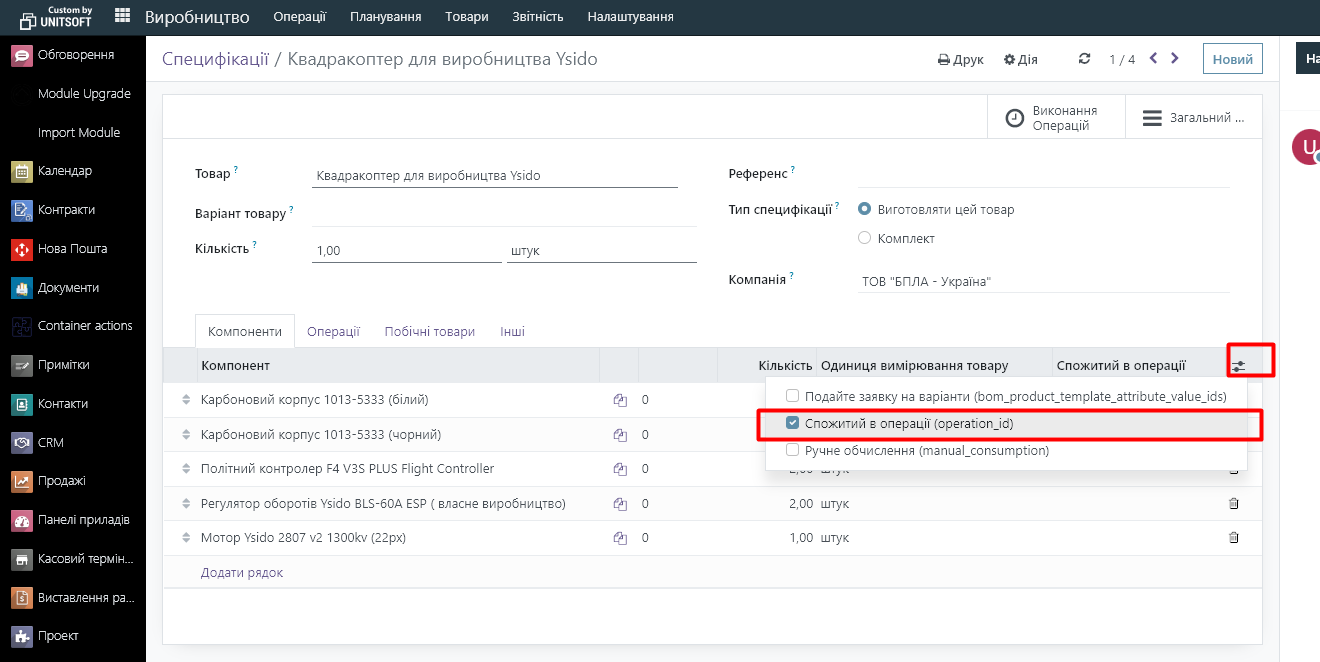
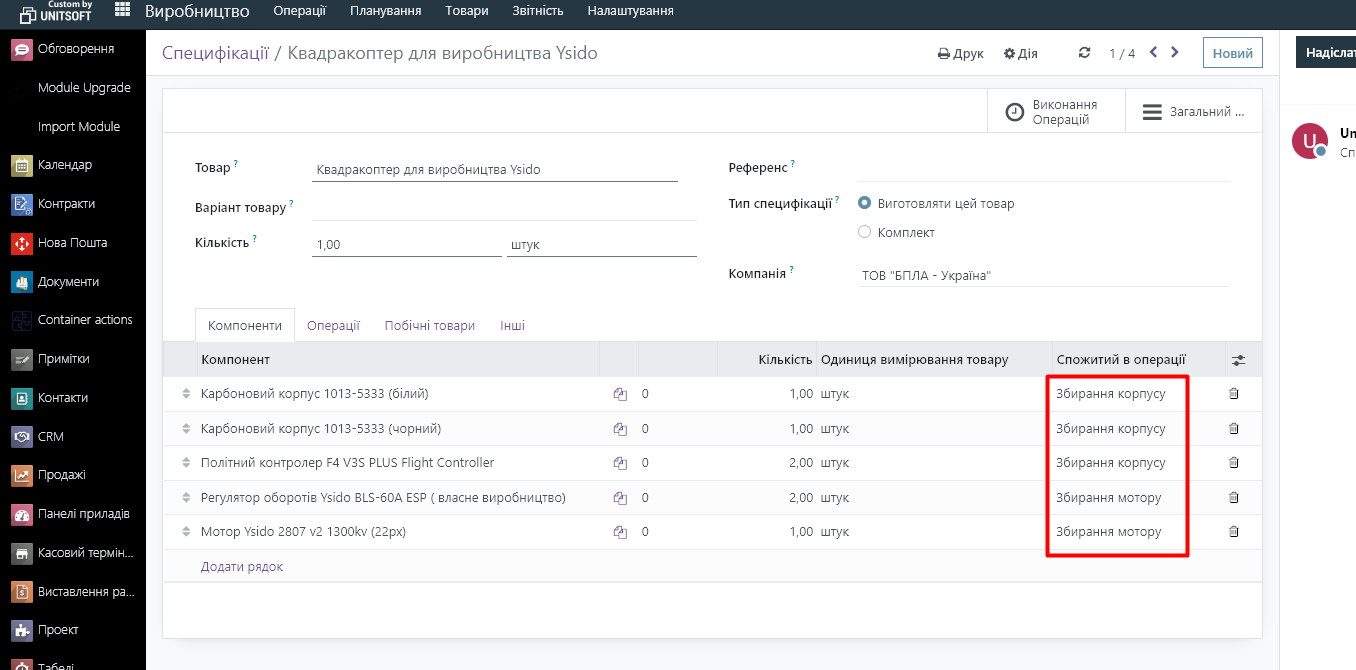
In the "By-products" tab, you can specify information about the waste received that is stored in the warehouse for further sale or processing (for example, shavings).
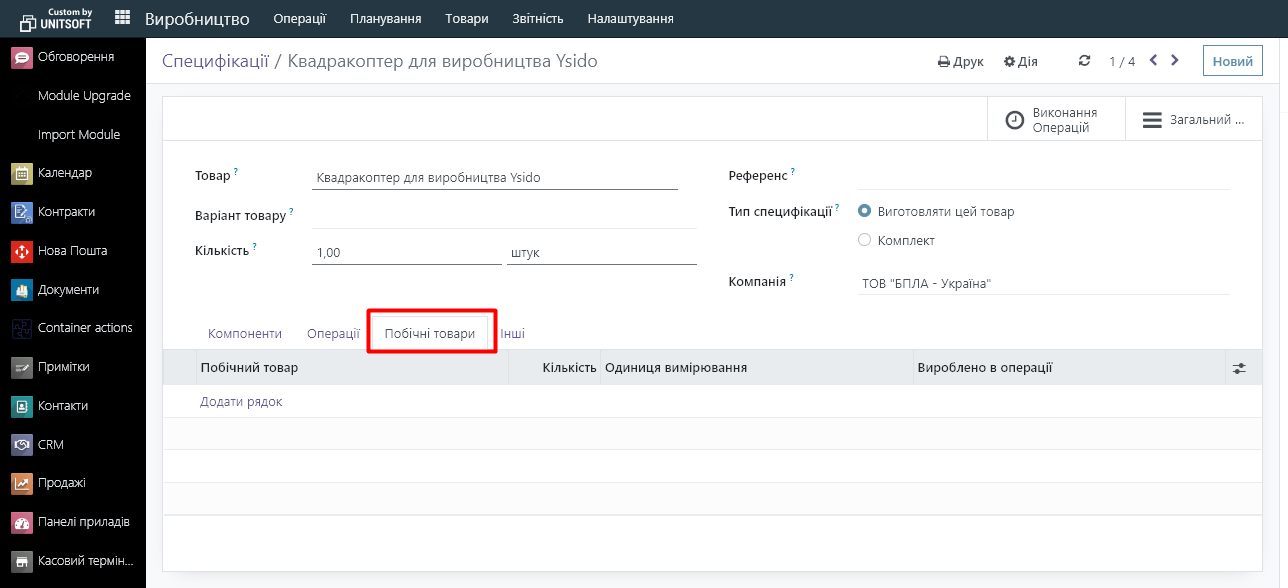
If you have several production points, then in the "Other" tab you can specify for which warehouse this specification is available:
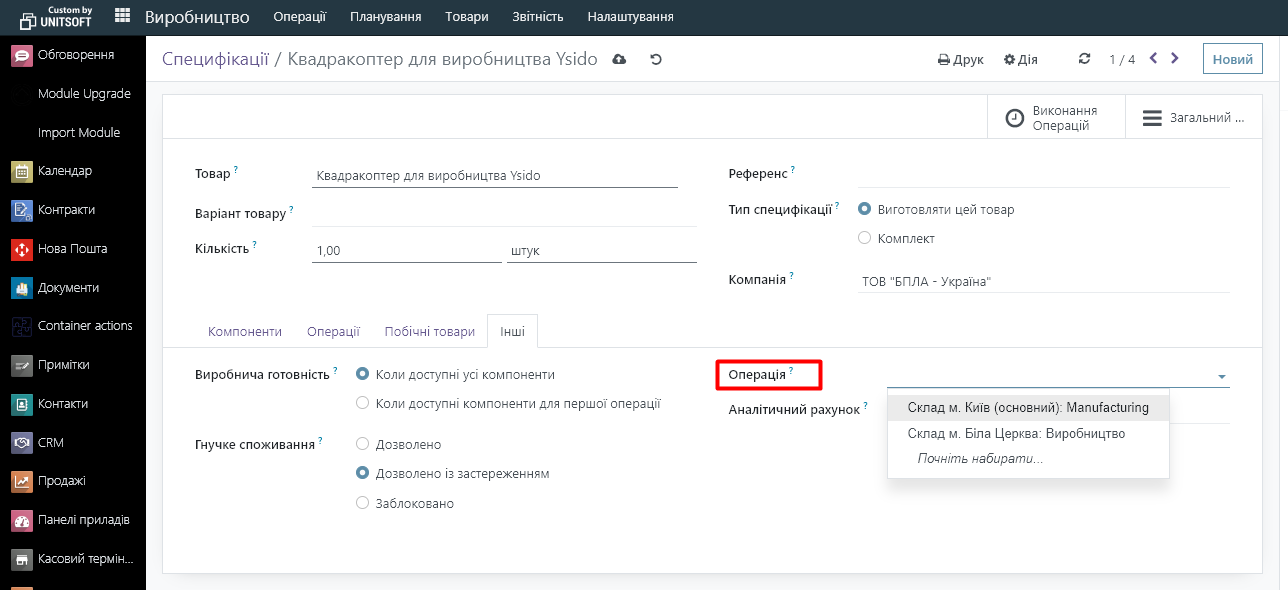
Fill in all the necessary data and save the document (via the corresponding icon, or by going to another menu item).