1. Go to the "Settings" module:
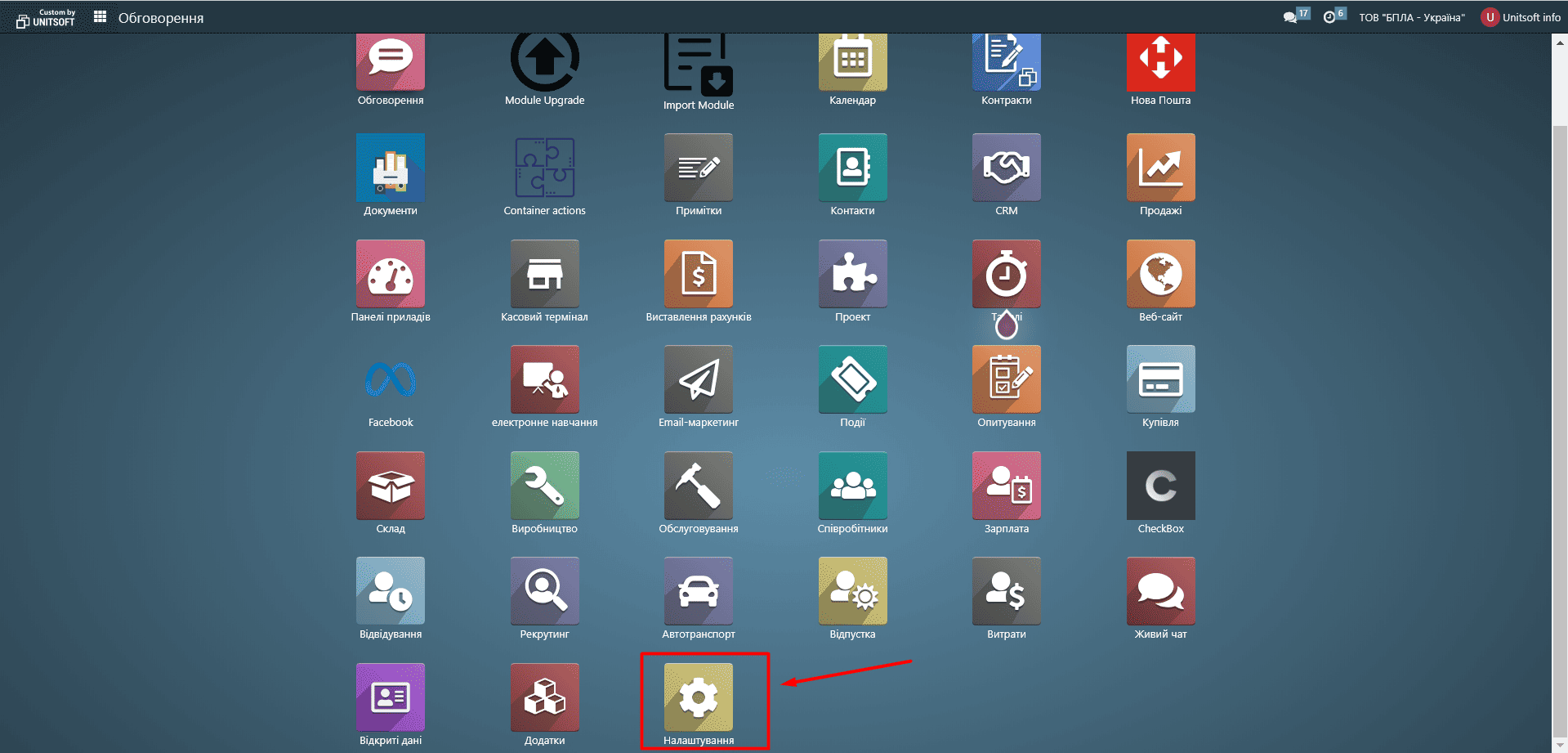
2. Click on the "Manage users" link:
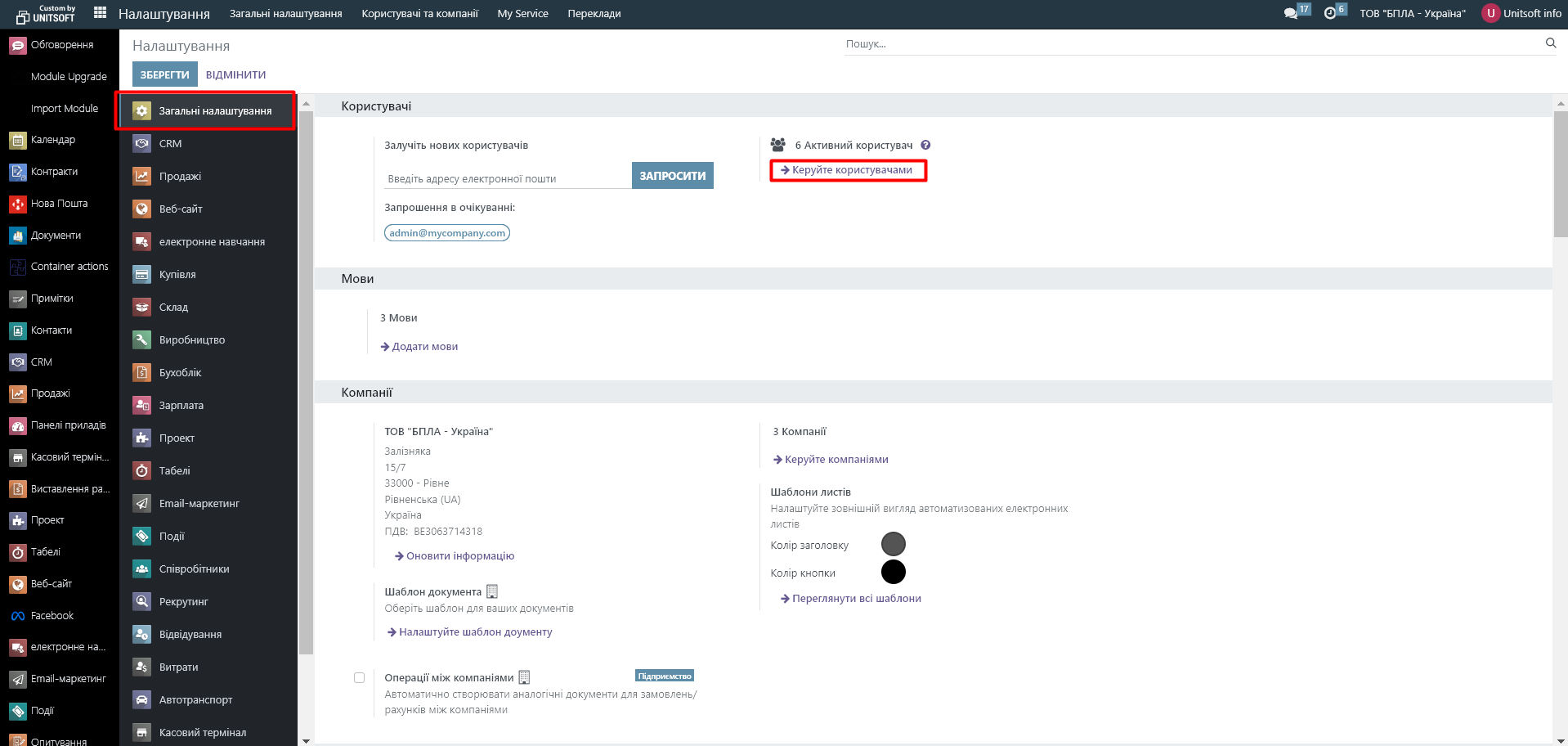
3. Go to the user for whom you need to configure access rights:
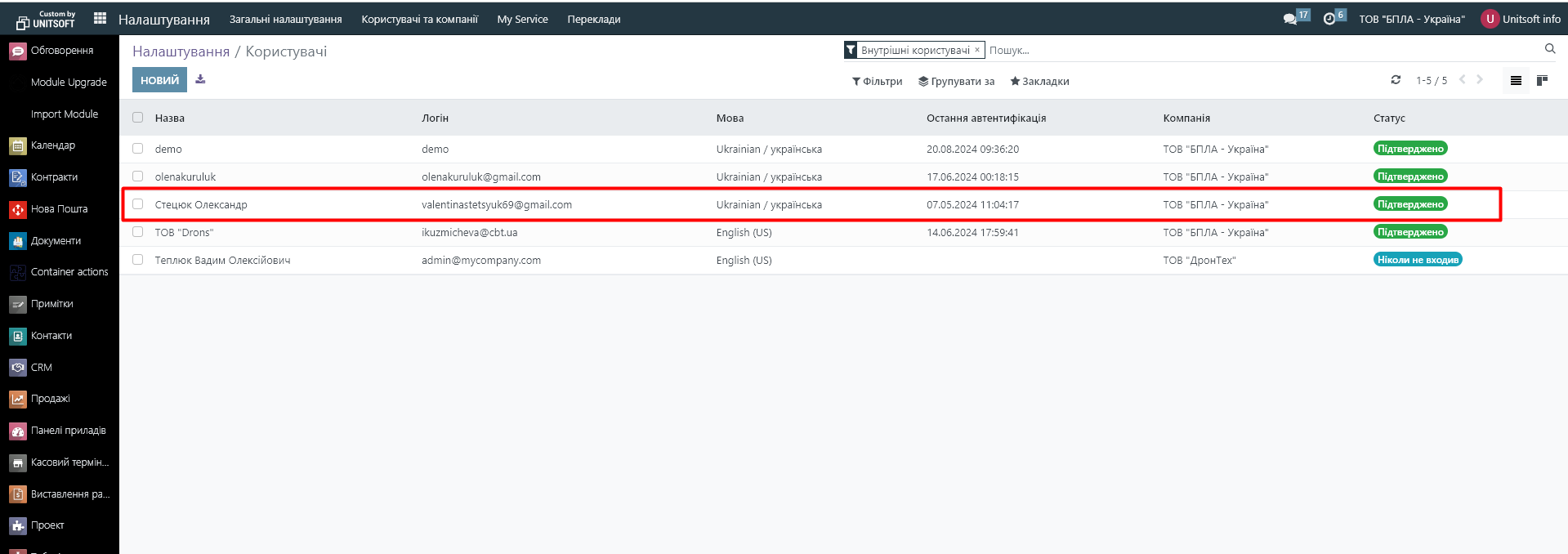
4. In the opened window you will see the user's access settings to companies and installed modules:
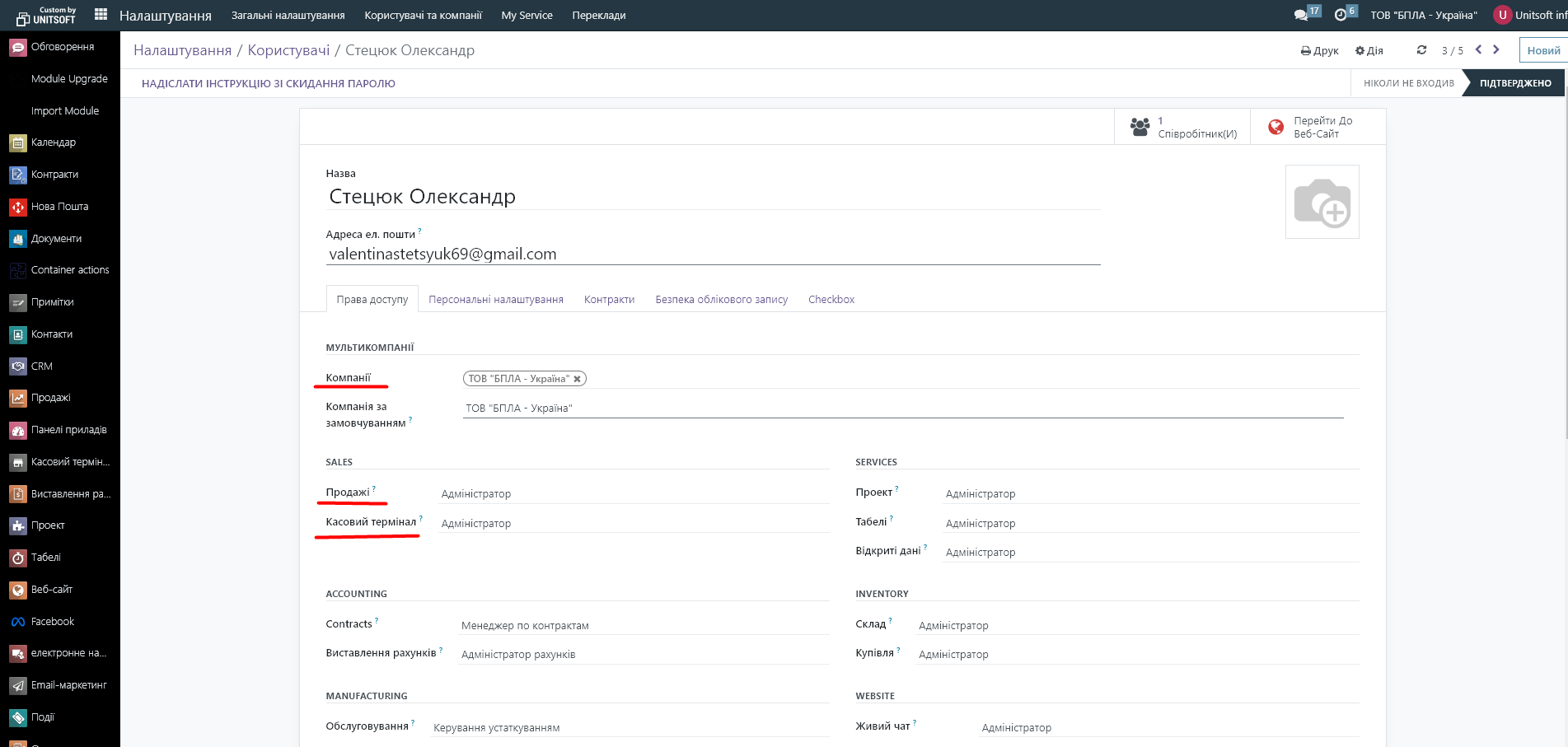
For each module, you can specify your access rights. "Administrator" allows you to configure this module (create and delete products, units of measurement, price lists, product categories, etc.). "User" grants the right to create documents, edit and delete them. If you specify an empty field, the module will be unavailable to this user.
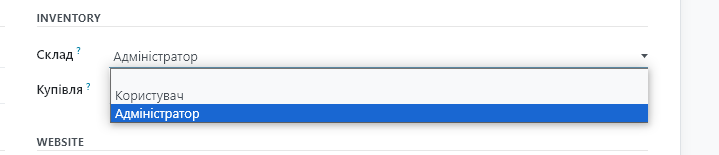
Please note that for the "Sales" module (these settings also apply to CRM) there are two categories of "User" rights - with access only to own documents and to all documents:
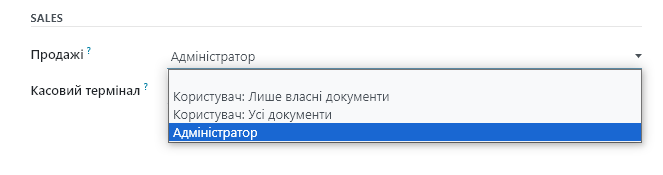
At the same time, the "User" of the "Sales" and "CRM" modules can create and edit documents (orders, lead cards), but not delete them.