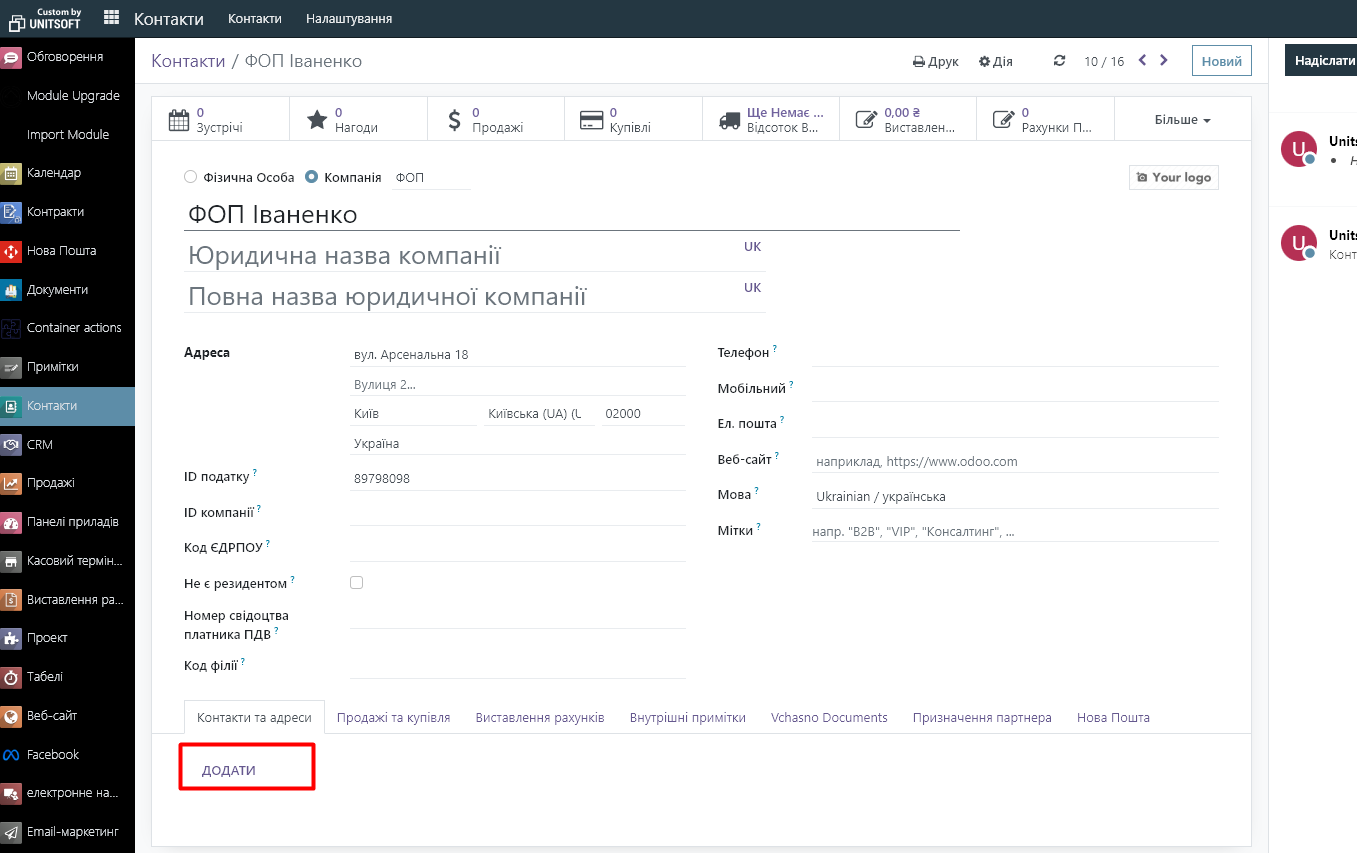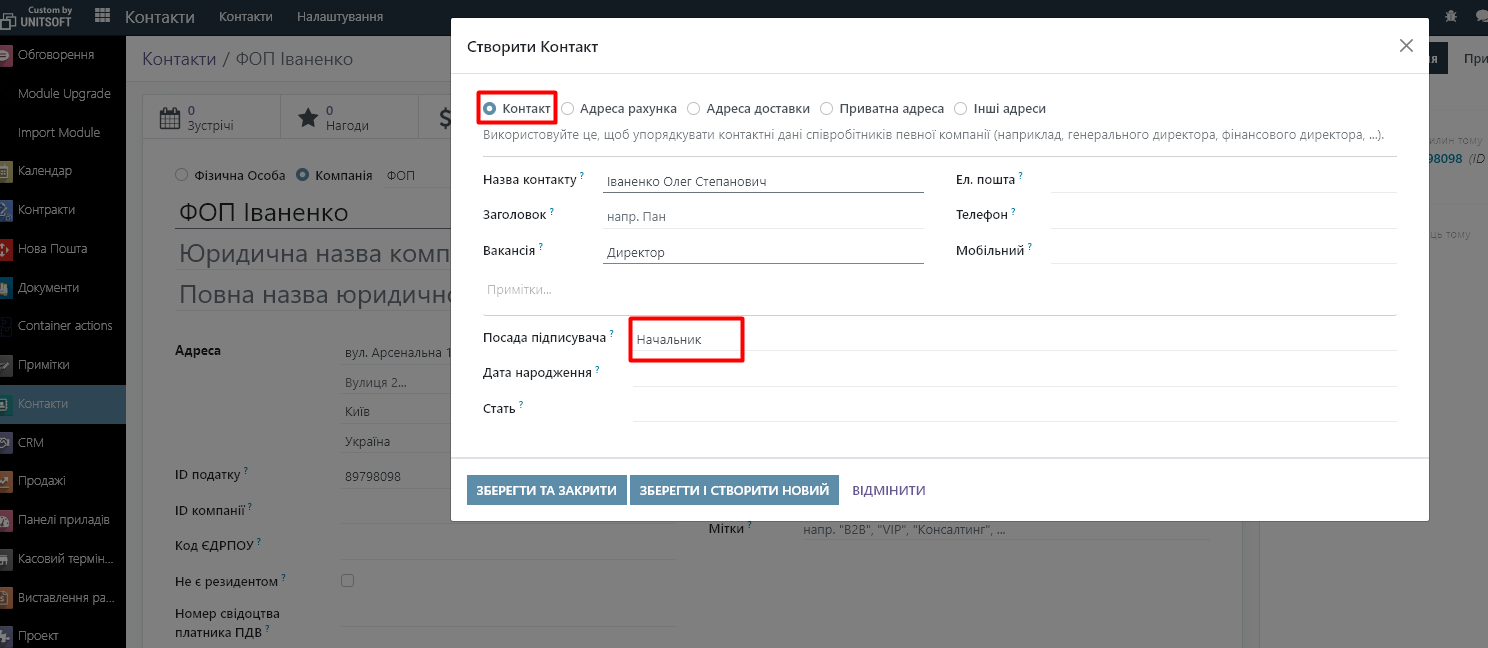Printing forms are configured in the contact (partner) card linked to your company.
This contact card is generated automatically when you create a company and has an identical name.
To get into it, you need to go to the "Contacts" module and find a suitable partner there:
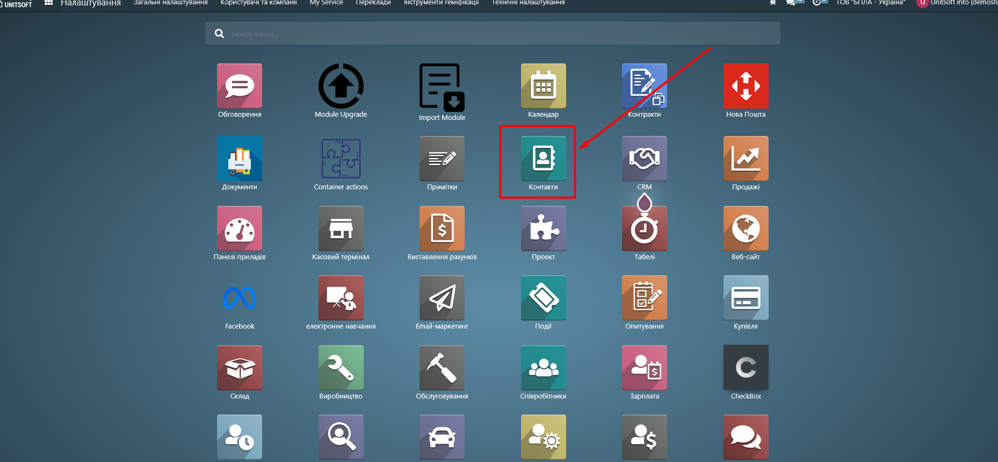
In the partner card, you need to fill in information about the full and short legal name of the company.
This information will also be used for printed forms in the future:
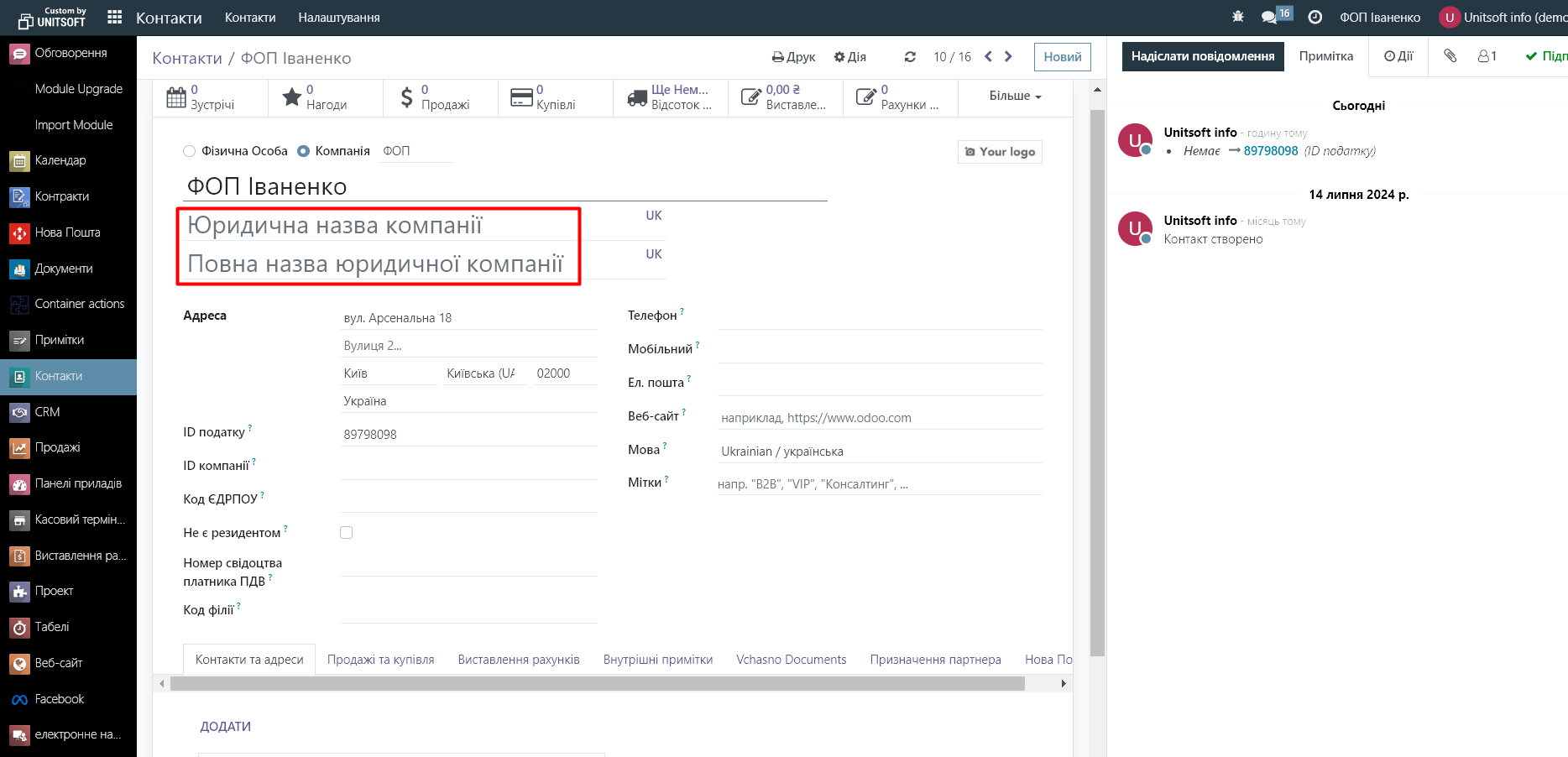
You can also add company signatories in the "Contacts and Addresses" section.
Then their full name will automatically be pulled into the appropriate printed forms.