A signature on delivery is a convenient way to confirm that a customer has received the goods. In the Odoo Warehouse module, you can add a signature directly to the delivery transaction, which will become part of the document history and can be used to confirm the fulfillment of obligations. Also, in the mobile app or on a tablet, the signature function is convenient for logistics and couriers.
Step 1: Enable the signature feature
- Go to the "Settings" module:
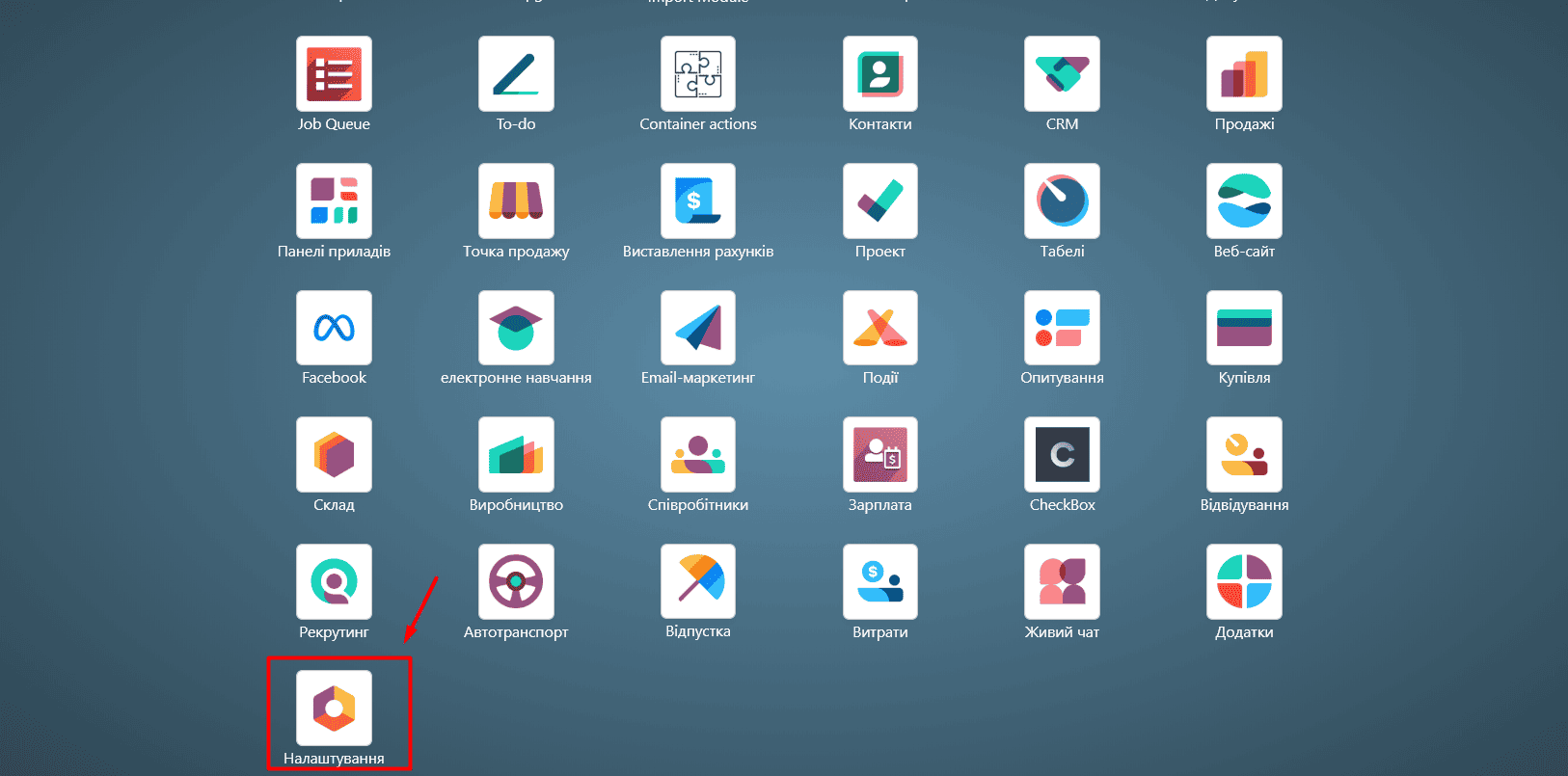
2. In the "Composition" section, check the "Signature" option. Save the changes:
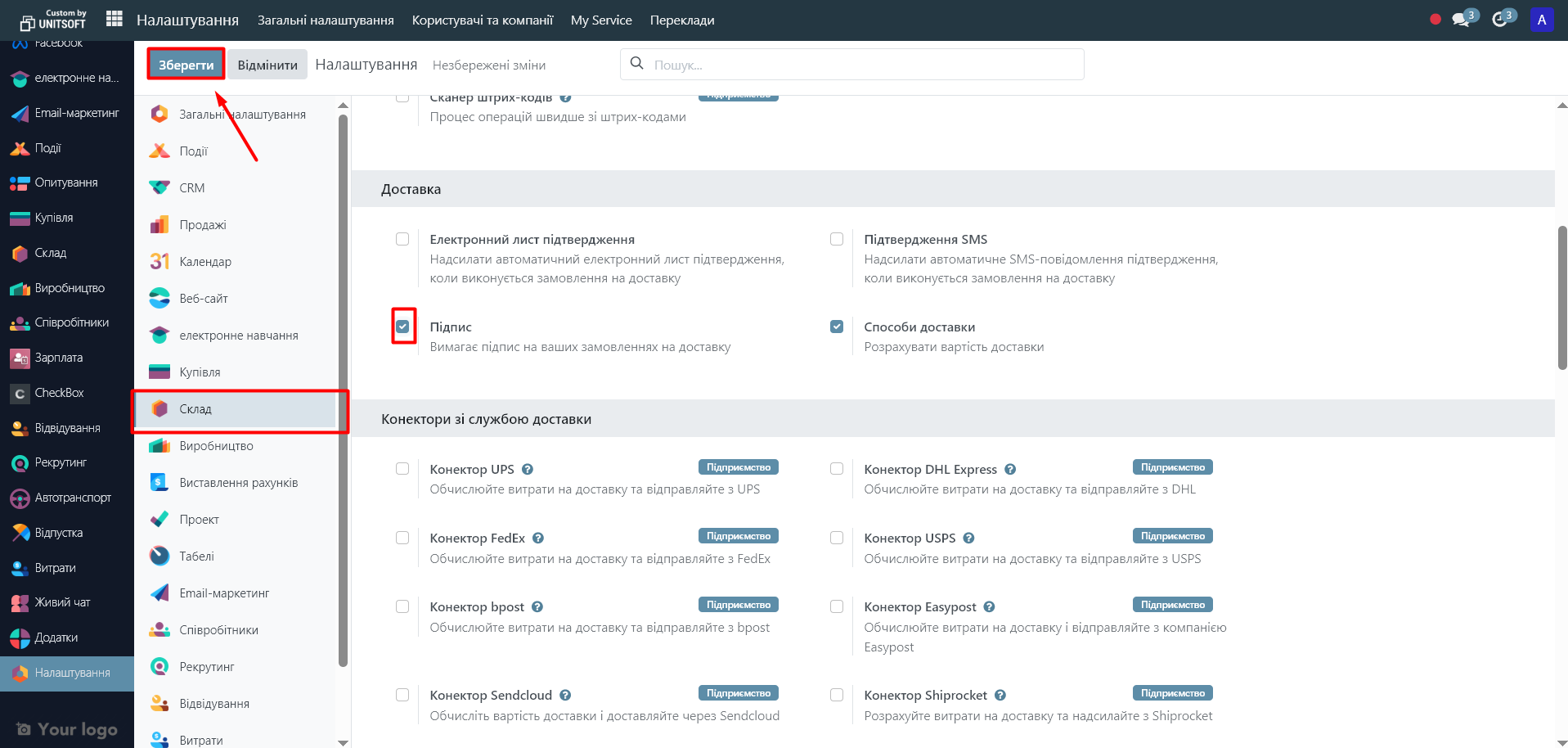
Step 2: Add a signature to the delivery document
- Open the document of the desired delivery
- In the open delivery document, click the "Sign" button:
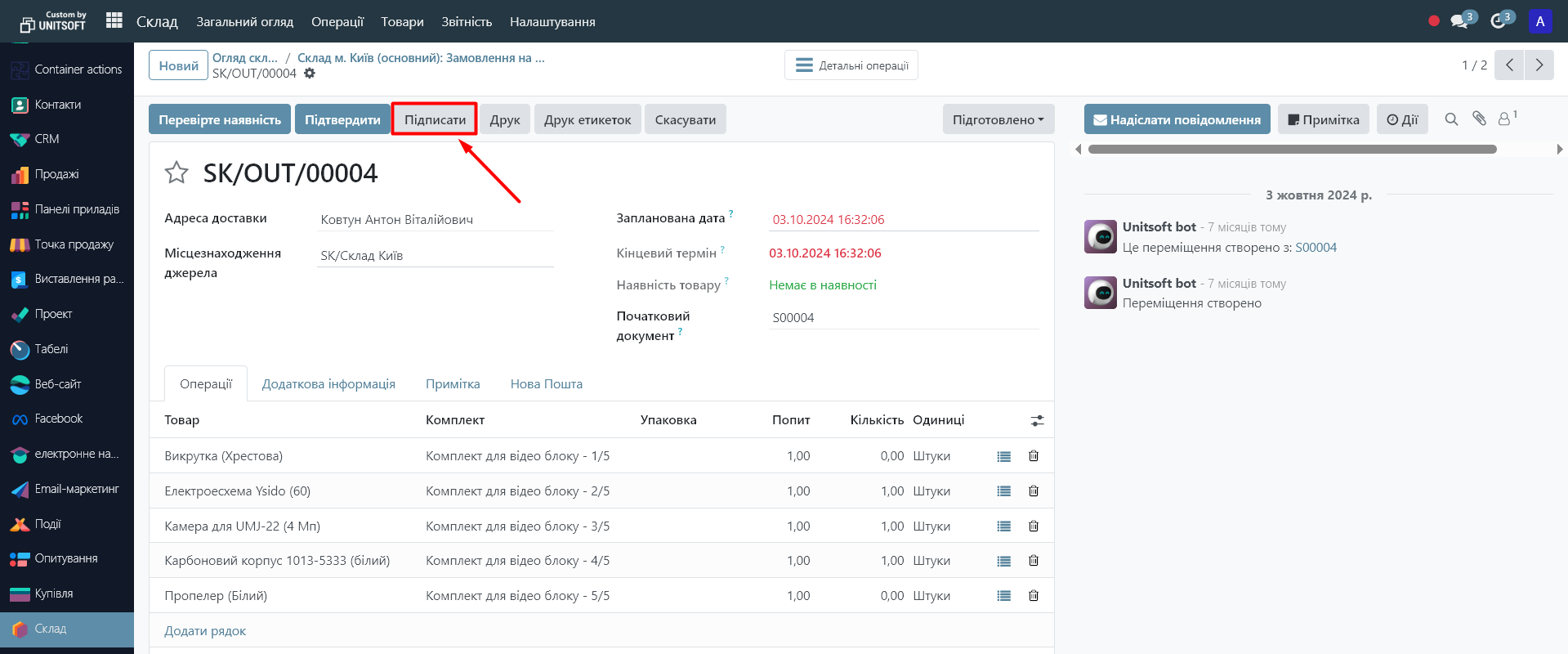
3. A window will open where the customer or courier can leave a signature using a mouse, touchscreen, or stylus:
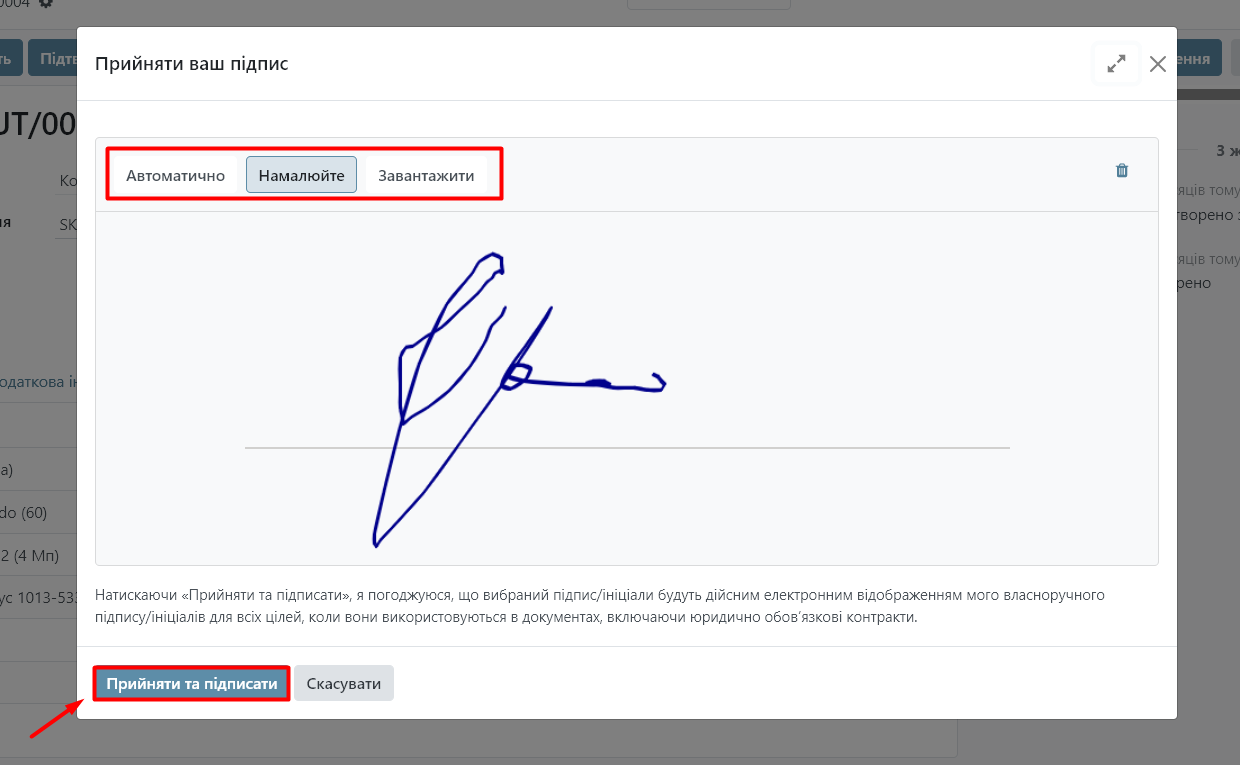
4. Once saved, the signature will become part of the delivery document and will be available in PDF format:
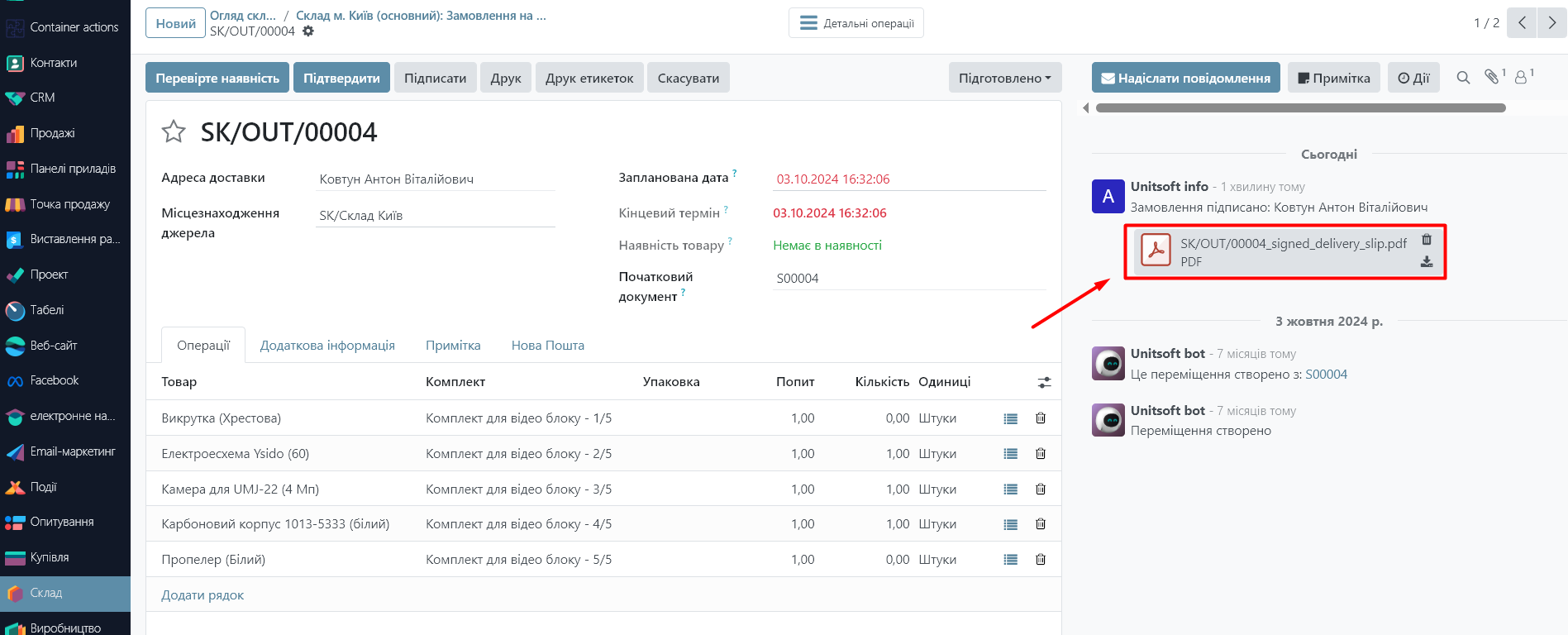
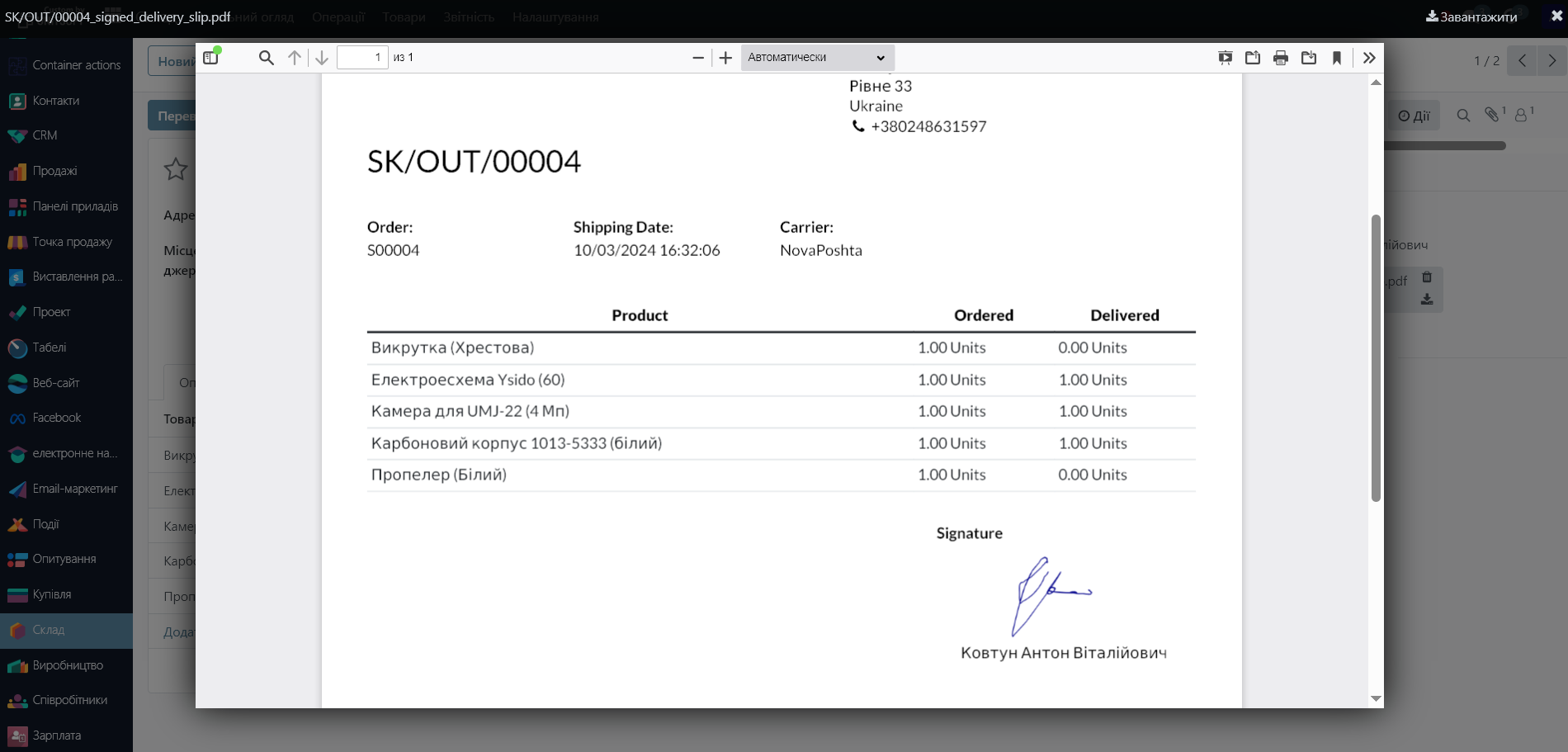
You can print it or send it to your client as confirmation.