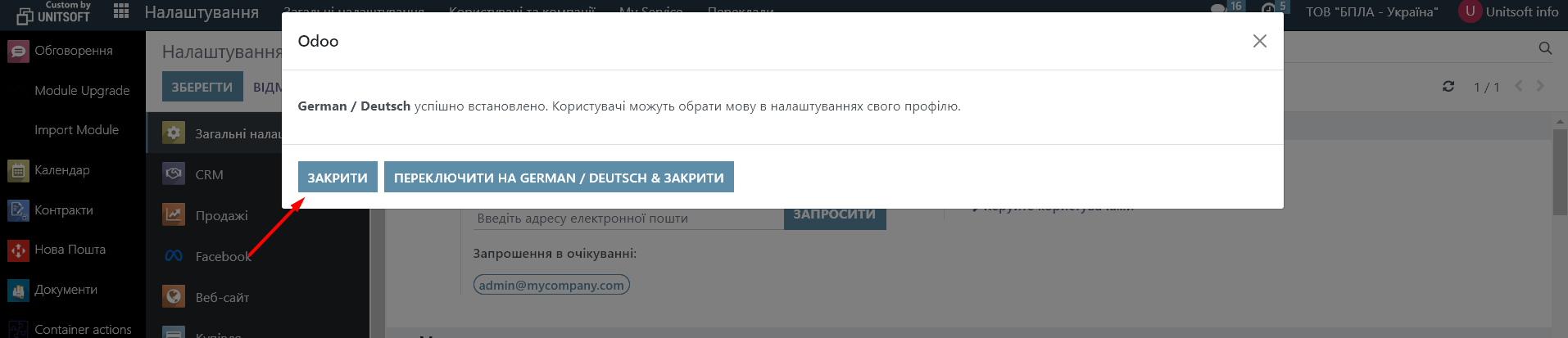To add a language, you need to go to the 'Settings' module:
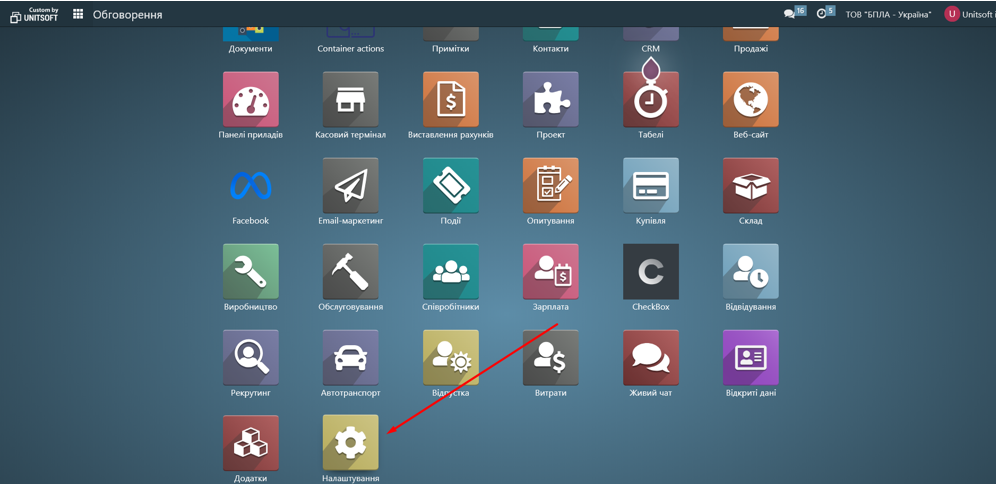
In the 'General Settings' section, you need to click on the 'Add Languages' link:
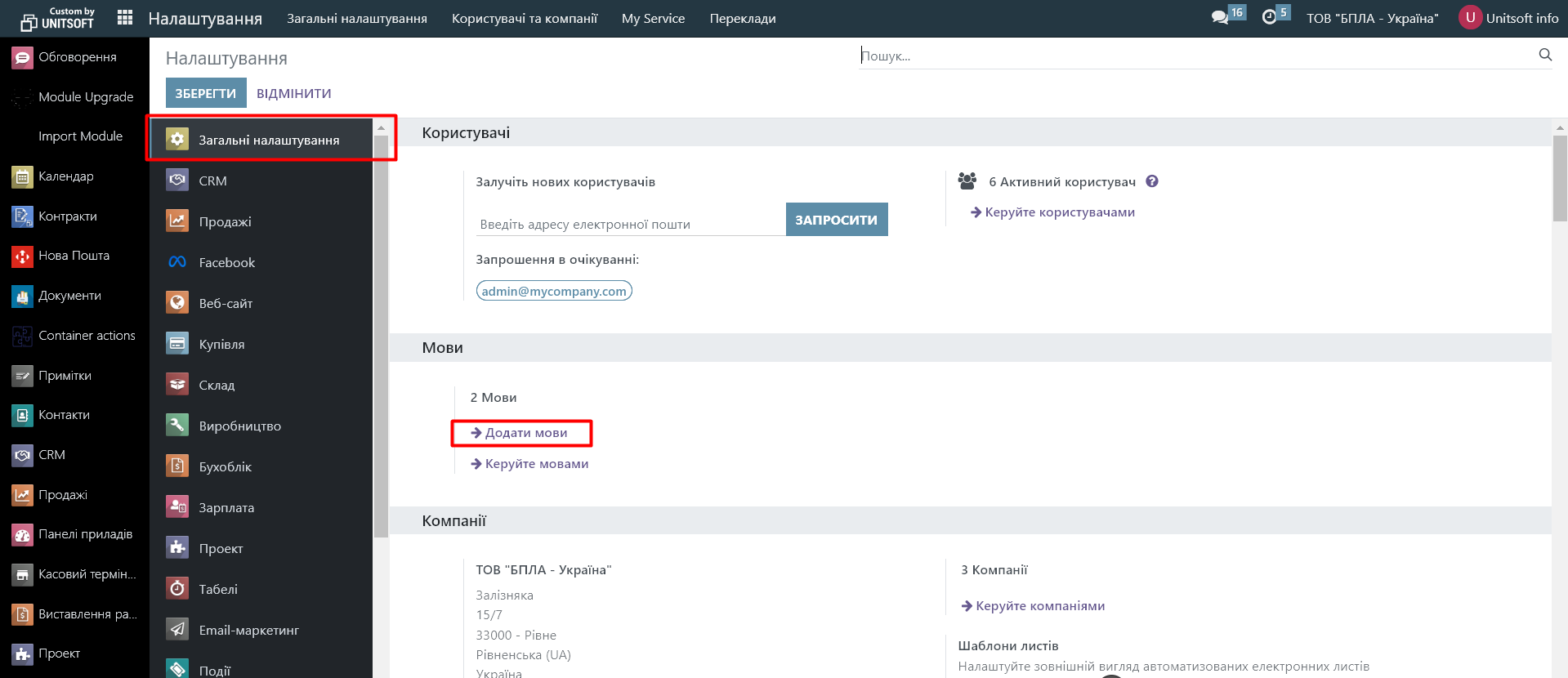
In the new window, specify the language you want to add. Click the 'Add' button:
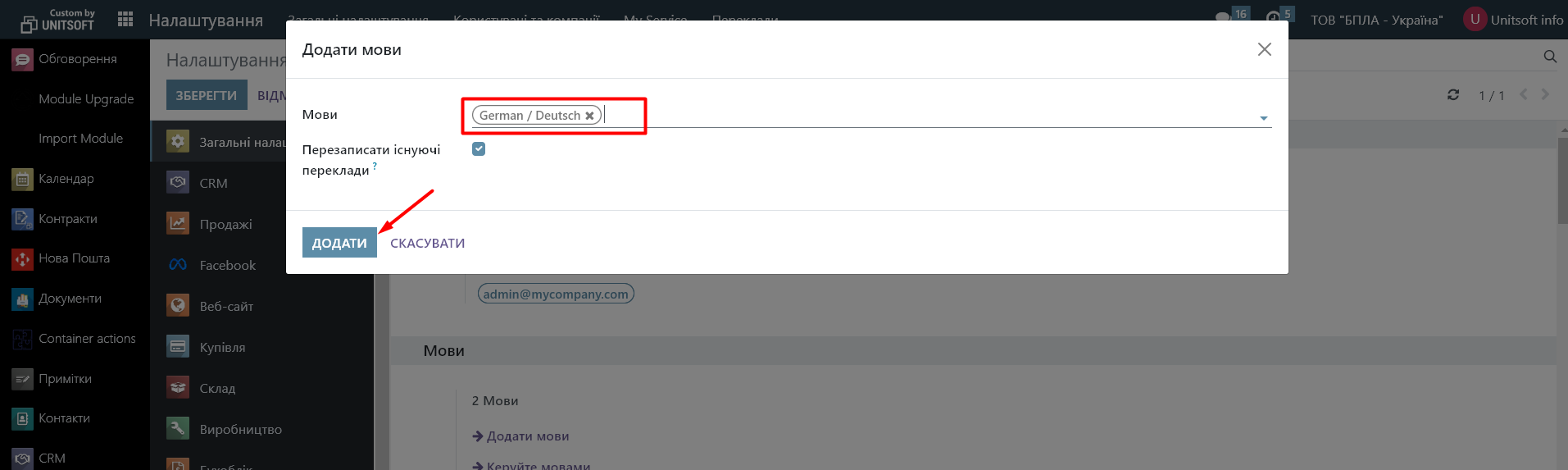
Next, you will be asked if you would like to translate the program interface for your user to the newly added language.
Choose your answer. If 'No', then click the 'Close' button: