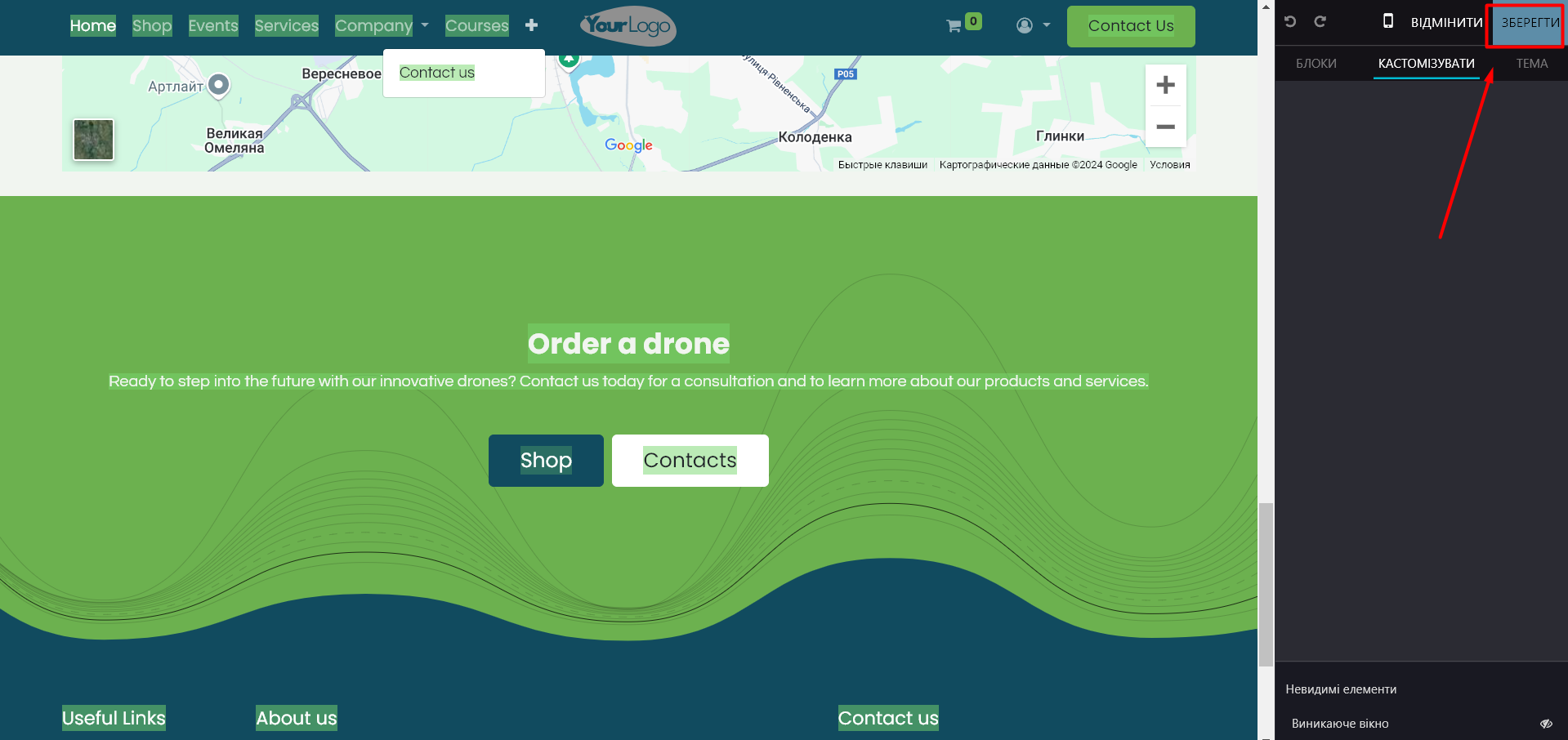Odoo makes it easy to add translations for your sites, which is important for businesses that operate in different countries or have a multilingual audience. You can add translations for any language that Odoo supports and configure it to automatically display the desired language to users.
First you need to add the required languages to the Odoo system itself. Read how to do this here.
1. Adding languages for your website
1. Go to the "Settings" module.
2. In the "Website" section, enter the name of the site for which you are configuring and in the "Languages" field, set the languages available on the site:
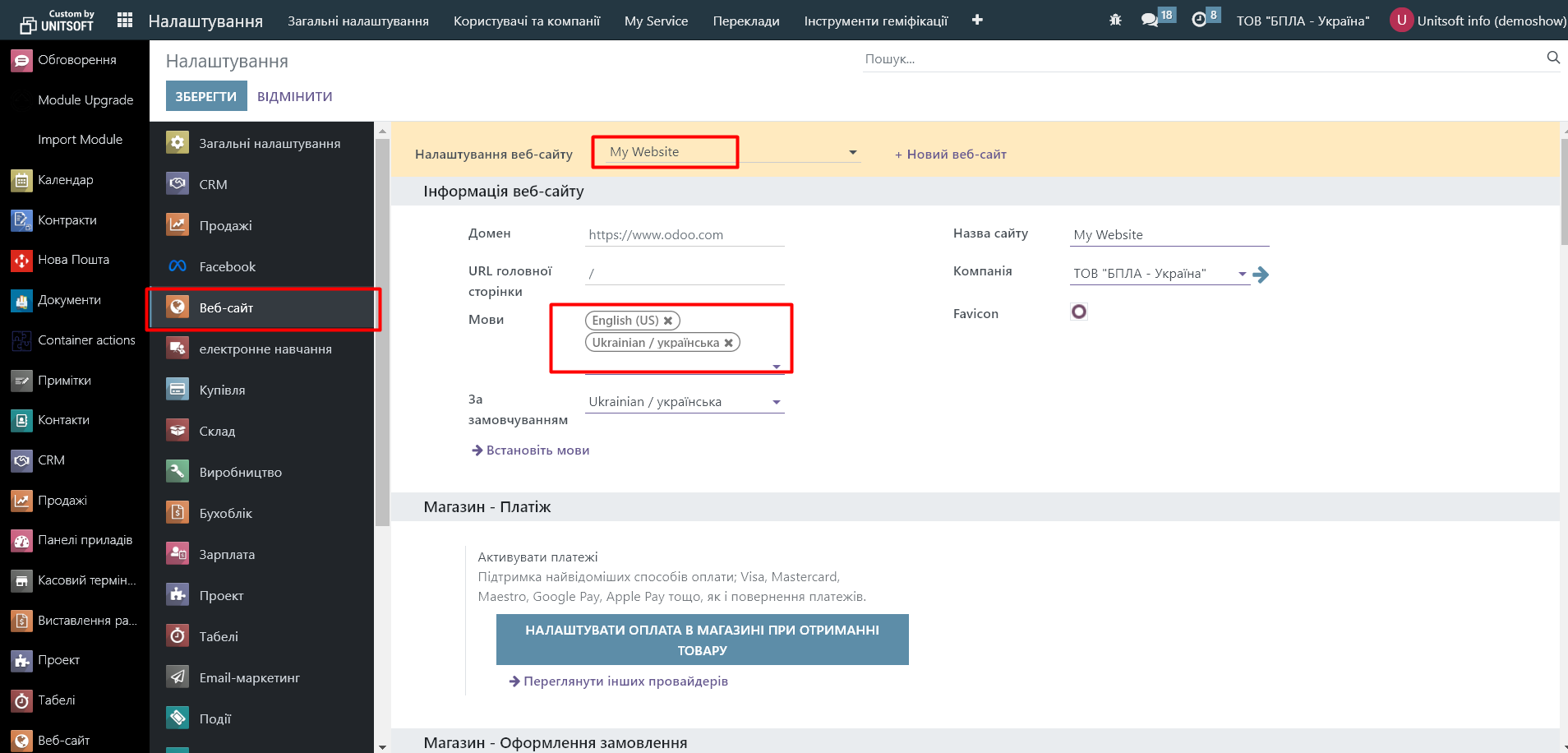
3. In the "Default" field, set the primary language of your site that users will see by default.
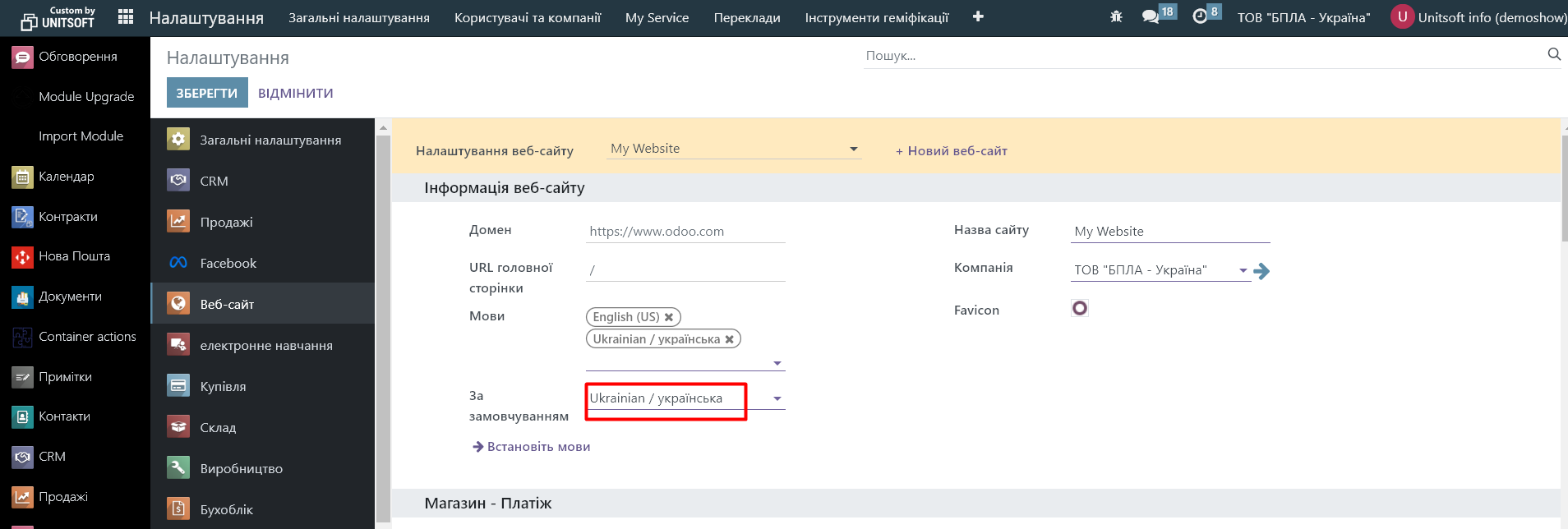
2. Adding translation to site pages
1. Go to the site and switch it to the language you need to translate:
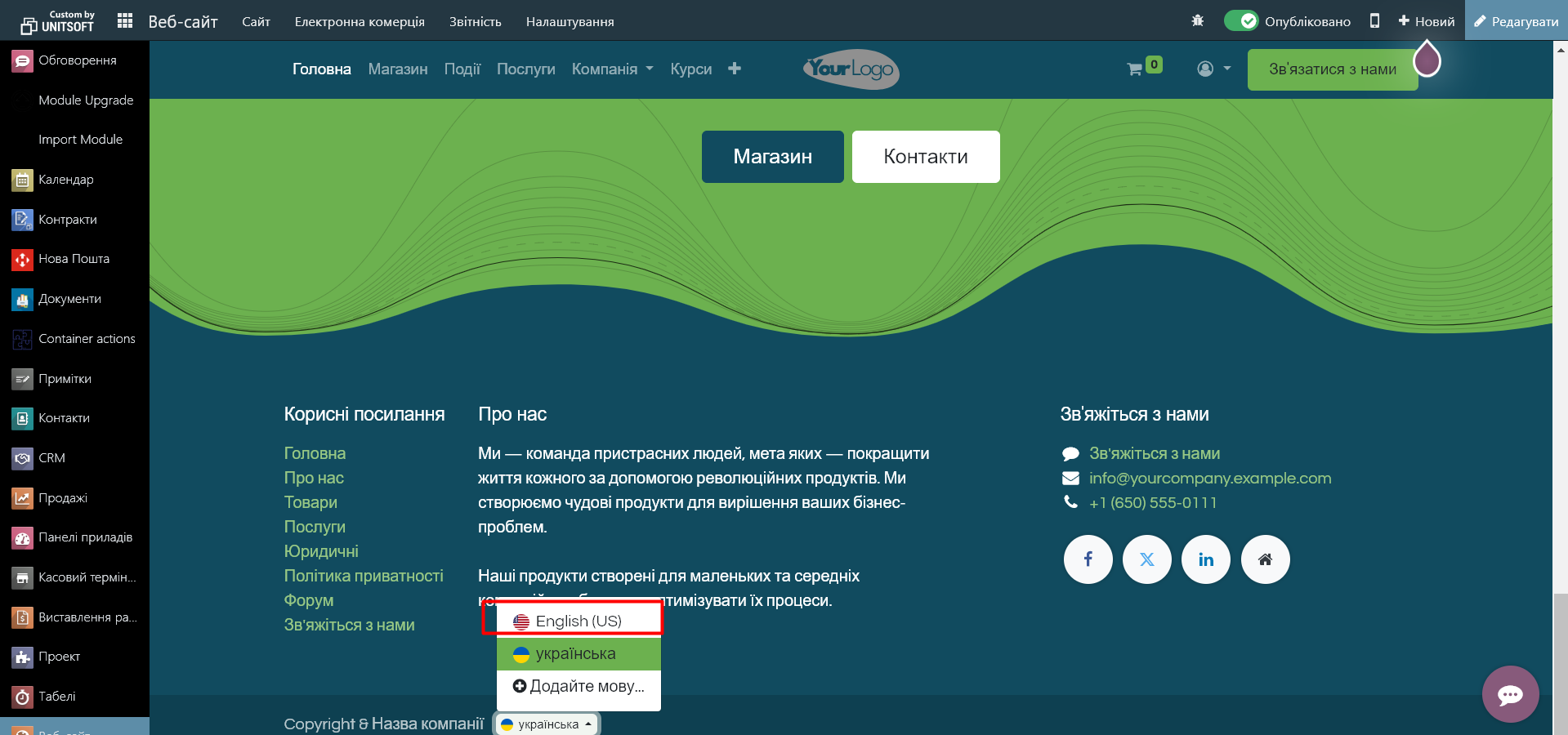
2. Go to the desired page and click on the word "Translate" in the upper right corner:
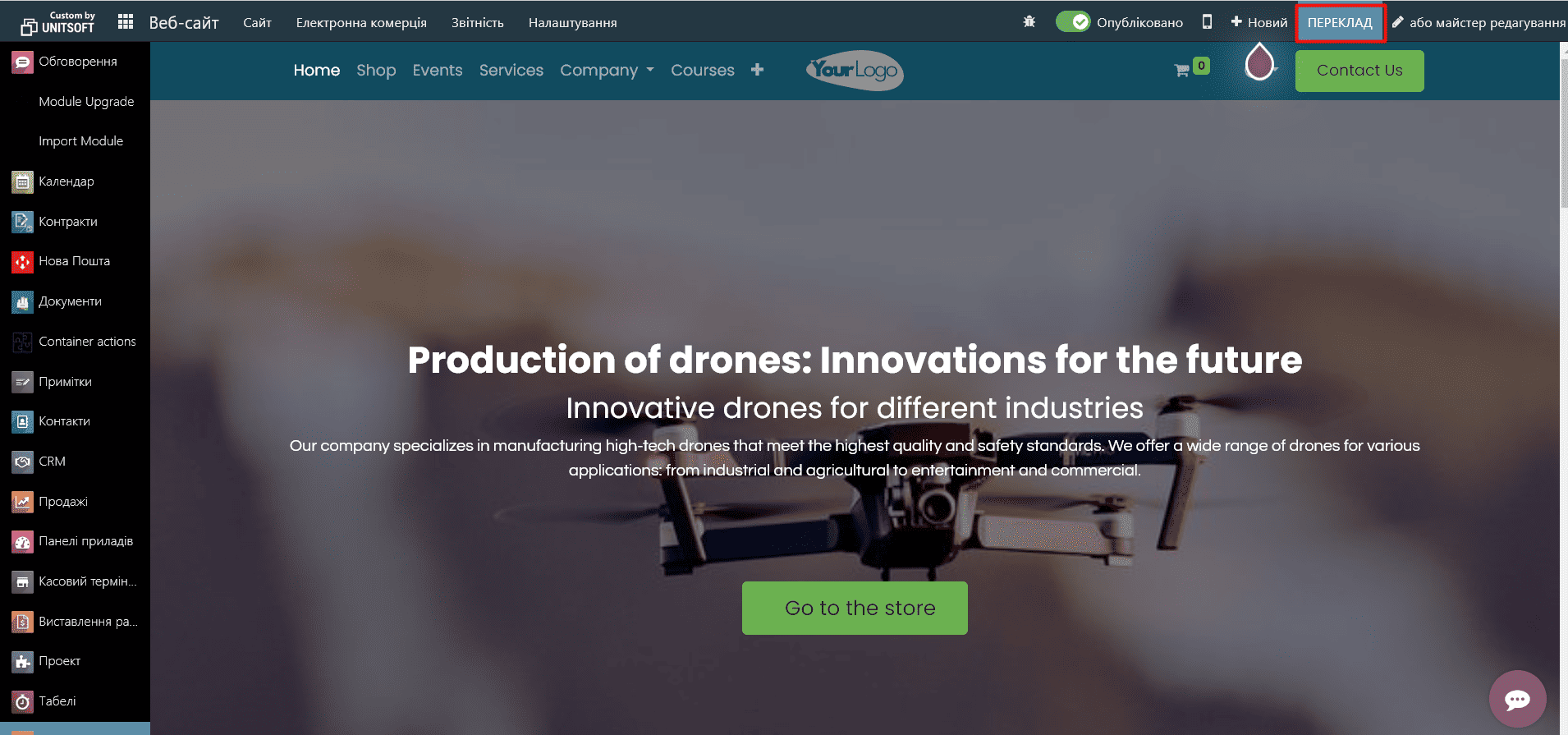
3. Click on the text you want to translate and edit it:
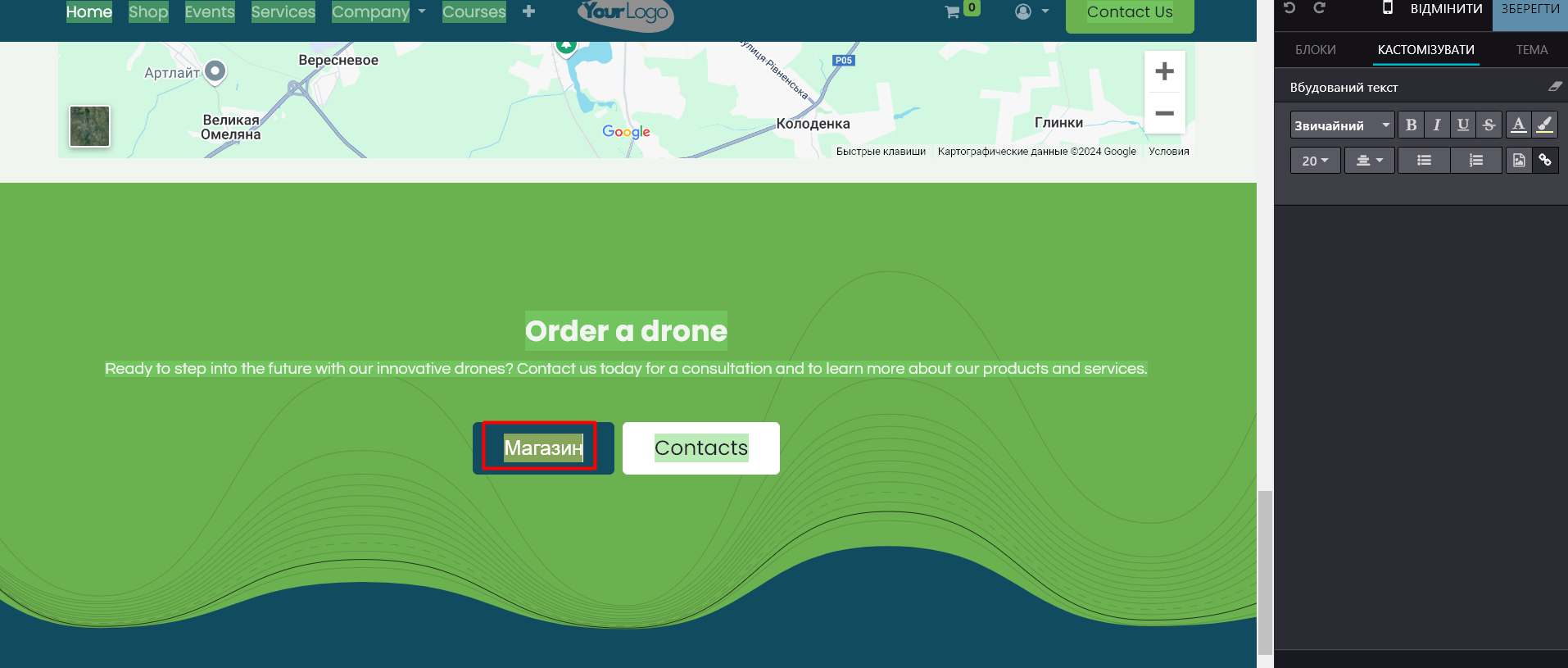
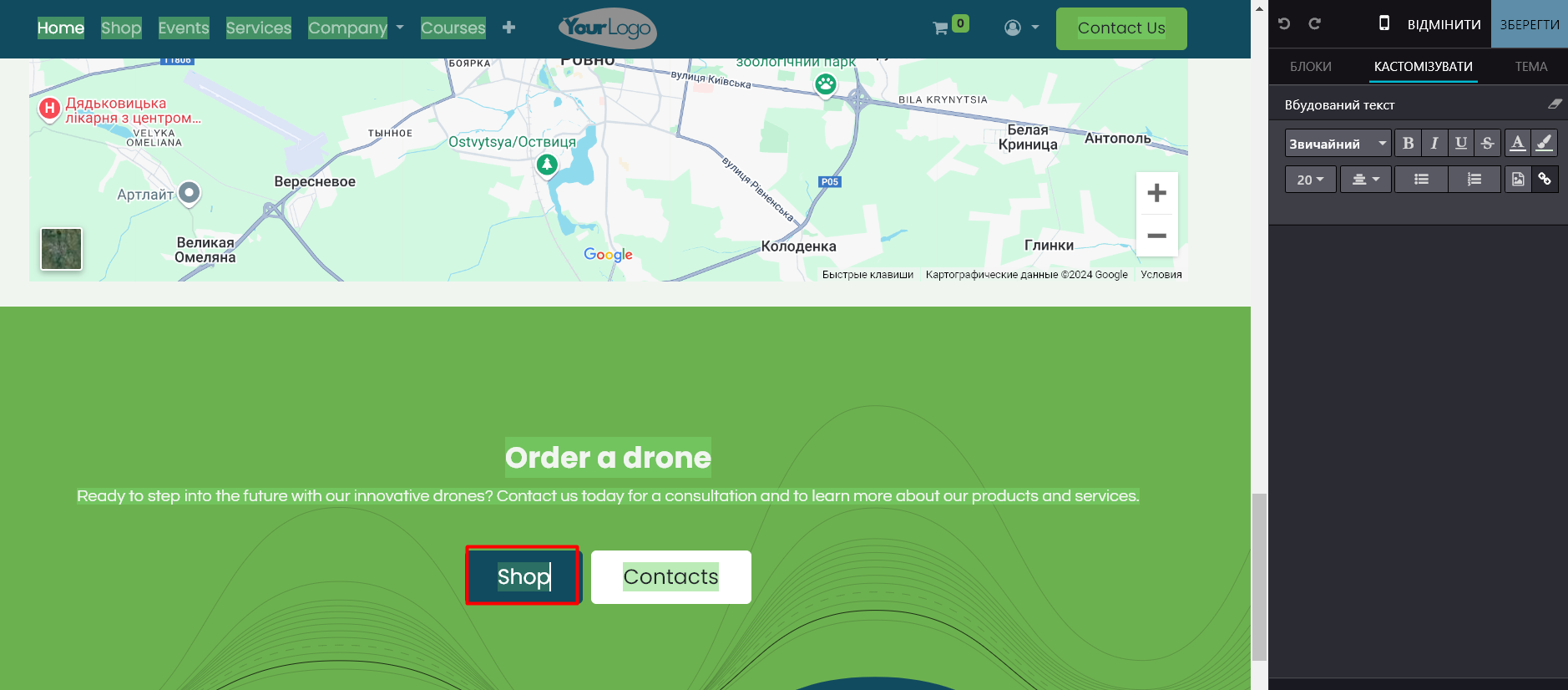
4. Save changes: