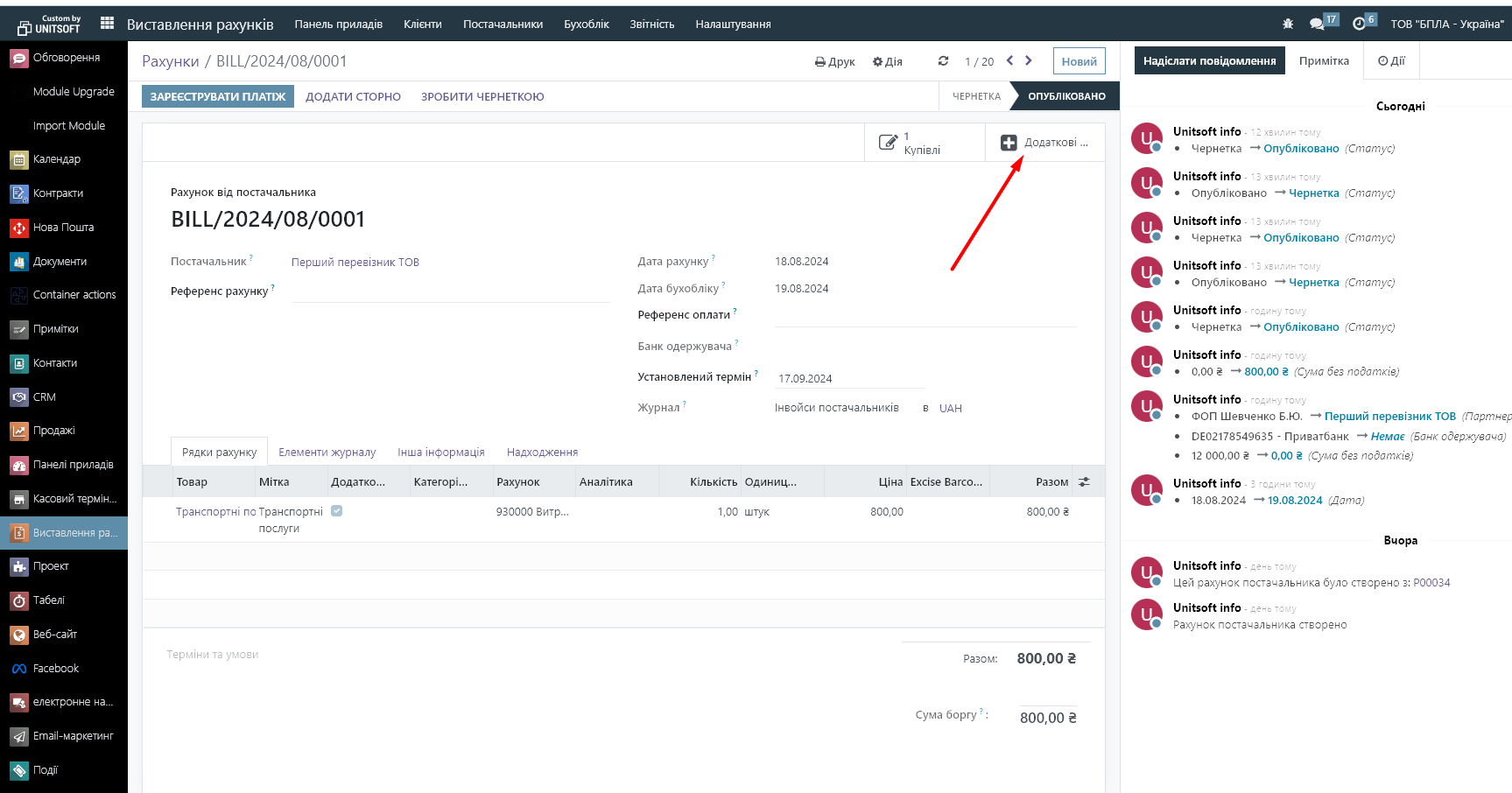Sometimes it becomes necessary to increase the cost of goods by the amount of additional costs. For example, to increase the cost of goods received from the supplier by the amount of delivery costs, or to increase the cost of finished products by the amount of electricity costs, etc.
In the Odoo system, this can be done using the "Additional Costs" document.
1. First, enable accounting for additional costs in the settings. To do this, go to the "Settings" - "Warehouse" module. Check the "Additional costs" item:
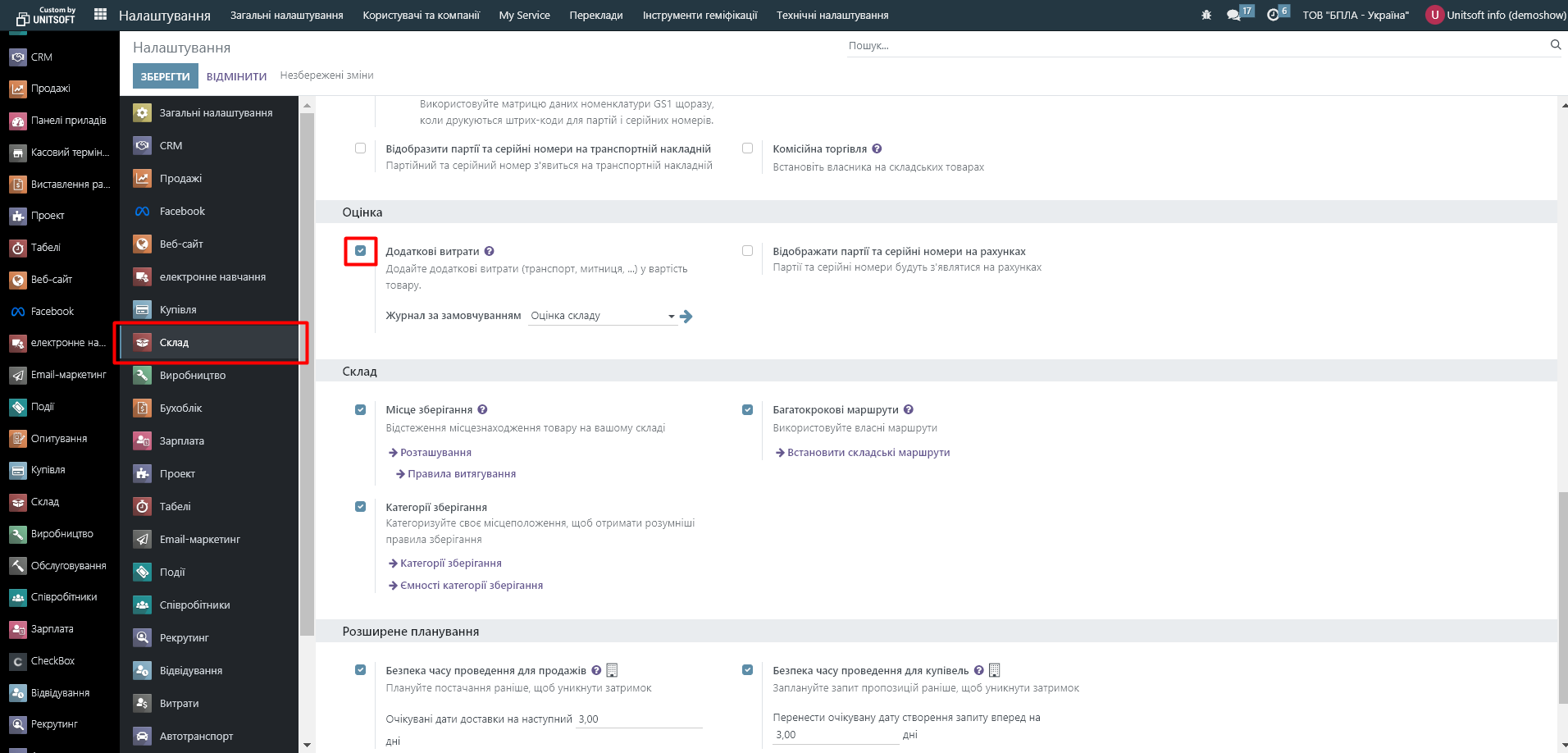
2. Enter information about the additional costs themselves. Create a Supplier Invoice (invoice) for the delivery of the goods
2.1. First, we create the product "Transportation Services" (if we don't have it in the database yet)
It is important that the "Service" type must be selected for such a product:
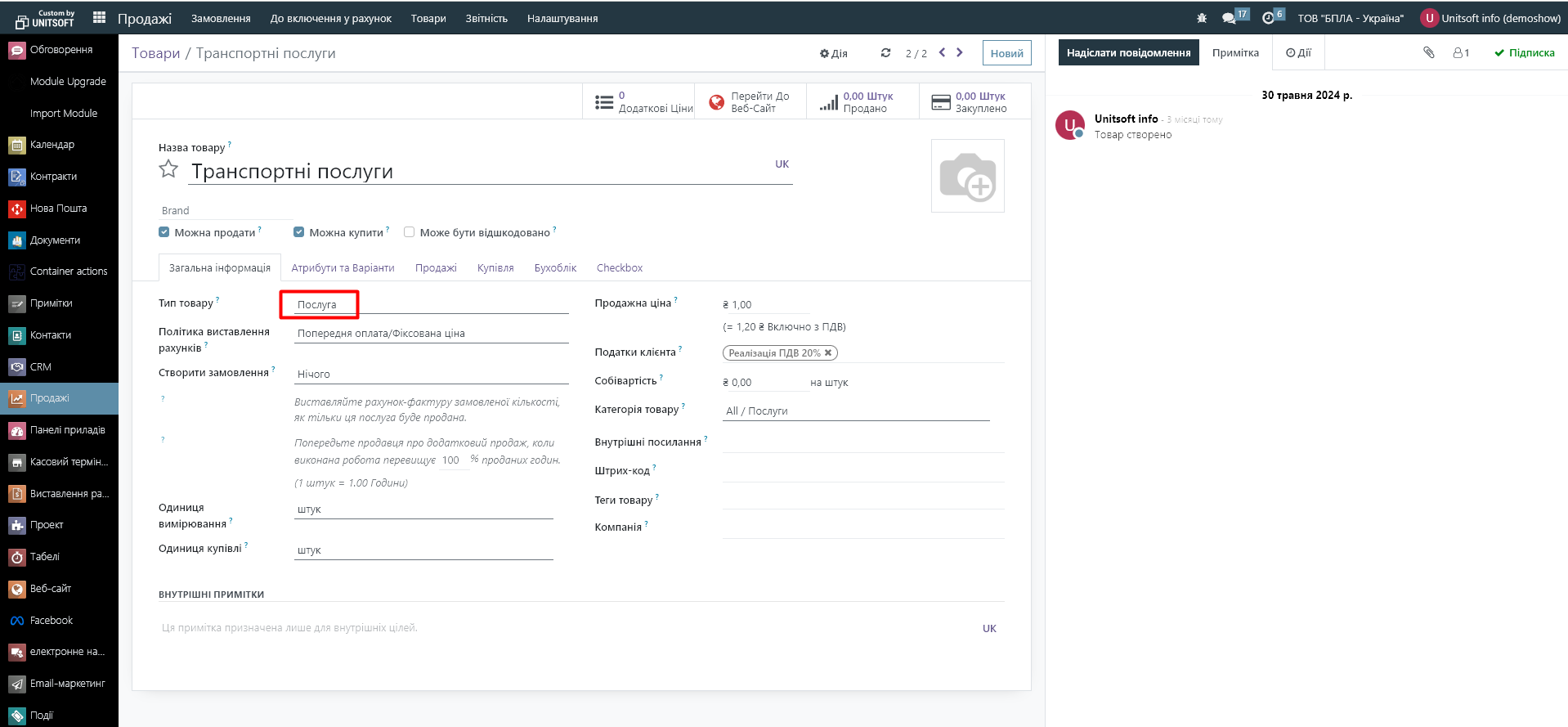
You also need to mark that these are additional costs:
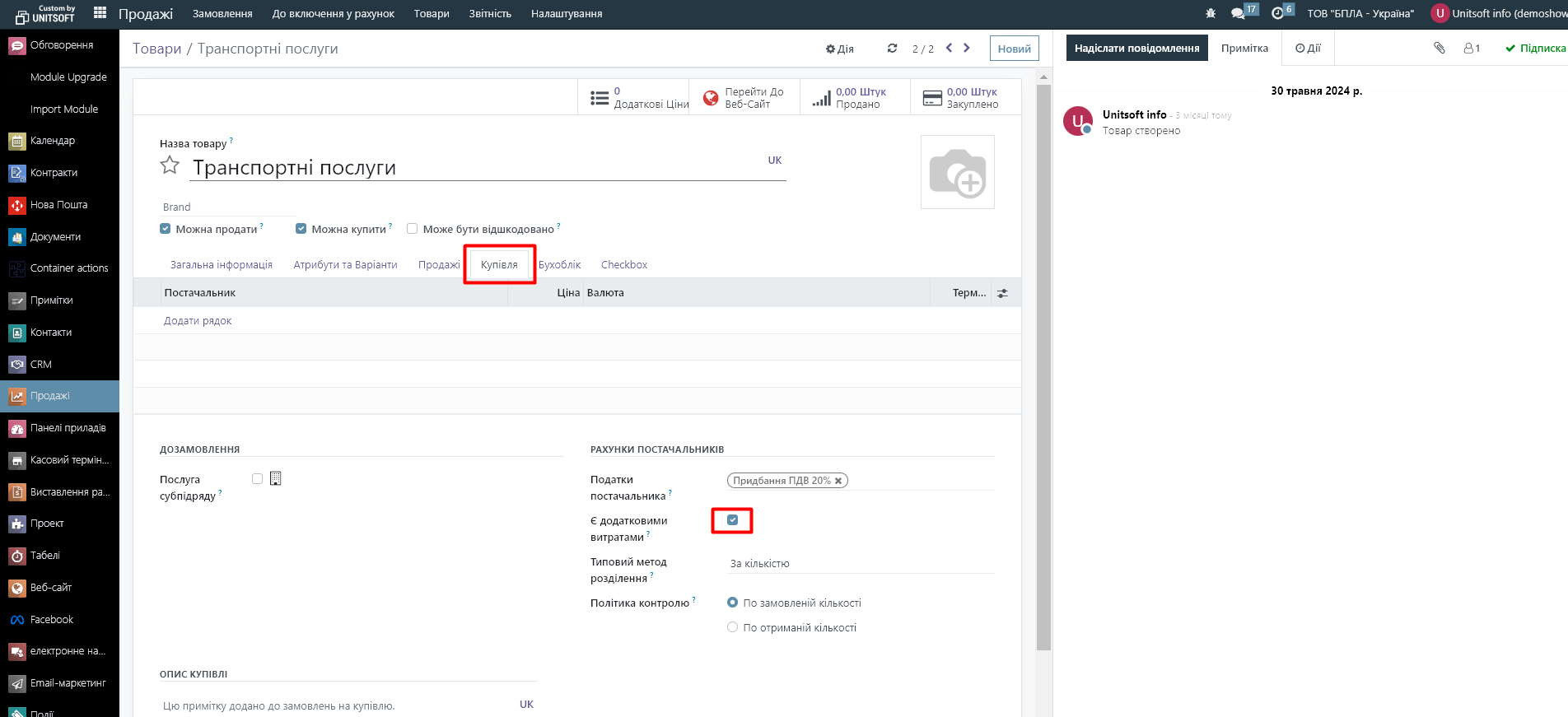
2.2. Create a supplier invoice:
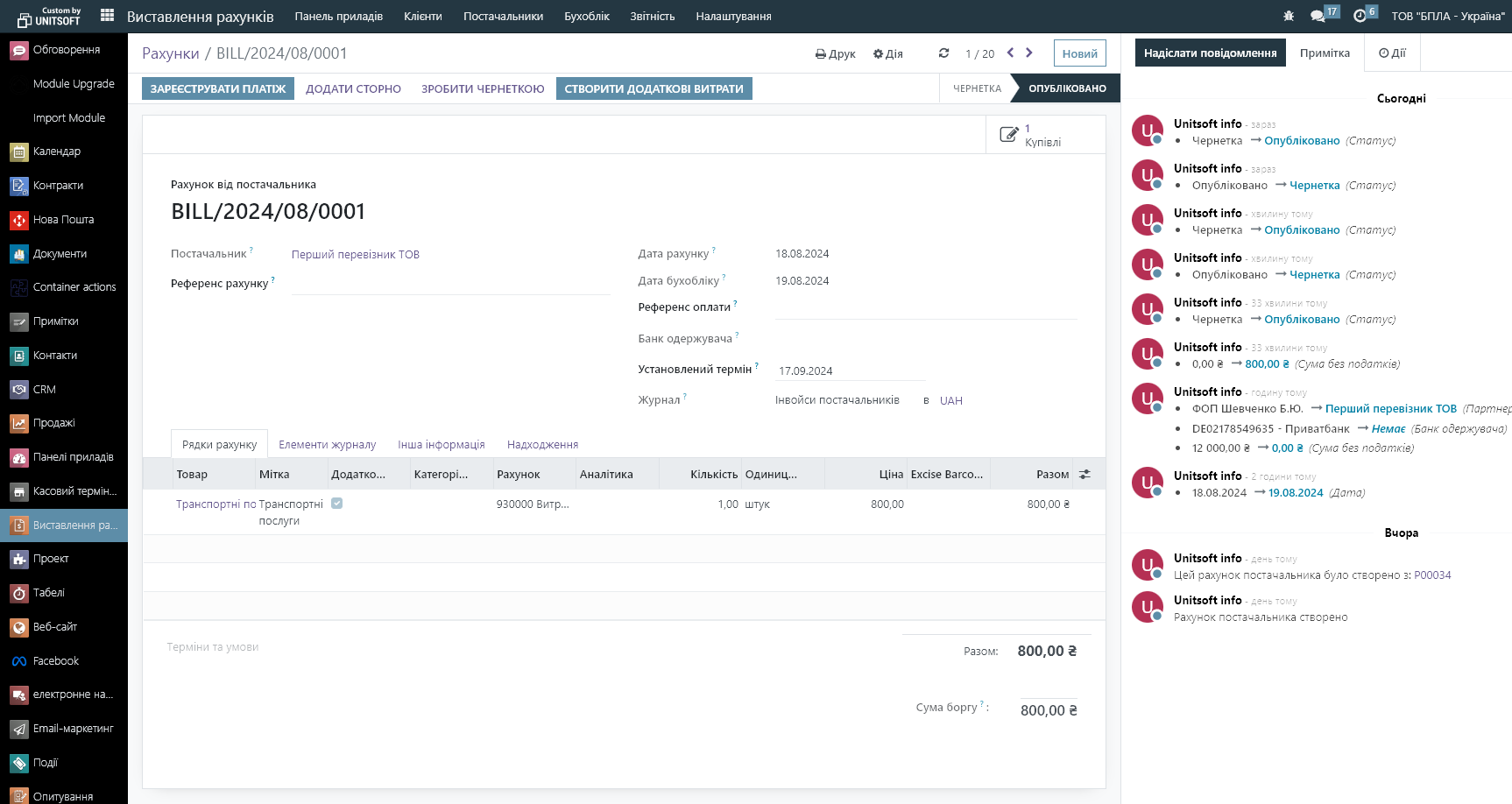
3. We create a document for the distribution of additional costs.
There are two ways to do this. The first is to click on the "Create additional costs" button in the created supplier invoice:
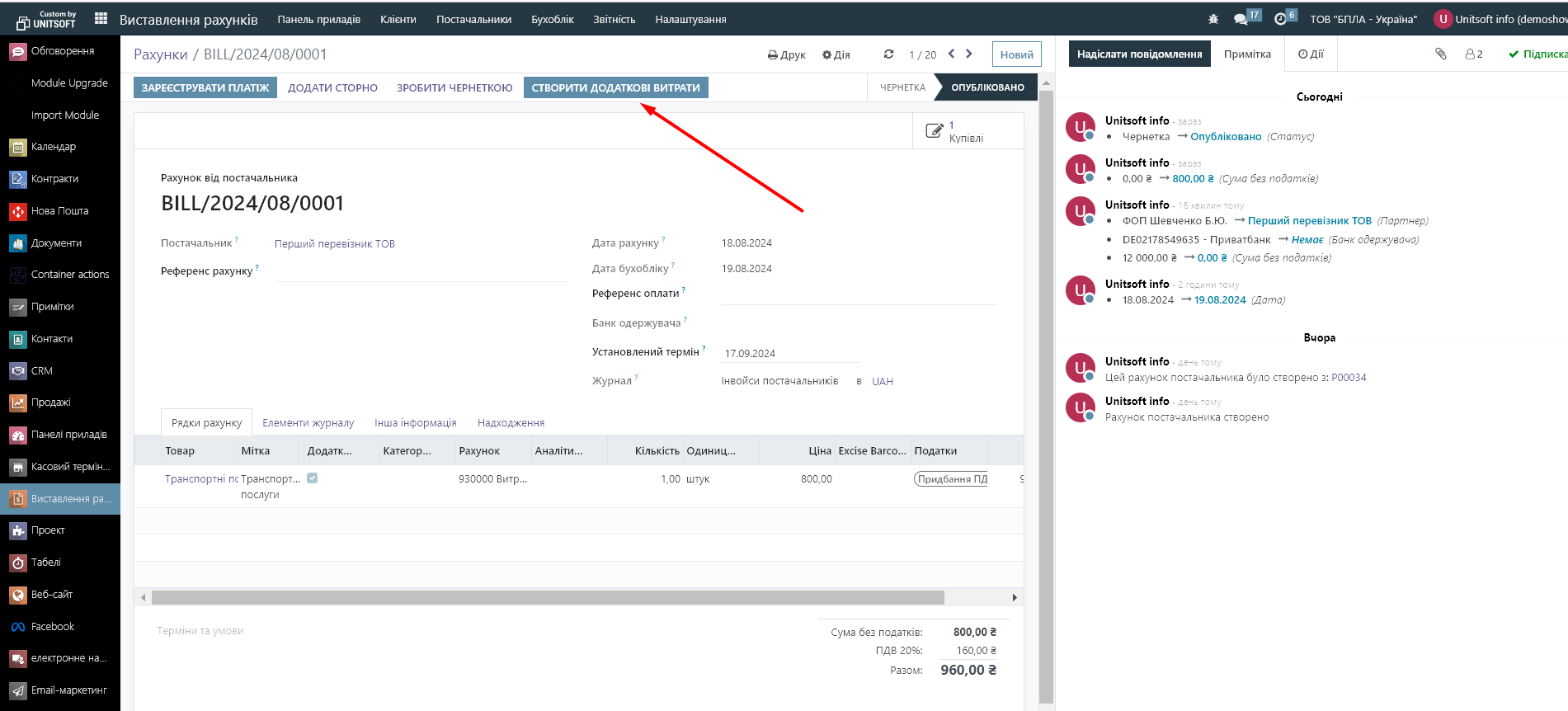
The second is to create the document "Additional costs" through the warehouse module:
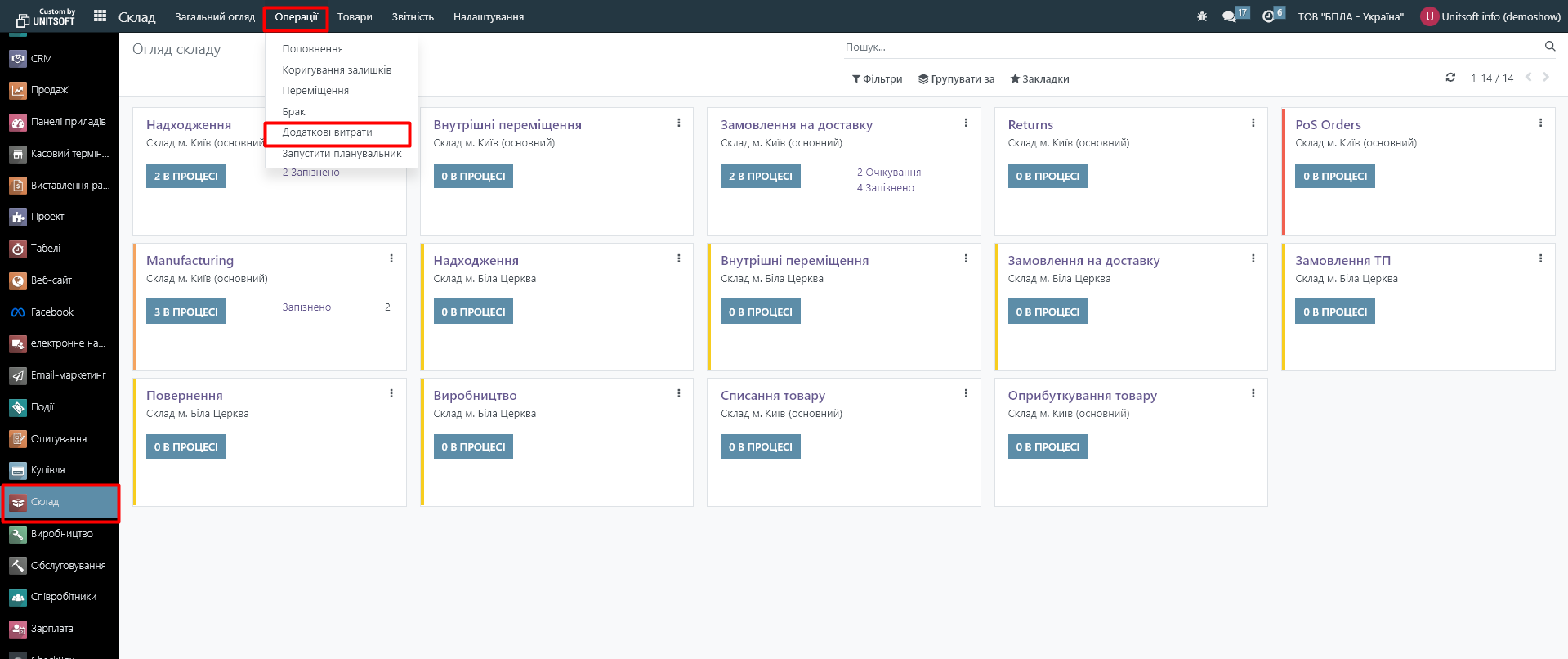
4. Fill in the information in the document "Additional costs".
4.1.Indicate the supplier invoice number for which the expenses were incurred (when creating the document in the first way, it will be filled in automatically). If there is no supplier invoice yet, you can skip this item.
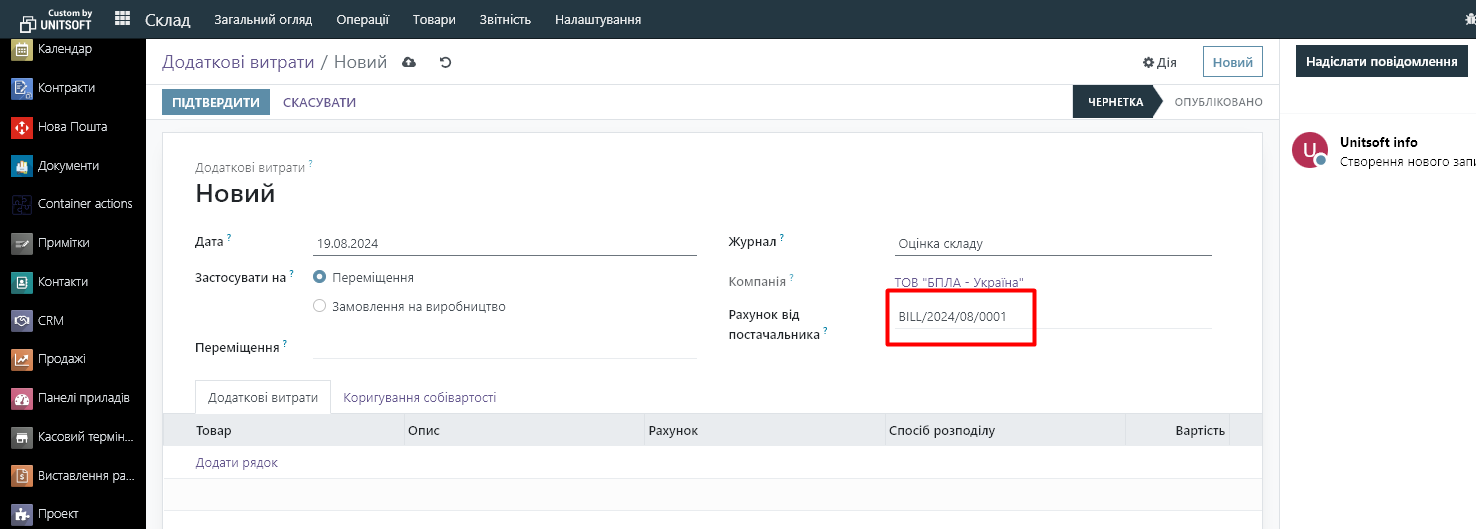
4.2. In the "Apply to" section, we indicate to which type of operation additional costs should be allocated: "Movement" - arrival of goods from the supplier, "Production order" - production documents. For our example, we select "Movement":
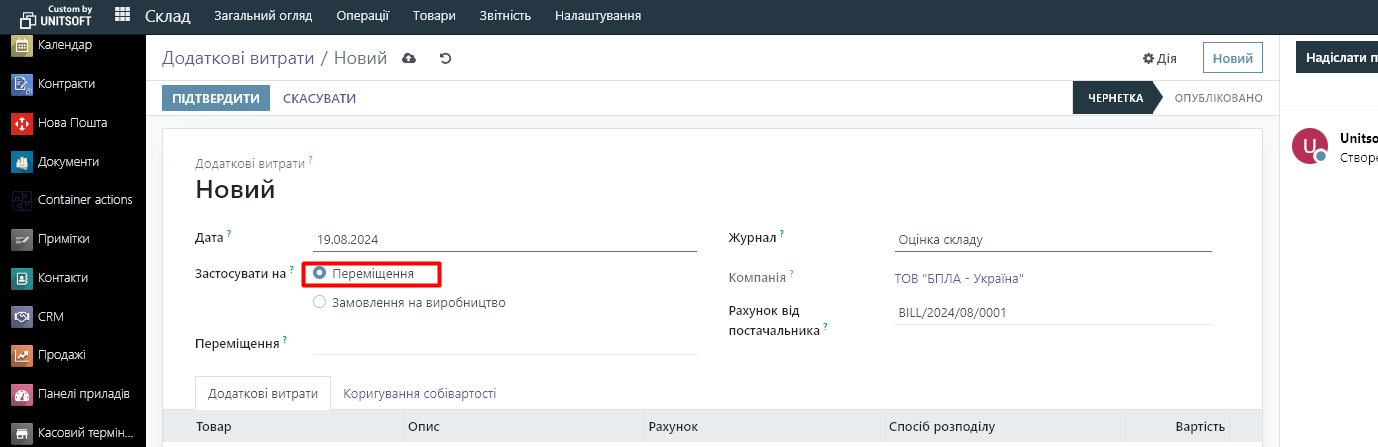
4.3. We indicate the document (warehouse order) by which additional costs need to be distributed:
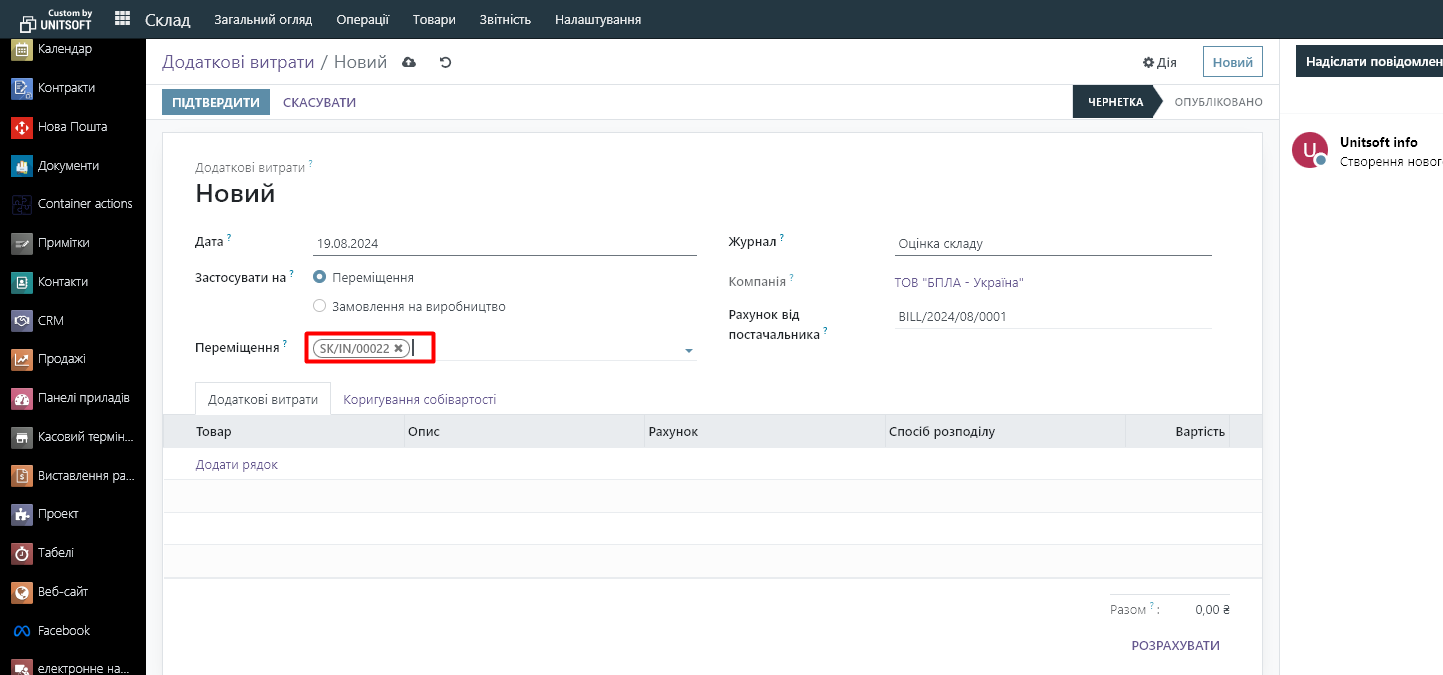
4.4. If necessary, you can select several documents in this item. By clicking on the "Search for more" button, you will see a full list of available documents, through filters and grouping you can select documents for a certain period, with a certain name of the supplier or finished product:
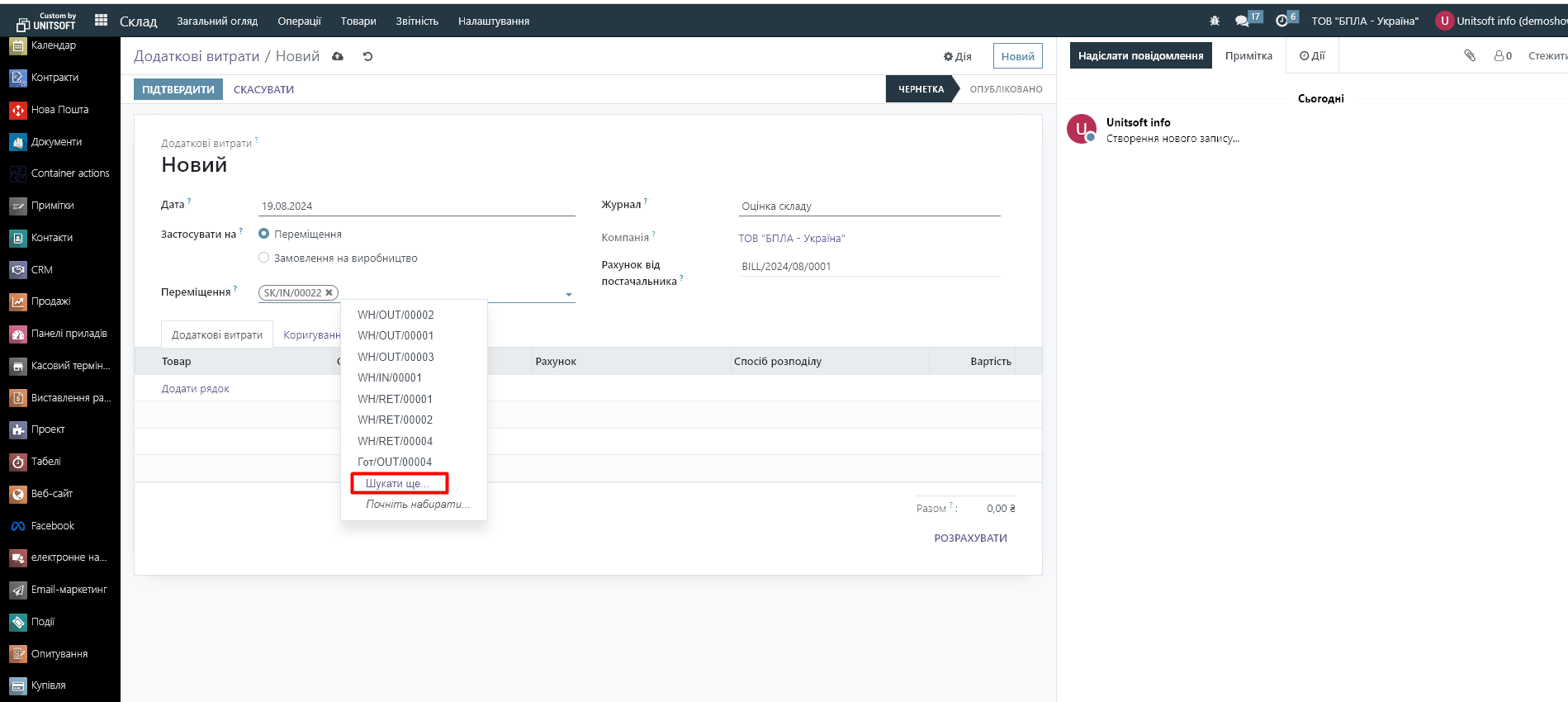
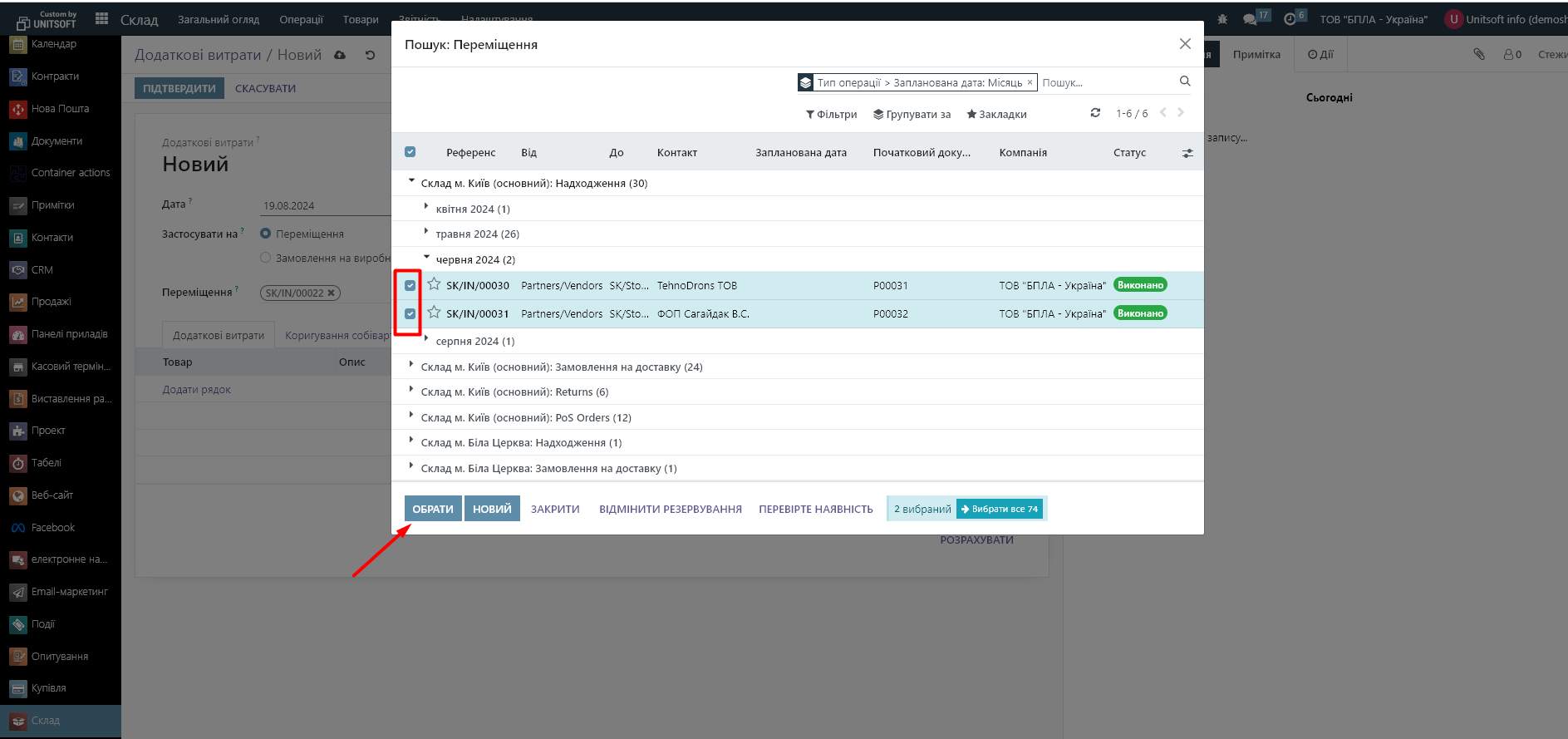
4.5. Specify the name of the additional expense and the amount you want to distribute (when creating an additional expense document from a supplier invoice, this information will be filled in automatically):
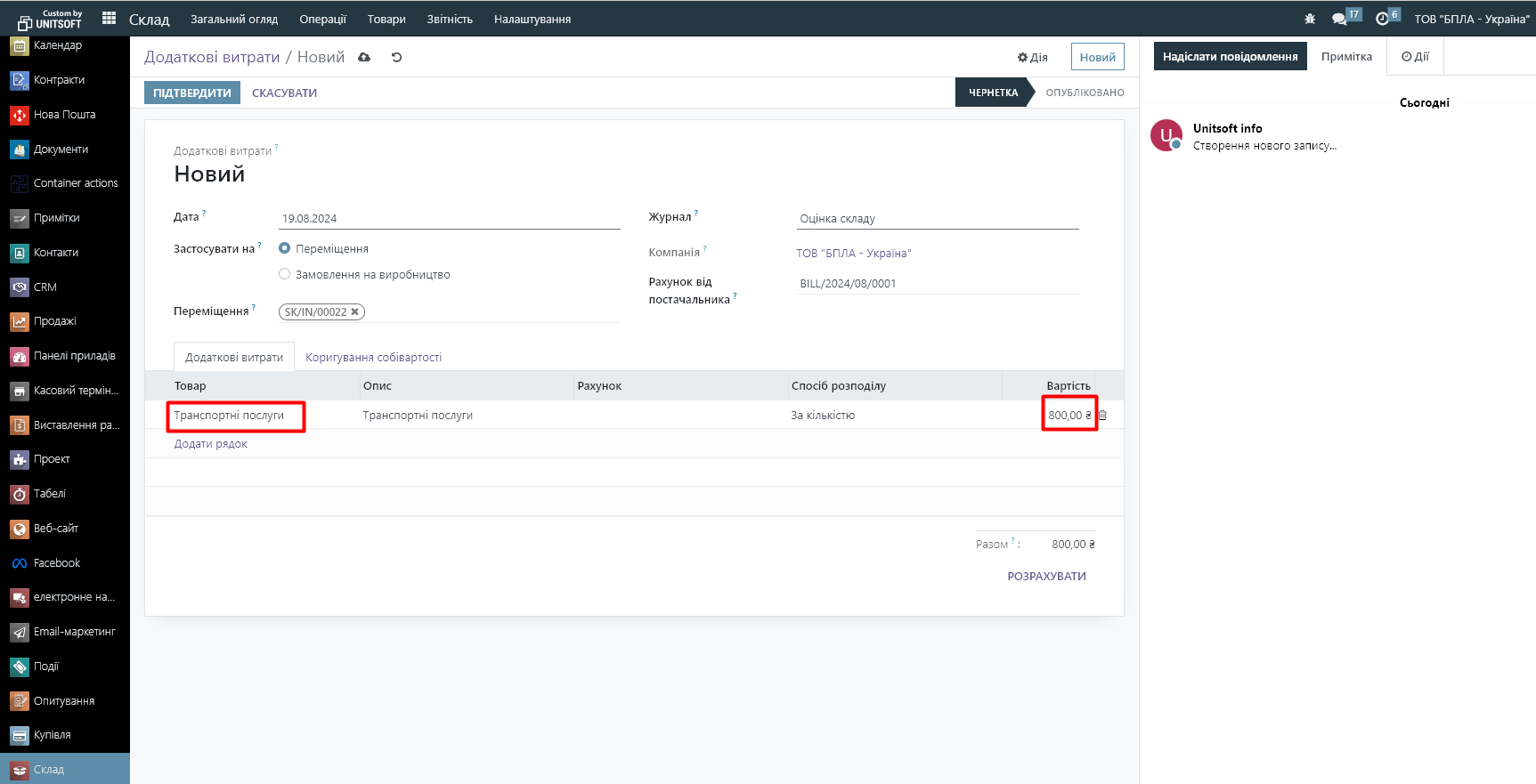
4.6. We indicate the account to which the costs were debited when creating the supplier invoice for the service received. In our case, it is 930,000.
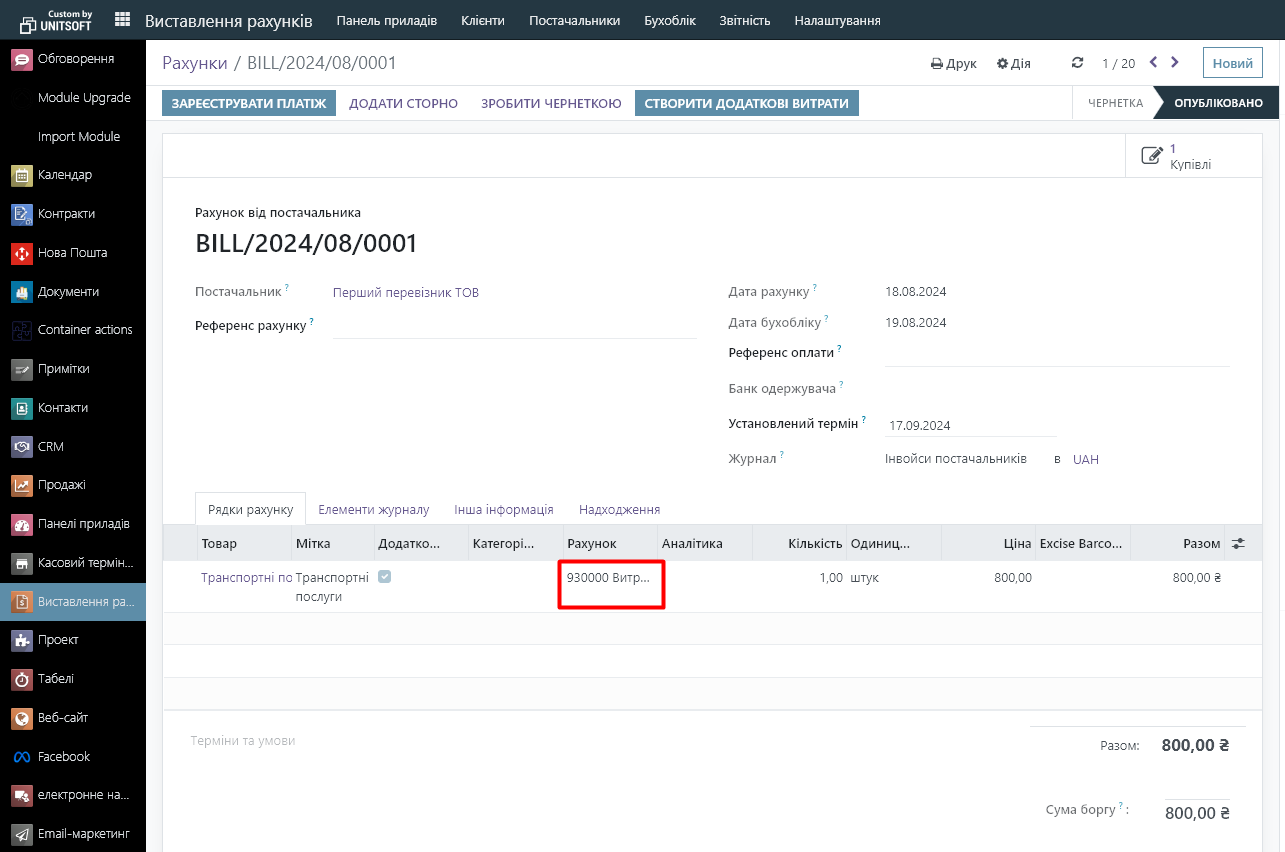
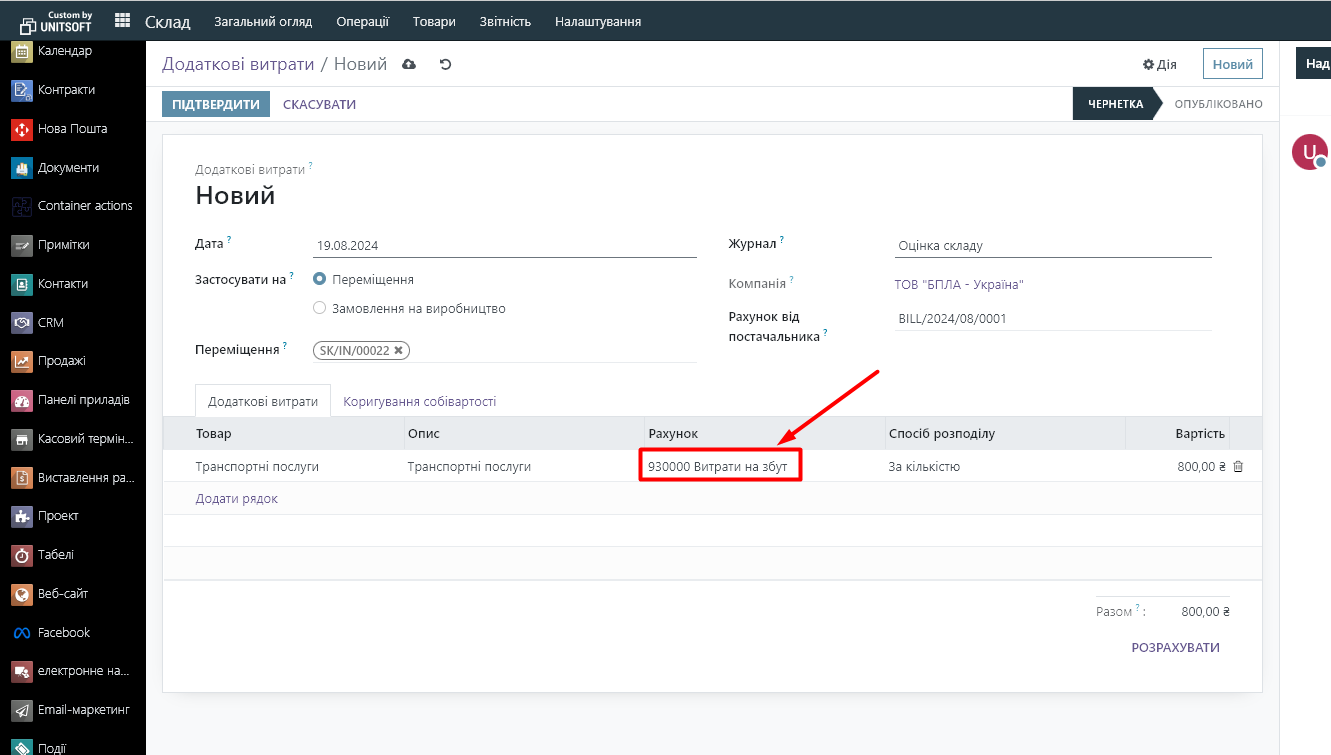
4.7. Choose the method of cost distribution:
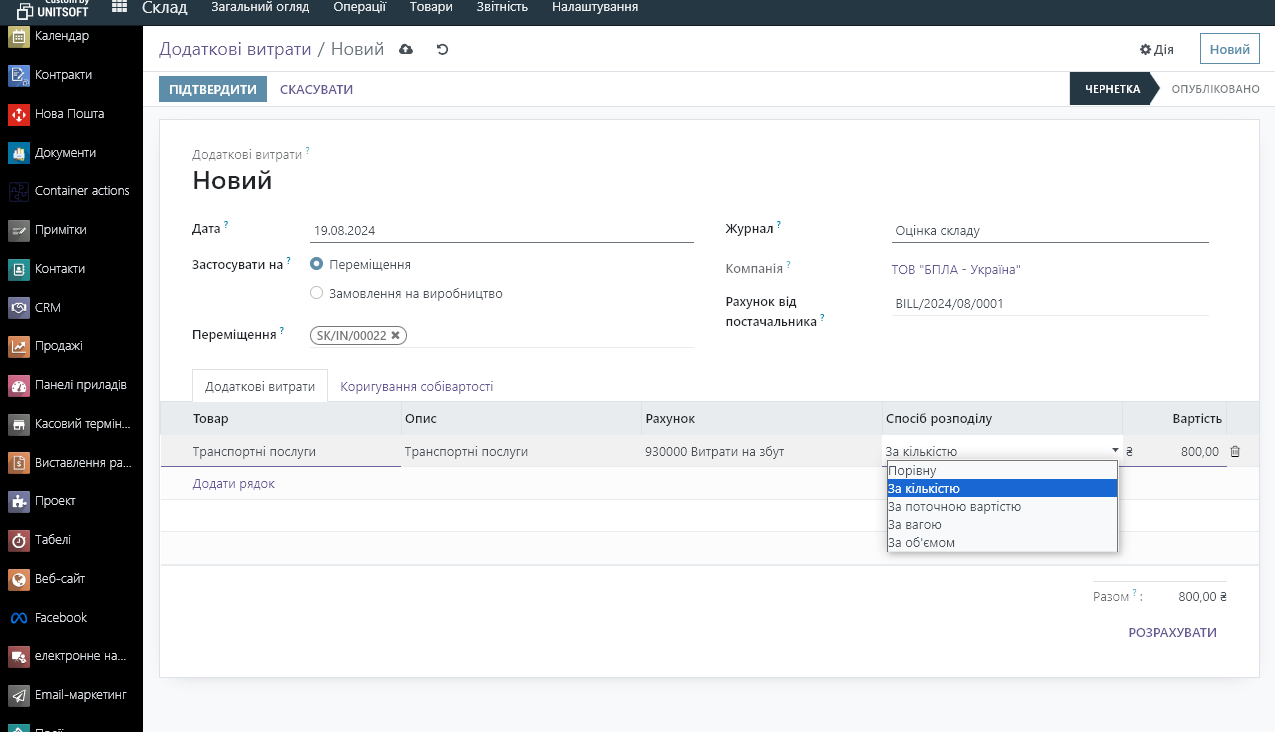
4.8. Click "Calculate":
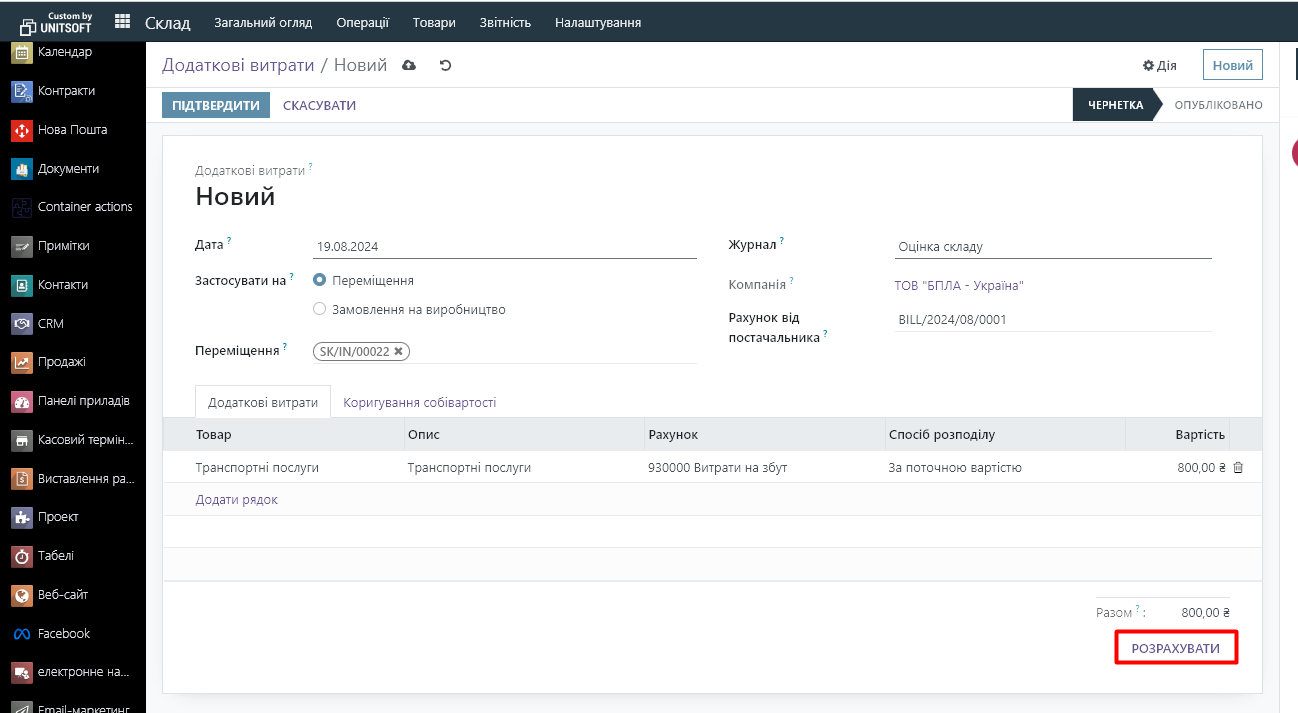
4.9. Check the results of the cost allocation:
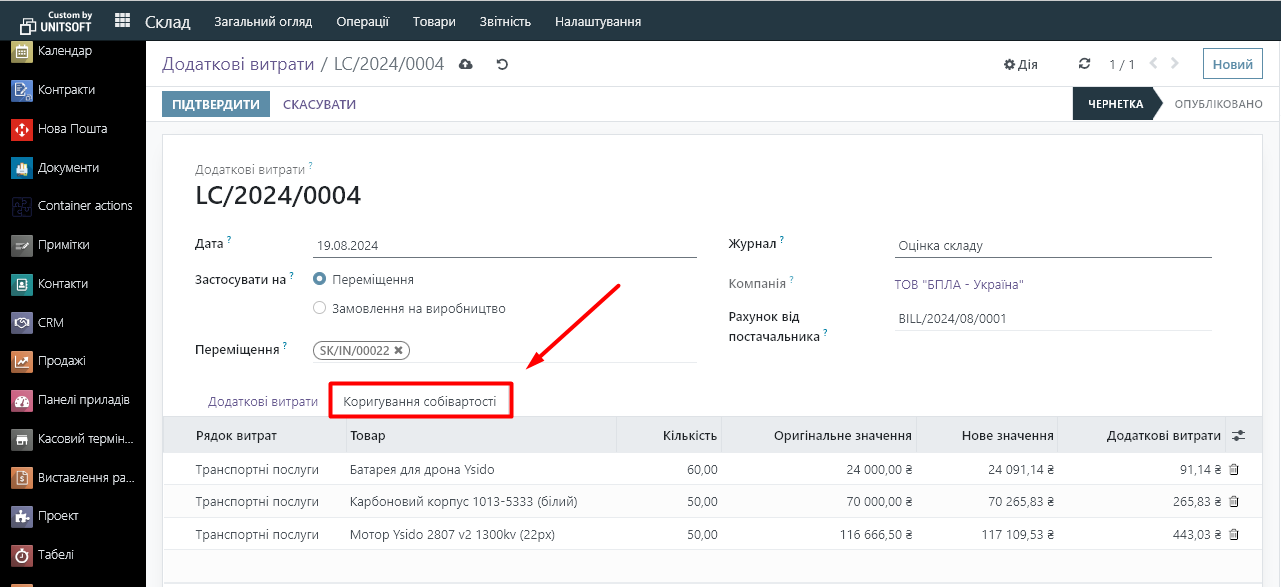
4.10. We will see a list of products to which additional costs will be allocated, their quantity and cost price before and after the allocation of additional costs (for the full quantity, not per unit):
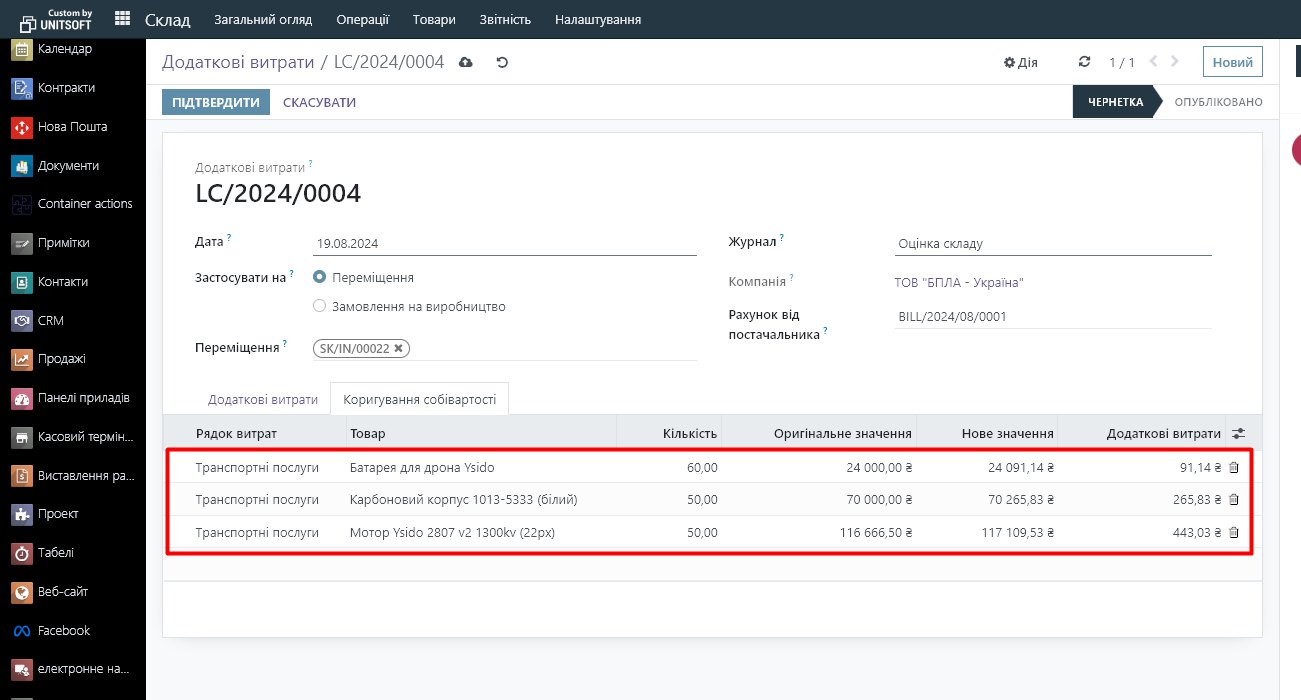
If necessary, you can delete extra lines and manually edit the value of "Additional costs" (the main thing is that the sum of all additional costs is equal to the value being distributed, otherwise the system will not allow you to confirm the document).
4.11. If everything is correct, we confirm the document:
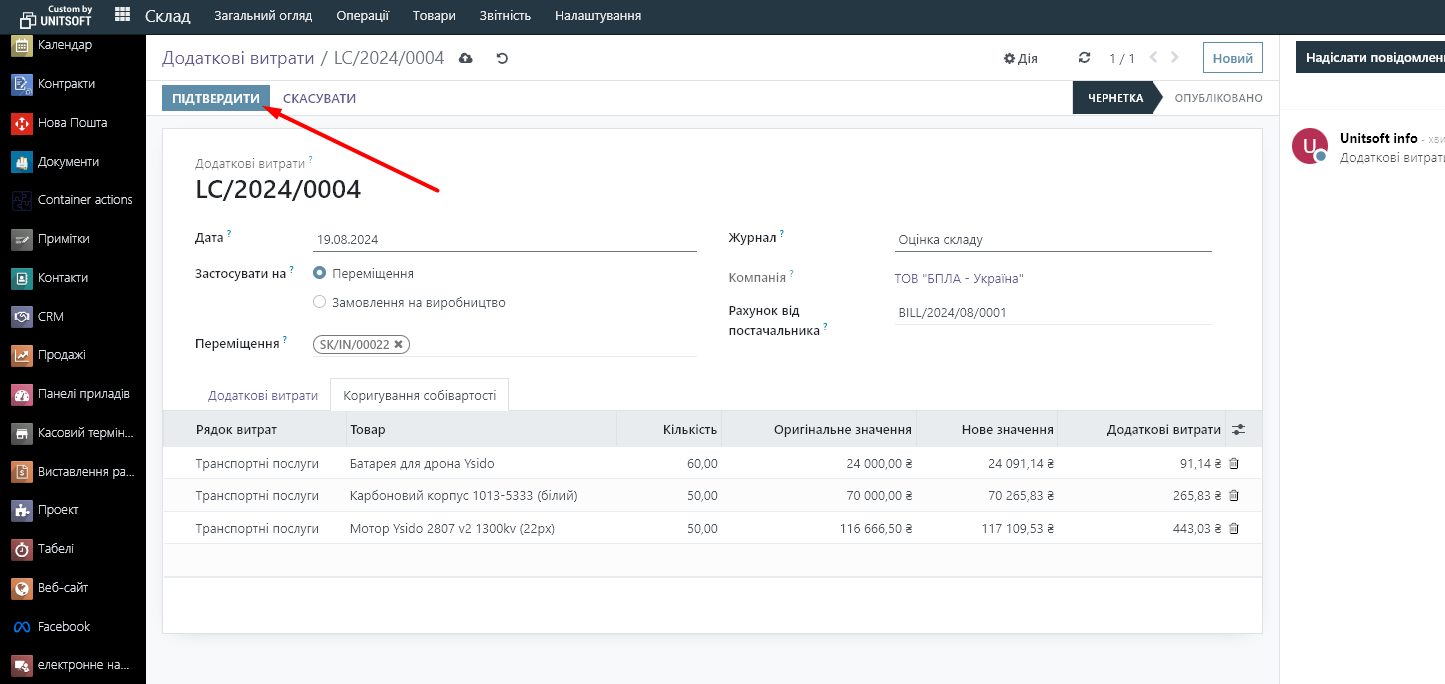
4.12. Please note that the document "Additional costs" cannot be canceled after posting. In case of an error, you must re-post the distribution of additional costs, but already specifying a negative amount:
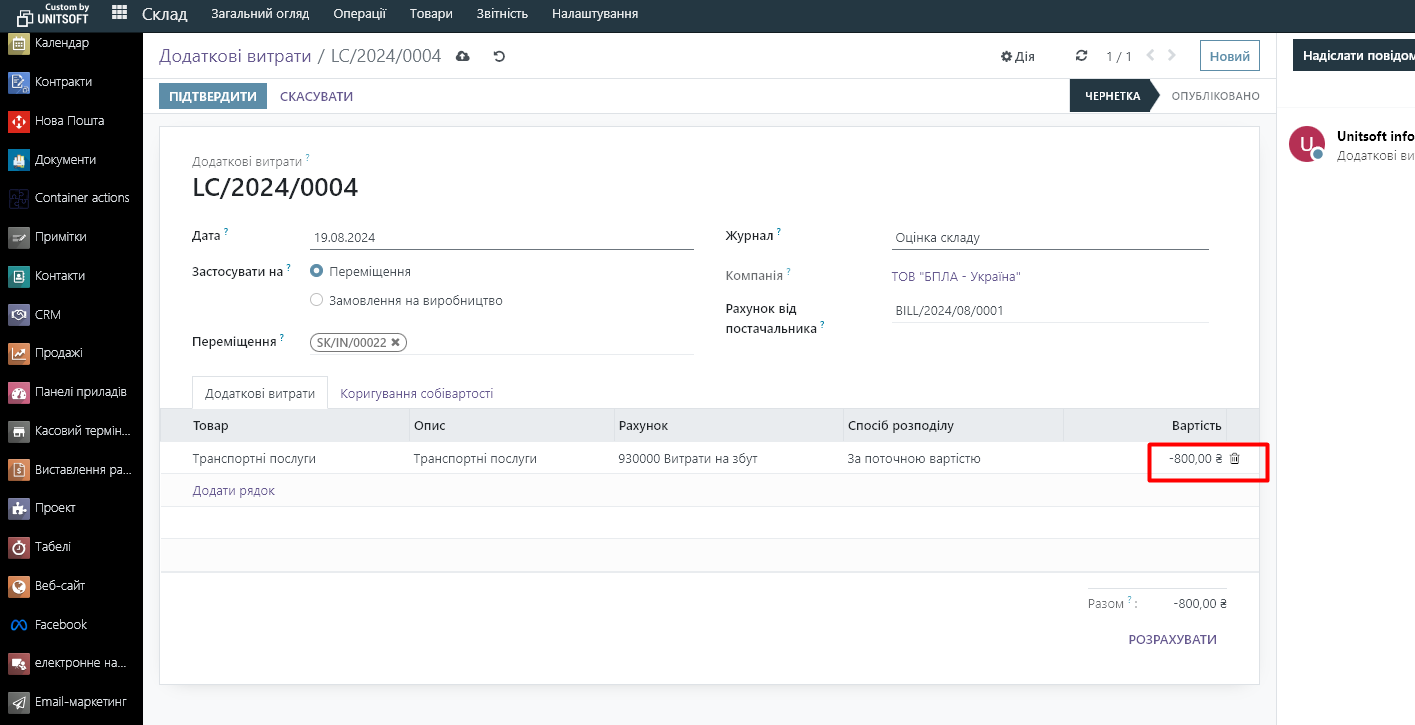
Then the cost will decrease back and reversing transactions will be generated.
4.13. If additional cost documents were generated for the supplier's invoice, then a button with a link to them will appear in such invoices: