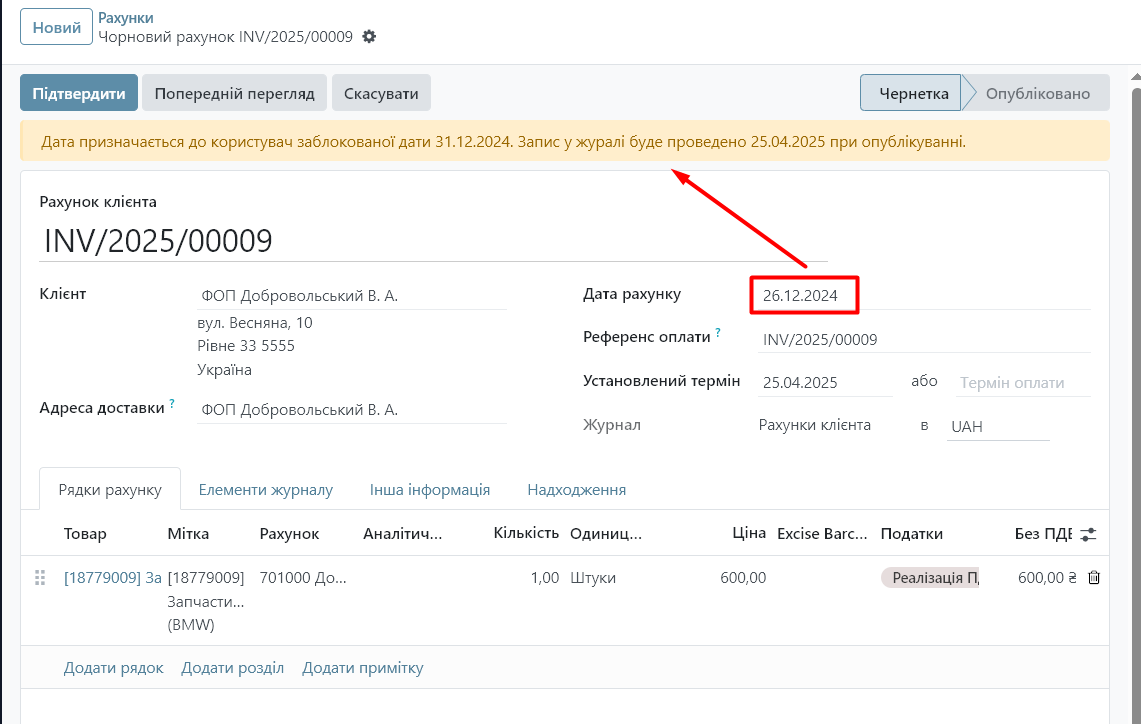- Go to the "Invoicing" module.
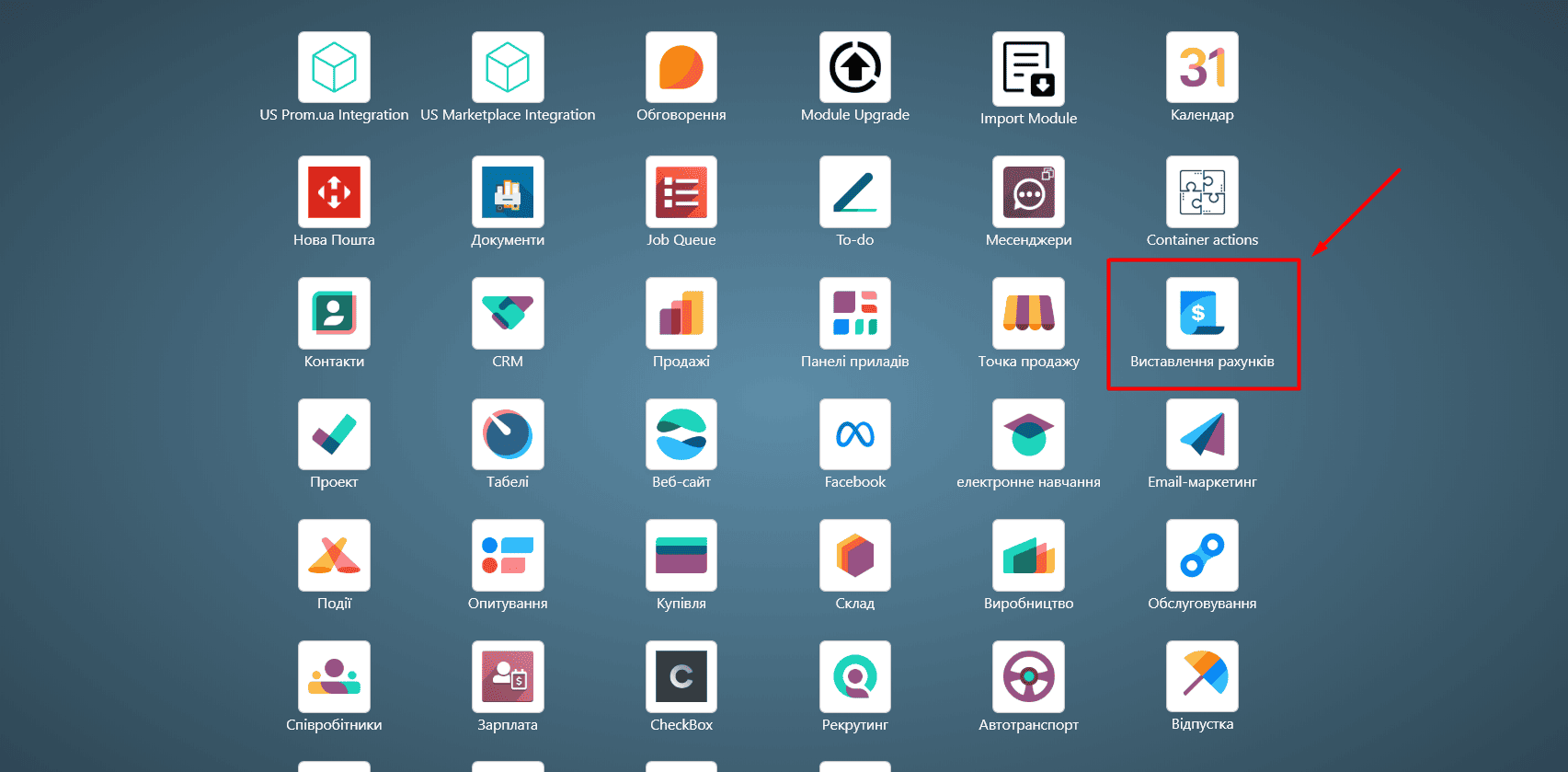
2. Select the "Accounting" tab - "Blocking dates".
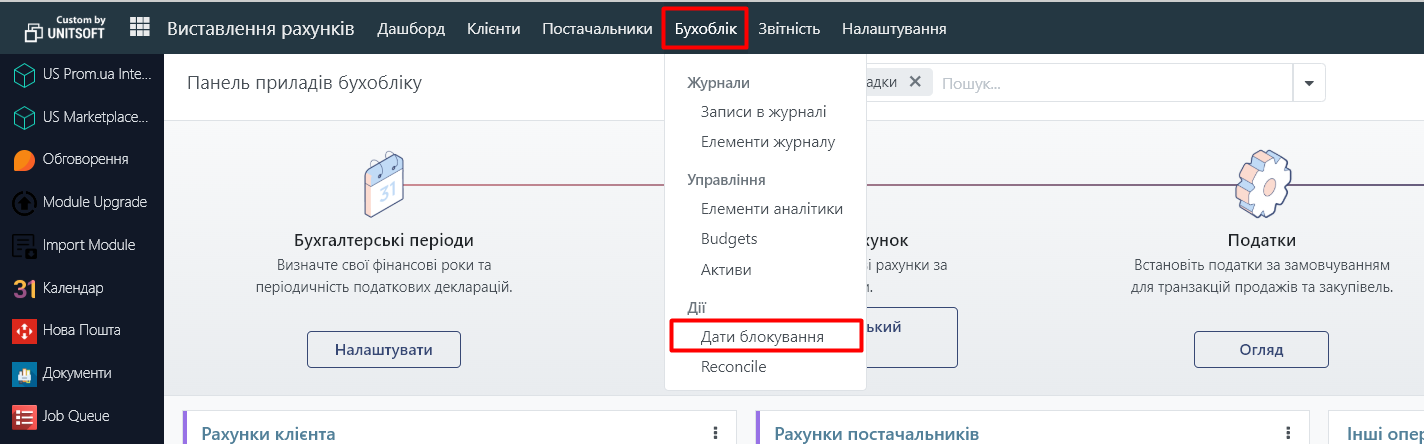
3. In this document you can set:
- A general blocking date for all users.
- A separate blocking date for users without accounting management rights.
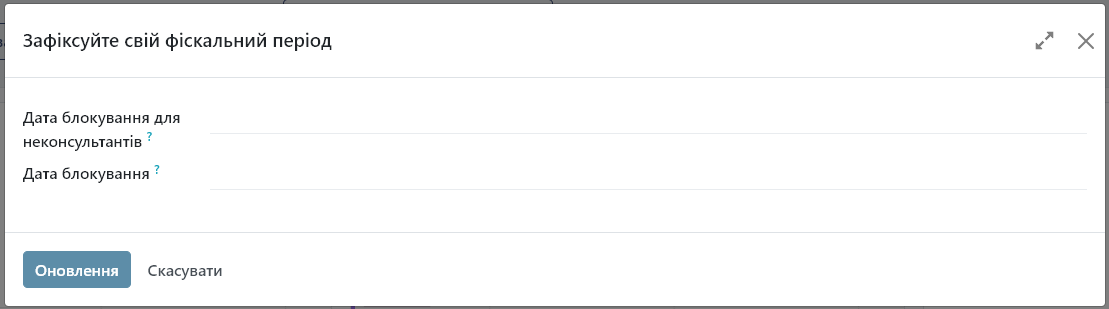
After specifying the desired date, click the "Update" button to apply the changes.
What to pay attention to before blocking?
Before setting a block date for all users, check to see if there are any remaining:
- Unreconciled payments;
- Draft invoices (vendor bills) before the date you want to block.
Odoo will automatically check for such documents. If they are found, a notification will appear with a link, clicking on which you will see a list of problematic documents.
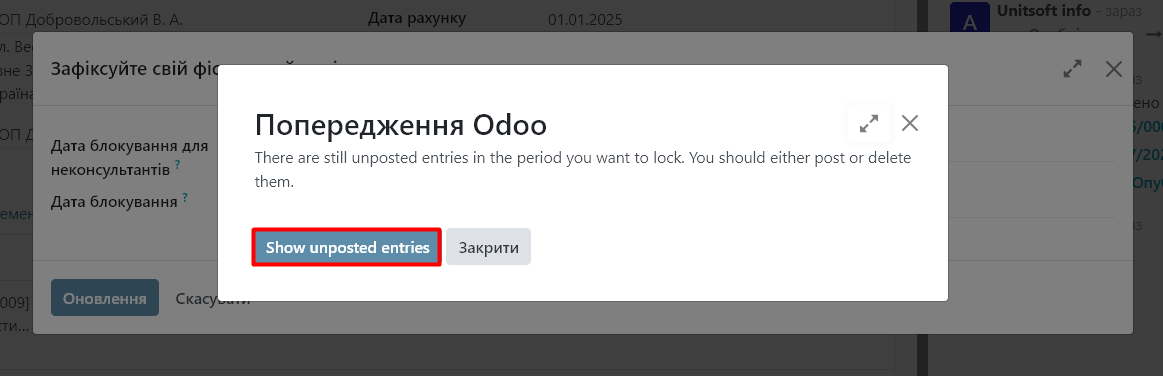
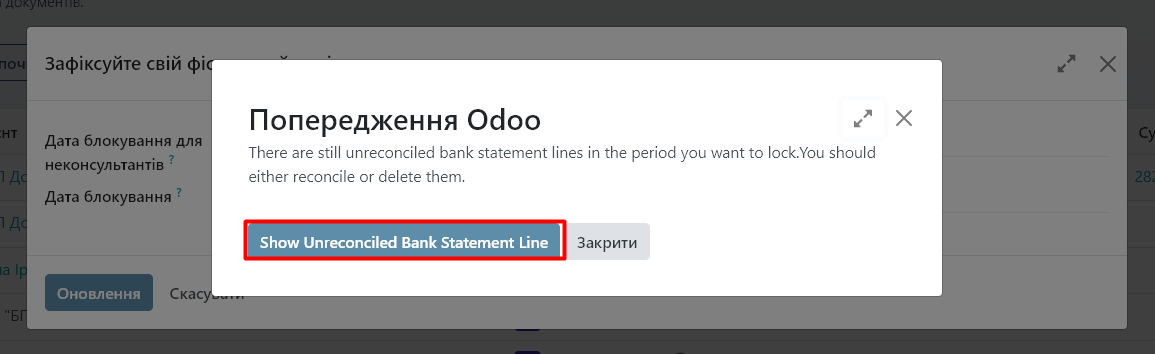
Without their processing (approval or deletion), it will not be possible to set blocking dates.
What happens after blocking?
After setting the blocking date:
- Odoo will not allow you to edit payments, invoices, or other financial documents whose date falls within the blocked period.
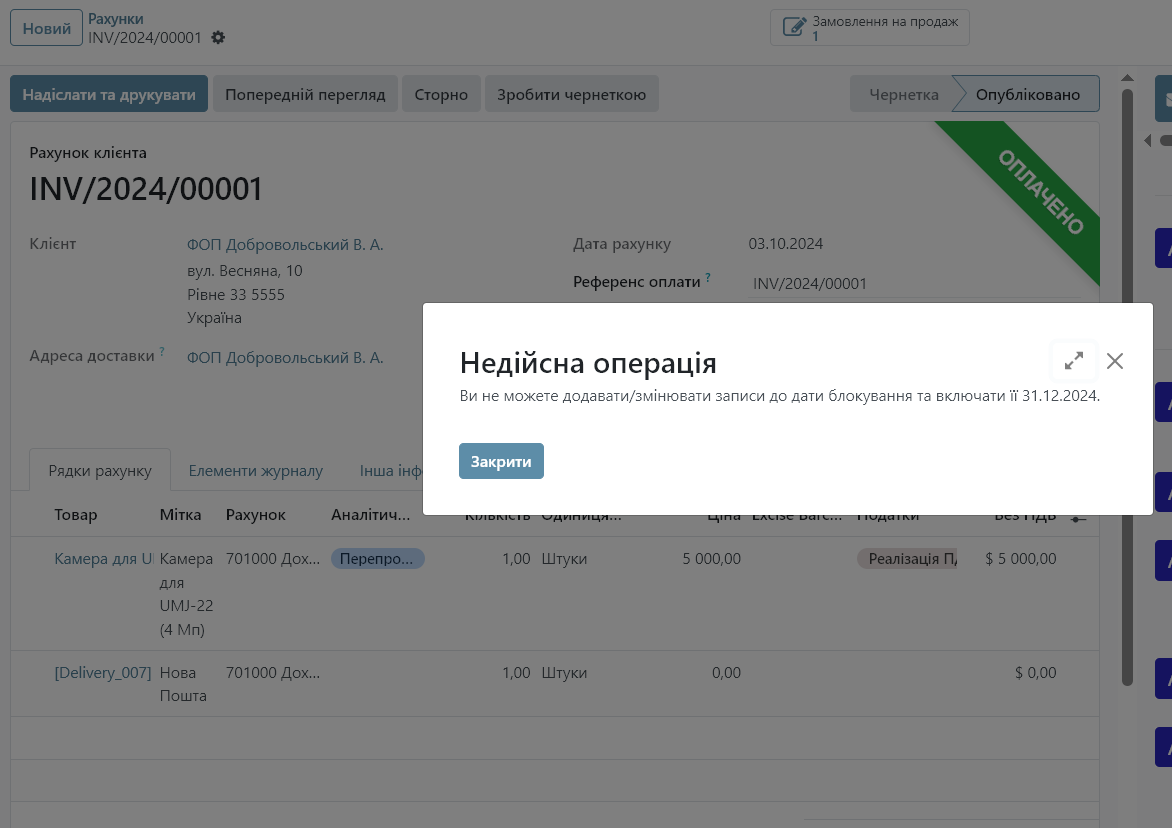
- If you try to create a new invoice with a date from a previous period, the system will warn you that accounting entries will be made on the current date, not the specified date.