1. Create a bank account/cash register
Let's go to the "Invoicing" module:
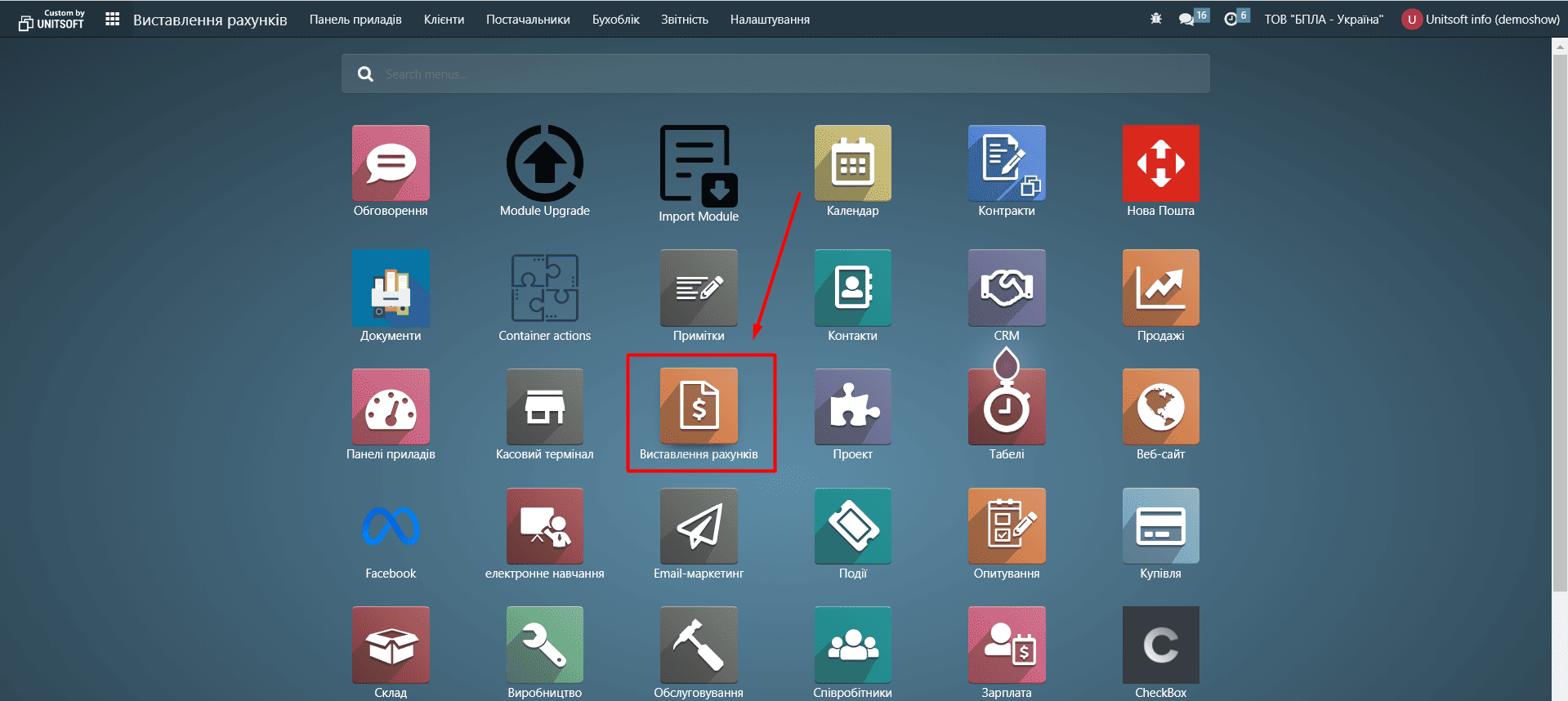
"Settings" - "Logs" section:
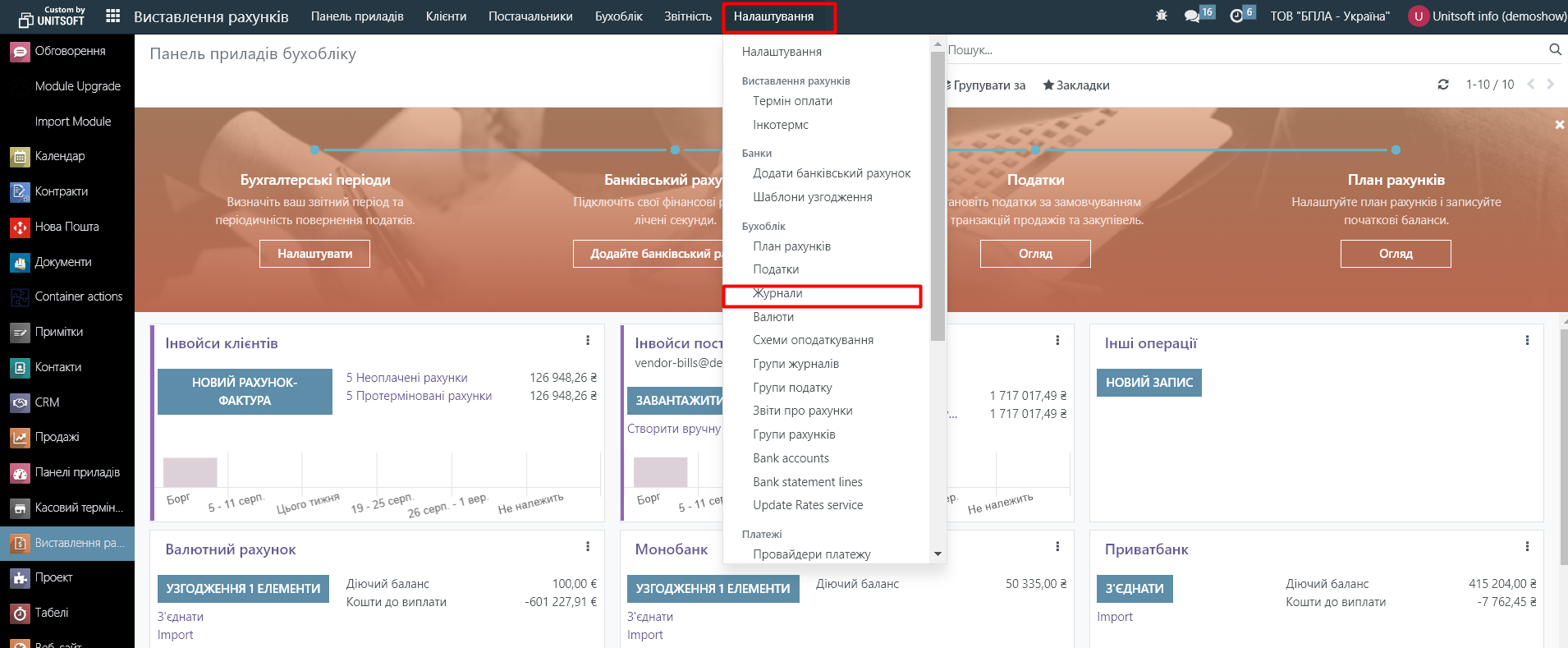
There will already be one bank and one cash register journal in the list of journals. You can edit them or create new ones.
To create a new journal (bank account/cash register), click the "New" button:
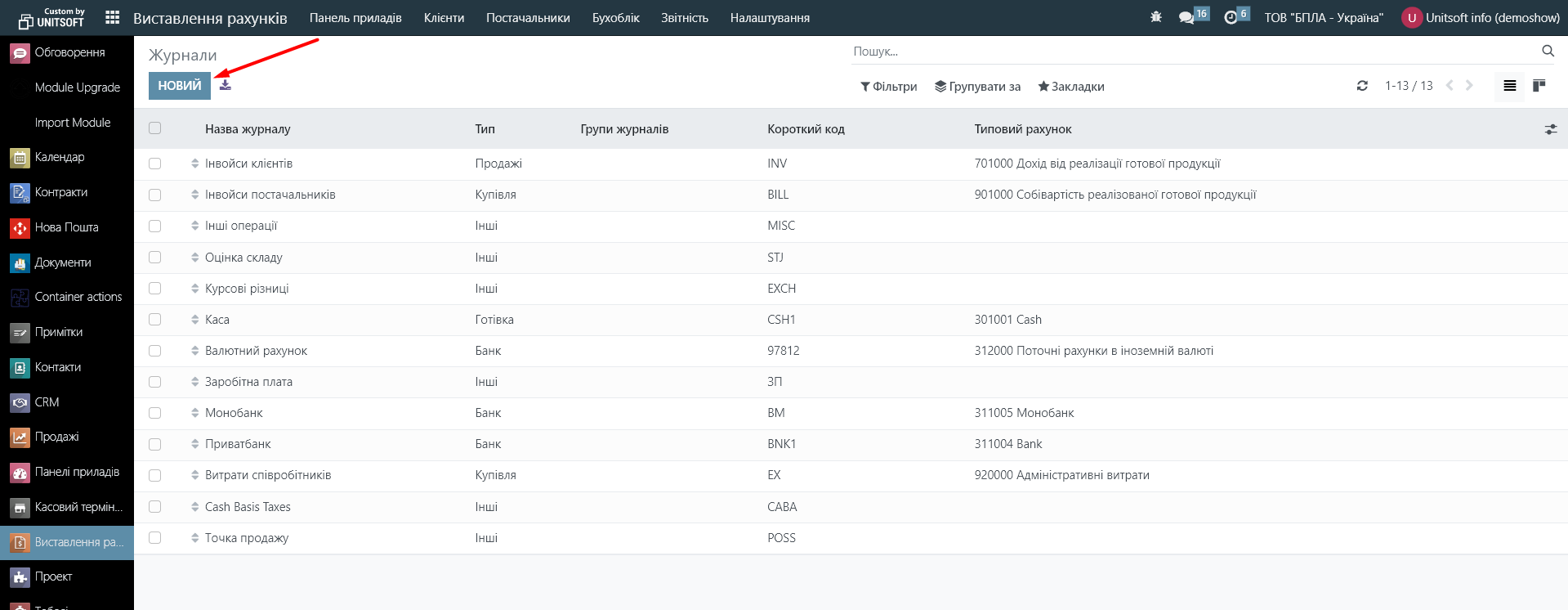
Enter the name of the journal - it can be an account number, bank, etc.
It is important to correctly specify the journal type - for a bank account "Bank", for a cash register "Cash":
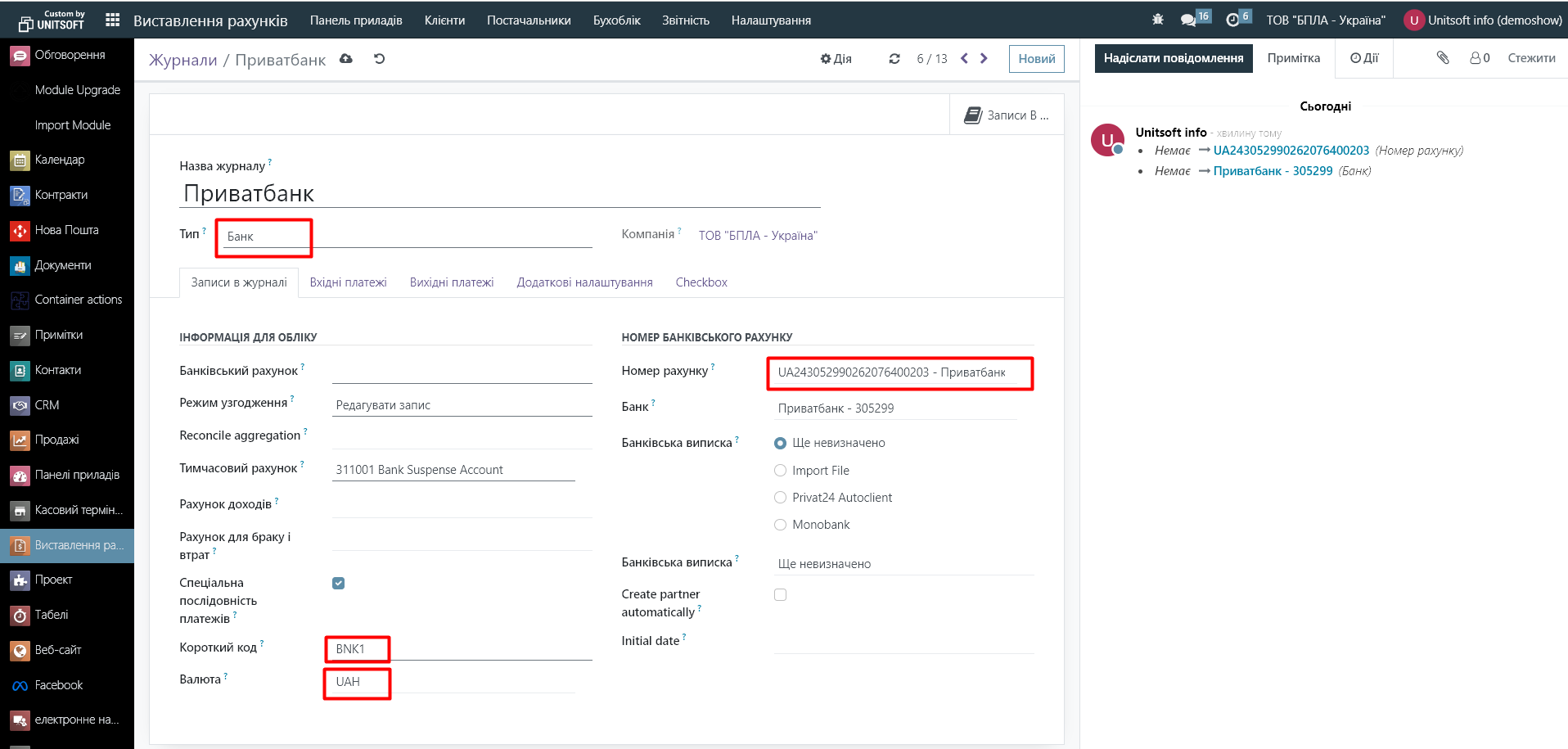
Also, the currency of the bank account or cash register is indicated at the bottom. If this field is left blank, it will be assumed that the company's primary currency is used for this journal.
Read how to add currency to the database here.
You also need to specify a "Short Code." This is a required field that is used as a prefix for numbering documents and entries in this journal.
On the right side, you can specify the bank account number for which this journal was created.
For users of the "Business +" package, you can also configure integration with individual banks - Privatbank and Monobank. You can also enable the functionality of fiscalizing checks for this journal through integration with Checkbox.
We save the created log:
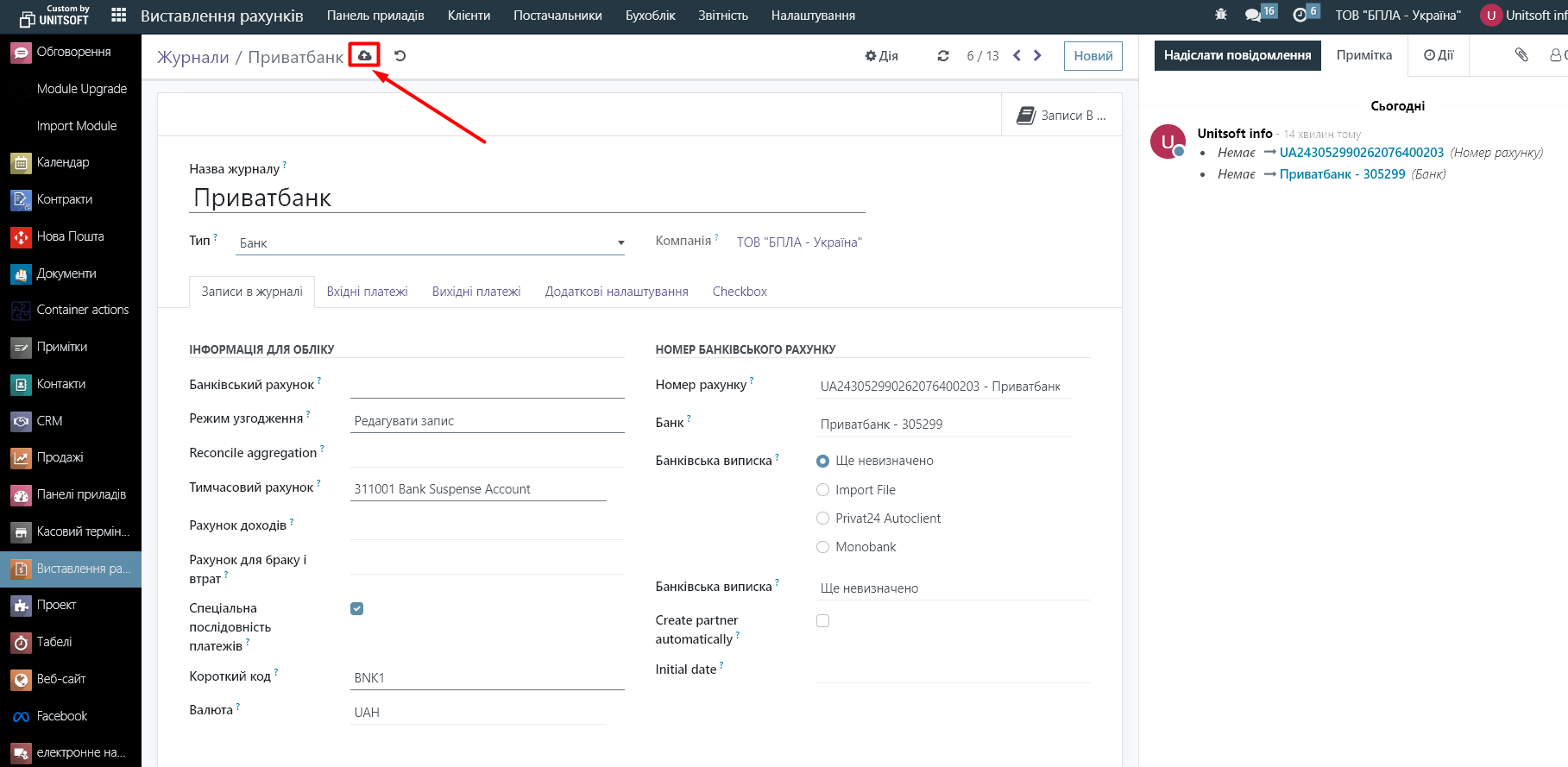
When saved, the system will automatically fill in the necessary accounting accounts:
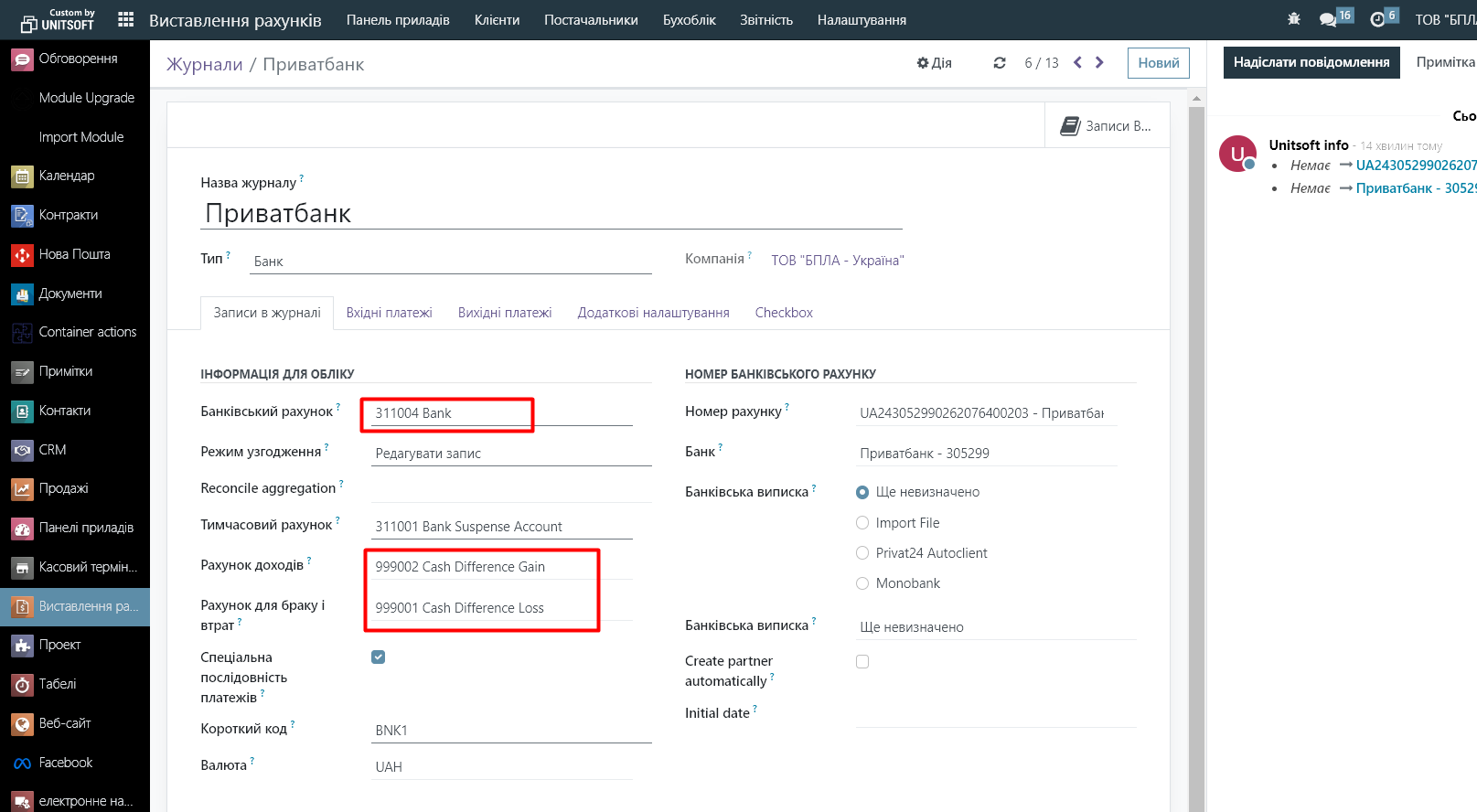
The cash register is created in a similar way, only the type needs to be selected as "Cash":
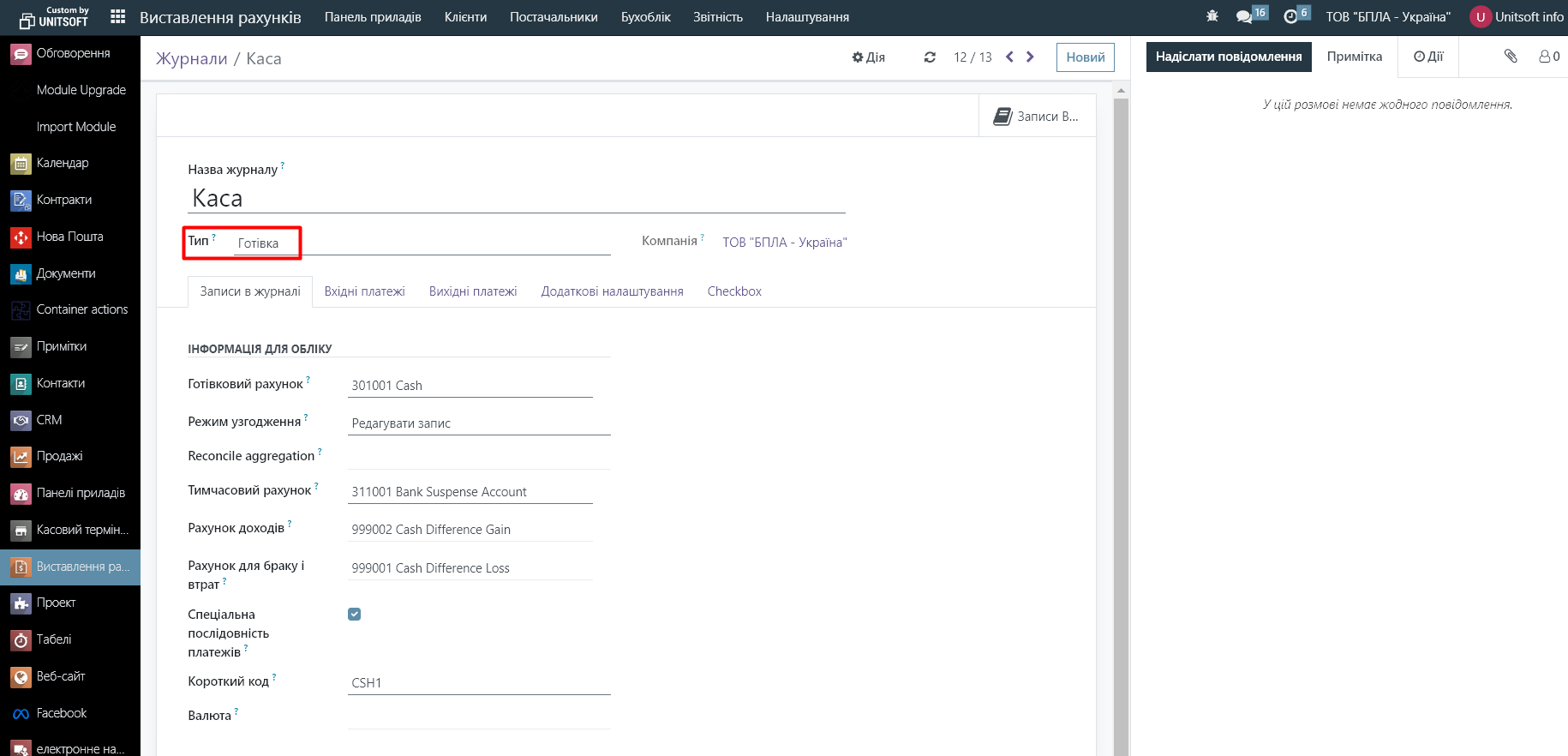
2. Creating bank and cash payments
To create a payment in the "Invoicing" module, you need to go to the "Dashboard:"
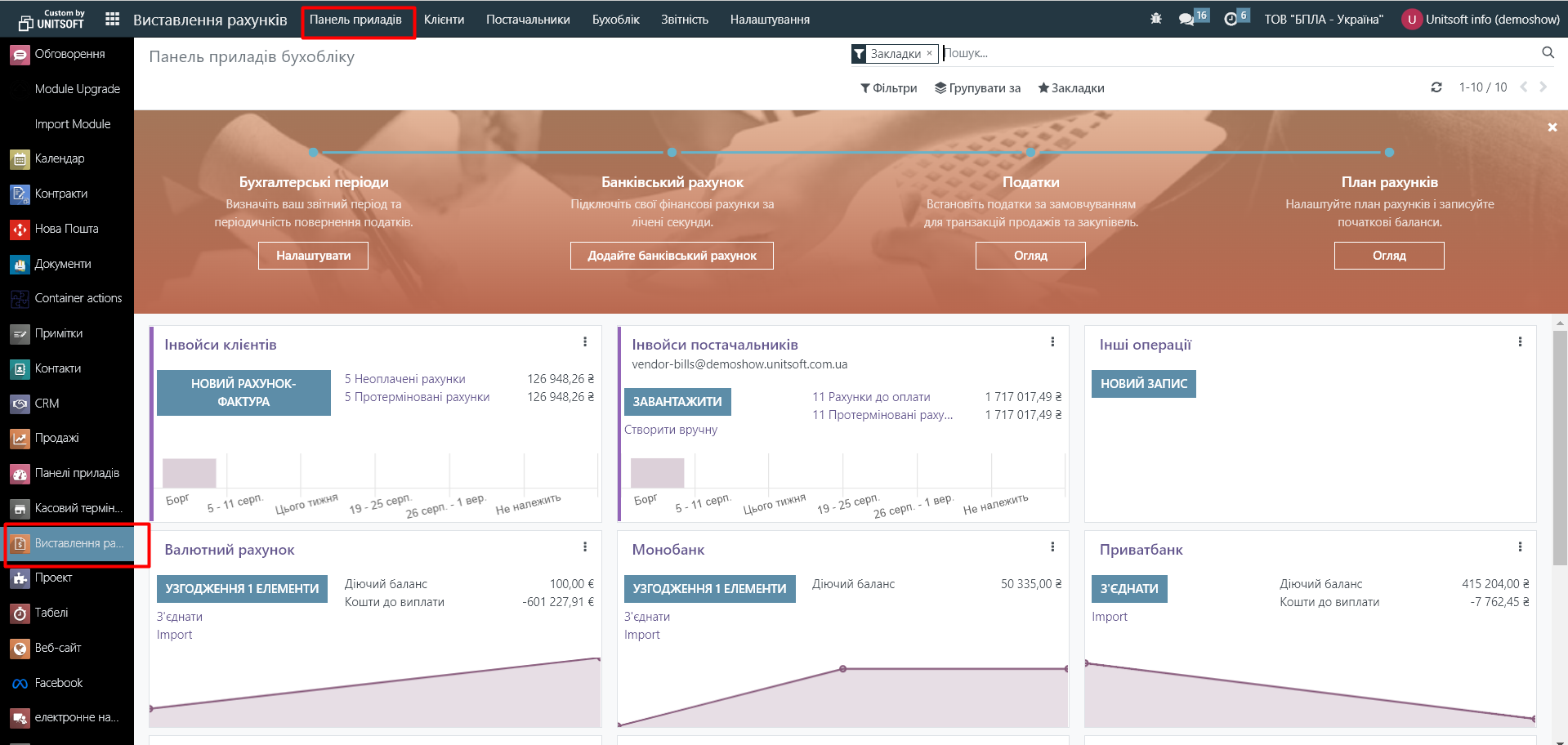
The created logs will appear in the dashboard.
Here we are looking for the bank account/cash register in which we plan to make the payment. We click on the three dots in the upper right corner:
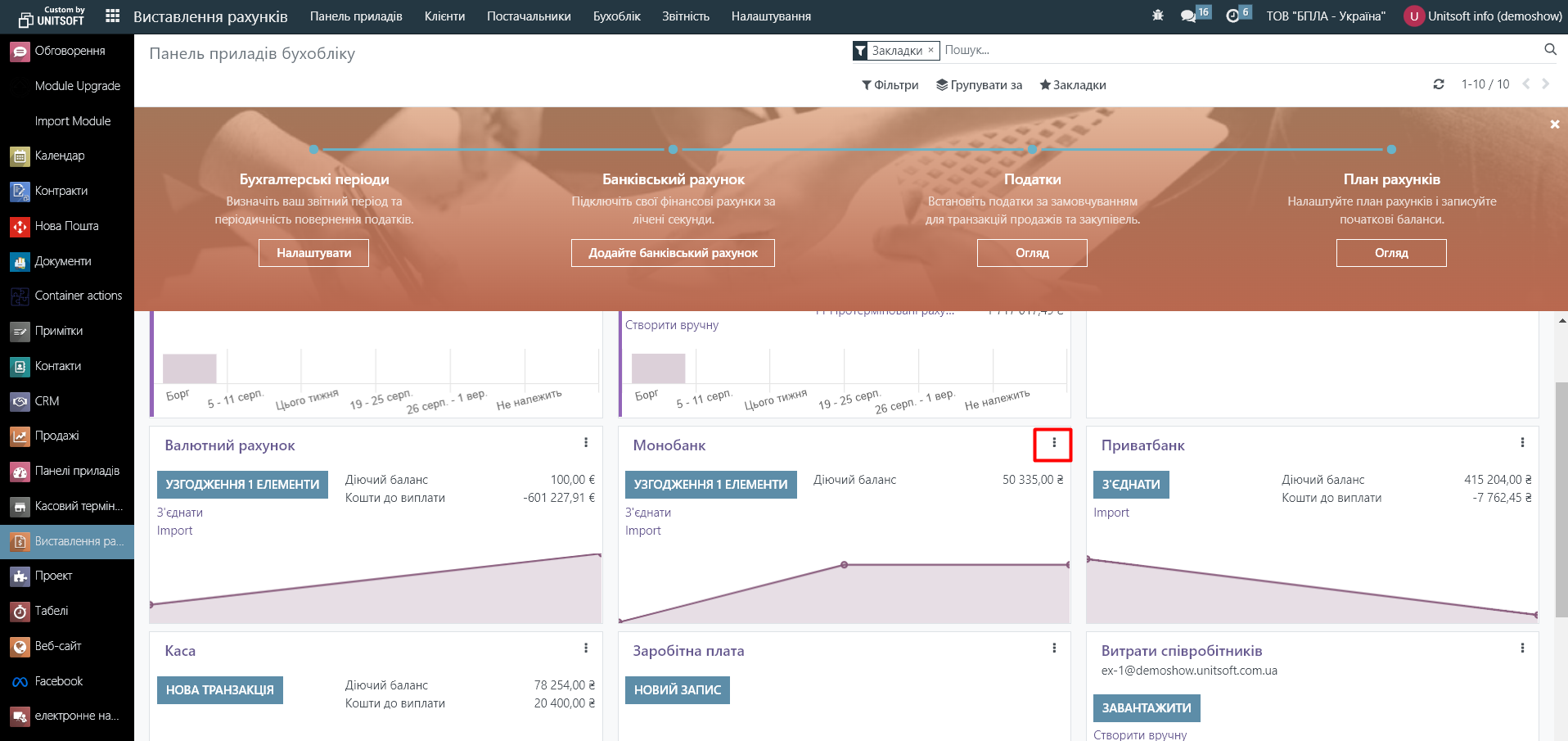
Click "Transactions":
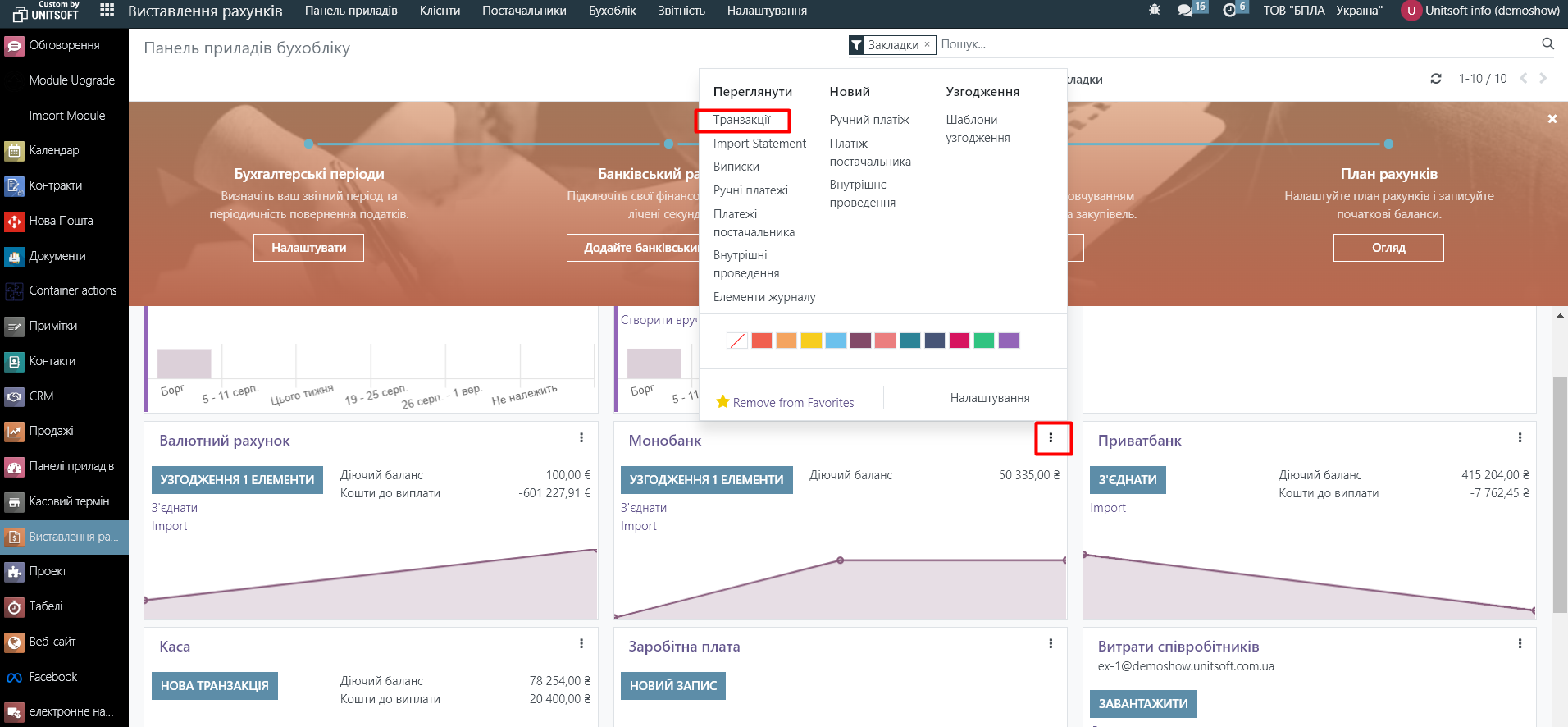
In the new window, create a new transaction (payment):
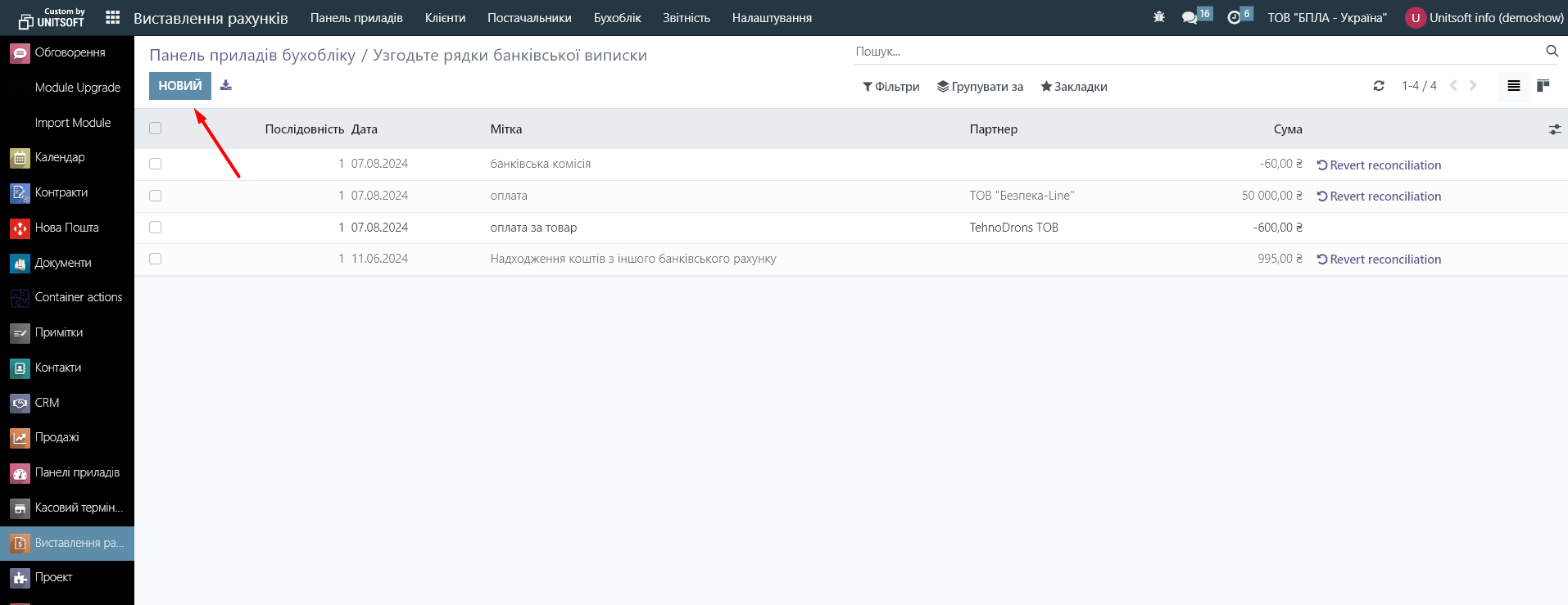
We indicate the payment date, in the "Label" field we indicate the purpose of the payment. In the "Partner" field we indicate the partner from whom the funds were received/written off. If you make payments such as bank commissions, transfers between your accounts, then the partner field can be left blank. In the "Amount" field we indicate the payment amount. Please note that if this is a debit from a bank account, the amount must be minus.
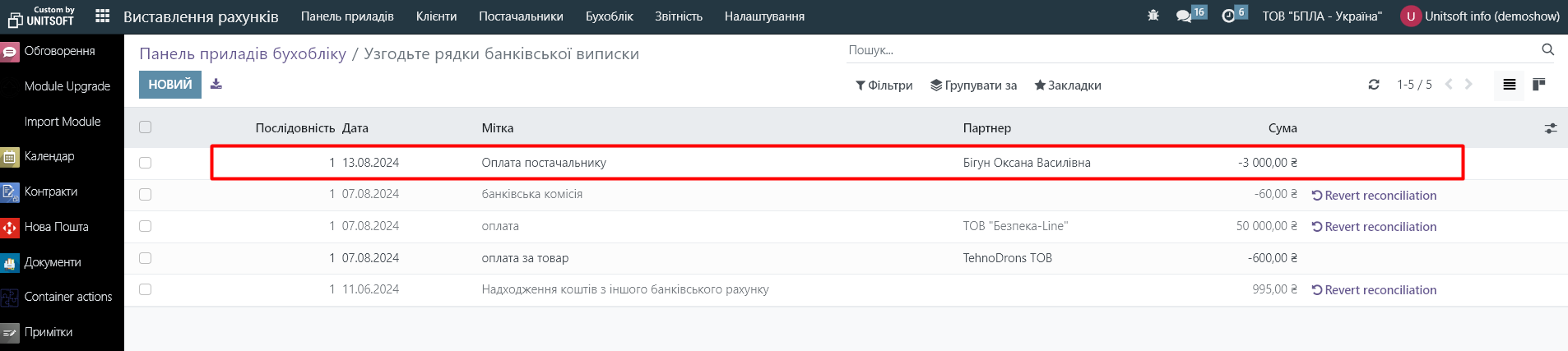
For the cash register, payments are created similarly.
After creating a payment, you will need to link this payment to a specific account (invoice). Or write off its amount to expenses. Read more about how to do this here and here.