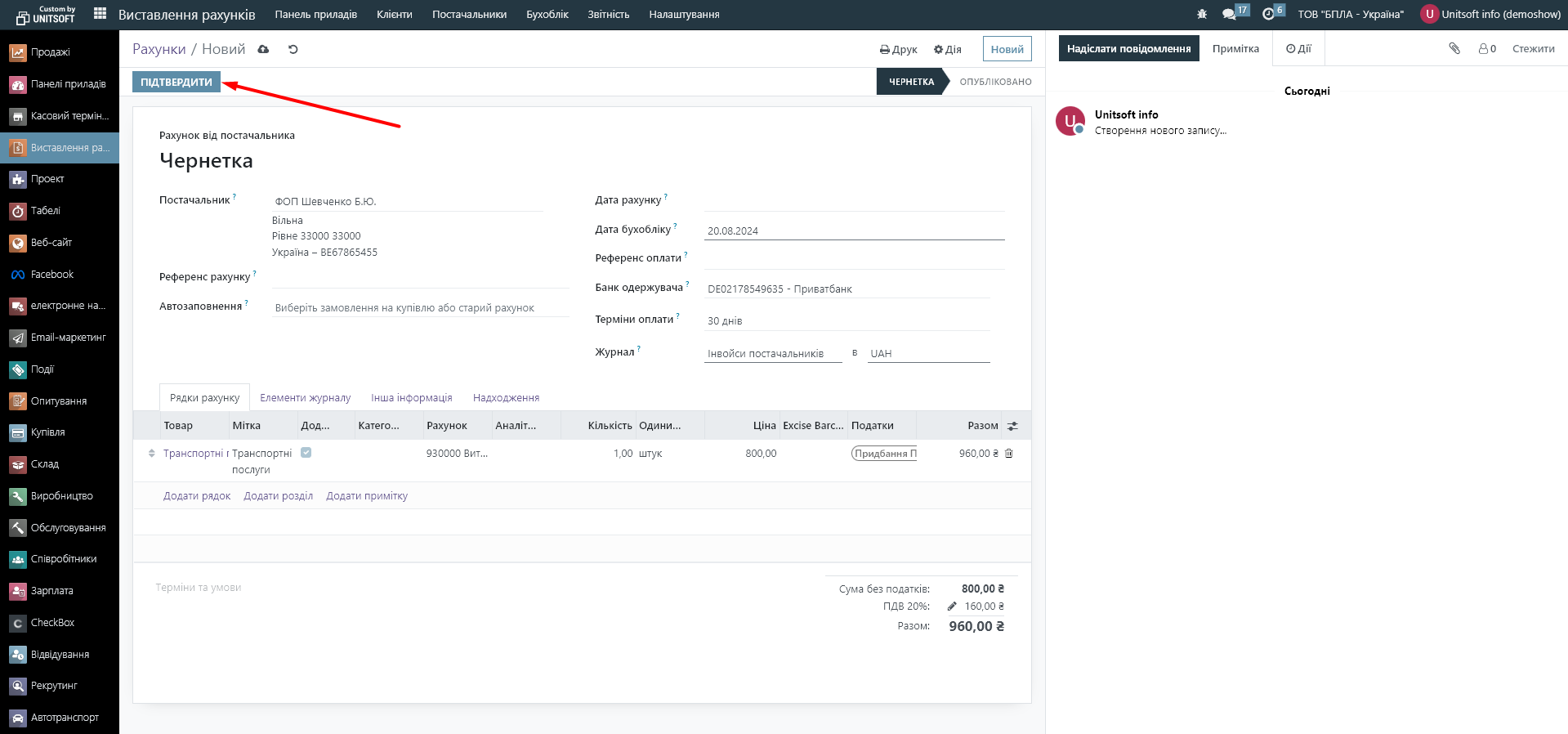In Odoo, you can purchase a service with or without a purchase order. Let's look at both options.
1. Purchase of a service using an order
1. Purchase of a service using an order
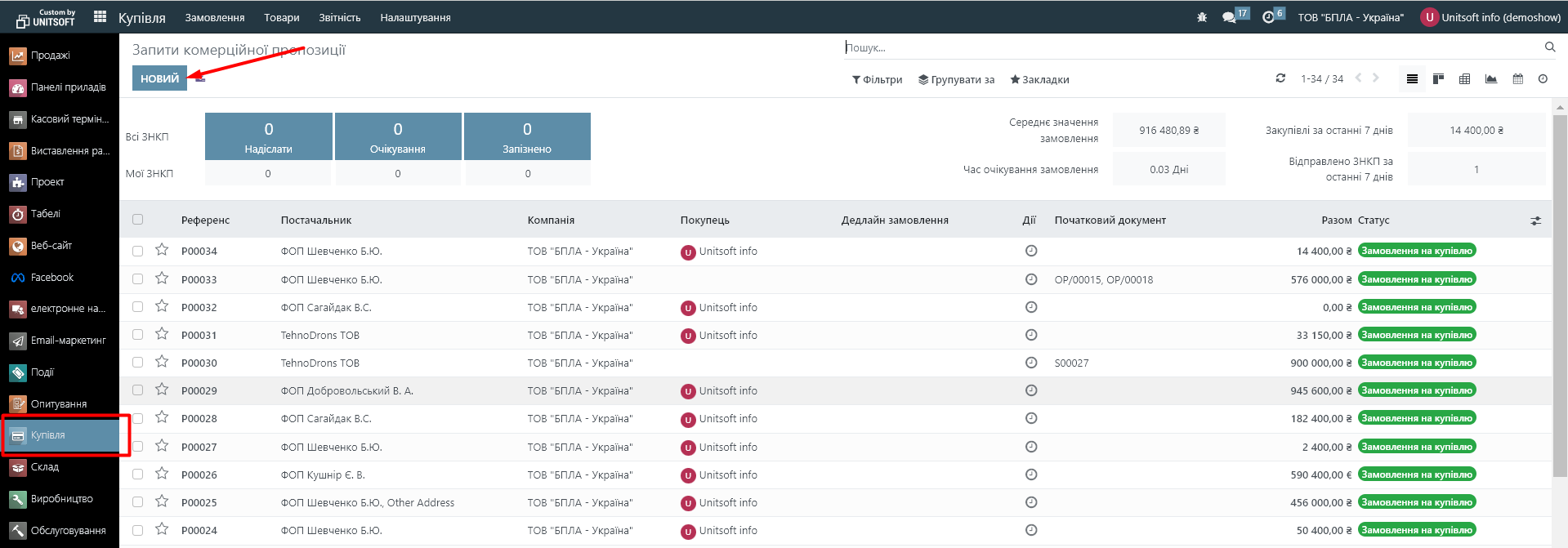
We indicate in the document the supplier, the name of the service and its price.
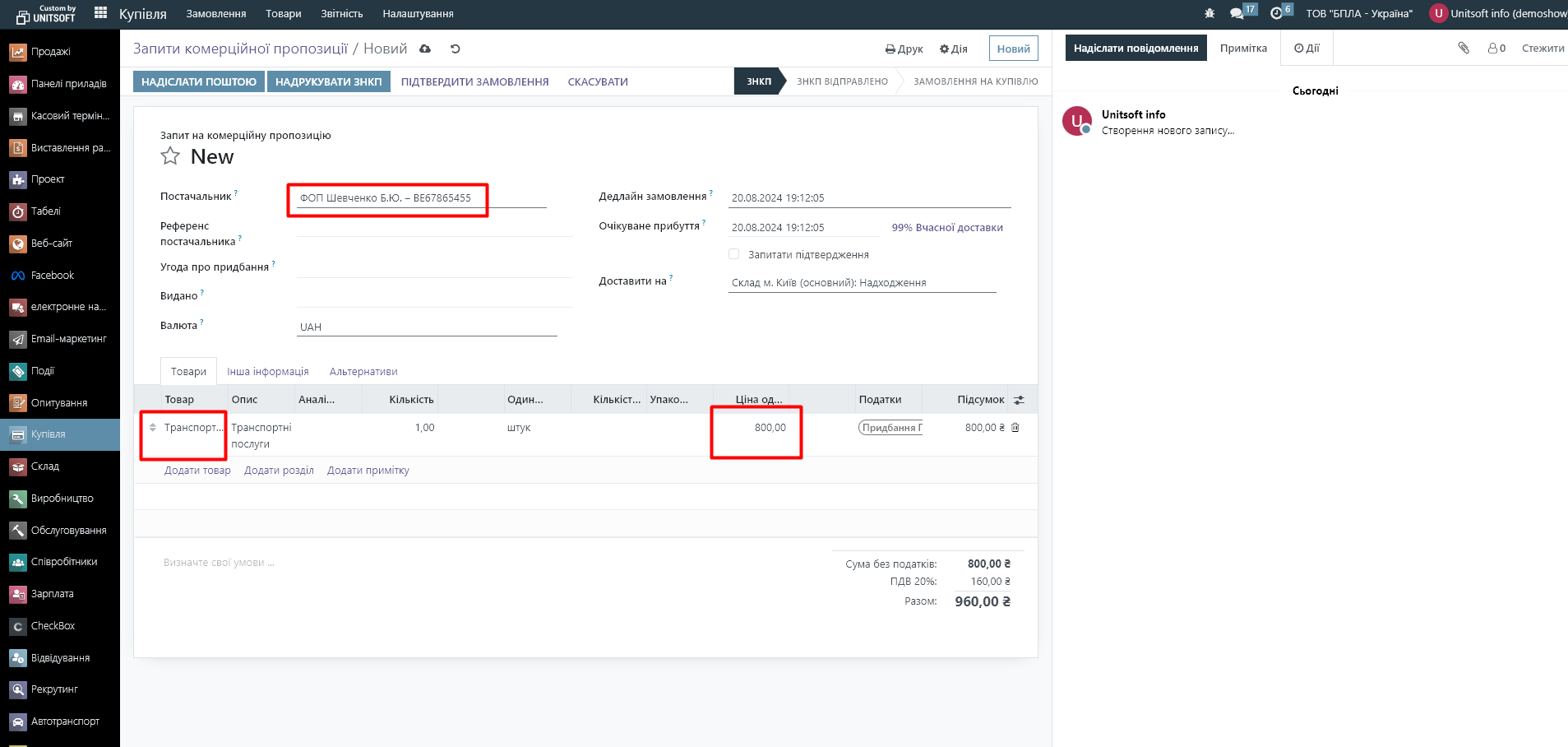
It is important that the product type settings indicate that this is a service:
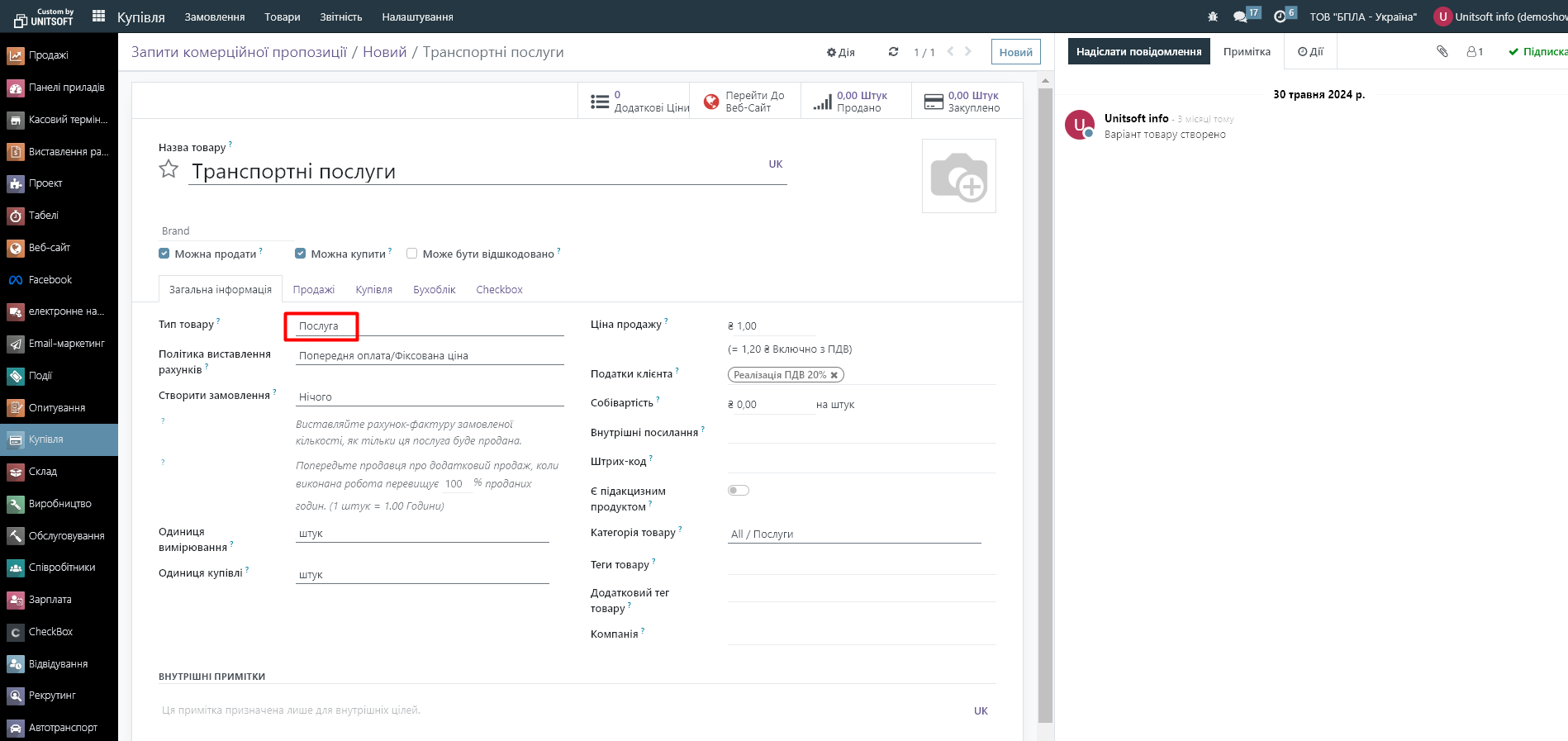
Click the "Confirm order" button in the request for a commercial offer:
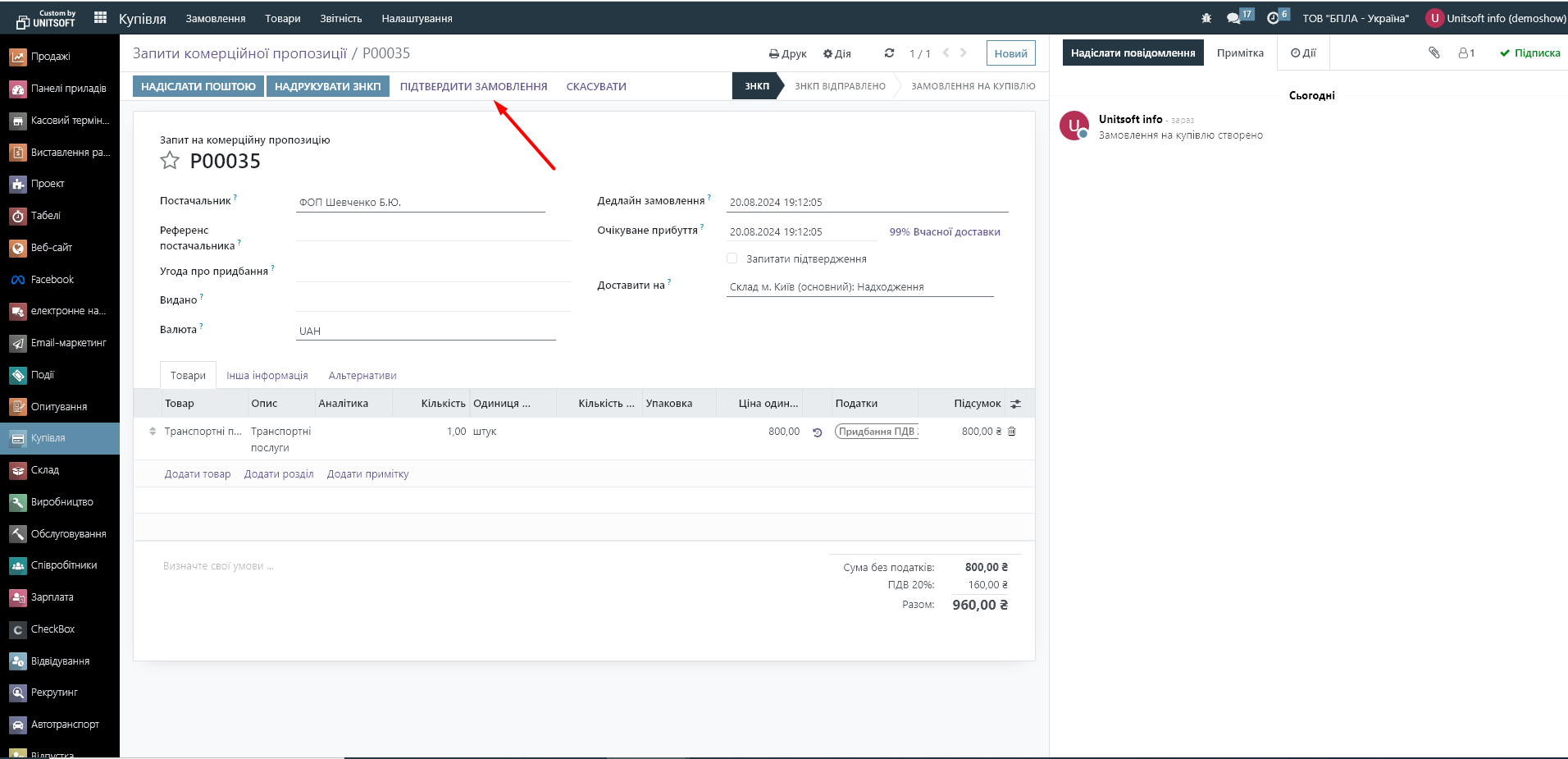
Create a supplier invoice (the "Create invoice" button):
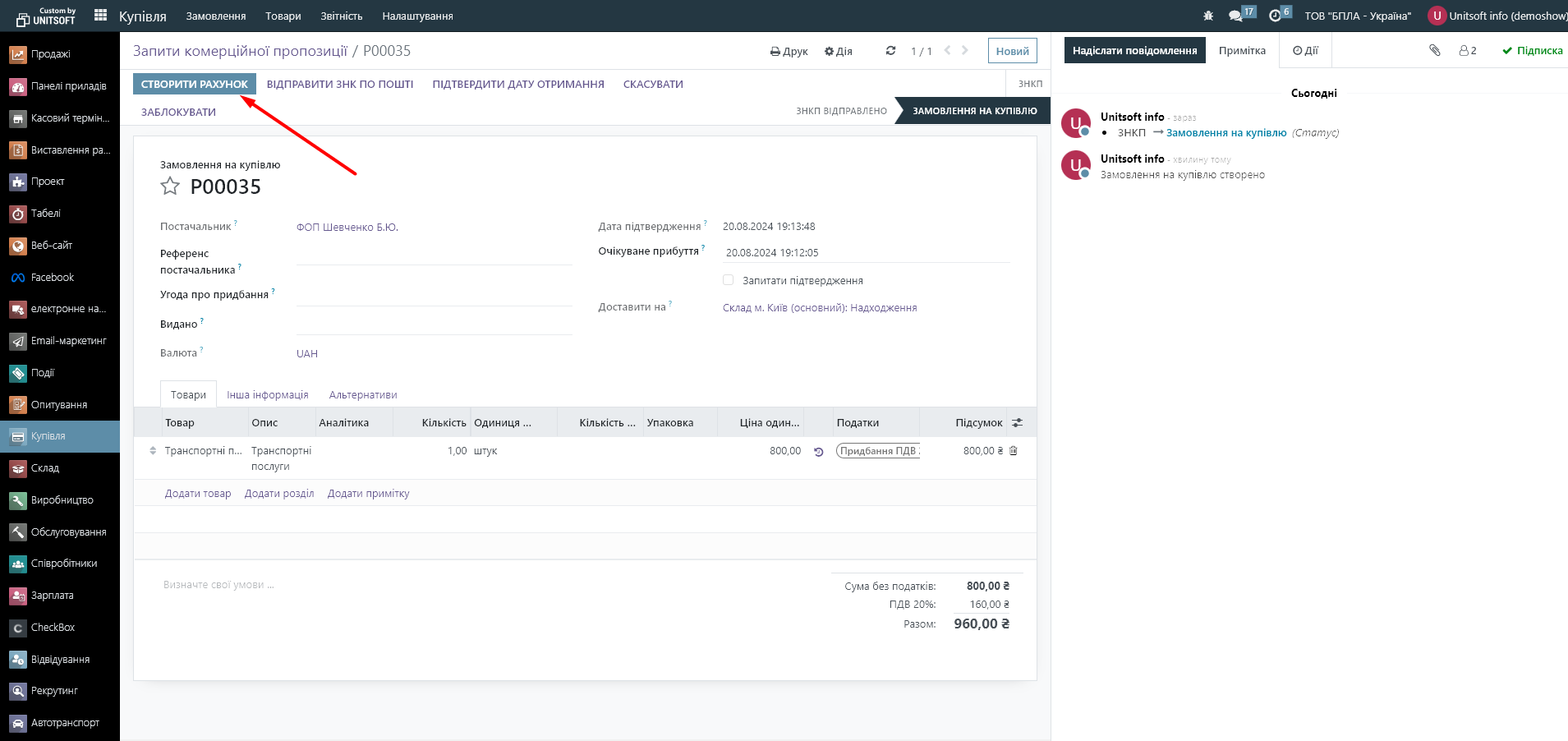
In the invoice, indicate its date and click "Confirm":
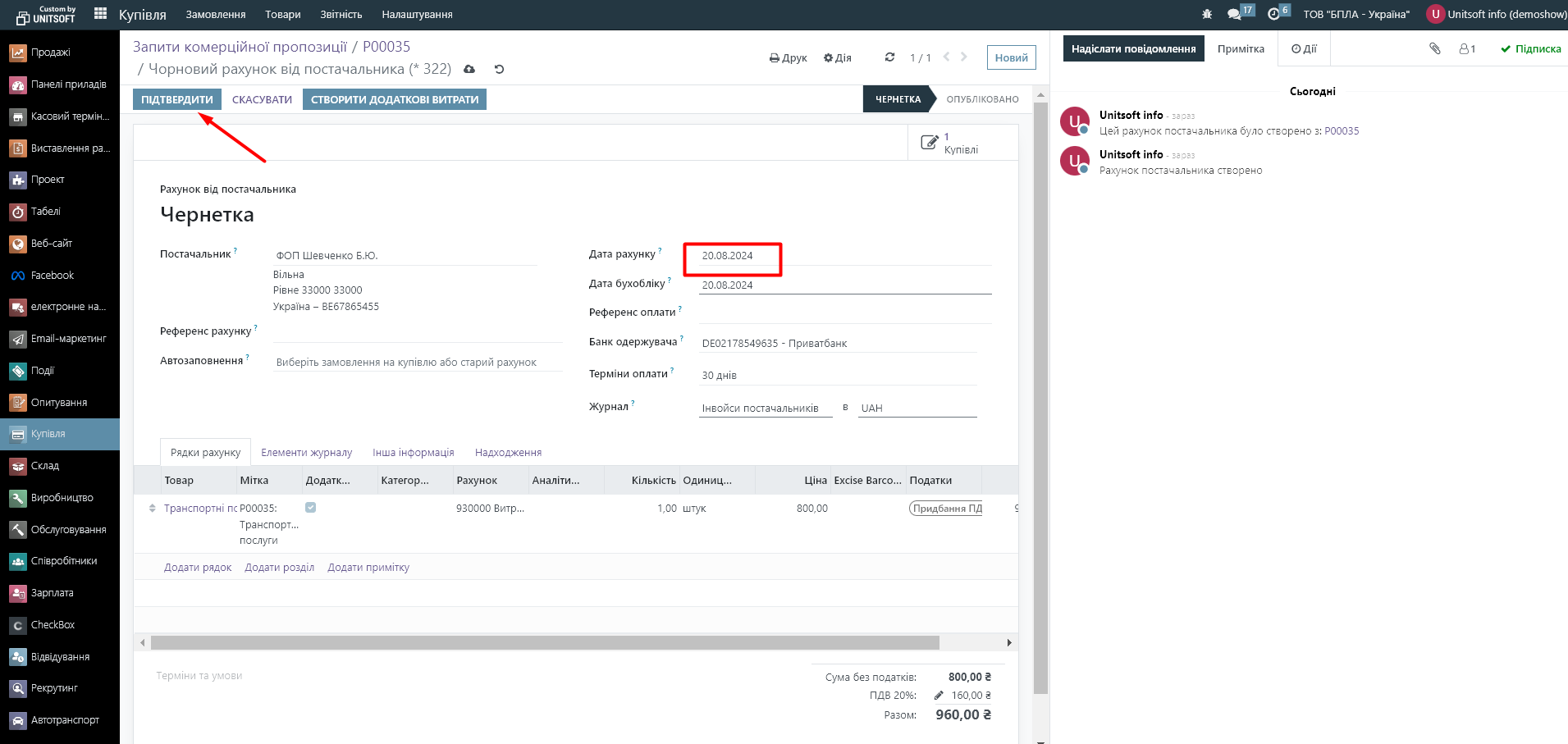
The expense account that will be pulled into the invoice entries will depend on the values you set up in the corresponding product category, in the product card itself, or in the invoice:
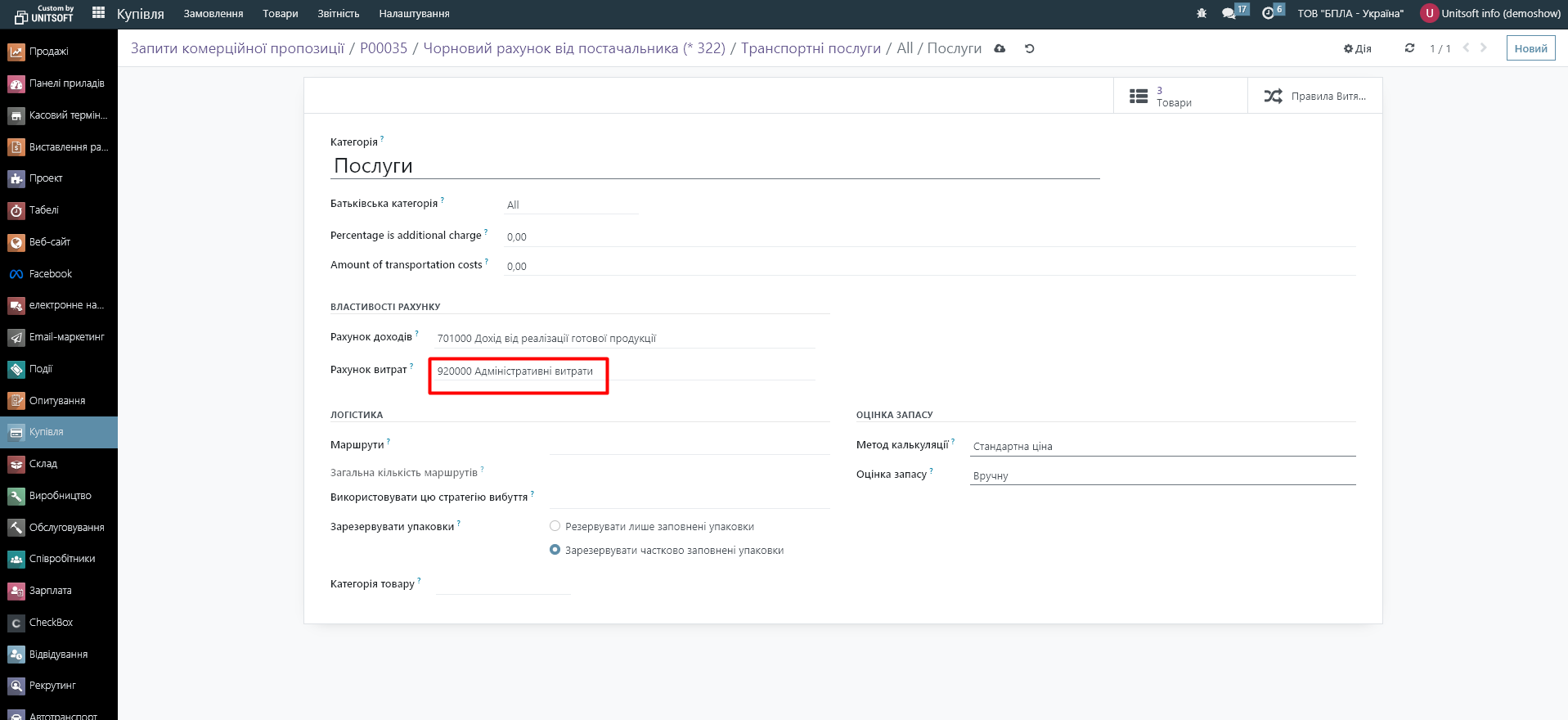
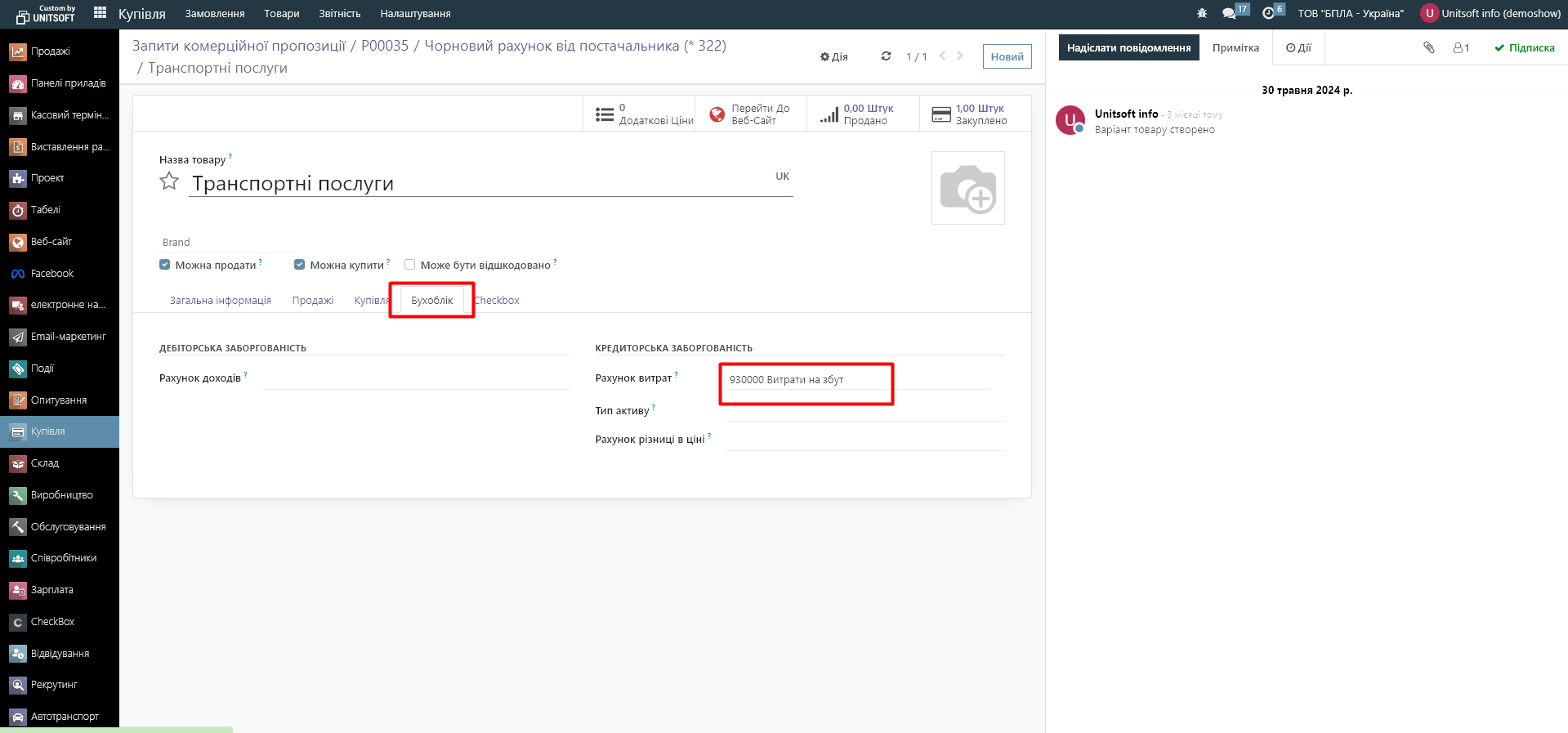
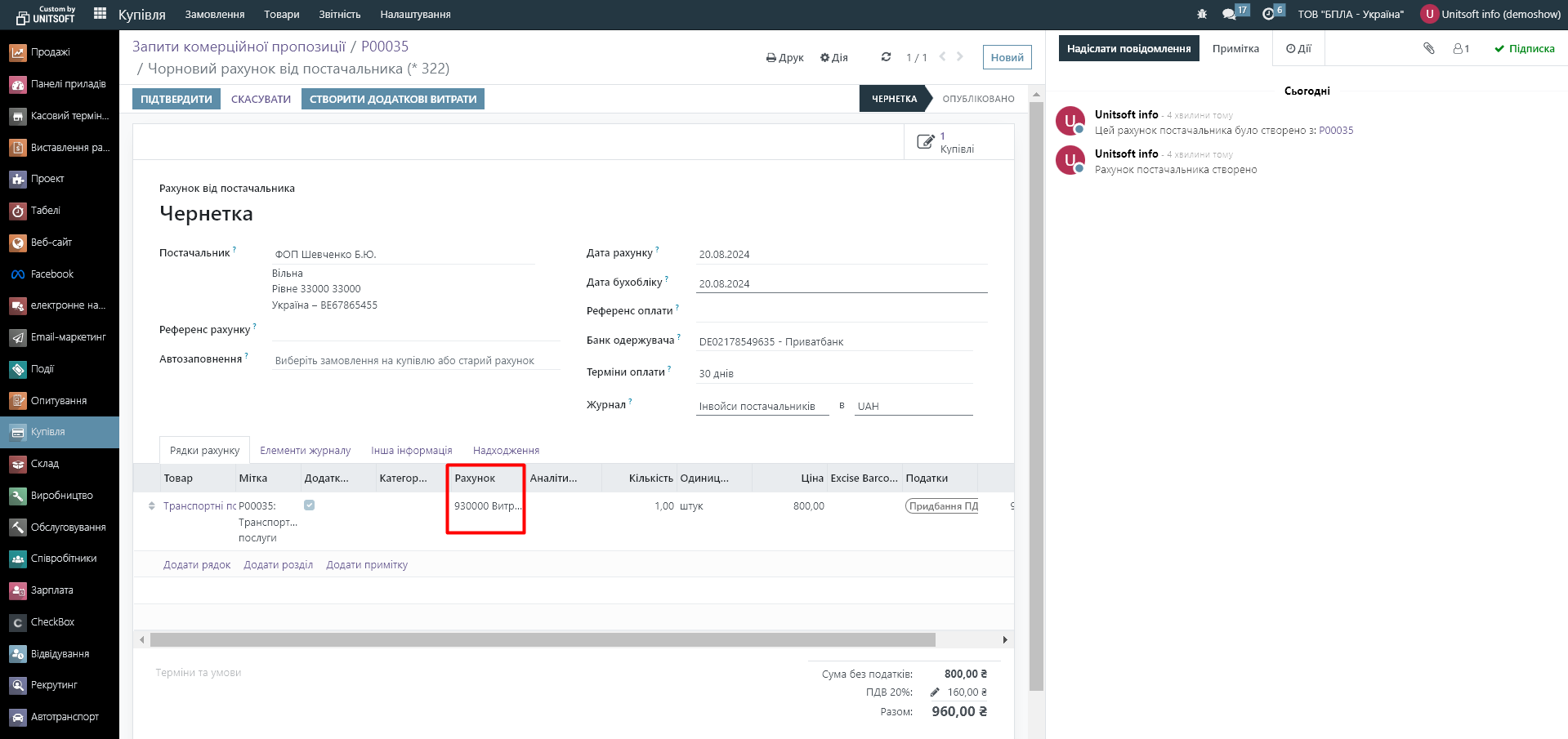
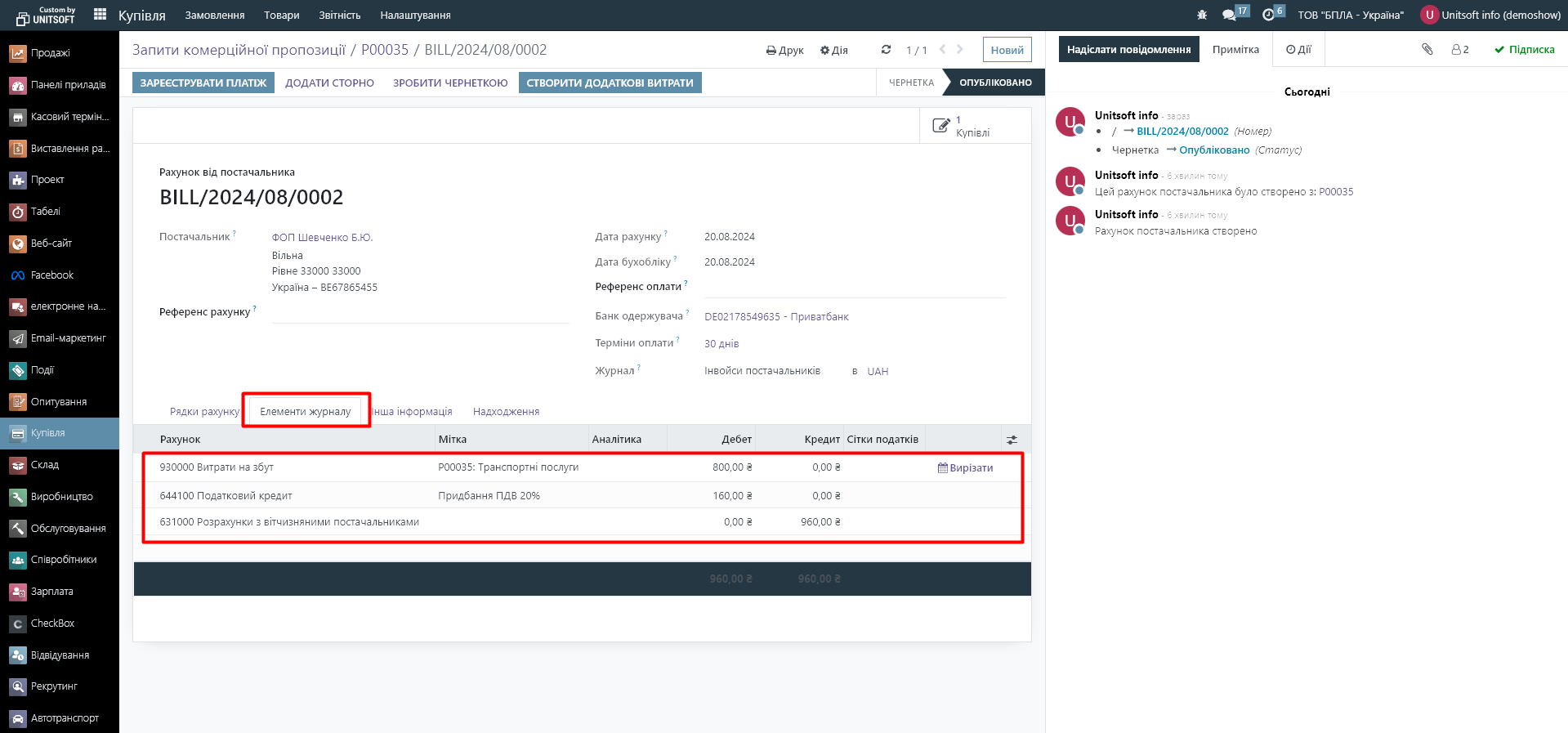
2. Purchasing a service without using an order
Go to the "Invoicing" module - menu "Suppliers" - "Invoices":
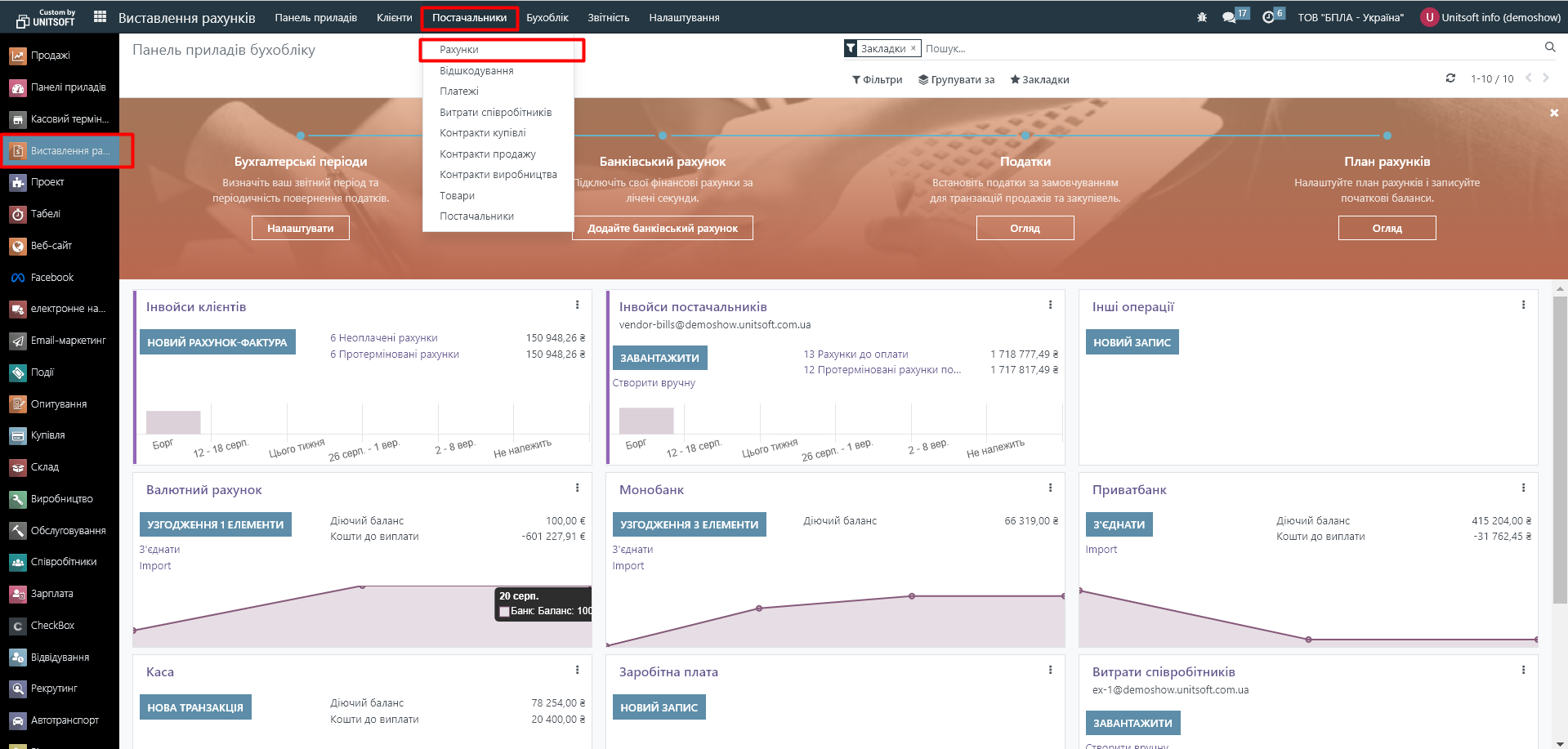
We create a new document (invoice). We indicate the date, supplier, name of the service, and its price.
We confirm.