First, check if you have units of measurement enabled in your settings.
To do this, you need to go to the "Settings" module:
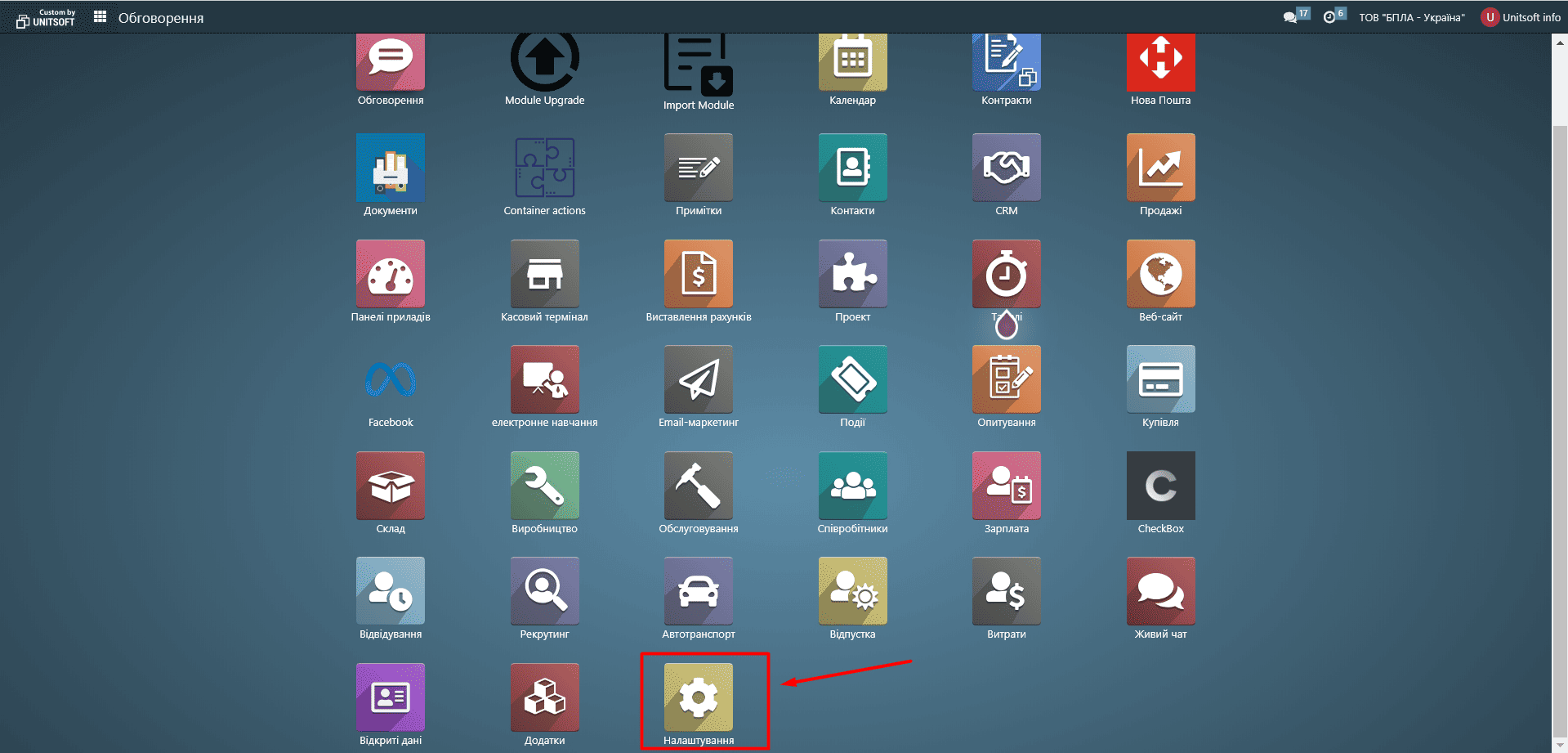
In the "Composition" section, check whether the "Units of measurement" check box is checked:
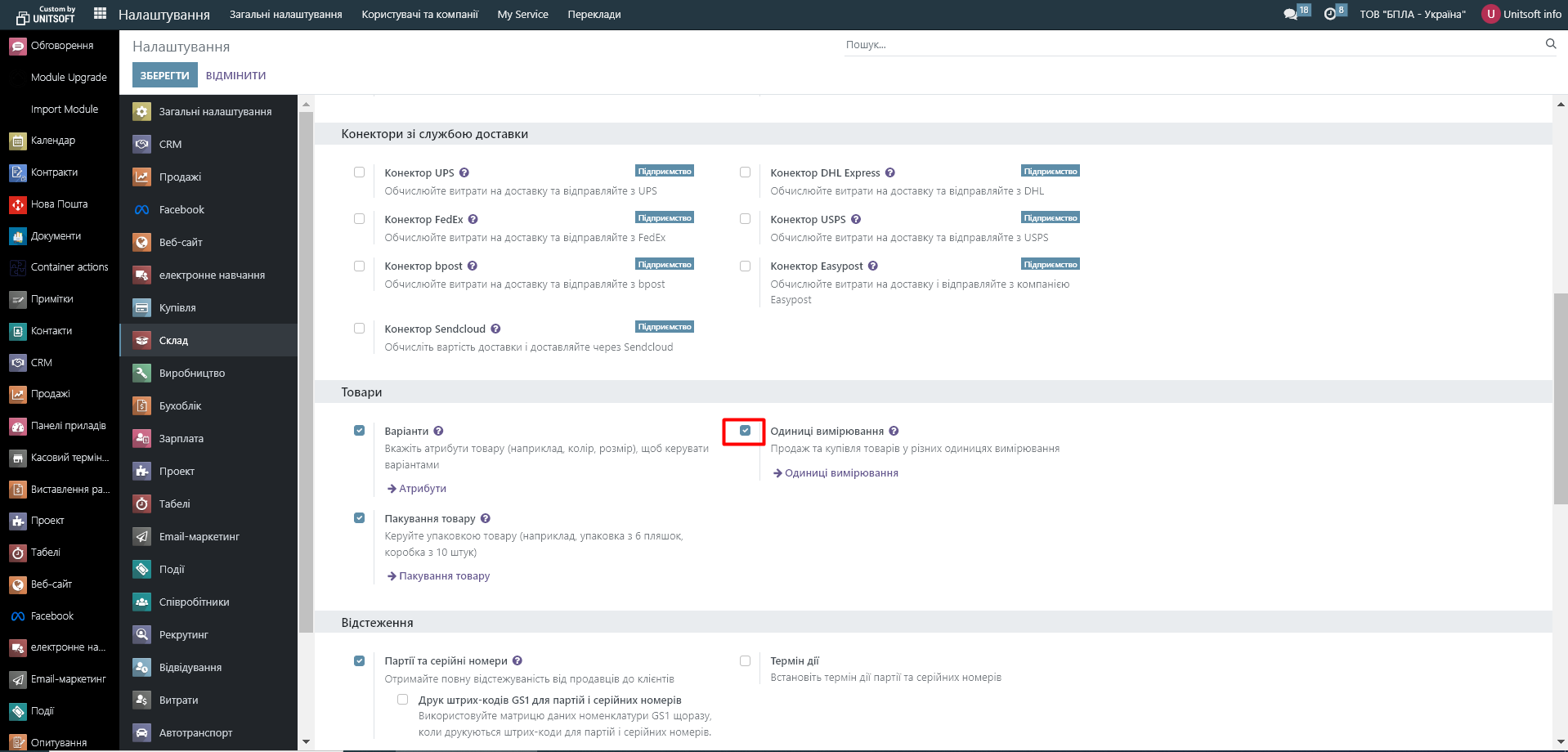
Immediately below you can see a link to set the units of measurement. Click on it:
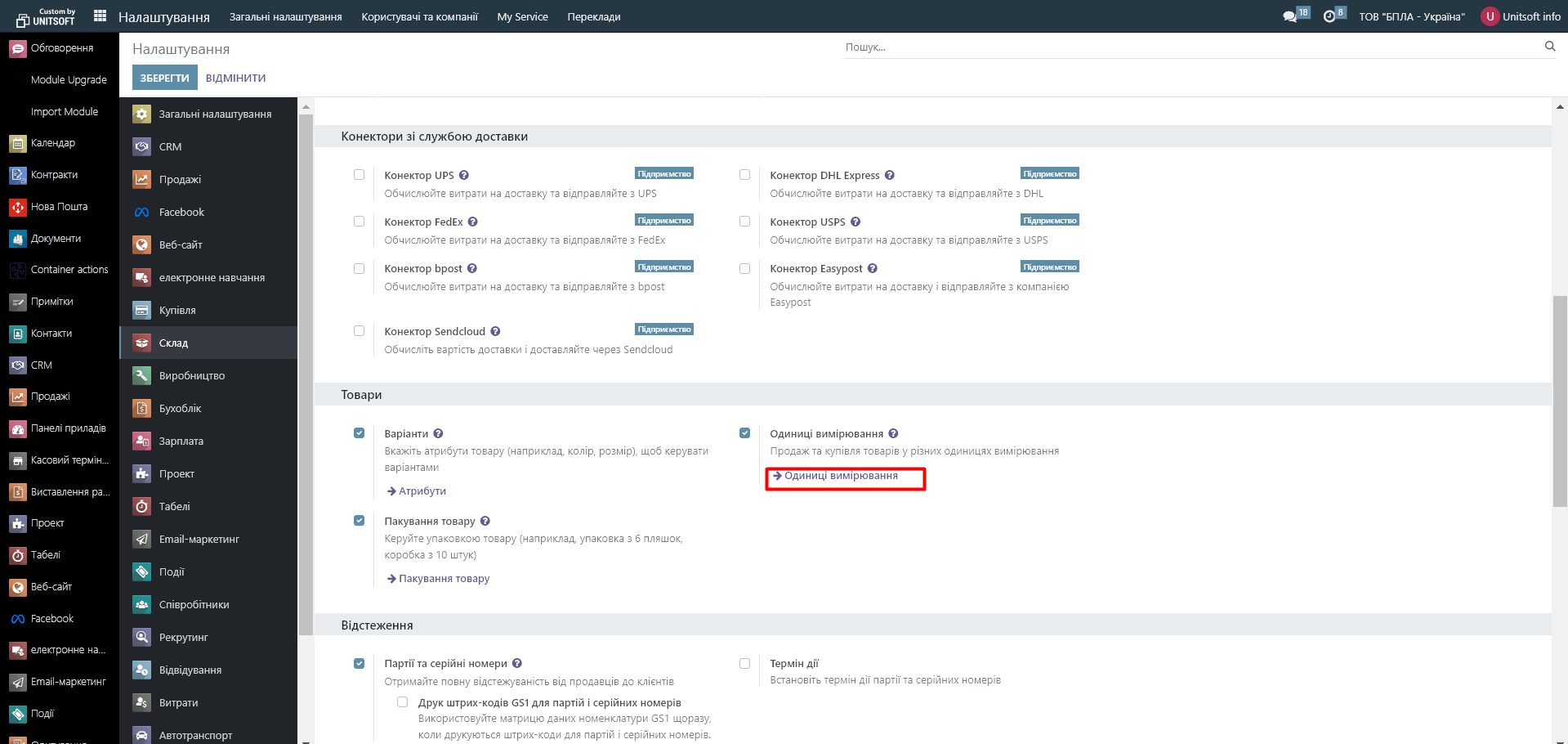
You can also access these settings through the "Warehouse" - "Settings" - "Product unit categories" module:
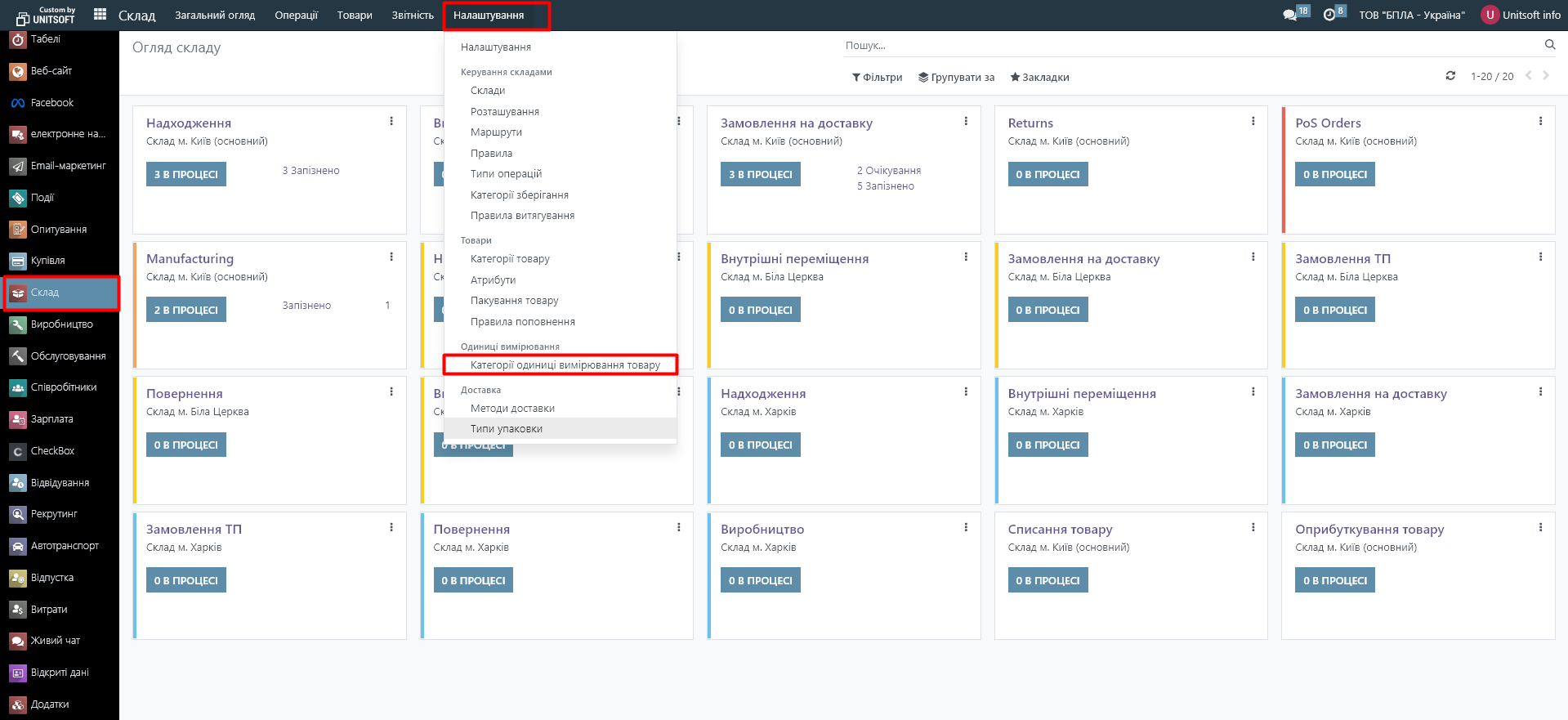
In the new window you will see automatically created units of measurement and their categories:
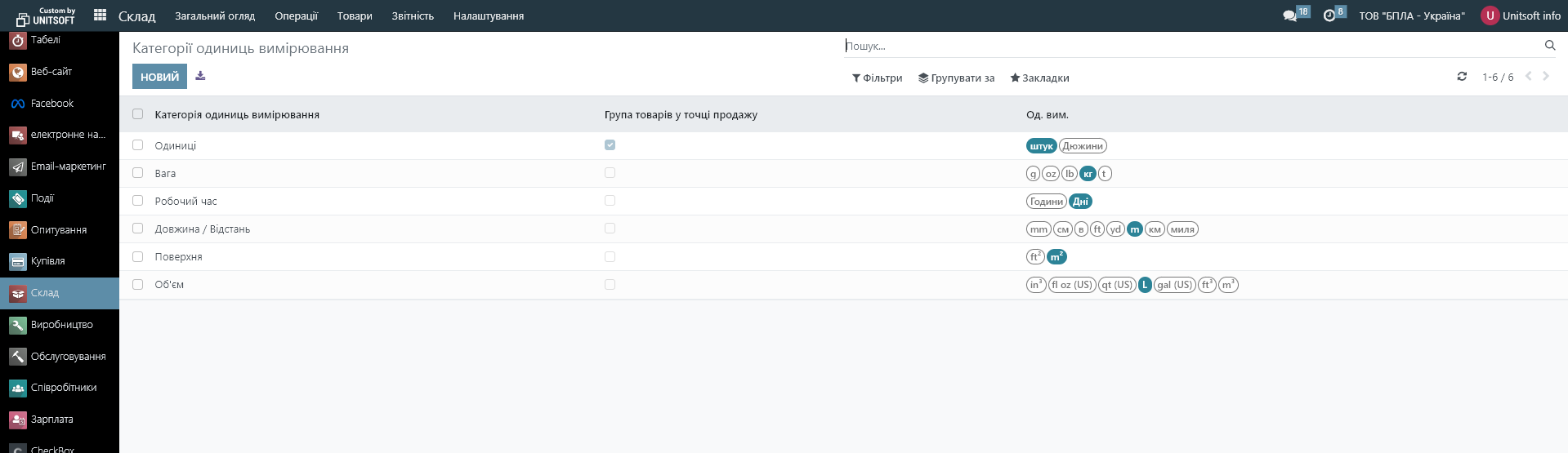
Here you can create new categories or make changes to existing ones.
For example, we want to add the unit of measurement "decimeters" to the "Distance" category. To do this, go to the specified category:
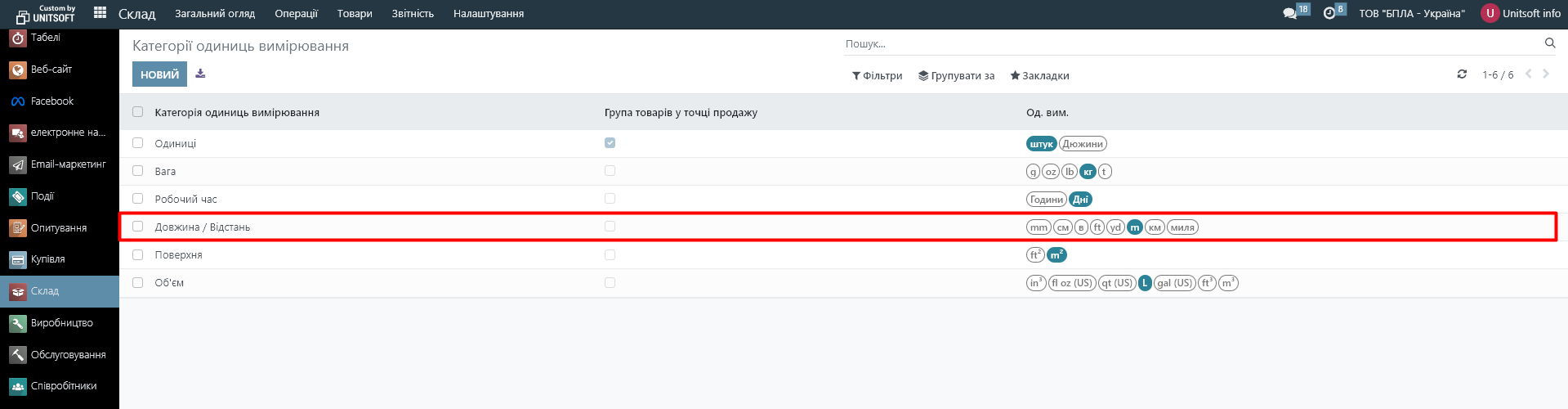
Click "Add row":
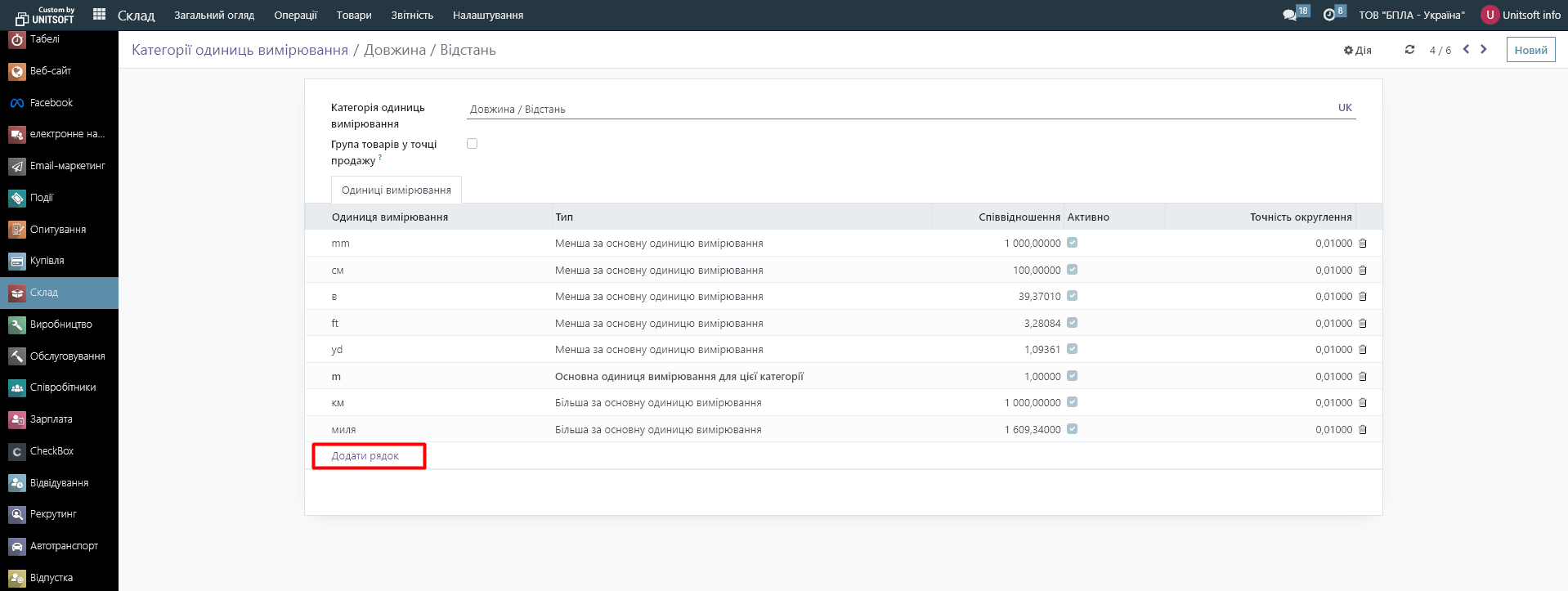
We indicate the name of the new unit of measurement (dm) and its type. When choosing a type, you need to focus on the main unit of measurement in the category. In our case, these are meters. Decimeters are smaller than meters, so we indicate "Smaller than the main unit of measurement". Next, we indicate the ratio. There are 10 decimeters in 1 meter, so we indicate 10.
If we were creating kilometers, we would specify a ratio of 1000, but with the type "Greater than the base unit of measurement."
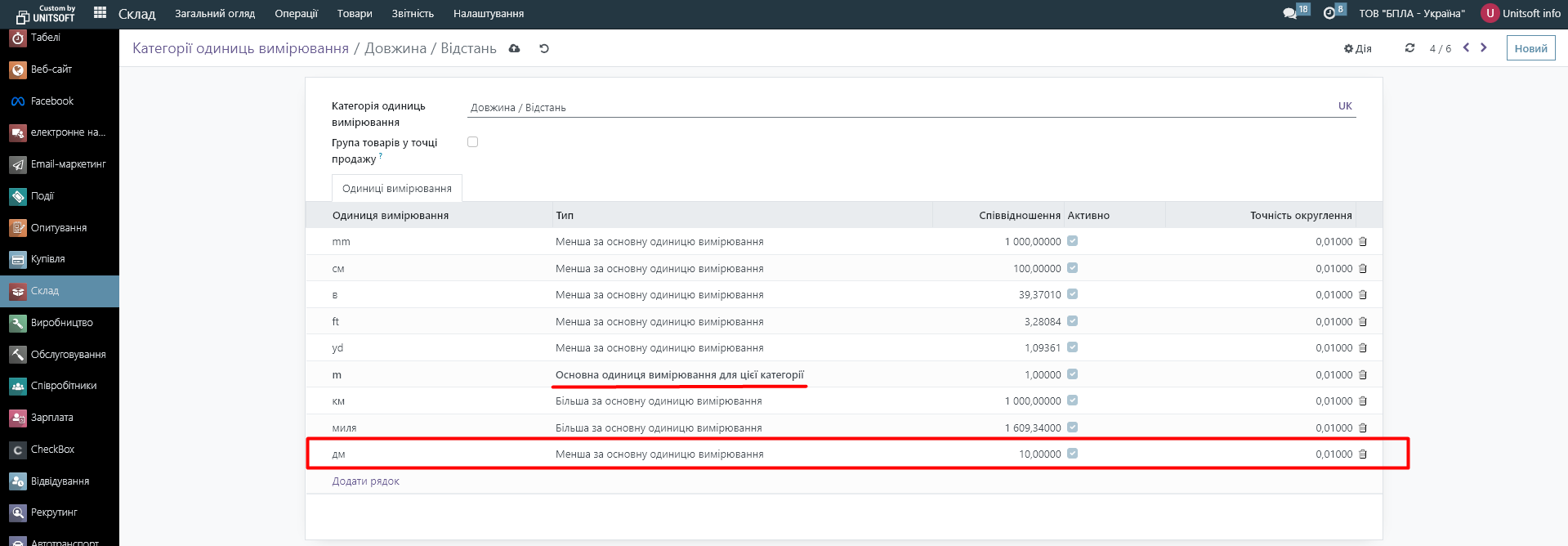
Saving the changes.