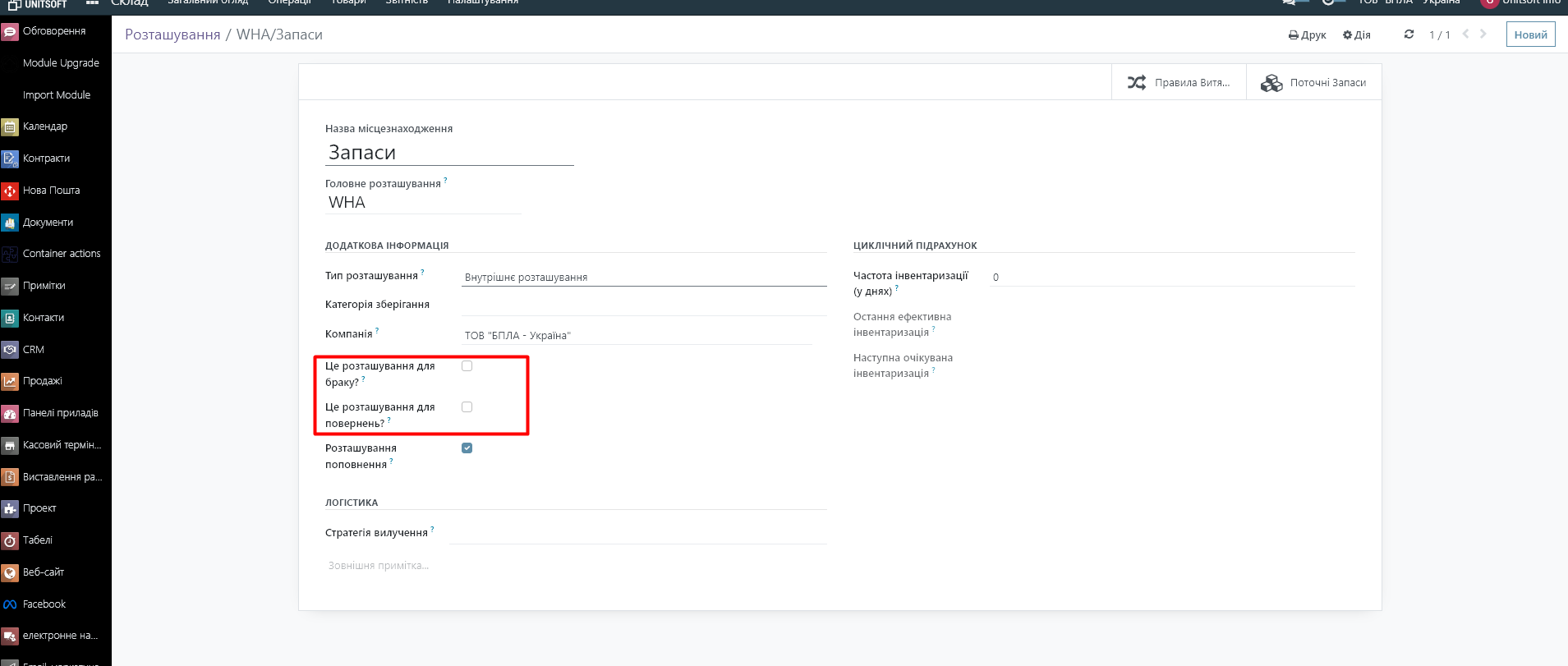To create a new warehouse, you need to go to the "Warehouse" module - "Settings" menu - "Warehouses":
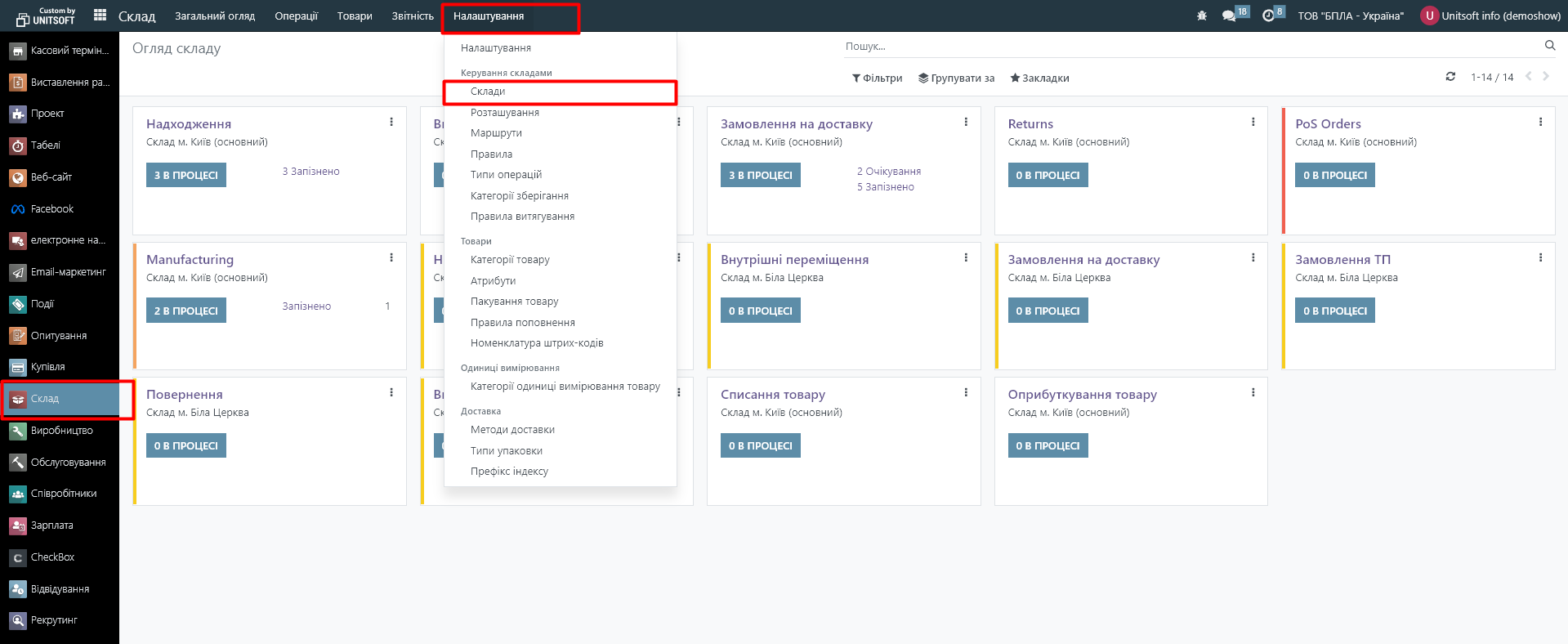
In the new window you will see a list of available warehouses (when installing the module, one warehouse is automatically created by default). Here you can edit existing warehouses or create new ones using the "New" button:
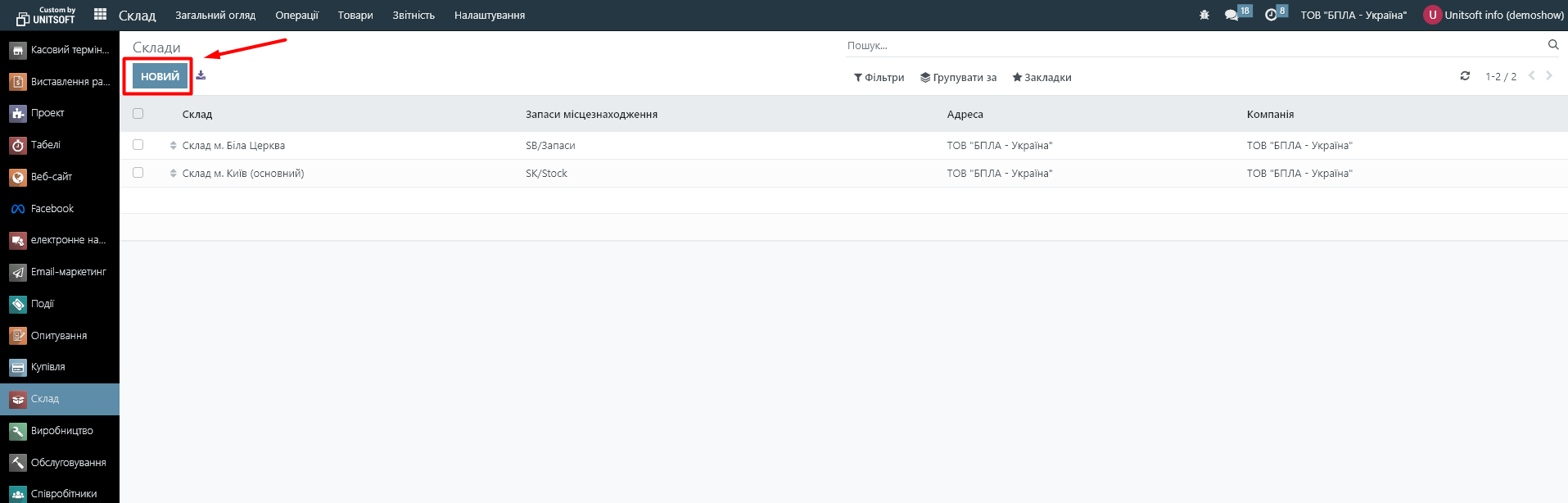
In the new window, specify the warehouse name, short name (used for numbering documents for this warehouse). In the "Address" field, you can also specify the warehouse address (for this, it must be created as your company's delivery address):
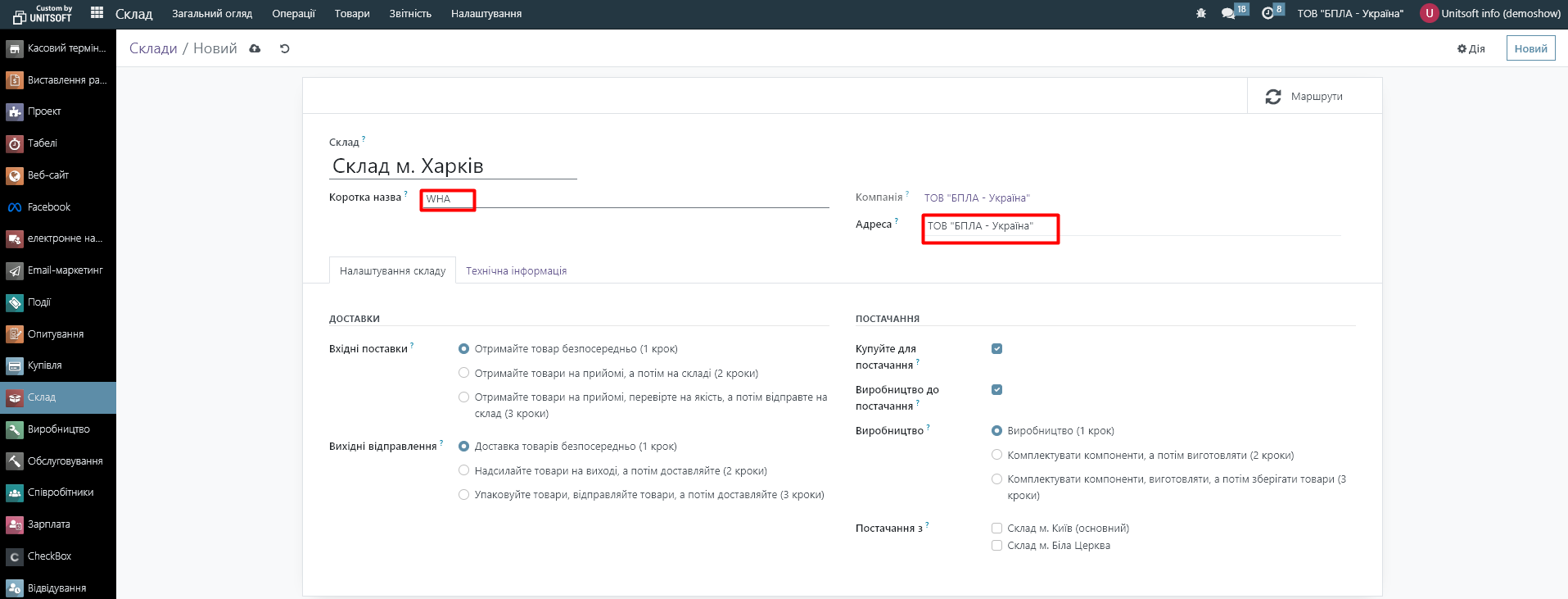
If you have simplified warehouse accounting, then these are all the necessary settings for further work with the warehouse.
If your system has storage location accounting and multi-step routes enabled in the settings, then in addition to the specified settings, you will have the “Warehouse Settings” block available to you. In it, you can specify how many stages the goods are received and shipped from this warehouse, whether this warehouse is used to receive goods from the supplier (the “Purchase for delivery” field), whether it is used for production (the “Production for delivery” field), and if so, in how many stages (the “Production” field), etc.
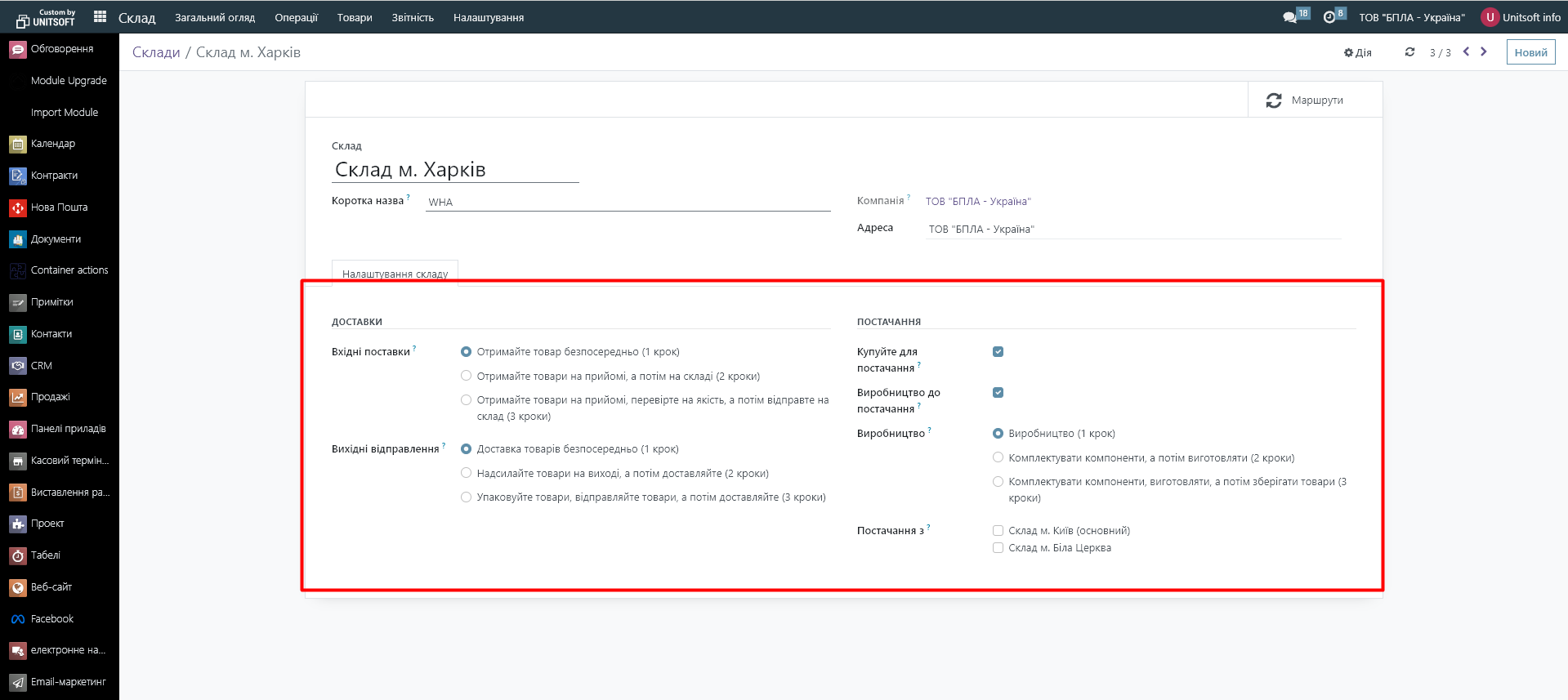
To activate these settings (accounting by storage location), you need to go to the settings of the "Warehouse" module:
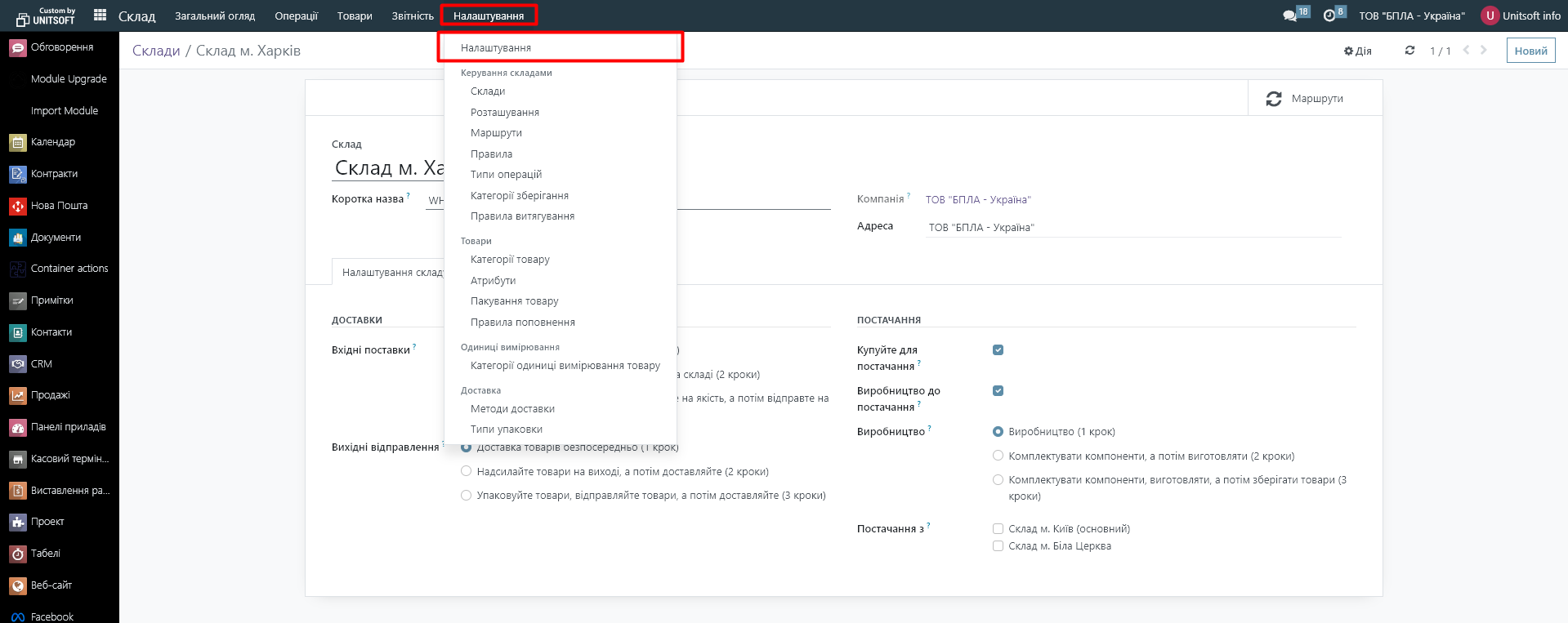
Here, check the boxes next to "Storage locations" and "Multi-step routes":
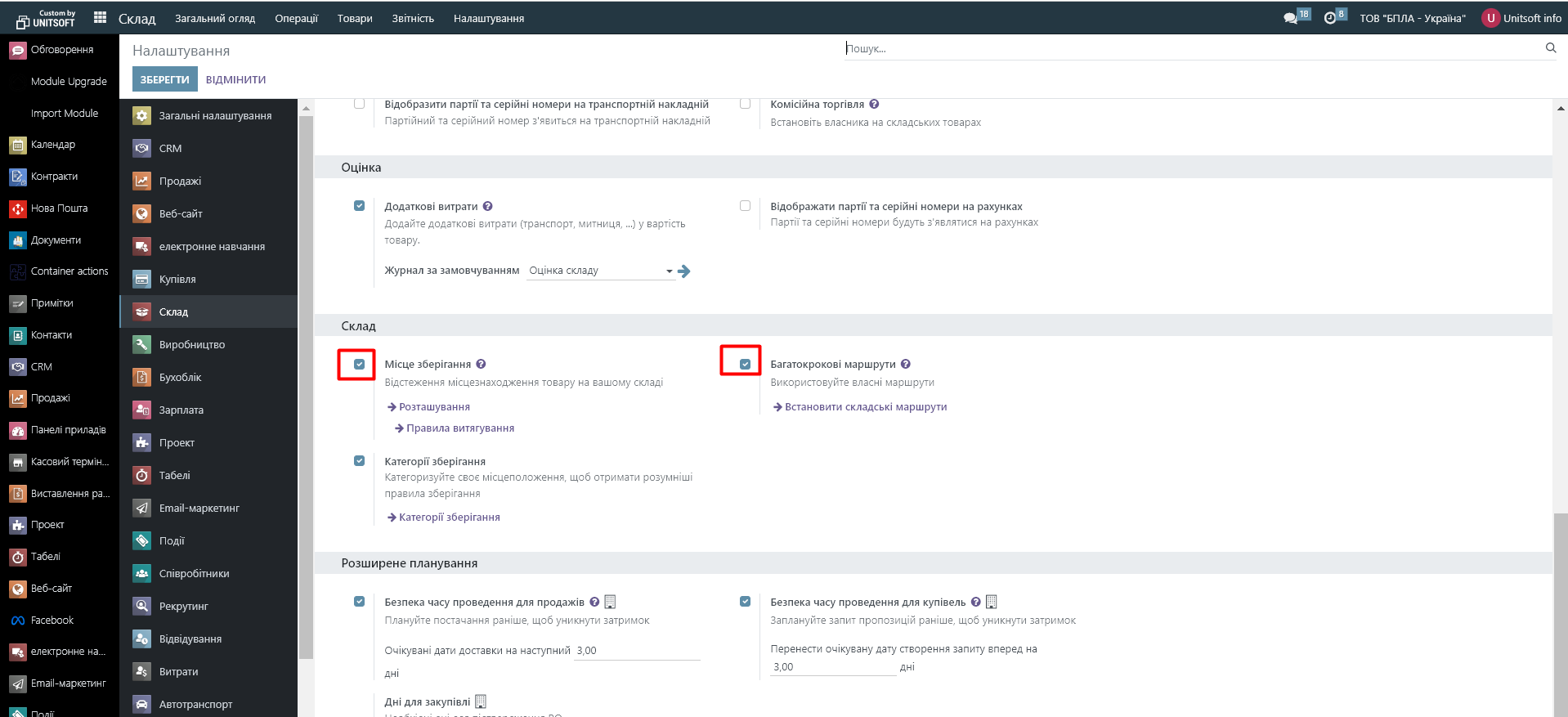
This setting also activates the settings for locations in the system. Locations are individual areas of your warehouse (room, shelf, cell). By default, one location is created for each warehouse (the entire warehouse). This location can be divided into smaller areas. Also, since locations in the Odoo system are hierarchical, there is an option to configure divisions to cells.
To set the location, go to the "Warehouse" module - "Settings" - "Location":
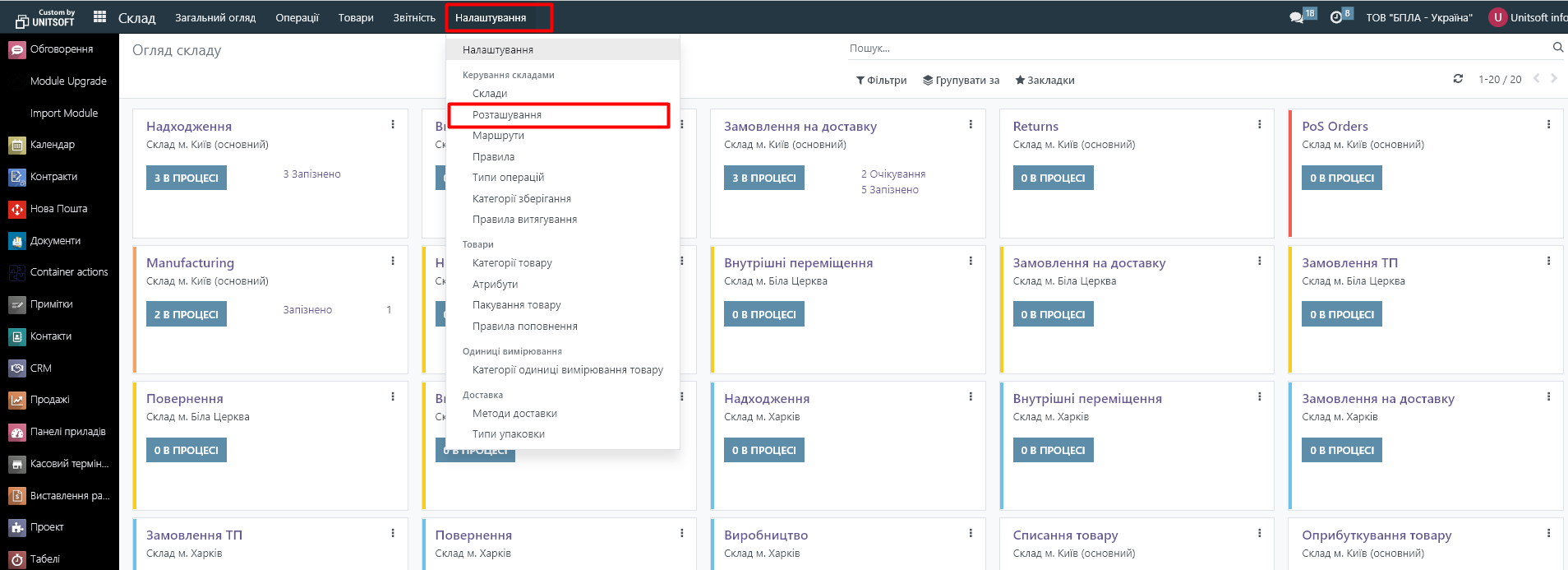
Here you can edit existing locations, or create new ones:
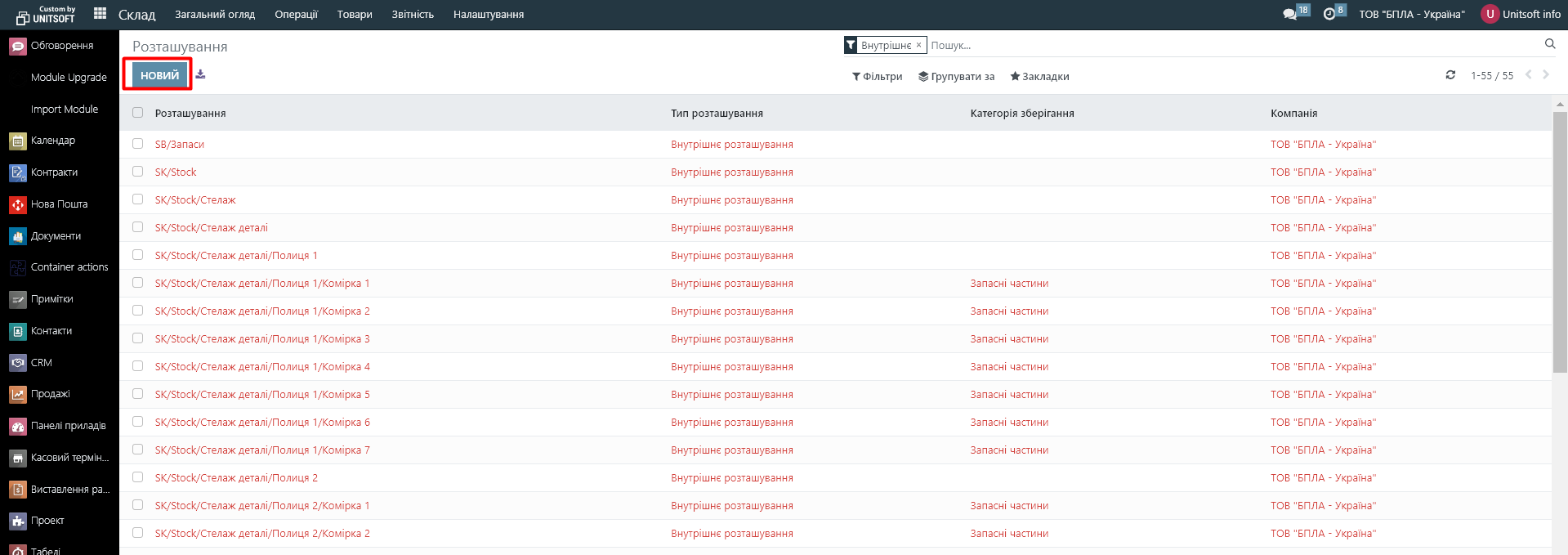
The first letters in the location name indicate which warehouse it belongs to – this is the short name of your warehouse. For example, for a newly created warehouse in Kharkiv, the location name will start with the short name WHA:
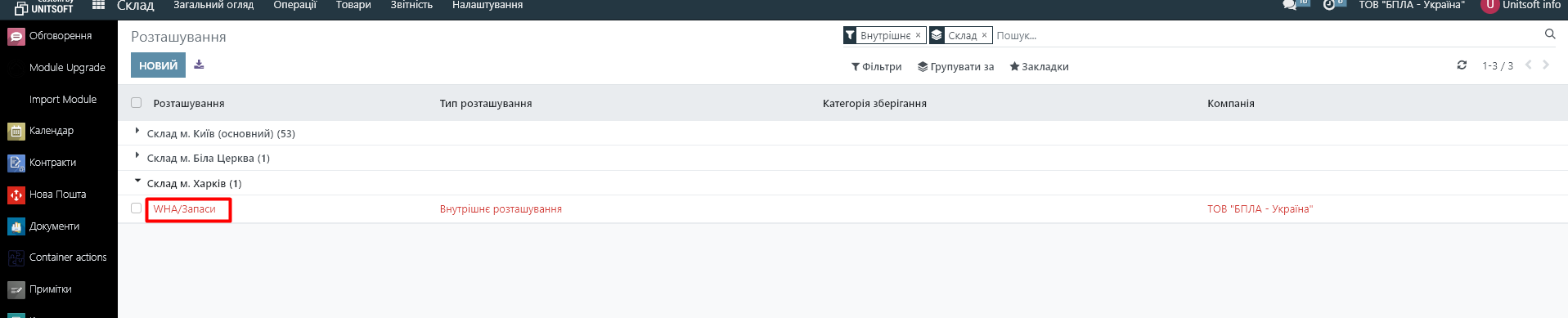
In the location settings, you can also specify whether it is used for storing defects or receiving returns from the customer: