To load the product database, you first need to go to the product list. This can be done through the "Warehouse", "Purchases", "Sales" or "Production" module. Go to any of these modules. In the menu, click "Products" - "Products":
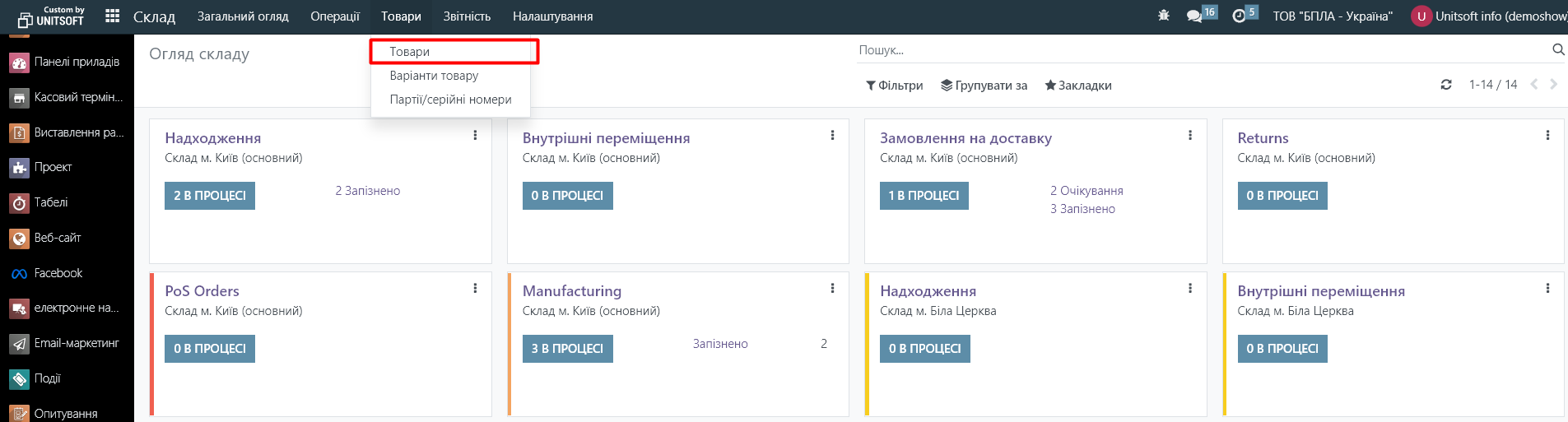
Next, in the product directory, you need to click on the "Bookmarks" - "Import records" button:
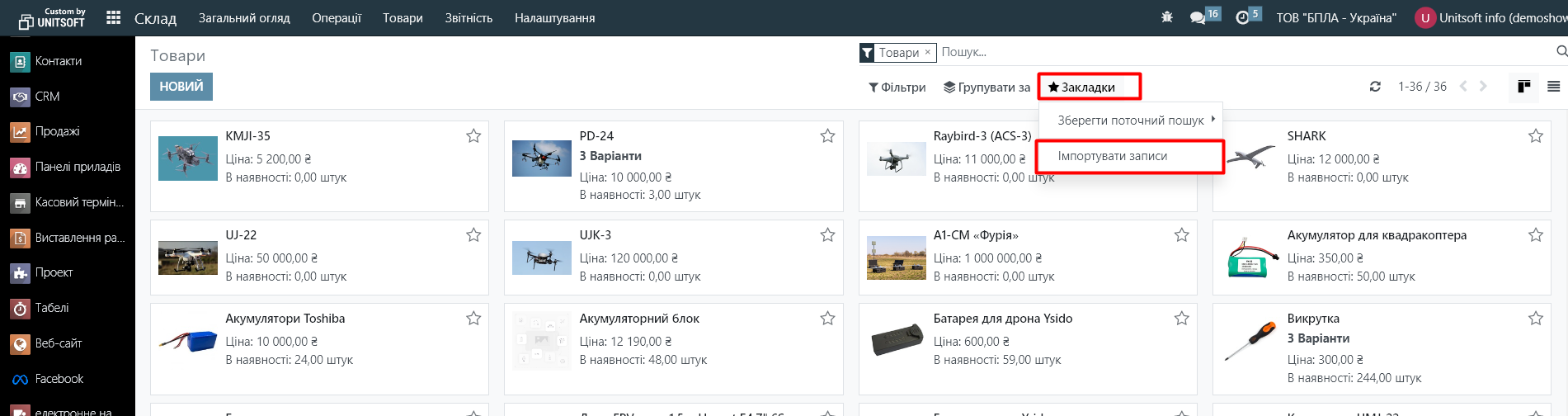
In the resulting window, you can download a ready-made Excel file template for importing products into Odoo:
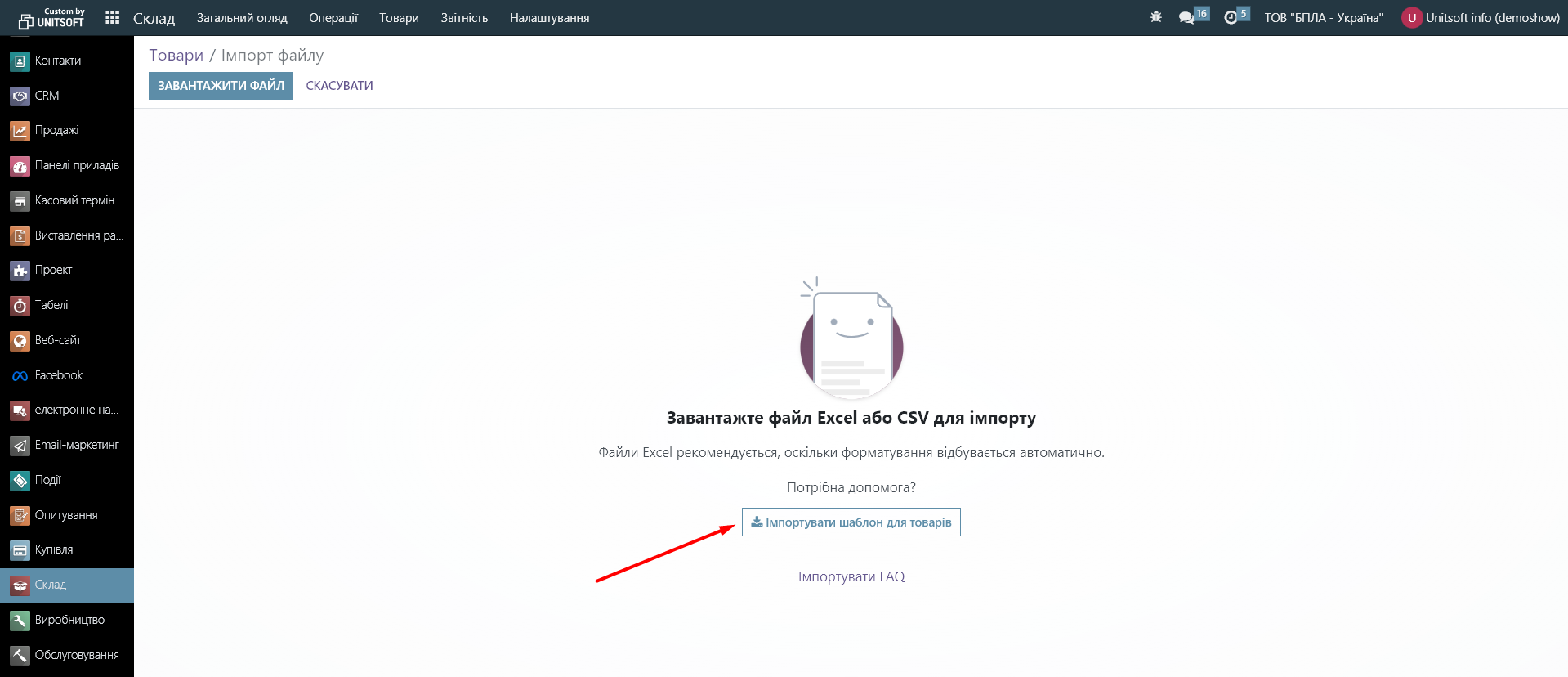
You can also use your own Excel file. In this case, you will need to make a few more settings to import the data correctly.
Next, click the "Upload file" button and select the file from which the data should be uploaded:
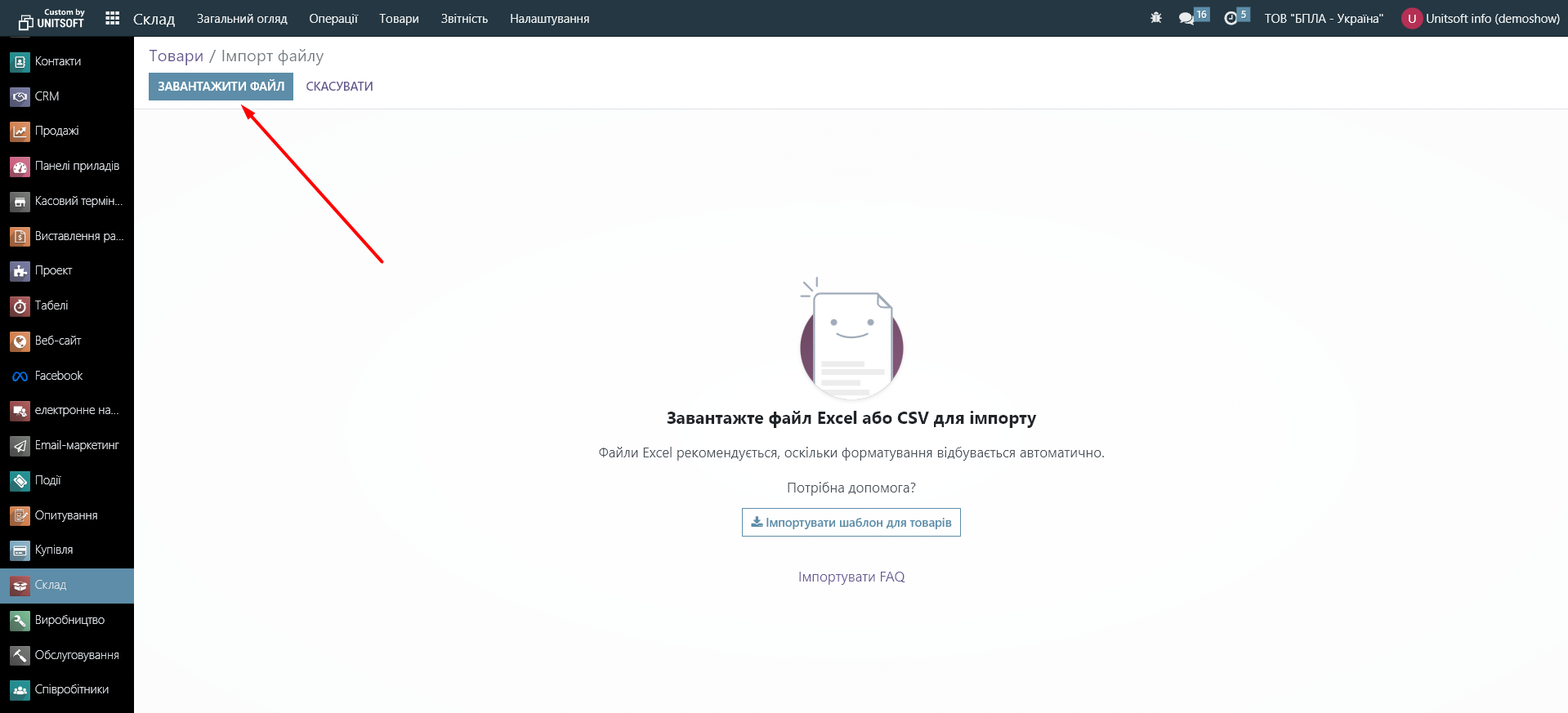
A window will open where the fields in the Excel file and in Odoo are mapped. If you used a ready-made template, these fields will be filled in automatically, if not, you will need to configure them manually:
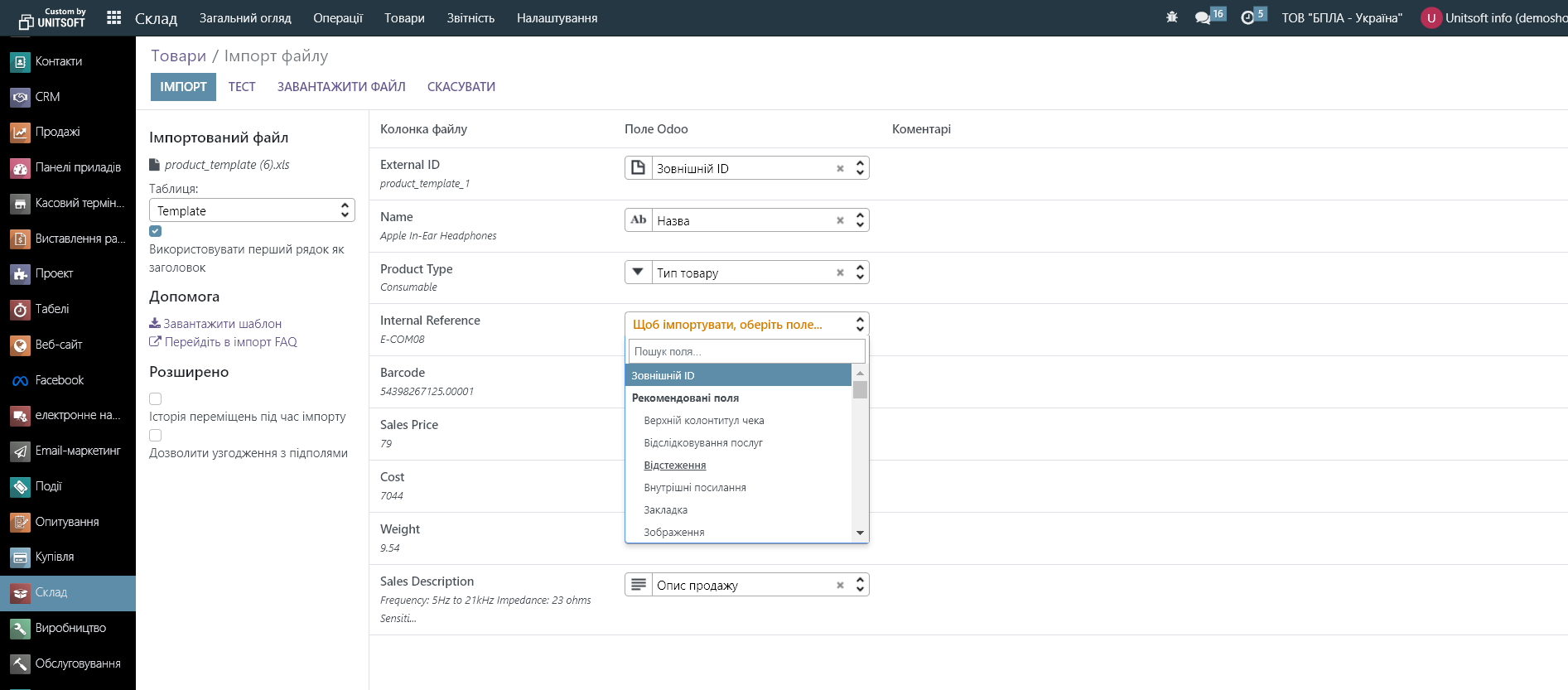
Also on the left you can specify which page of the file you want to load data from. By default, the first page is always loaded:
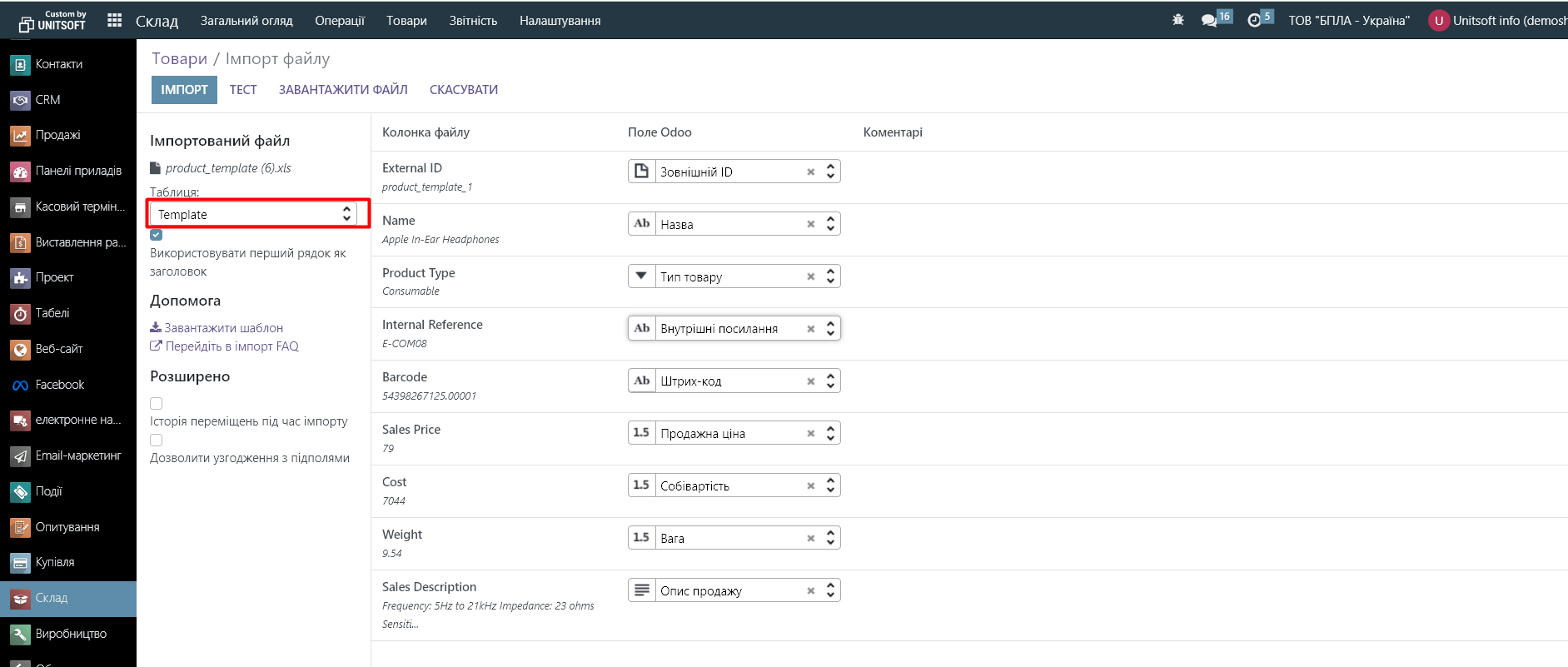
After making all the settings, click the "Test" button:
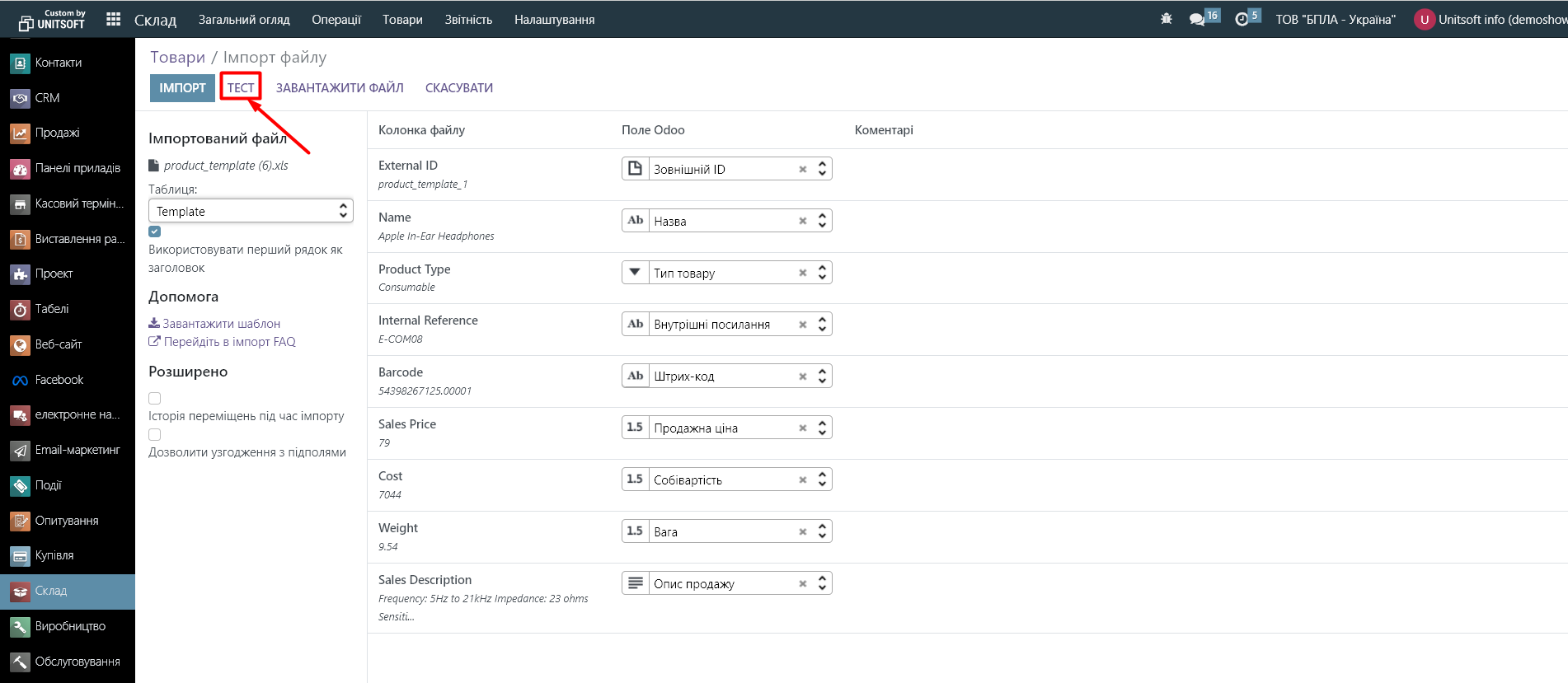
If there are no errors, then click "Import":
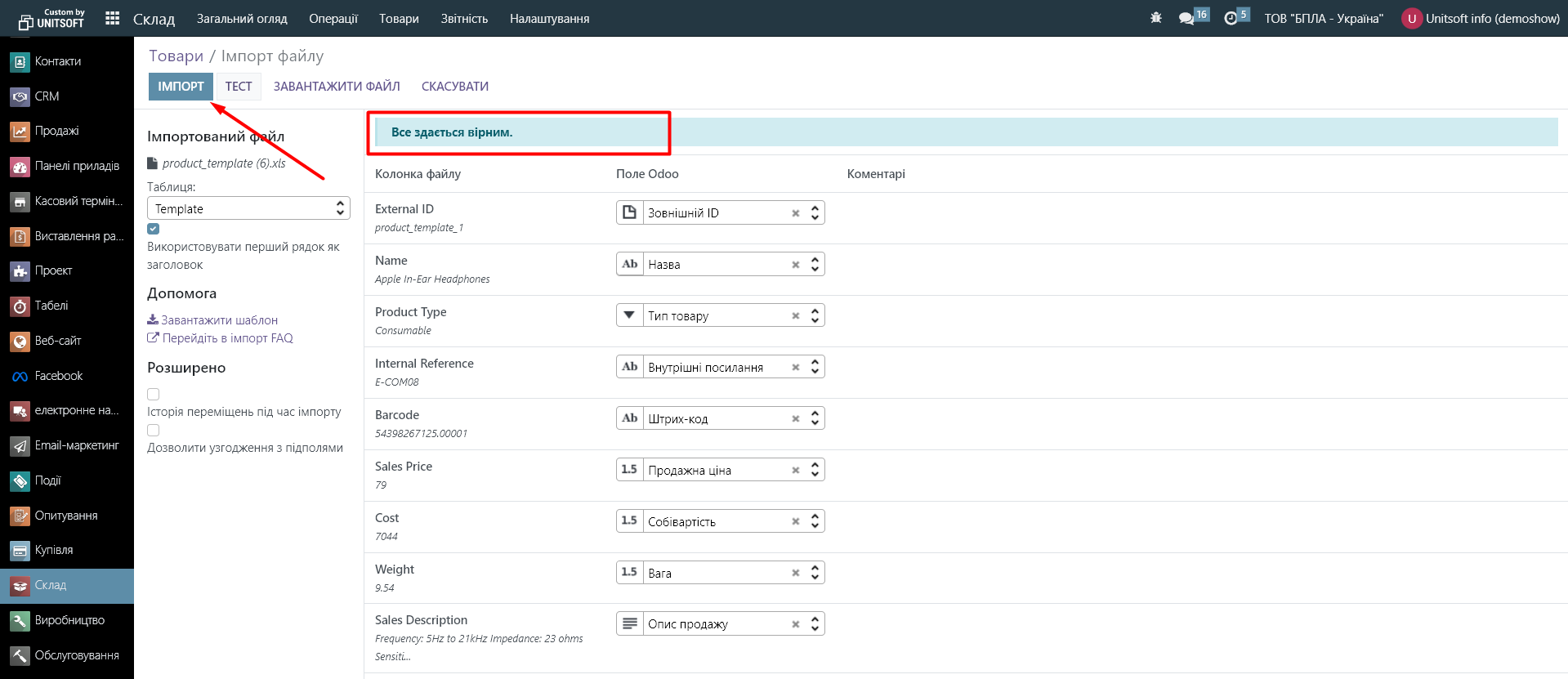
After that, we check the downloaded data.