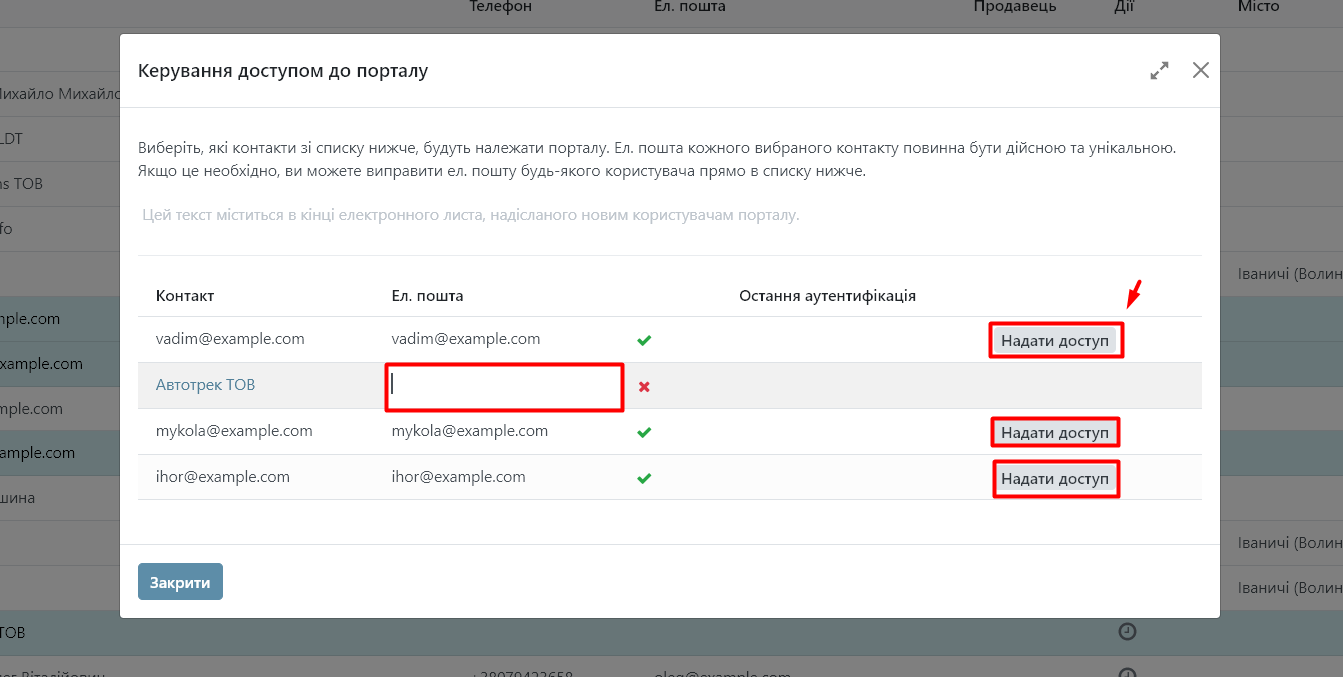The personal account in Odoo (portal) is an individual page for customers where they can place a new order, access previous orders, invoices, upload documents, and monitor the processing of their requests.
It is important to note that portal users are internal to the Odoo system, so you do not need to purchase additional licenses for their access.
Access to the portal reduces the burden on managers and gives customers more independence and transparency in their interactions with the company.
Portal access settings: manual addition and open registration
To give customers access to the portal, you can:
- enable open registration on the site so that customers create accounts on their own;
- or enable limited access by invitation.
The method of registration on the portal is specified in the site settings.
To do this, go to the "Settings" module and select the desired site:
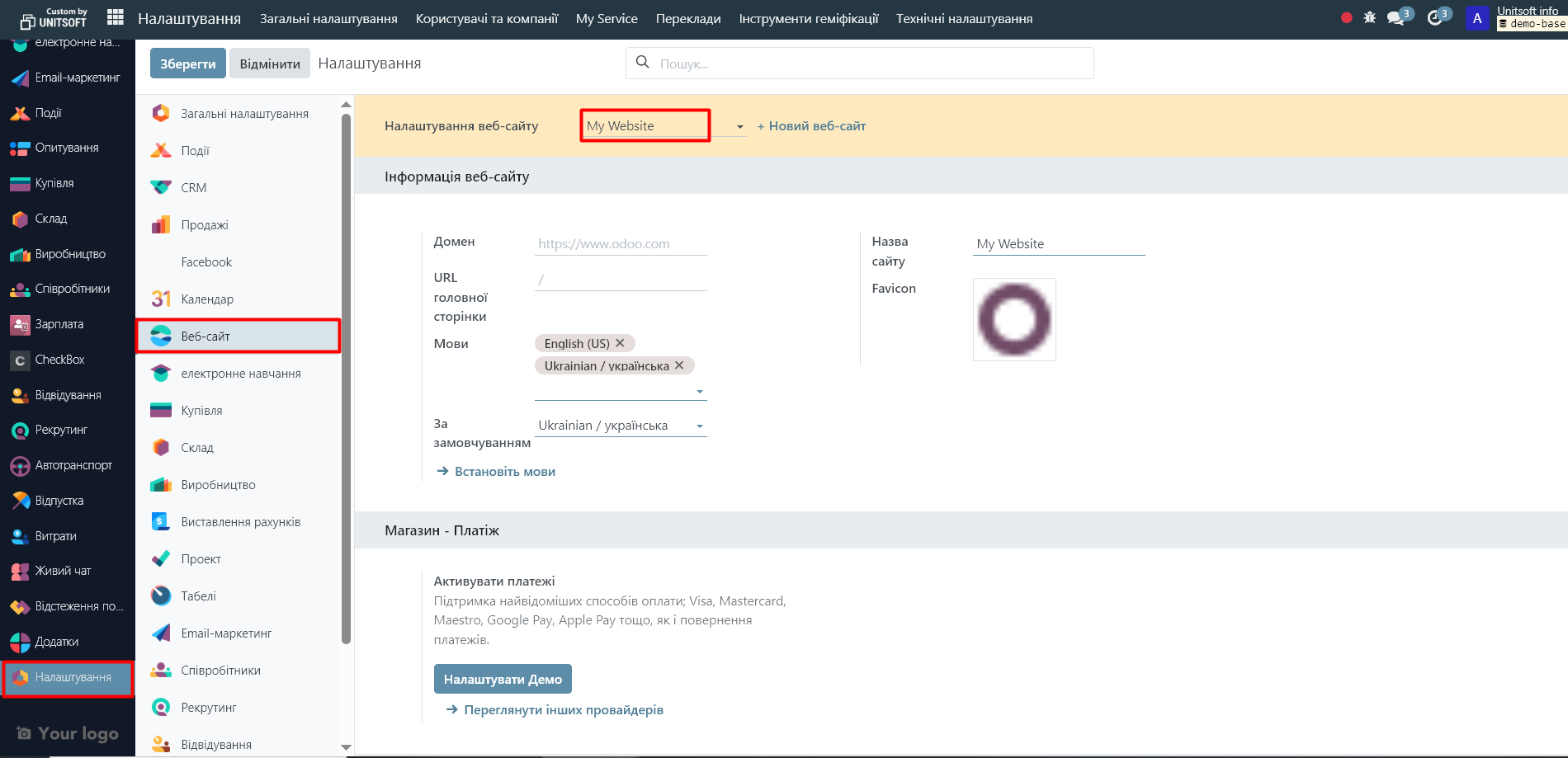
In the "Customer Account" section, select "By invitation" or "Free registration":
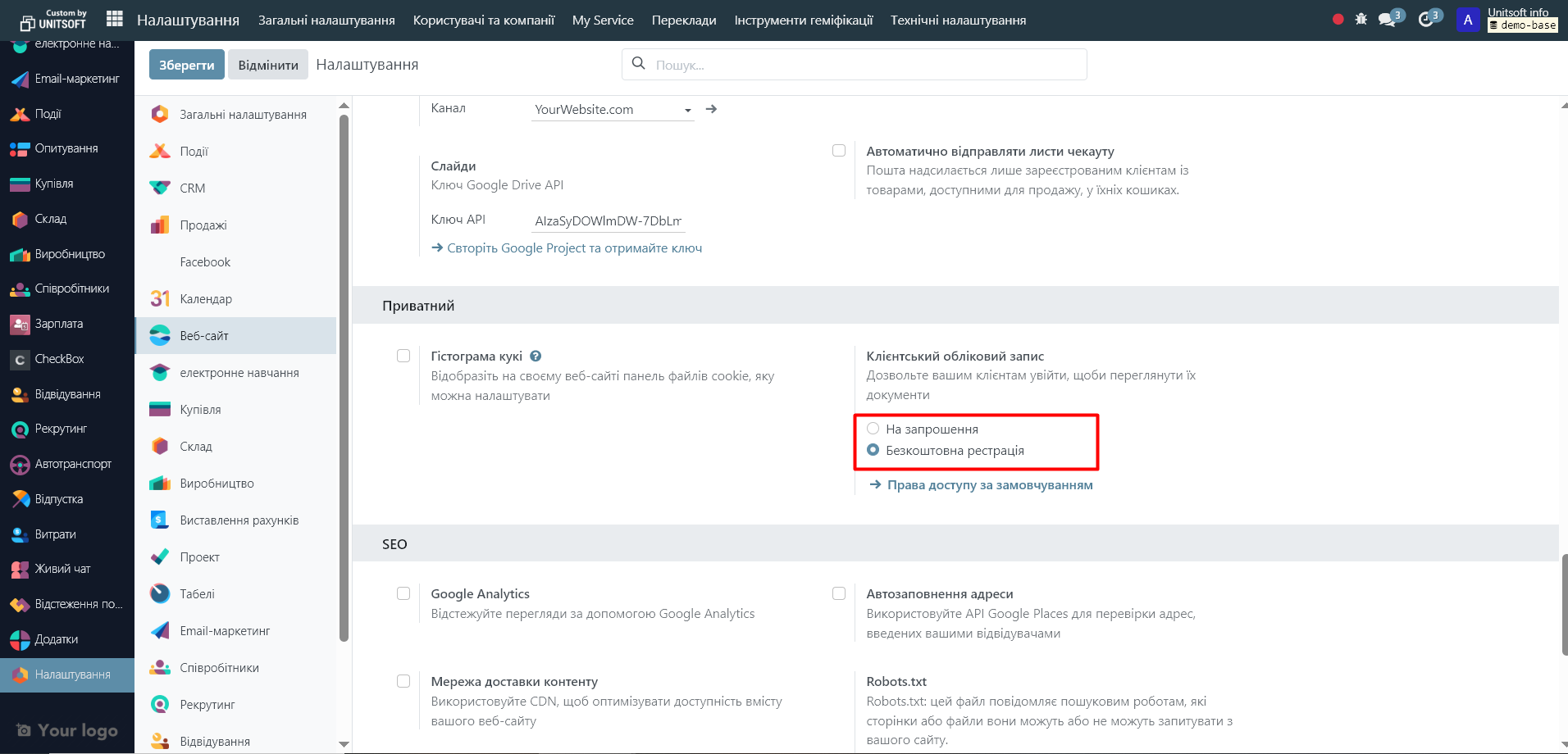
2. Granting access to the portal with limited registration – via invitation
Go to the "Contacts" module:
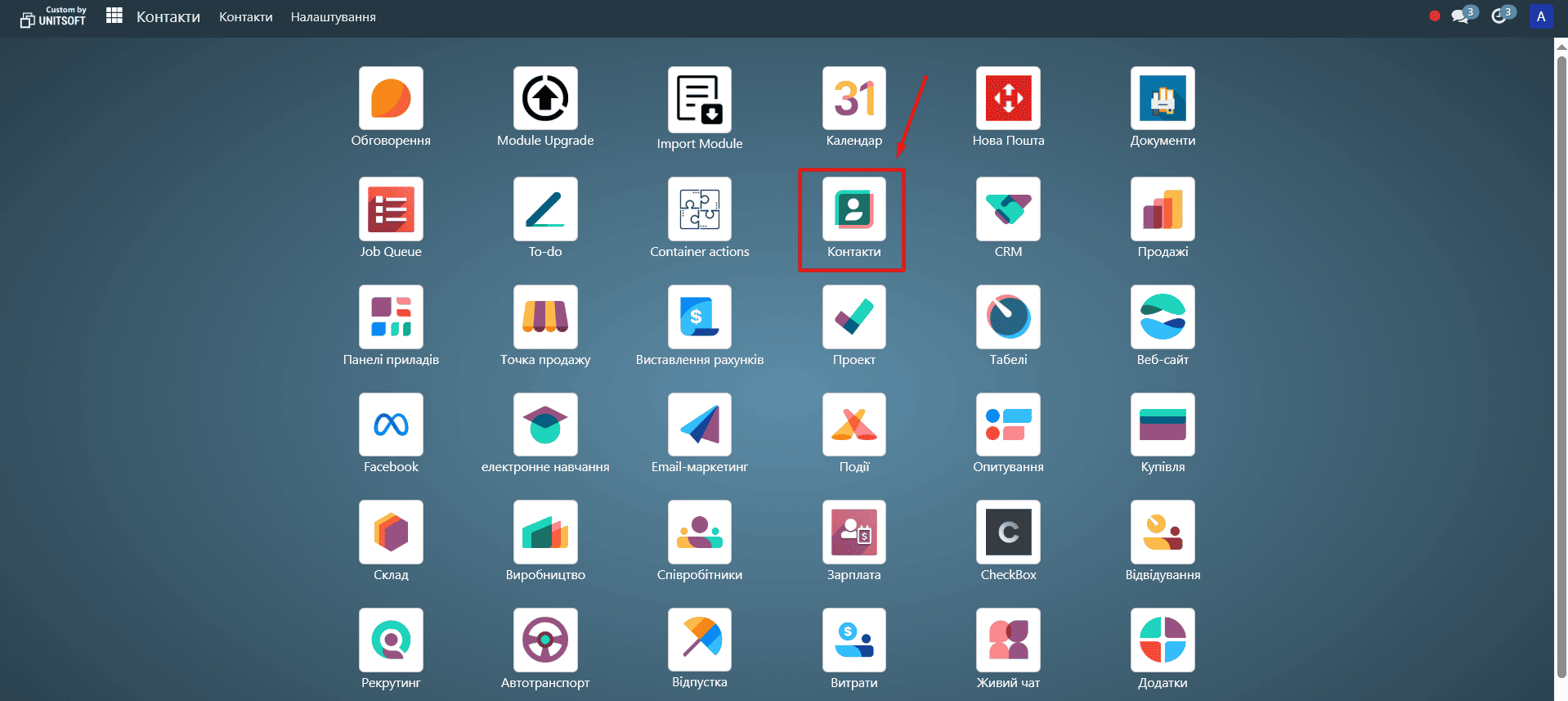
Open the card of the required contact. Check if it contains an email address (this is the address to which the invitation will be sent). Click the "Action" button - "Grant access to the portal":
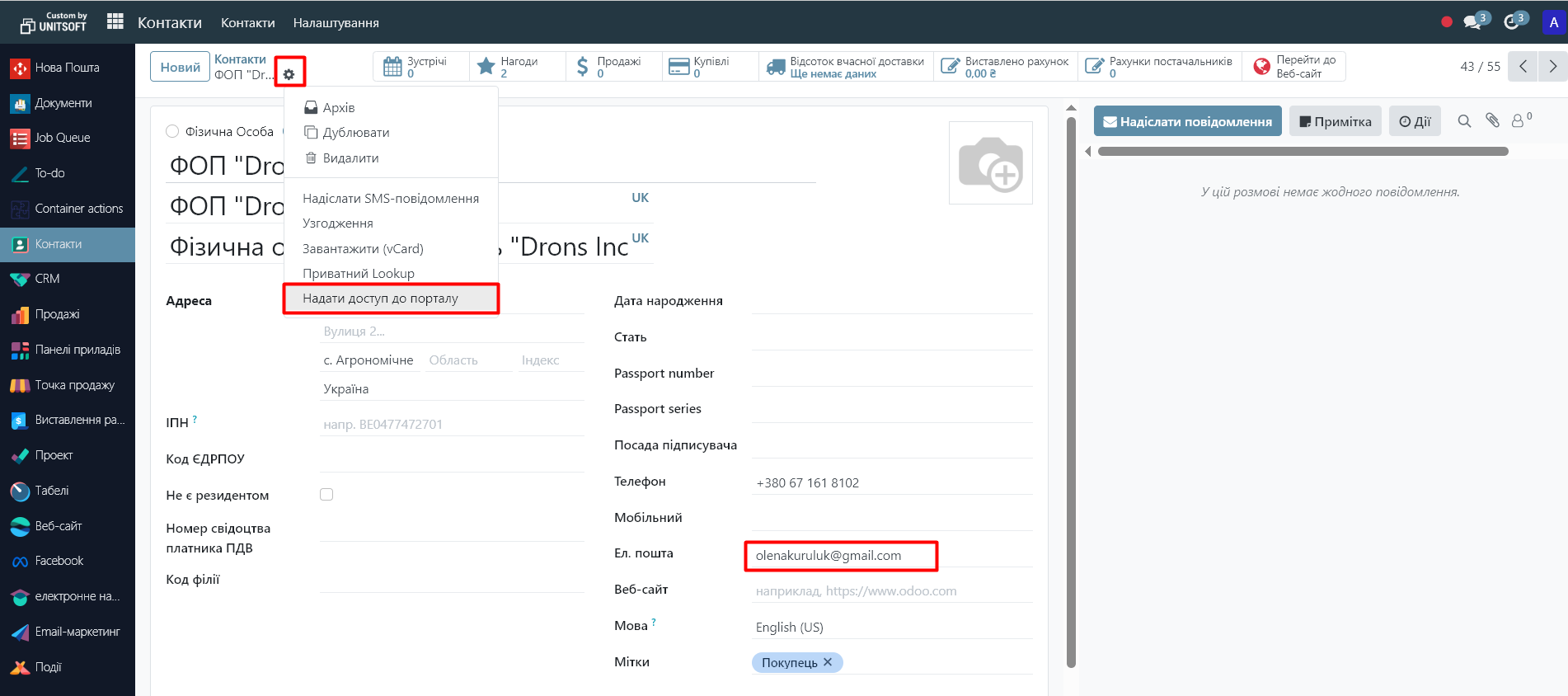
A new window will open with information about the company and its contact persons. Click the "Grant access" button:
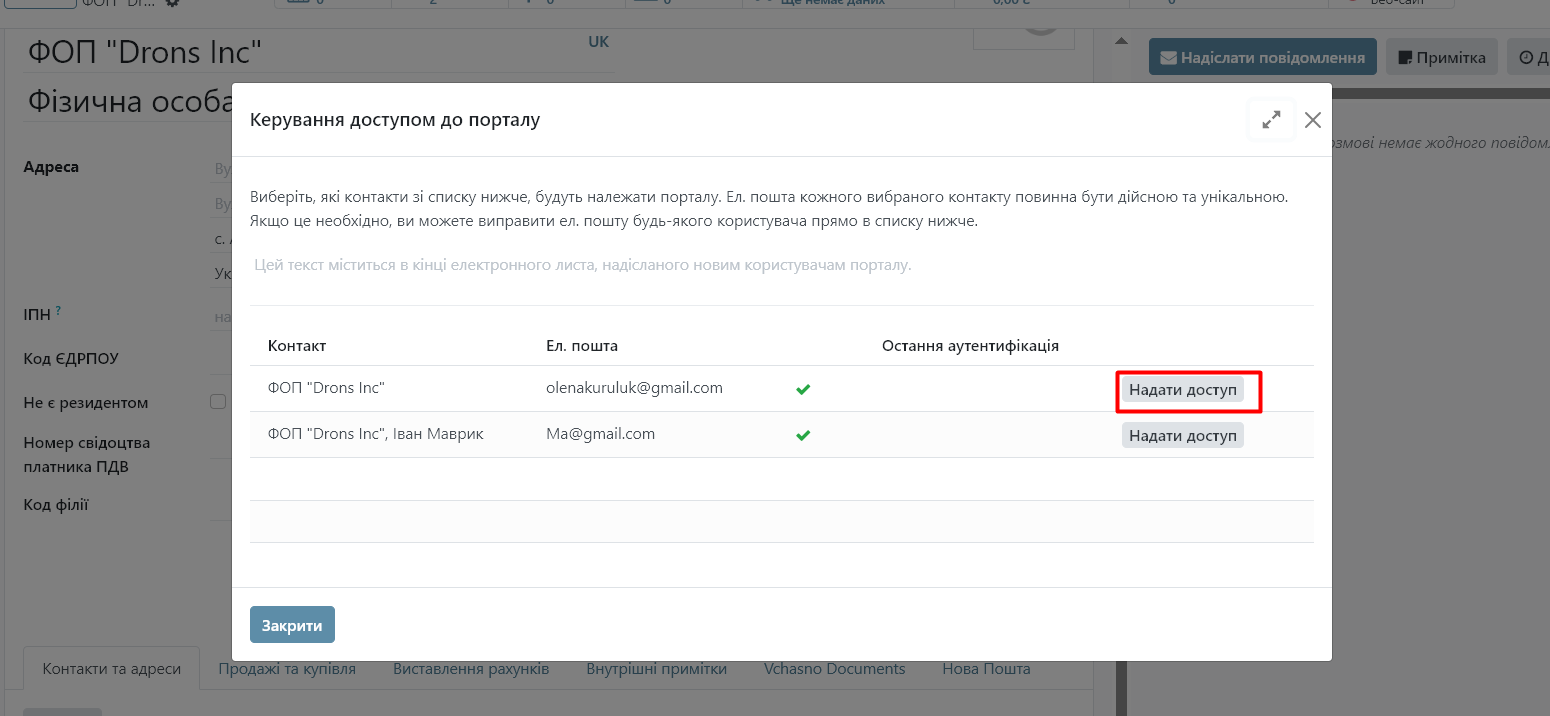
An invitation to your personal account will be sent to the specified address.
If you need to provide access to the portal to many clients at the same time, then open the list of contacts in the "List" form:
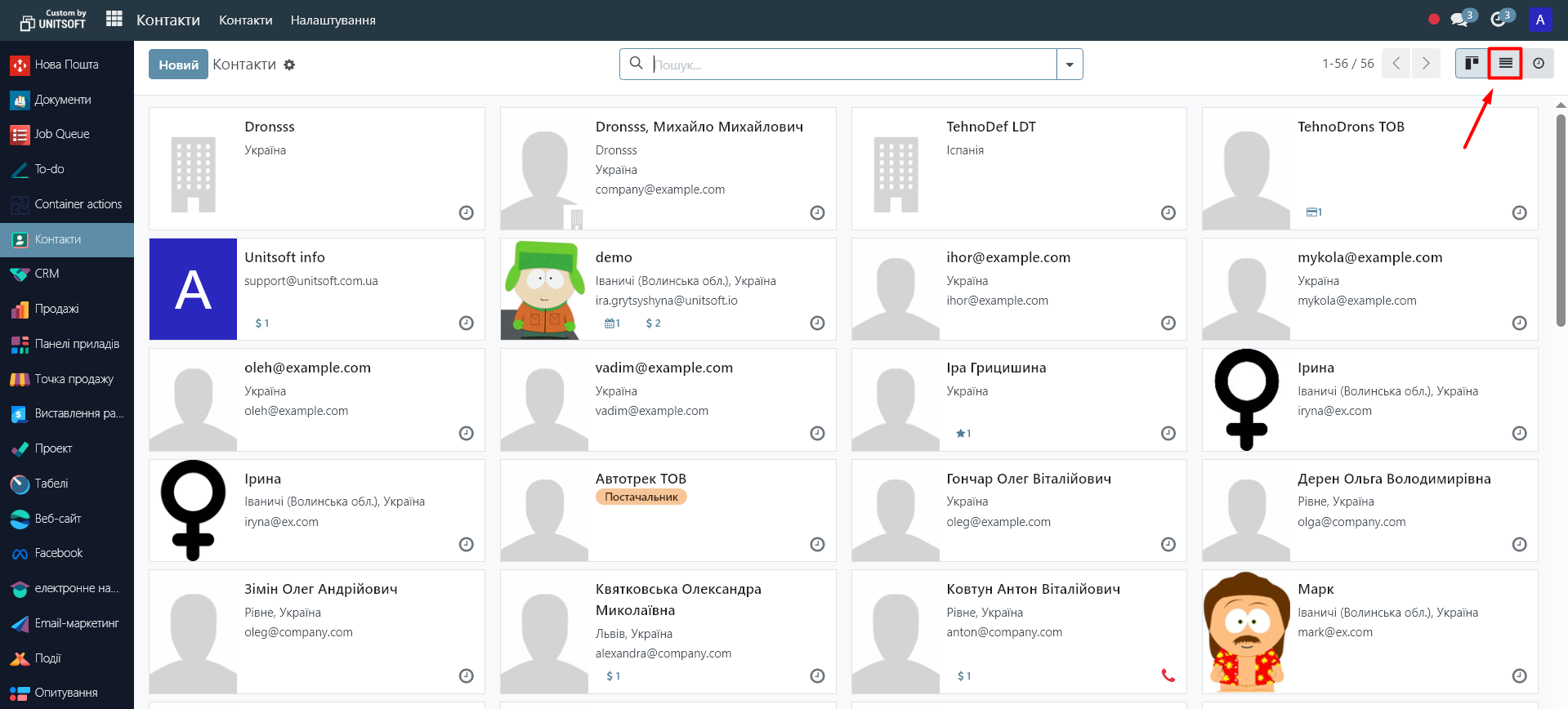
Select the necessary contacts. Click the "Action" button - "Grant access to the portal":
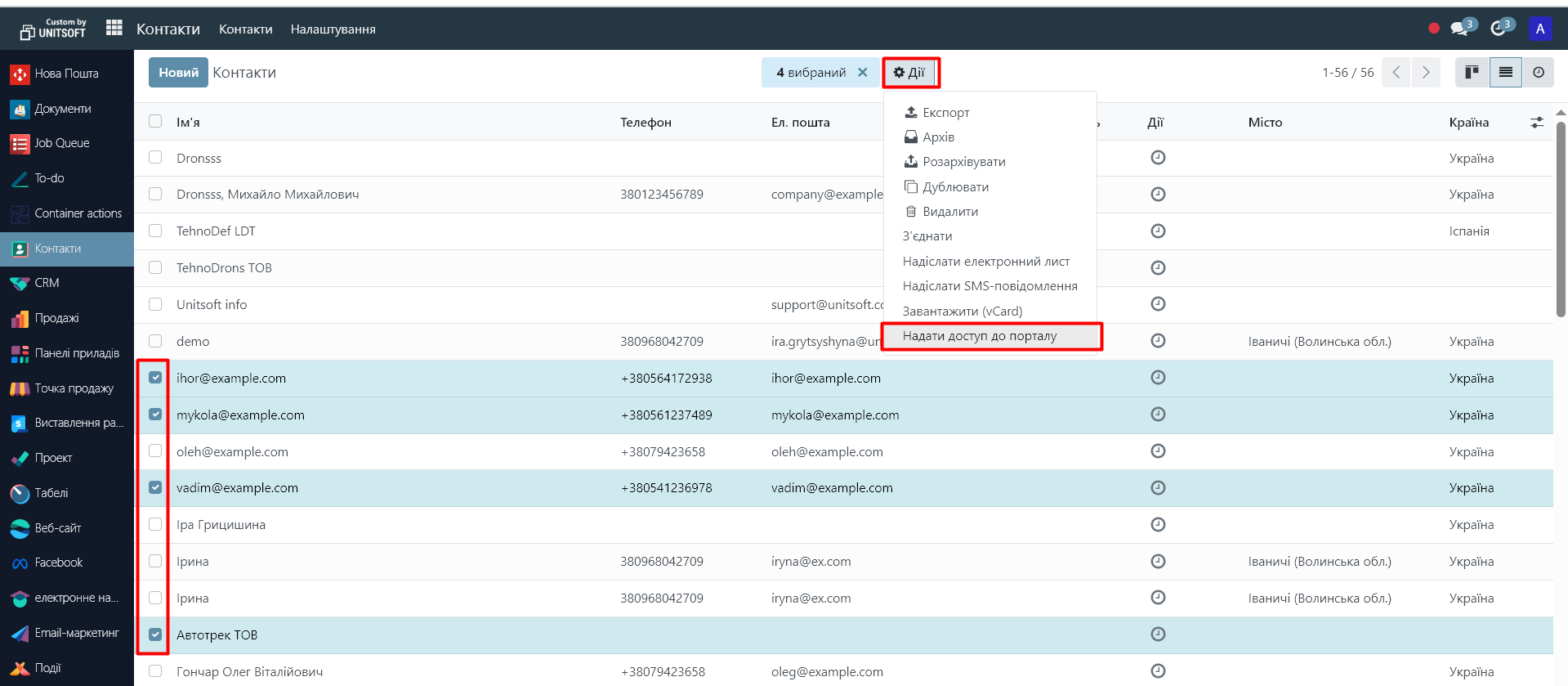
Fill in the missing email addresses and click the "Grant access" buttons: