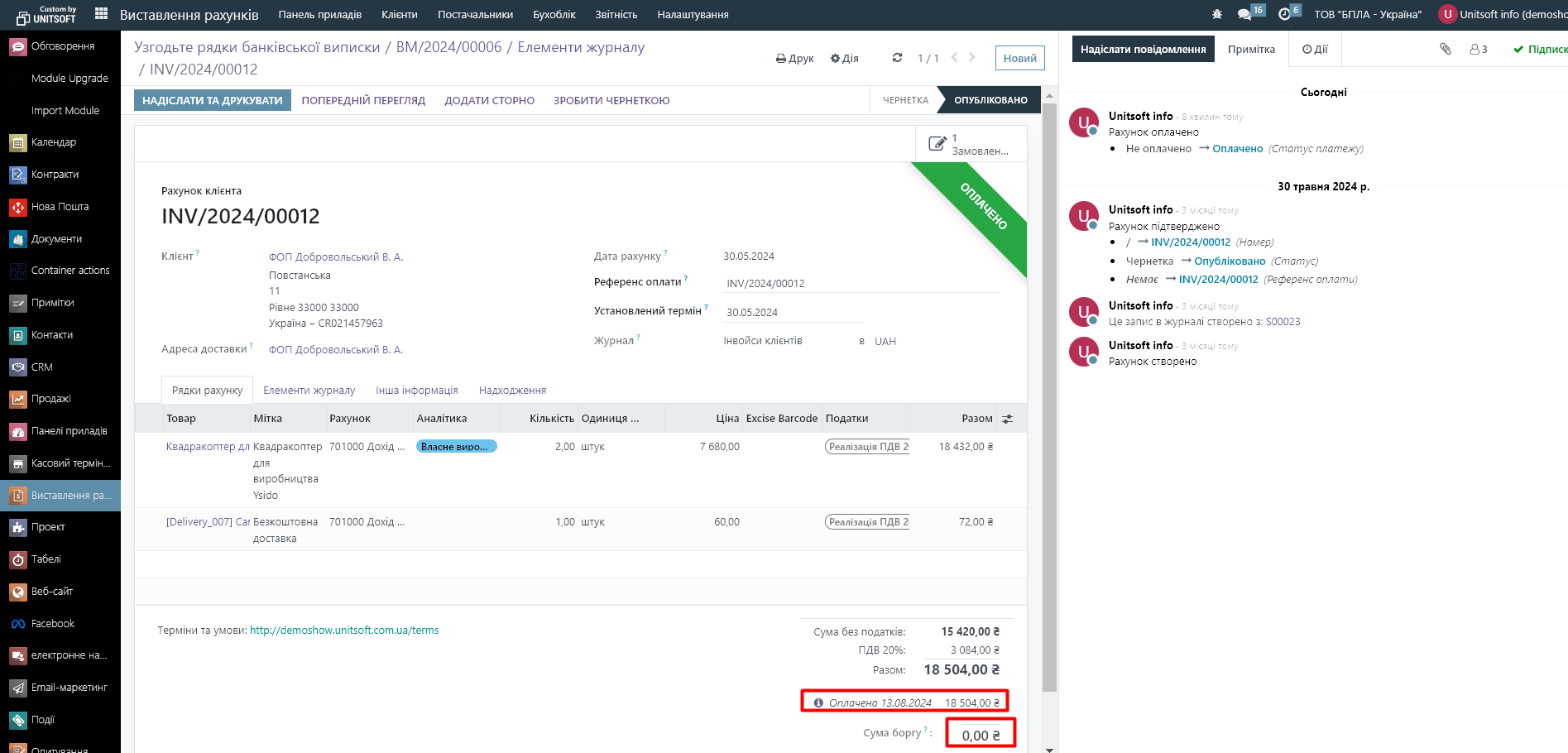Як записи банківської виписки читайте here.
After creating a payment, click the "Reconcile" button in the corresponding bank account journal:
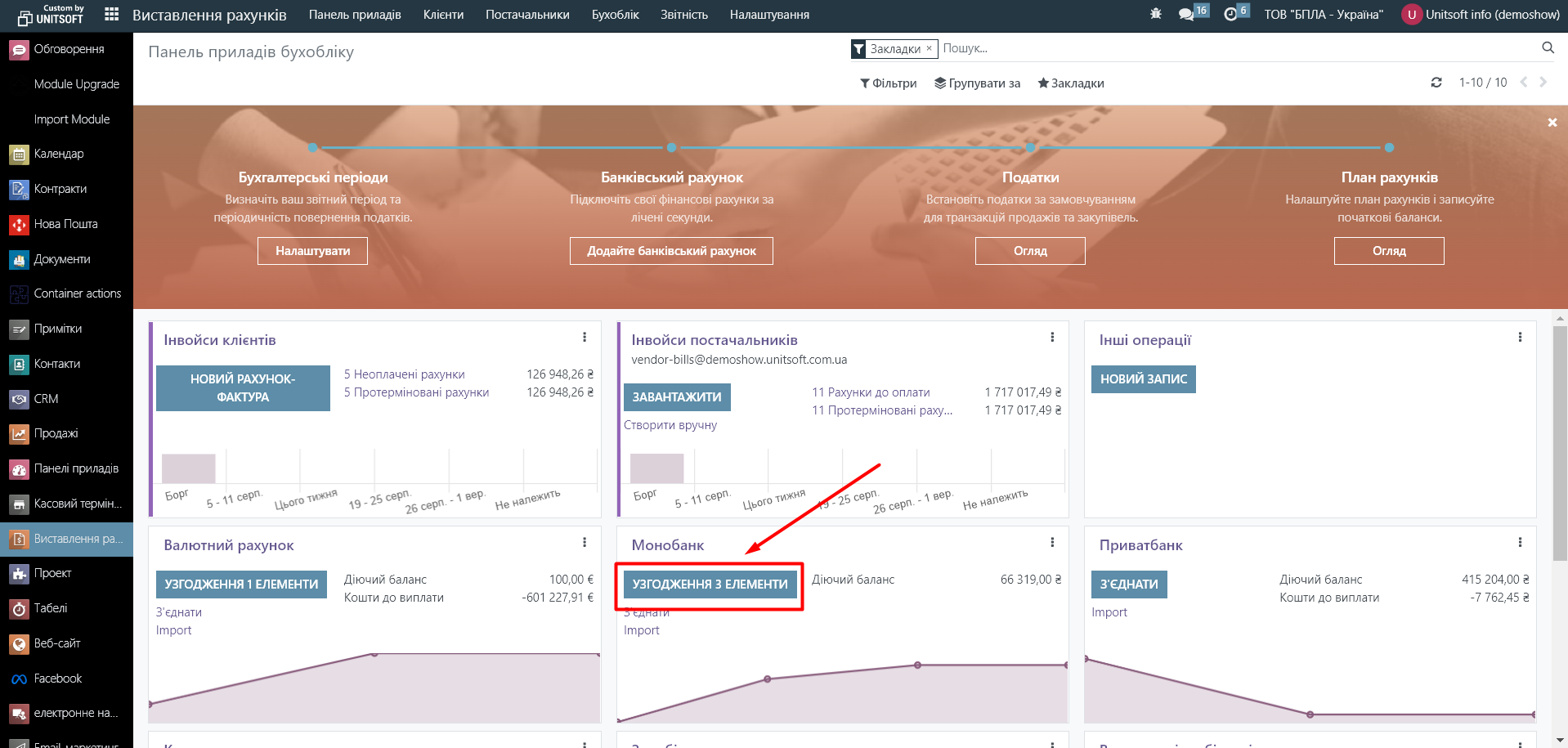
In the new window, click on the payment for which we plan to reconcile (indicate what the payment was for):
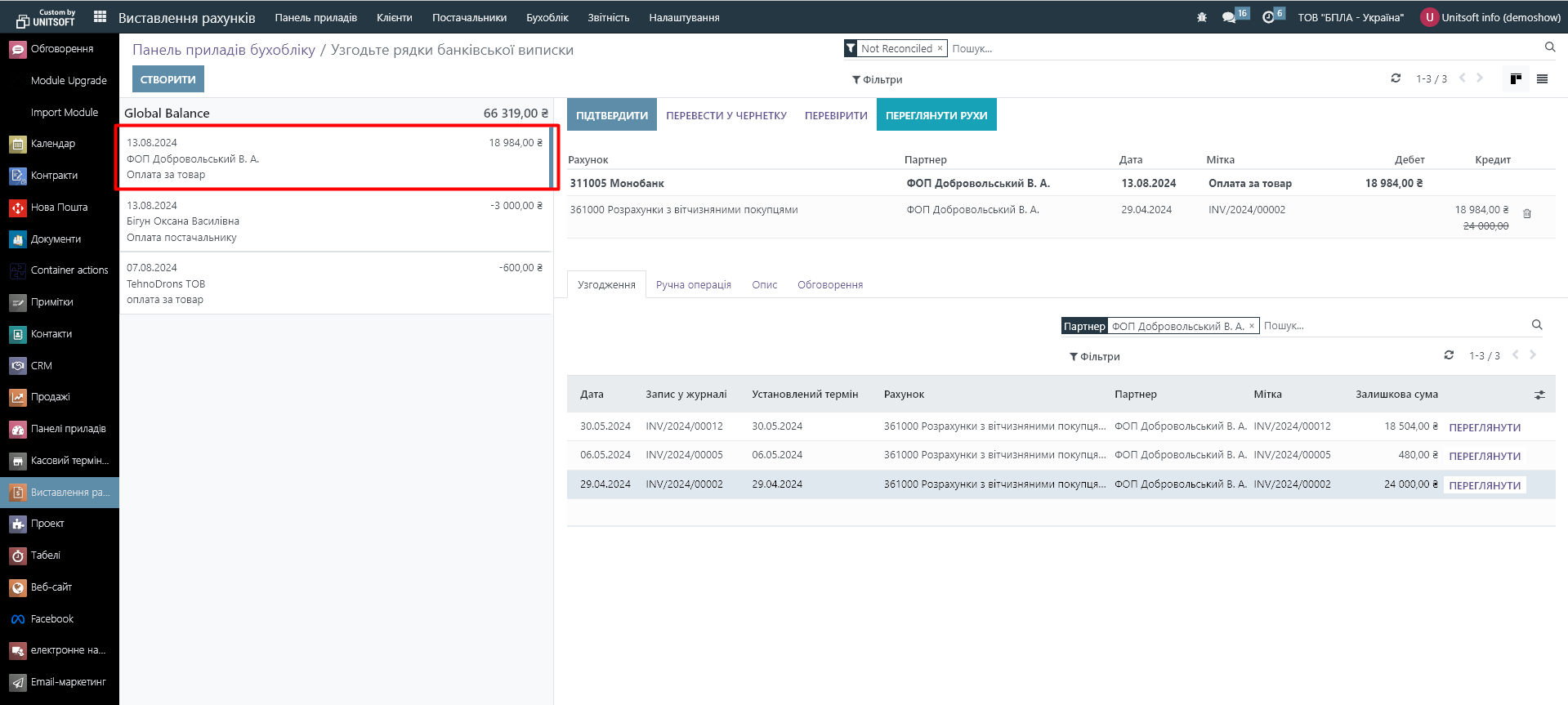
In the reconciliation window, click the "Reconciliation" tab. In this tab, you will see a list of unpaid invoices:
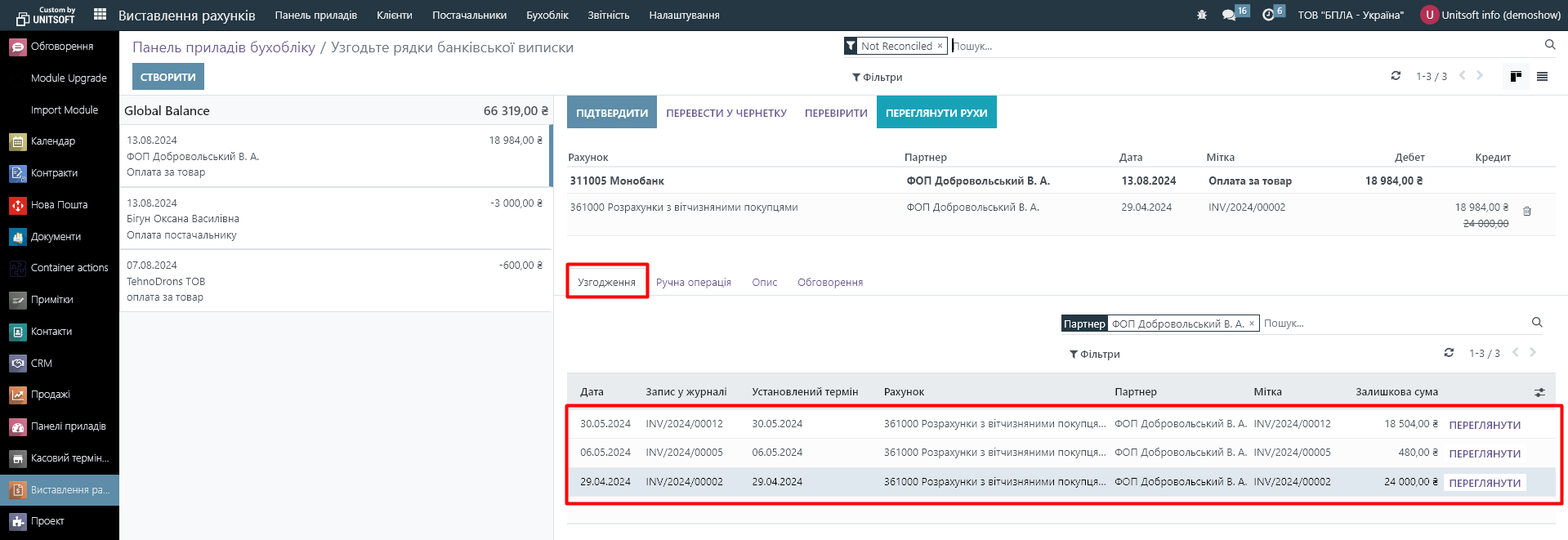
Odoo will automatically pull up the oldest invoice for reconciliation. In our case, it is an invoice for 24,000 UAH:
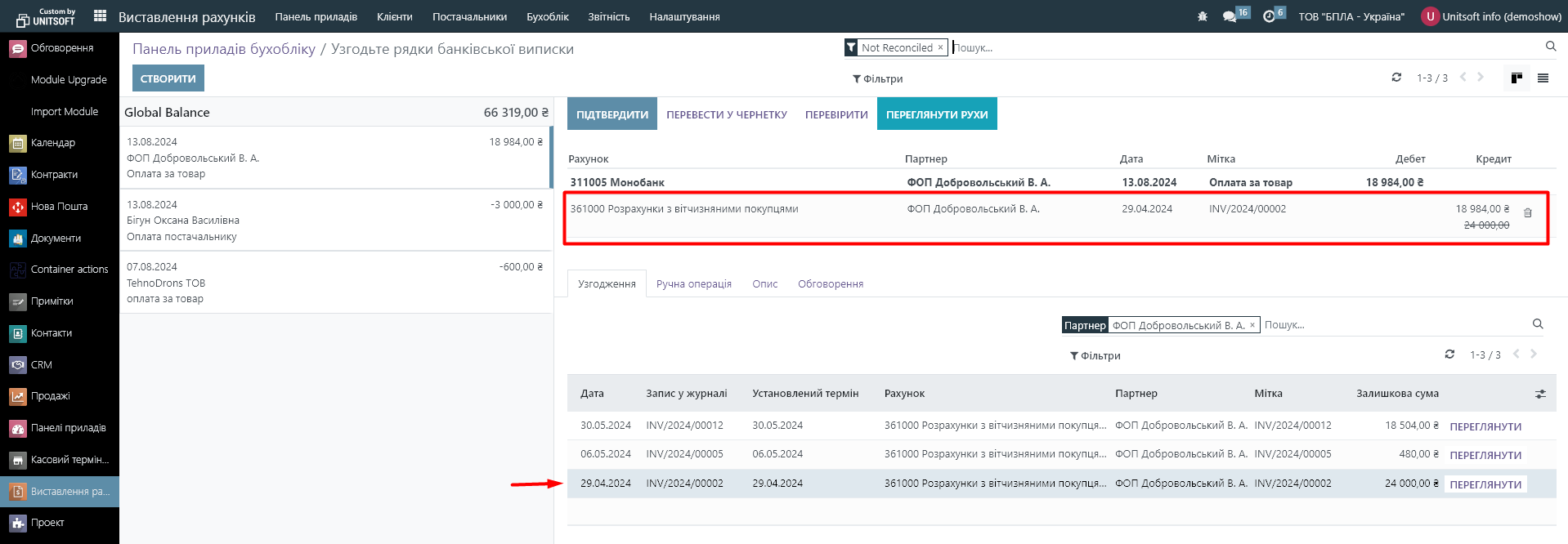
If you want to close other invoices by paying, then you need to delete the automatically added invoice:
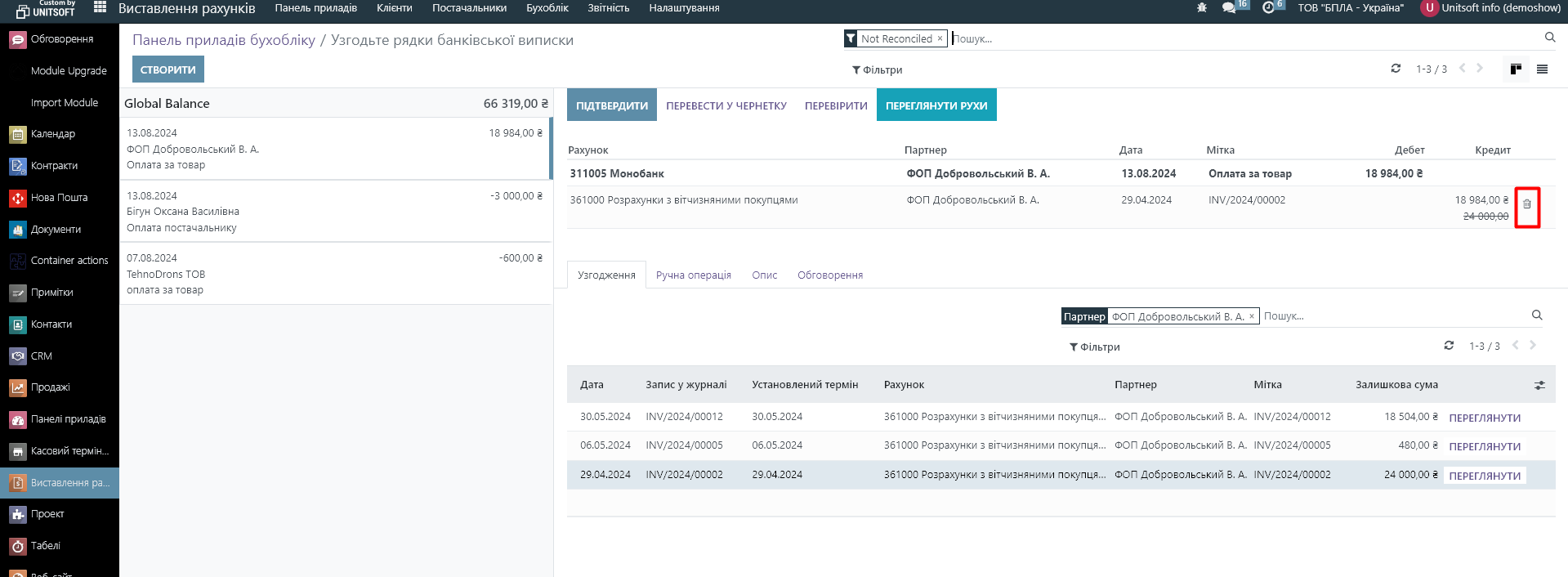
After that, click on the lines of the invoices that we want to pay:
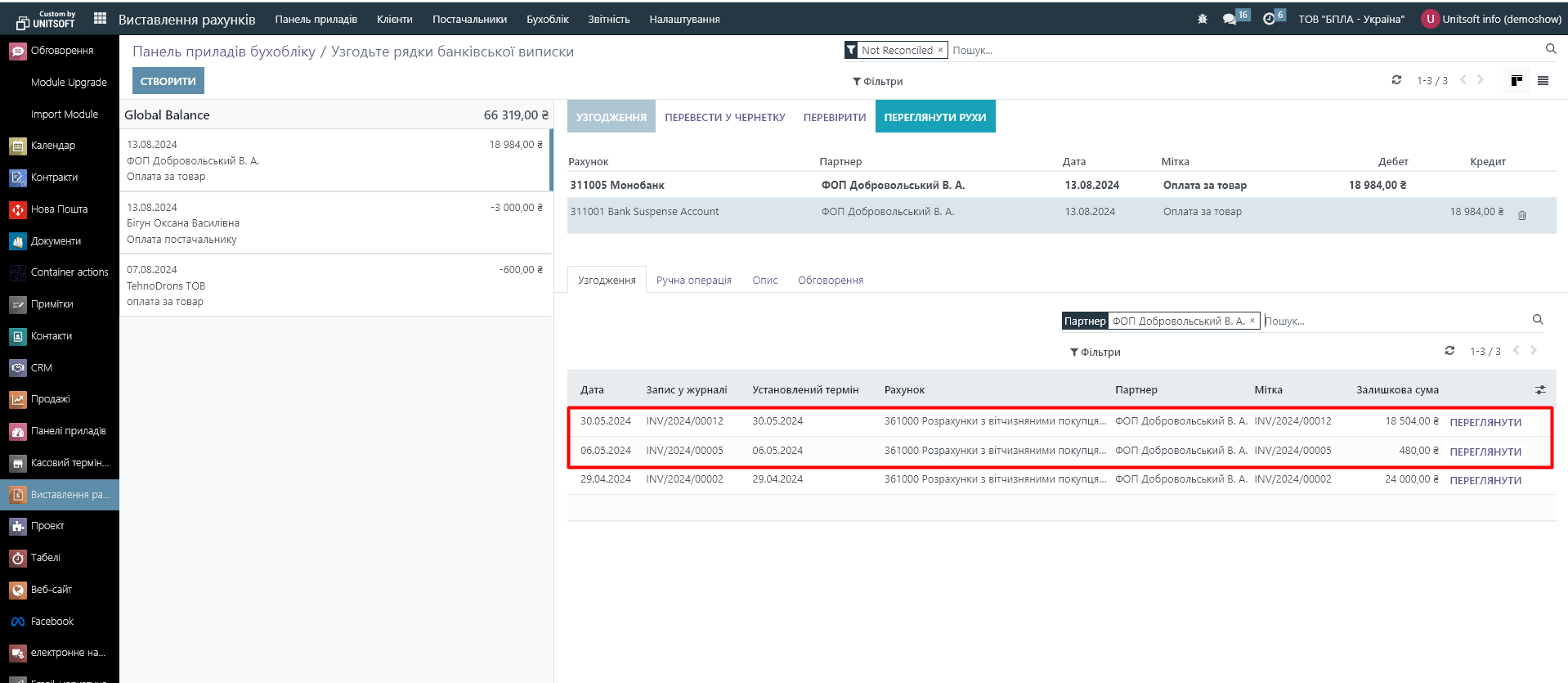
To save the agreement, click the "Confirm" button:
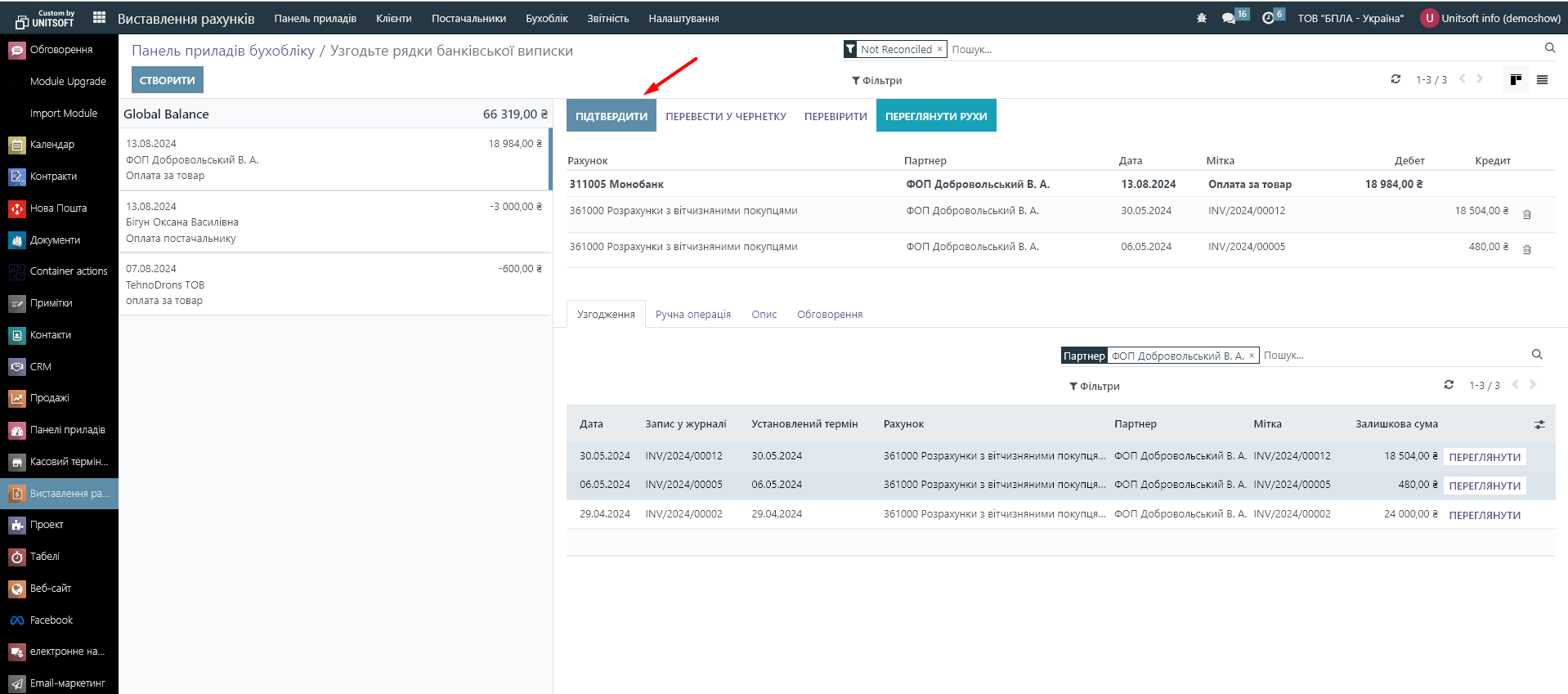
In the reconciliation panel, you can also remove the "Unreconciled" filter to see all payments made:
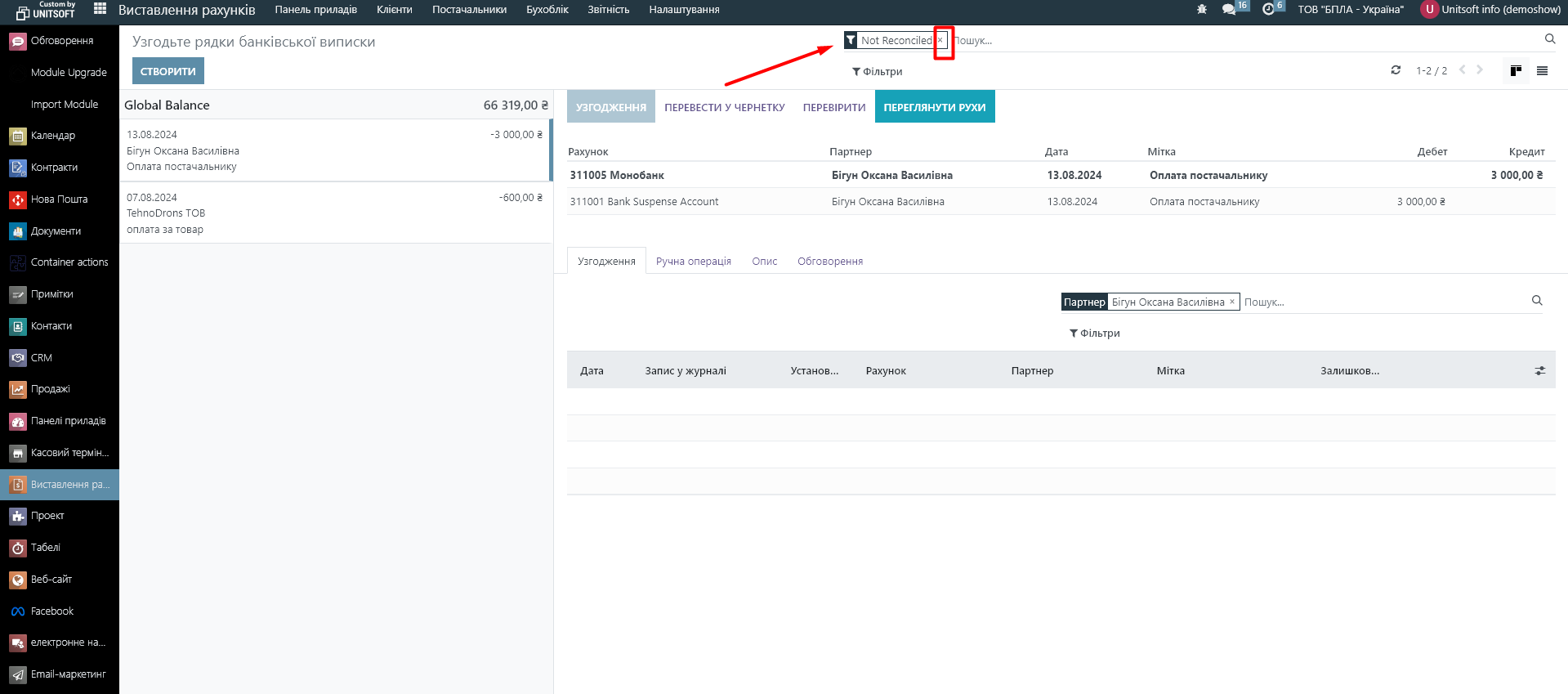
Those payments that have already been agreed will have the appropriate mark:
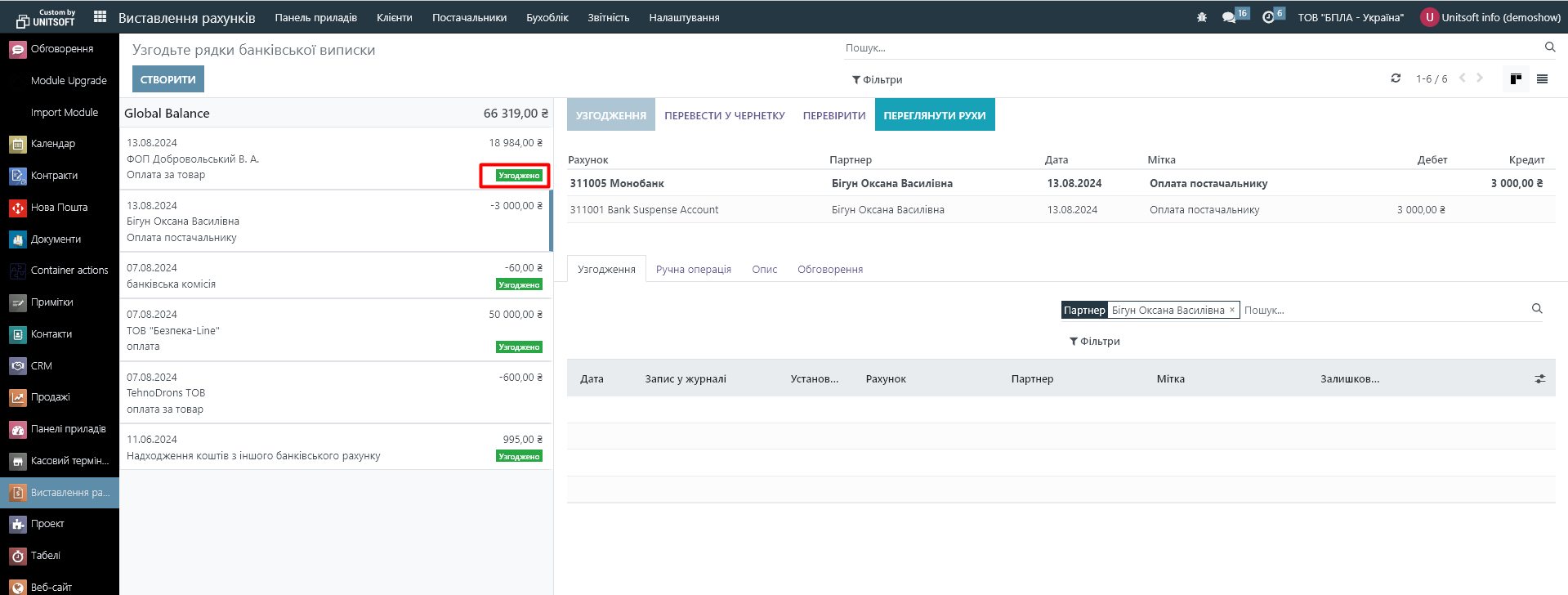
By clicking on them, you can click the "View transactions" button to view the generated transactions:
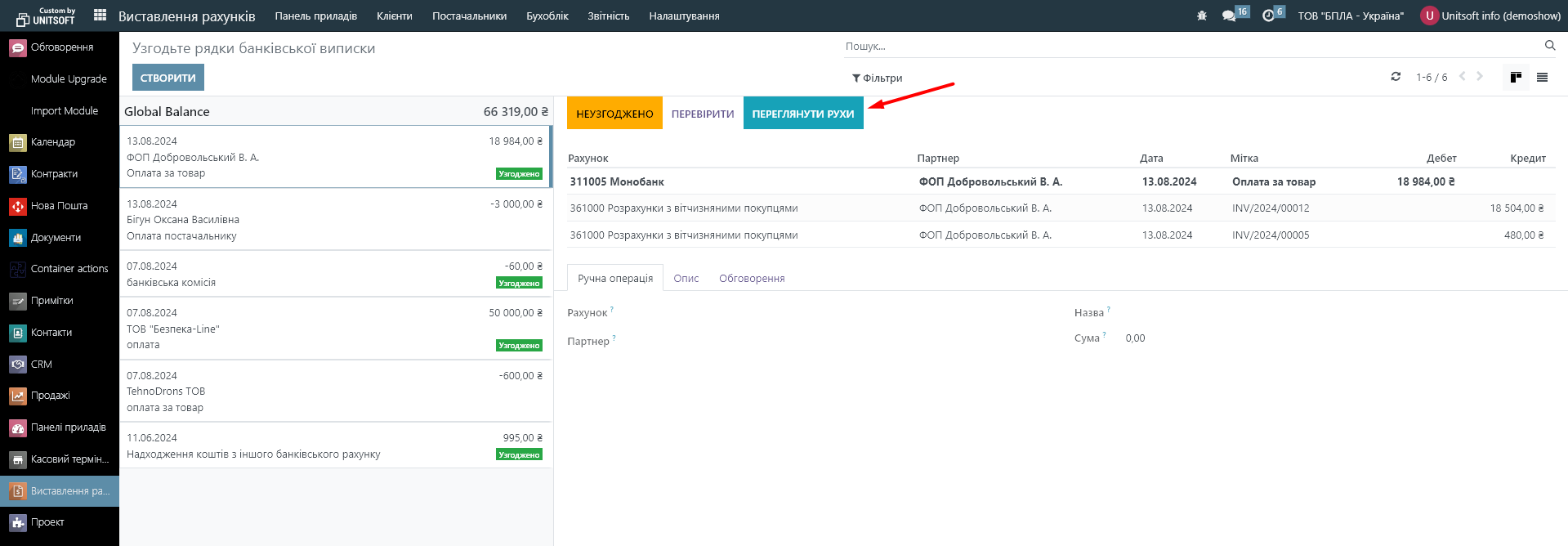
You can also click on the "Unconfirmed" button to cancel the reconciliation:
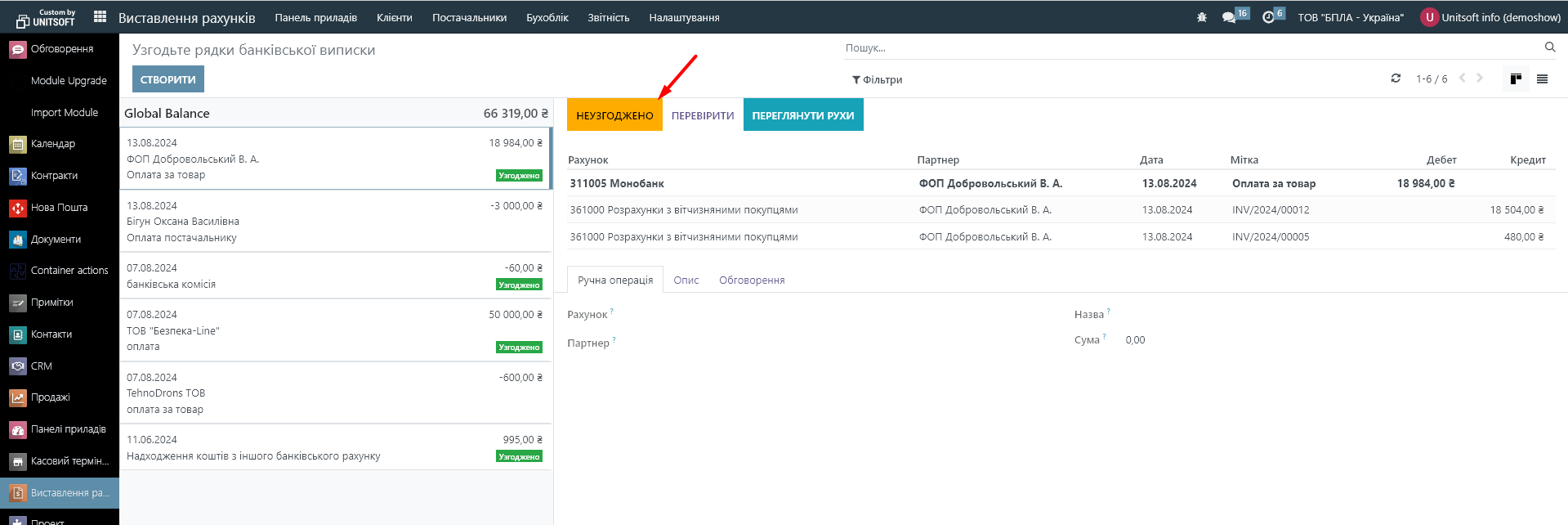
After the payment is matched with the invoice, the status changes. For example, our invoices will now have the status “Paid”. If the payment was only partially made, the status would be “In parts”.
Information about the date, payment amount, and remaining debt amount will also be displayed at the bottom.