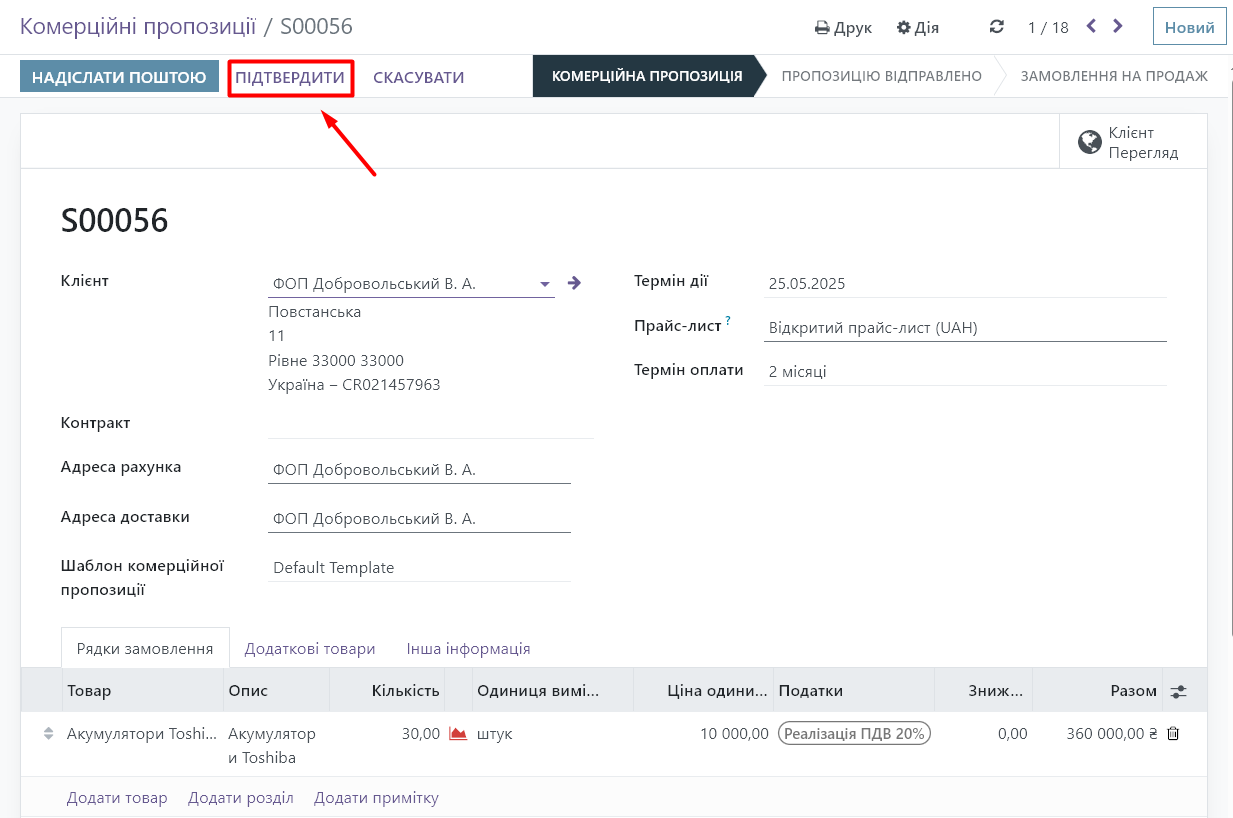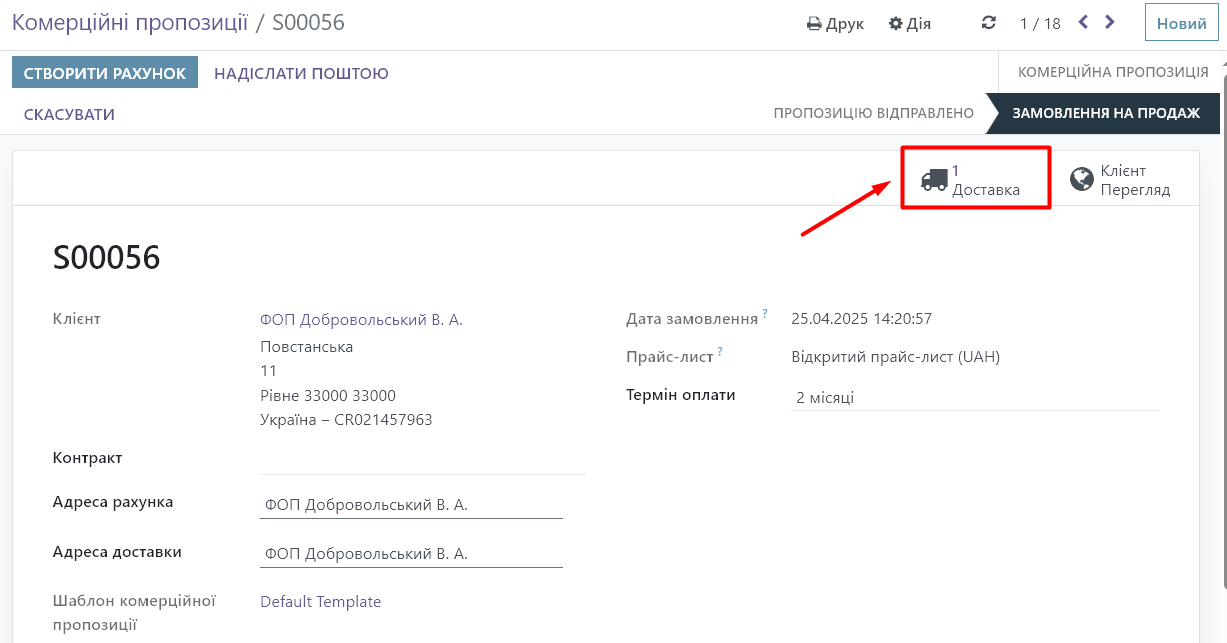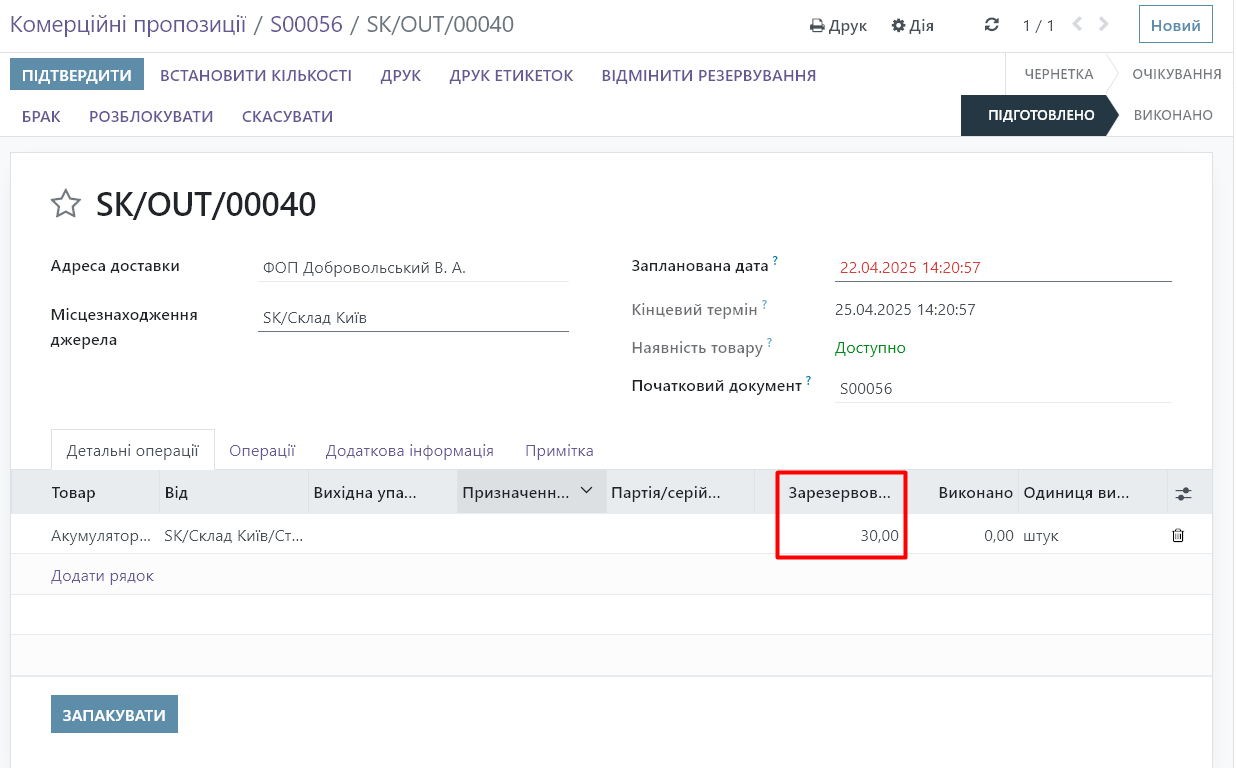Why is the product displayed as unavailable if it is in stock?
In the Odoo system, a situation may arise when creating:
- customer order,
- production order,
- or moving between warehouses
The product is displayed as unavailable, although it is actually in stock.
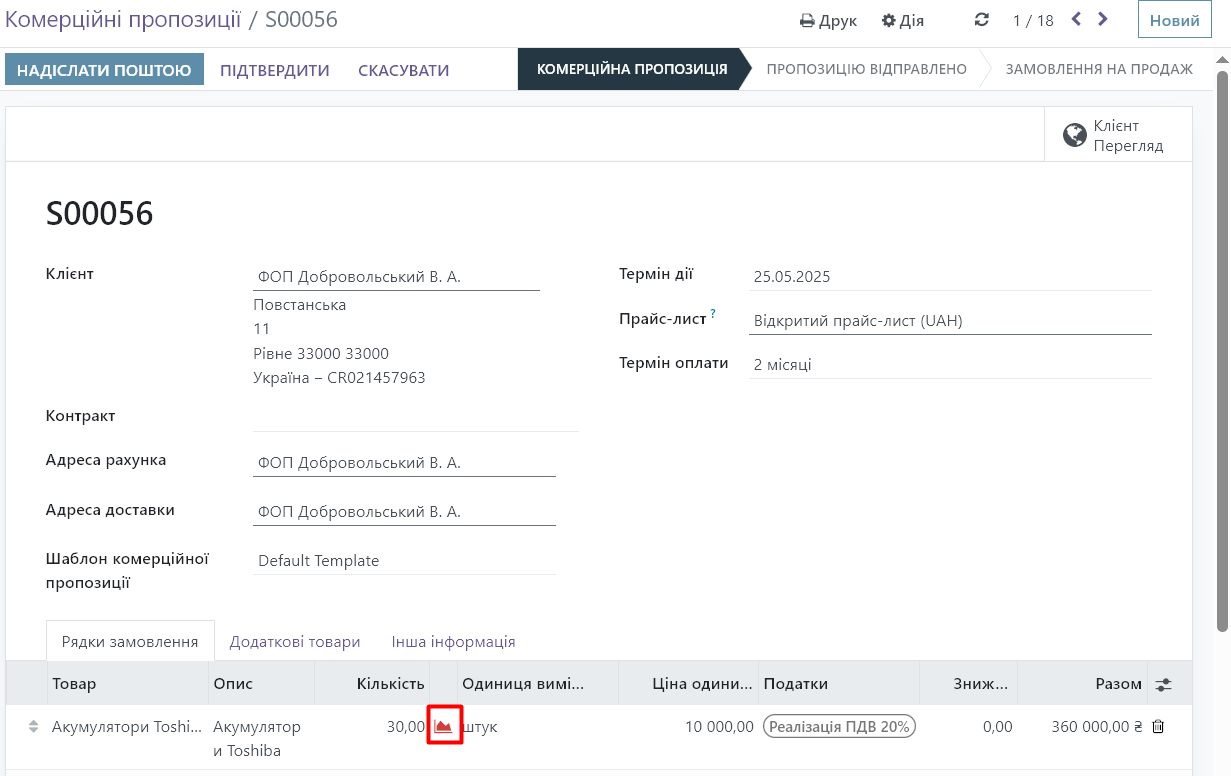
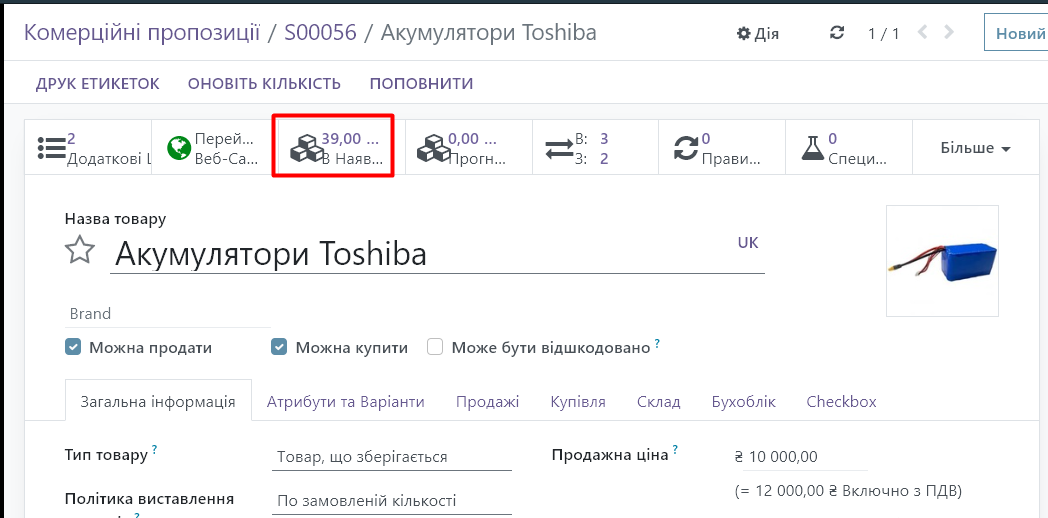
Reason: This situation occurs due to automatic reservation of goods for other operations. That is, the goods are physically available, but are already "reserved" for another movement or order.
How do I check where an item is reserved?
- Go to the document that displays the product availability issue.
- Click on the icon next to the quantity of the product – “View forecast”:
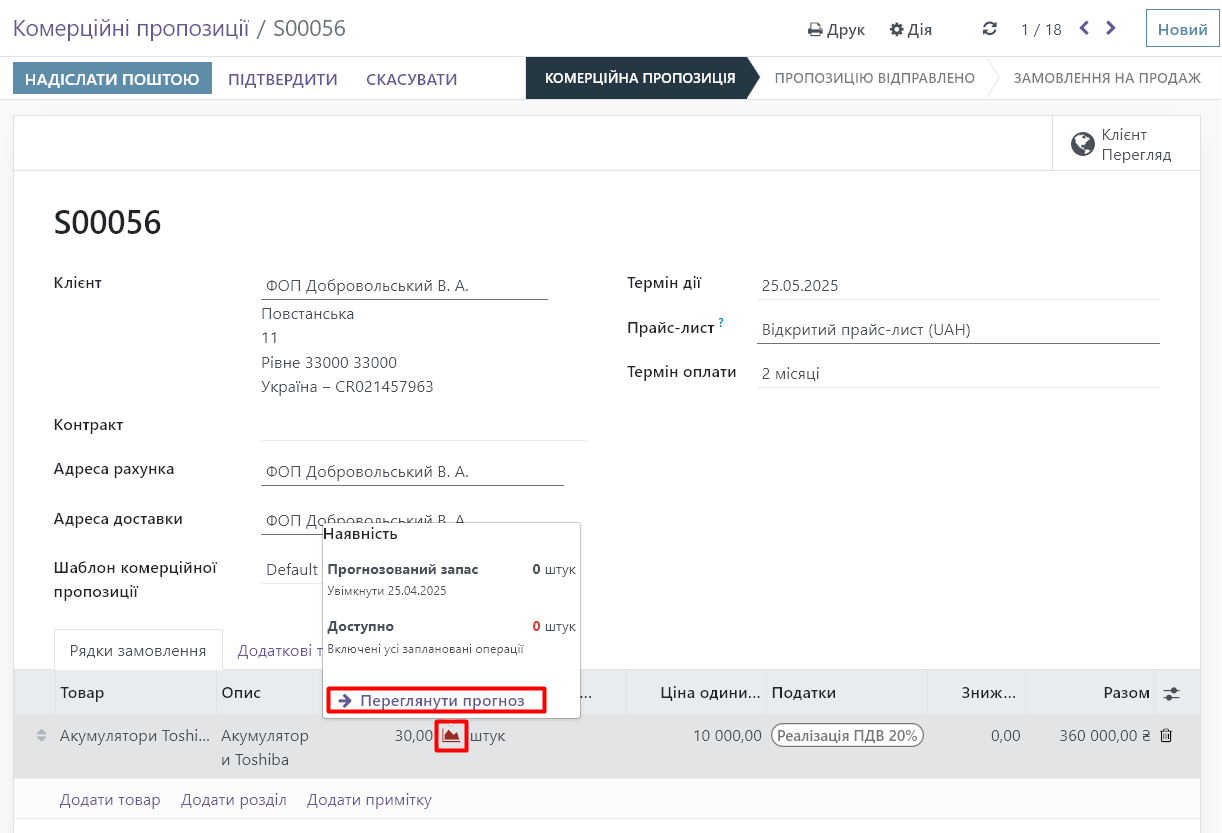
3. In the window that opens, you will see:
- The actual quantity of goods in stock;
- Reserved quantity;
- Links to documents in which the product is reserved.
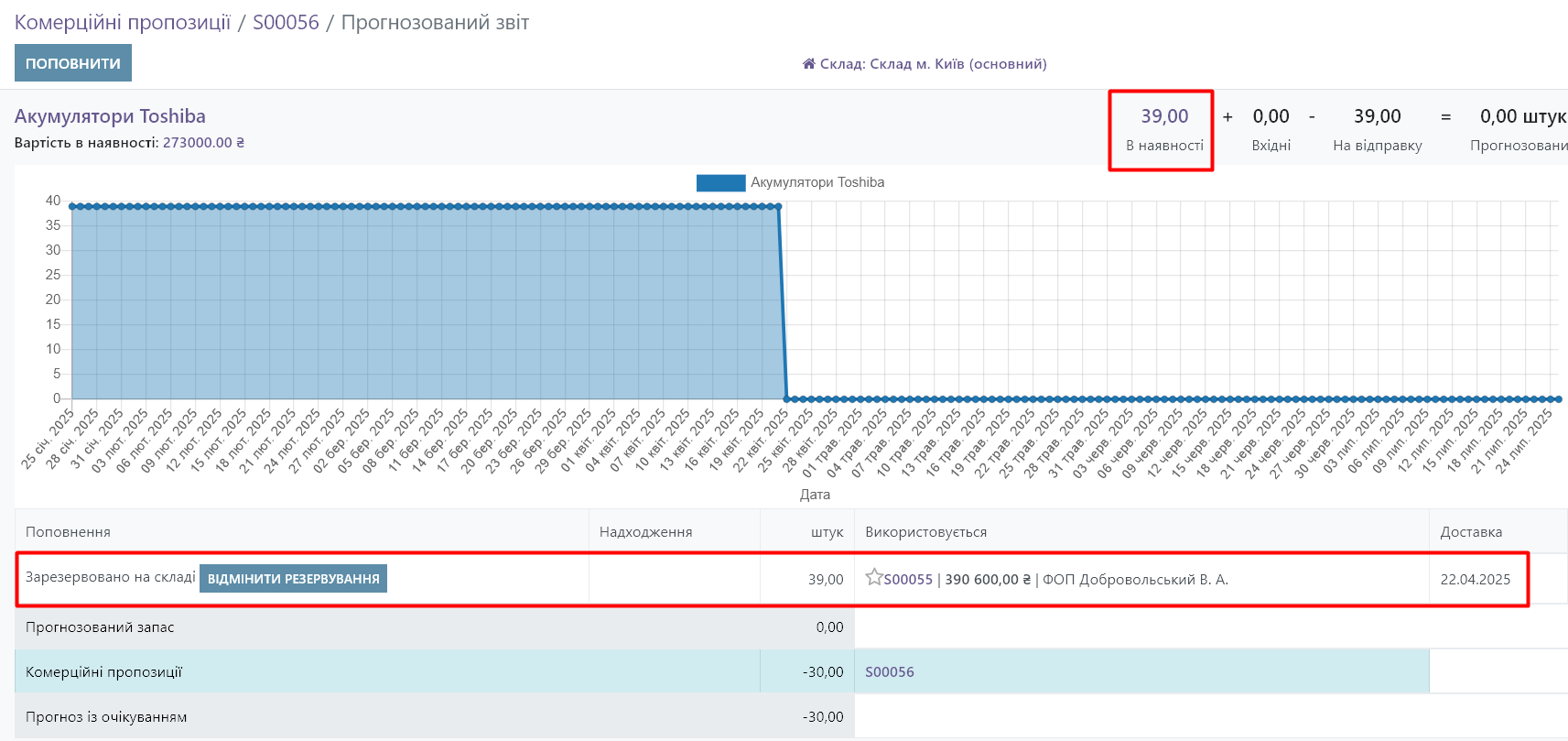
How to cancel a reservation?
To cancel a reservation for an order, click the "Cancel Reservation" button in the report:
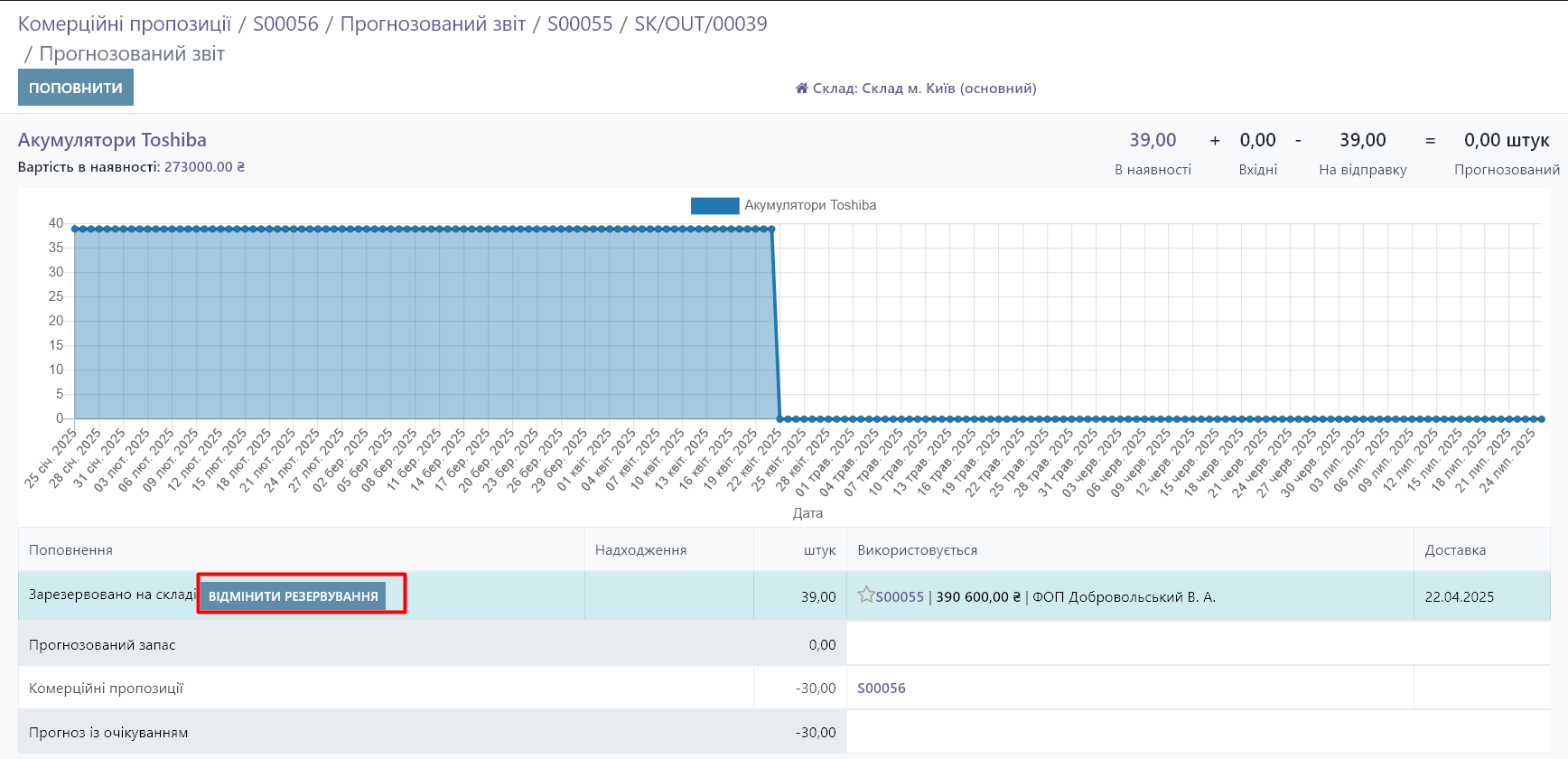
If the document is no longer relevant (shipment from the warehouse is not planned) - cancel it completely.
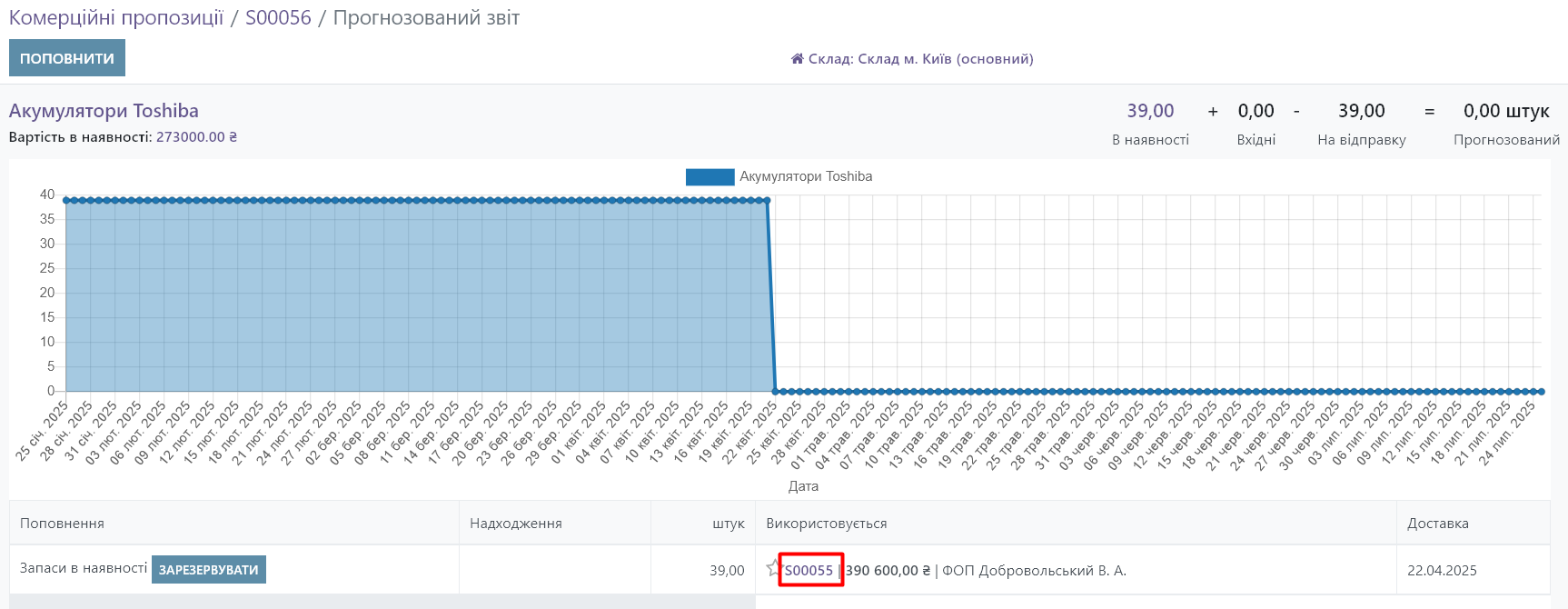
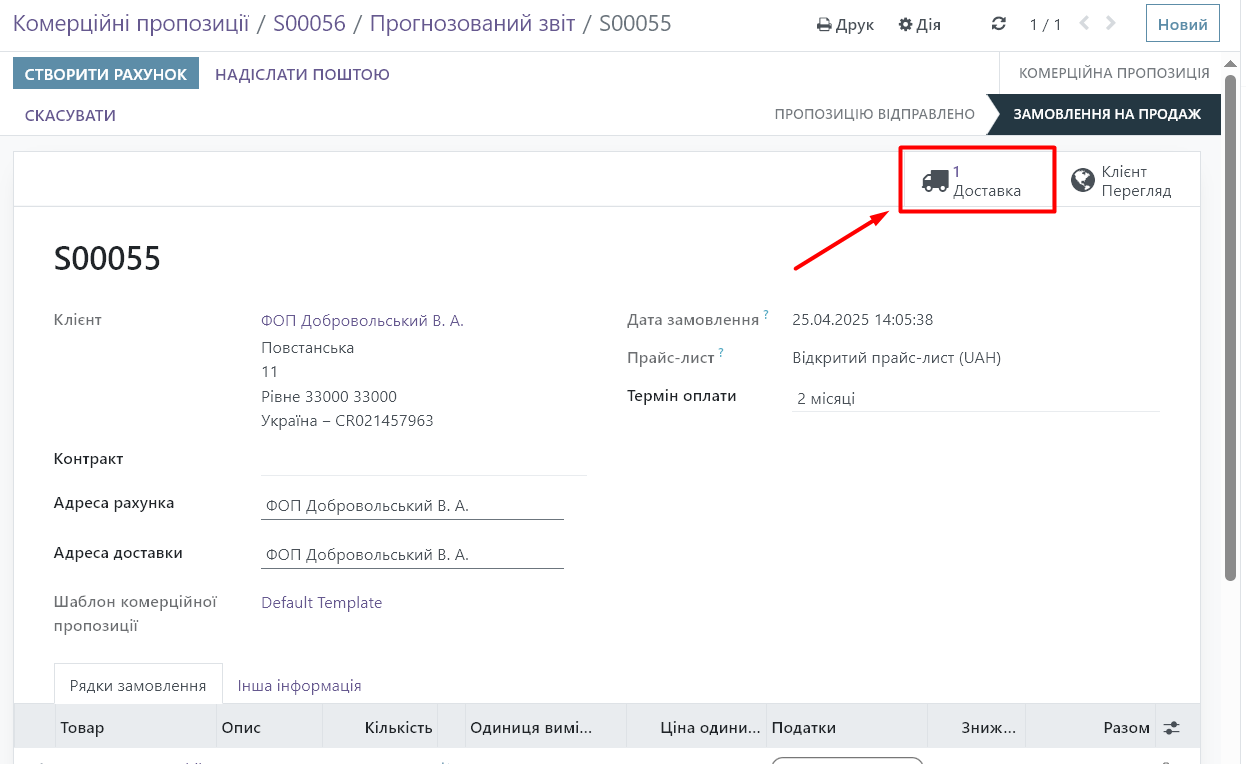
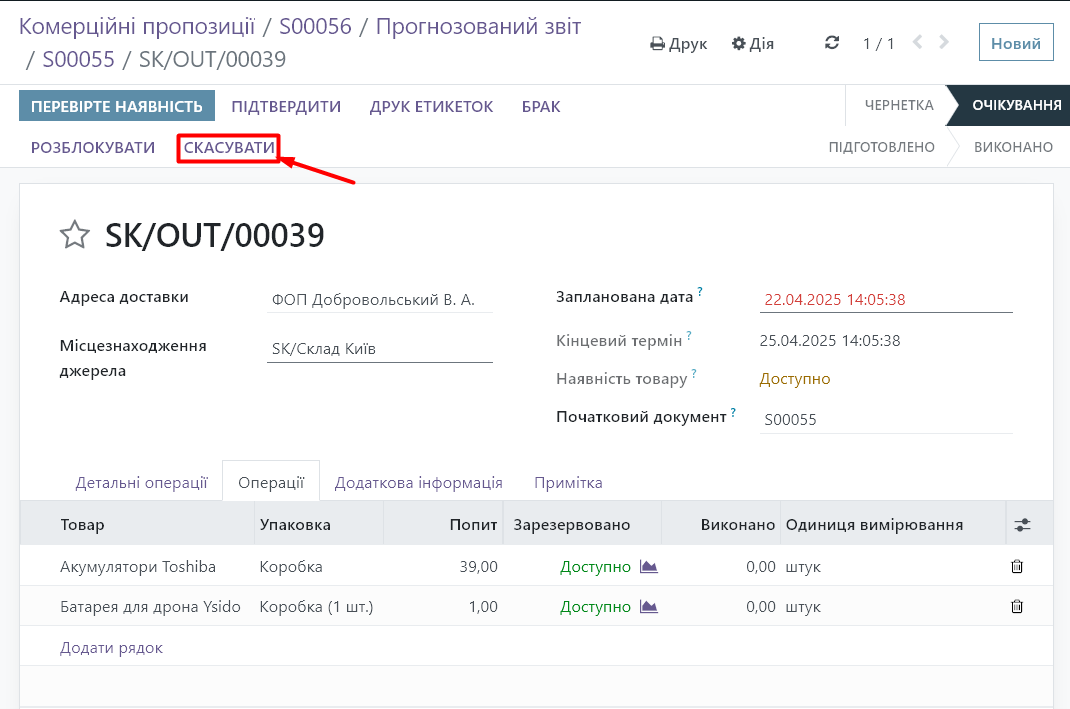
After canceling the document, it is clear that the reservation of the product will also be automatically canceled.
How do I re-reserve items?
- Open the required warehouse document.
- Click the "Check Availability" button.
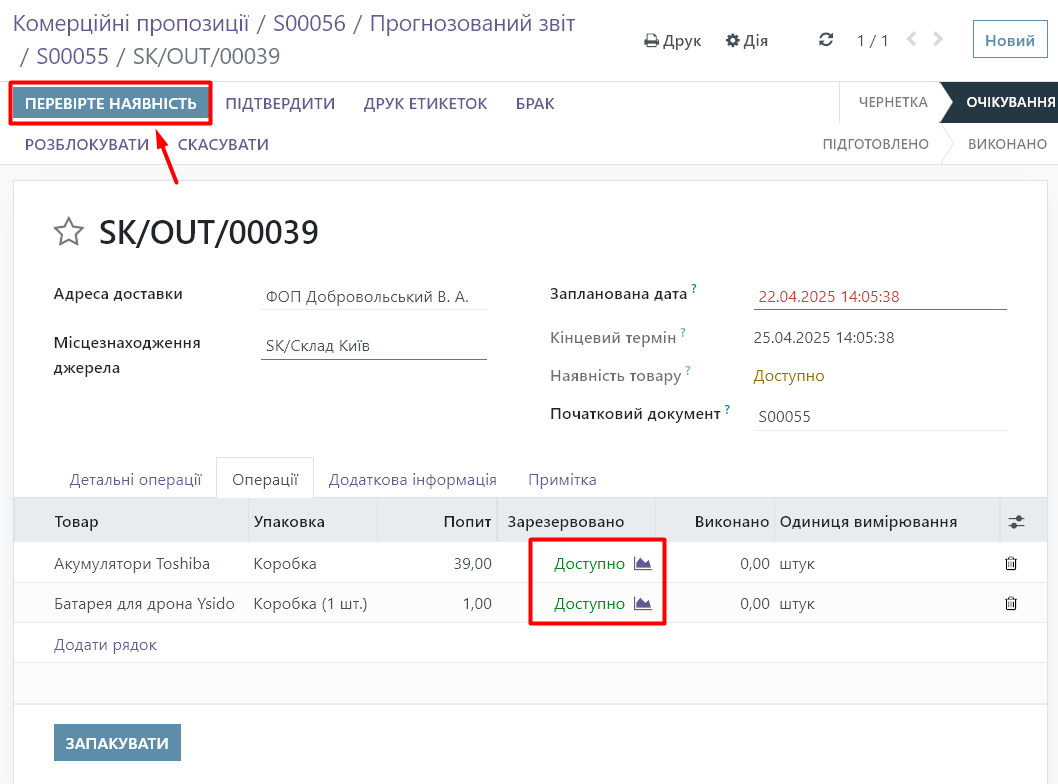
2. Система спробує знову зарезервувати доступні позиції товарів.
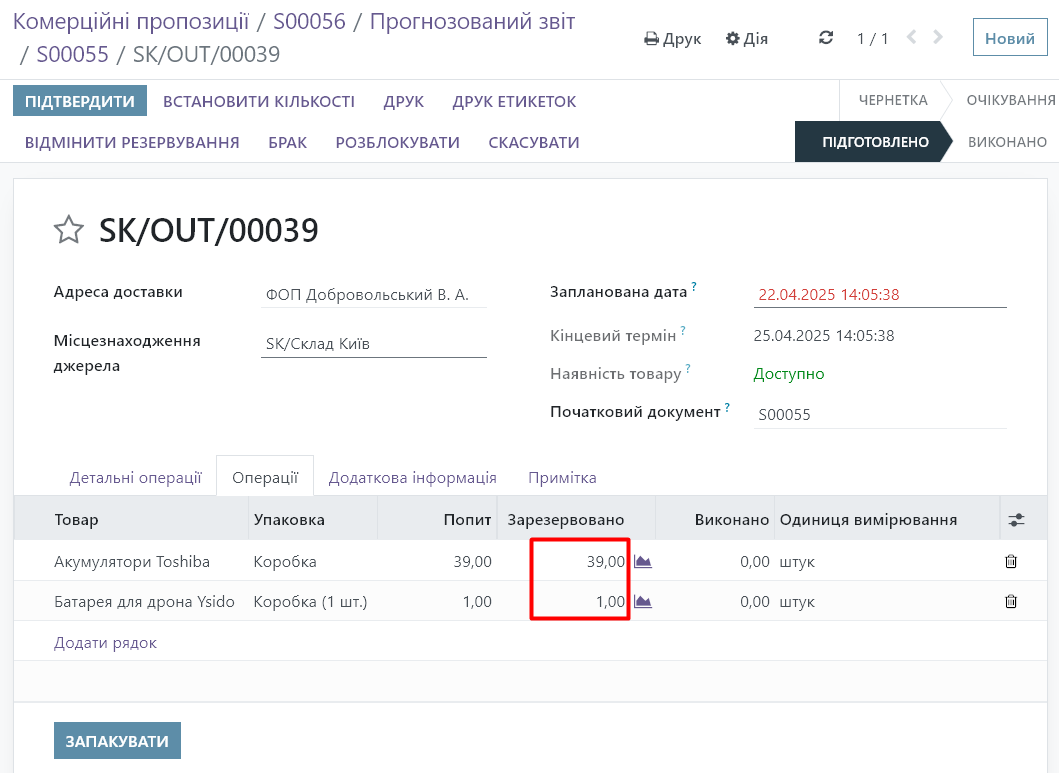
How does automatic booking work?
After confirmation:
- customer order,
- production,
- moving between warehouses —
Odoo automatically creates a warehouse document, which reserves the available goods in the warehouse.