Sometimes, multiple contacts or partners may appear in the system that actually represent the same company or person. To maintain data cleanliness in Odoo, you can merge duplicate contacts. The system allows for merging, while preserving all related transactions and records.
1. Using the Merge Tool
1. In the "Contacts" module, switch to "List" mode:
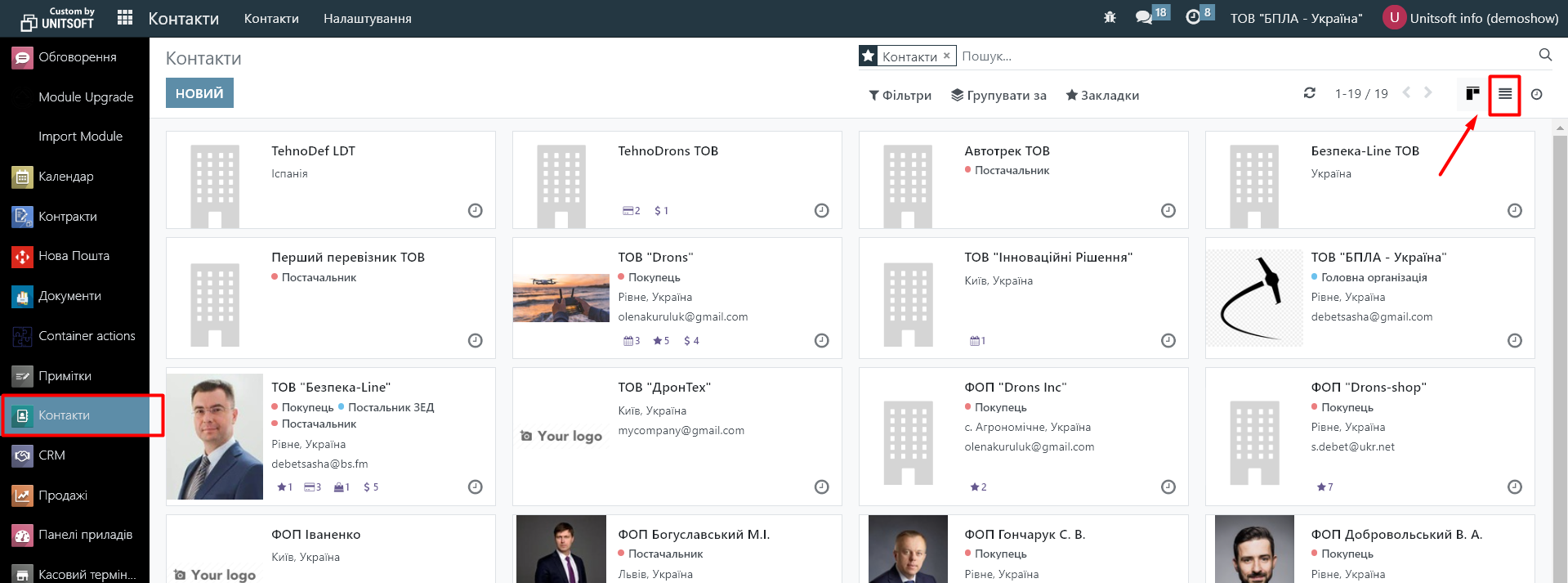
2. Select the contacts you want to merge (at least two). To do this, check the box next to each of them in the list. Click the "Action" - "Merge" button:
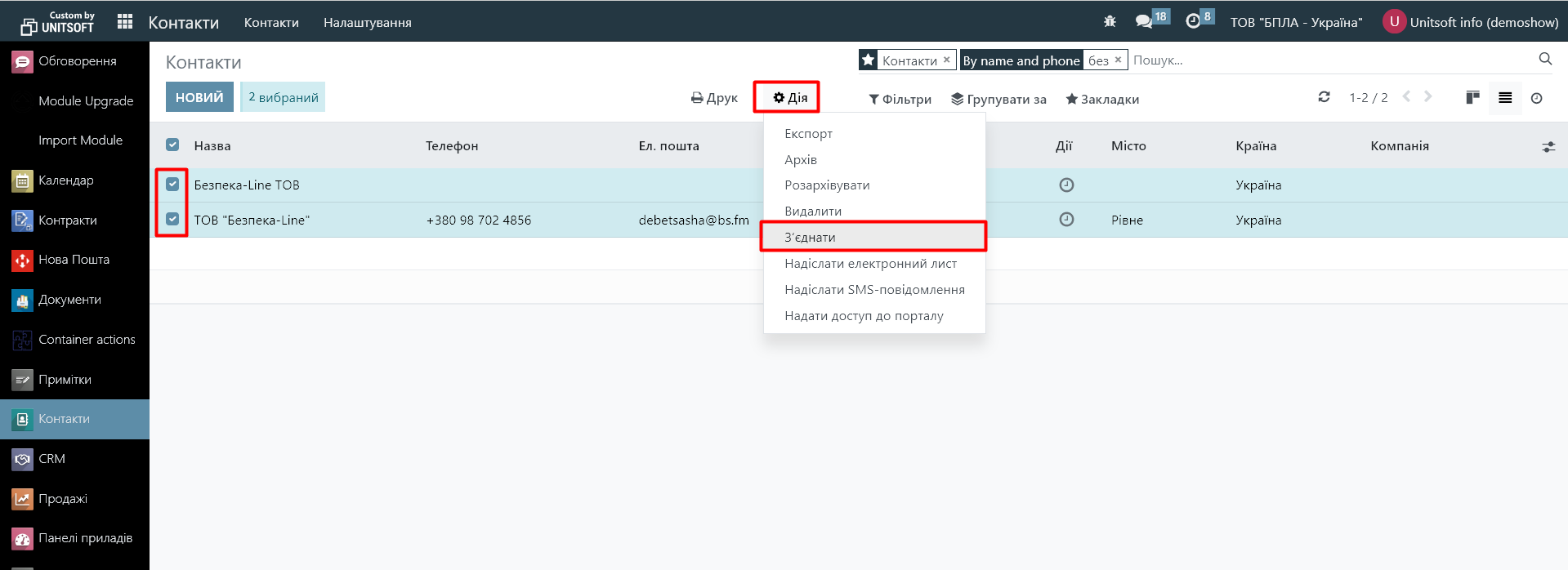
3. After selecting this option, Odoo will display a merge window. Here you need to specify the "End contact". If the contact data contains conflicting information, for example, a different price list, then Odoo will choose the settings from the end contact from two options:
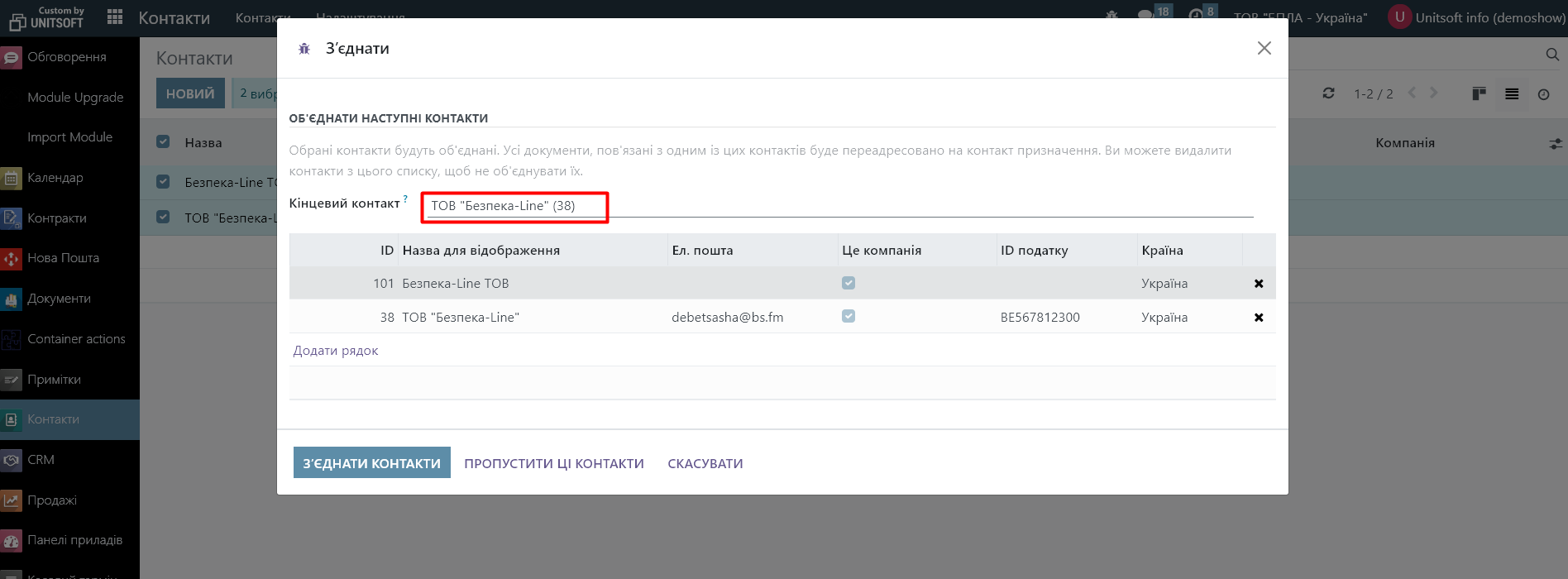
4. Click "Connect contacts":
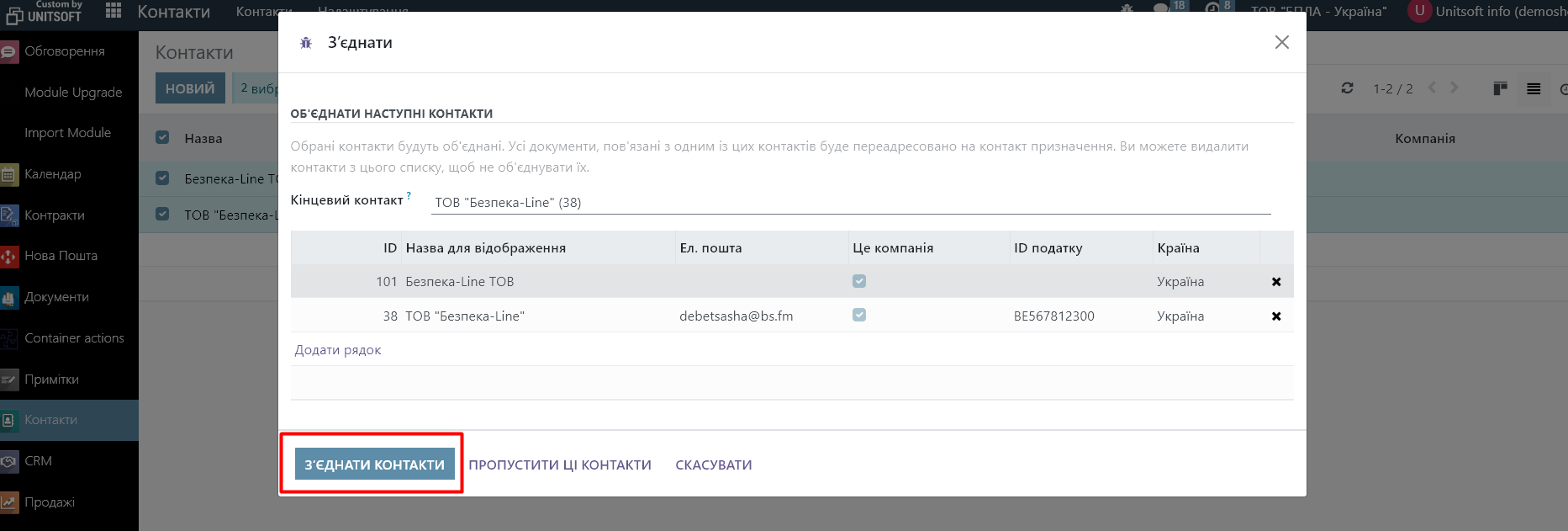
5. After the merge, make sure that all data is saved correctly. Go to the new merged contact and check that all the necessary data, invoices, orders, and other transactions have been transferred.