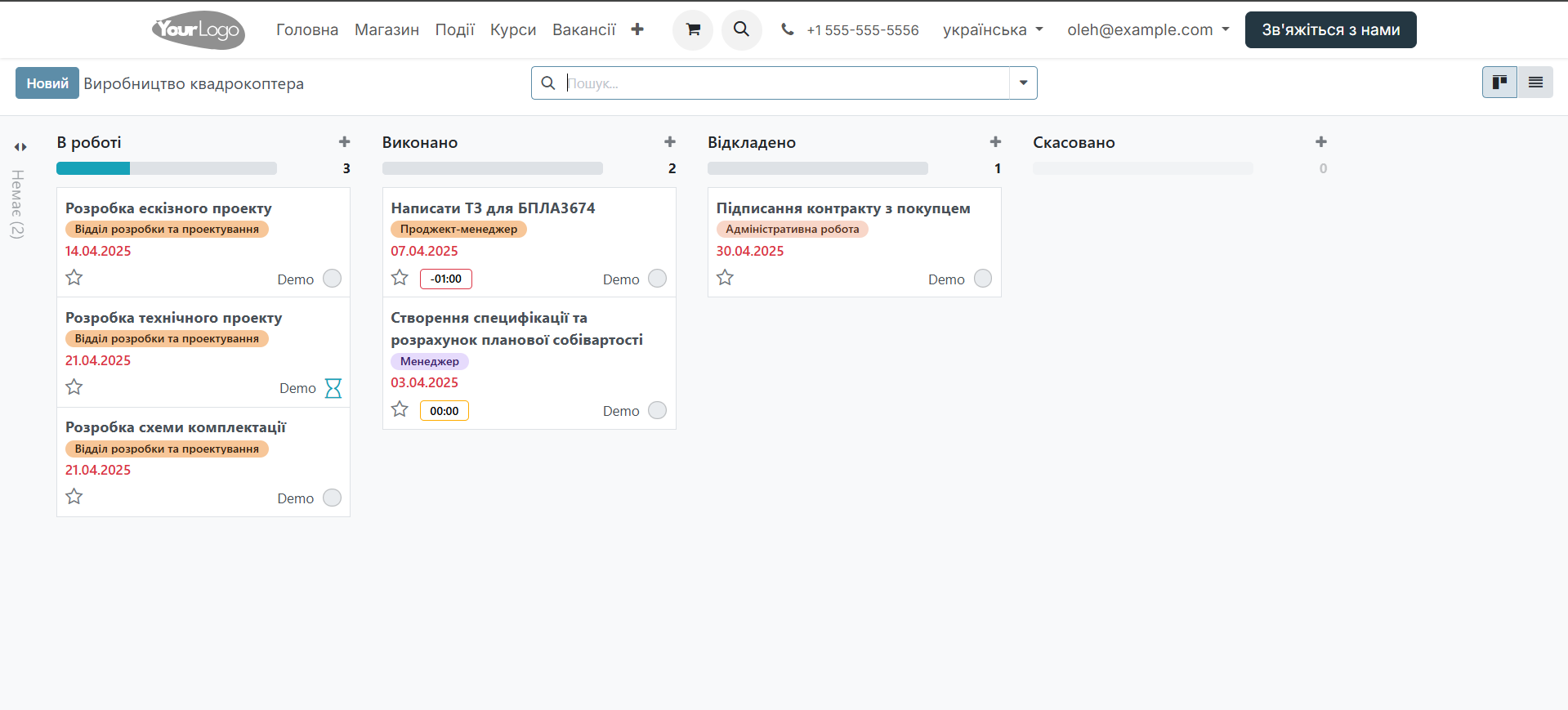The 'Share Project' feature allows you to grant access to your project to your clients or colleagues without needing to open the entire Odoo system for them.
This is convenient because:
- Clients can view the progress of work and task statuses at any time;
- The amount of correspondence and clarifications is reduced as information is available in real-time;
- You can involve external contractors or employees without granting them full rights in the system;
- Transparency of work increases trust and facilitates communication.
How to share a project?
1. Log in to the 'Projects' module.
2. Go to the settings of the desired project:
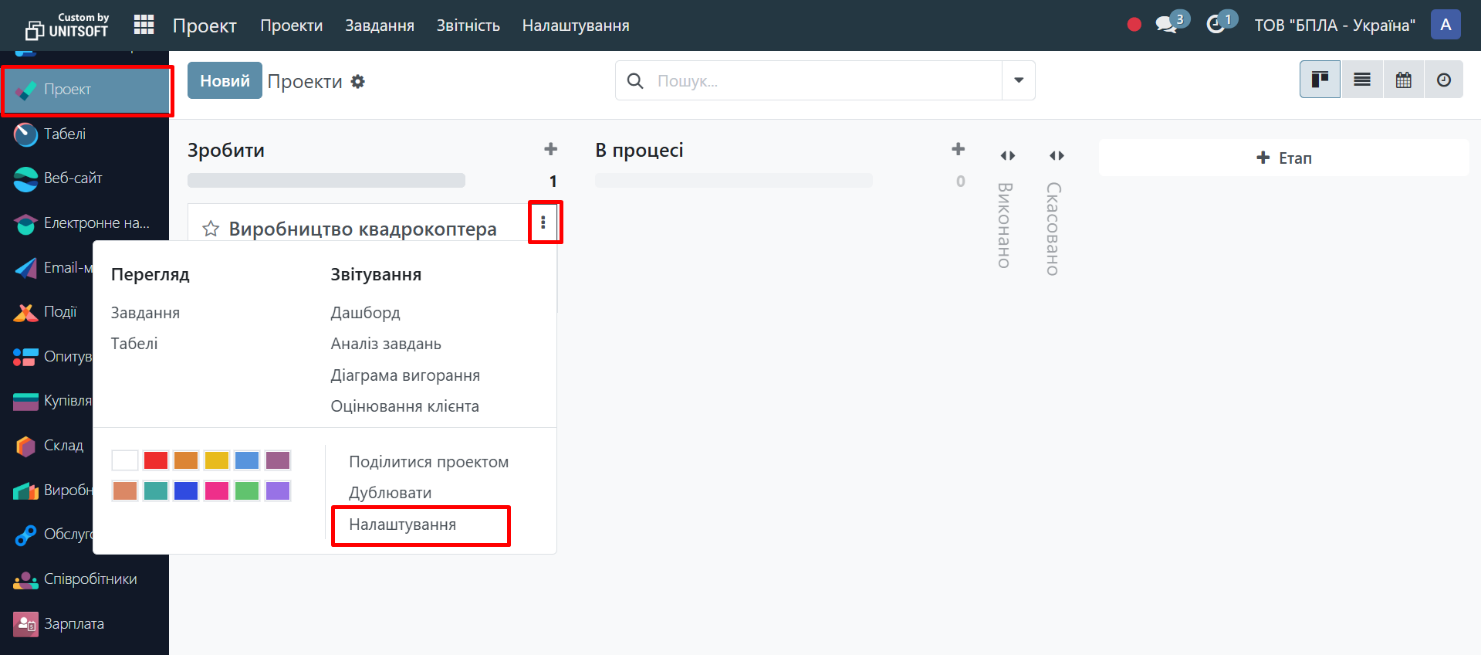
3. In the Project Settings, click the 'Share Project' button:
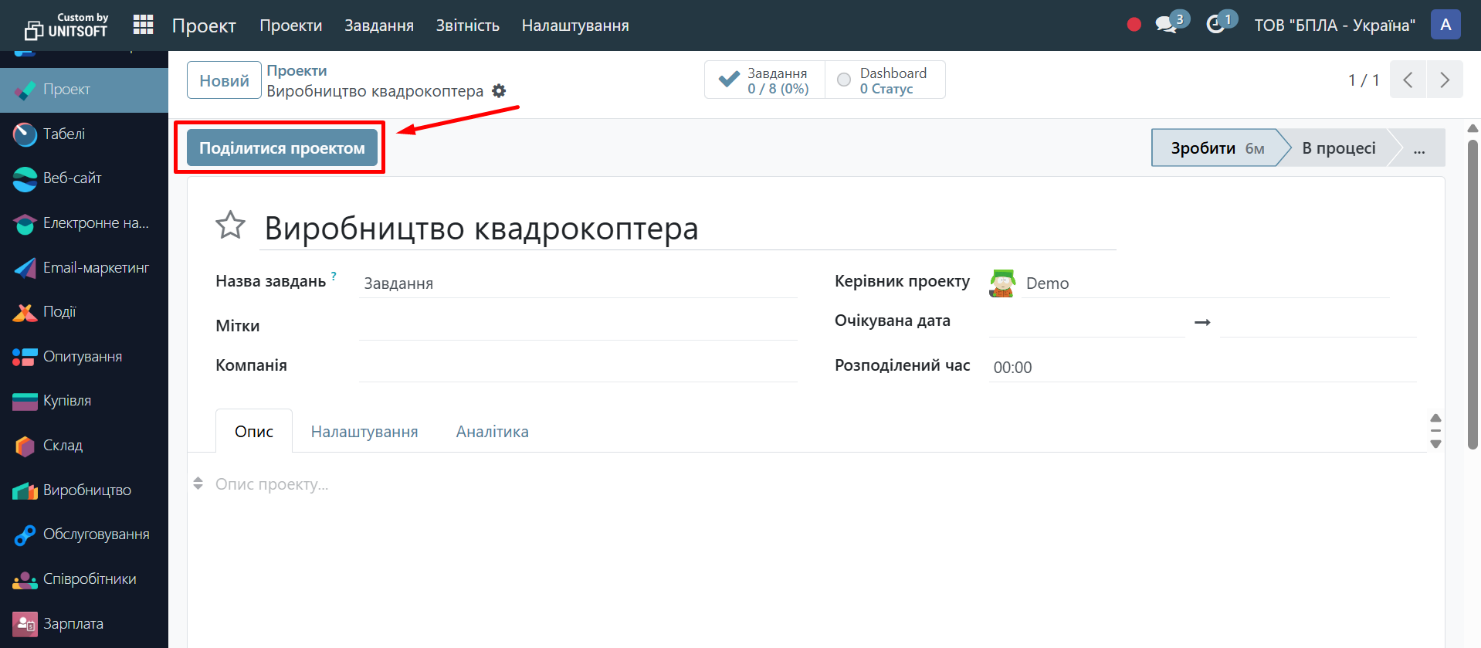
4. Enter the email of the user you want to share with and select the access level:
5. Click 'Send' — the user will receive an invitation to the portal:
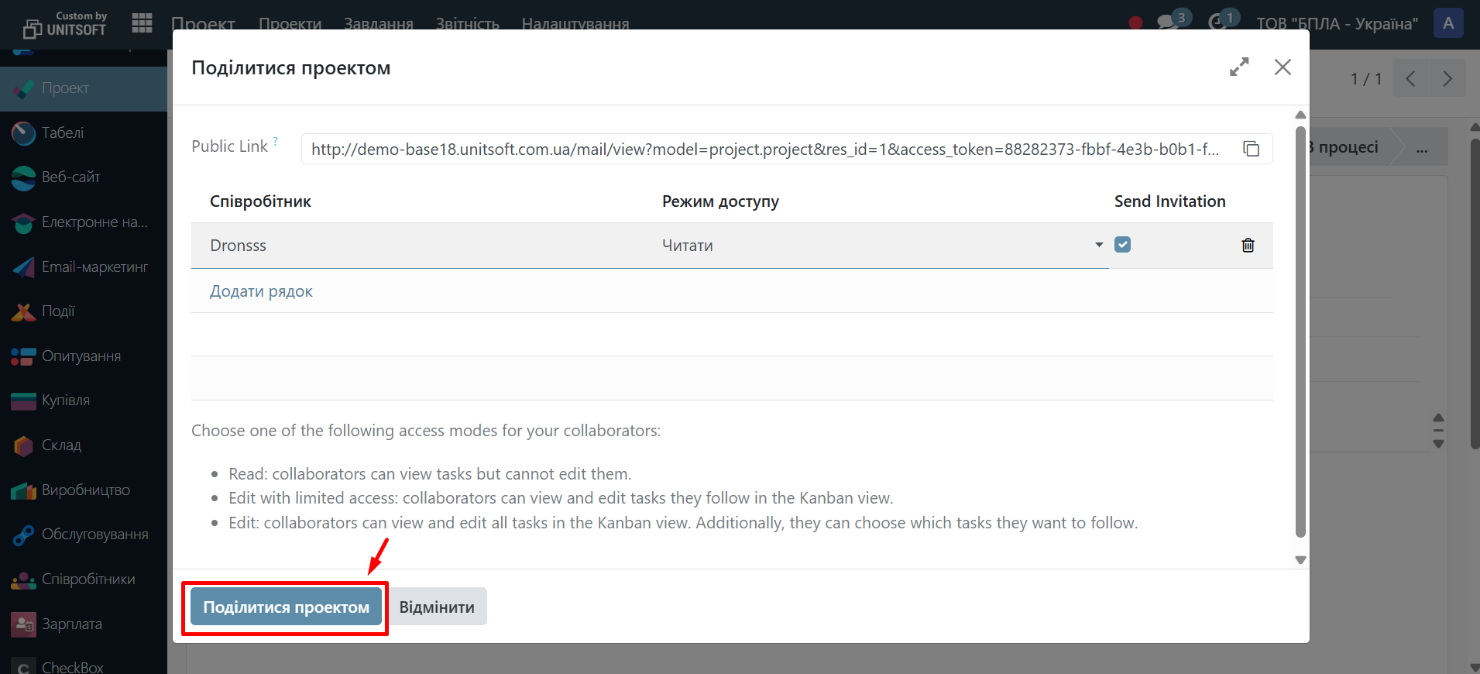
What are the access levels for the project?
When granting access, you need to choose one of three modes:
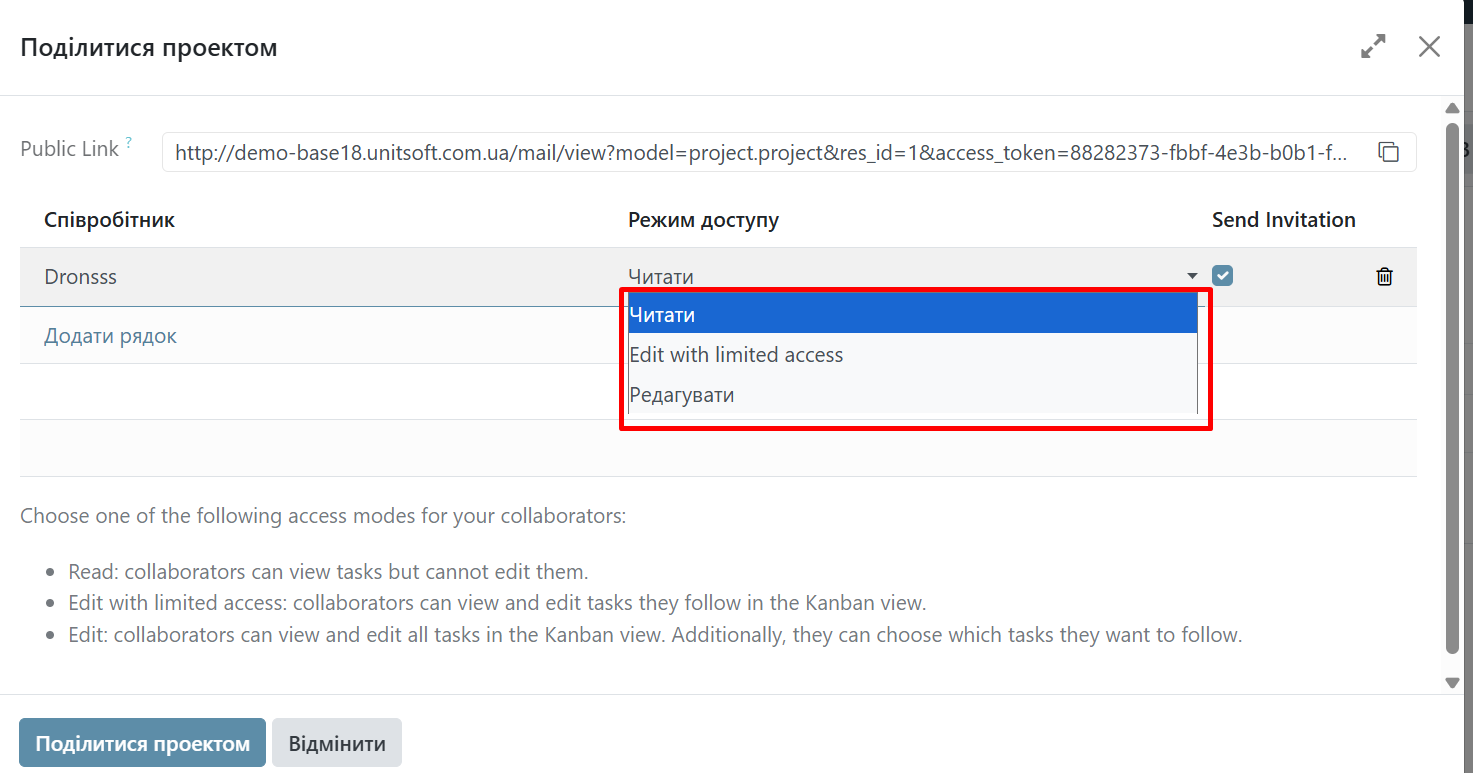
- Read
- Users can see all tasks in the project.
- They cannot edit or create tasks.
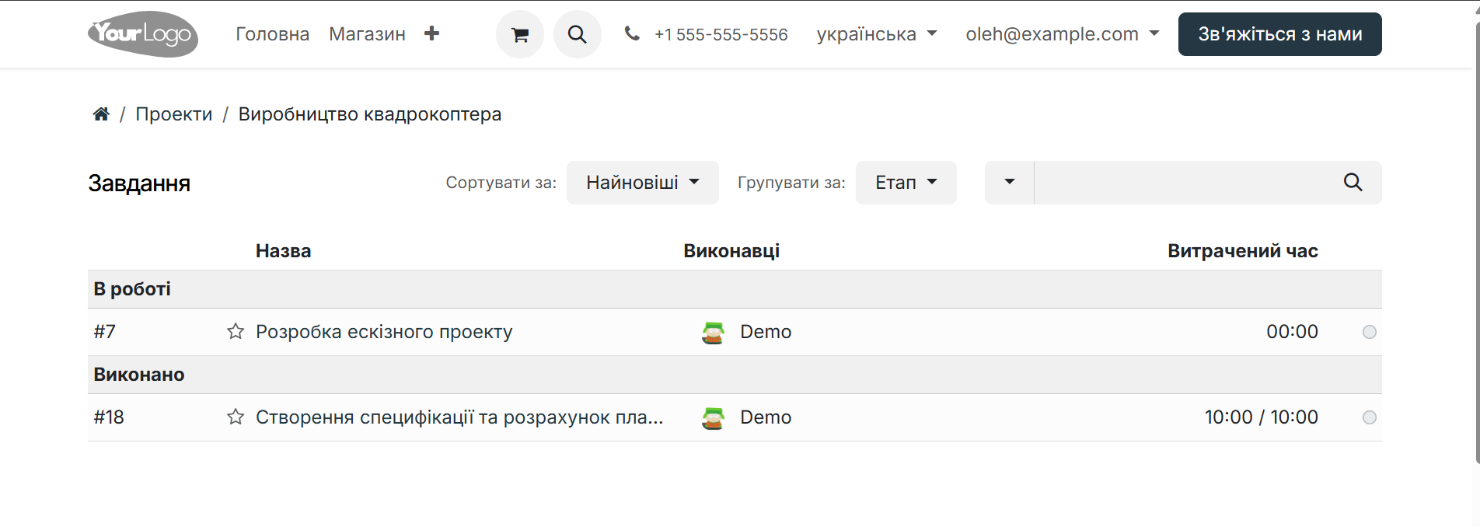
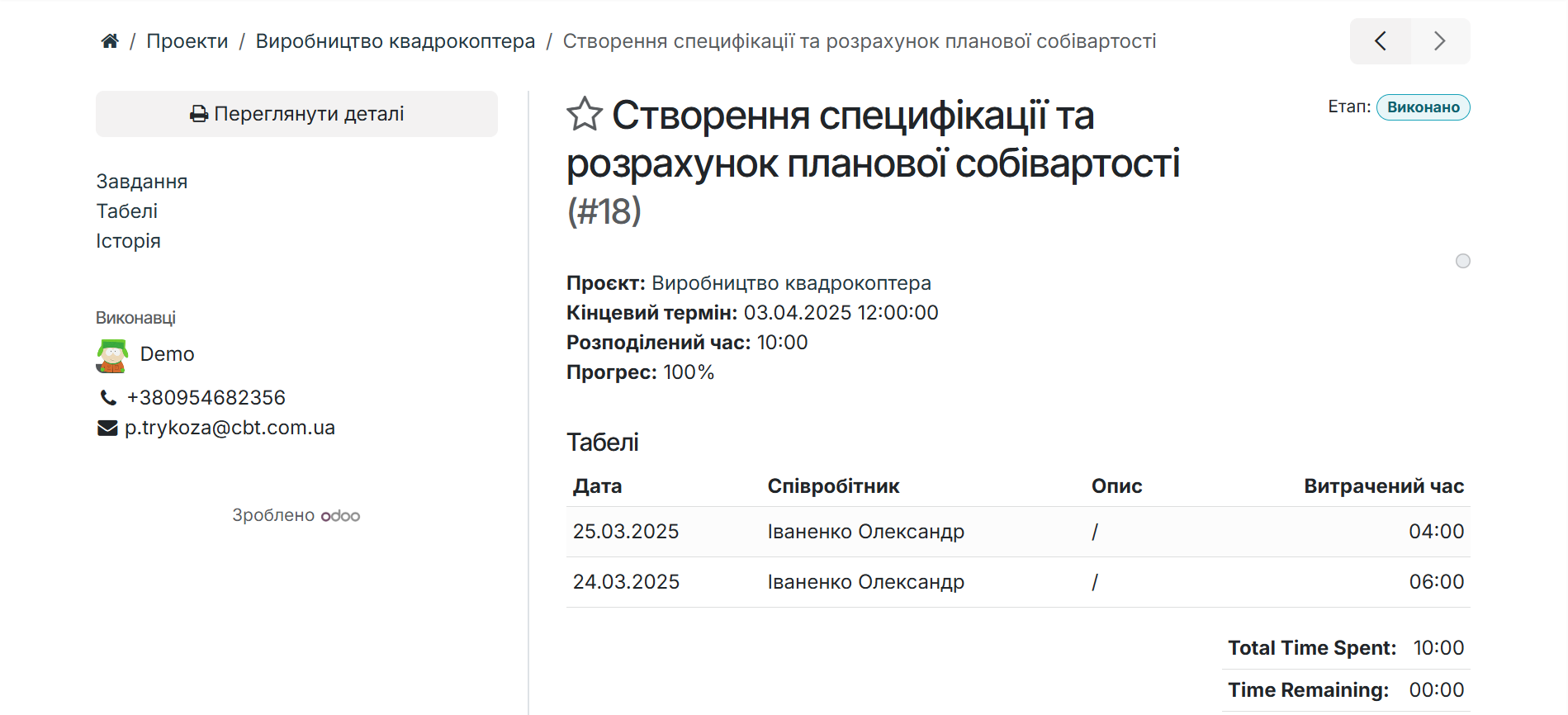
- Edit with limited access
- Users can view all tasks.
- They can only edit the tasks they are 'following' in the Kanban view.
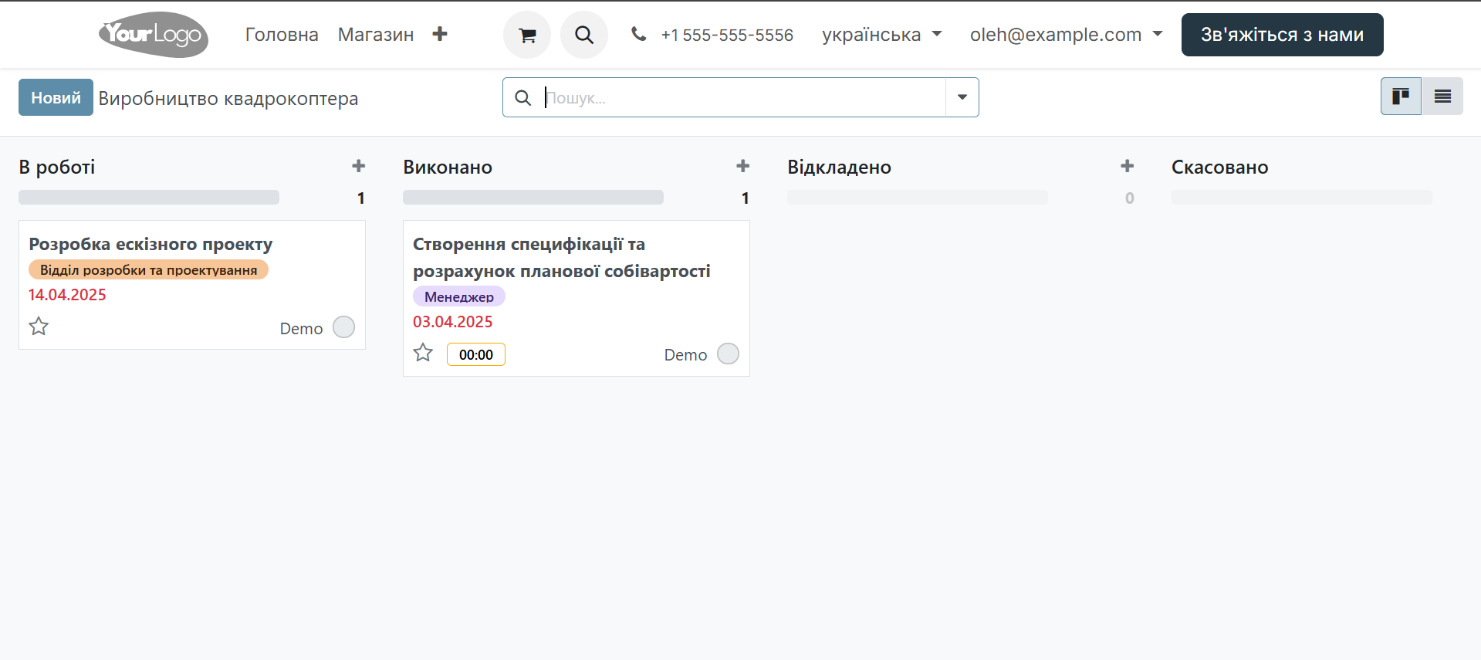
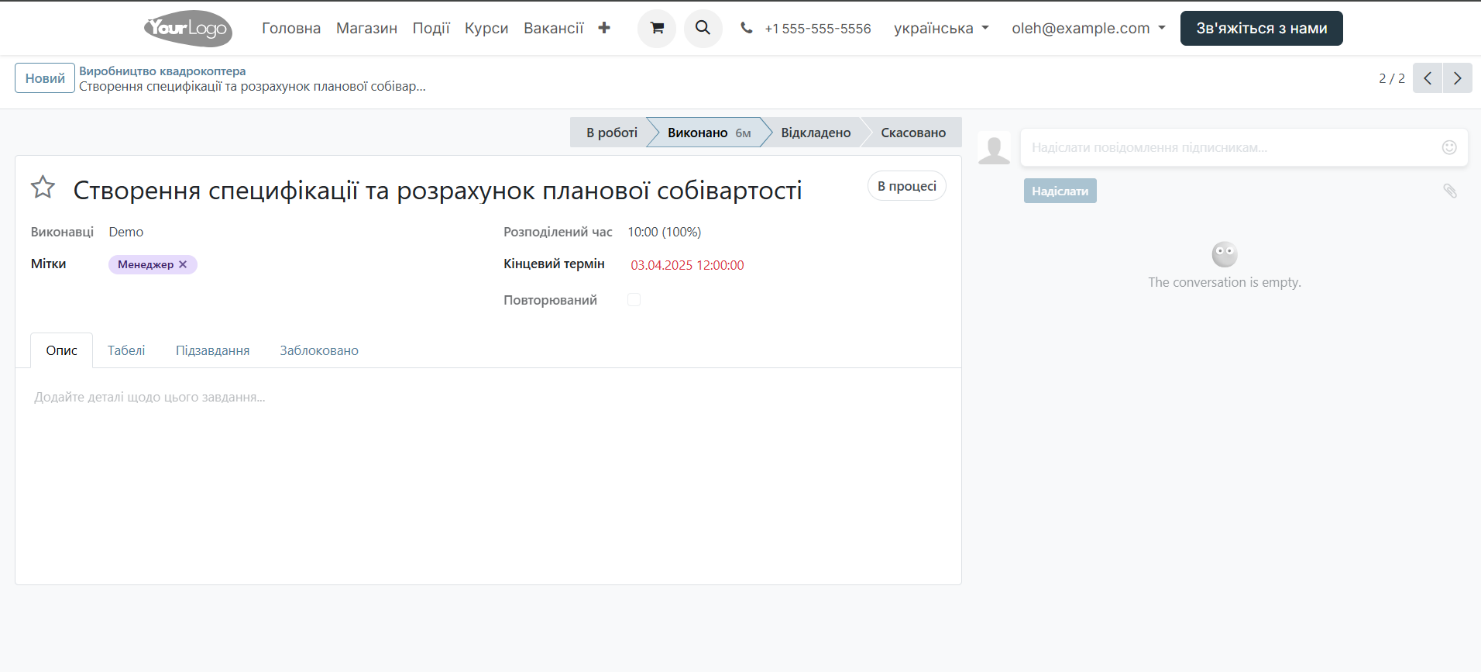
- Edit
- Users can view and edit all tasks in the project.
- They also independently choose which tasks they want to 'follow'.