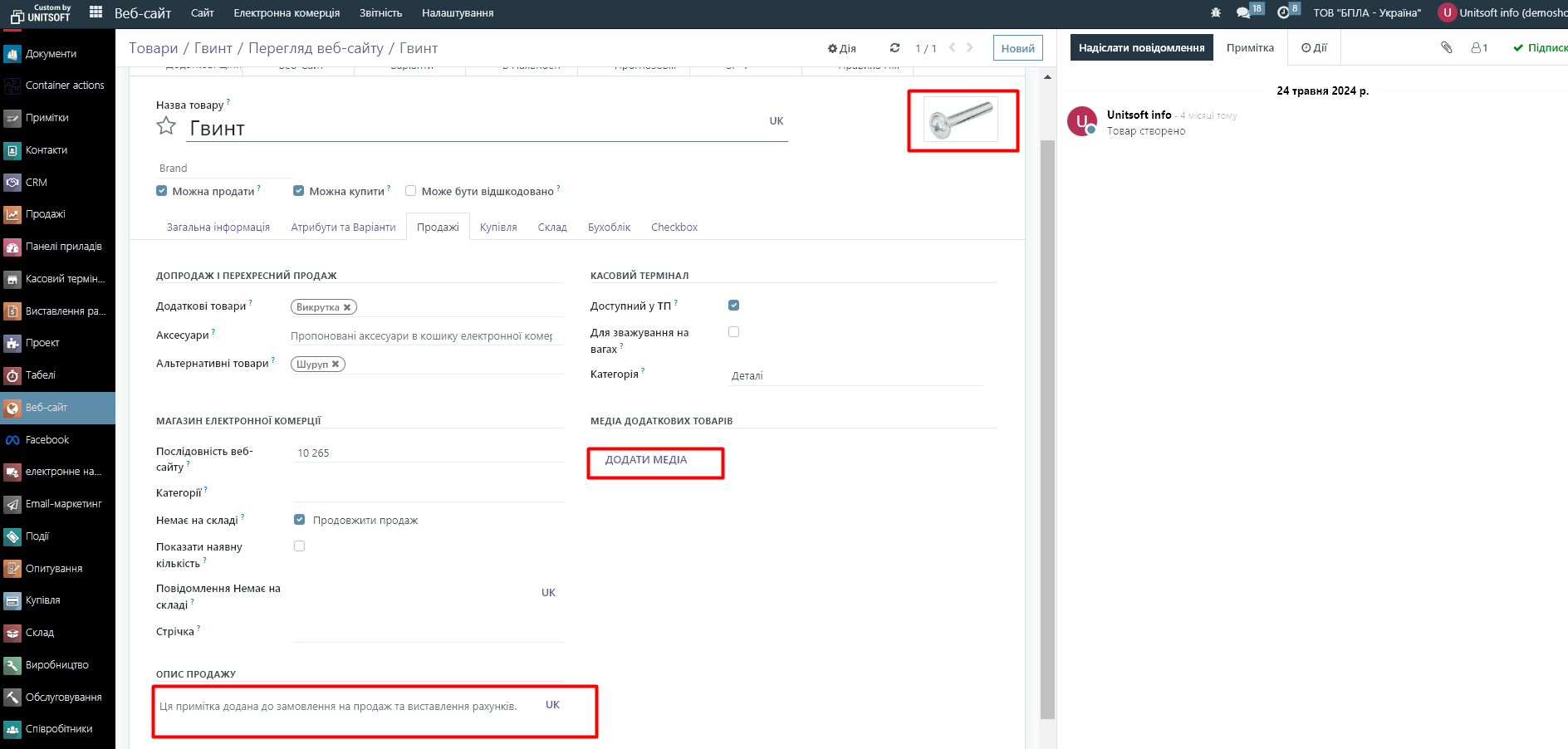By integrating the Odoo system with the Website module, you can quickly and easily publish products on your website, making them available to buyers at any time.
1. Check if the “E-commerce” module is installed in your database. To do this, go to the “Add-ons” module. If the module is not installed, the “Activate” button will be displayed, click it.
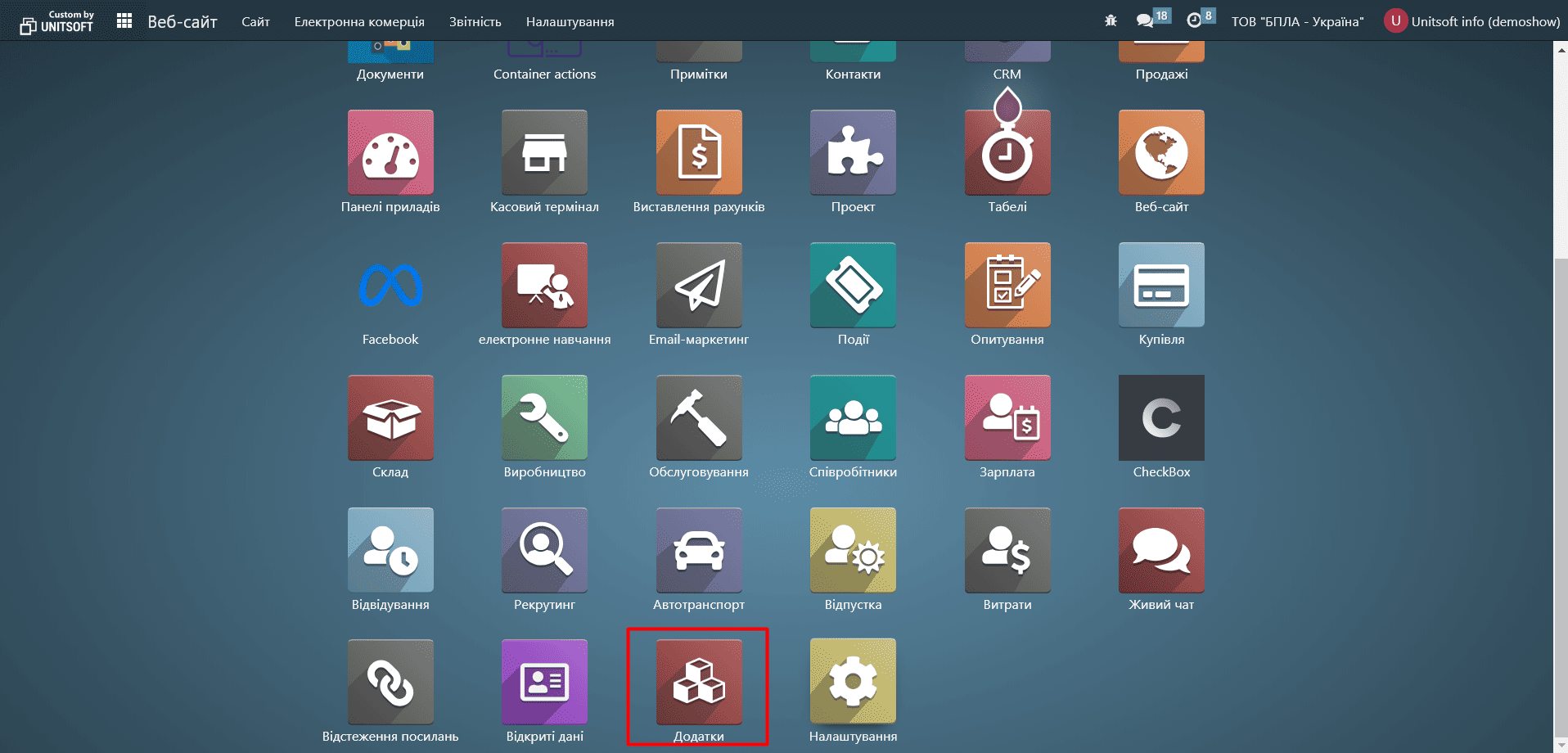
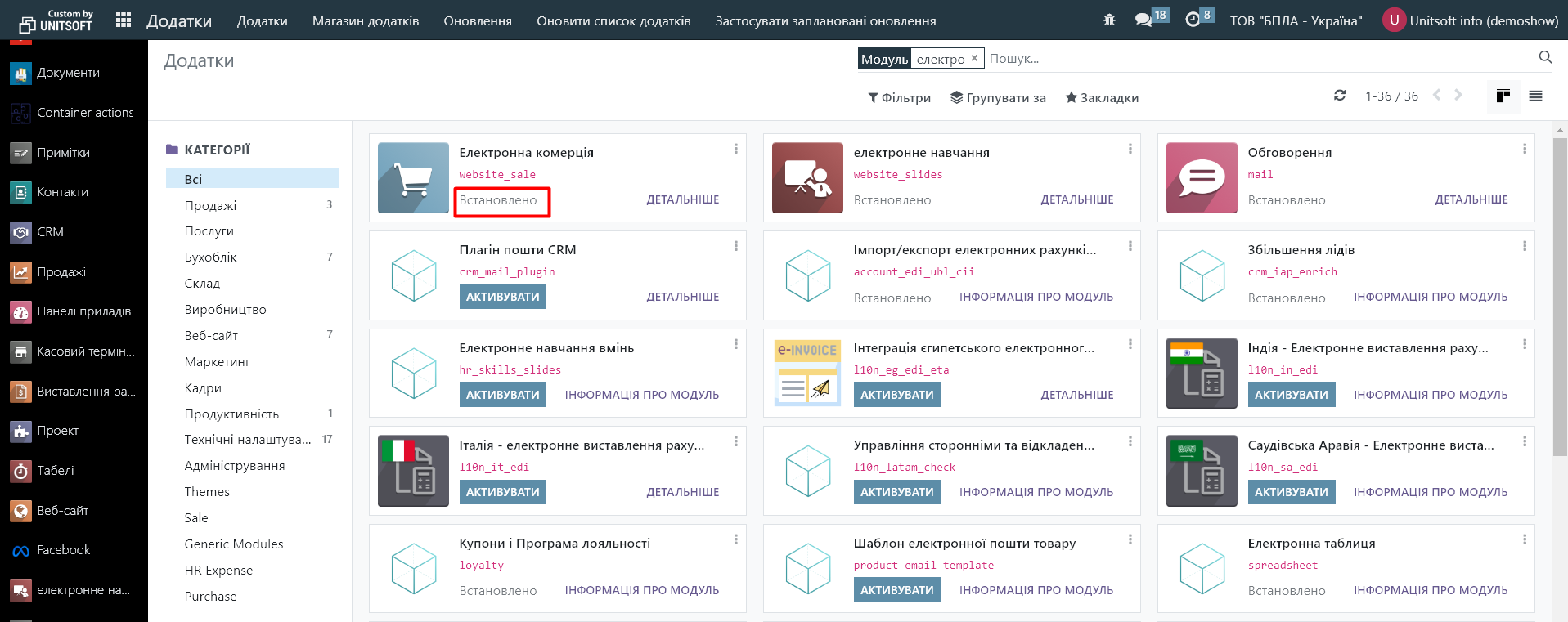
2. Go to the product you want to publish. You can do this, for example, through the "Website" or the "Purchase", "Sales", "Warehouse" modules, etc.
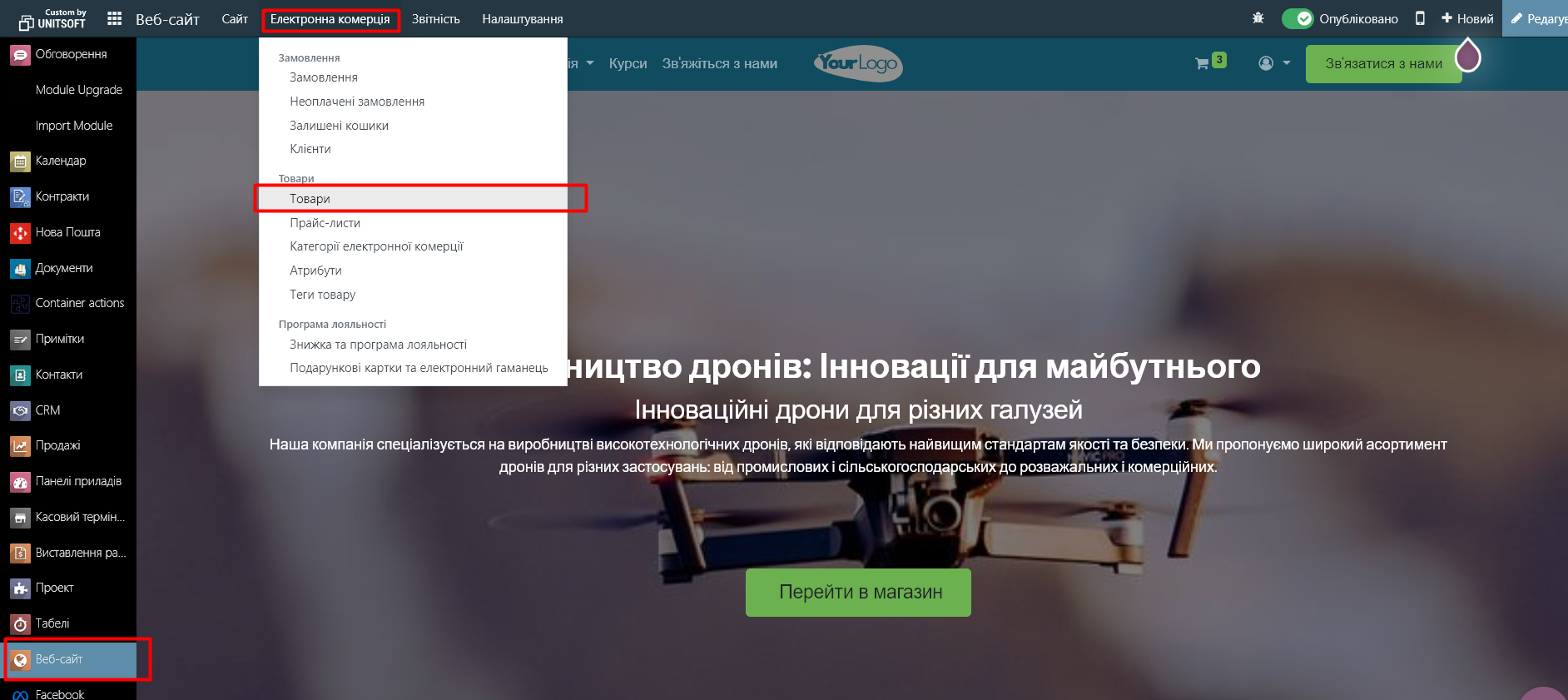
3. In the product card, click the "Go to Website" button:
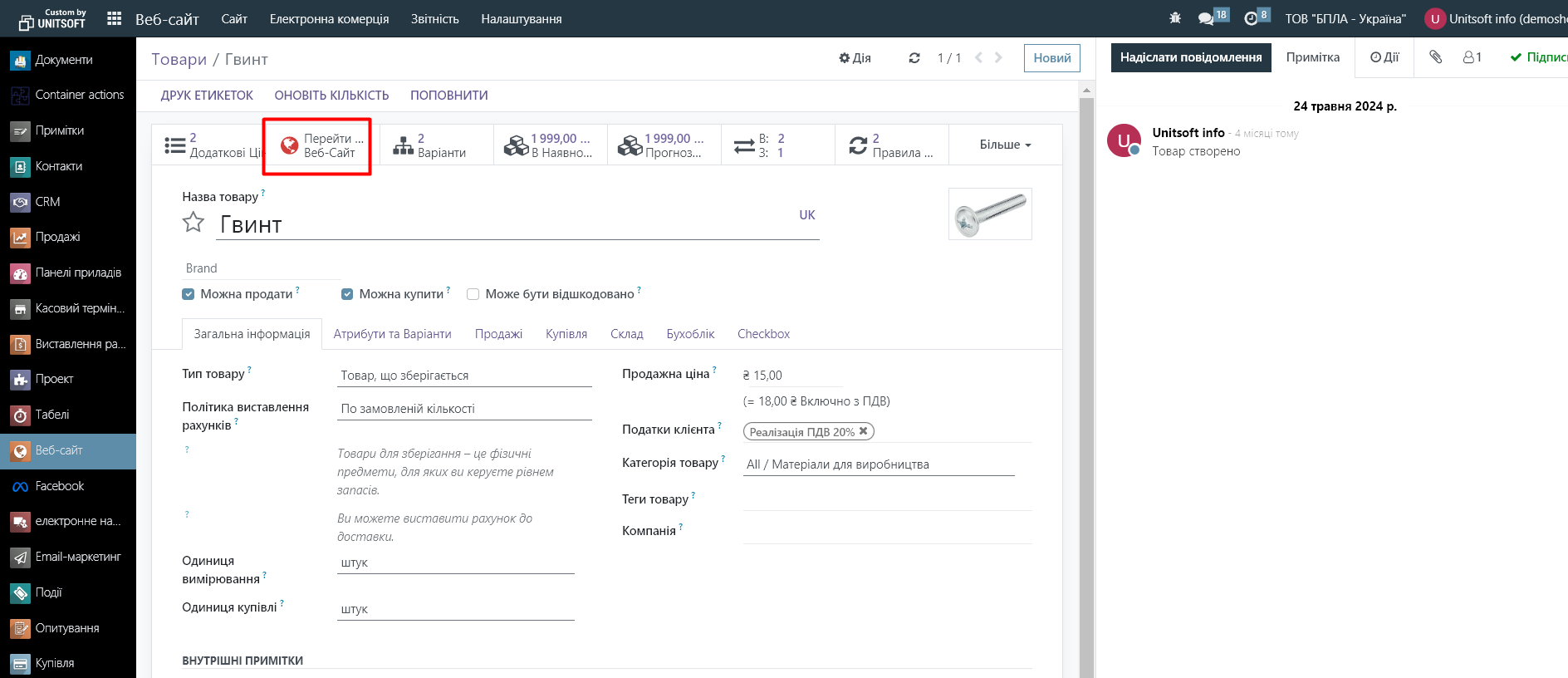
Switch the product page to "Published" mode:
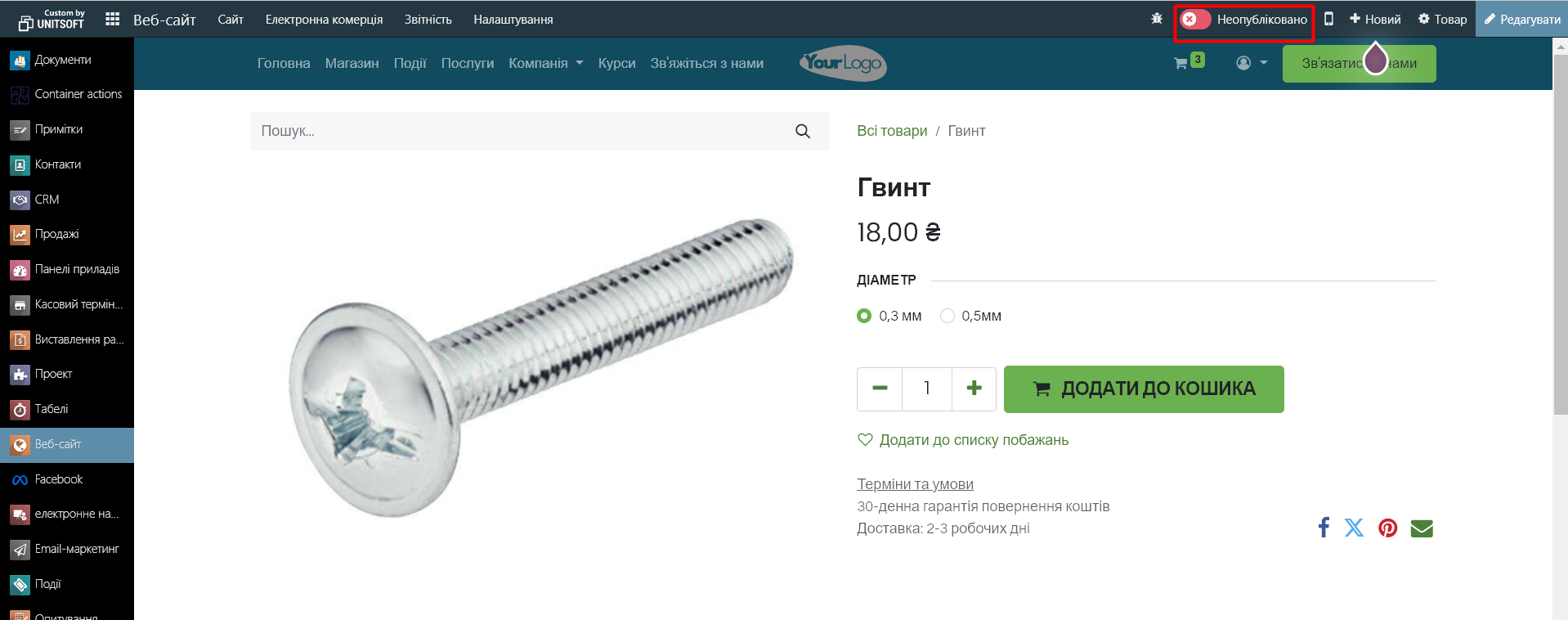
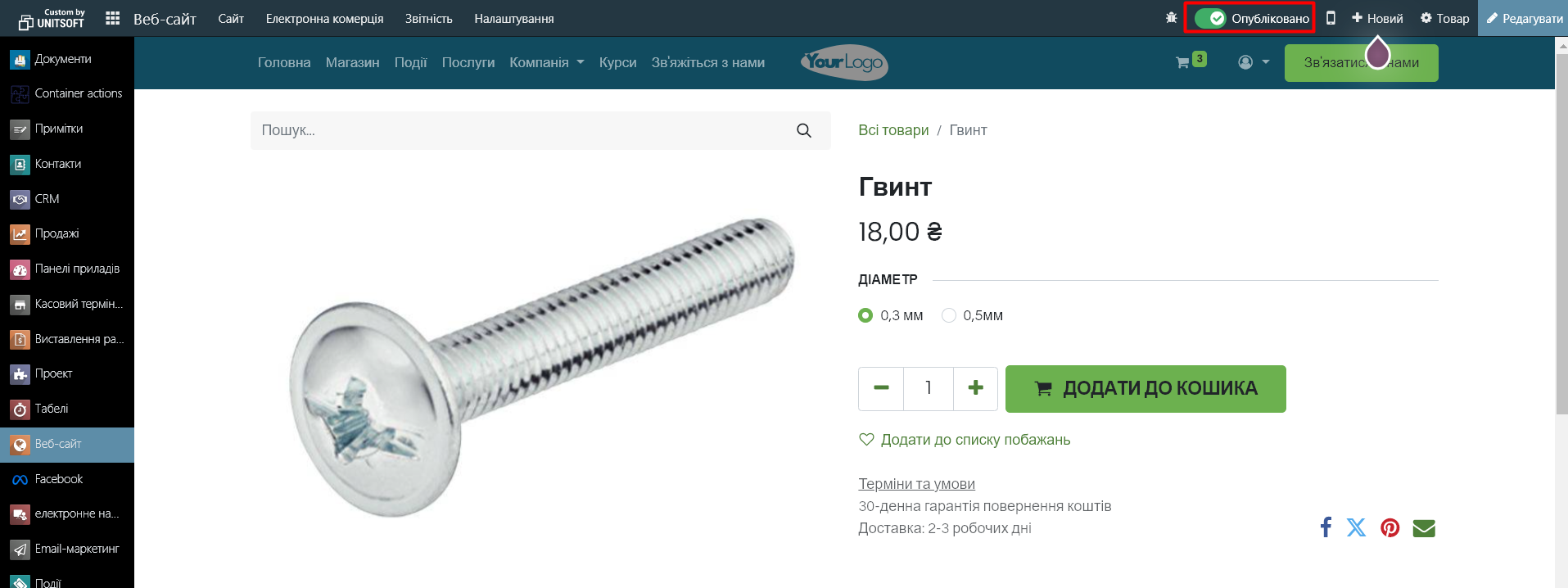
4. In the product card, you can add its main image, additional media - photos or videos, and enter a product description. This information will be automatically published on the site.