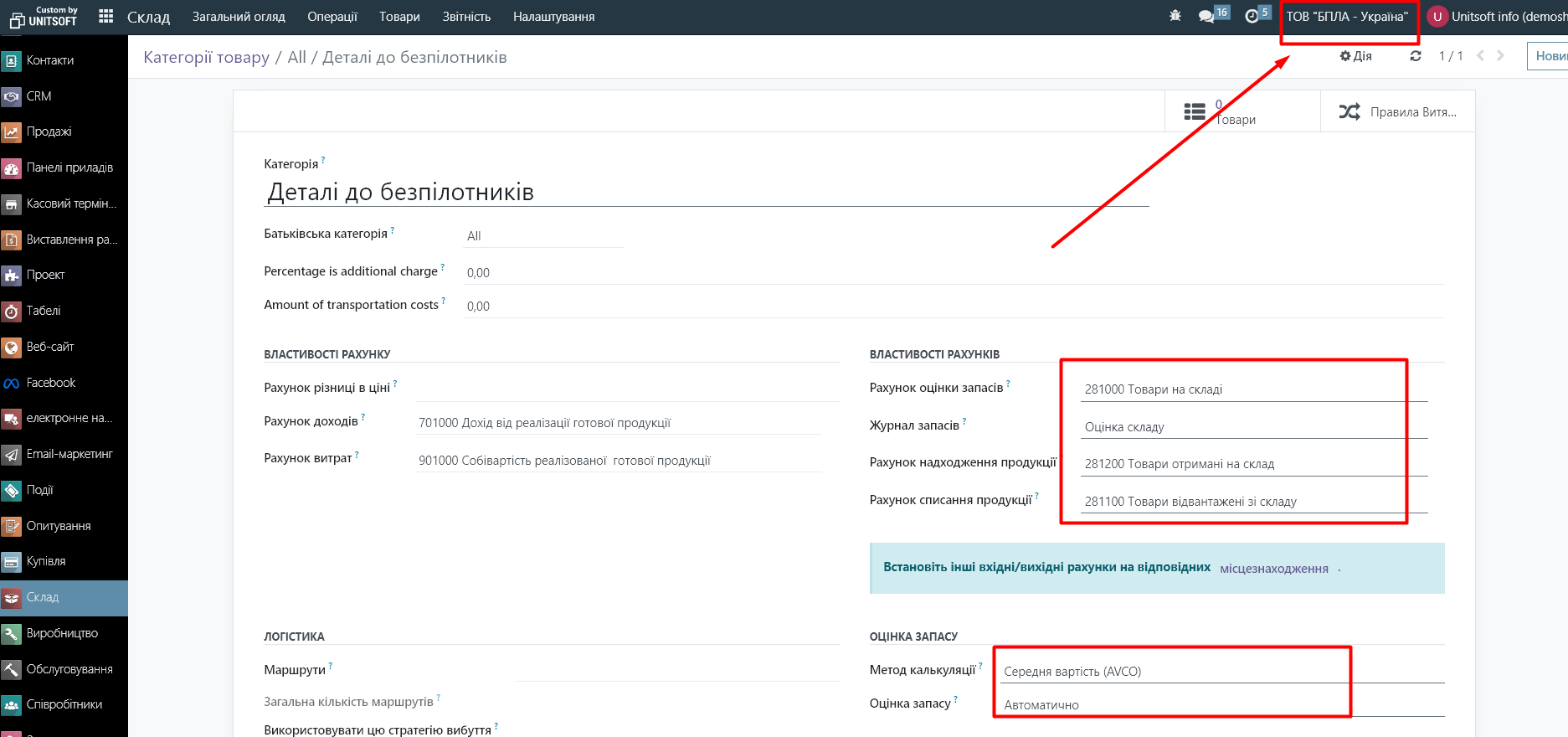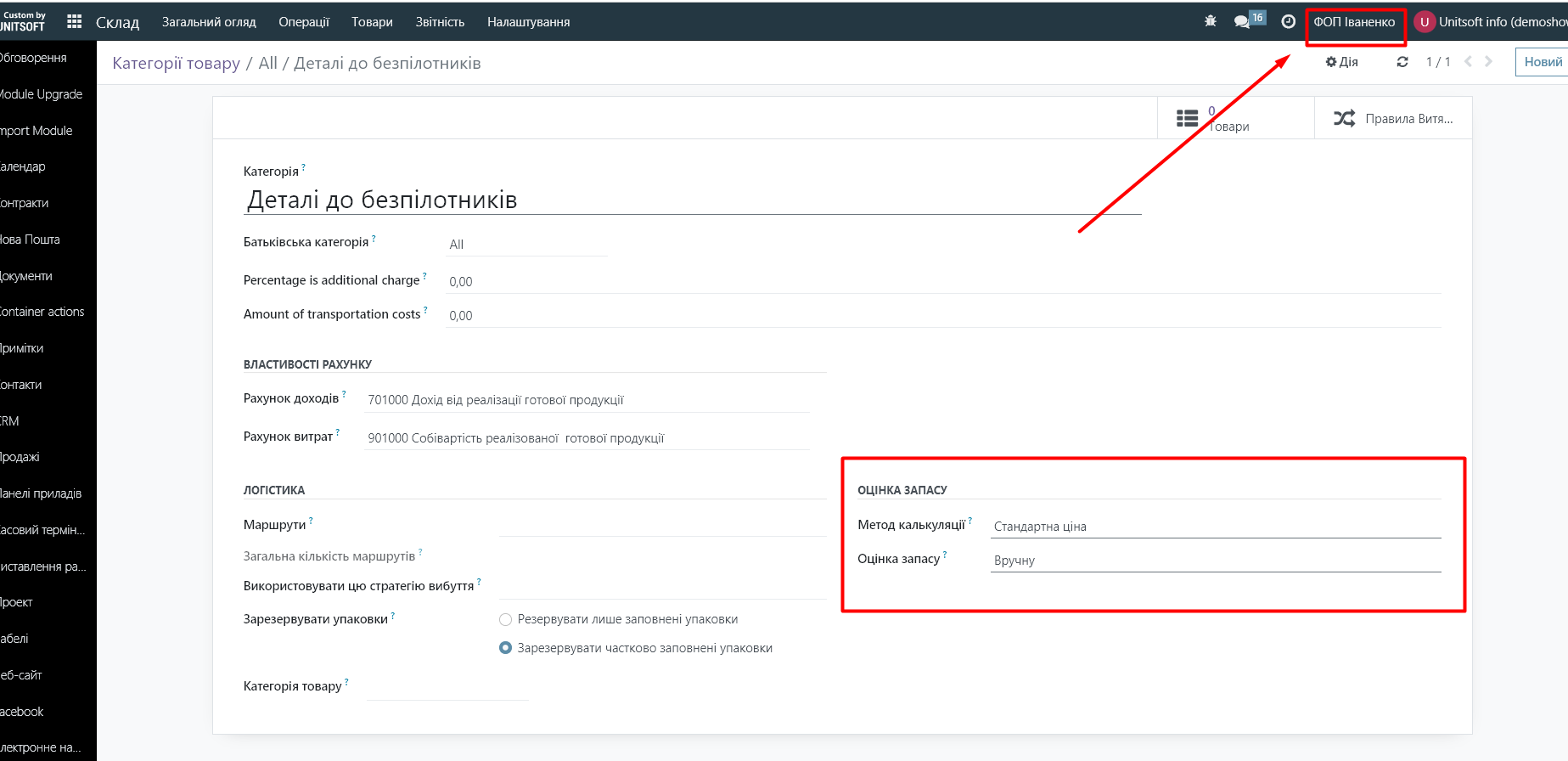To set up a product category, you need to go to the "Warehouse" - "Settings" - "Product Categories" module:
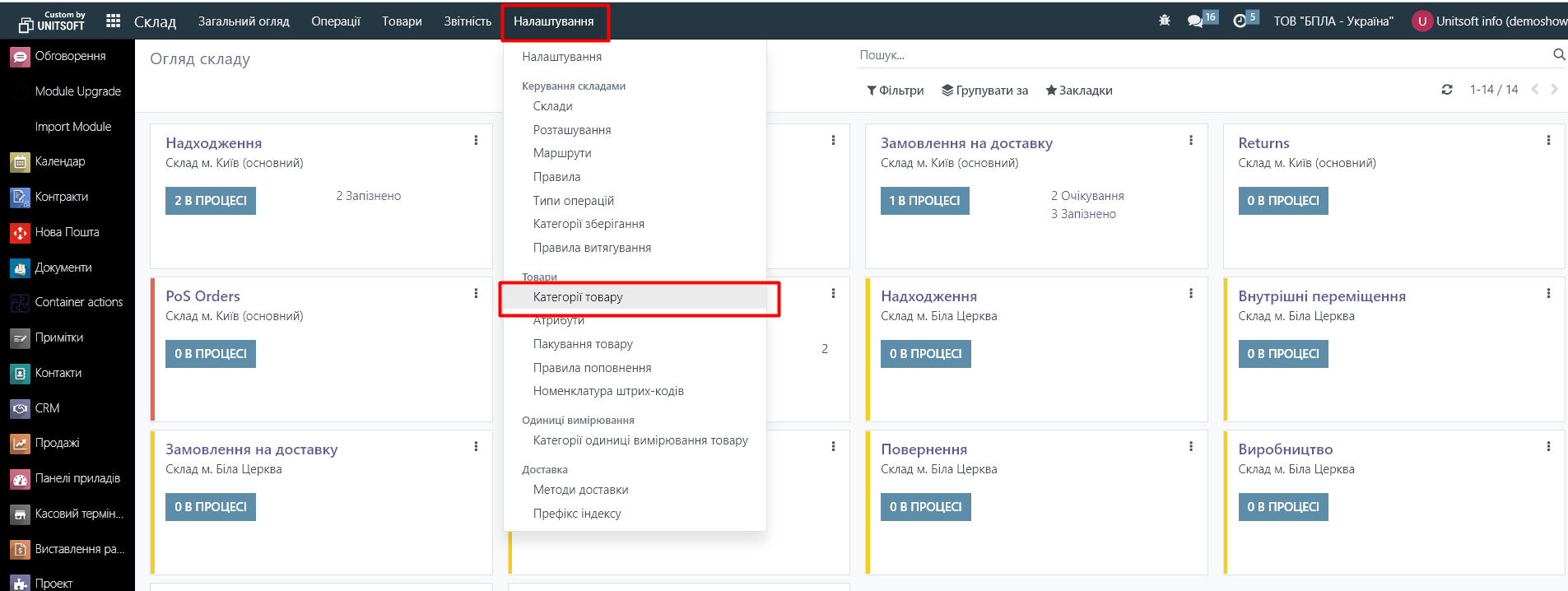
Product categories are used to further group products. Product accounting accounts and the method of calculating their cost are also configured at the category level.
When creating a database, Odoo automatically creates certain product categories. They cannot be deleted, as these categories still perform a technical function. However, if necessary, you can rename them and also add new ones:
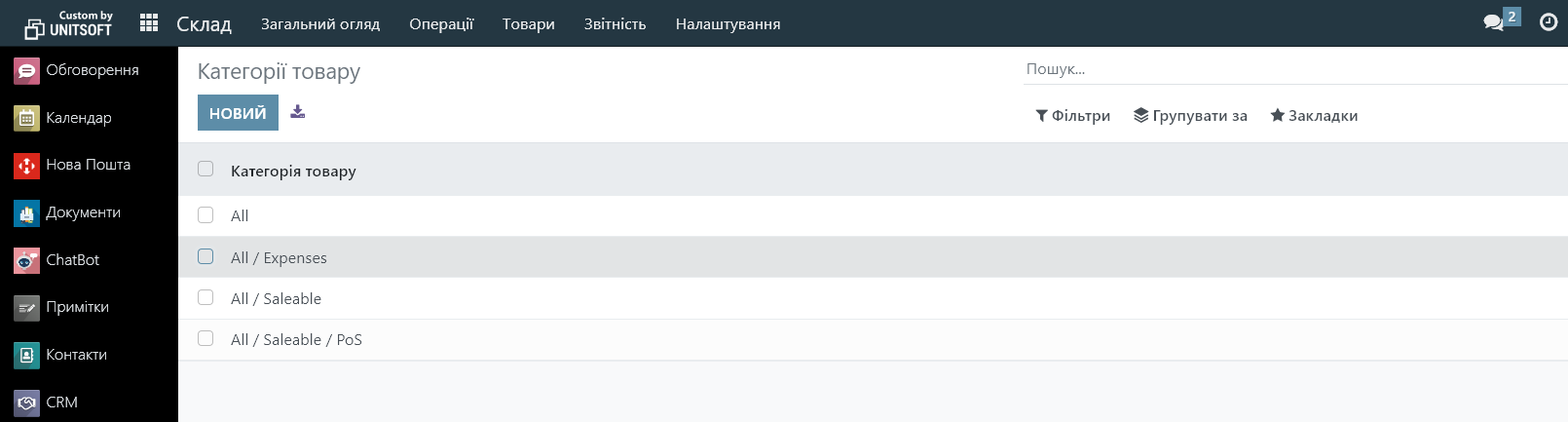
When creating a new product category, we recommend specifying a parent category to maintain the hierarchy. It is also important to choose the right inventory valuation method:
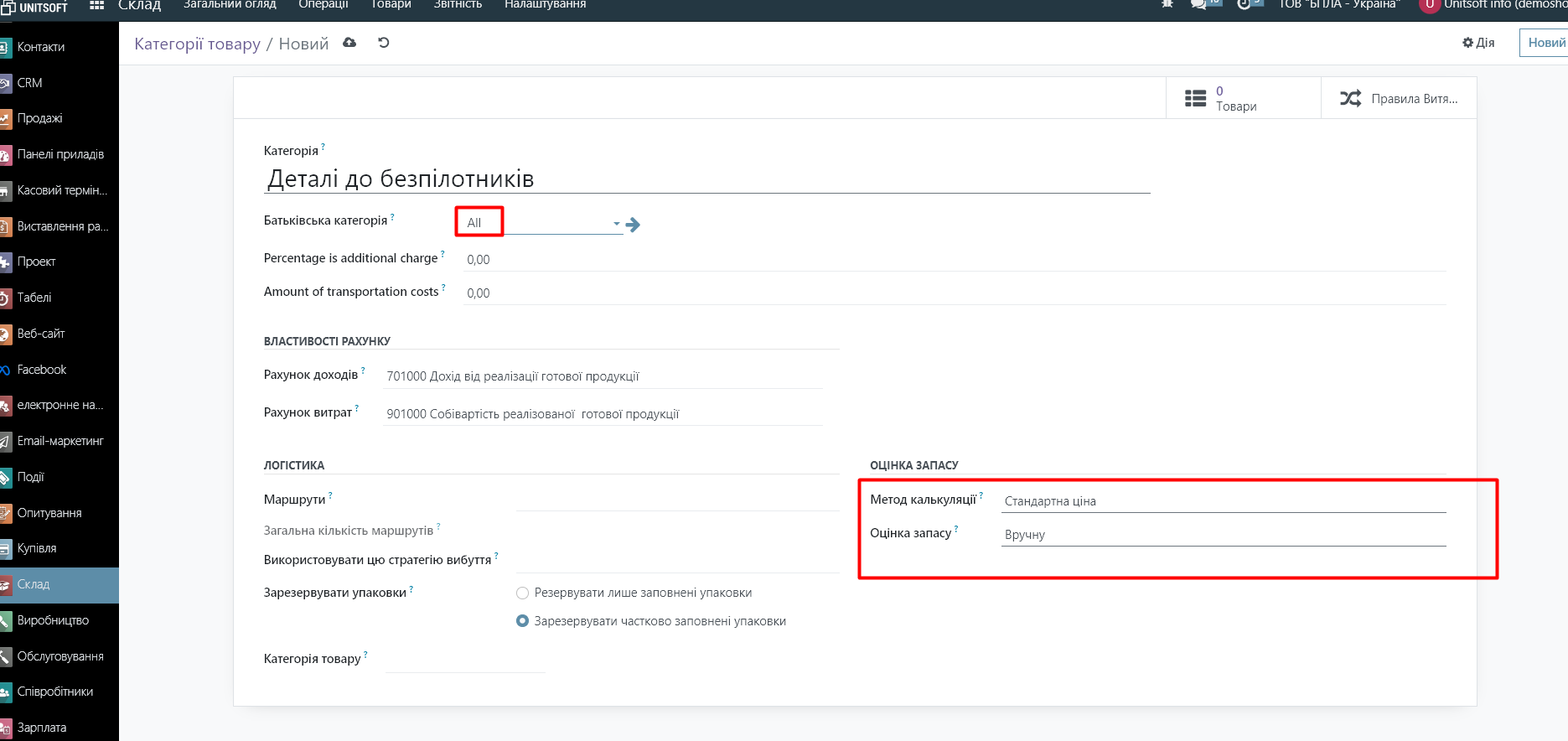
If you leave "Manual" in the "Stock Valuation" line, then the Odoo system will not create transactions and perform cost estimation automatically! Therefore, we recommend switching to "Automatic" here and then choosing the cost calculation method itself:
- standard price (the cost price is specified manually by the user in the product card; this is the amount that will be entered into the transactions)
- FIFO (cost calculation will be done automatically with the assumption that the goods are used in the sequence in which they arrived at the enterprise)
- AVCO (automatic calculation of average inventory cost)
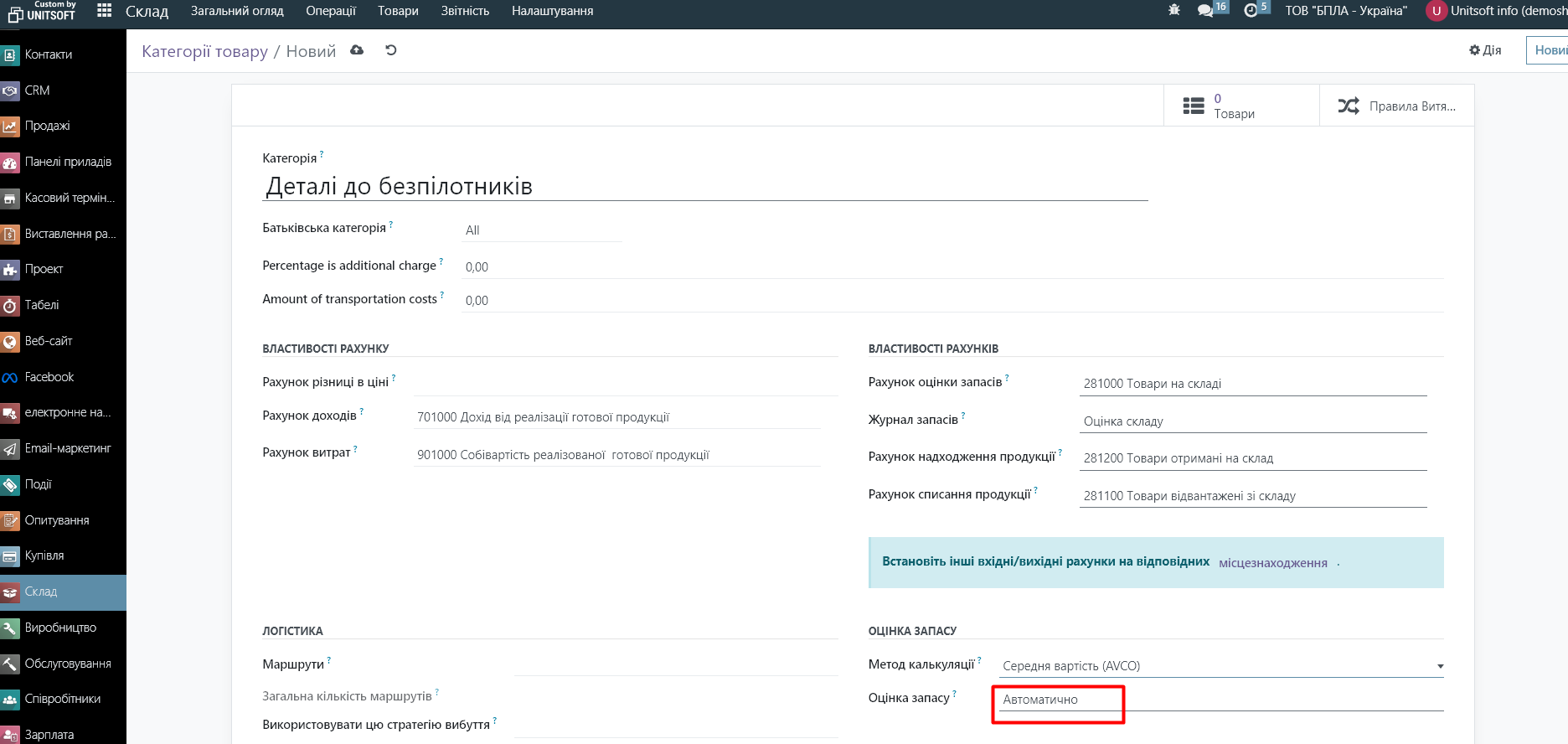
After selecting the automatic cost calculation method, you will be able to configure inventory accounts. Odoo will set the default values, but you can change them if necessary:
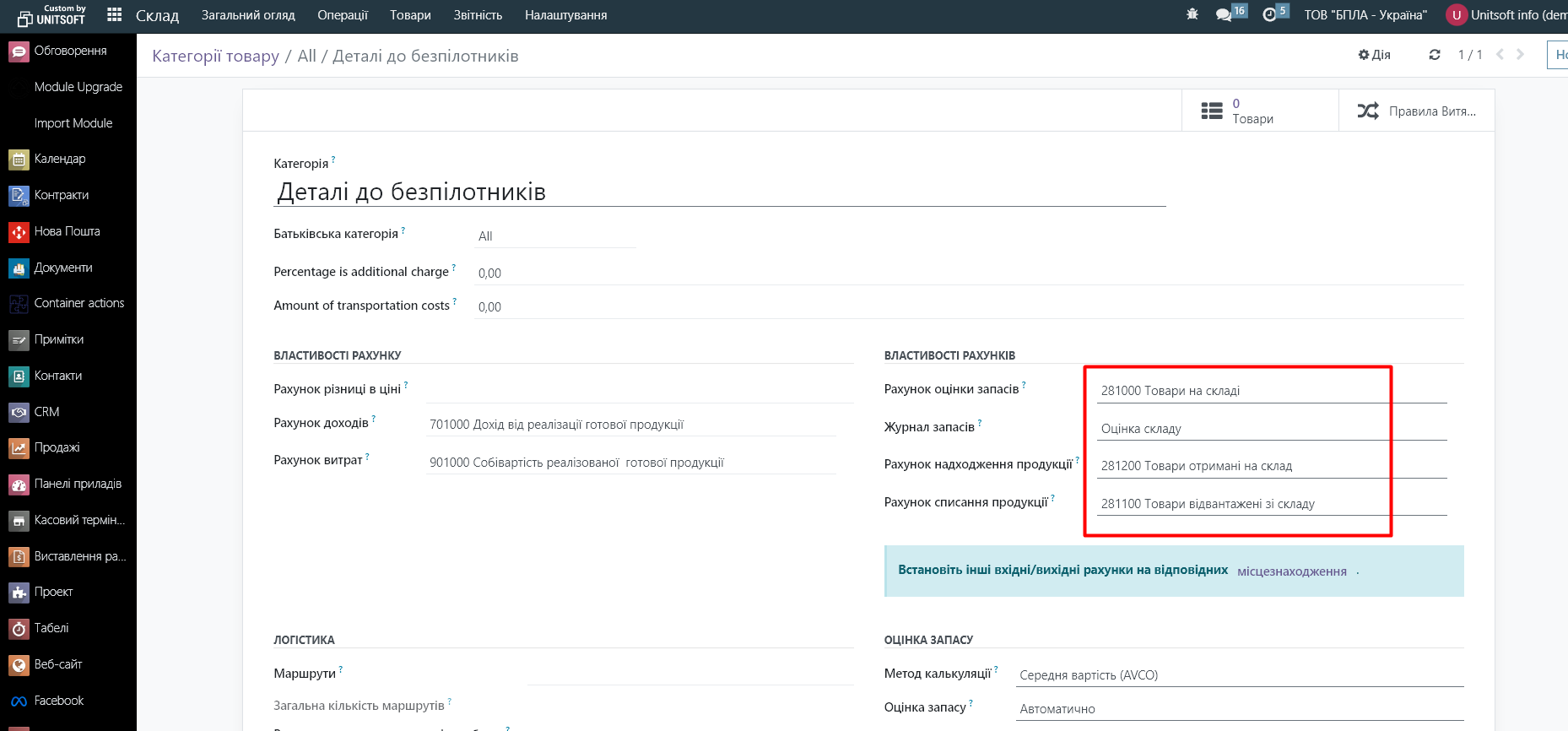
Also in the product category you can set up income and expense accounts for this product:
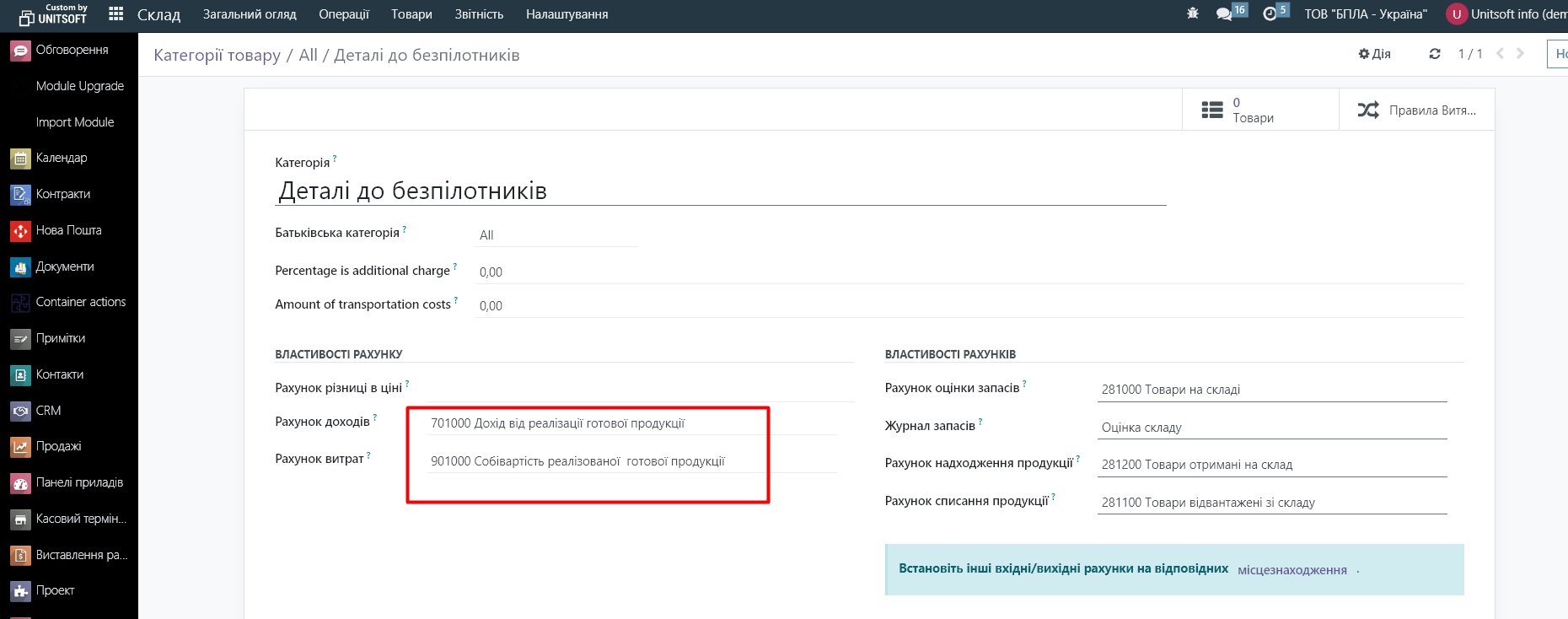
Please note that if you have several companies in your database, the product category is set up separately for each company: