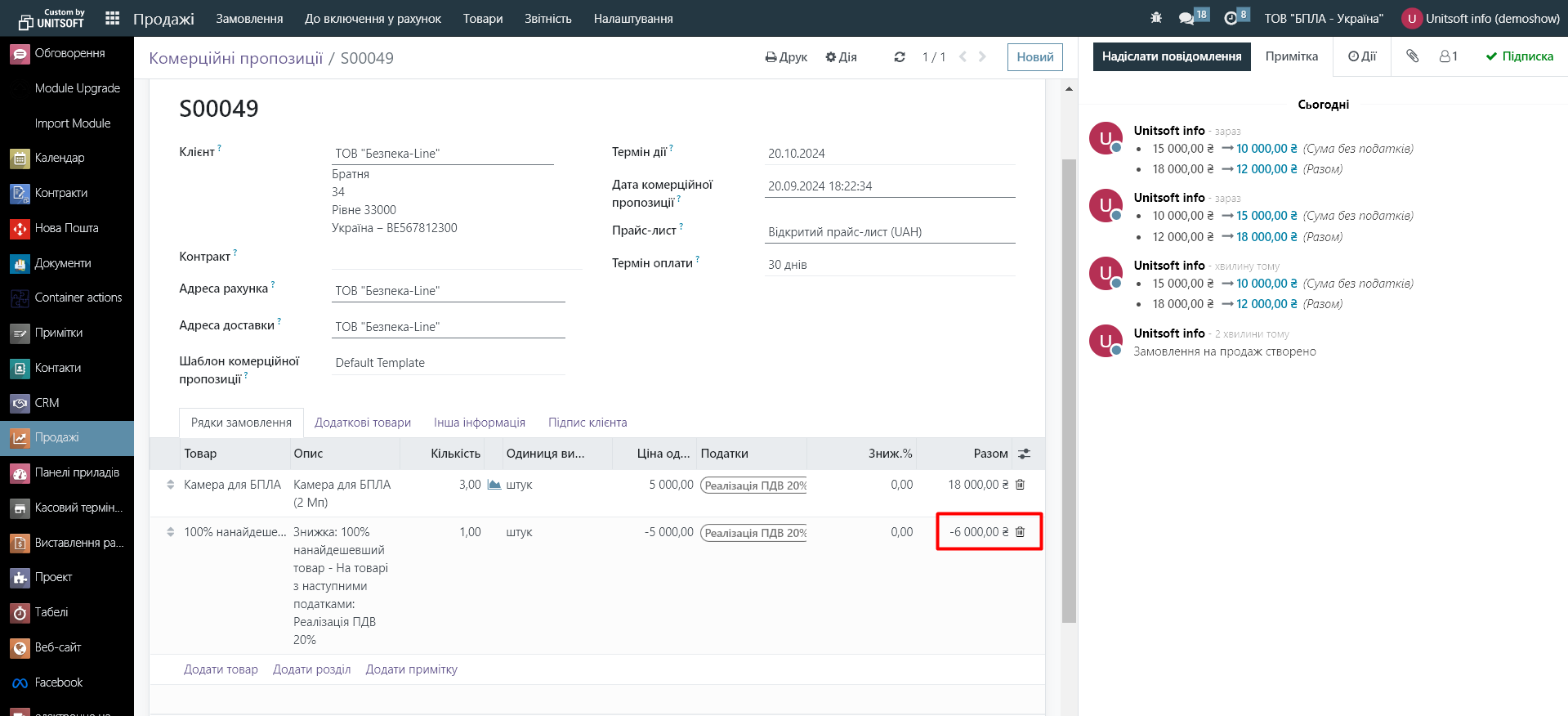Odoo allows you to set up promotions such as "Three items for the price of two" using flexible pricing rules and discounts. This can be especially useful for businesses that want to drive sales, attract customers, and increase order volume. By implementing such a promotion, you automatically provide a discount for a certain number of items in the cart, which simplifies the work of sellers and ensures accuracy of calculations.
1. Activating the promotions functionality
To work with promotions, first make sure that the corresponding functionality is activated:
1.2 Go to the "Settings" module
1.3 In the "Sales" section, find the "Discounts, loyalty program and gift card" item.
1.4 Activate this option if it is not already enabled.
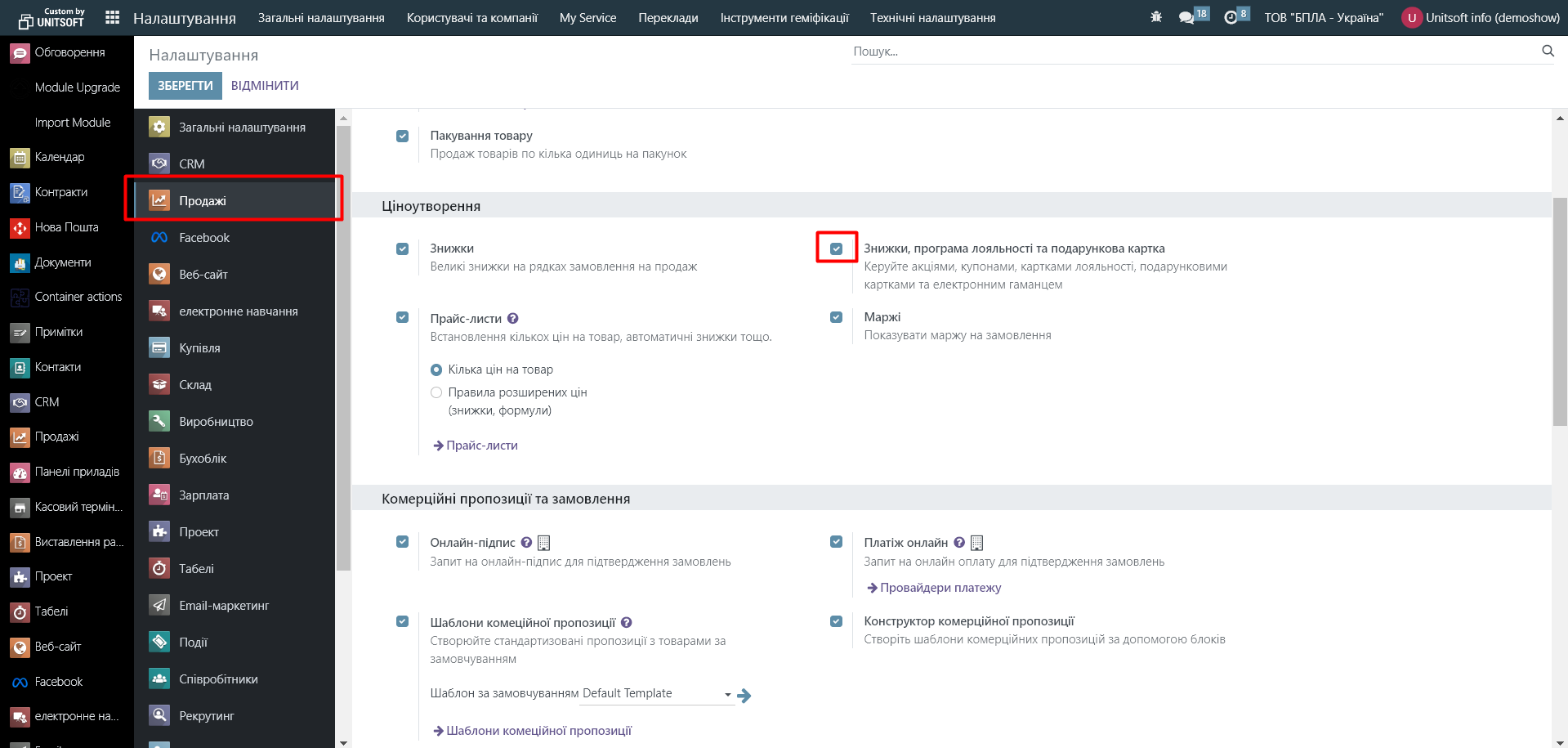
2. Creating a promotion
2.1 Go to the "Sales" - "Products" - "Discount and loyalty program" module:
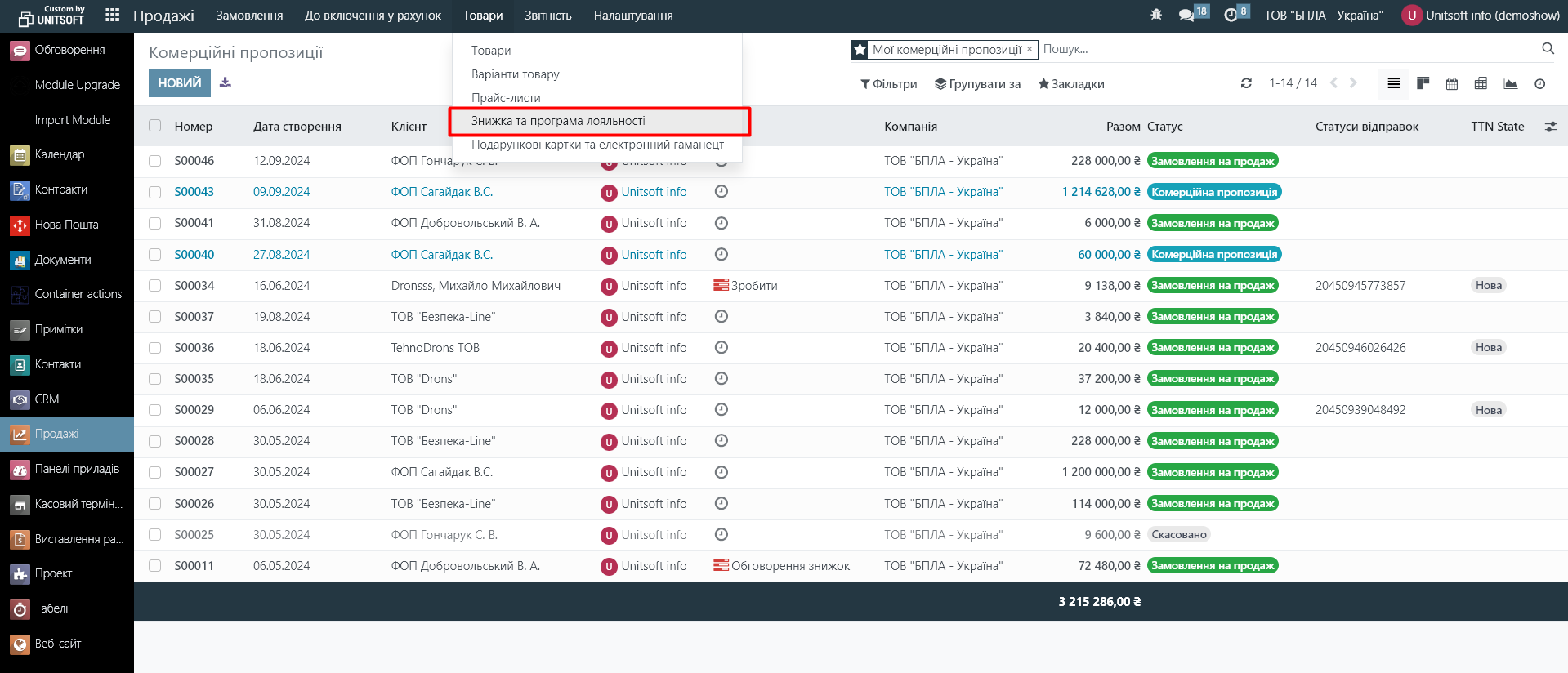
2.2 Click the "New" button
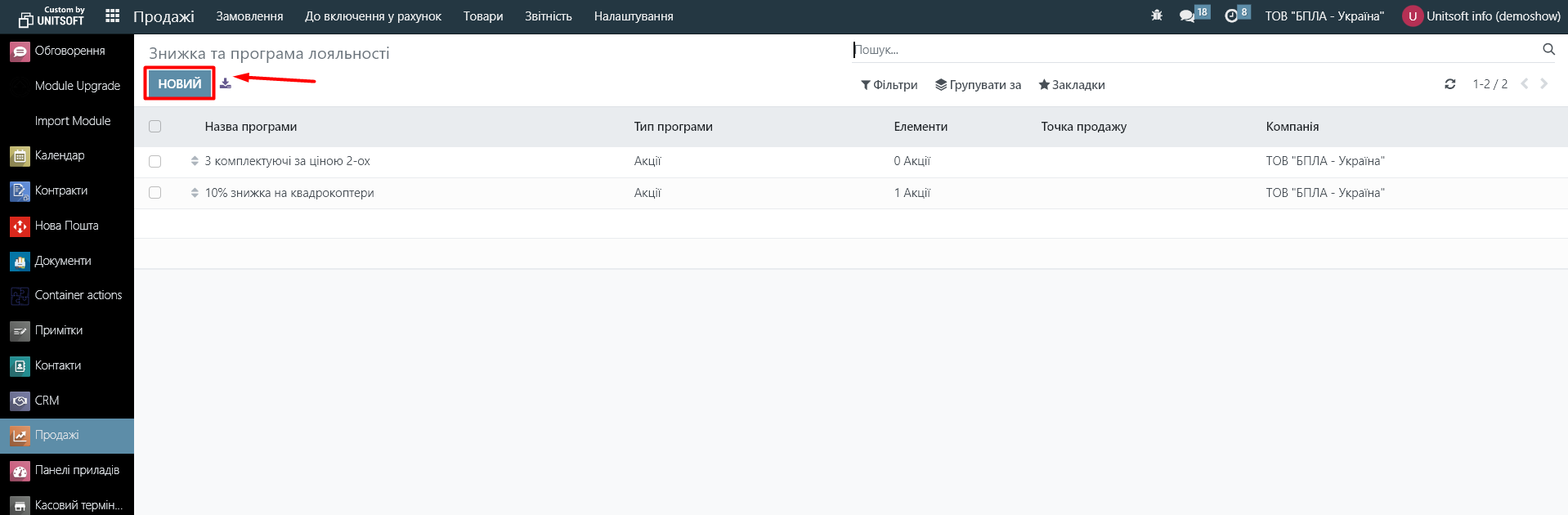
2.3 In the new window, specify the program type "Promotion". Specify the validity period of the promotion and in the "Available on" item, specify for which sales this promotion should be applied:
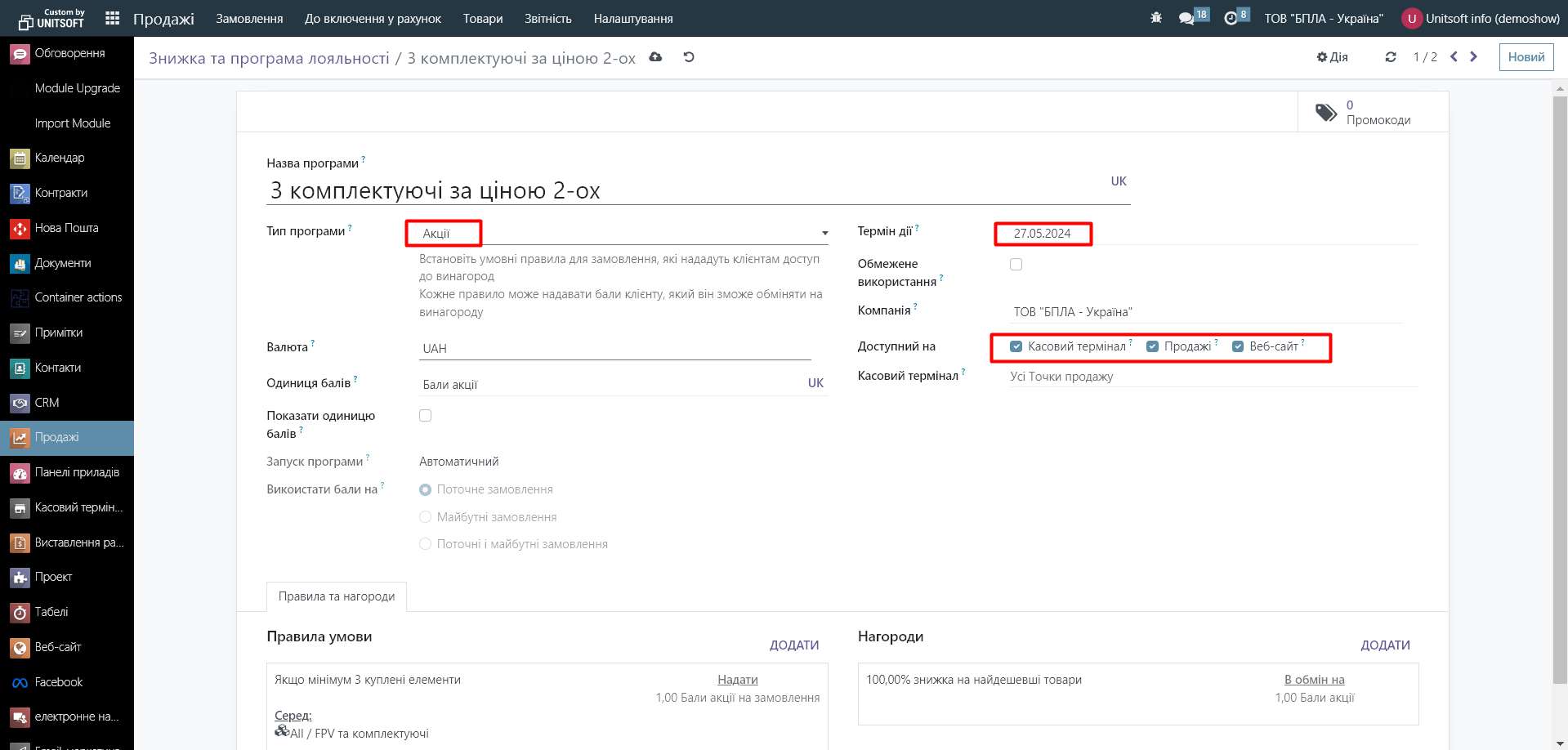
2.4 Go to the condition rules settings:
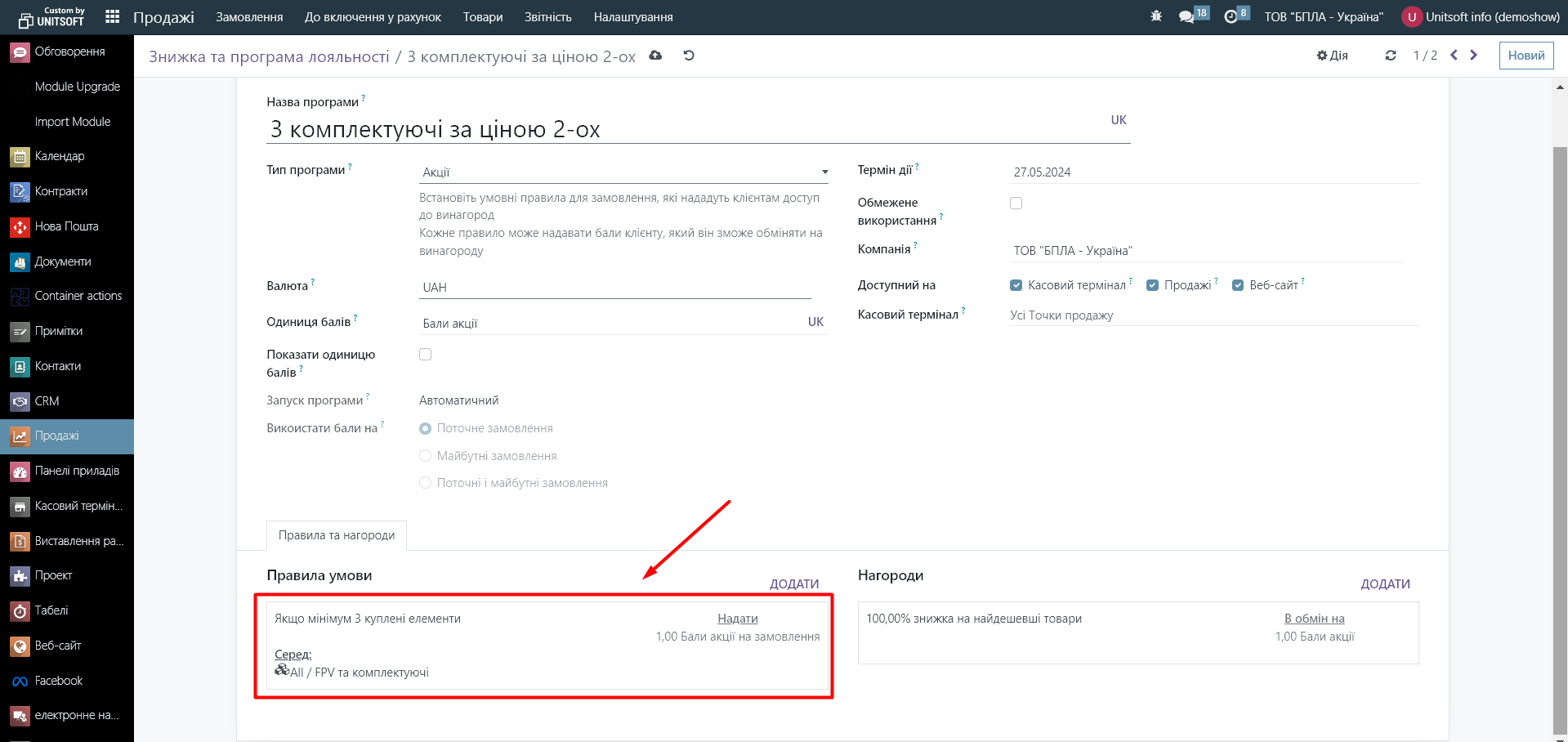
In the settings, specify the minimum quantity – 3 and below indicate which products are participating in the promotion. You can select them in the "Products" field or specify a specific category or label for such products:
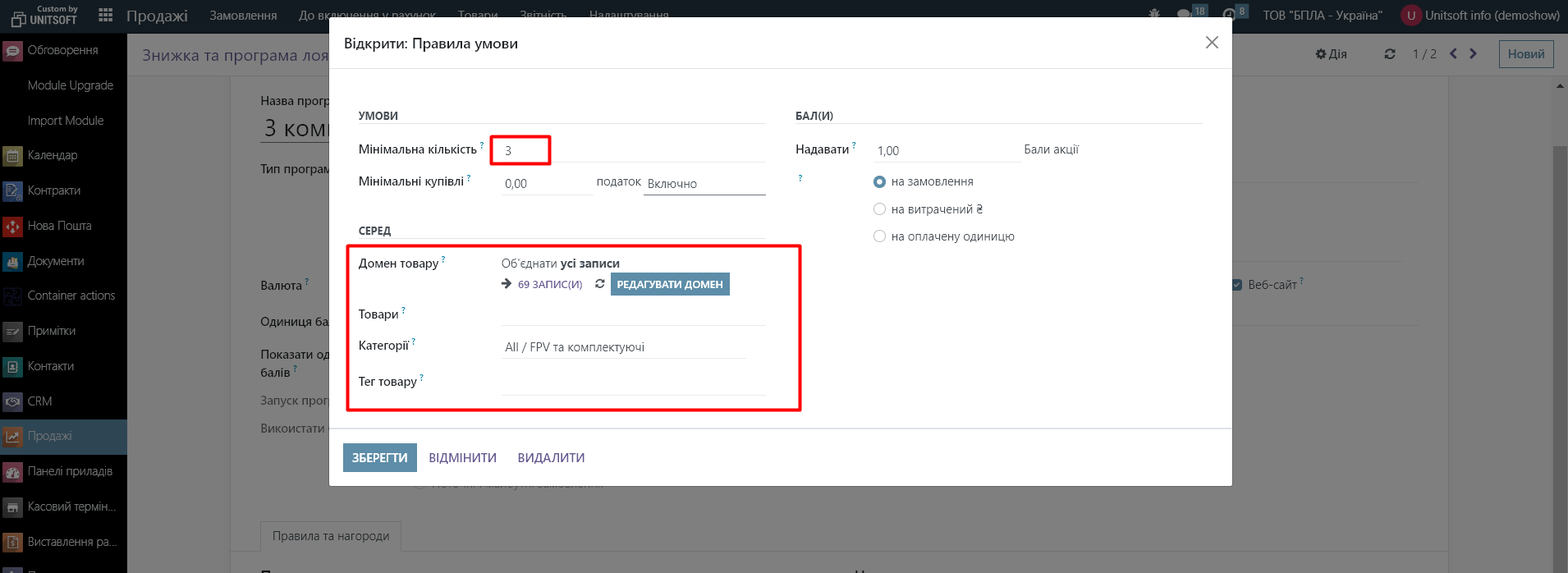
2.5 Go to reward settings:
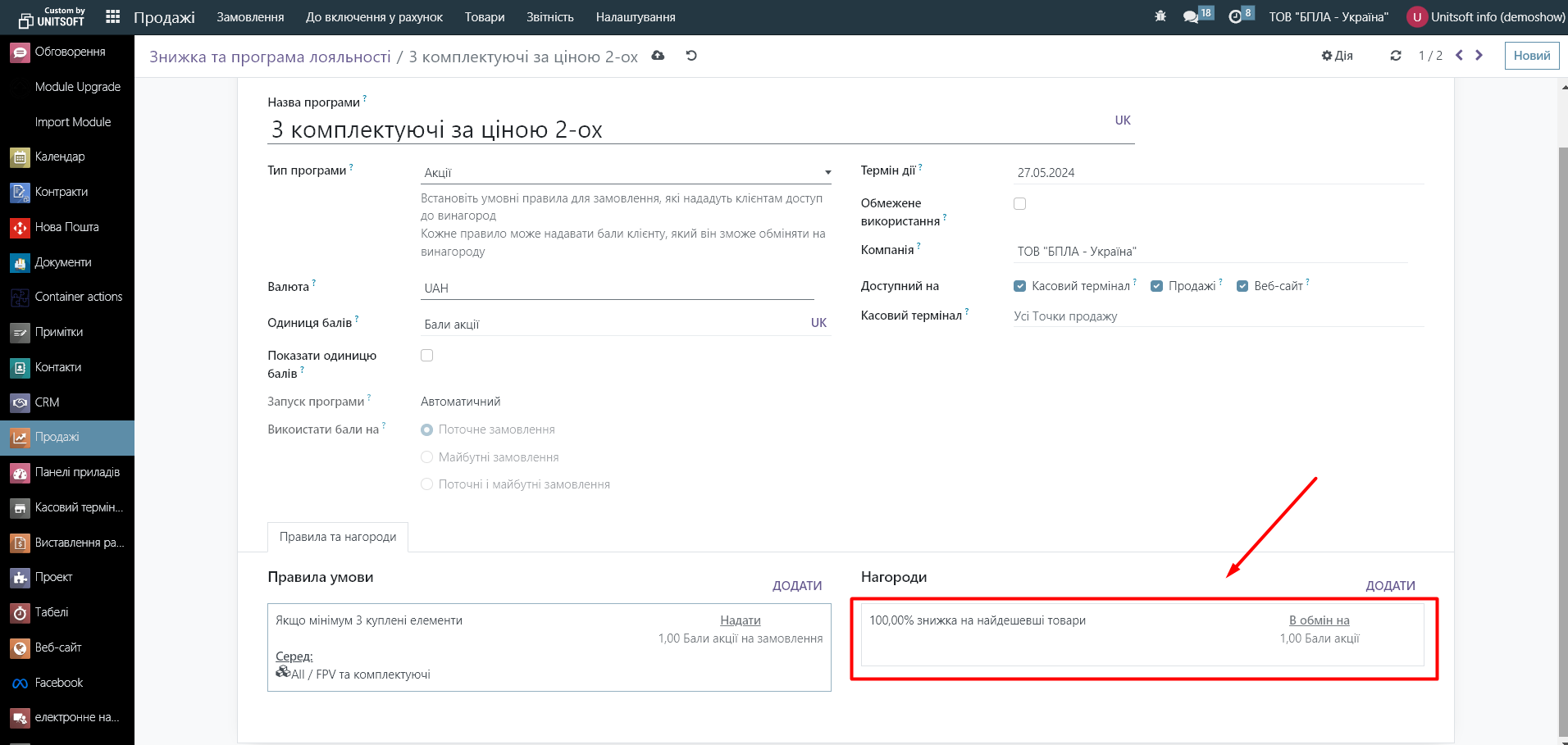
Specify the type of reward "Discount". In our case, this is a 100% discount on the cheapest product out of three promotional products. If necessary, specify the maximum discount amount.
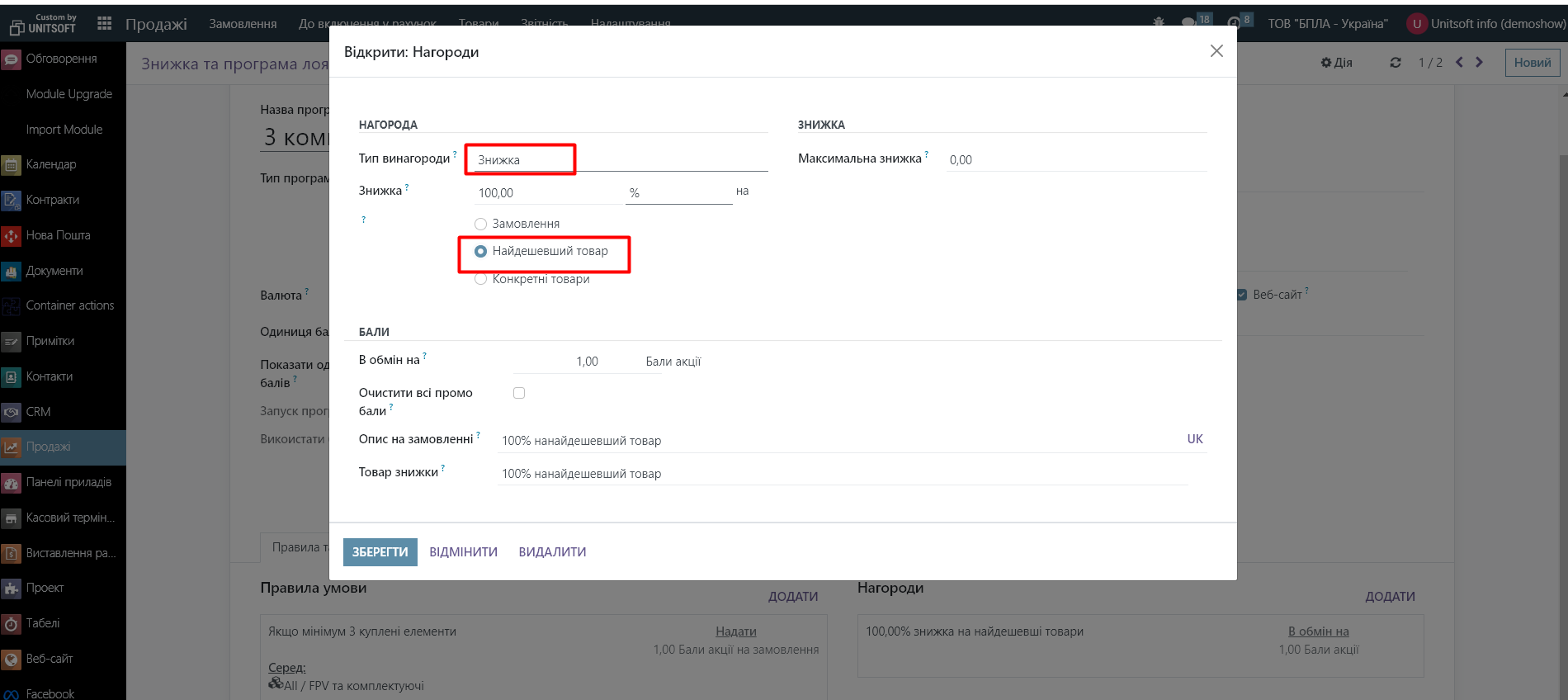
Saving the changes.
3. Application of the promotion
When selling through a cash register or website, the promotion will be applied automatically:
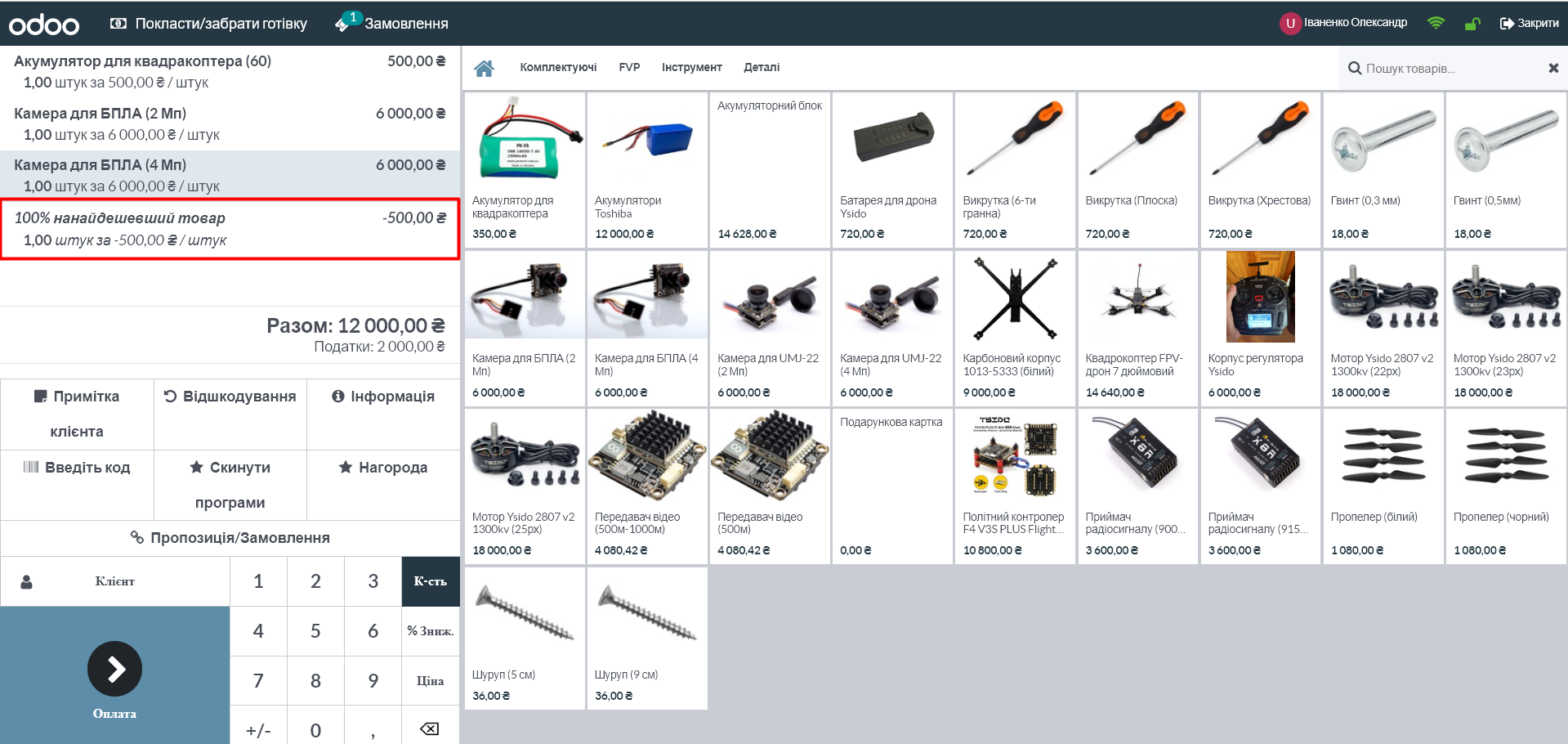
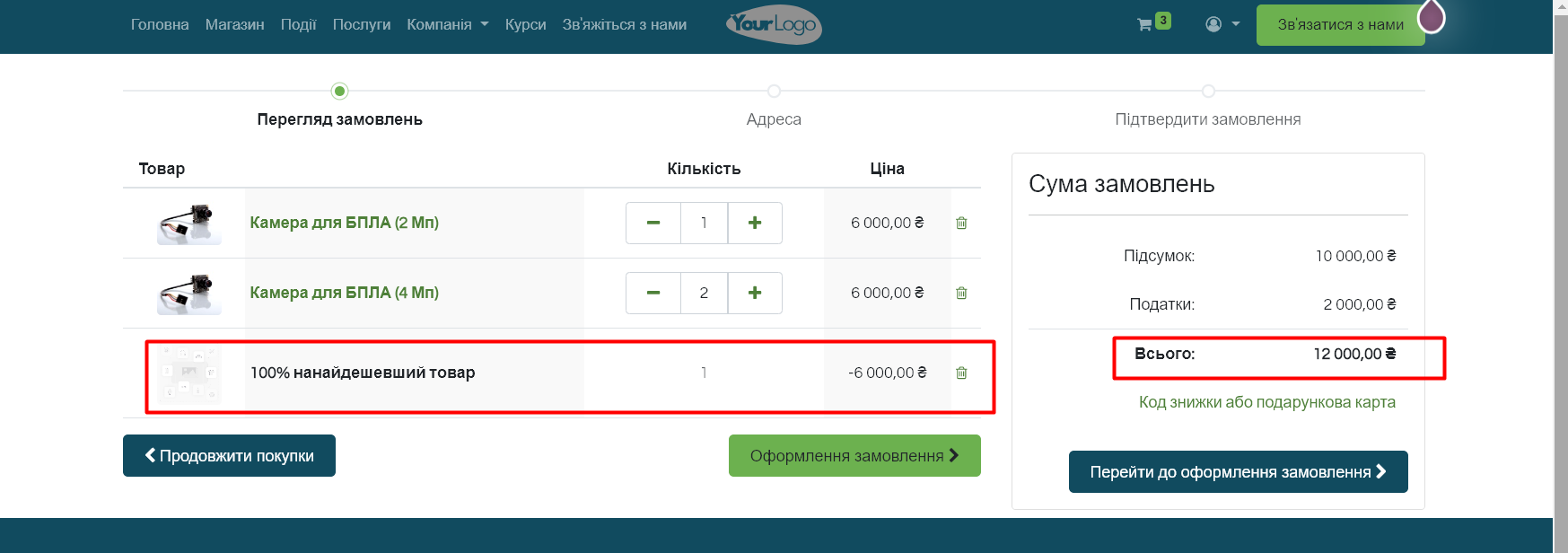
When selling through an order, to activate the promotion, you must click on the "Promotions" button:
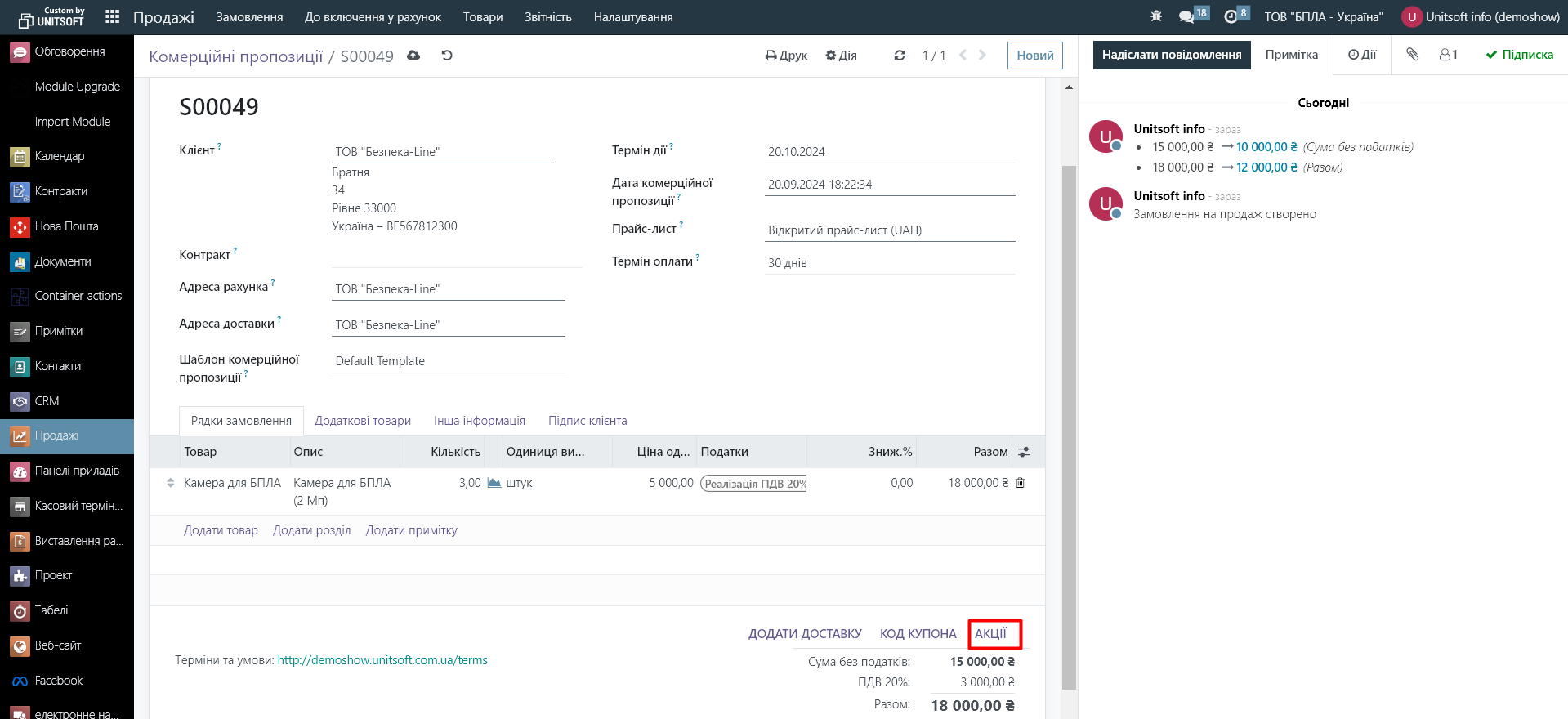
If the order meets the conditions of the promotion, the Odoo system will calculate the necessary discount: