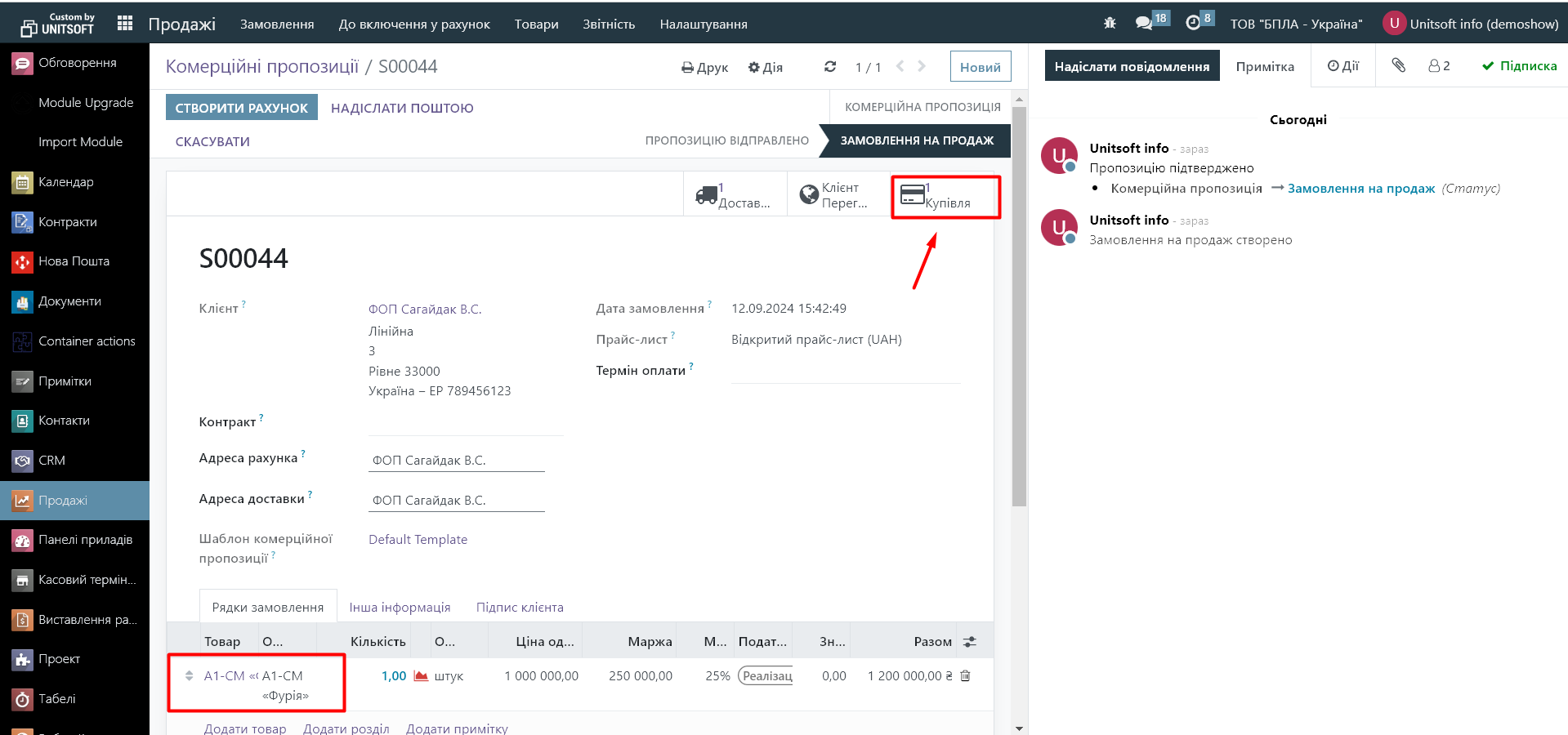Odoo allows you to set up automatic creation of purchase orders based on sales orders. This is especially useful for companies that work with products that require procurement from suppliers for specific customer orders.
1. Activation of route functionality
1.1. Go to the 'Settings' module:
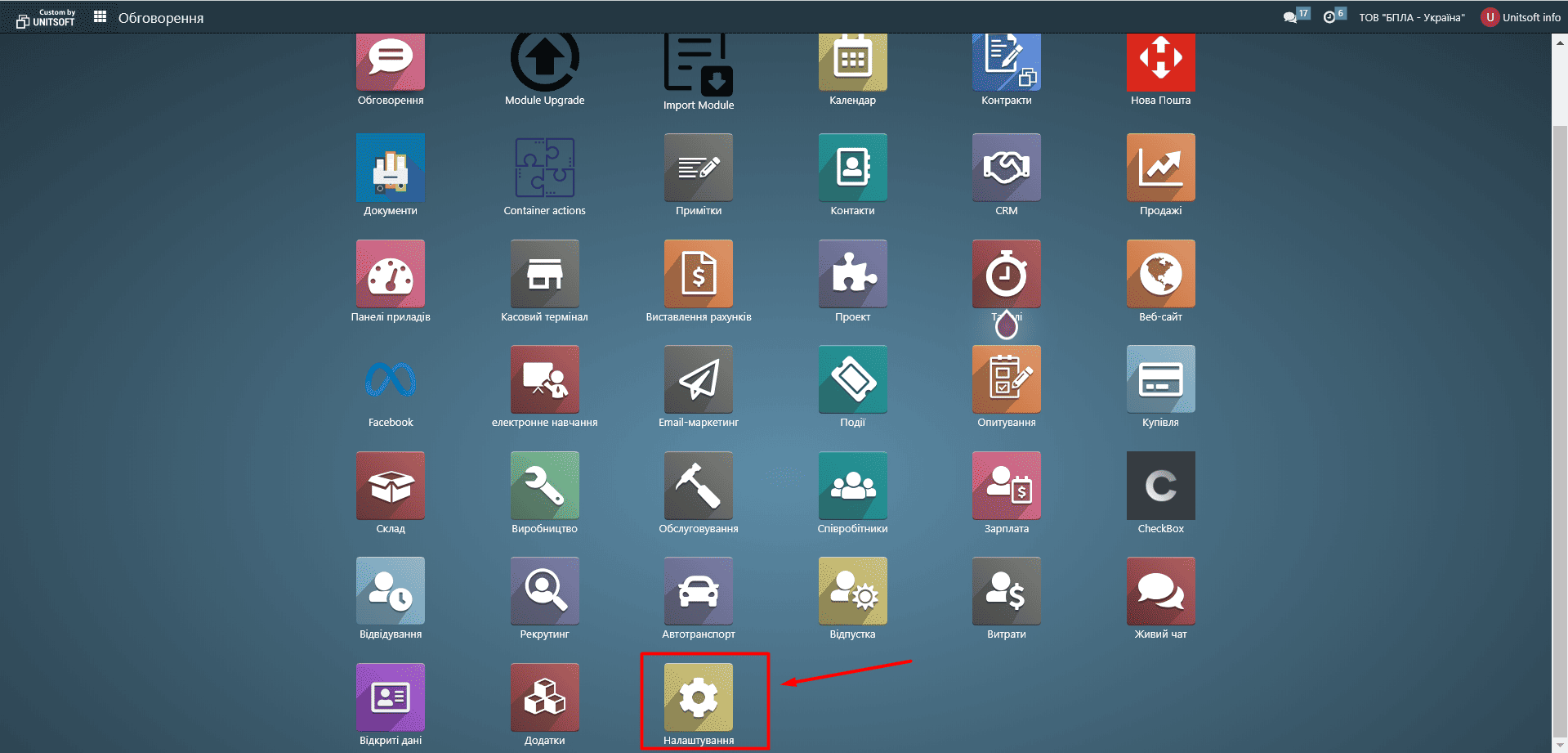
1.2. In the 'Inventory' section, check 'Storage Locations' and 'Multi-step Routes':
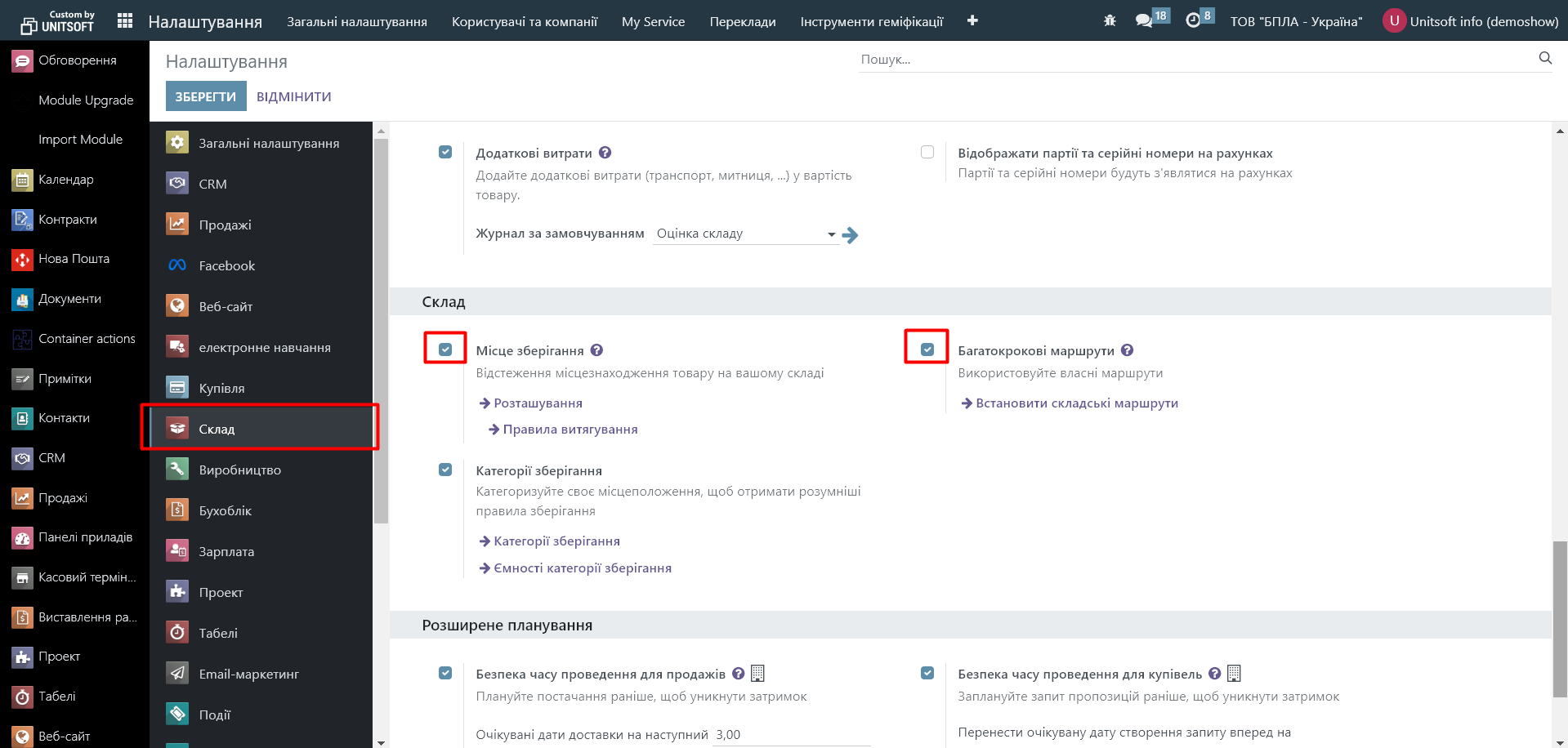
2. Setting up routes for automation
2.1. Go to the 'Inventory' module» - 'Settings' - 'Routes':
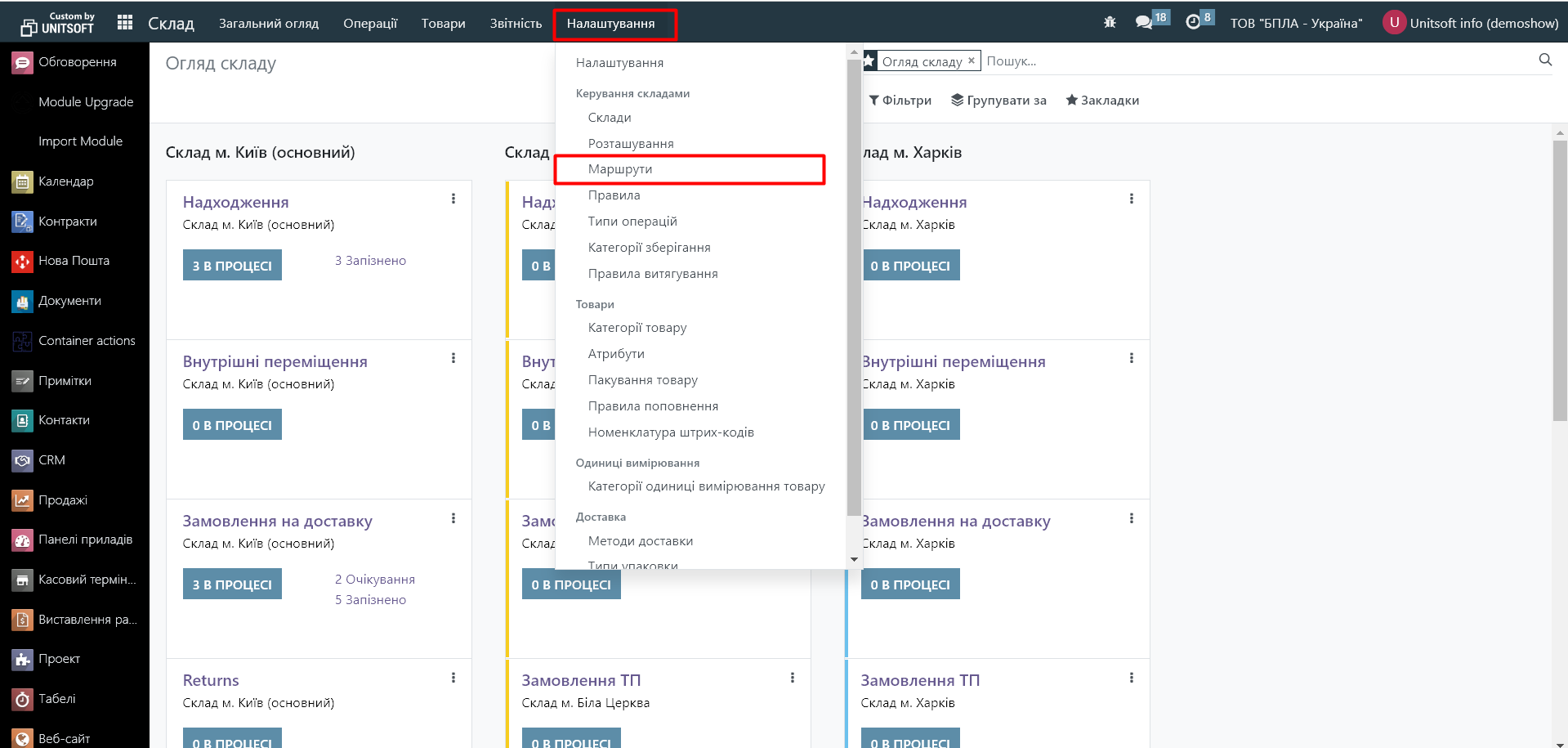
2.2. Click the "Filters" - "Archived" button:
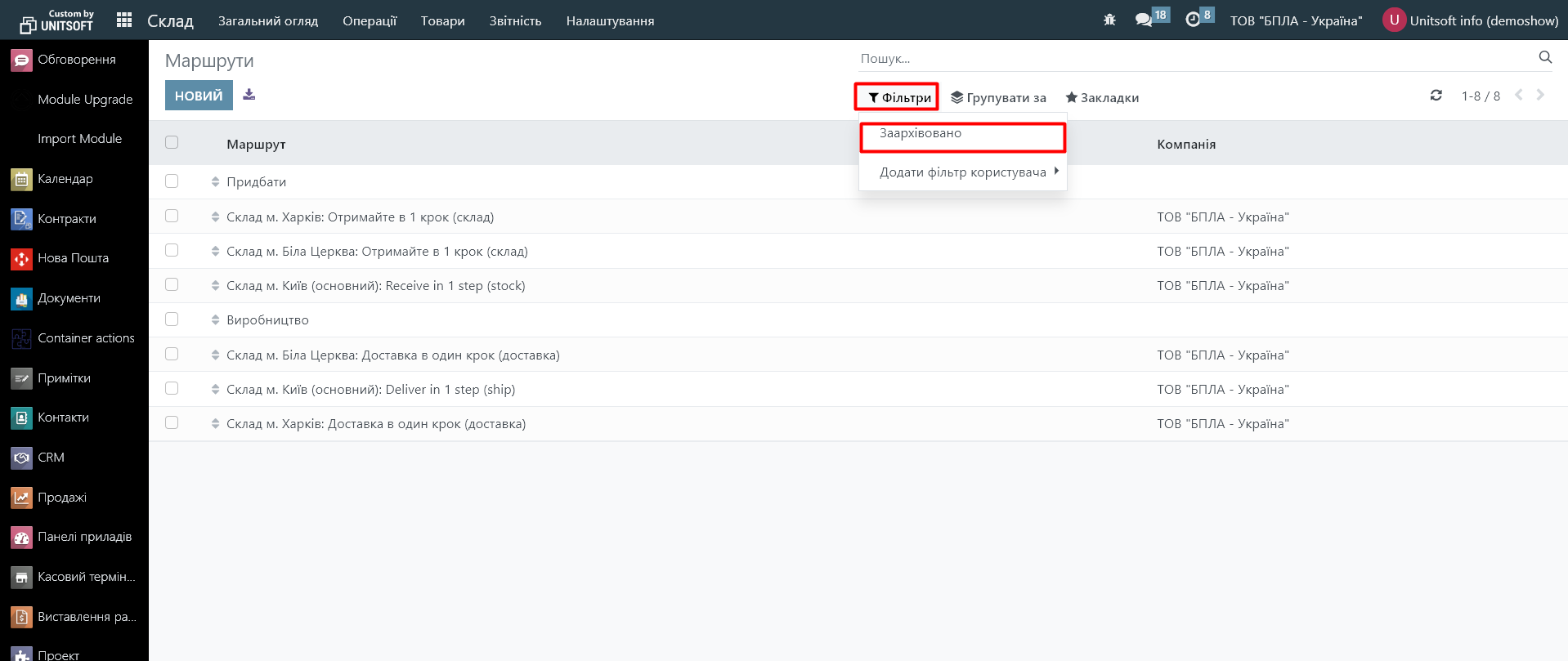
2.3. Here you need to find the route 'Replenish on Order (MTO)' and unarchive it:
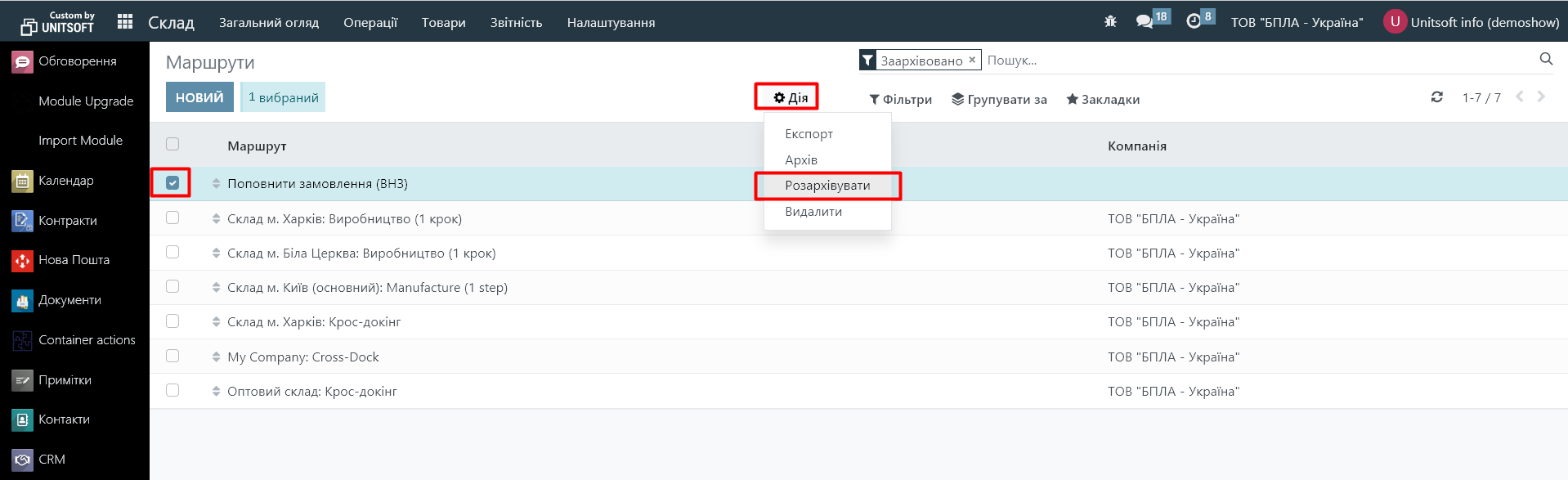
3. Product settings
3.1. Open the product card for which a purchase order should be automatically created. Go to the 'Inventory' section. In the 'Routes' section, check 'Buy' and 'Replenish on Order':
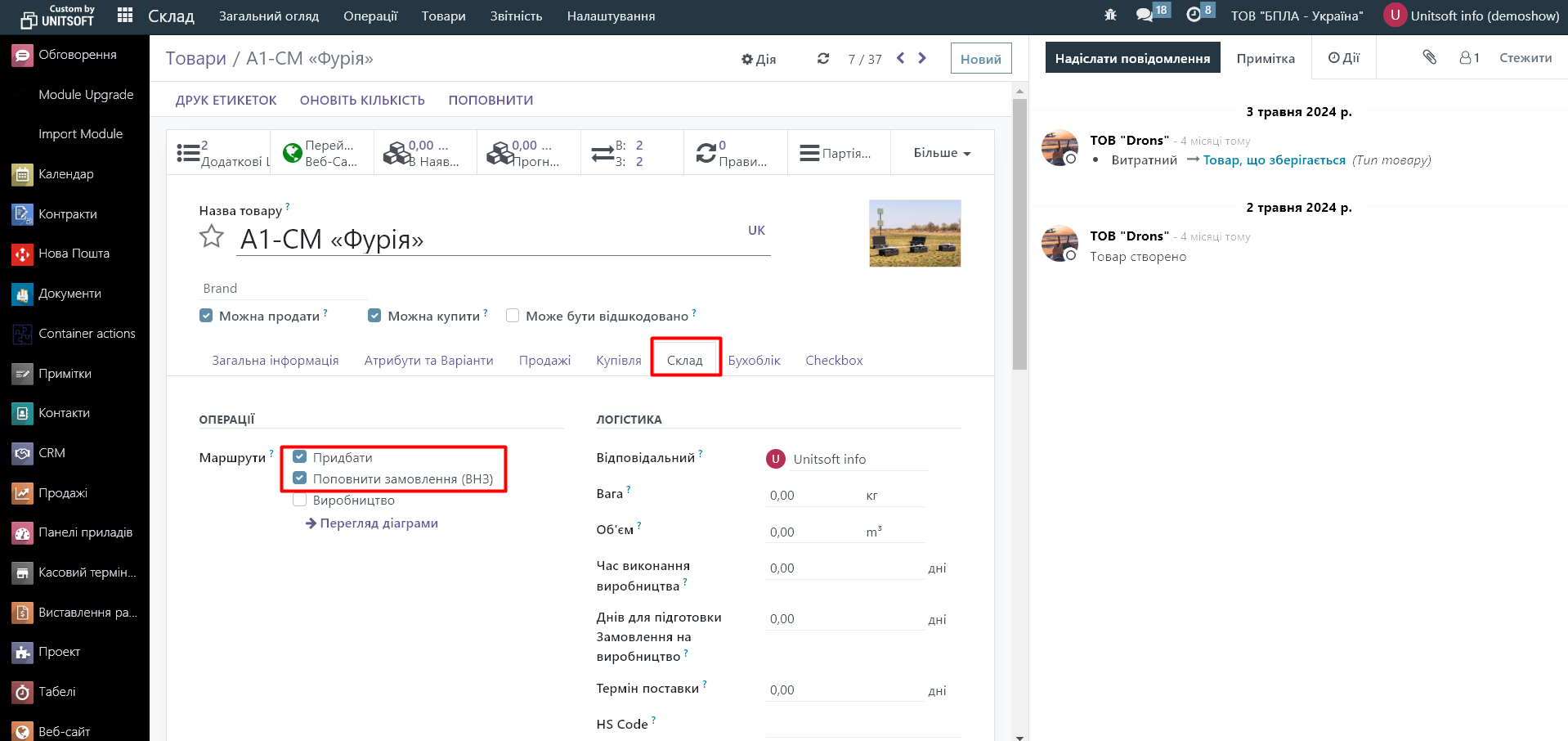
3.2. In the purchase tab, be sure to specify the name of the main supplier for this product:
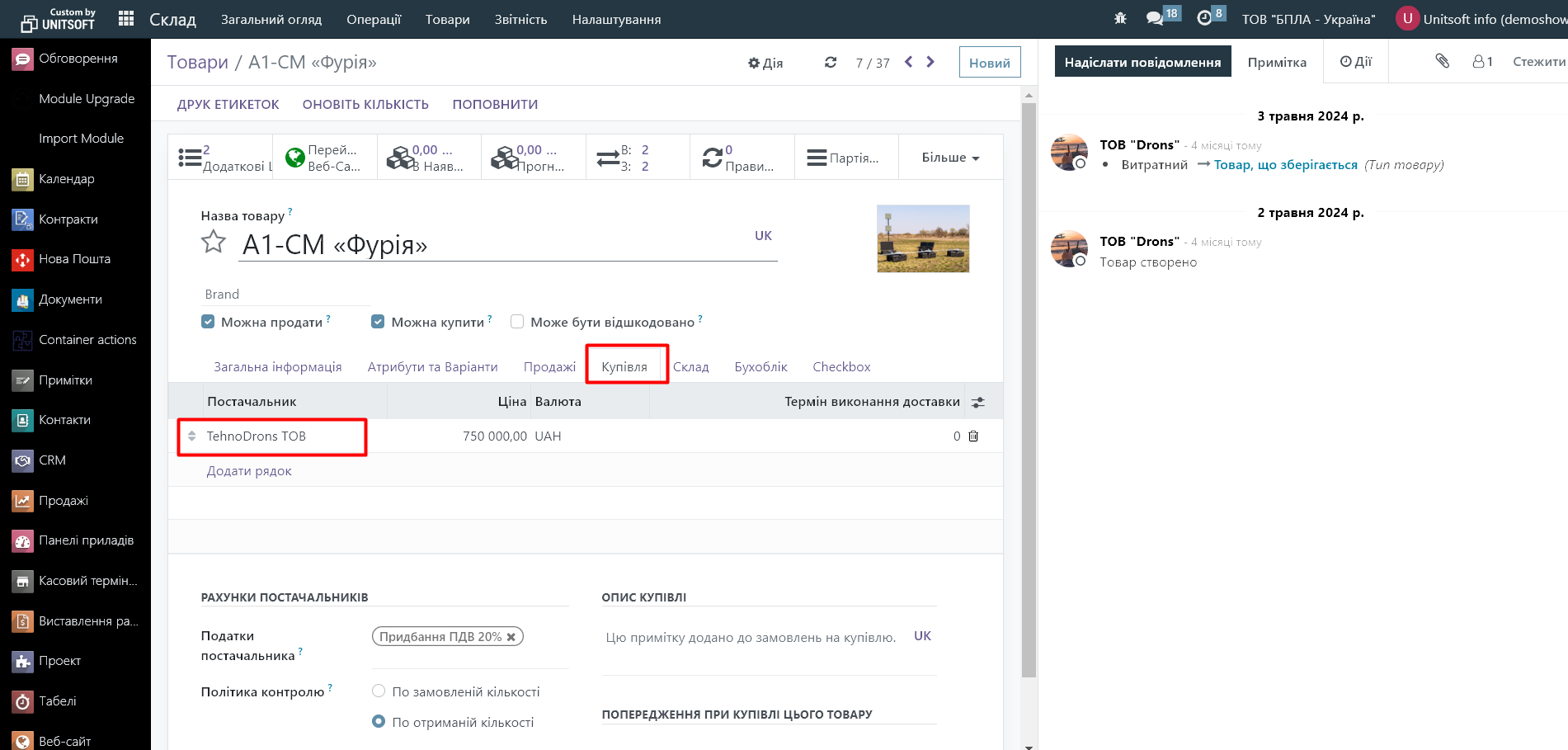
4. Checking the settings made
Create a sales order for the configured product. Upon its confirmation, a purchase order in draft status should be automatically generated: