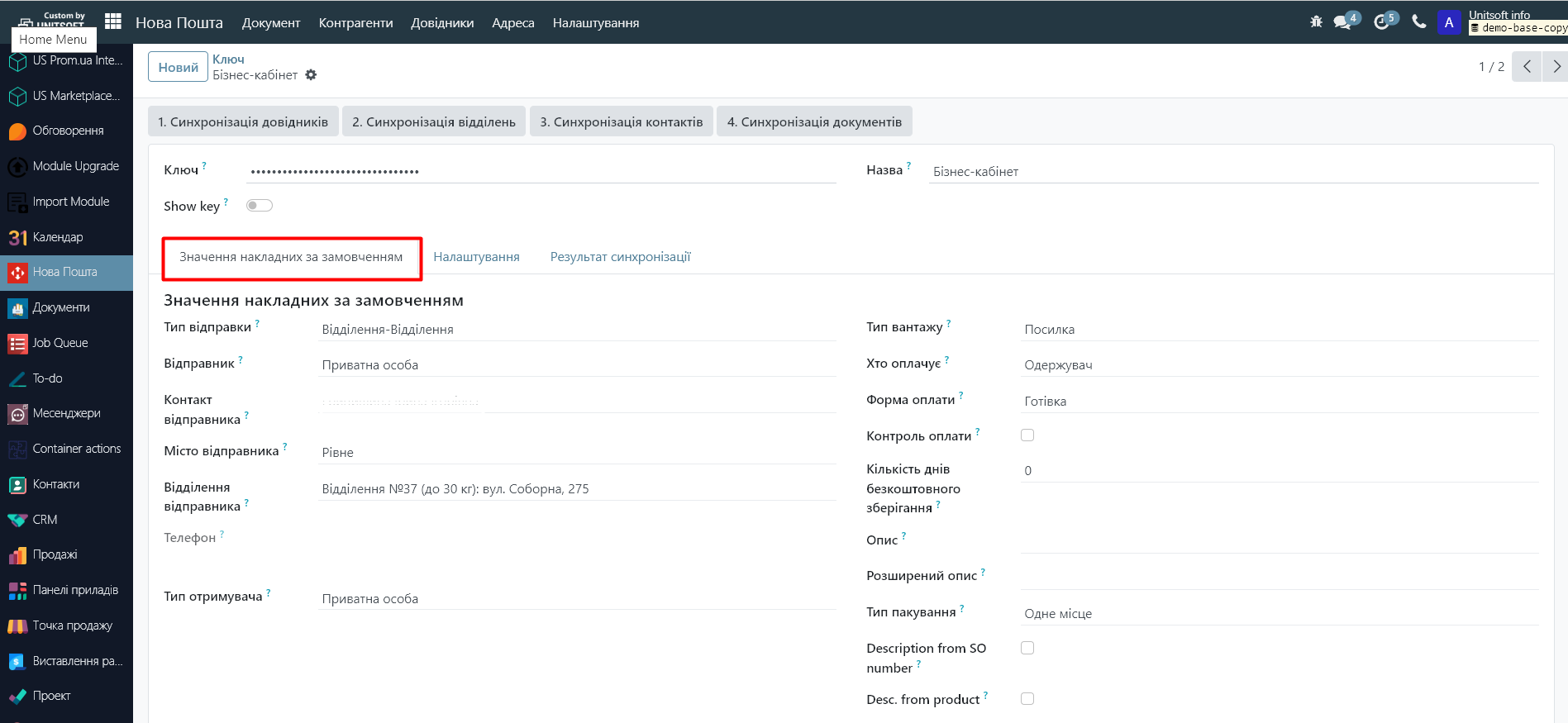The "Nova Poshta" module for Odoo allows you to create shipping invoices for sending parcels through the "Nova Poshta" company directly from your Odoo system.
Main features of the module:
- Create a TTN directly from an order or warehouse transfer in Odoo.
- Tracking a list of all sent invoices and their statuses.
- Ability to set default values for created invoices in global settings.
- Using the "Nova Poshta" delivery method on the Odoo website.
Module settings
Step 1: Obtaining the key on the Nova Poshta website
1. Log in to your personal account on the Nova Poshta website.
2. Go to the Settings section and get an API key for integration with Odoo (the "Create Key" button):
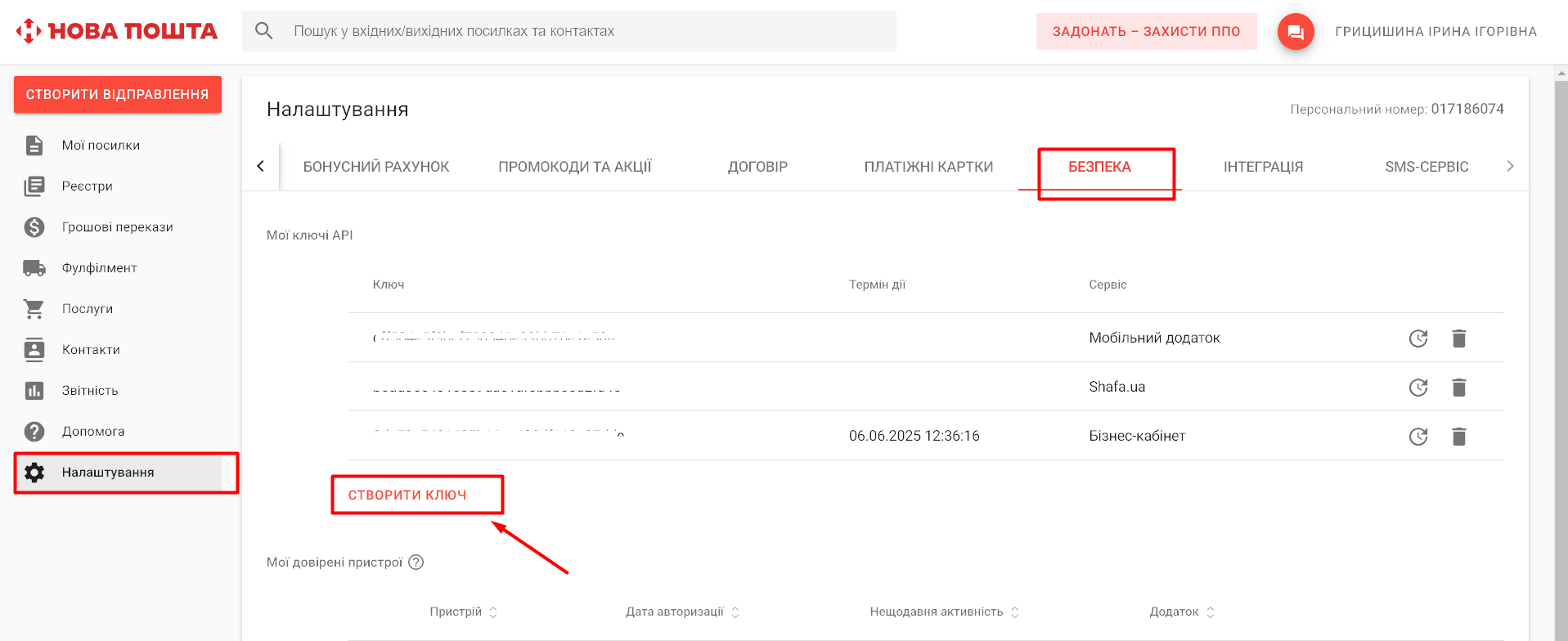
Step 2: Installing the "New Mail" module in Odoo
1. Go to the Add-ons menu in Odoo.
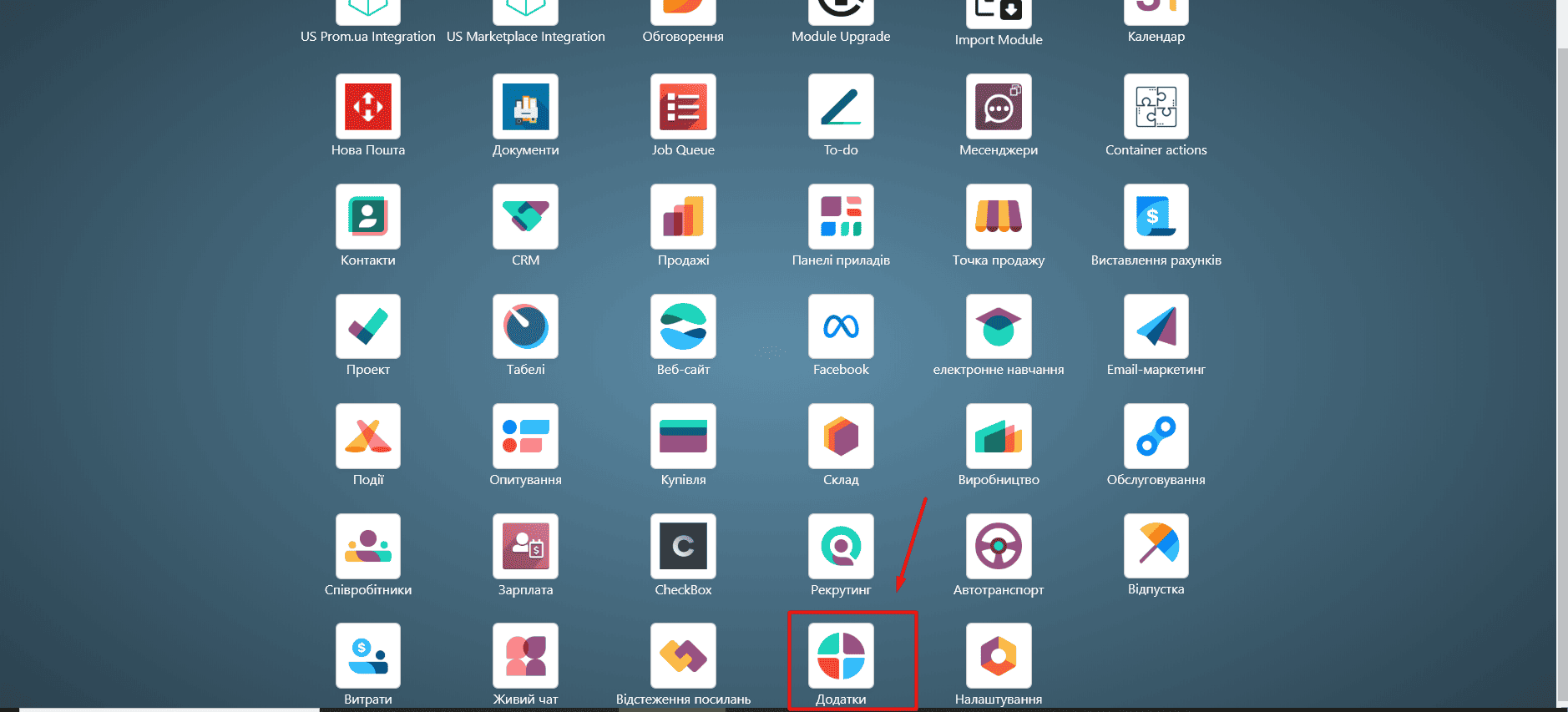
2. In the search bar, remove the "Applications" filter and enter "Novaposhta":
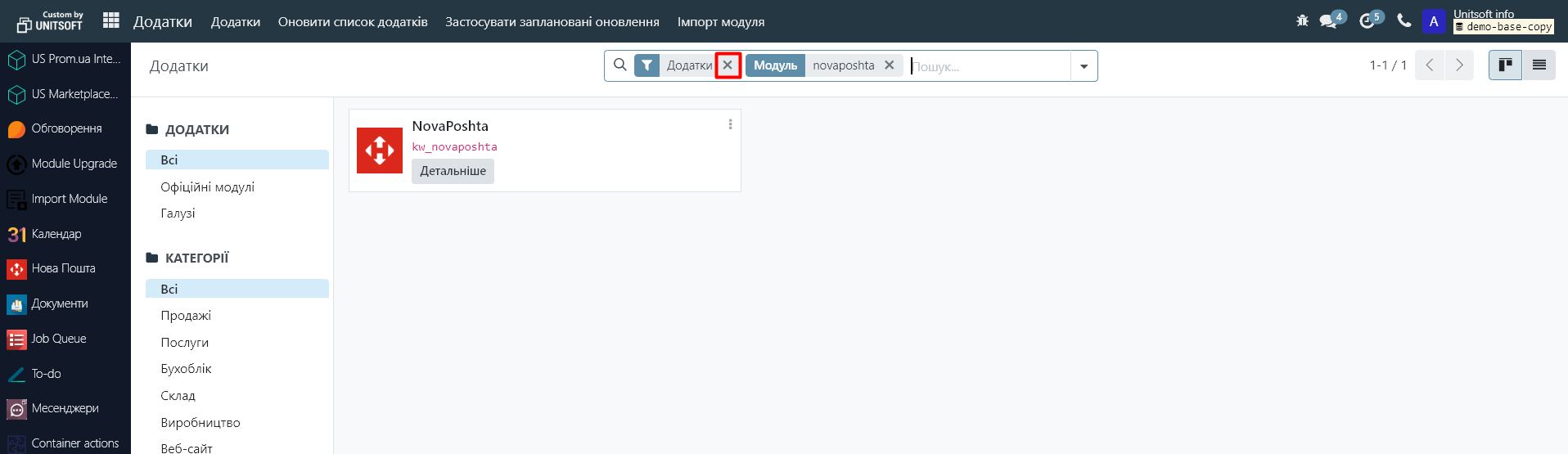
3. Install the found modules (Activate button):
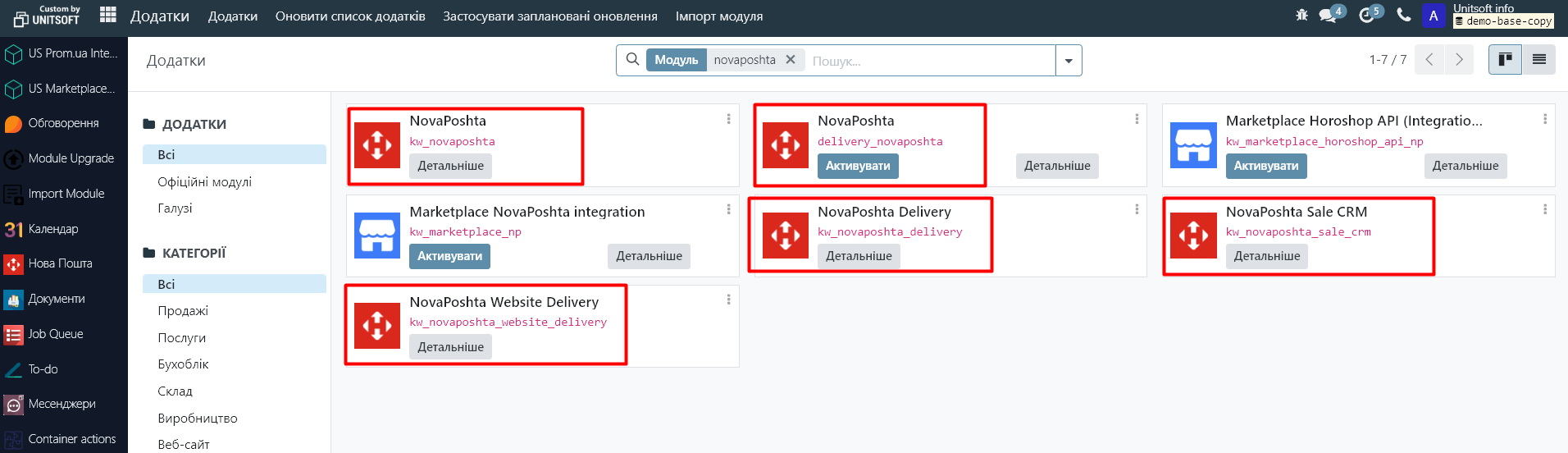
Step 3: Configure user access
1. Go to the "Settings" module:
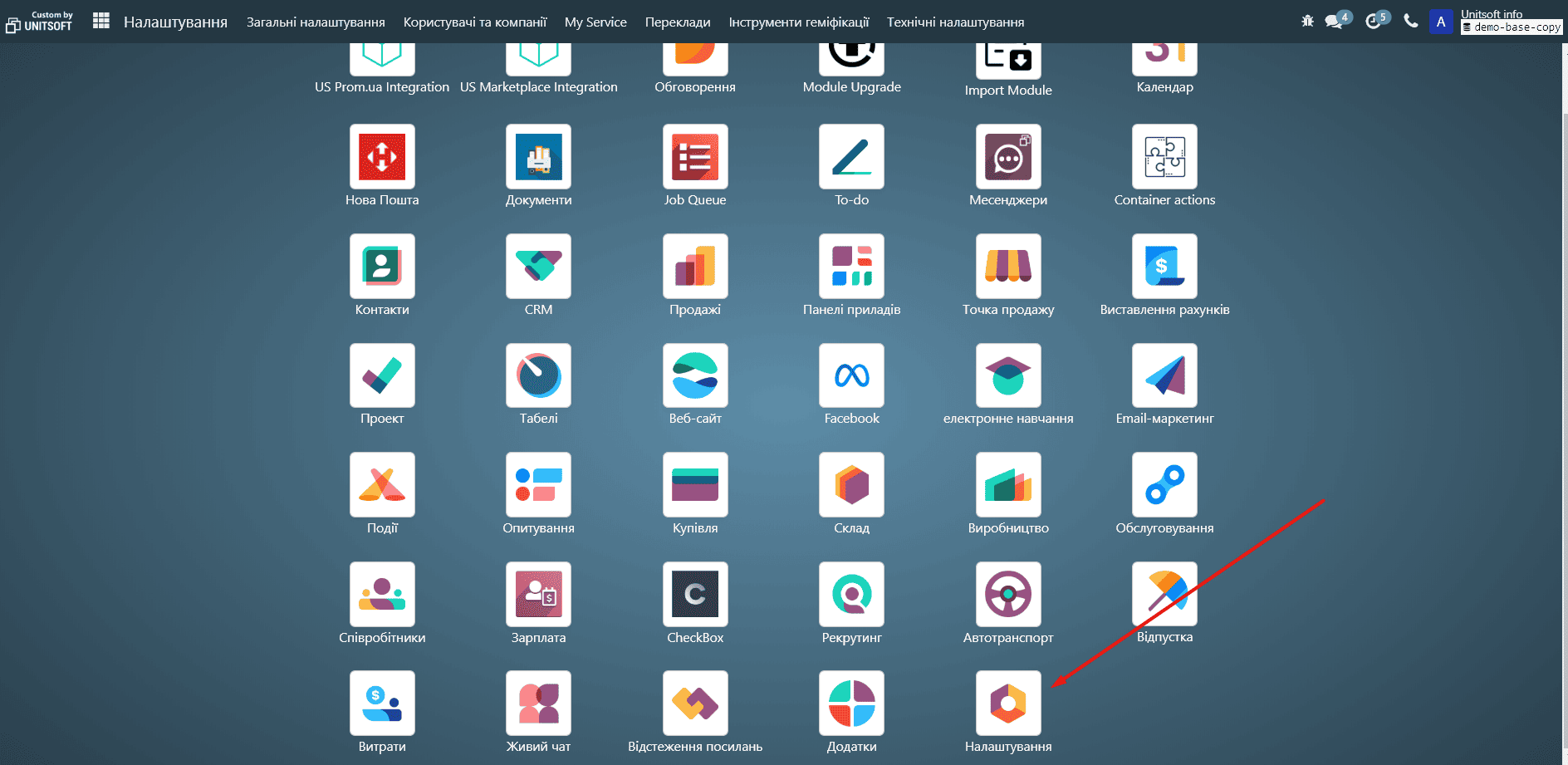
2. In "General Settings", click the "Manage Users" link:
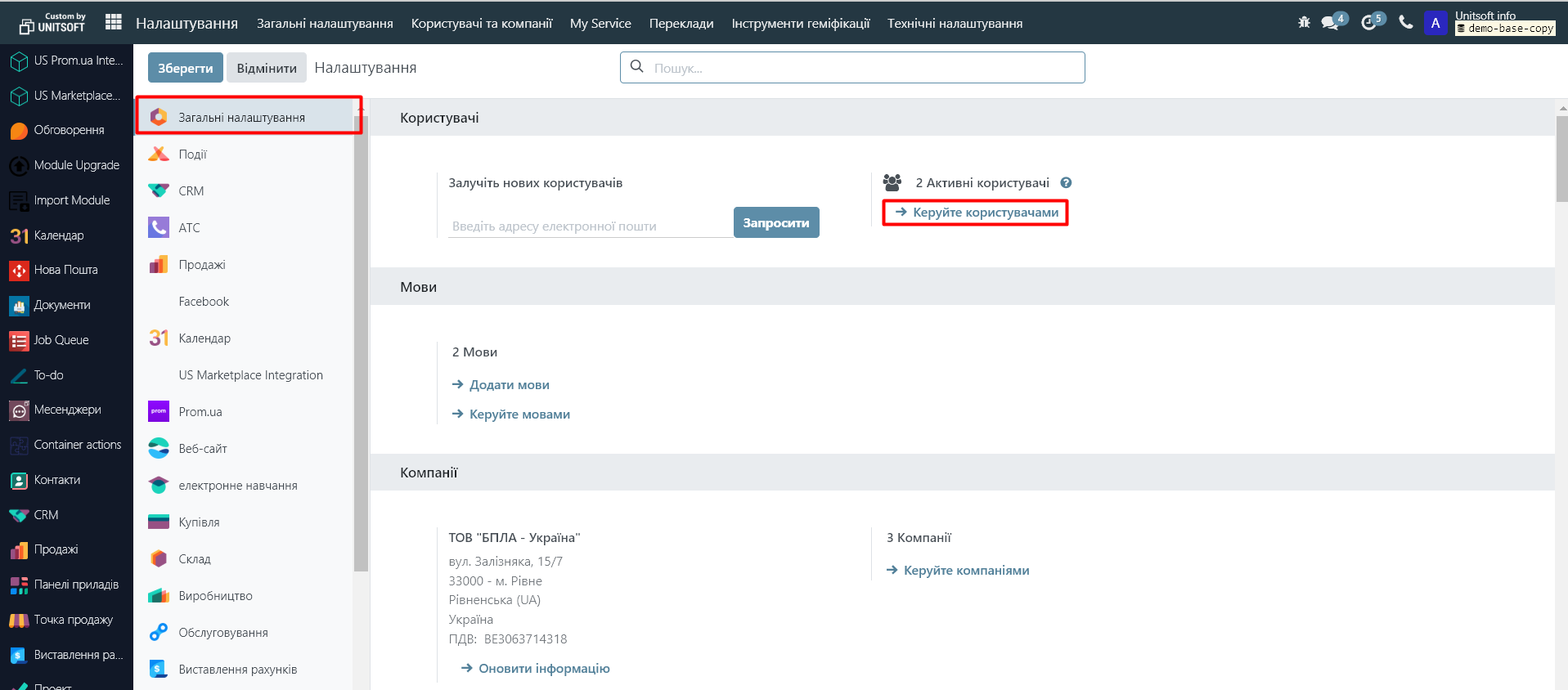
3. Select the required user and set the role "Admin" for him in the "New Mail" field.
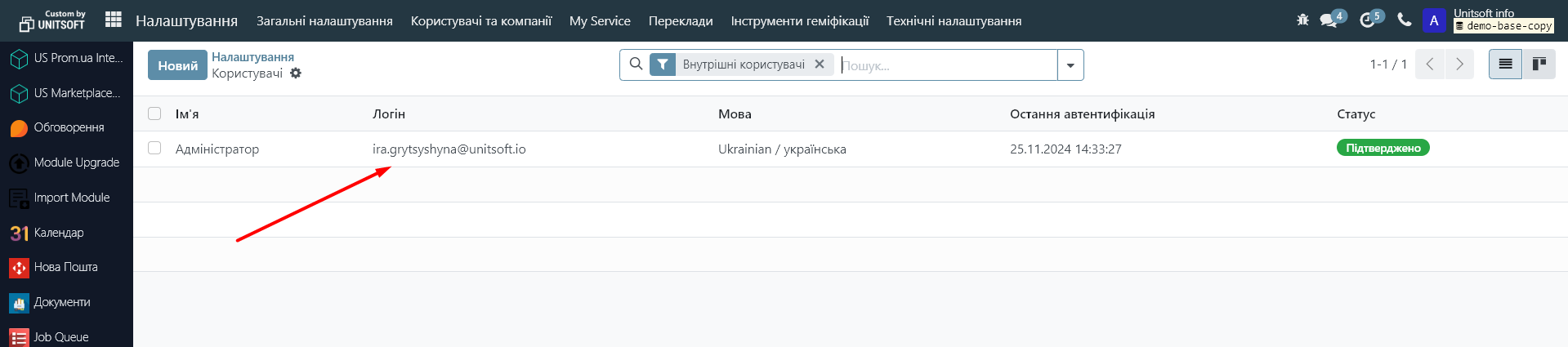
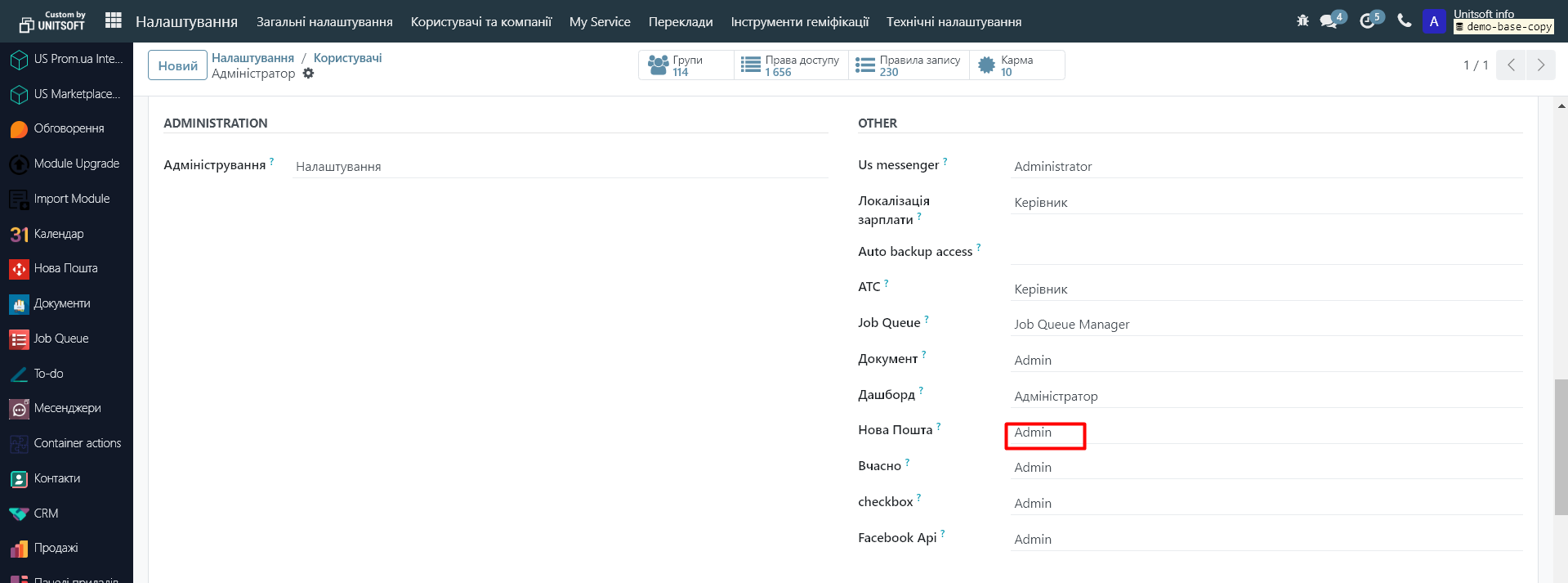
Step 4: Setting up the key
1. Go to the "New Mail" menu in Odoo:
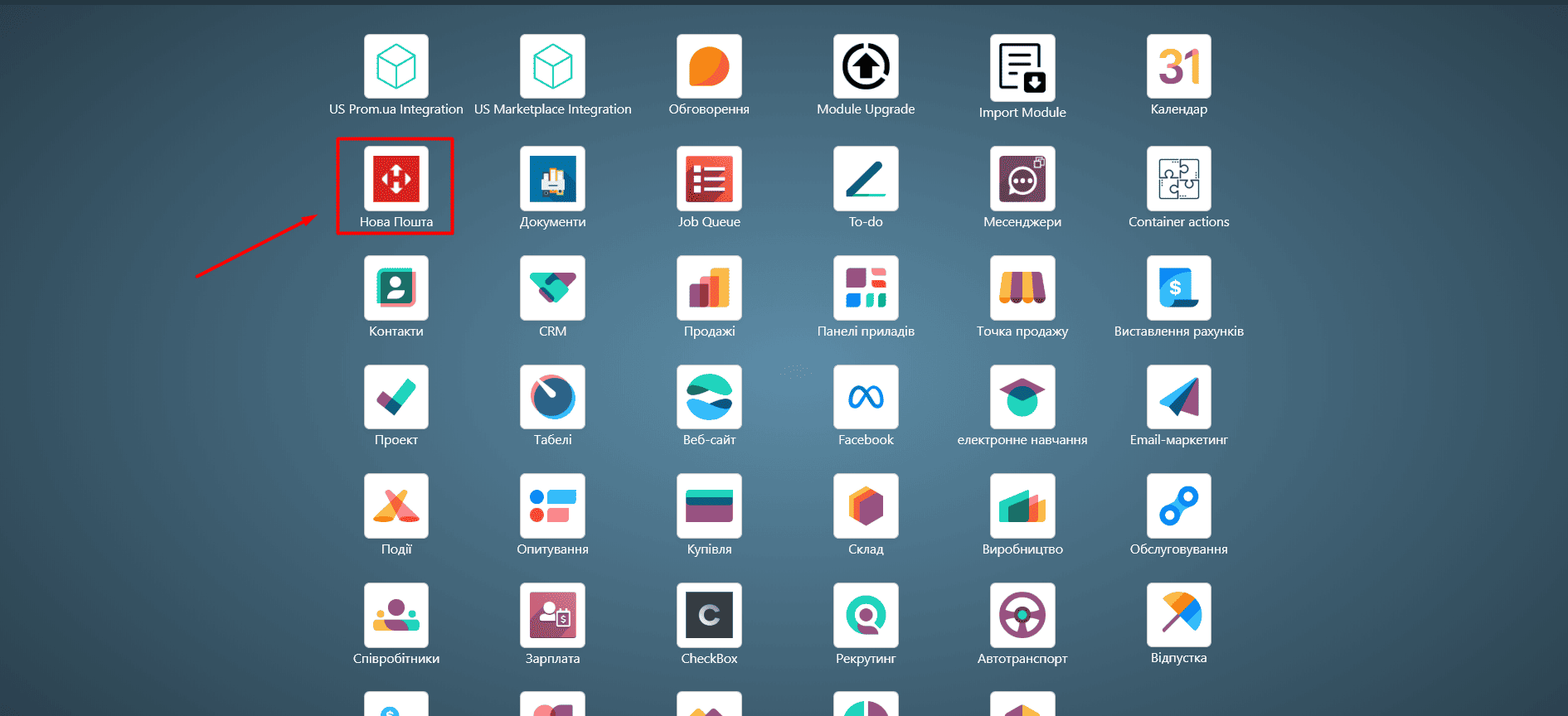
2. In the "Settings" menu, select "Key":
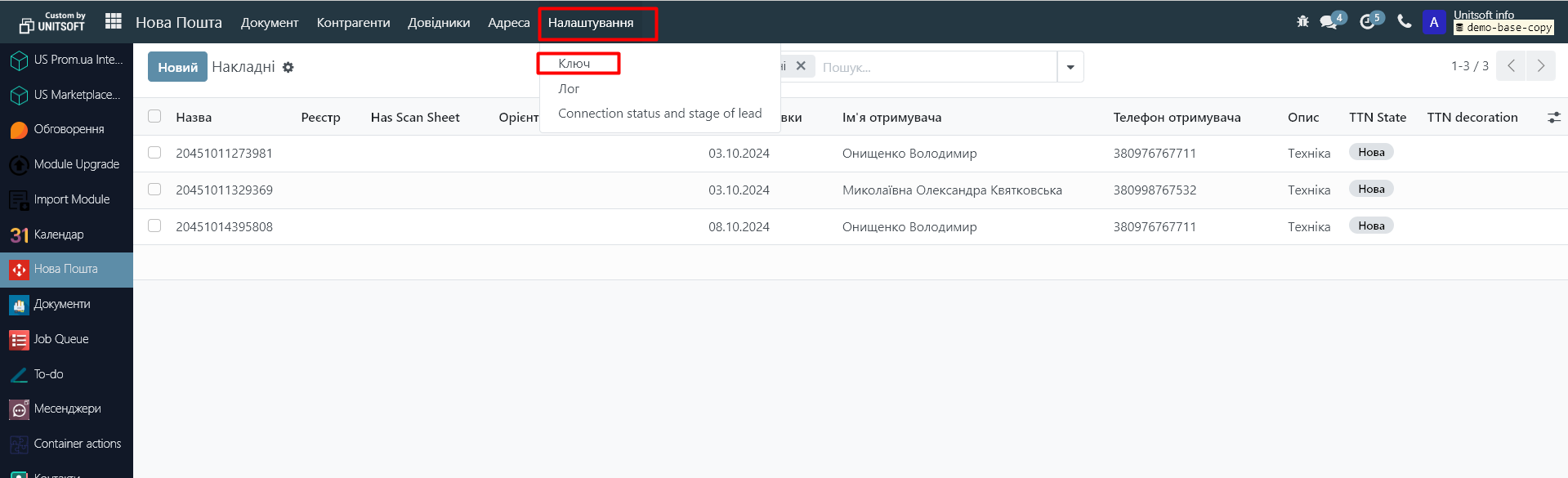
3. Click the "New" button:
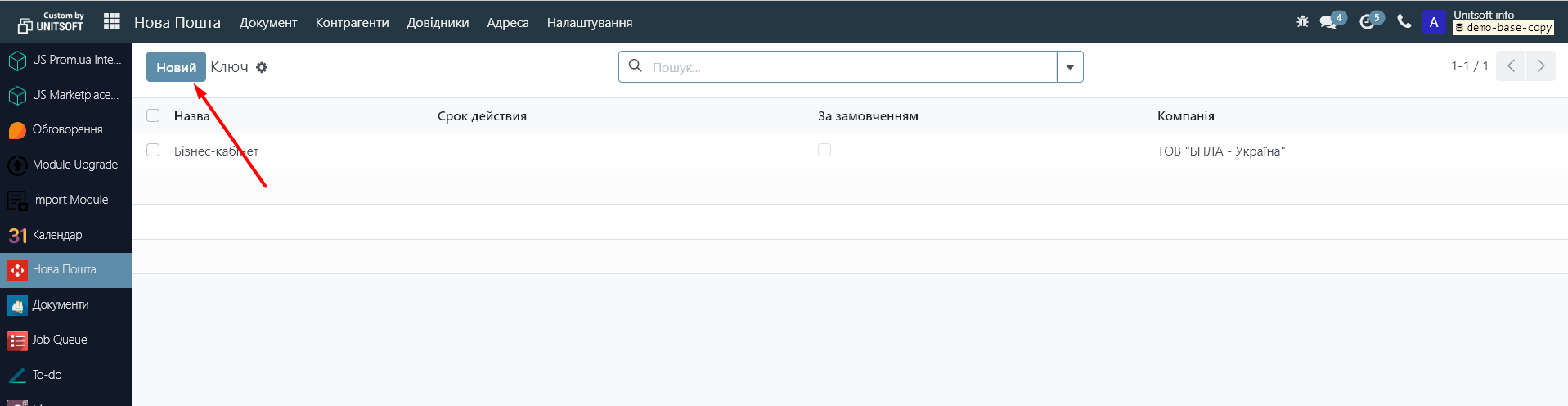
4. Enter the name and key received in your personal account of Nova Poshta and save the settings.
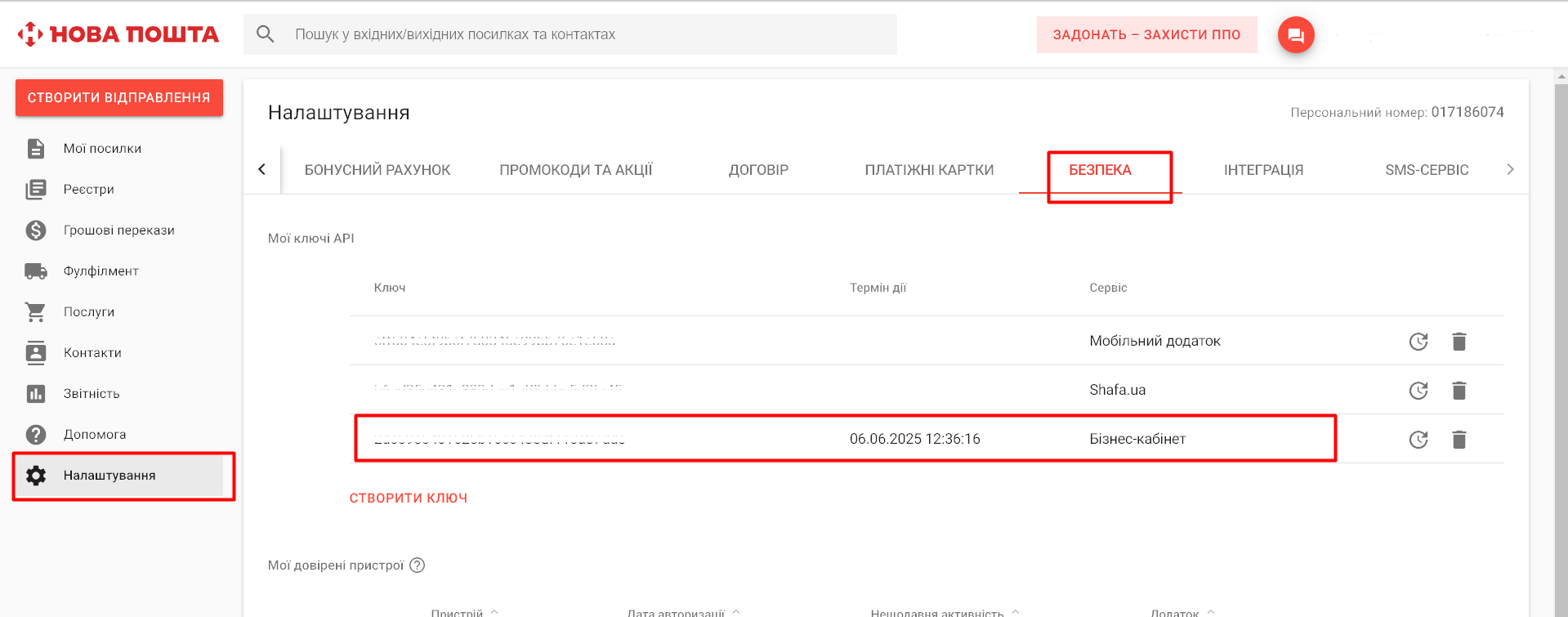
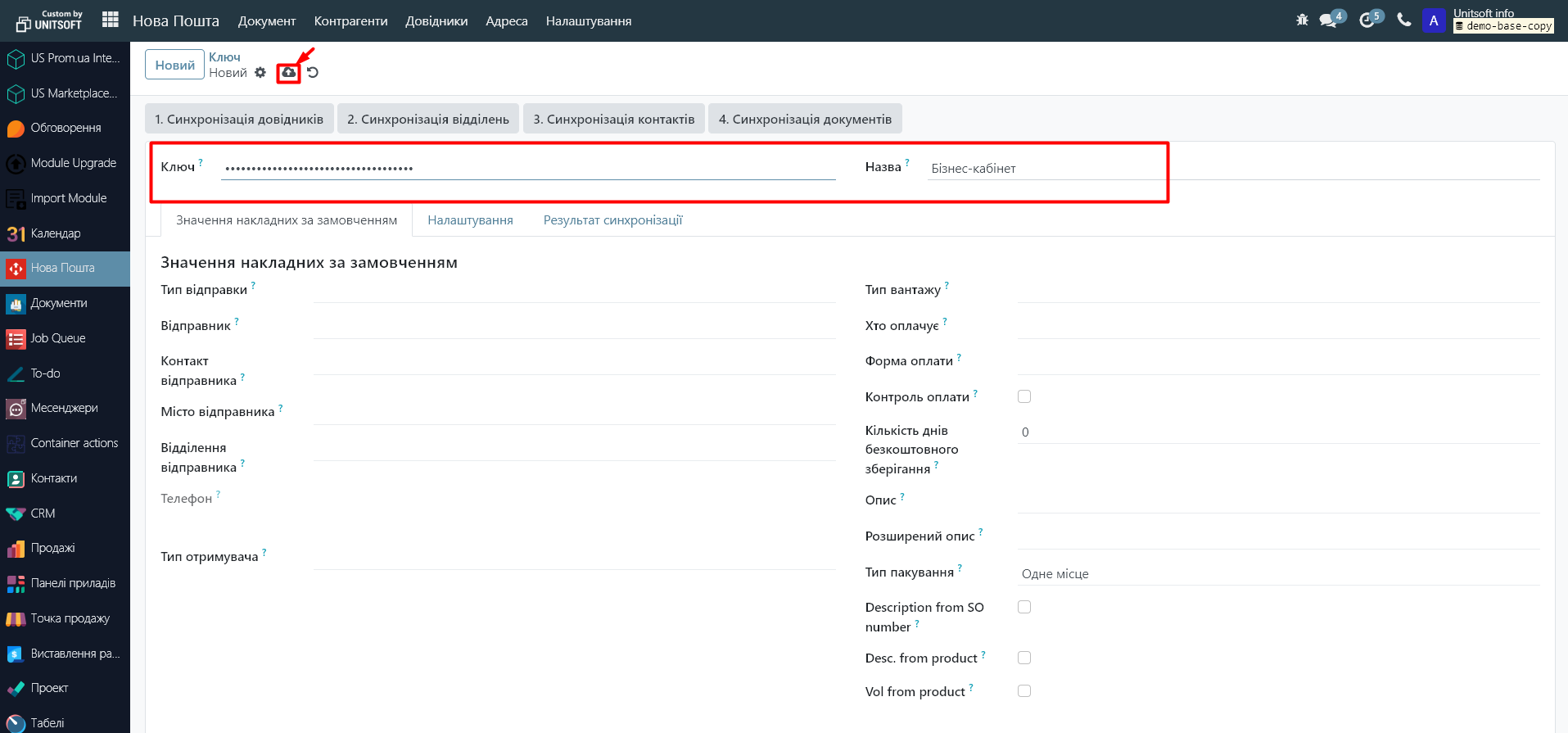
Step 5: Synchronize data
1. Perform a phased synchronization of directories. Strictly in the established order:
- First, click "Synchronize Directories".
- Next, synchronize branches, contacts, and documents in the specified order.
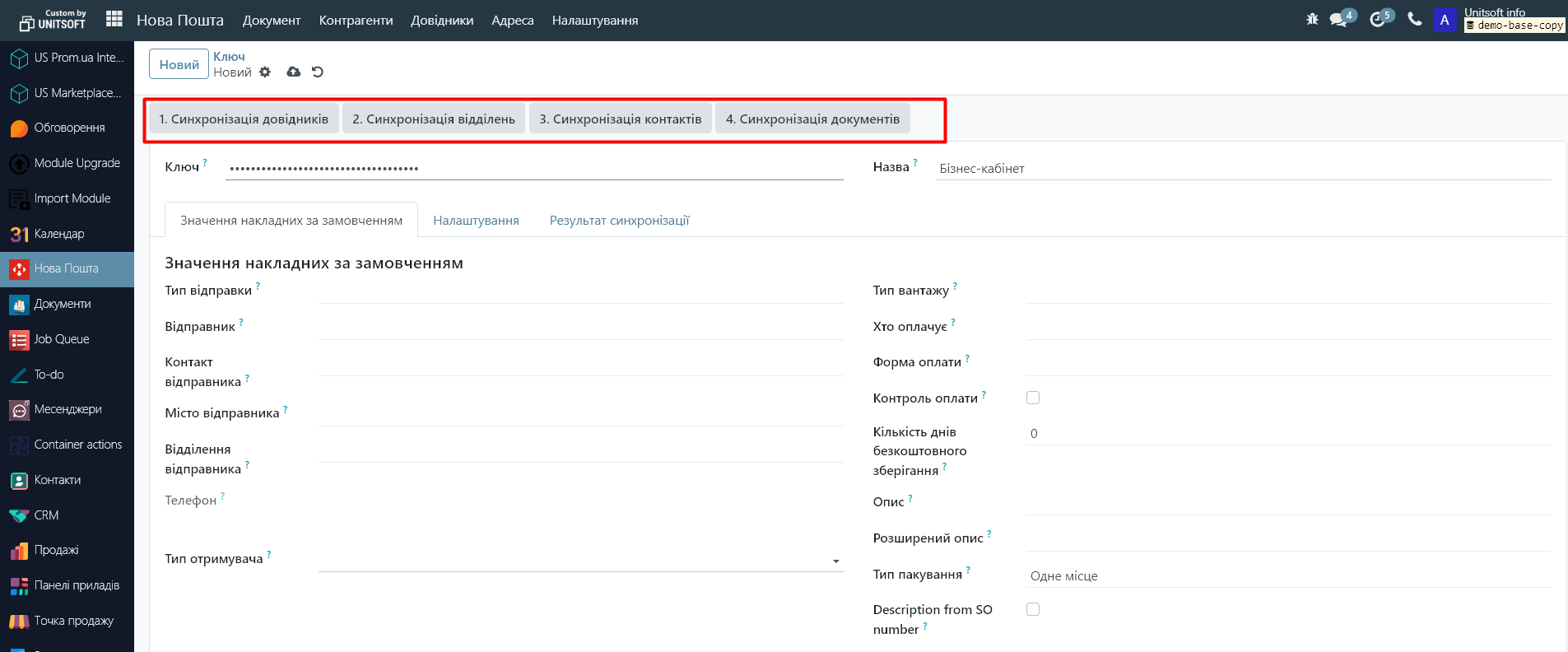
Step 6: Setting default values for TTN
In the next step, it is recommended to specify the basic settings for the key you created, including the most frequently used data for sending parcels. These settings will be applied by default. If necessary, you can change these data for each individual invoice.