The error "Invalid fields: Accounts receivable, Accounts payable" may occur if you are creating a partner in a new company for which localization has not yet been enabled.
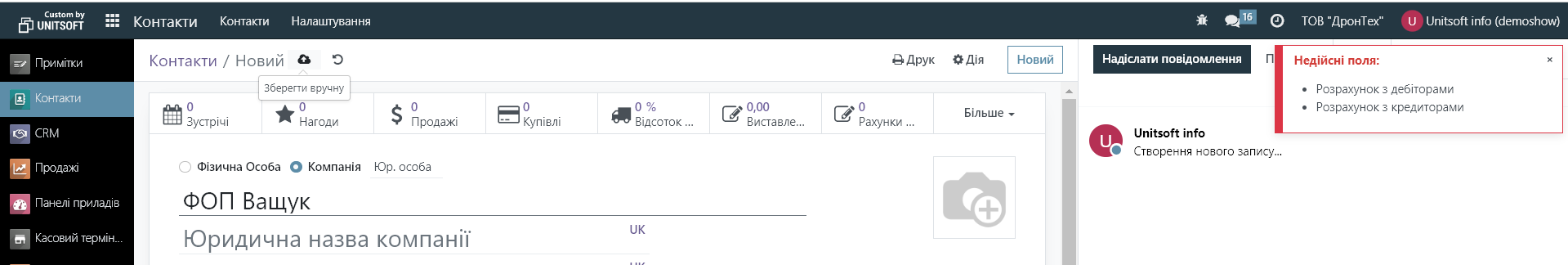
To fix the error, go to the "Settings" module:
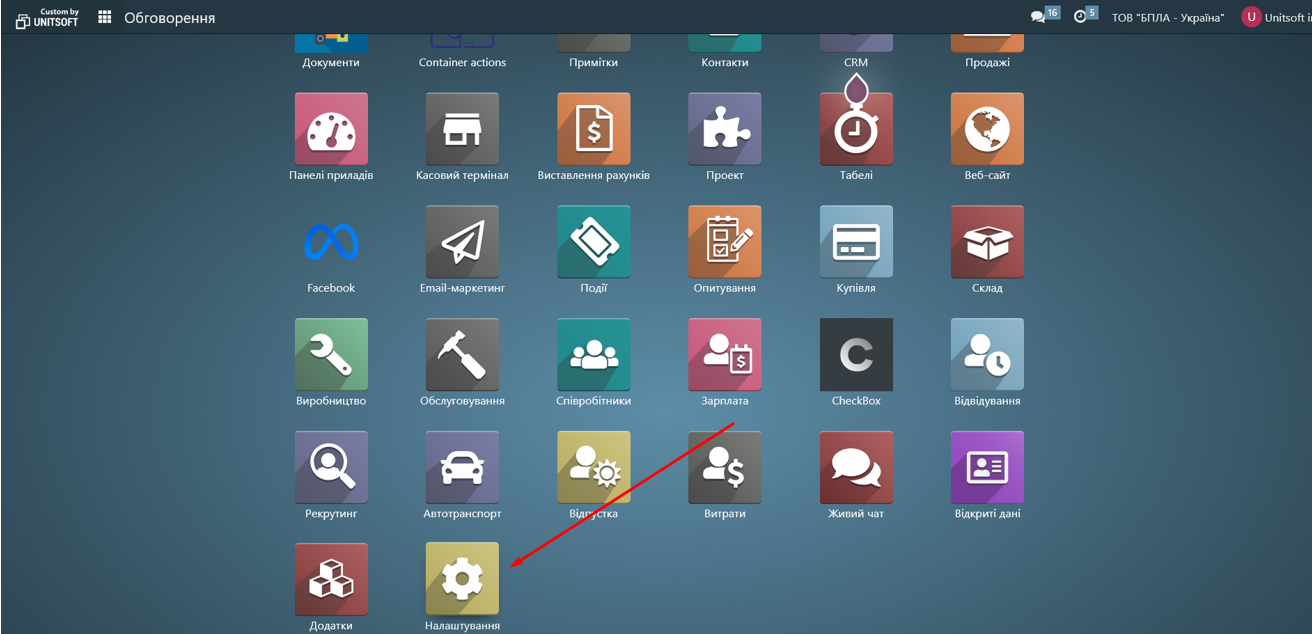
In the "Accounting" section, look for the "Localization Package" field:
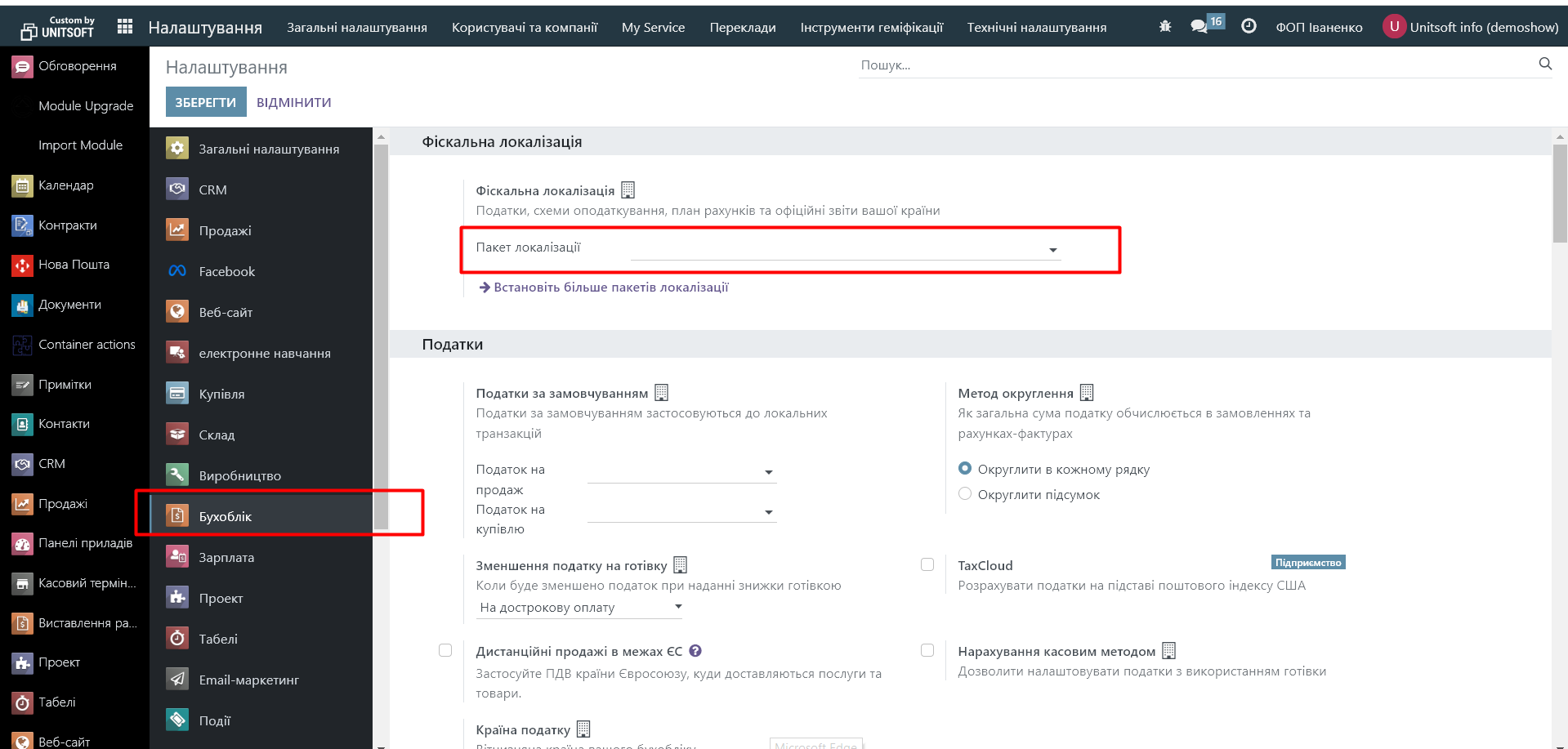
Select the required localization here and save the changes:
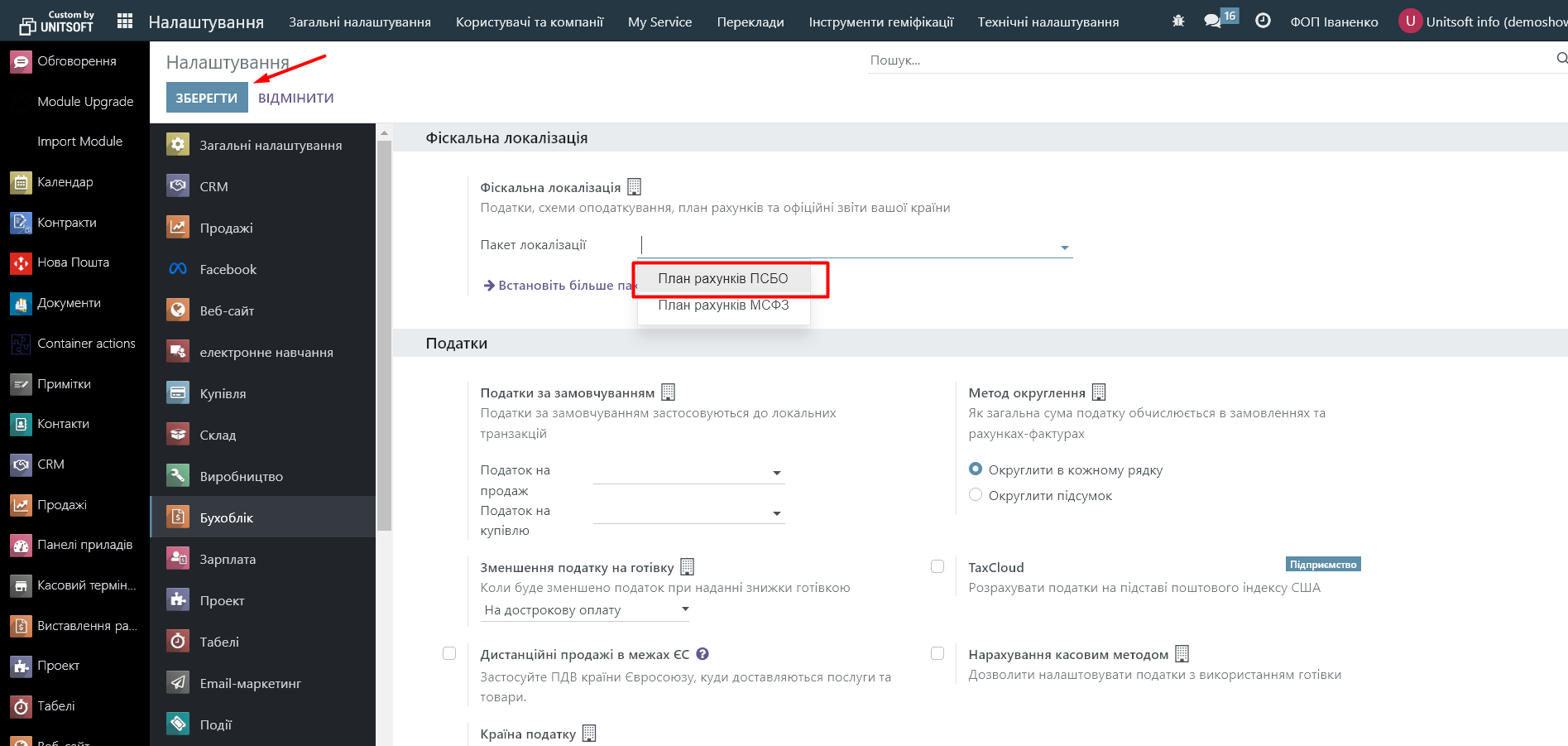
The error will no longer be displayed.