The message "No matching records found" appears when you reference a non-existent record in another directory when loading new data.
For example, in the lead card there is a field "Sales Team". In it you can specify only those values that you have already previously created in the database:
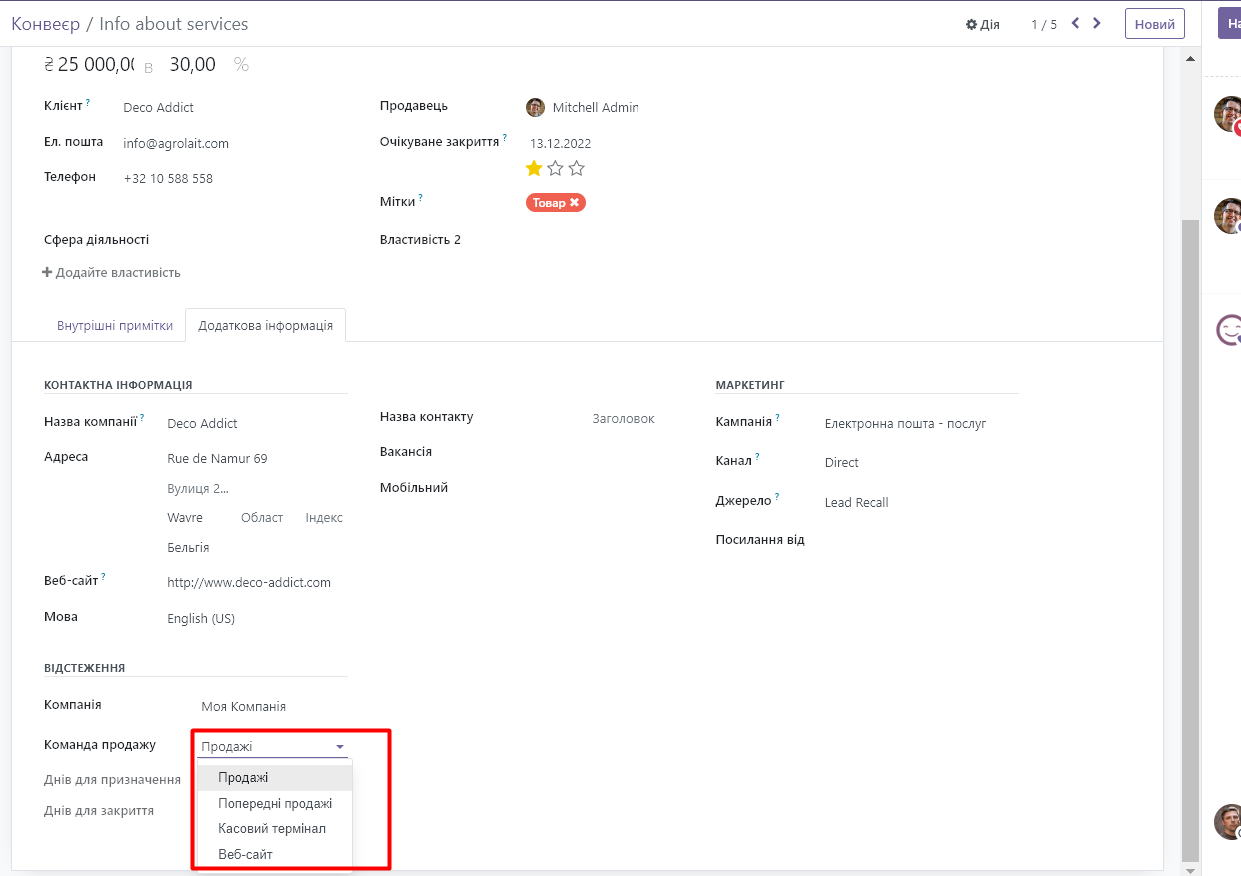
If you are uploading a lead card from Excel and in the "Sales Team" field you have specified a value that is not yet in the "Sales Team" directory (for example, "Cold Sales"), the system will display the notification "no matching records found for the following name in the field ...:".
The Odoo system in the message itself offers four options for the following actions - stop the import, leave the field blank (if this field is critical, the system will not allow this), do not upload the lead with this sales team, or automatically create a new sales team ("Cold Sales"):
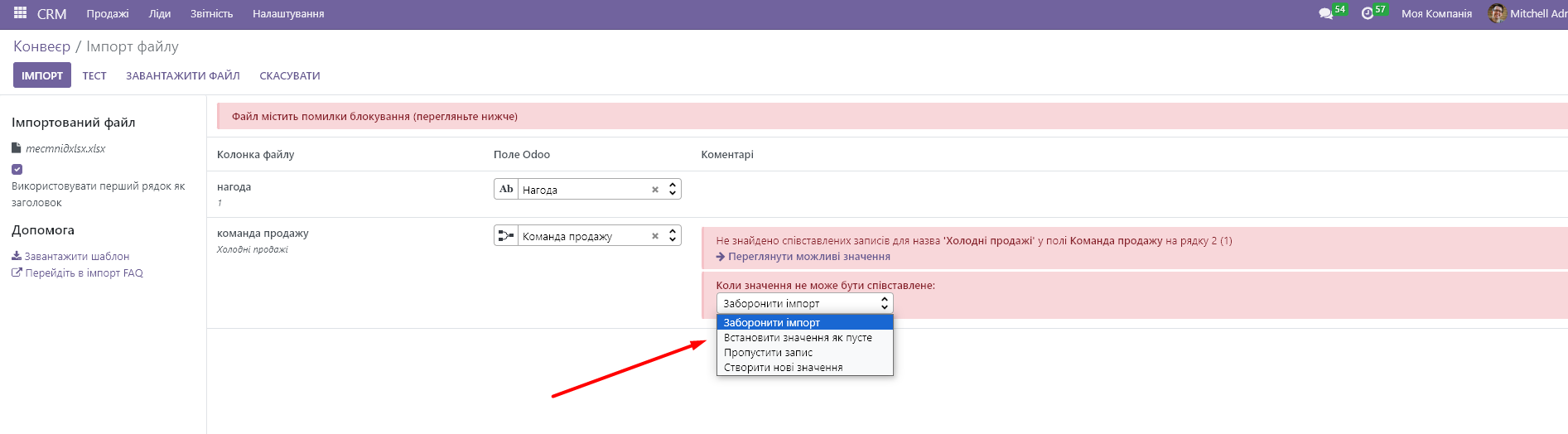
By default, it is always set to "Prohibit import" and this blocks the download. You can switch to "Create new values" and click the "Test" button again. Then Odu will not stop the import due to the absence of the "Cold sales" command in the database, but will create it on its own.
Please note. Since the search for a value is based on the name, an extra space at the end of the name in the Excel file can already be recognized as a new value. Therefore, it is sometimes worth reviewing which values the error is being thrown for and checking whether they are definitely not in the database or whether the database simply did not find them.