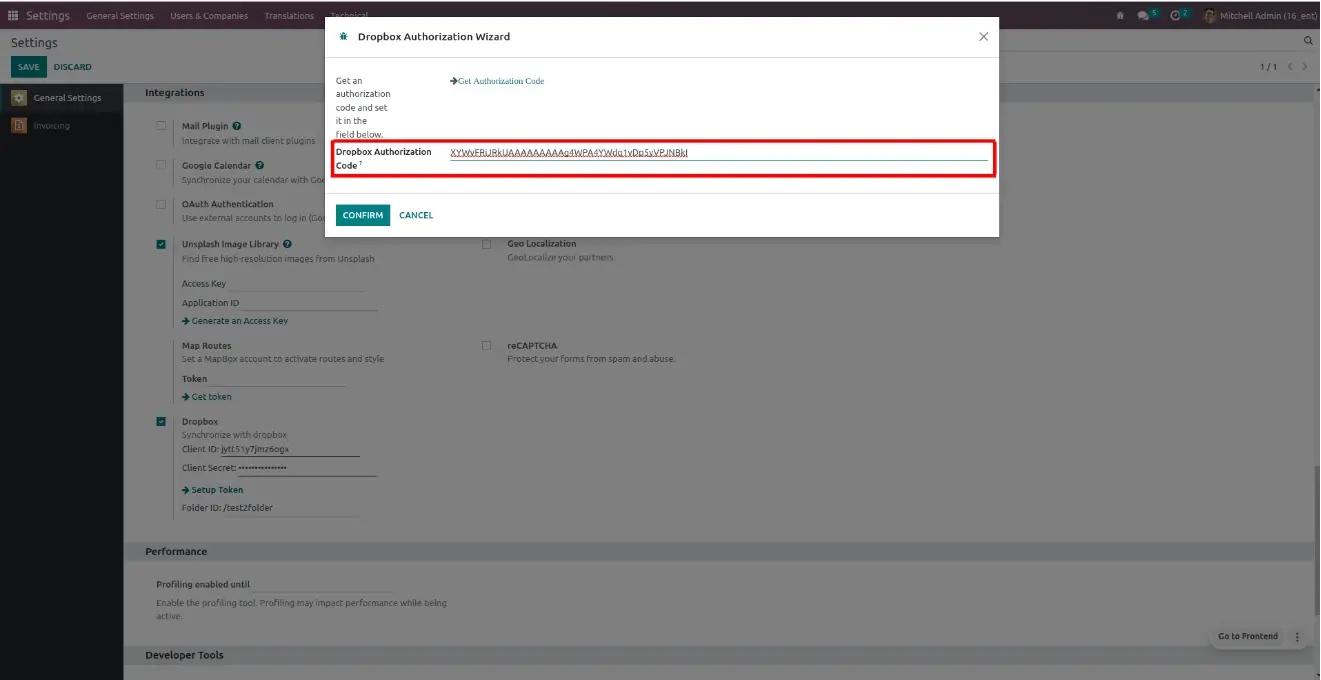Dropbox Instruction
1. Creating Dropbox API
Register the app on the Dropbox developers page
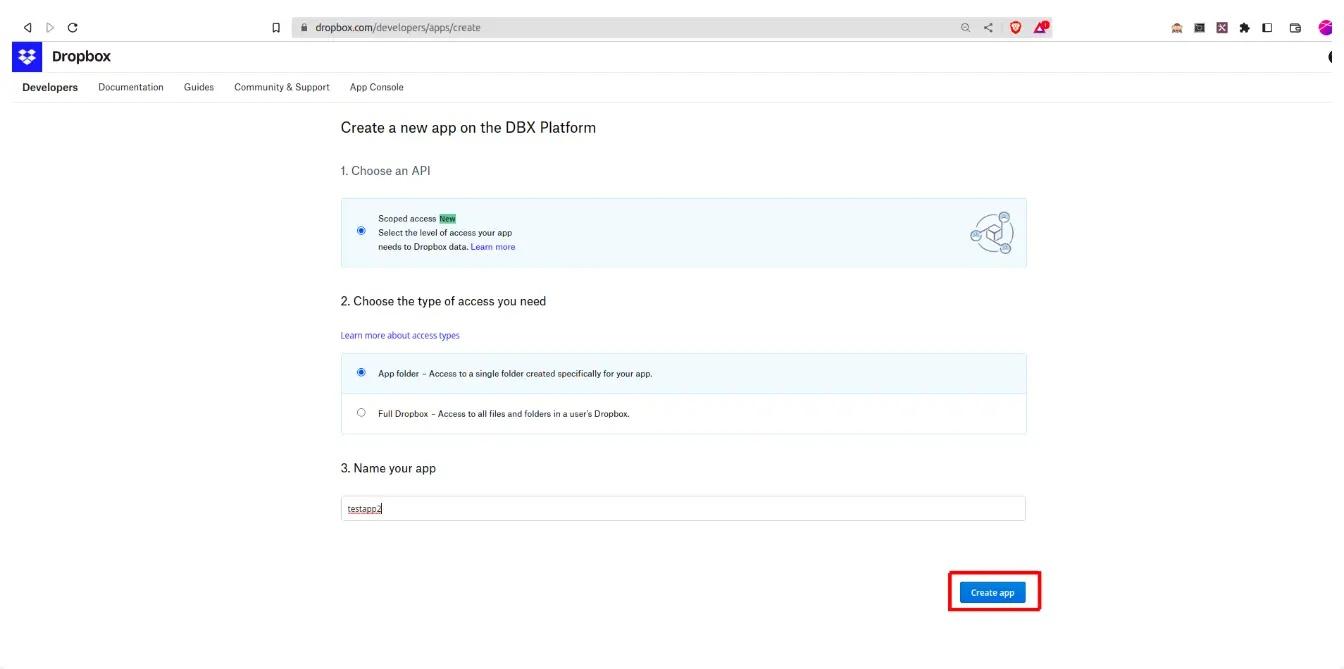
2. API key and secret
Redirect URI as a callback URL
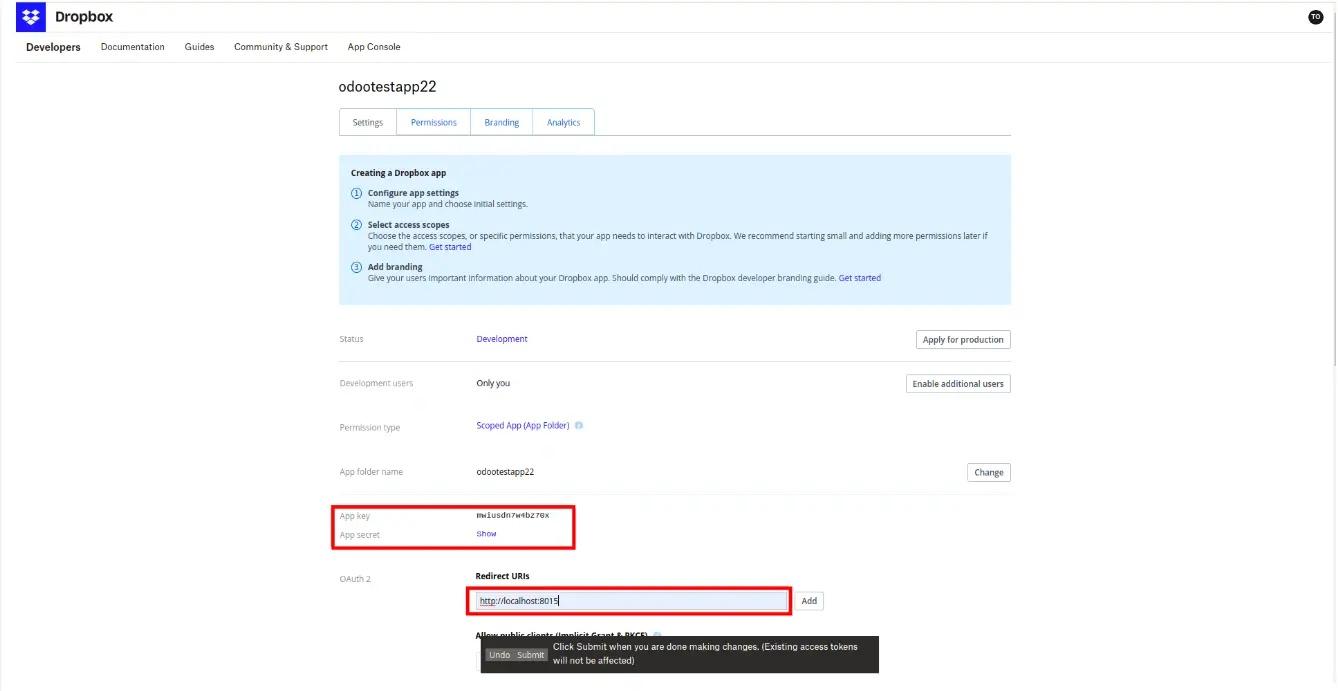 3. Dropbox Scopes
3. Dropbox Scopes
Read the record areas to access the files.
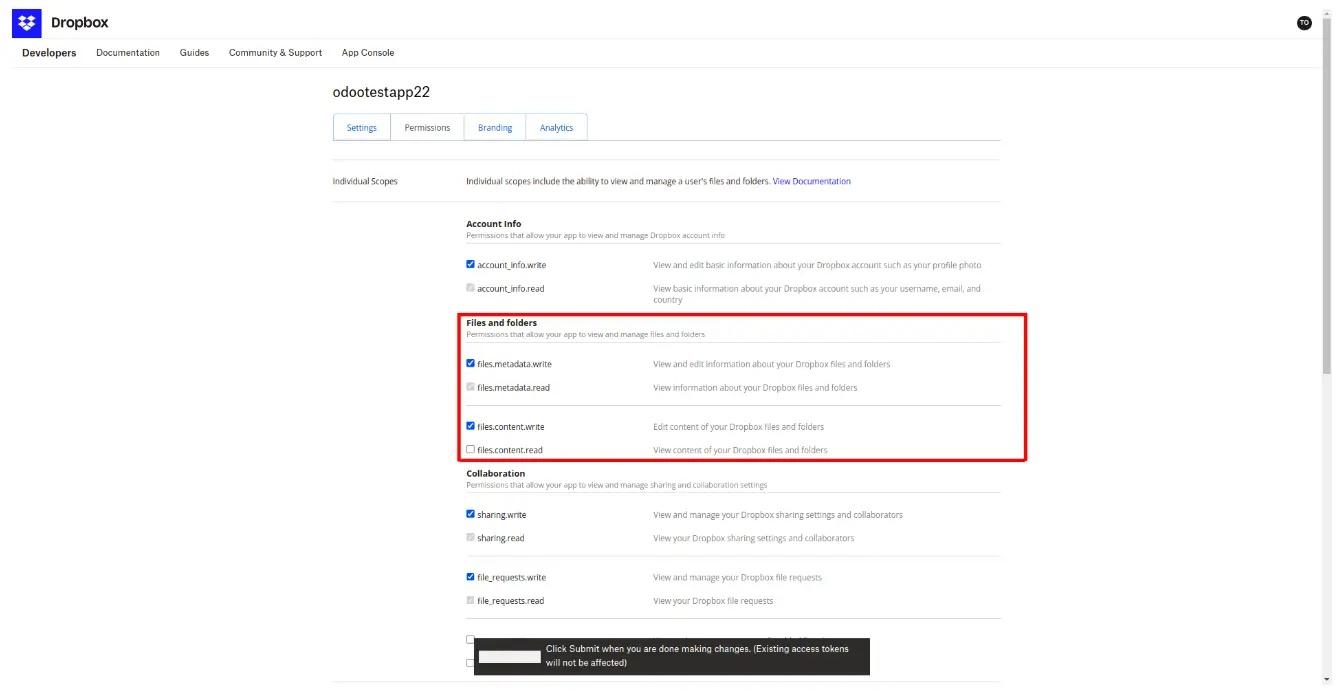
4. Token setup
Fill in the credentials and set up the Dropbox connection using the authorization code. Goto --> Settings--> Integrations Specify the Dropbox folder name as the folder identifier
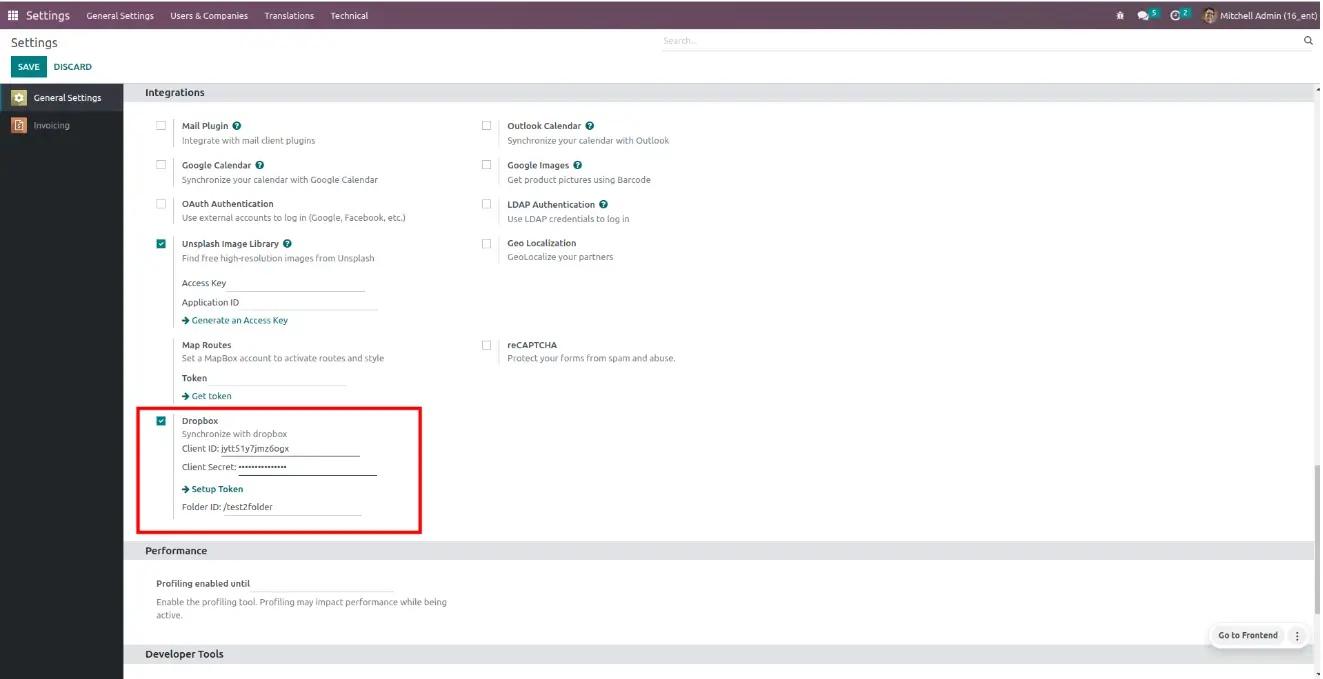
Click to get the authorization code to generate the authorization code
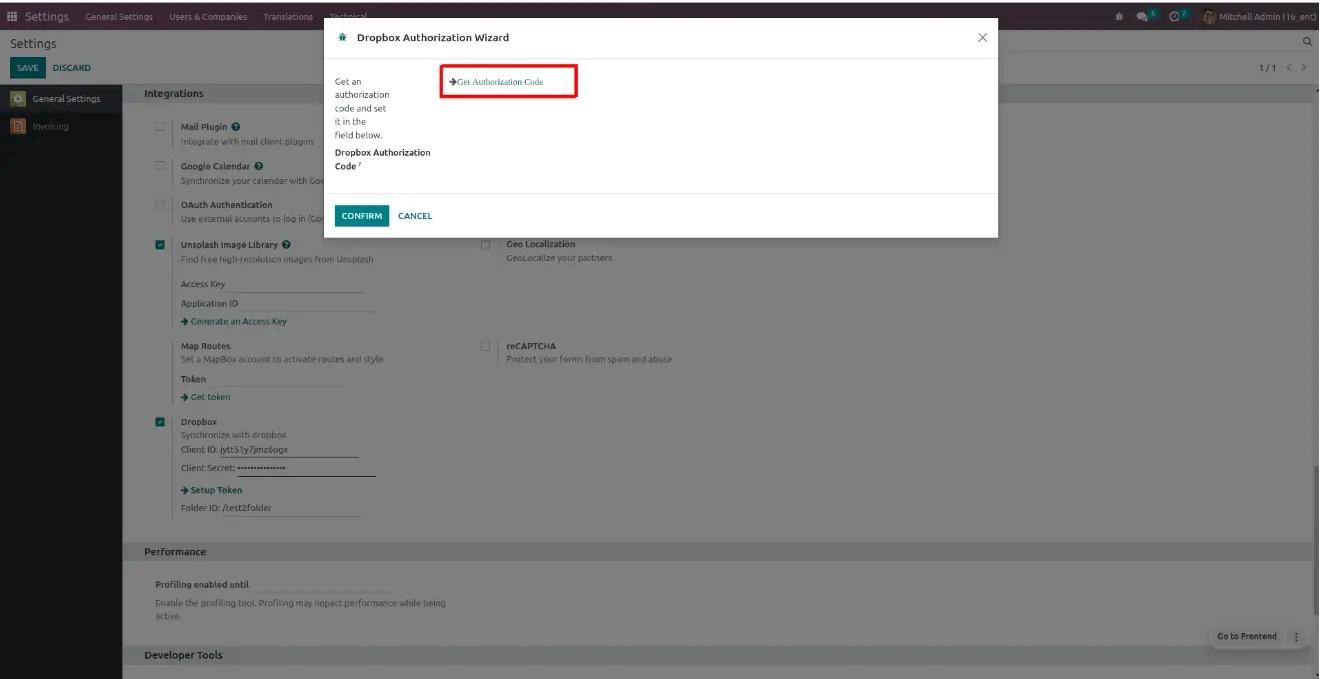 Copy the authorization code
Copy the authorization code
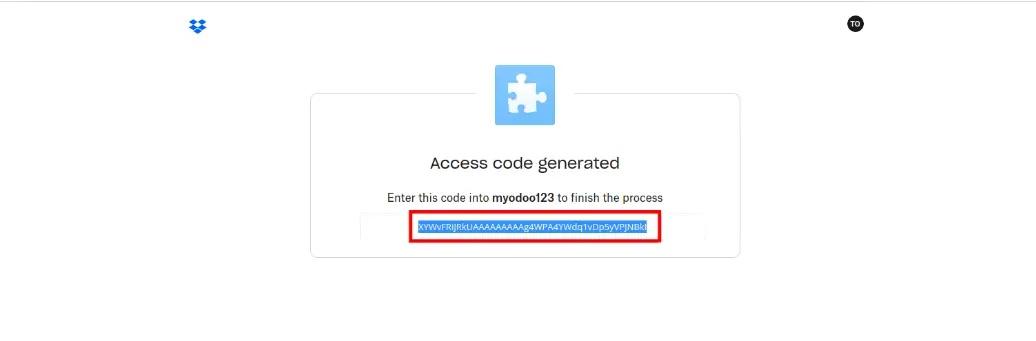 Insert the authentication code generated from get auth code
Insert the authentication code generated from get auth code