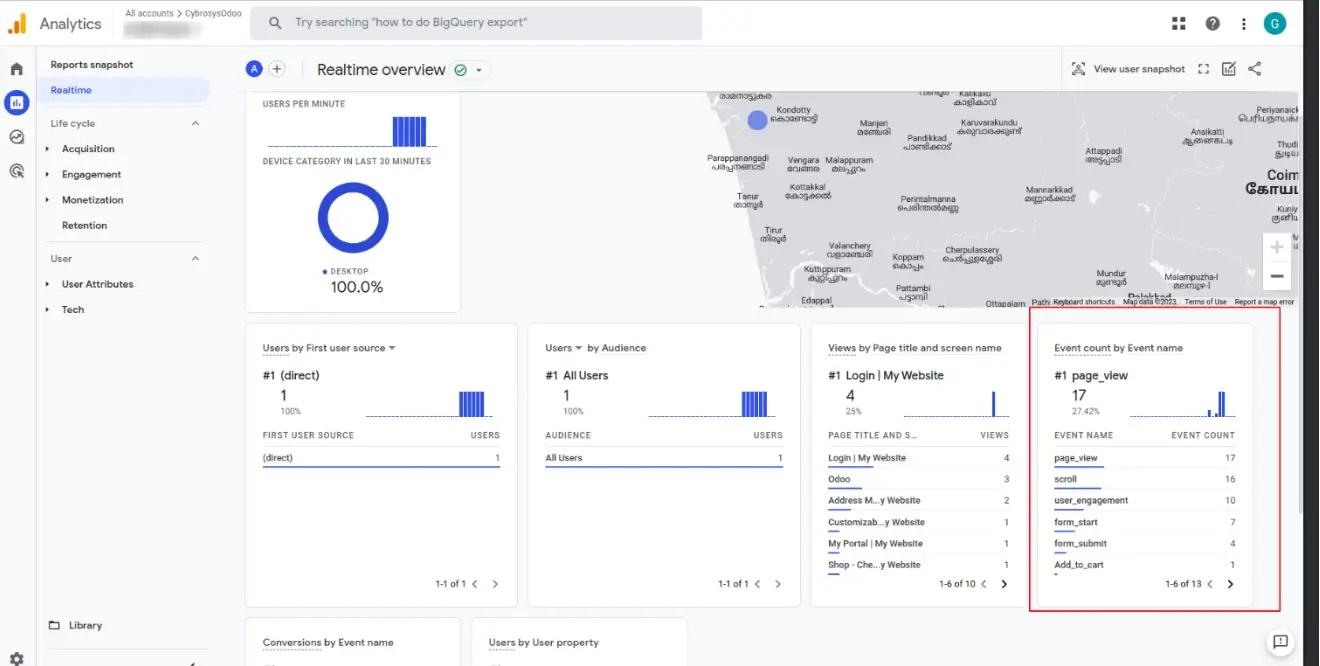Google Analytics Instruction
1. Google Analytics View
First, go to https://analytics.google.com/ --> ADMIN --> Data Streams
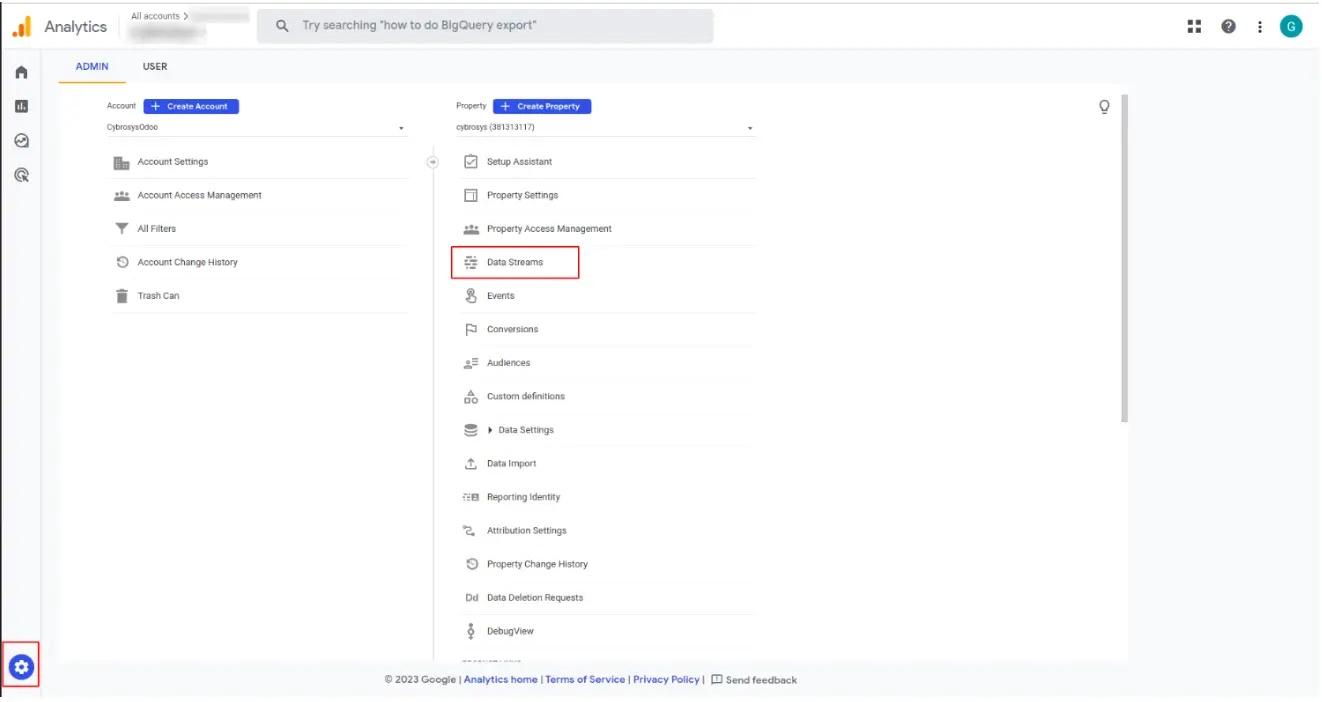 Then select Add stream --> Web
Then select Add stream --> Web
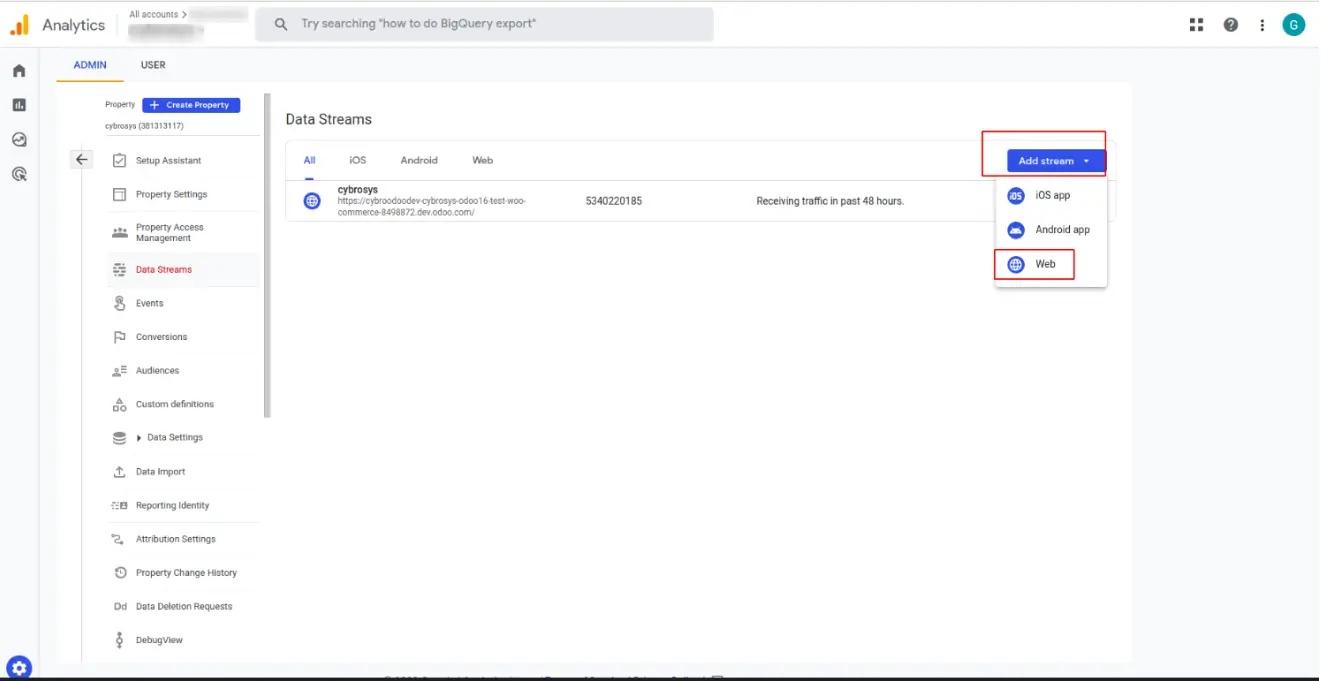
Then add a valid website URL (ododo instance), stream name, and Create stream
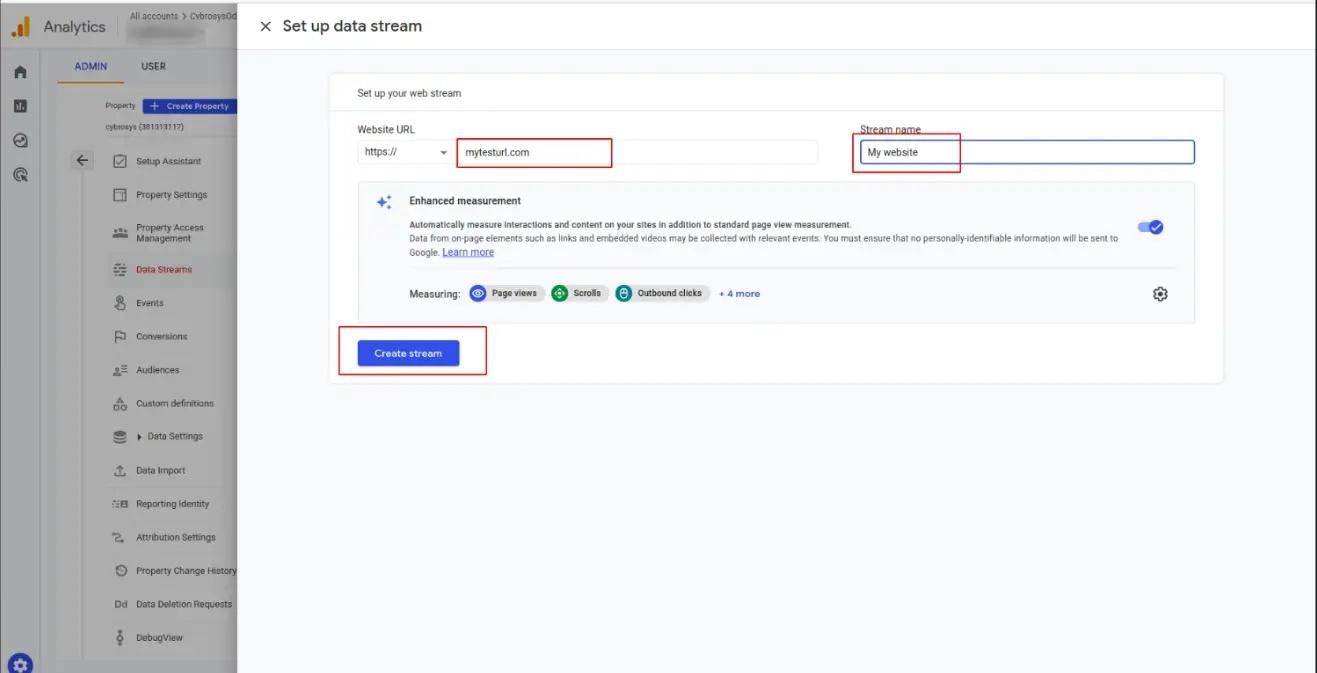 After that, you will be able to see your stream in the data stream and copy the 'MEASUREMENT ID' from there.
After that, you will be able to see your stream in the data stream and copy the 'MEASUREMENT ID' from there.
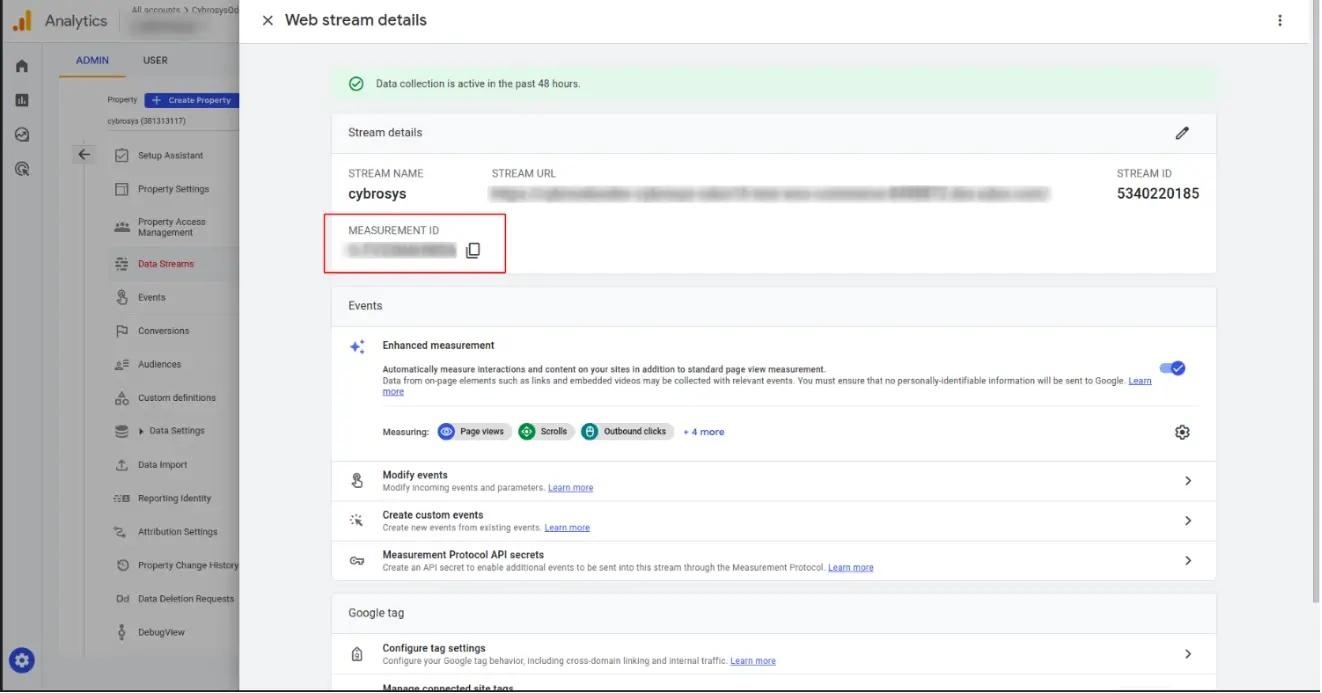
After that, you can create an API secret in the 'API Measurement Protocol Secrets' setting.
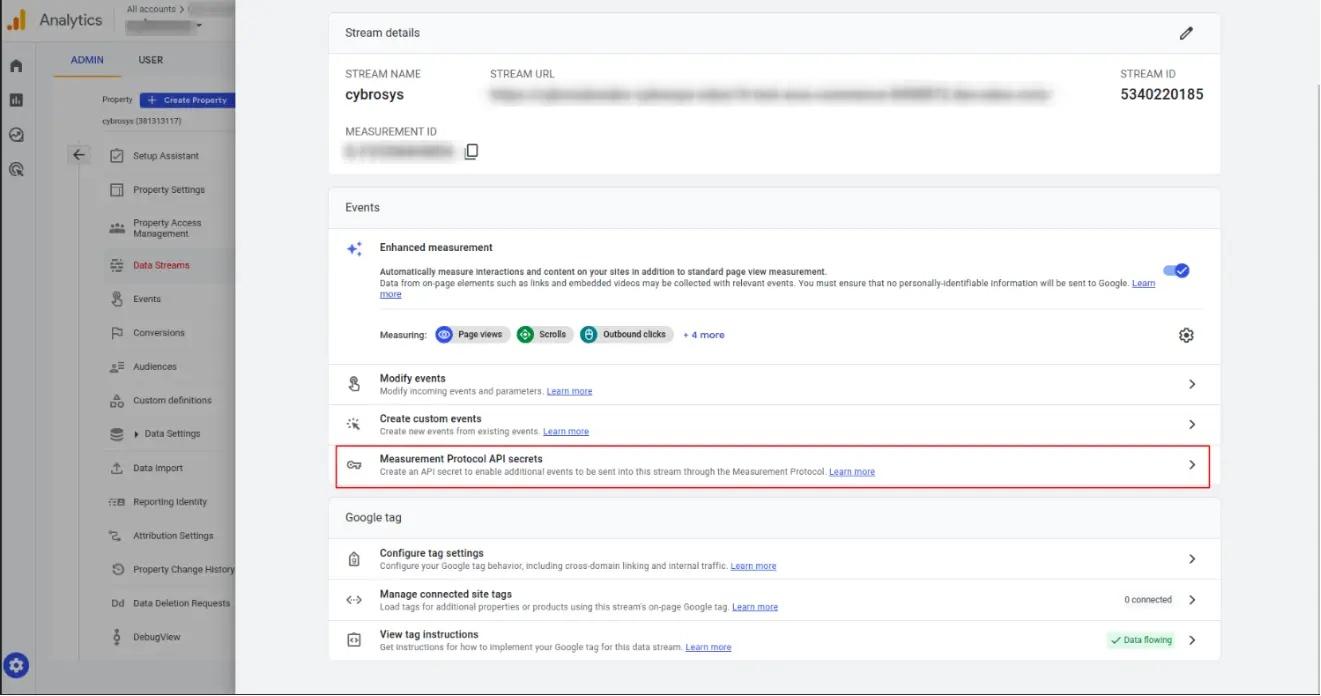 Create an API secret and copy the 'Secret Value' from there.
Create an API secret and copy the 'Secret Value' from there.
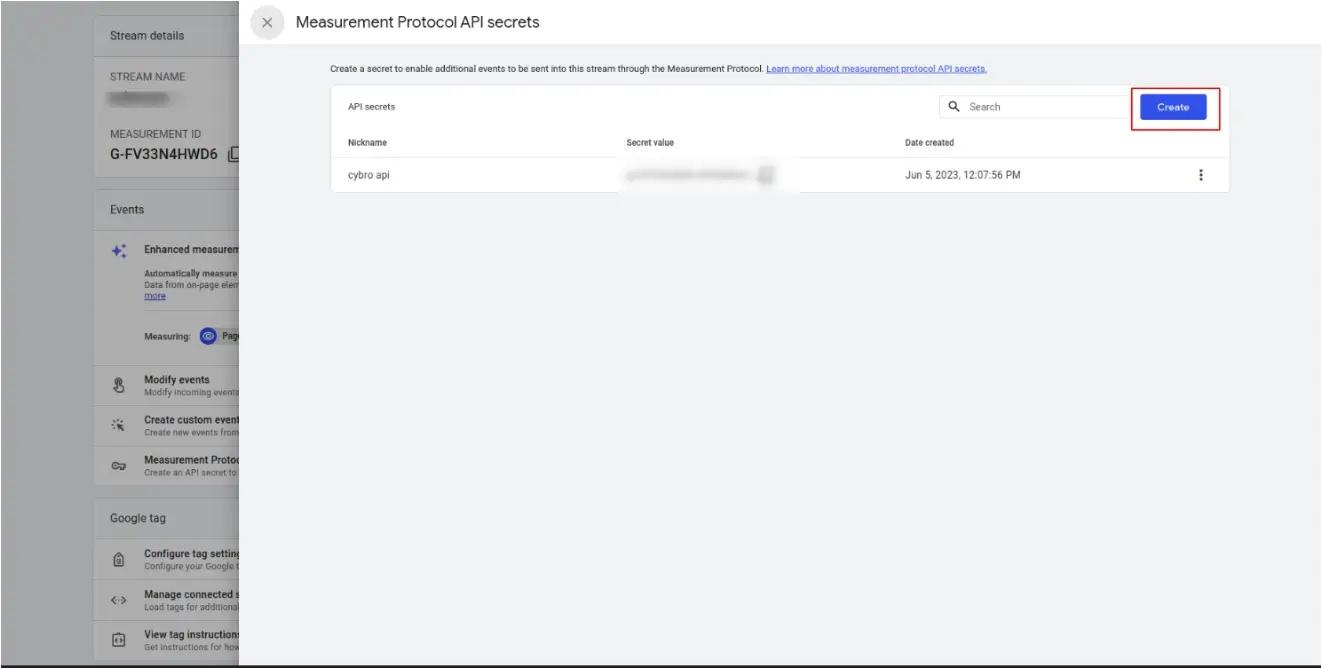 2. Configuration options
2. Configuration options
Go to settings and enable 'Enable Analytics', after which you can set the 'Measurement ID' and 'API Secret'.
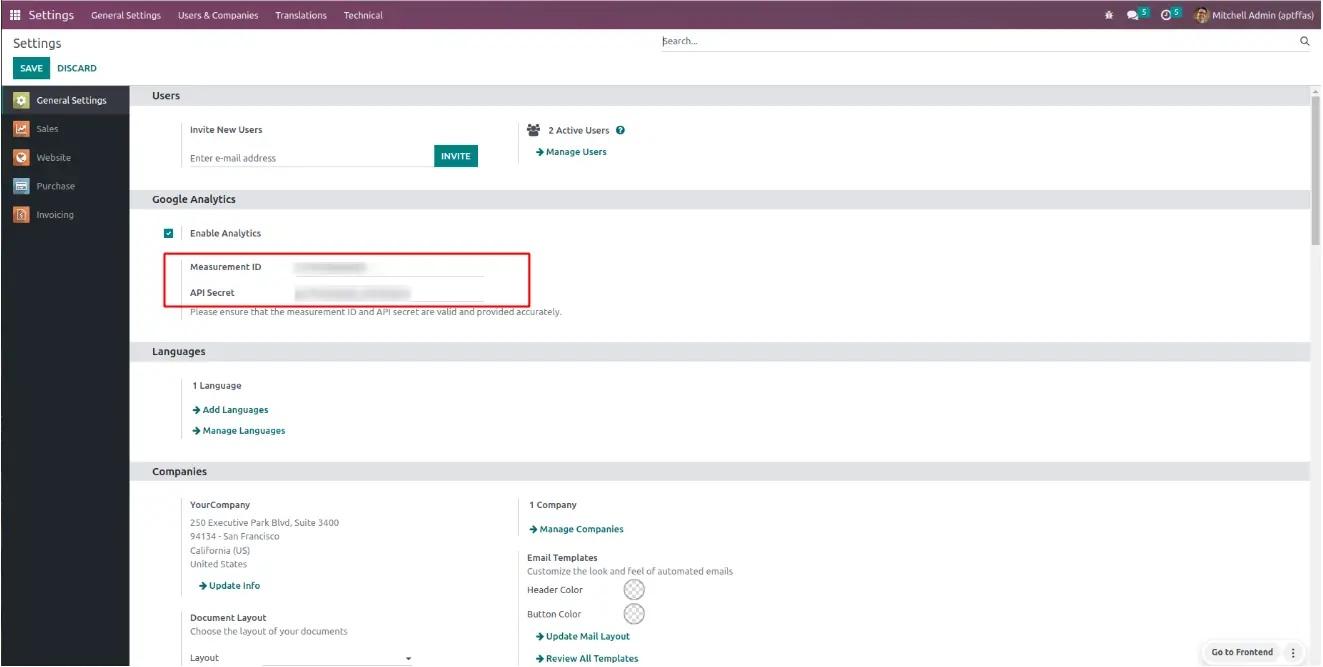 3. Real-time view in Google Analytics
3. Real-time view in Google Analytics
After performing certain actions on the Odoo server side, such as confirming a sales order, purchase order, or invoice, as well as when users add products to the cart or wishlist on the website, or when they log in or register, you can view these events in real-time using Google Analytics.