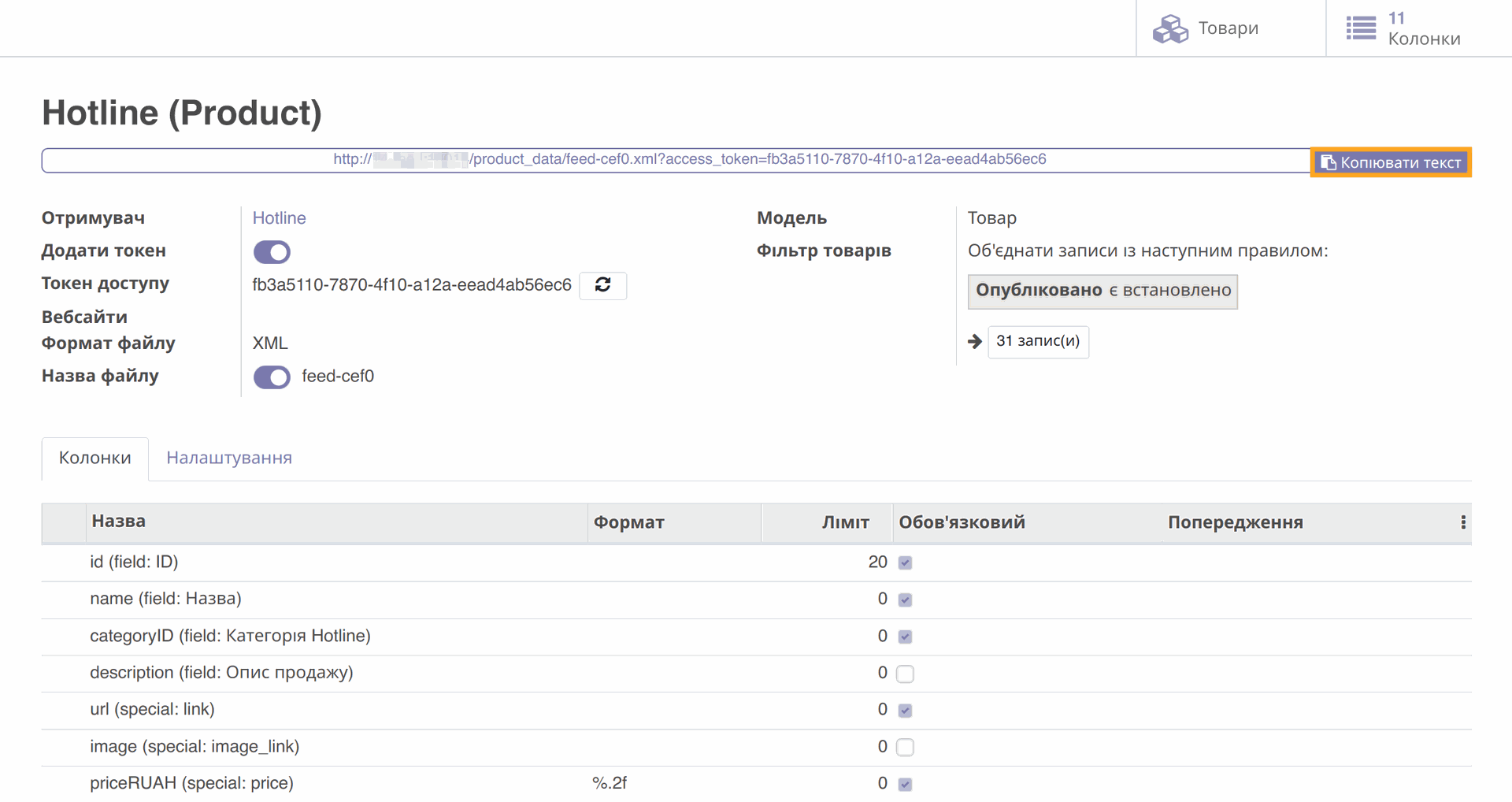Hotline Instructions
1. Import Hotline.UA Categories
Go to the "Site" - "Configuration" - "Hotline.UA" menu and click on the "Import Hotline Categories" submenu.
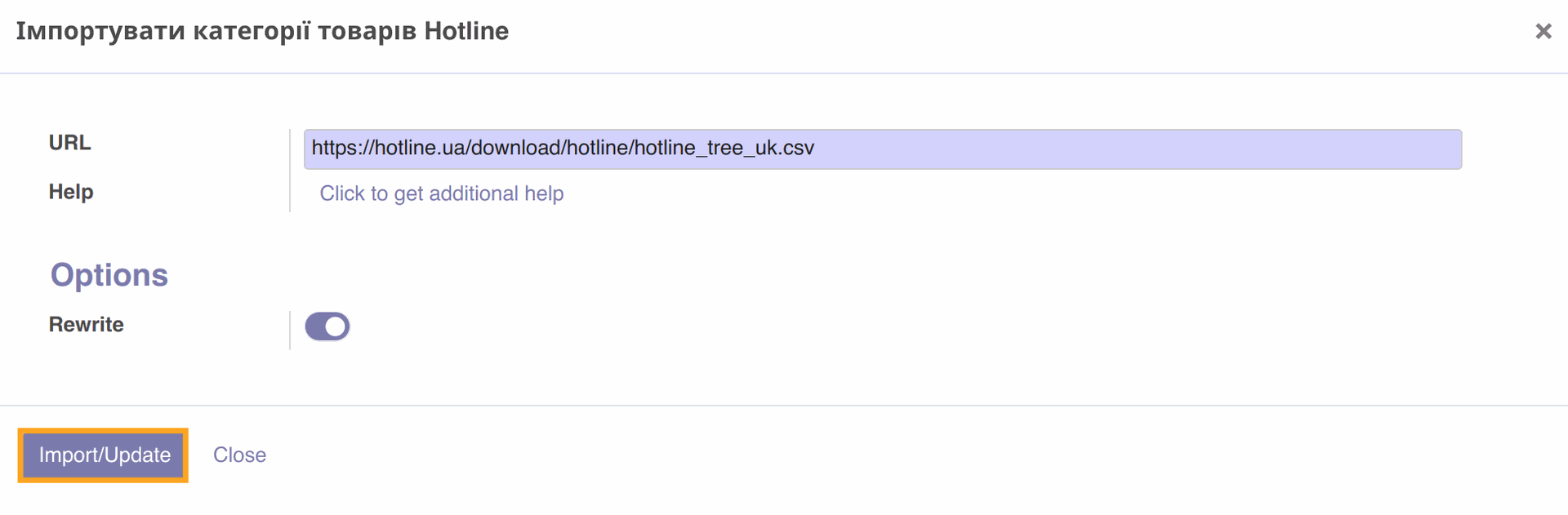
In the wizard that opens, click the "Import/Update" button. Hotline product categories will be imported, and you will be able to set them for your products.
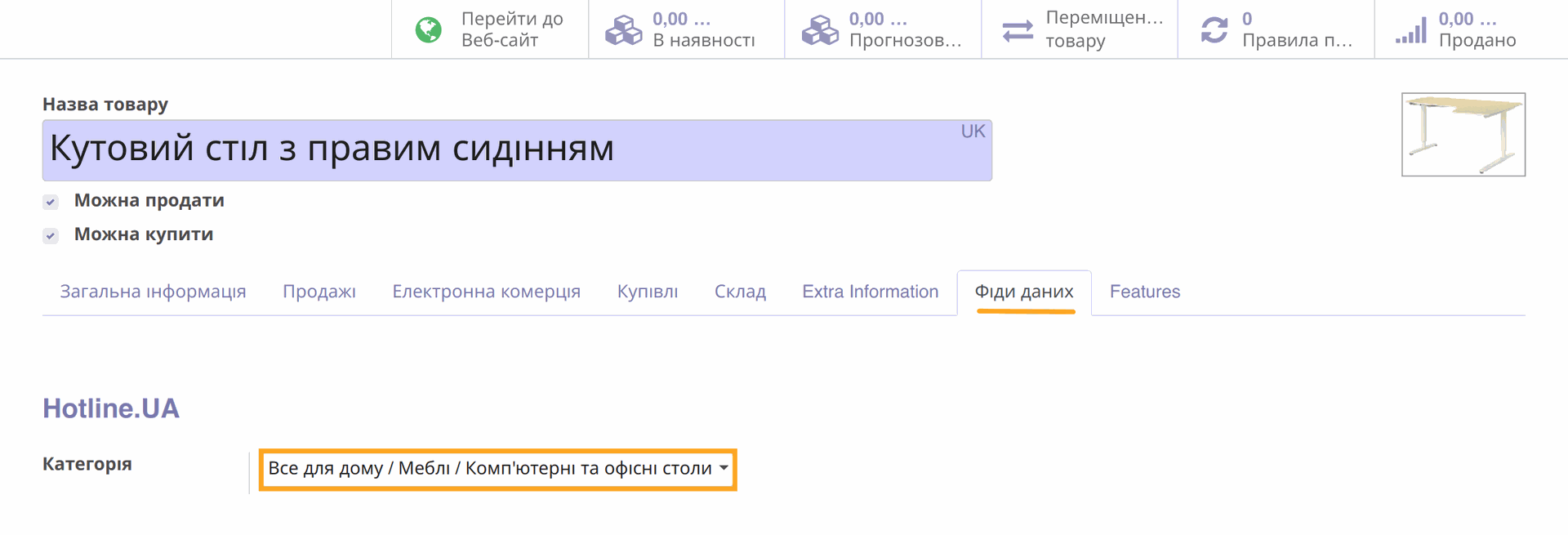 2. Obtaining the XML Channel URL
2. Obtaining the XML Channel URL
Go to the "Site" - "Products" - "Product Data Feeds" menu and select one of the Hotline feeds.
The module provides two ready-made feed templates for the Hotline service, which can be used after installing the module.
To get the feed URL, click the "Copy Text" button.