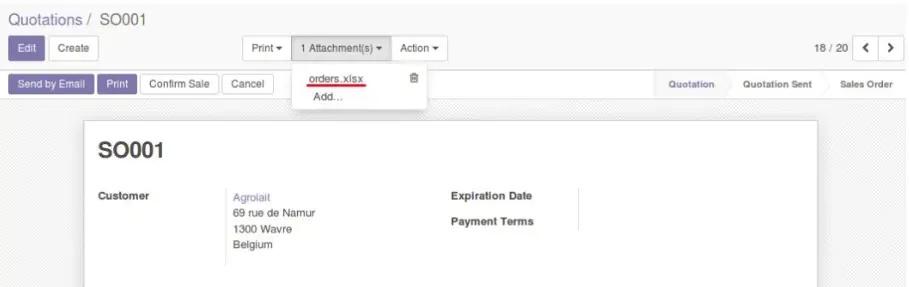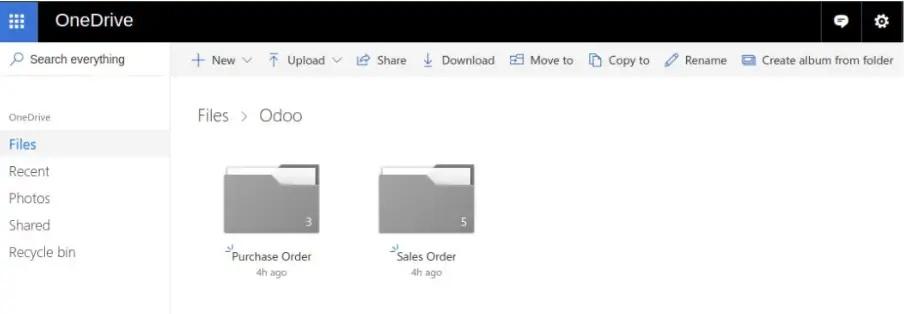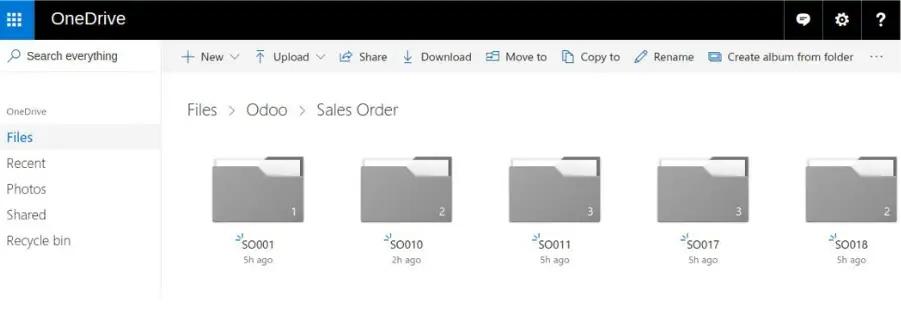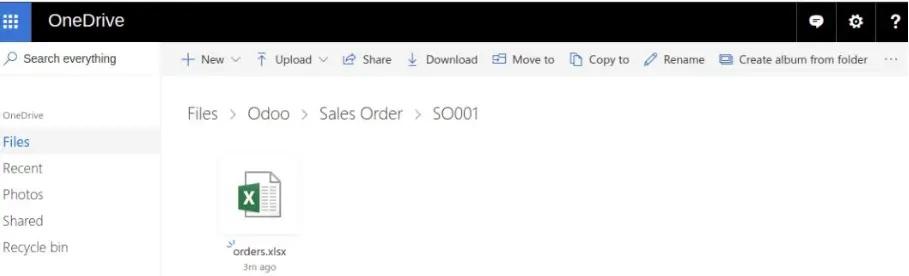OneDrive Instruction
1. OneDrive Configuration
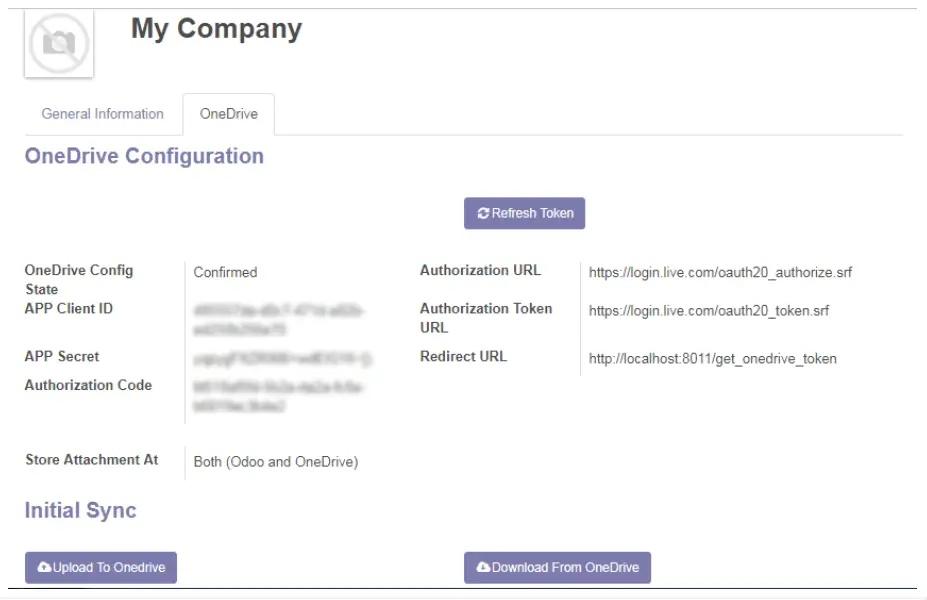
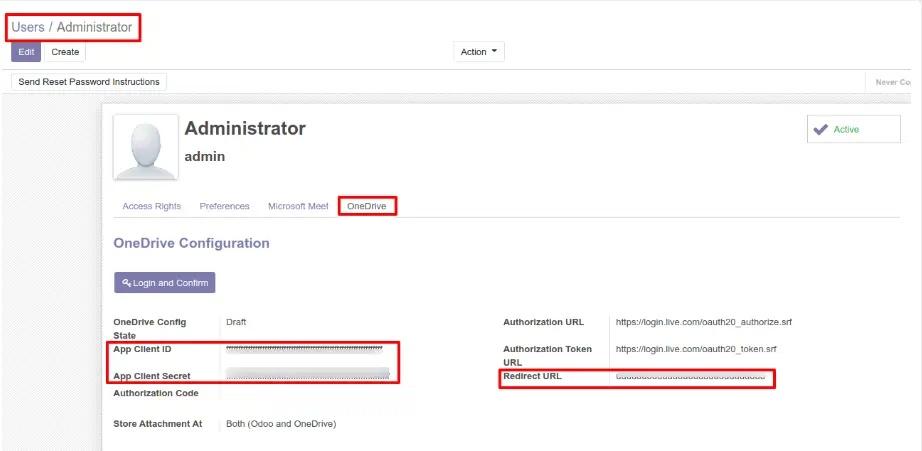 2. OneDrive Synchronization
2. OneDrive Synchronization
- Install our Pragmatic Odoo Onedrive Syncing module
- Go to the OneDrive application page and log into your account.
- Add a new application: specify the name and create the application.
- Add a new web platform and allow implicit flow. The redirect URL is the URL of your Odoo instance with "/get_onedrive_token" at the end.
- Check "Live SDK Support".
- Generate a new password and use it for the secret key. The user must copy the application client ID and application secret.
- In Odoo, go to Settings -> Users & Companies -> Companies
- Add the client ID and secret key to the OneDrive settings.
- Upon the first click of the button"Sign in and confirm"The user whose cloud will be synchronized will be prompted to authorize. After successful authorization, both buttons will appear."Upload to Onedrive" and "Download from Onedrive".
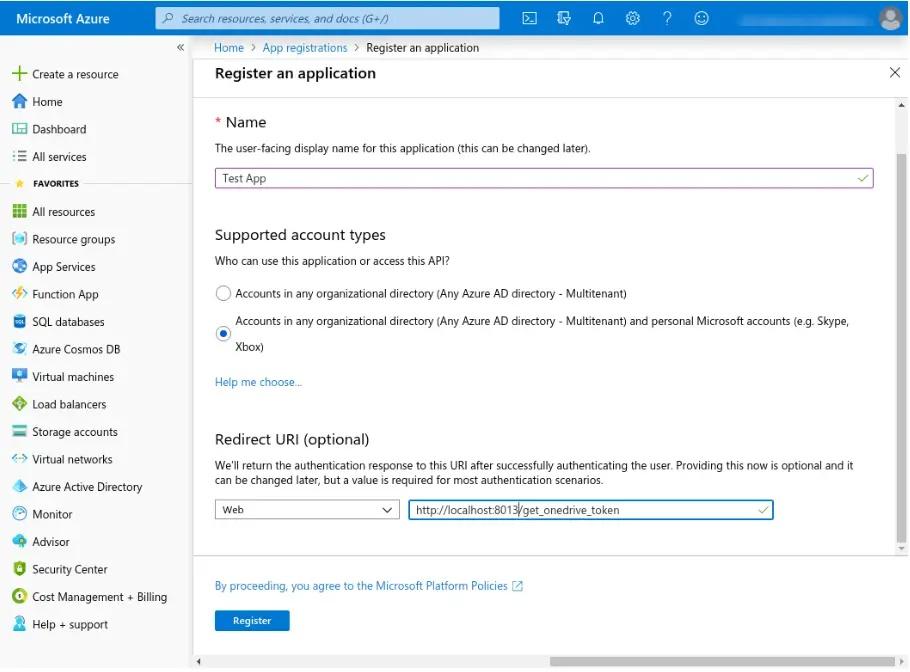
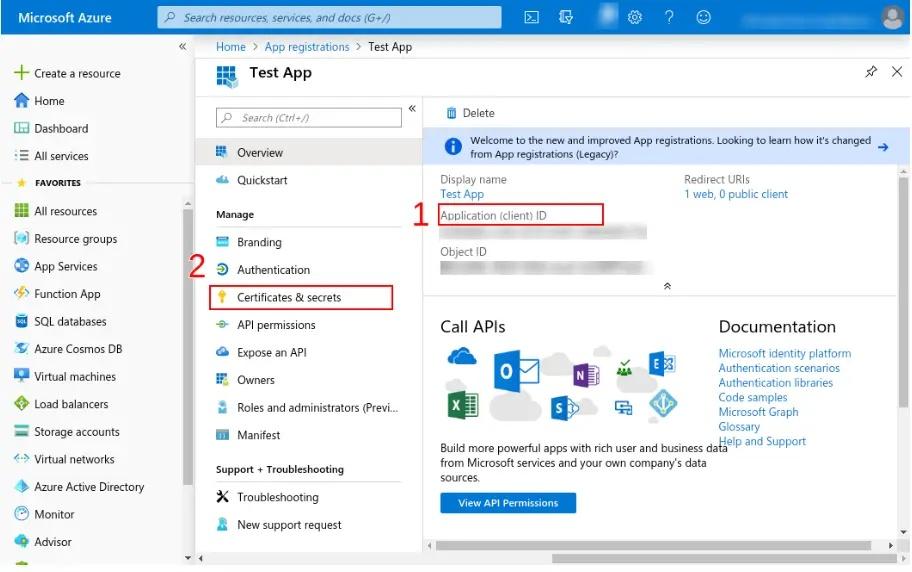
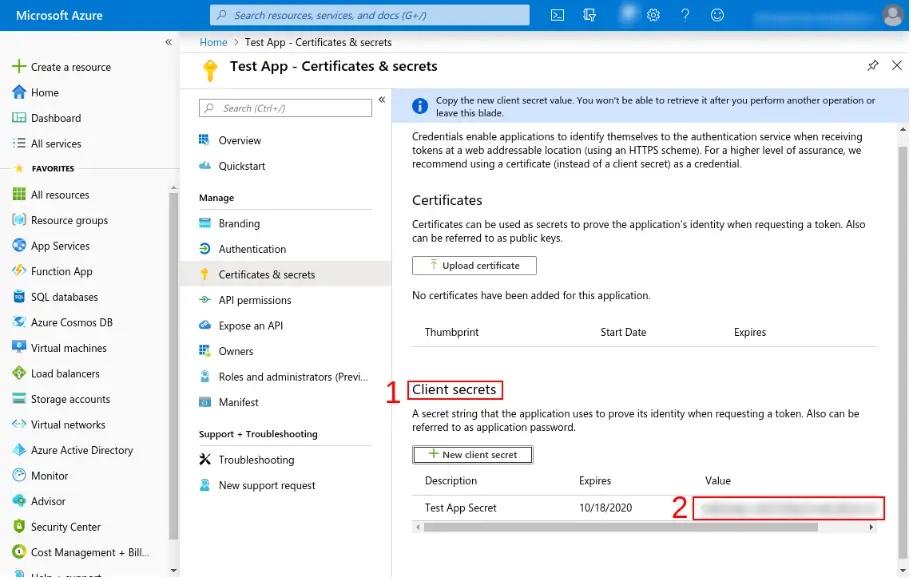 3. Odoo OneDrive Synchronization
3. Odoo OneDrive Synchronization