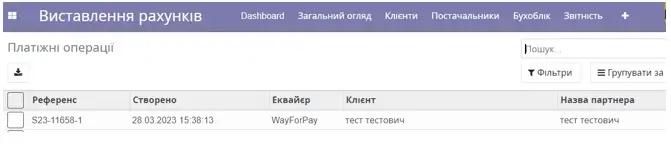WayForPay Instructions
1. Module Description
This module integrates the WaForPay payment system into the standard Odoo payment methods. After installation, the user has the ability to pay for orders and invoices through the WayForPay system, which supports payments by credit cards, Apple Pay, Google Pay, and other available methods.
 2. Module Configuration
2. Module Configuration
To configure the module, go to the Apps section and install it.
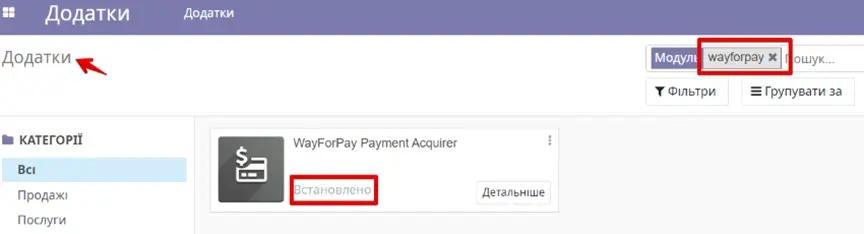 Next, go to the Invoicing/Settings/Payments/Payment Acquirers/WayForPay section and fill out the form. The data from your personal account must be taken from your WayForPay account under the "Store Settings" section.
Next, go to the Invoicing/Settings/Payments/Payment Acquirers/WayForPay section and fill out the form. The data from your personal account must be taken from your WayForPay account under the "Store Settings" section.
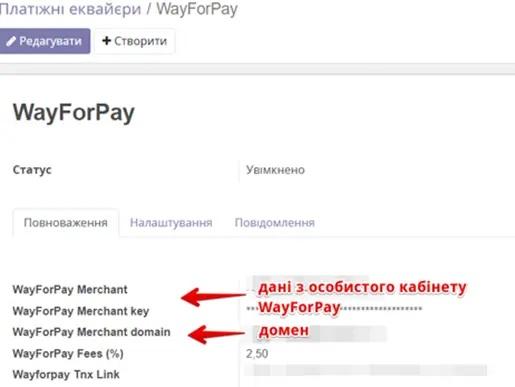
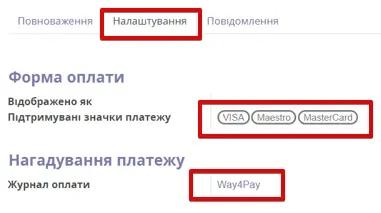 Configure the desired message content.
Configure the desired message content.
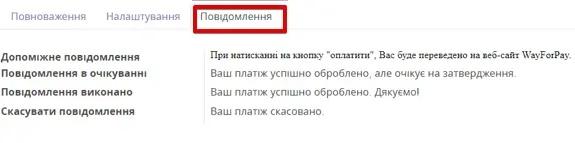 To see the WayForPay functionality in the Odoo database, go to Sales/Quotations/Create a new quotation or open an existing one. Select Action/Create payment link.
To see the WayForPay functionality in the Odoo database, go to Sales/Quotations/Create a new quotation or open an existing one. Select Action/Create payment link.
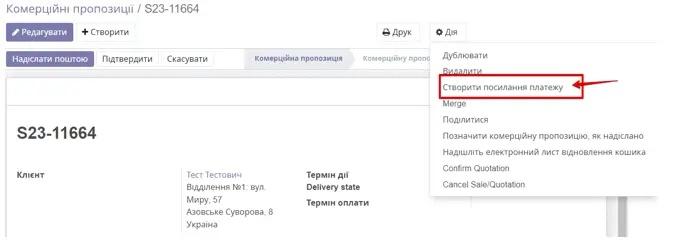 The next step will display the payment reference, amount, and payment link, which can also be copied and sent to the Buyer via any messenger.
The next step will display the payment reference, amount, and payment link, which can also be copied and sent to the Buyer via any messenger.
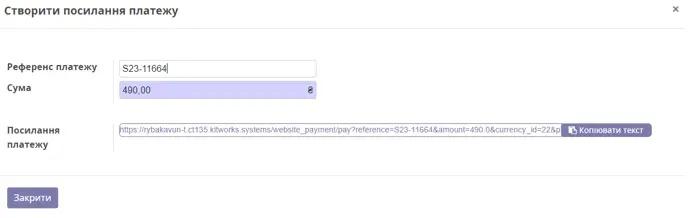 To see the list of all payment transactions, go to the Invoicing/Settings/Payments/Payment Transactions section.
To see the list of all payment transactions, go to the Invoicing/Settings/Payments/Payment Transactions section.