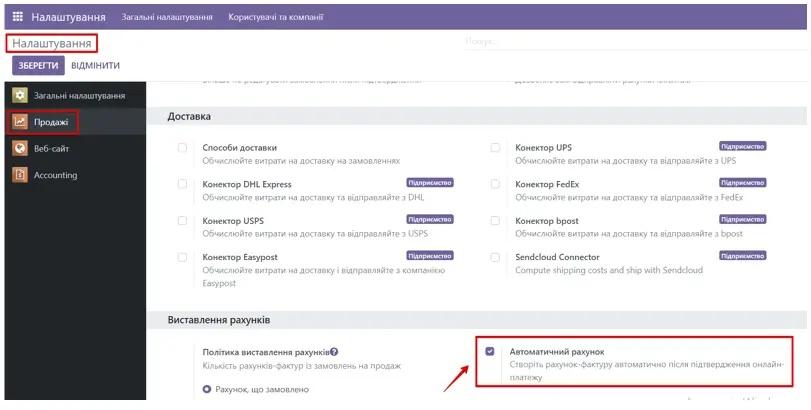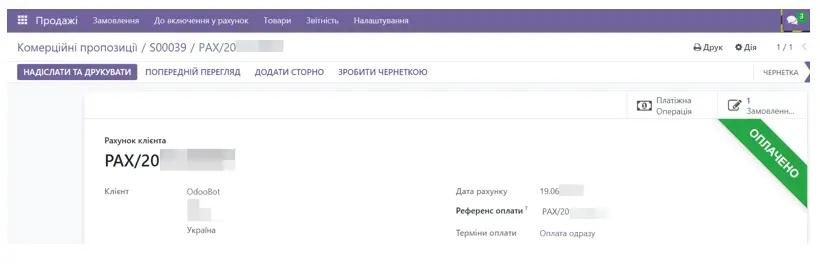LiqPay Instructions
1. Module Description
This module integrates the LiqPay payment system into the standard Odoo payment methods. After its installation, the user has the opportunity to pay orders and invoices through the LiqPay system, which supports payments by credit cards, Apple Pay, Google Pay, and other available methods.
 2. Module Configuration
2. Module Configuration
To configure the module, go to Odoo, select the Apps category, click the Update Apps List button (located on the left in the top row), and enter "liqpay" in the search bar, then install the found module.
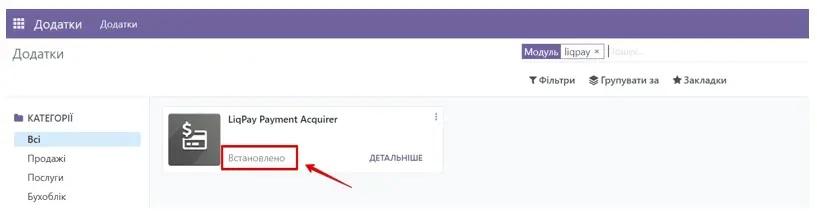
The next step will be to go to the menu item Invoicing/Settings/Payments/Payment Acquirers (Payment Providers) and choose LiqPay.
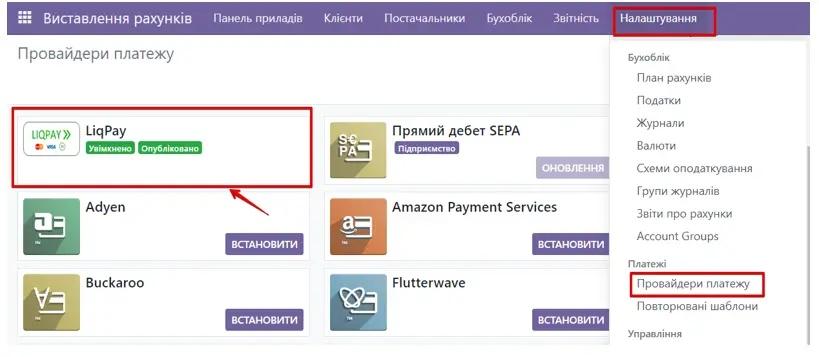
Next, fill in this LiqPay form. Specify the keys from the LiqPay personal account.
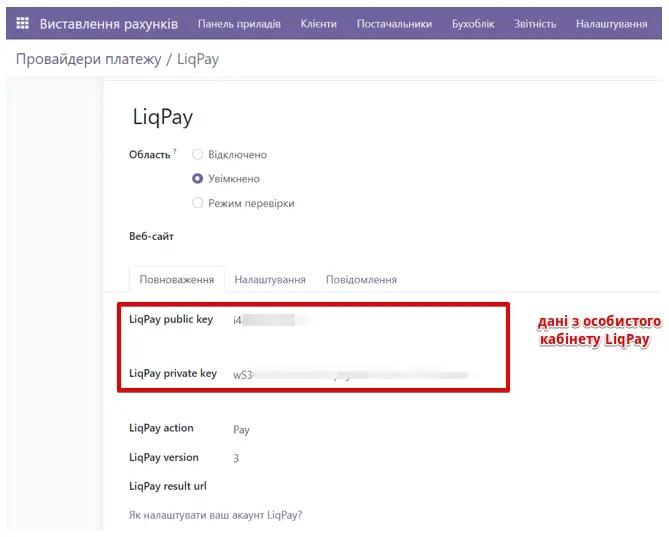
You can also configure desired messages for display both on the site during payment and after final payment by going to the Messages tab.
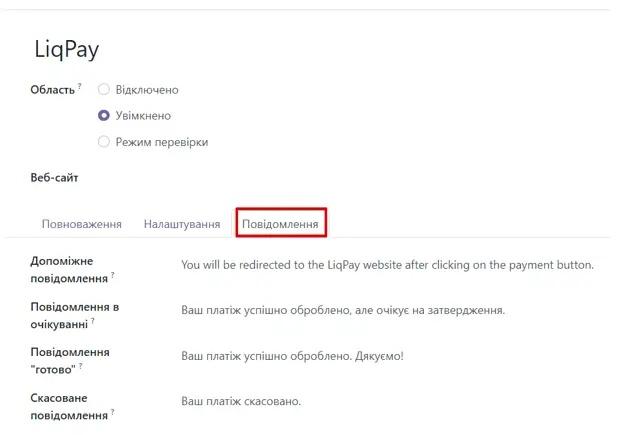
In the Settings tab, specify the payment journal and supported payment icons. Save all settings. In the future, you will be able to pay orders or invoices through the LiqPay system.
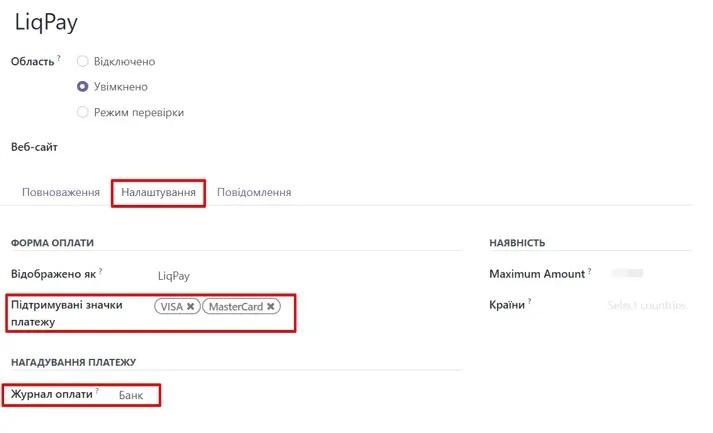
Go to general settings and in the Sales section activate Automatic Invoice. This function will automatically create an invoice for you after the confirmation of the online payment.