Інструкція Вчасно від Unitsoft
"Vchasno.Cash"
Software cash register for your business.
Replaces hardware cash registers, integrates with 1C and other systems, websites, marketplaces.
Register receipts with the DFS according to the law, save on cash register maintenance.
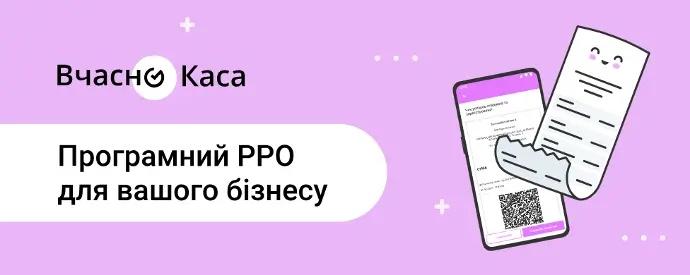
1. Почати роботу
1.1. Виконайте реєстрацію у Вчасно.Каса відповідно до відеоінструкції.
1.2. Налаштуйте торгову точку у Вчасно.Каса відповідно до тієї ж відеоінструкції.
1.3. Перейдіть до кабінету Вчасно.Каси та відкрийте налаштування потрібної каси.
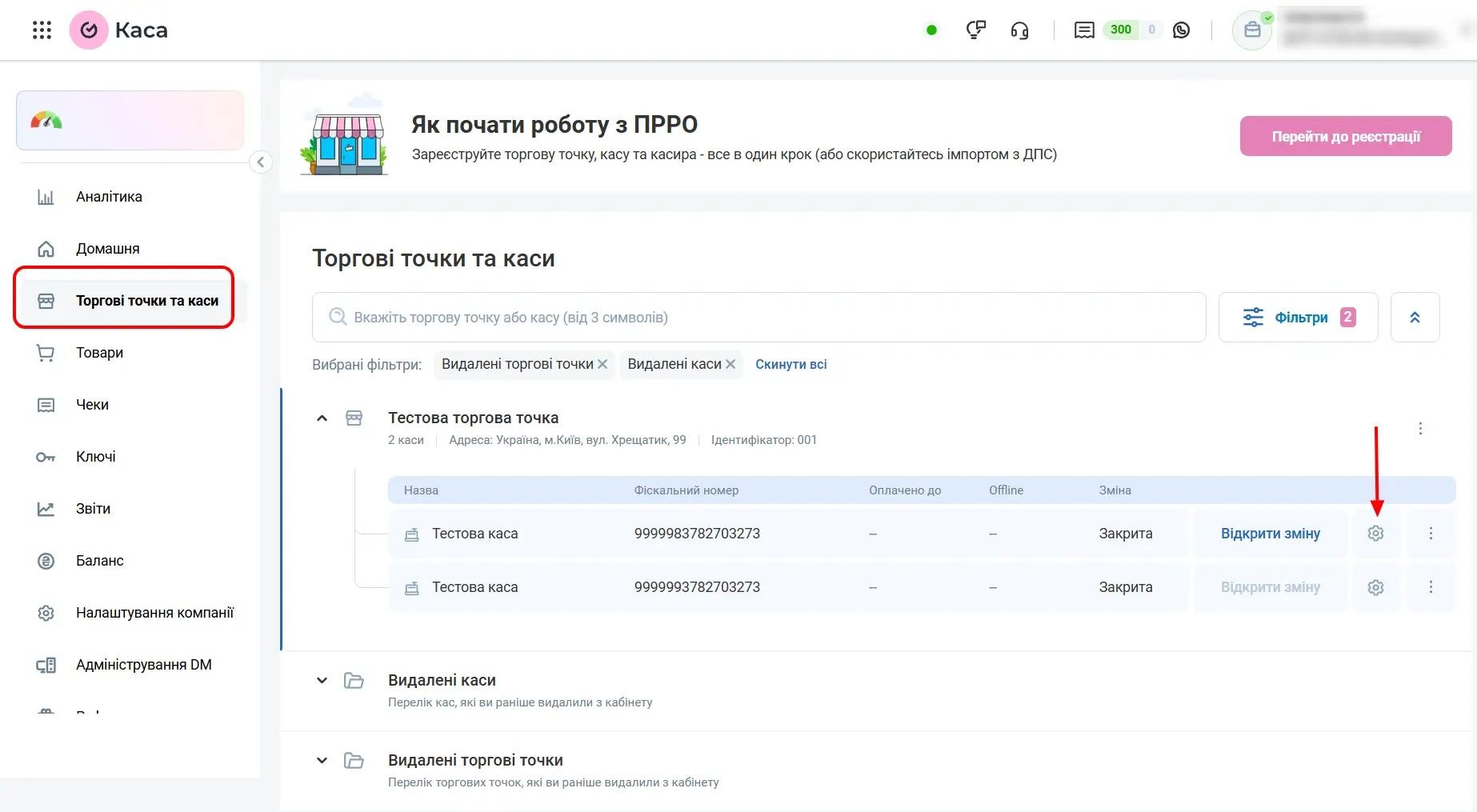
Необхідно увімкнути передачу залишку готівки між змінами, щоб готівка коректно синхронізувалась між Вчасно та Odoo.
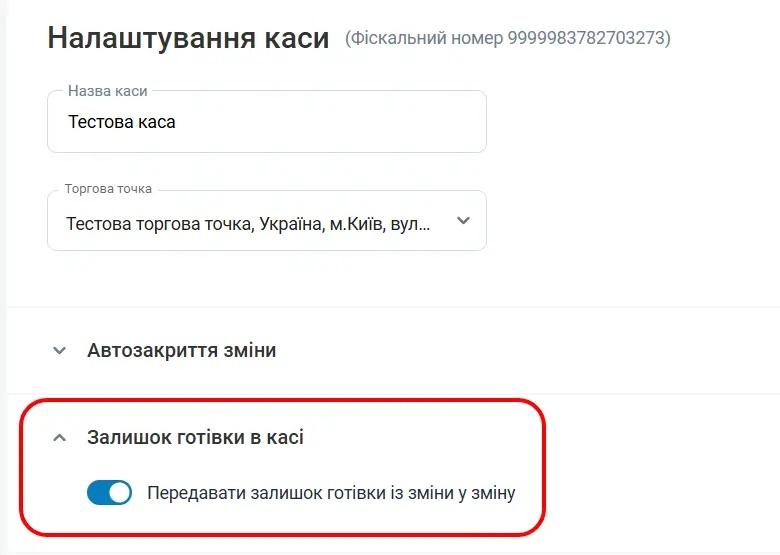
За потреби в загальних налаштуваннях виставлення рахунків необхідно обрати фіскальну локалізацію, а також налаштувати валюту та інші необхідні параметри.
2. Налаштування конфігурації каси
Тепер необхідно створити конфігурацію ПРРО у відповідному меню модуля "ПРРО". Виберіть зверху зліва відображення списком і натисніть кнопку "Новий".
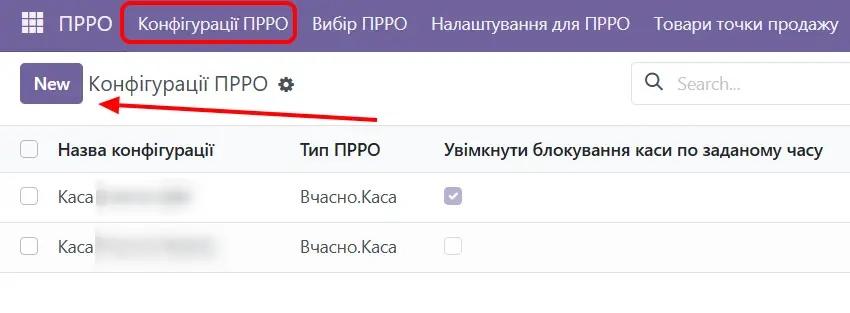
2.1. Пряме API
Отримайте токен в налаштуваннях обраної каси.
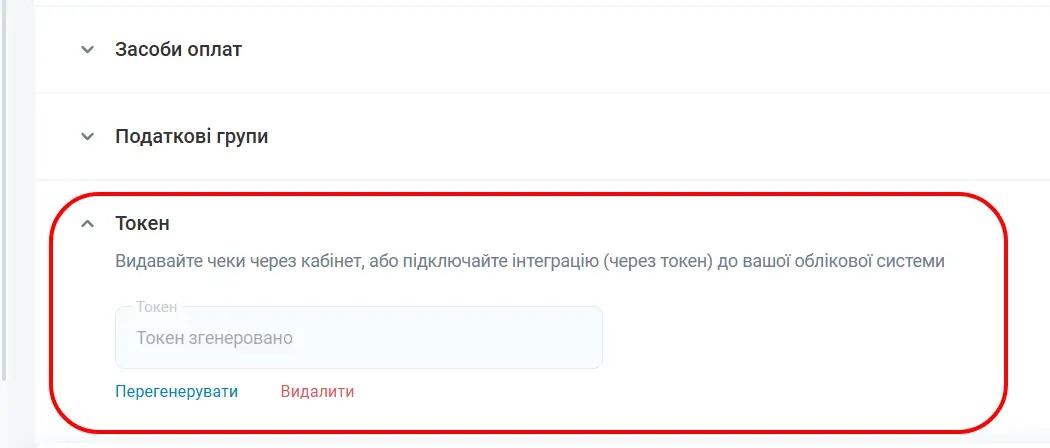
Перейдіть в модуль ПРРО, в меню "Конфігурації ПРРО" і створити конфігурацію, вибравши ПРРО як "Вчасно.Каса", вказати унікальну назву, тип API "Пряме API" та згенерований токен.
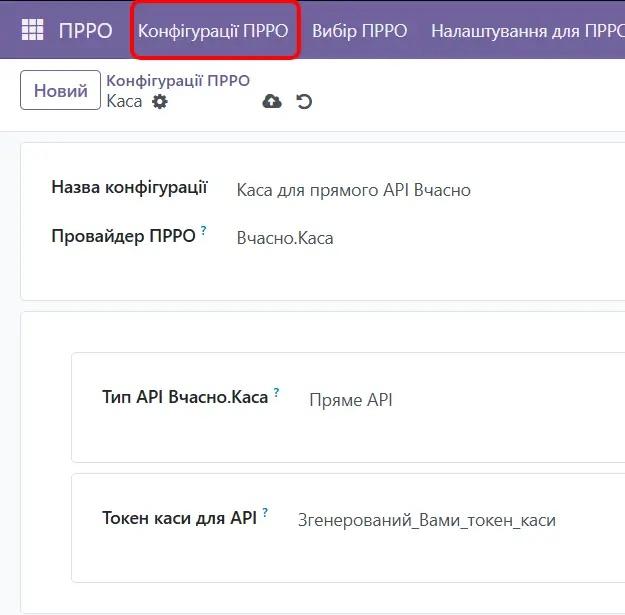
2.2. Через Device Manager
Завантажити Device Manager і створити ПРРО за інструкцією (натисніть для перегляду).
Для чекодруку підключити принтер у Device Manager за допомогою кнопки зверху справа і цієї інструкції (натисніть для перегляду).
Для пакетного режиму необхідно підключити пристрої та налаштувати торгову точку за інструкцією.
Перейдемо до налаштування у модулі ПРОО. У конфігурації необхідно вказати тип ПРРО "Вчасно.Каса", унікальну назву, тип API "Device Manager", URL (має закінчуватися на /dm/), назву ПРРО (яку вказано в DM).
Необхідно бути уважним з введенням URL Девайс Менеджера, бо це може призвести до помилок.
Режими роботи:
- Фіскалізація: обрати "API фіскалізації".
- Фіскалізація з чекодруком: обрати "API фіскалізації з друком на принтер", вказати назву принтера (буде використовуватись принтер з назвою "prn", якщо назву не вказано).
- Пакетний режим: налаштувати в Device Manager, обрати "АРІ для роботи в пакетному режимі".
Рядок "Ендпоінт для DM" відображається для відладки і показує, куди буде надсилатись інформація відповідно до поточних налаштувань.
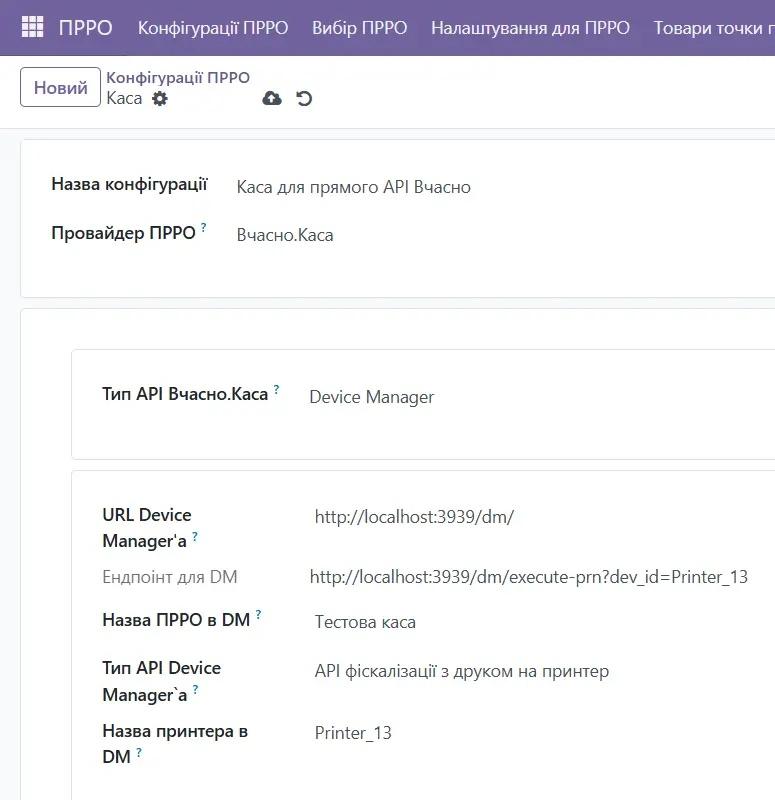
За 2 години до блокування користувач почне бачити з певною періодичністю повідомлення про це, а при досягненні цього часу поточного дня, проводити продаж буде неможливо. Якщо це не вказувати, то продаж буде блокуватись через 24 години від відкриття ПРРО (тобто згідно закону) і користувач отримуватиме аналогічні повідомлення щодо блокування операцій по касі.
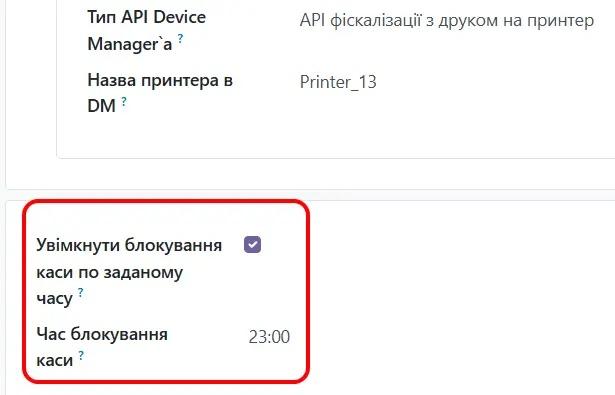
Наступним кроком буде створення точки продажу в відповідному меню модуля "Точка продажу". Виберіть зверху зліва відображення списком і натисніть кнопку "Новий".
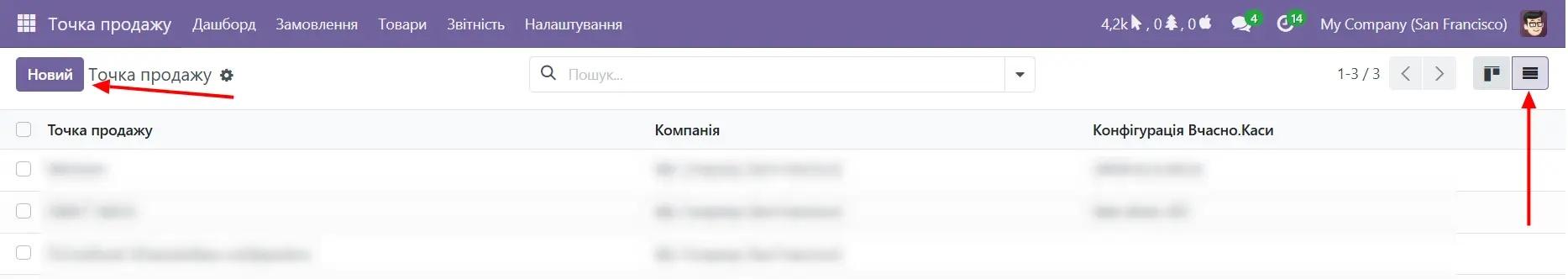
Вкажіть назву магазину та обов'язково виберіть потрібну конфігурацію ПРРО! Якщо не буде потреби у використанні ПРРО - просто очистіть поле.
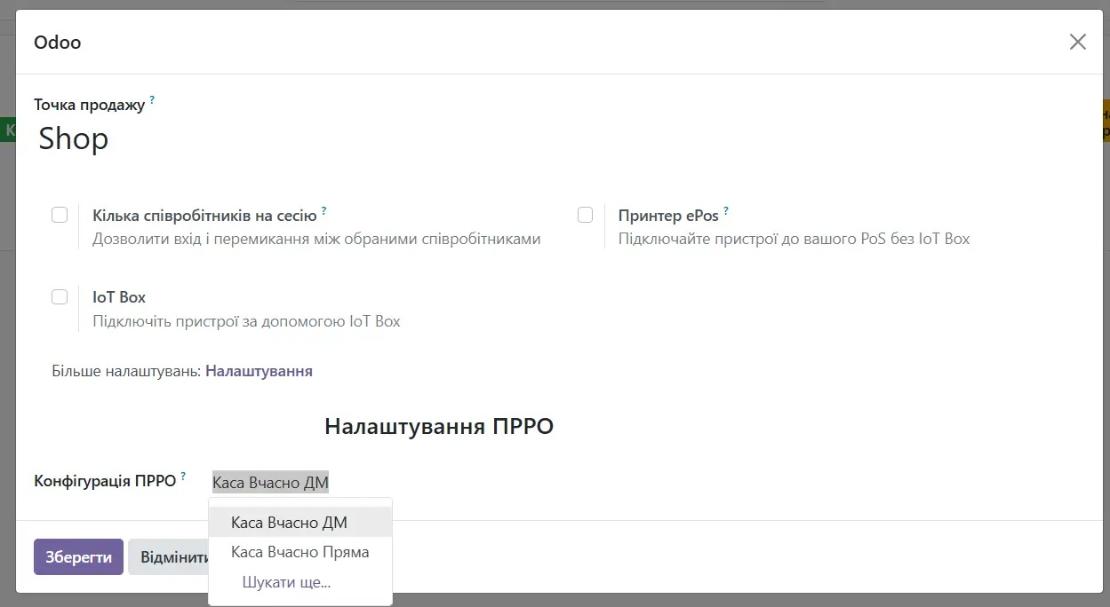
Користувач з правами адміністратора може перейти до налаштування торгової точки та змінити налаштовану конфігурацію.
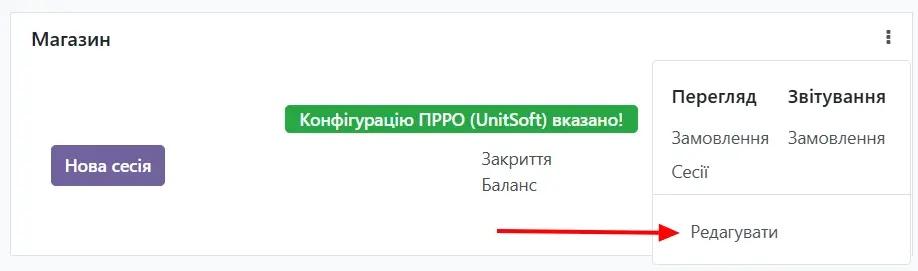
Якщо конфігурацію не було вказано, то користувач побачить відповідне попередження. Якщо вказано, то побачить зелене повідомлення з назвою конфігурації.
3. Загальні налаштування торгової точки
Перейдемо до налаштувань торгової точки. Необхідно зайти в налаштування, обрати зліва в меню "Точка продажу" та обрати ту точку продажу, налаштовування якої треба змінити.
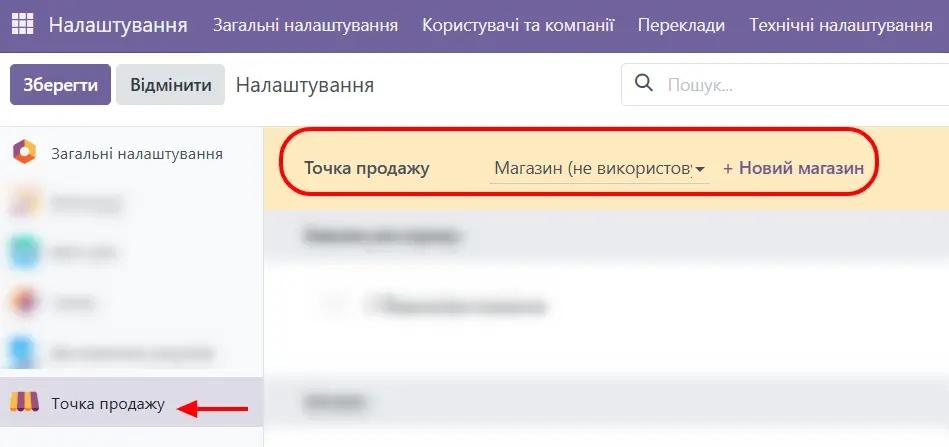
Тепер необхідно налаштувати заокруглення готівки. Інакше створюються чеки з безготівковим розрахунком, наприклад, на 3 копійки, а це заборонено. Важливо вказати Лише на касовому методі - щоб округлення стосувалось саме що готівки.
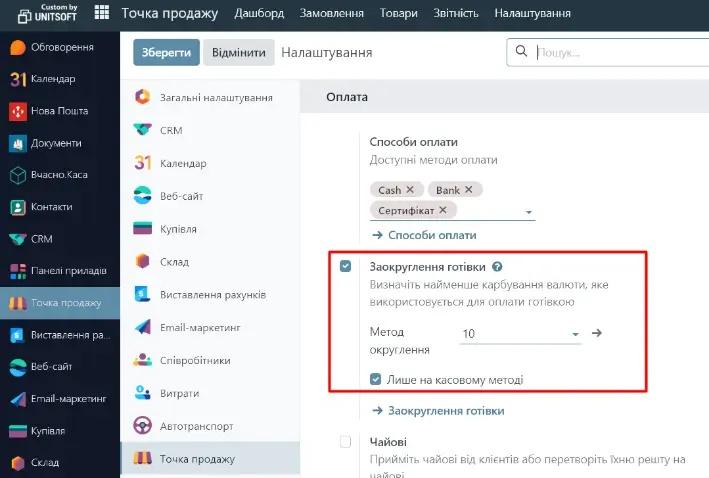
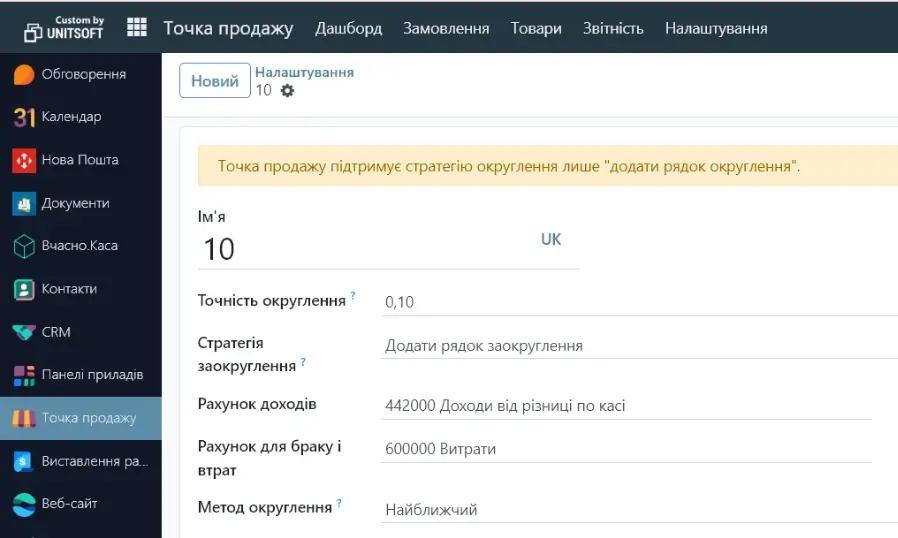
Якщо потрібно буде працювати з загальночековими знижками, то необхідно поставити в налаштуваннях відповідної торгової точки прапорець навпроти "Загальна знижка". Для коректної роботи необхідно лишити налаштування "Товар знижки", який обведено на наступному скріншоті (він встановлений за замовчуванням).
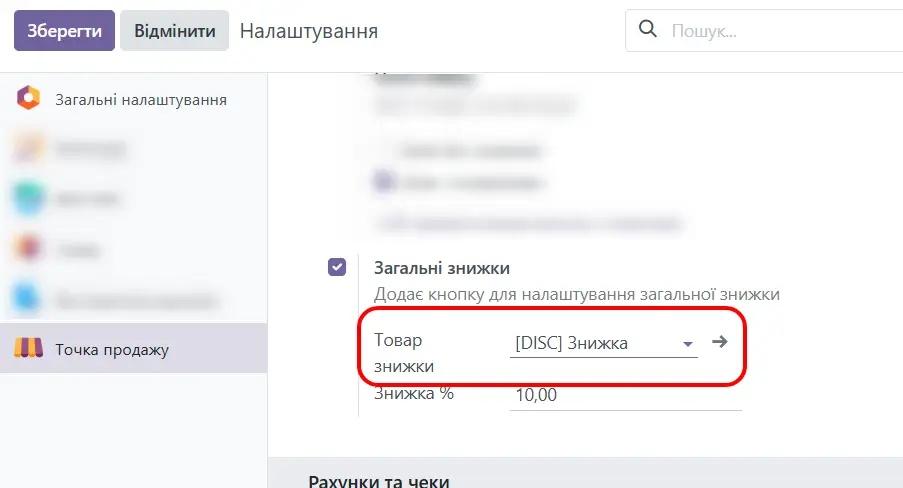
Тепер необхідно перейти до налаштування методів оплати в меню модуля ПРРО або меню модуля Точки Продажу, як наведено на скріншоті.3
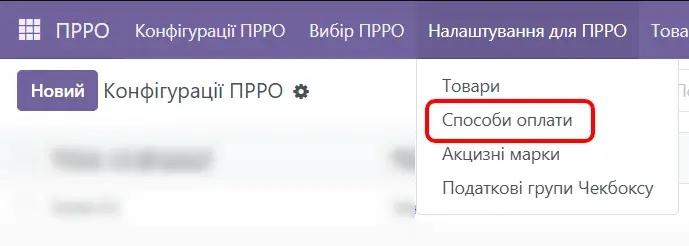
Створити необхідні методи оплати і обов'язково обрати з випадаючого списку яким методом оплати Вчасно.Каси інтерпретувати.
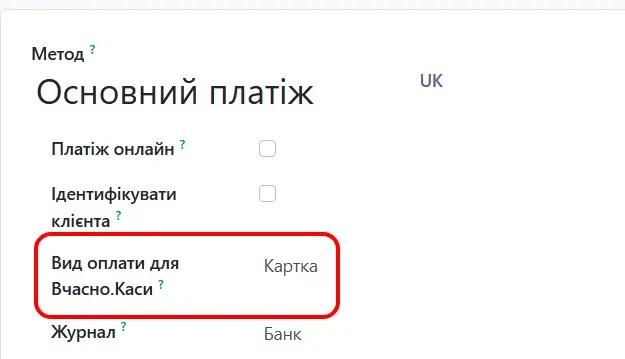
Далі повертаємось до налаштувань Торгової Точки і обираємо необхідні платіжні методи для вказаної точки продажу.
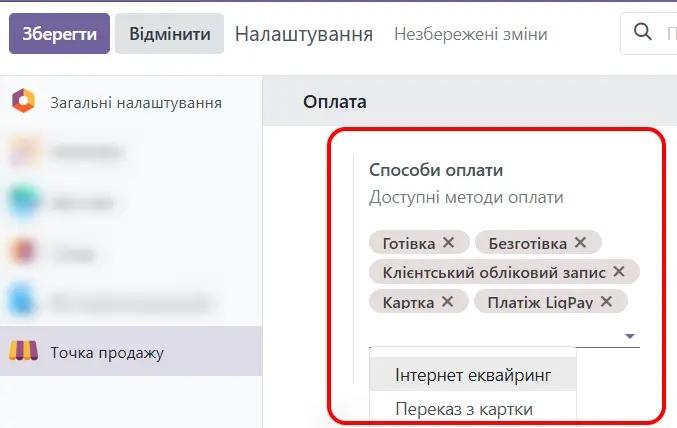
Наступне - налаштування товарів. При їхньому створенні/редагування у вкладці "ПРРО" можна вказати коди УКТЗЕД, ДКПП, обов'язково вказати групу ПДВ (якою групою ПДВ інтерпретувати товар для фіскалізації Вчасно.Касою) і окремо налаштувати самі податки товару в ODOO. Також можна вказати акцизну марку (або кілька марок, якщо їх більше однієї).
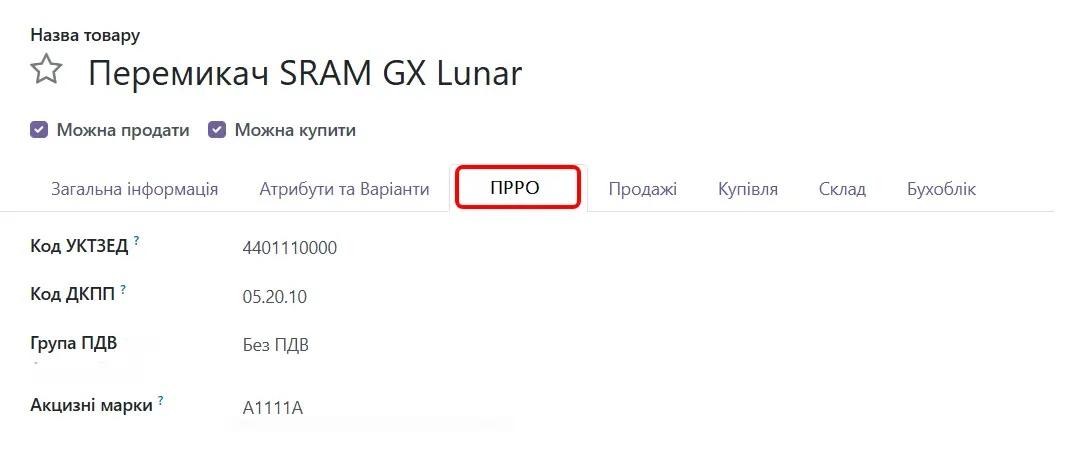
Все налаштовано - можна працювати!
4. Використання модуля в Точці продажу. Фронт-система
Після виконання всіх наведених вище налаштувань і вибору конфігурації для каси можна починати роботу. Перейдіть в модуль "Точка продажу" і натисніть на кнопку "Нова сесія".
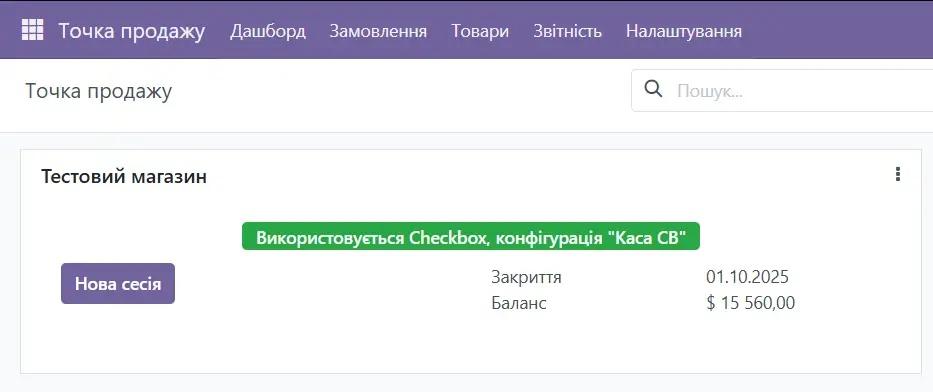
Система спробує відкрити зміну по даній касі, але якщо цього не вийде - виведе помилку і можливу її причину. Якщо ви впевнені, що сесія вже відкрита, то можете перезавантажити сторінку або проігнорувати це повідомлення. Якщо, наприклад, Чекбокс Касу не було увімкнено, то увімкніть її та після цього спробуйте ще раз, натиснувши на кнопку "Так".
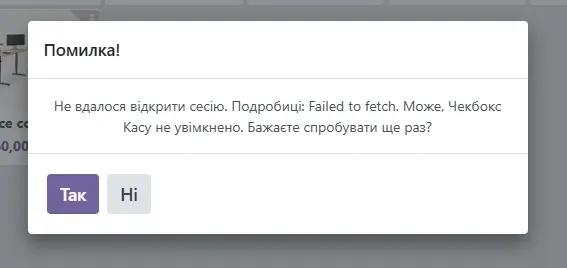
Після успішного відкриття, якщо каса має підключений готівковий метод оплати, відкриється меню з інформацією про поточний стан готівки в касі. В полі для введення буде вказано суму в касі на думку ODOO, а в примітці дані про кількість готівки, отримані від ПРРО. У разі розбіжностей бажано змінити на кількість готівки, яка вказана в примітці.
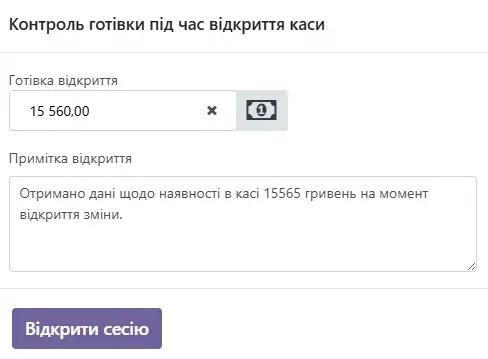
Тепер можна перейти до фіскальних операцій: продажу та повернення, службових внесення чи видачі готівки. При підключеному ПРРО фіскалізація проходить автоматично при виконанні цих операцій!
Біля меню оплати відображається час до блокування продажу по касі. У випадку приближення до часу закриття колір зміниться на жовтий, а після блокування - на червоний, що мигтить. У цих випадках буде з'являтись час від часу повідомлення про це, а після блокування фіскальні операції не будуть доступними!
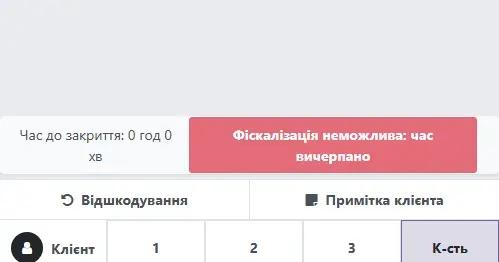
Якщо під час продажу чи повернення не вийде фіскалізувати чек, то користувач побачить повідомлення з описом помилки і, у деяких випадках, її можливе рішення. Операція продажу чи повернення не буде проходити, доки існує помилка фіскалізації. Також ПРРО не дозволяє створювати чек, де одночасно відбувається повернення і продаж товару - це не підтримують ні Чекбокс, ні Вчасно.
Для перегляду Х-звіту необхідно натиснути на меню-бургер справа зверху і натиснути на відповідну кнопку. Тут же можна і перейти до Службового внесення/видачі готівки (кнопка "Покласти/забрати готівку").
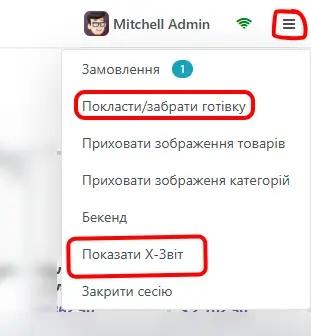
Приклад "пустого" Х-звіту:
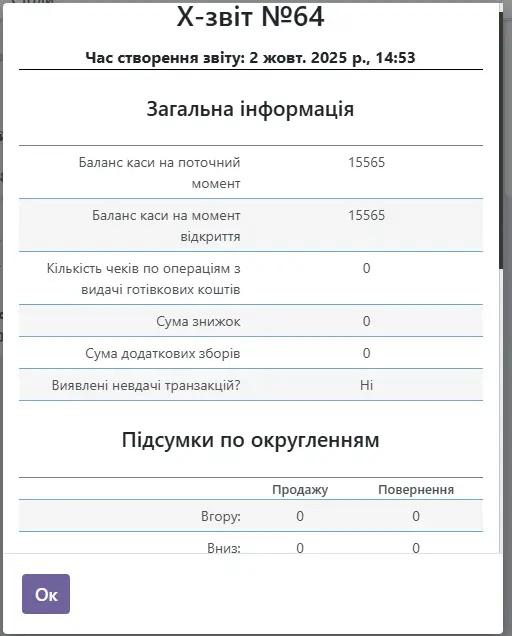
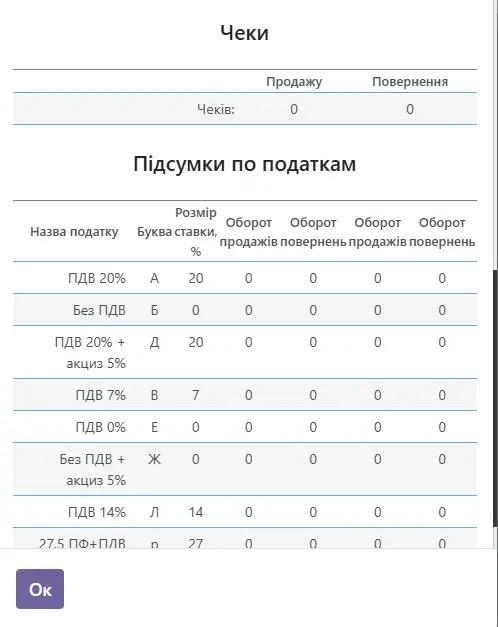
При службових діях з готівкою відображається поточна кількість готівки в касовому апараті. Забрати готівки більше наявної не вийде.
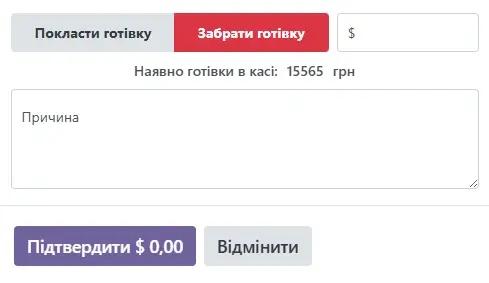
При закритті сесії щодо готівки в касі маємо інформацію таку ж, як і при відкритті: скільки "бачить" ODOO і скільки ПРРО. Також бачимо всі операції щодо готівки і інформацію по оплатам. При натисканні кнопки "Закрити сесію" буде згенеровано "Z-звіт", показано його в аналогічному до X-звіту форматі і збережено всю інформацію. У випадку помилки її буде виведено.
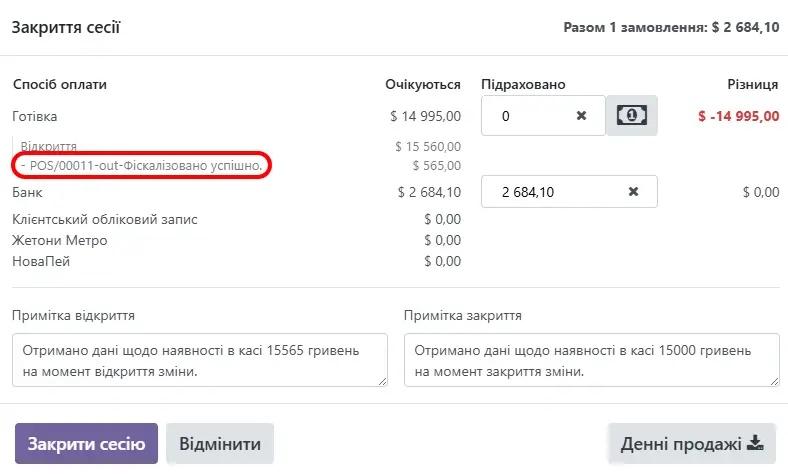
Для надсилання чека клієнту необхідно вибрати його обліковий запис при оплаті. Якщо в обліковому записі вказано пошту, то на неї буде надіслано чек. На мобільний номер, що вказаний в обліковому записі, то буде надіслано чек на нього у Viber, якщо придбано надсилання повідомлень у кабінеті Вчасно.Каси.
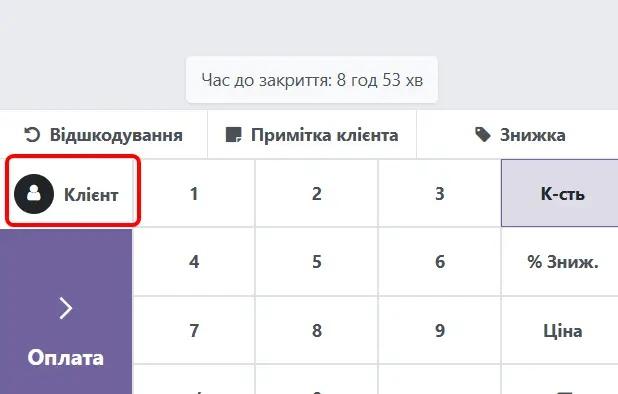
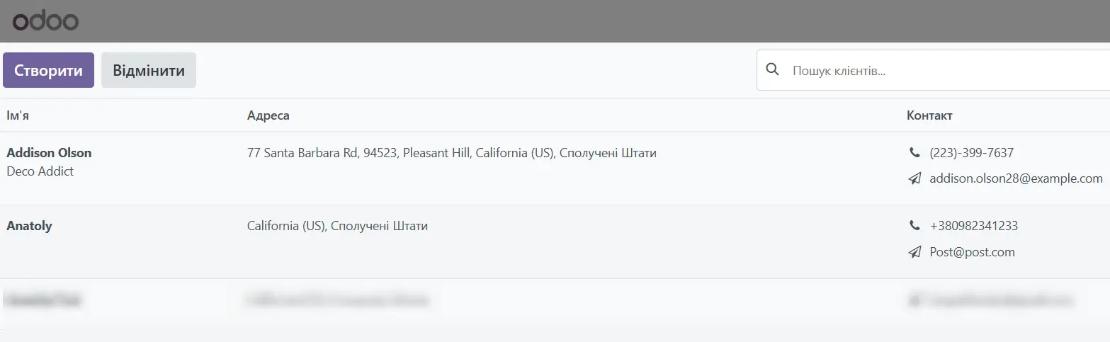
5. Використання модуля в Точці продажу. Бекенд
Перейшовши до замовлення, можна побачити нову вкладку "Вчасно.Каса" (доступно лише адміністратору) та кнопку "Переглянути Чек". У вкладці відображається технічна інформація щодо запитів на провайдера ПРРО, а також його відповідь. Кнопка відкриває нову вкладку в браузері з чеком на сайті Вчасно.Каси:
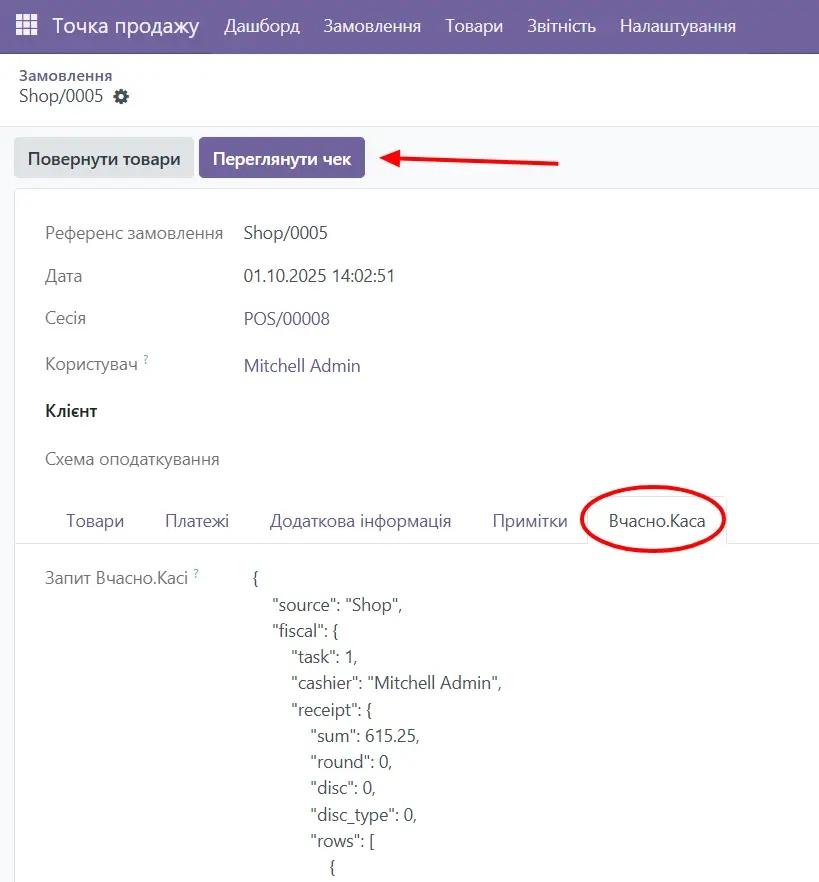
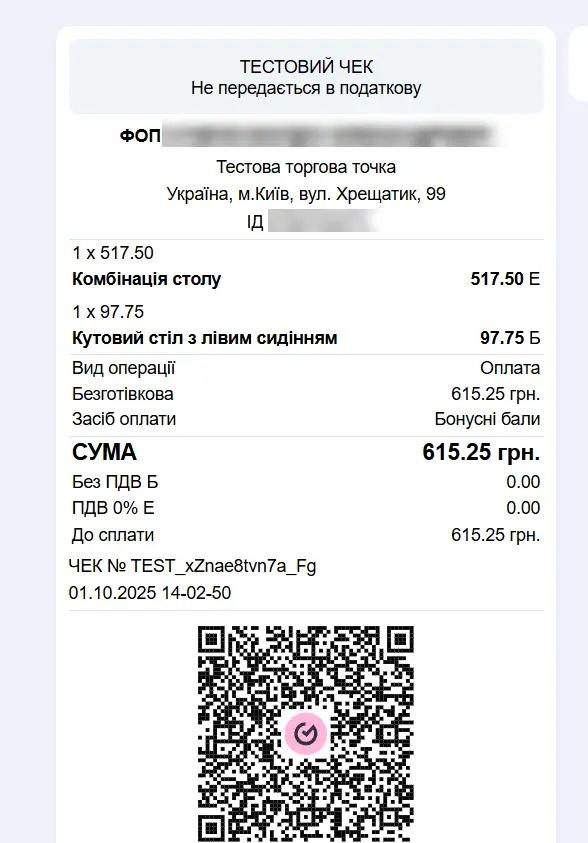
Перейшовши до інформації про сесію, можна побачити 2 нові вкладки. Вони доступні лише адміністратору і показують технічну інформацію, про запити і відповіді щодо відкриття та закриття сесії Чекбоксу.
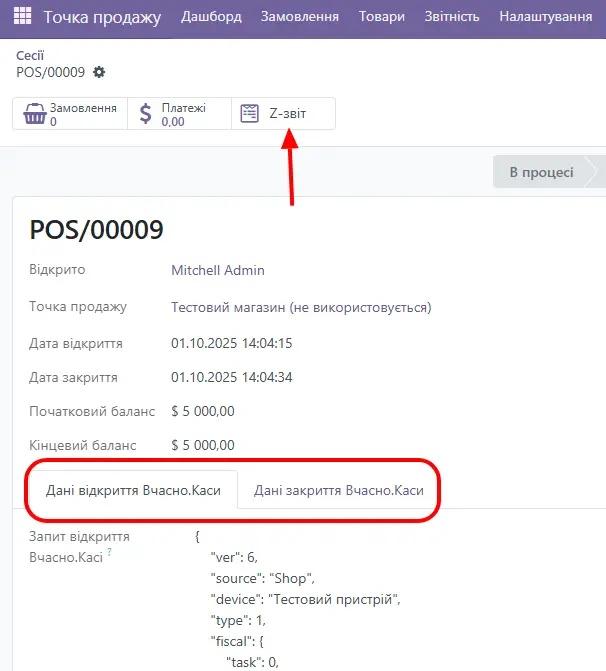
Зверху наявна кнопка "Z-звіт", яка генерує звіт для друку у форматі PDF:
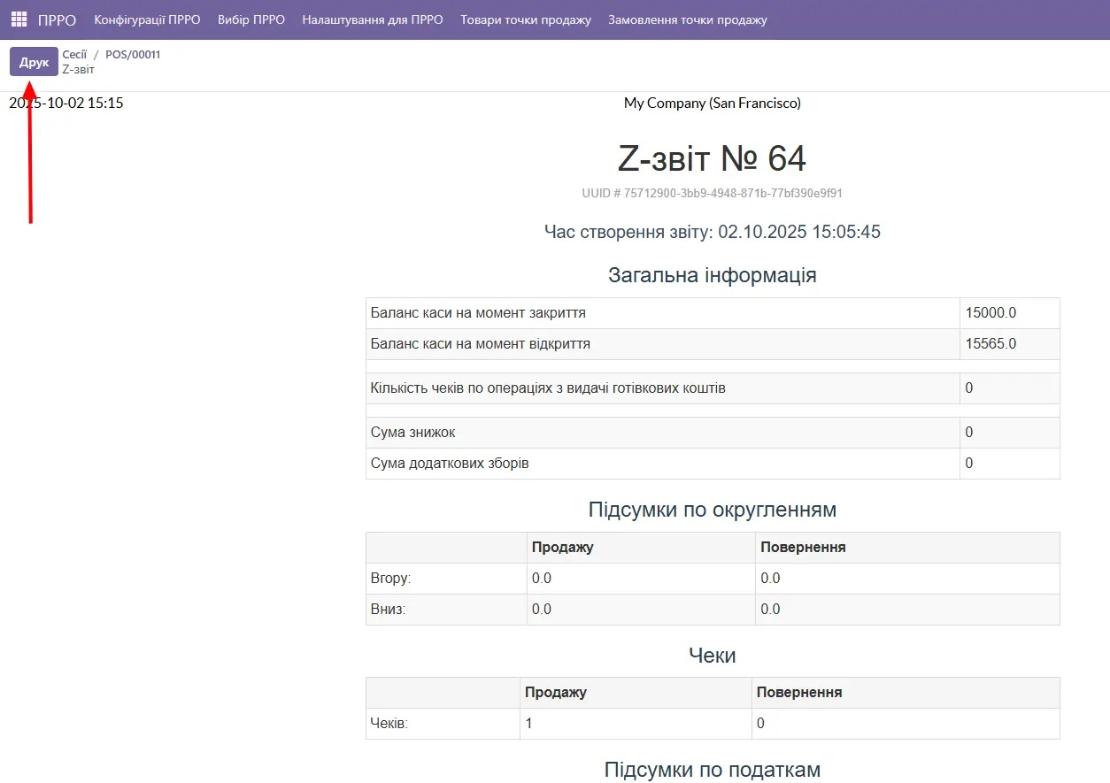
6. Робота з деякими помилками
Будь-які "external exception" (наприклад, 1D) від ДМ — має допомогти перезавантаження пристрою
Не вдалося виконати фіскалізацію: Неможливо розрахувати вартість товару в позиції (номер) — товар має нульову вартість, можливо, ви намагались видалити його зі списку покупок, але не зробили це повністю (в списку покупок він має кількість 0 і вартість 0). Видаліть такий товар зі списку і спробуйте продати ще раз.
Не вдалося виконати фіскалізацію: Сума по типу оплати 1 рівна або менша 0 — один з рядків оплати має менше або нульове значення. Видаліть цей рядок і повторіть спробу.
Якщо помилка пов'язане з fetch(), то перевірте посилання на ДМ.
Інструкція Вчасно від Kitworks
1. Module description
"Vchasno"— is an instant electronic document exchange service that allows you to sign, send, receive, and store documents online. "Vchasno" does not require any special software, just a browser and Internet access. The "Vchasno" service is designed for companies, entrepreneurs, and individuals to help easily and quickly sign, exchange, and store documents in electronic form. The service is designed to save your time and money.
Thanks to the module DMS Vchasno You will be able to easily transfer any document to the Vchasno document management service for signing. The module will help you track the automatic change of status, signature. It will make uploading signed PDF documents (invoices, contracts, acts, invoices, TTN, etc.) to the Odoo system pleasant and simple.
To operate this module, you need activate the additional "Integration" package on Vchasno with an additional fee.For more detailed information, you should follow the link https://edo.vchasno.ua/app/checkout-rates/integration.
2. Module setup
To install the Vchasno module (kw_dms_vchasno) in the Odoo system, go to the Apps menu and enter vchasno in the search. Click the "Install" button on the displayed modules.
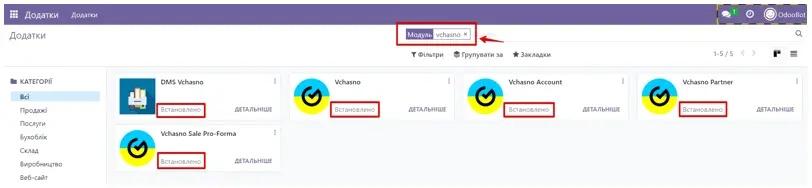
To configure the Vchasno module in the Odoo system, you need to obtain an API token, and for this, you should:
- Log in or register on the Vchasno website: https://vchasno.ua/auth/registration/register-user/ (Registration instructions: https://help.vchasno.com.ua/signin/);
- In the upper right part, select "Company Settings";
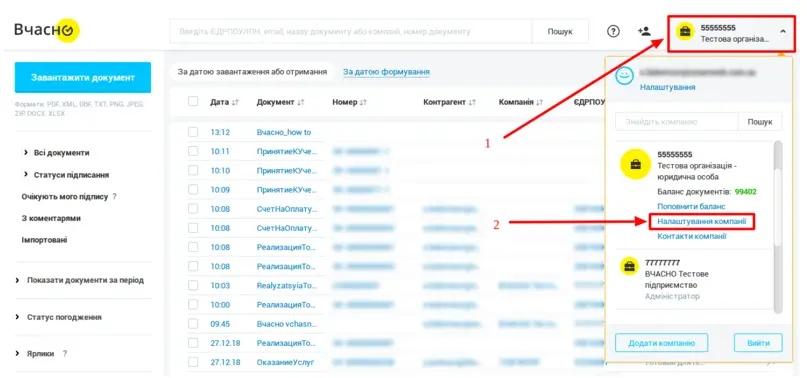
- Next, select the required company and go to the "Employees" section, select an employee (the token can only be generated for an employee with administrator rights);
- Click the "Generate token for API automation" button;
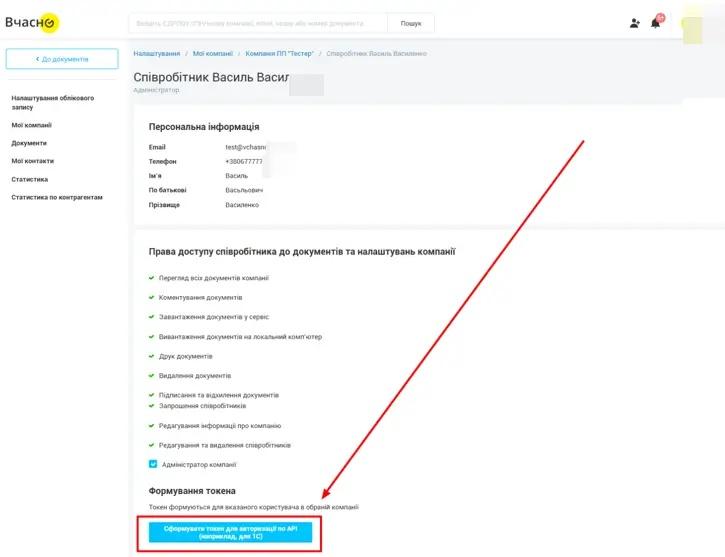
- Click the "Copy token" button.
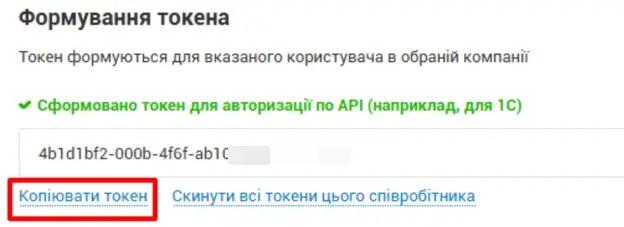 The next step will be to go to the Documents menu and select Vchasno Documents/Key.
The next step will be to go to the Documents menu and select Vchasno Documents/Key.
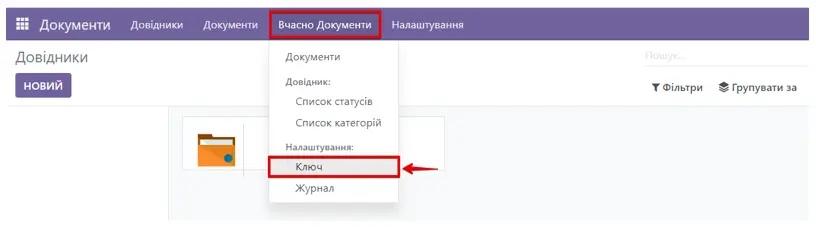 Create a new key. Specify the name, token, owner's EDRPOU, and user's Email. Save.
Create a new key. Specify the name, token, owner's EDRPOU, and user's Email. Save.
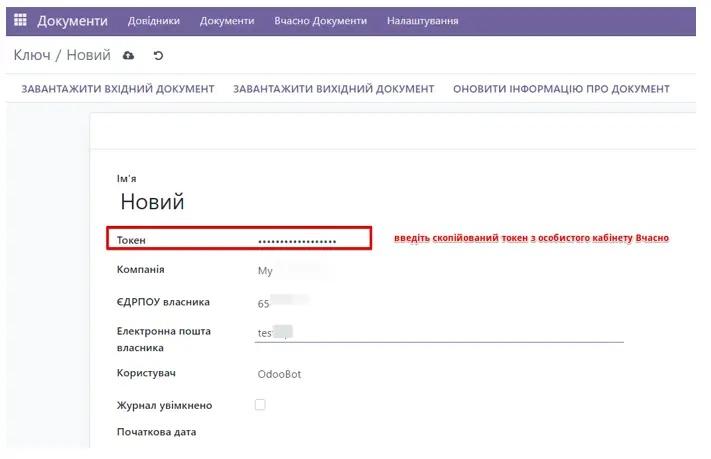
To receive incoming and outgoing documents from the Vchasno system, press the corresponding buttons in the key settings.
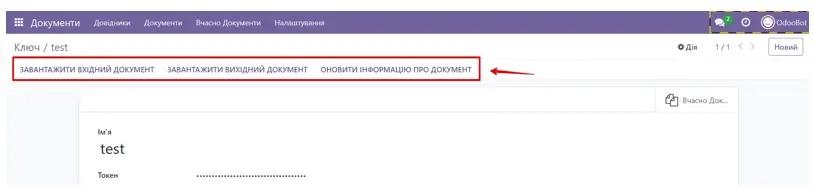
To create a new document, go to the Vchasno Documents tab and click the "Add Document" button located at the top left of the page.
In the open window, you should specify: Company name, Vchasno, Owner's EDRPOU, Recipient's EDRPOU, Document date, Categories (the list includes the most popular types of external documents, if the required document type is not available, leave the field "Type not selected"), Type, Number, Amount, Recipient's eMail, Format, and upload the File.
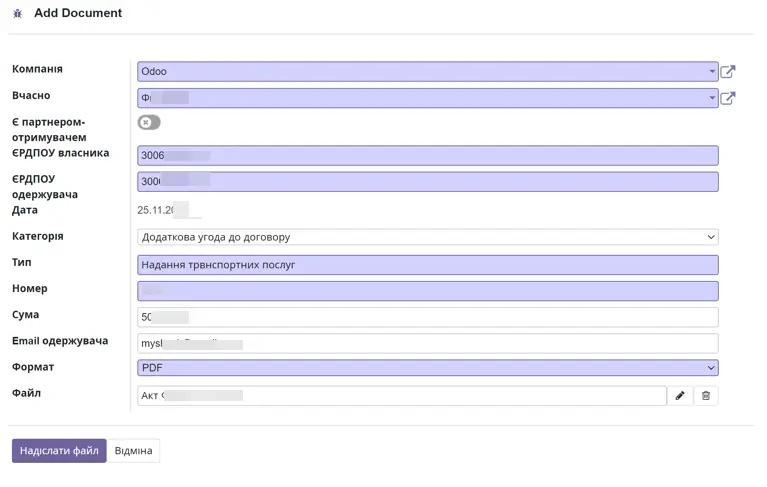
Next, click the "Send File" button. The document is sent for signing in Vchasno and is displayed in the document journal with the status "Document uploaded to the system".
All current document statuses can be seen on the "Documents" page, and the full list of statuses can be found in the Journal / Status List section.
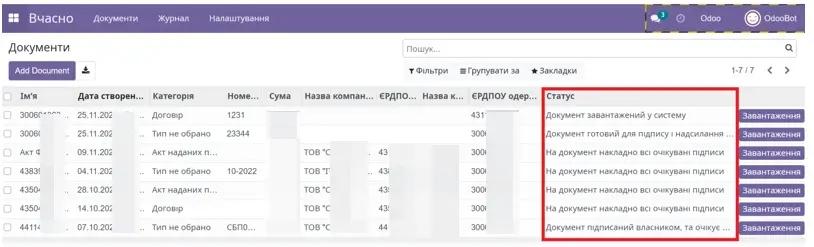
Additional features of this module include: downloading the document in its original form, downloading the document as an archive (which will allow you to download the signatures of the parties), as well as saving the document to DMS (in its original form and as an archive), which will allow you to quickly and easily find the required file in the Contact card or in the appropriate DMS folder. By using the SYNC CONTACT button, you will initiate the contact search process in the Odoo system, and if it is available, the Contact field will be filled in automatically.
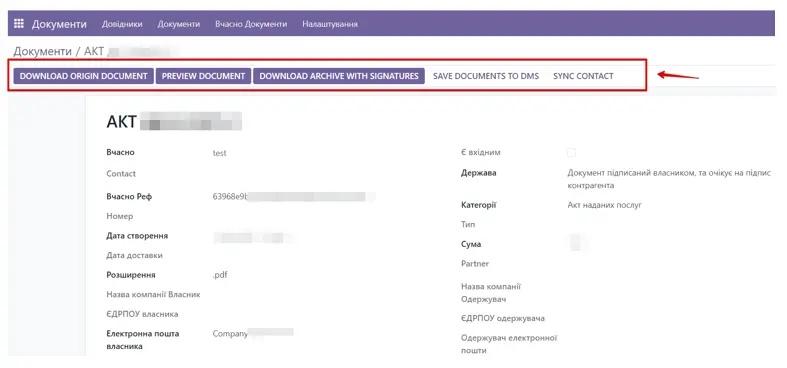
With this module, you will save valuable time and minimize tedious but necessary paperwork, now at any time you can easily find and print the necessary documents on your computer in a few minutes.